Hublead Alternatives
Explore 10 Hublead alternatives. This guide offers a direct comparison of features, pricing, and use cases to inform your decision.

You might be using Hublead for good reasons. It excels at connecting LinkedIn with HubSpot, helping you quickly add contacts and sync conversations. This is a big time-saver for sales teams who rely on both platforms for their daily workflow.
However, some users mention its cost and email credit limits as potential drawbacks. We've identified the best alternatives to Hublead and analyzed their pros and cons to help you shortlist the top options for a deeper review. Let's get started.
Try 11x for Sales Digital Workers
If your team is exploring digital workers to handle sales tasks, 11x is a relevant option to consider.
It provides autonomous agents that can manage parts of your sales process. A demo can show if it fits your operational needs.
11x is a GTM platform with AI agents for sales. Alice finds prospects, manages outreach, and updates your CRM. Julian qualifies inbound leads and books meetings. The platform unifies data enrichment, outreach, and email warmup, removing the need for separate point solutions.
Hublead Alternatives
Here is a detailed review of the top Hublead alternatives. We compare each tool's price, features, and its pros and cons against Hublead.
1) Apollo.io
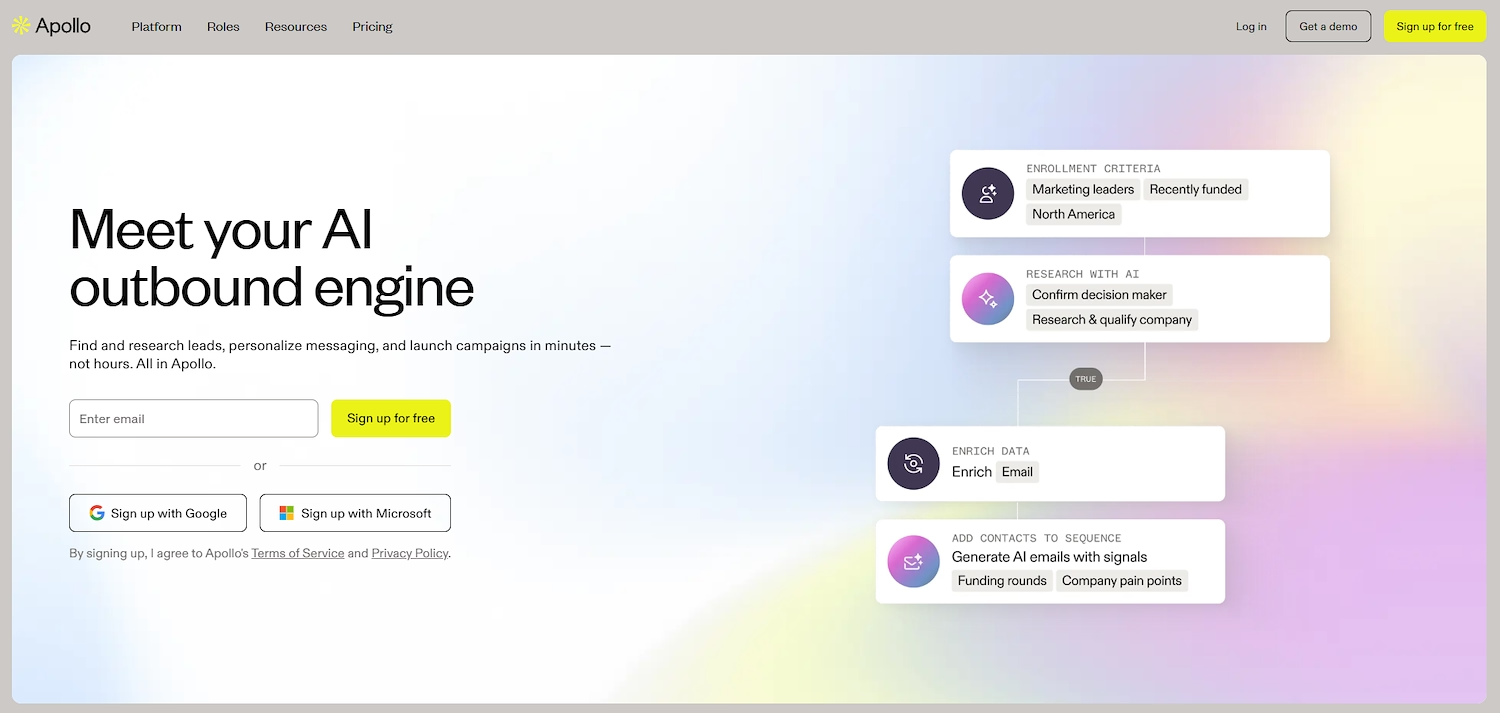
Apollo.io is a sales intelligence platform with a large B2B contact database. Sales teams use it to find prospects and build lists. The platform connects with CRMs like Salesforce and HubSpot to sync data automatically.
It also includes tools for outreach, such as email sequences and analytics, to manage communication with potential customers. This helps unify prospect discovery and engagement within one system.
Apollo.io's Main Features
- Provides access to a large B2B contact database to find potential customers.
- Connects with CRMs like Salesforce and HubSpot to automate data synchronization.
- Includes tools for email sequencing and analytics to manage outreach campaigns.
- Offers tools to find prospects and create targeted lists for sales activities.
How Apollo.io Compares to Hublead
Average Review score: 4.7/5 stars based on 8,904 G2 reviews.
- Apollo.io offers a built-in database of over 210 million contacts for prospecting. This differs from Hublead, which primarily syncs contacts you find on external platforms like LinkedIn.
- It functions as an end-to-end sales platform that combines lead generation, outreach, and analytics. Hublead, in comparison, focuses on the specific task of a LinkedIn-to-CRM connection.
- The platform includes an engagement suite to create and manage email outreach sequences. This provides a more integrated outreach function than Hublead's feature for conversation syncs.
- Users can access buyer intent data to identify companies that actively research solutions. This feature gives sales teams a timing advantage not available with a simple contact sync tool like Hublead.
Where Apollo.io Falls Short Compared to Hublead
- Apollo.io's LinkedIn integration is part of a larger suite of tools. Some users find syncing a single contact from LinkedIn less direct compared to Hublead, which is built specifically for that task.
- It does not offer the same dedicated LinkedIn conversation syncing as Hublead. This means teams might need to manually log their LinkedIn message history into the CRM, unlike Hublead's automated process.
- The platform's extensive features can introduce a learning curve. Teams that only need a LinkedIn-to-CRM connection may find Hublead's focused tool simpler to adopt.
Pricing and Cost-Effectiveness
Apollo.io offers a free plan and paid tiers starting at $49 per user per month, providing clear cost predictability. Hublead’s pricing is not publicly available, requiring teams to contact them directly for a quote.
2) ZoomInfo SalesOS
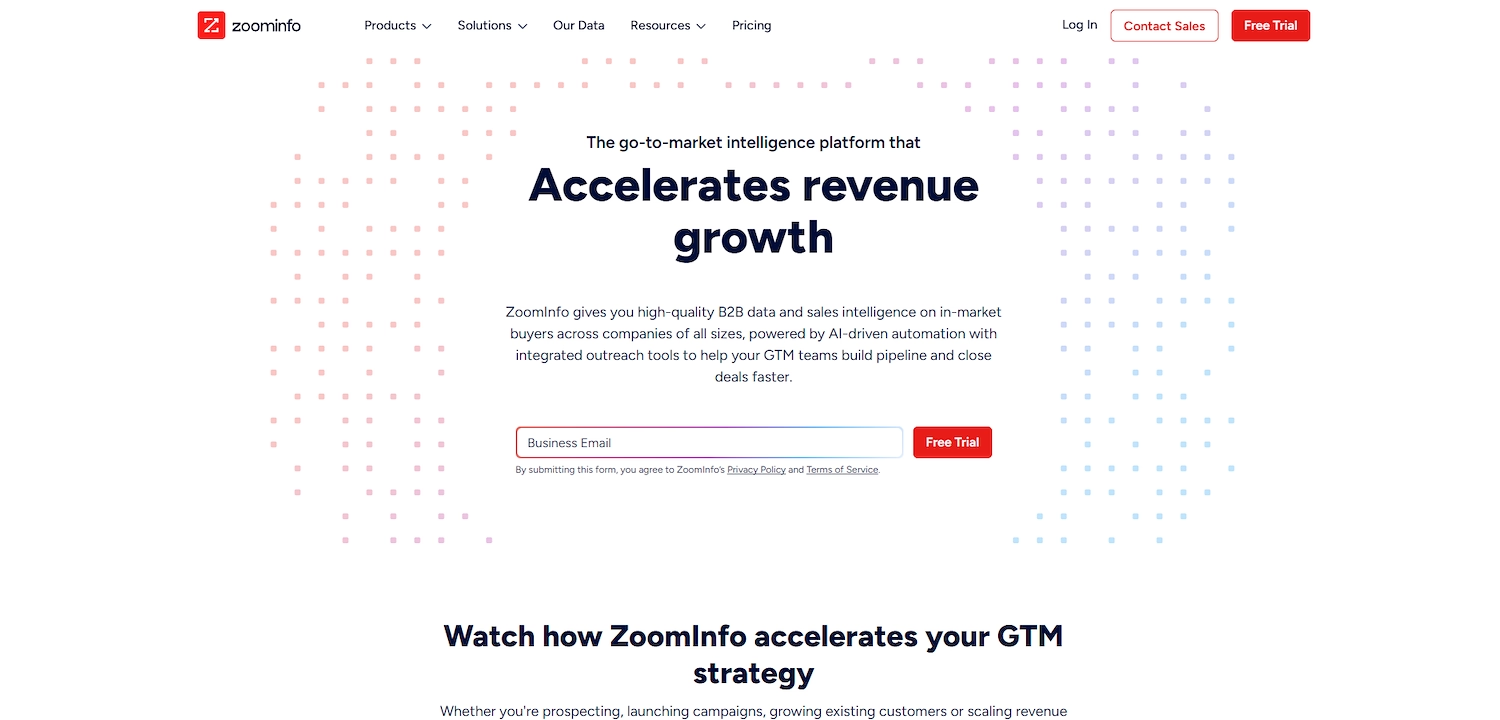
ZoomInfo SalesOS is a go-to-market intelligence platform that helps B2B teams identify and connect with buyers. It provides a single source of truth that integrates across a customer’s tech stack, including CRMs and marketing automation platforms.
The system automates GTM activities through workflows and offers real-time data enrichment. It has over 100 pre-built integrations and APIs for custom deployments to support data hygiene and GTM workflows.
ZoomInfo SalesOS's Main Features
- Offers conversation intelligence to analyze call and meeting interactions.
- Identifies anonymous website visitors to convert them into leads.
- Uses predictive modeling to find customers that match an ideal customer profile.
- Includes a generative AI companion that surfaces insights and drafts outreach.
How ZoomInfo SalesOS Compares to Hublead
Average Review score: 4.5/5 stars based on 8,738 G2 reviews.
- ZoomInfo SalesOS provides a large database of contacts and companies for prospect discovery. This differs from Hublead, which syncs contacts you find on platforms like LinkedIn.
- It includes a generative AI companion that suggests who to contact and when. This provides proactive sales guidance, a feature not present in Hublead's contact sync function.
- The platform identifies anonymous website visitors to create new lead opportunities. Hublead focuses on contacts from LinkedIn and does not have this capability.
- It offers conversation intelligence to analyze sales calls and meetings. This provides deeper interaction insights than Hublead's feature for syncing LinkedIn conversation text.
Where ZoomInfo SalesOS May Fall Short
- ZoomInfo SalesOS has many features, so the process to sync one LinkedIn contact can feel less direct than with Hublead, which is built for that specific task.
- The platform does not automatically sync LinkedIn conversations into a CRM. Teams may need to copy messages manually, a task that Hublead automates.
- Its wide range of features can introduce a learning curve for teams that only need a simple LinkedIn-to-CRM connection, where Hublead offers a more focused tool.
- Some users find the platform is not cost-effective if they only require contact syncing from LinkedIn, a specific function that Hublead provides.
Pricing and Cost-Effectiveness
Neither Hublead nor ZoomInfo SalesOS provides public pricing, so you will need to contact them for a custom quote. While Hublead's cost is tied to credit limits, ZoomInfo is generally considered a higher-tier investment. For an exact quote, visit the ZoomInfo SalesOS's official website.
3) Lusha
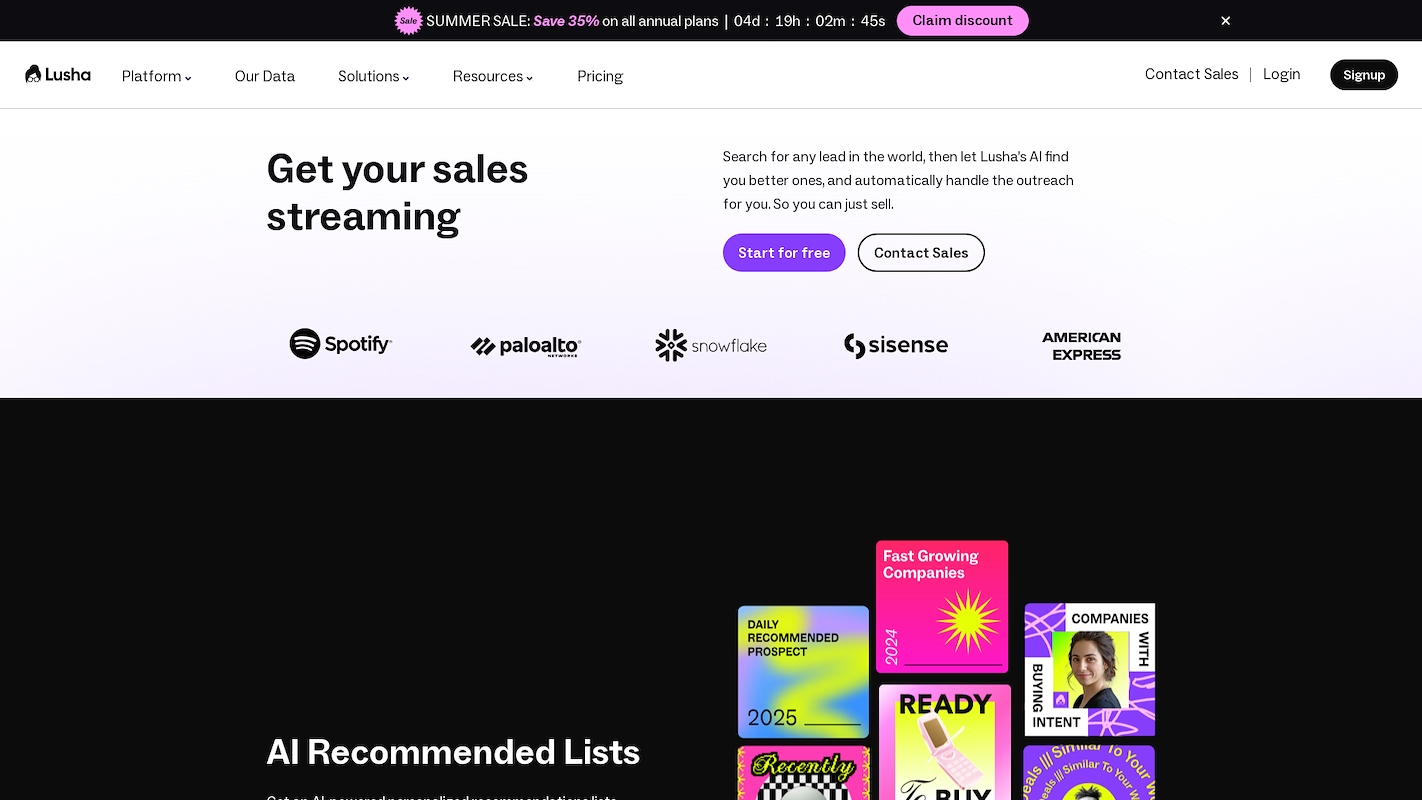
Lusha is a sales intelligence platform that lets revenue teams search for B2B leads and automate outreach within a single workflow. It integrates with CRMs and other sales tools to enrich records and keep data current.
Users can add compliant B2B data into existing sales and marketing stacks through APIs and native connectors. This function helps build accurate prospect lists without manual research.
Lusha's Main Features
- Delivers auto-updating lead lists and daily recommendations based on an ideal customer profile.
- Identifies in-market buyers and provides real-time notifications on intent triggers.
- Automates and personalizes email sequences with AI-generated copy.
- Records and analyzes sales meetings to provide interaction insights.
How Lusha Compares to Hublead
Average Review score: 4.3/5 stars based on 1,516 G2 reviews.
- Lusha offers a B2B contact database for direct prospecting, unlike Hublead, which syncs contacts you find on other platforms.
- It uses AI to automatically build and refresh lead lists based on your ideal customer profile, while Hublead requires manual prospect discovery.
- The platform provides buyer intent data to alert you when companies are actively looking for solutions, a feature not found in Hublead.
- You can automate and personalize email outreach sequences, which is a step beyond Hublead’s function of only syncing conversation history.
Where Lusha May Fall Short Compared to Hublead
- Lusha's process for syncing a single LinkedIn contact can feel less direct. This is because it is part of a larger platform, unlike Hublead, which is built specifically for this task.
- It does not automatically sync LinkedIn conversations into a CRM. Teams might need to manually log their message history, a process that Hublead automates for its users.
- The platform's extensive features can introduce a learning curve. Teams that only need a simple LinkedIn-to-CRM connection may find Hublead's focused tool easier to adopt.
Pricing and Cost-Effectiveness
Lusha offers transparent pricing with a free plan and paid tiers starting at $36 per user per month, providing clear cost predictability. In contrast, Hublead’s pricing is not public and requires a custom quote. You can review detailed costs on Lusha's official website.
4) Hunter
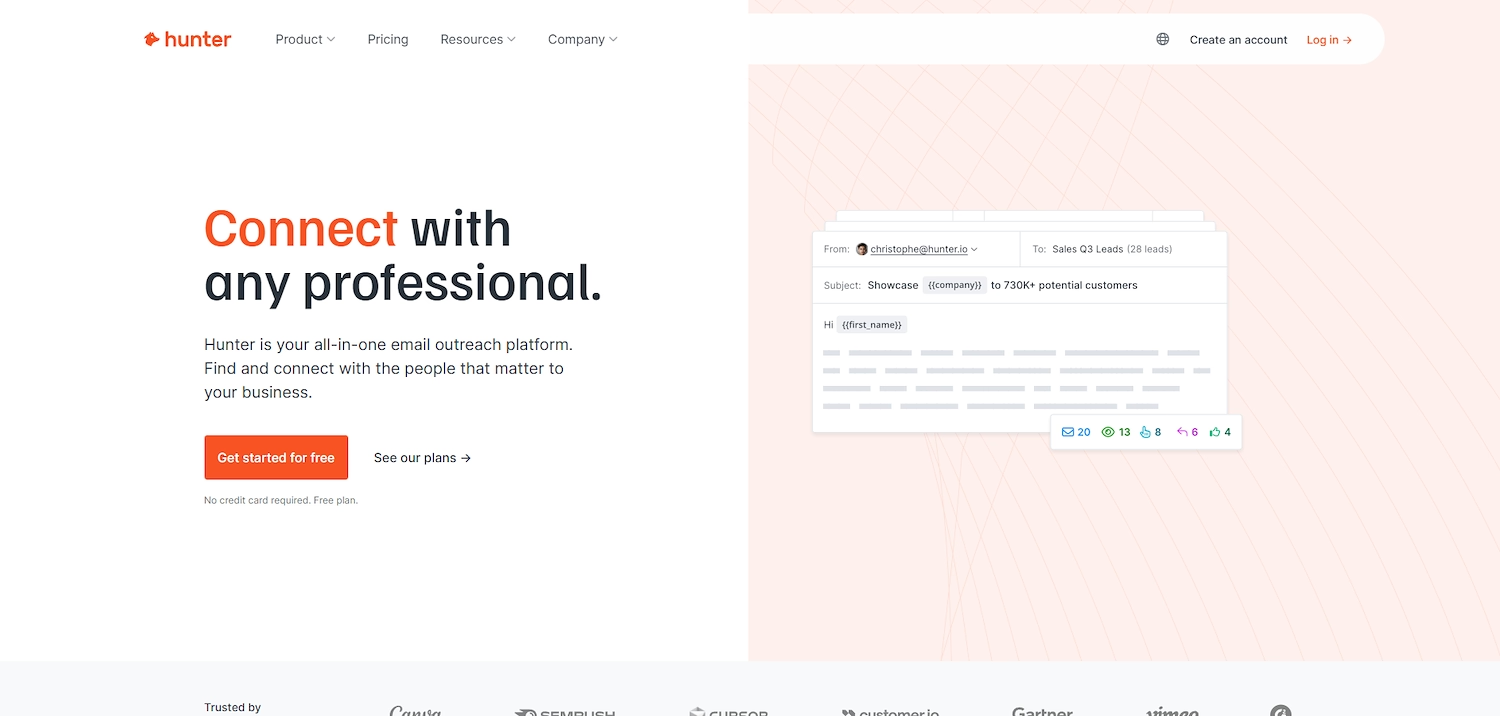
Hunter is a platform to find and verify professional email addresses. Users can get contact information from a company domain or a person's name. The service also has a tool for cold email campaigns and integrates with applications like CRMs and Google Sheets.
This connection automates the transfer of contact data to support sales and marketing workflows. It helps maintain current contact lists within other business systems.
Hunter's Main Features
- Finds a verified email address using a person's name and company.
- Returns all publicly available email addresses from a specific company domain.
- Validates email lists to reduce bounce rates and protect sender reputation.
- Includes a cold-email suite to compose messages, schedule follow-ups, and view performance analytics.
How Hunter Compares to Hublead
Average Review score: 4.4/5 stars based on 592 G2 reviews.
- Hunter finds verified email addresses from a company domain. This is a different approach compared to Hublead, which syncs contacts you find on LinkedIn.
- The tool includes an email verification feature to clean lists and reduce bounce rates, a data hygiene function not offered by Hublead.
- It provides a suite for cold email campaigns to manage outreach. This is a more direct outreach function than Hublead's conversation sync feature.
- The platform sources contact information by crawling the web for public data. Hublead, in contrast, works primarily within the LinkedIn platform to capture contact details.
Where Hunter May Fall Short Compared to Hublead
- Hunter does not offer a direct function to sync a contact from a LinkedIn profile to a CRM. This process can feel less direct compared to Hublead, which is built specifically for that task.
- The tool does not automatically sync LinkedIn conversations into a CRM. This means teams might need to manually log their message history, a process that Hublead automates.
- Its primary focus is on finding email addresses from company domains, not social media integration. Teams that only need to capture leads from LinkedIn may find Hublead's specialized tool more suitable.
Pricing and Cost-Effectiveness
Hunter offers transparent pricing with a free plan and paid tiers starting at $49 per month. This provides clear cost predictability, unlike Hublead, which does not publish its pricing and requires a custom quote.
5) Snov.io
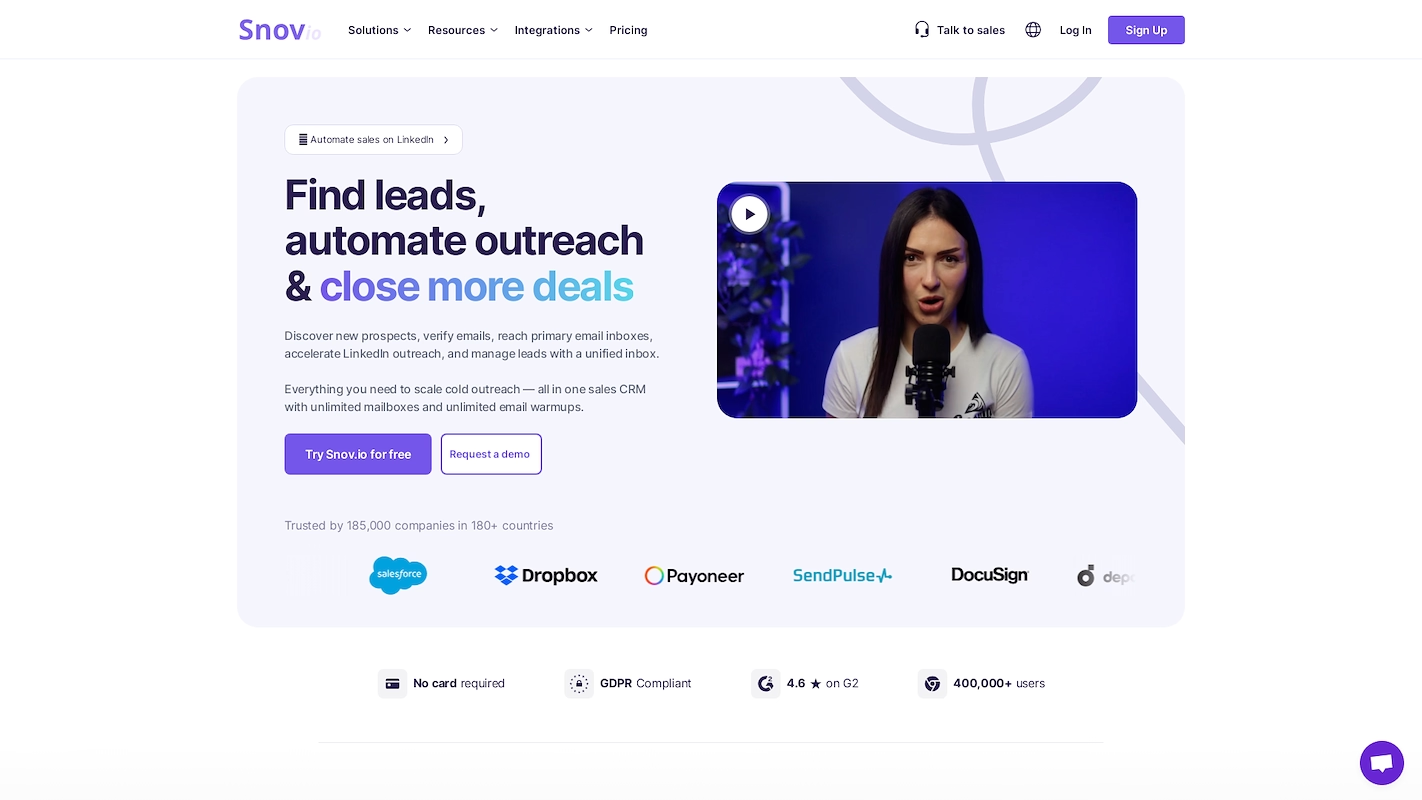
Snov.io is a sales automation platform that helps find, verify, and engage leads. It provides tools for lead generation, email verification, and automated outreach campaigns. Users can find contacts from company websites or professional social networks.
The platform integrates with CRMs like HubSpot and Salesforce, plus other business applications through Zapier. This connection automates data transfer to support sales and marketing workflows across a company's software ecosystem.
Snov.io's Main Features
- Finds leads using an email finder with an extensive database and a LinkedIn extension for one-click collection.
- Includes a 7-tier email verifier that provides 98% accuracy and bypasses gray-listing.
- Manages outreach with multichannel campaigns, a unified inbox, and reply-sentiment analysis.
- Offers a built-in sales CRM that syncs with Google Calendar and provides deal-loss analytics.
How Snov.io Compares to Hublead
Average Review score: 4.6/5 stars based on 450 G2 reviews.
- Snov.io provides a lead finder to search for contacts within its database. This is different from Hublead, which syncs contacts you manually find on LinkedIn.
- It includes a 7-tier email verifier to ensure data accuracy. Hublead, in comparison, focuses on syncing contact information without a separate verification step.
- The platform offers automated outreach campaigns for email and other channels. This provides a more active engagement tool compared to Hublead's feature for syncing conversation history.
- Snov.io comes with a built-in sales CRM to manage deals directly. Hublead is designed to connect with external CRMs like HubSpot, not act as one.
Where Snov.io Falls Short Compared to Hublead
- Snov.io has a LinkedIn extension, but the process to sync one contact may feel less direct. Hublead, in contrast, offers a more focused tool built for this specific action.
- The tool does not offer an automatic sync for LinkedIn conversations. This means sales teams may need to copy and paste message histories into the CRM, a task Hublead handles automatically.
- As an all-in-one platform with its own CRM, Snov.io can be complex. Teams that only need a connection from LinkedIn to an existing CRM may find Hublead's specialized tool simpler to use.
Pricing and Cost-Effectiveness
Snov.io provides transparent pricing with a free trial and paid plans starting at $39 per month. This offers clear cost predictability, unlike Hublead, which does not publish its pricing and requires you to request a custom quote.
Try 11x for Sales Digital Workers
If your team is exploring digital workers to handle sales tasks, 11x is a relevant option to consider.
It provides autonomous agents that can manage parts of your sales process. A demo can show if it fits your operational needs.
11x is a GTM platform with AI agents for sales. Alice finds prospects and manages outreach, while Julian qualifies inbound leads. The platform unifies data enrichment, outreach, and email warmup, removing the need for separate point solutions.
With 11x, we use AI to run your sales playbook. Alice finds accounts and manages outreach, while Julian qualifies leads and books meetings. The platform unifies data enrichment, outreach, and email warmup, replacing the need for multiple separate tools in your GTM stack.
Book a demo to see 11x in action.
6) RocketReach
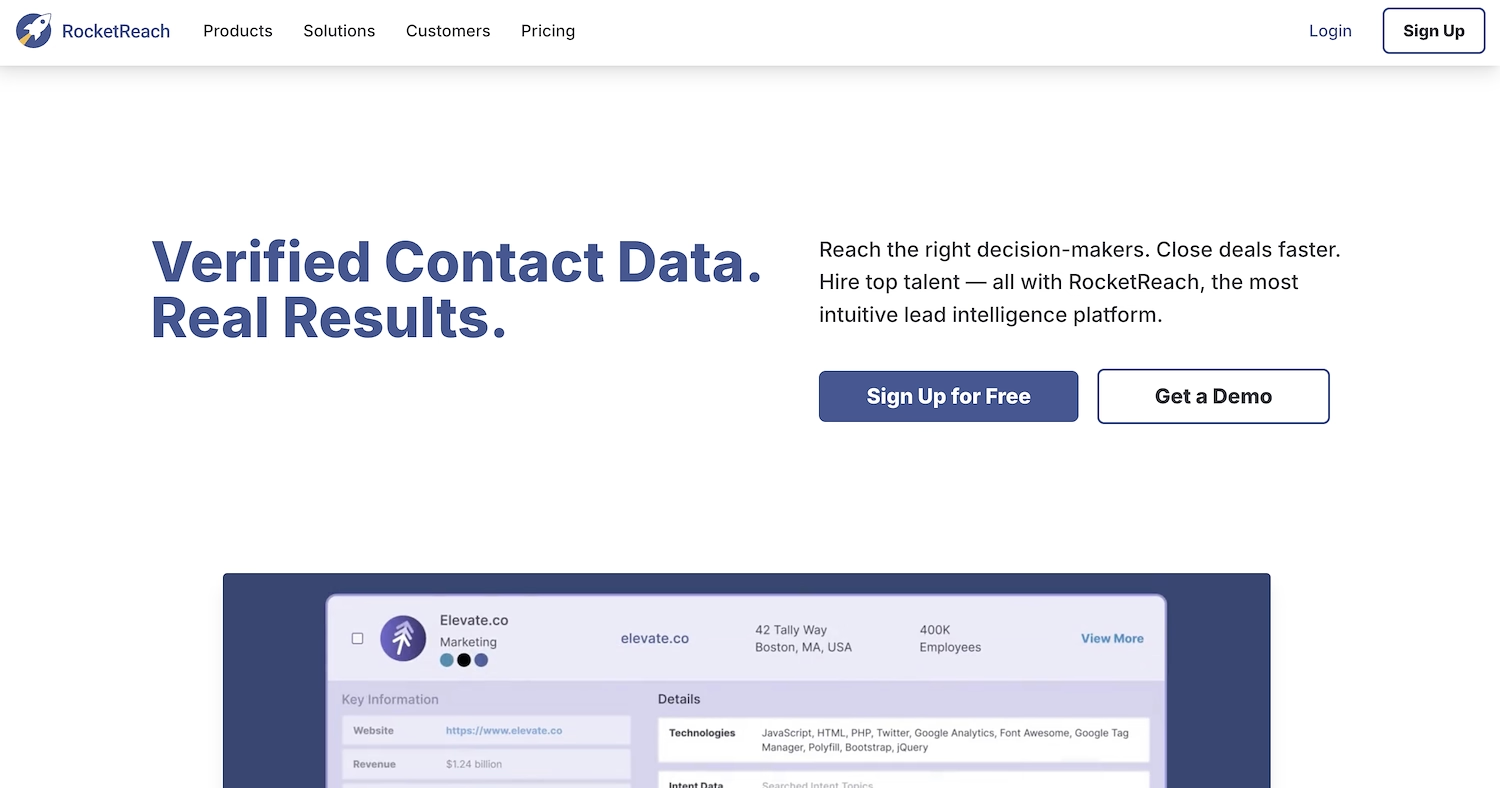
RocketReach is a platform that provides access to a large database of professional contacts. Teams use it to find contact information for sales and recruitment purposes. The service allows users to look up individuals and companies to build prospect lists.
For workflows, the platform connects with CRMs and other business applications. This integration supports the transfer of contact data into different systems, which helps with data management across tools.
RocketReach's Main Features
- Provides access to a large database to find contact information for sales and recruitment.
- Allows users to look up individuals and companies to build prospect lists.
- Connects with CRMs and other business applications to support the transfer of contact data.
How RocketReach Compares to Hublead
Average Review score: 4.4/5 stars based on 918 G2 reviews.
- RocketReach provides a database of over 700 million contacts for direct prospect searches. This differs from Hublead, which works with contacts you find on platforms like LinkedIn.
- It offers verified emails and phone numbers, which gives more contact channels than Hublead's focus on LinkedIn profiles.
- The platform supports bulk lookups to process entire contact lists at once. This is a more scalable method than Hublead's one-by-one contact transfer.
- Users can use advanced search filters to build targeted prospect lists inside the tool. Hublead, in contrast, depends on a user's search on external platforms.
Where RocketReach Falls Short Compared to Hublead
- The process to sync one contact from LinkedIn can feel less direct with RocketReach. Hublead, in contrast, is a tool built specifically for this task.
- The tool does not automatically sync LinkedIn conversations into a CRM. This means teams might need to manually log their message history, a process that Hublead automates.
- Some users may find the platform's broad features introduce a learning curve. For teams that only need a simple LinkedIn-to-CRM connection, Hublead's focused tool can be easier to adopt.
Pricing and Cost-Effectiveness
RocketReach offers a free plan and paid tiers starting at $99 per month, providing clear cost predictability. Hublead’s pricing is not publicly available, requiring you to contact them for a custom quote.
7) Wiza
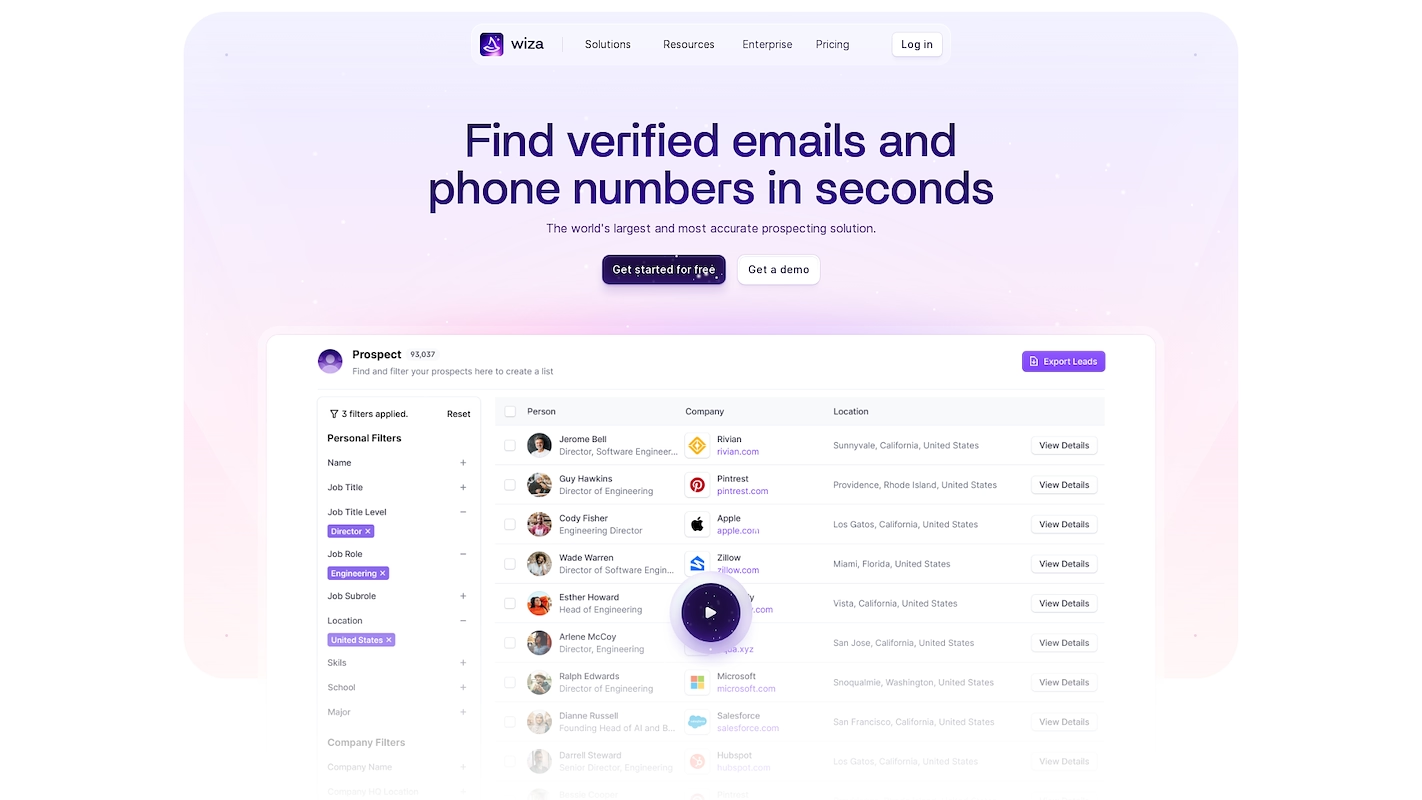
Wiza is a platform that extracts B2B contact data from LinkedIn searches to create verified lead lists. It connects with CRMs like Salesforce and HubSpot, which automates the transfer of prospect data into existing sales workflows and tools.
Wiza's Main Features
- Performs live data checks at the moment of a request to ensure fresh contact information.
- Provides a searchable database of over 830 million contacts with dozens of filter criteria.
- Includes built-in email verification that ensures over 99% deliverability and only uses credits for valid emails.
- Enriches contact profiles with over 30 additional data fields, such as company revenue and funding.
How Wiza Compares to Hublead
Average Review score: 4.5/5 stars based on 710 G2 reviews.
- Wiza turns an entire LinkedIn Sales Navigator search into a verified lead list. This is different from Hublead, which syncs contacts one at a time.
- This tool performs live data checks and verifies emails for high deliverability. Hublead, in contrast, syncs contact information without this added verification layer.
- It enriches contact profiles with over 30 data points, such as company revenue. This offers more detailed prospect information compared to Hublead's basic contact sync.
- Wiza also offers a searchable database of over 830 million contacts. Hublead does not have its own contact database and works only with contacts you find on LinkedIn.
Where Wiza Falls Short Compared to Hublead
- Wiza exports entire lists from LinkedIn searches. For users who need to sync just one contact, this process may seem less direct than Hublead's one-click profile sync.
- It does not offer a feature to sync LinkedIn message history to a CRM. In contrast, Hublead automates this task, which saves users from manual copy-and-paste work.
- Some users may find Wiza's focus on bulk data and enrichment adds complexity. Hublead offers a simpler solution if the only goal is to connect individual LinkedIn profiles to a CRM.
Pricing and Cost-Effectiveness
Wiza offers transparent pricing with a free plan and paid tiers starting at $49 per user per month. In contrast, Hublead does not publish its pricing, requiring you to request a custom quote. This makes Wiza a more predictable option for budgeting.
8) LeadIQ
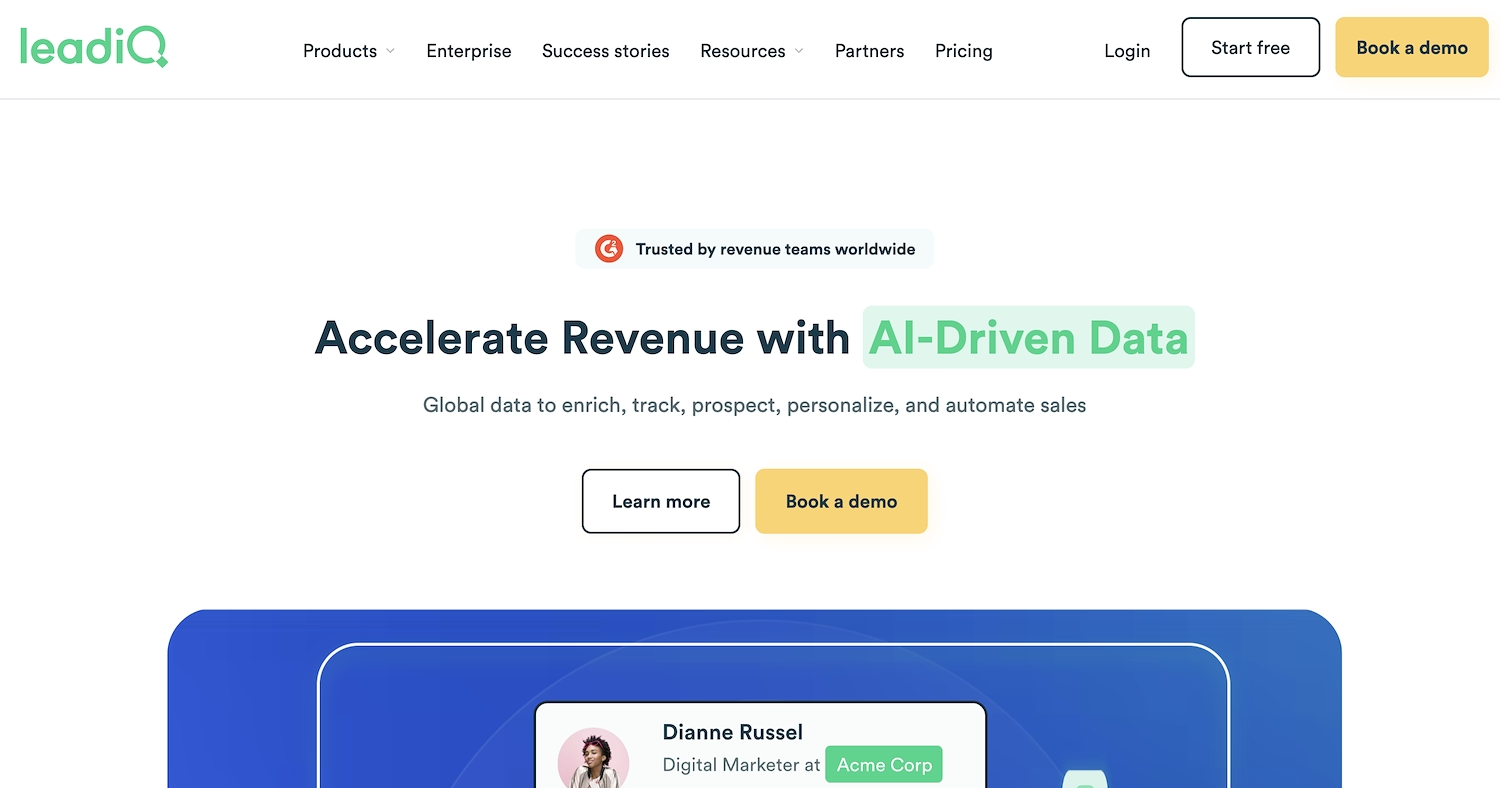
LeadIQ is a prospecting platform sales teams use to capture contact data from across the web. It finds verified work emails and phone numbers for prospects to help build accurate outreach lists.
For workflows, the platform connects to CRMs and other sales tools. This integration pushes contact information directly into your system to support data management.
LeadIQ's Main Features
- Captures contact and company data from the web to build prospecting lists.
- Monitors leads and tracks sales triggers to help time outreach efforts.
- Provides tools to personalize cold outreach messages for sales campaigns.
- Integrates with CRM and marketing automation platforms to sync contact data.
How LeadIQ Compares to Hublead
Average Review score: 4.2/5 stars based on 1,097 G2 reviews.
- LeadIQ monitors sales triggers like job changes to help time outreach. This is different from Hublead, which syncs contacts without providing this kind of market intelligence.
- The platform captures contact data from various websites across the web. Hublead, in comparison, primarily works to sync contacts you find on LinkedIn.
- It finds verified work emails and phone numbers for prospects. This provides more contact channels than Hublead, which focuses on syncing LinkedIn profile data.
- This tool offers features to personalize cold outreach messages. This is a more active sales function compared to Hublead's feature that only syncs existing conversation history.
Where LeadIQ Falls Short Compared to Hublead
- The process to sync a single contact from LinkedIn can feel less direct. Hublead is a tool built specifically for this task, which some users find simpler for individual profile transfers.
- It does not automatically sync LinkedIn conversations into a CRM. Teams may need to manually log their message history, a process that Hublead automates for its users.
- LeadIQ's broad feature set can introduce a learning curve. For teams that only need a simple LinkedIn-to-CRM connection, Hublead's focused tool can be easier to adopt.
Pricing and Cost-Effectiveness
LeadIQ offers transparent pricing with a free plan and paid tiers starting at $45 per user per month. In contrast, Hublead does not publish its pricing, requiring teams to contact them for a custom quote. This makes LeadIQ a more predictable option for budgeting.
9) Kaspr
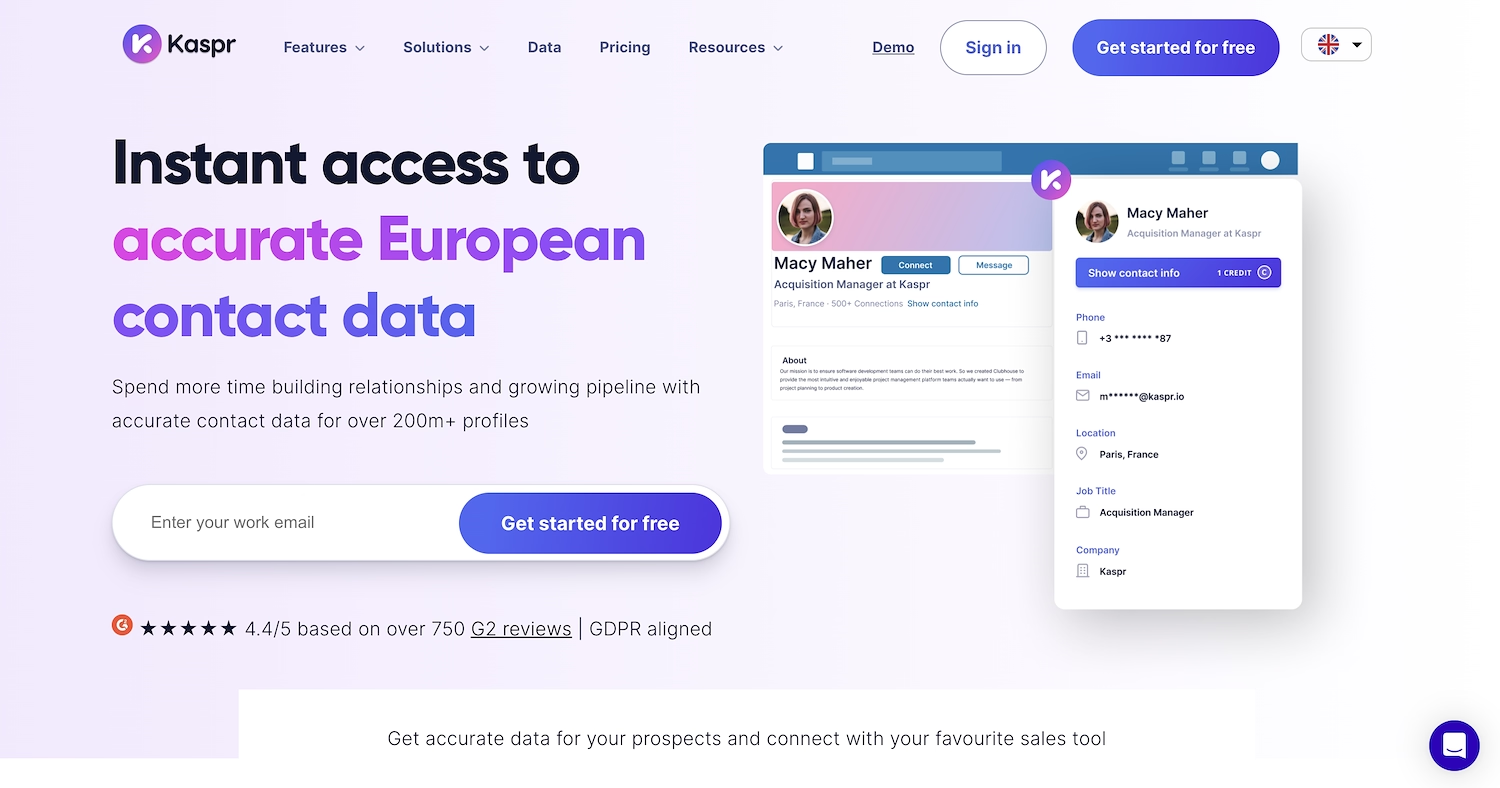
Kaspr is a prospecting tool that provides B2B contact data, such as phone numbers and emails, from LinkedIn profiles. It integrates with CRMs and other sales applications, including HubSpot and Salesforce, to automate the transfer of prospect information into existing workflows.
Kaspr's Main Features
- Retrieves contact details, including phone numbers and emails, directly from LinkedIn profiles.
- Offers a dashboard to manage prospects, enrich data, and create LinkedIn outreach campaigns.
- Provides access to unlimited B2B emails on its free plan.
- Captures contact and company data from social media profiles and websites.
How Kaspr Compares to Hublead
Average Review score: 4.4/5 stars based on 825 G2 reviews.
- Kaspr finds verified phone numbers and emails from LinkedIn profiles. This provides more ways to contact a prospect compared to Hublead, which primarily syncs the profile data itself.
- The tool offers unlimited B2B emails on its free plan. This is a different approach from Hublead, which has credit limits and non-public pricing.
- It includes a dashboard to create and manage LinkedIn outreach campaigns. This offers a more active sales function than Hublead's feature for syncing existing conversation history.
- This platform provides contact data that is GDPR and CCPA aligned. This adds a layer of compliance that is different from Hublead's function of simply transferring existing profile information.
Where Kaspr Falls Short Compared to Hublead
- Kaspr does not automatically sync LinkedIn conversations to a CRM. Teams may need to copy message histories manually, a task that Hublead automates to keep the CRM updated.
- The tool focuses on finding contact data, so the process to sync one profile can feel indirect. Hublead, in contrast, is built for this specific one-click action, which offers a more focused experience for individual contact transfers.
- Its additional features, like an outreach dashboard, might add complexity for some users. Teams that only need to connect LinkedIn profiles to a CRM may find Hublead's single-purpose tool simpler to adopt.
Pricing and Cost-Effectiveness
Kaspr offers transparent pricing with a free plan and paid tiers starting at $49 per user per month. This provides clear cost predictability, unlike Hublead, which does not publish its pricing and requires a custom quote.
10) SignalHire
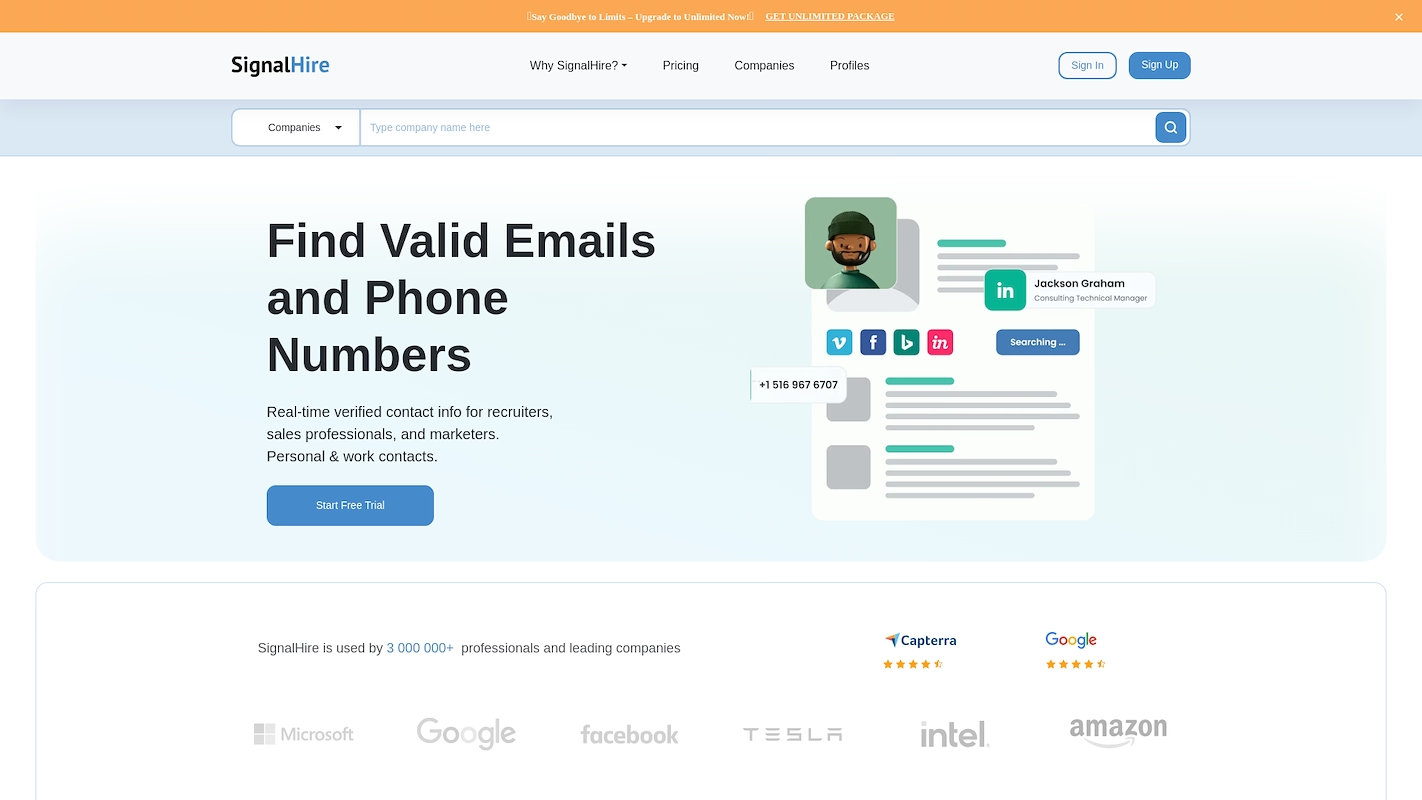
SignalHire is a platform used to find contact information like emails and phone numbers for business professionals. It serves sales, marketing, and recruitment teams with real-time verified data. The tool helps locate contacts from various online sources.
For workflows, the platform connects with CRMs and other business applications. This integration automates the transfer of contact data into different systems, which helps with data management across a company's tools.
SignalHire's Main Features
- Sources and identifies candidates using predictive technology to find professionals likely to switch jobs.
- Includes a function for posting job openings.
- Provides tools for scheduling interviews with candidates.
How SignalHire Compares to Hublead
Average Review score: 3.6/5 stars based on 49 G2 reviews.
- SignalHire uses predictive technology to find professionals who are likely to switch jobs. This provides a timing advantage not available with Hublead, which syncs contacts you find manually.
- The tool includes a job posting function to support recruitment workflows. Hublead, in comparison, focuses on transferring contact data and does not have this feature.
- It provides tools to schedule interviews directly within the platform. This is a step beyond Hublead's scope, which is limited to syncing contact information and messages.
- This platform offers a database of over 800 million contacts for direct prospecting, unlike Hublead, which requires you to find contacts on LinkedIn first.
Where SignalHire May Fall Short
- SignalHire's design is for finding contacts in bulk. The process to sync one LinkedIn profile to a CRM can feel less direct than Hublead's one-click action.
- The tool does not automatically sync LinkedIn conversations into a CRM. Teams may need to manually log their message history, a process that Hublead automates.
- Its features, such as job posting and interview scheduling, are for recruitment. Teams that only need a simple LinkedIn-to-CRM connection may find Hublead's focused tool easier to adopt.
Pricing and Cost-Effectiveness
SignalHire provides transparent pricing with plans starting at $39.00, which offers clear cost predictability. In contrast, Hublead does not publish its pricing, so teams must request a custom quote. This makes SignalHire a more straightforward option for budgeting.
Which One Should You Go With?
Choosing the right Hublead alternative depends on your team's specific needs, budget, and existing sales process. This guide reviewed several options to help you identify the tool that best fits your requirements.
If you are looking to automate sales tasks beyond contact syncing, 11x offers a different approach. Its AI agents manage prospecting, outreach, and lead qualification, unifying your GTM stack into a single platform.




