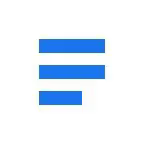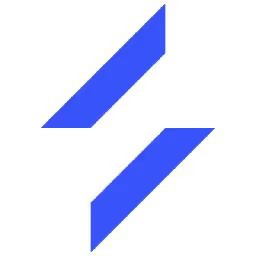Zapier Alternatives
A comparison of 10 Zapier alternatives. We analyze features, pricing, and use cases to help you choose the right automation tool for your business.

Zapier is a popular tool for good reason. It connects thousands of apps, making it easy to build simple automations without code. For many straightforward tasks, it performs well and is a solid choice for basic workflow needs.
However, some users find the pricing can become steep with heavy use, and complex automations can sometimes be tricky to manage. For these reasons, we analyzed the best Zapier alternatives based on G2 reviews to help you find a better fit. Let's get started.
For Sales Teams, Consider 11x
This platform provides digital workers for sales efforts. These autonomous agents handle tasks like lead research and outreach, which lets your team focus on closing deals. It is a different approach to automation for specific business needs.
11x is a go-to-market platform that uses AI agents to manage sales operations. An agent named Alice finds prospects, conducts outreach on email and LinkedIn, and keeps the CRM updated. A second agent, Julian, qualifies inbound leads and books meetings, which replaces many tools in a typical GTM stack.
Zapier Alternatives
Below, we analyze each alternative in detail. We compare pricing, core features, and the benefits and drawbacks of each platform versus Zapier to help you choose.
1) Make (formerly Integromat)
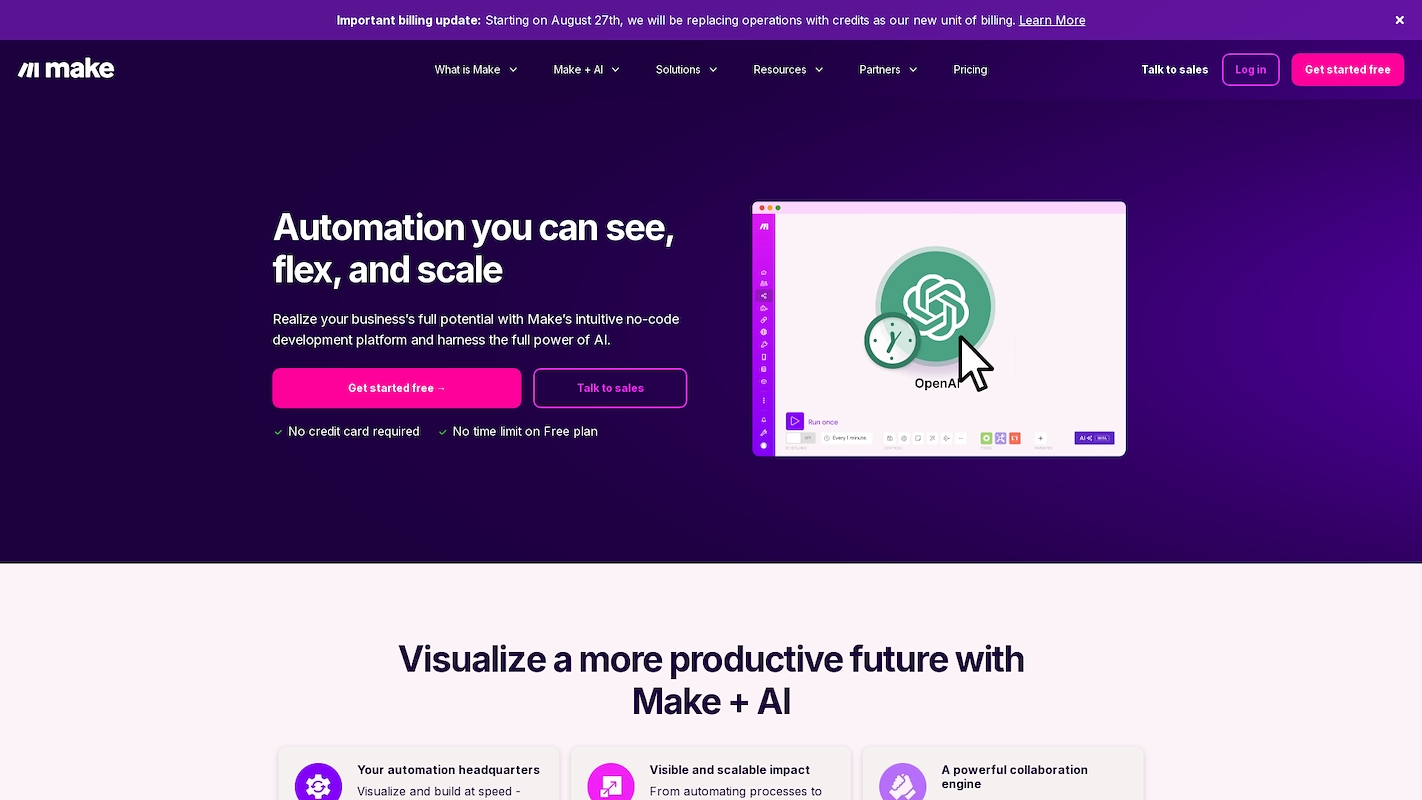
Make (formerly Integromat) is a visual automation platform to design and build workflows. It provides a no-code/low-code space where users see each step of a process. The platform includes over 2,500 pre-built app connectors and more than 400 AI integrations.
Users can also connect to any service with an API. Common applications cover IT incident management, sales lead management, and finance tasks like invoice creation.
Make (formerly Integromat)'s Main Features
- A visual drag-and-drop builder that shows every step of a workflow.
- Over 400 AI integrations, including OpenAI and Google Gemini, plus purpose-built Make AI Agents.
- Make Grid, a feature that provides a holistic map of an organization’s automation landscape for insight and governance.
- Security and governance features including GDPR, SOC 2 Type II compliance, encryption, and Single Sign-On (SSO).
How Make Compares to Zapier
Average Review score: 4.7/5 stars based on 241 G2 reviews.
- Make provides a visual drag-and-drop builder where you see the entire workflow on one canvas. This is different from Zapier's linear, step-by-step interface, which can make complex automations harder to visualize.
- It handles complex workflows with multiple branches and paths more visually. The platform uses routers to split a flow into different routes, while in Zapier this requires its Paths feature, which is structured differently.
- The tool's pricing depends on the number of operations, which are individual steps in a workflow. This model can be more cost-effective for complex but infrequent automations compared to Zapier's task-based pricing.
- Users can watch automations run in real time and see how data moves through each step. This offers a more detailed debugging experience than Zapier's task history logs.
Potential Drawbacks Compared to Zapier
- Some users report a steeper learning curve with Make compared to Zapier. The visual interface, while flexible for complex routes, can be less straightforward for beginners than Zapier’s guided, linear workflow builder.
- Its error messages can sometimes be technical and hard to interpret. This may make troubleshooting more difficult for non-developers, while Zapier often provides simpler explanations for why a task failed.
- The platform supports fewer apps than Zapier. Businesses using very specific or niche tools might not find a ready-made connection, whereas Zapier's larger library often covers more ground.
Pricing and Cost-Effectiveness
Make offers a free plan, with paid tiers starting at $9 per month. Its operation-based pricing can be more cost-effective for complex but infrequent automations compared to Zapier's task-based model, where costs are tied to the number of successful actions.
2) Microsoft Power Automate
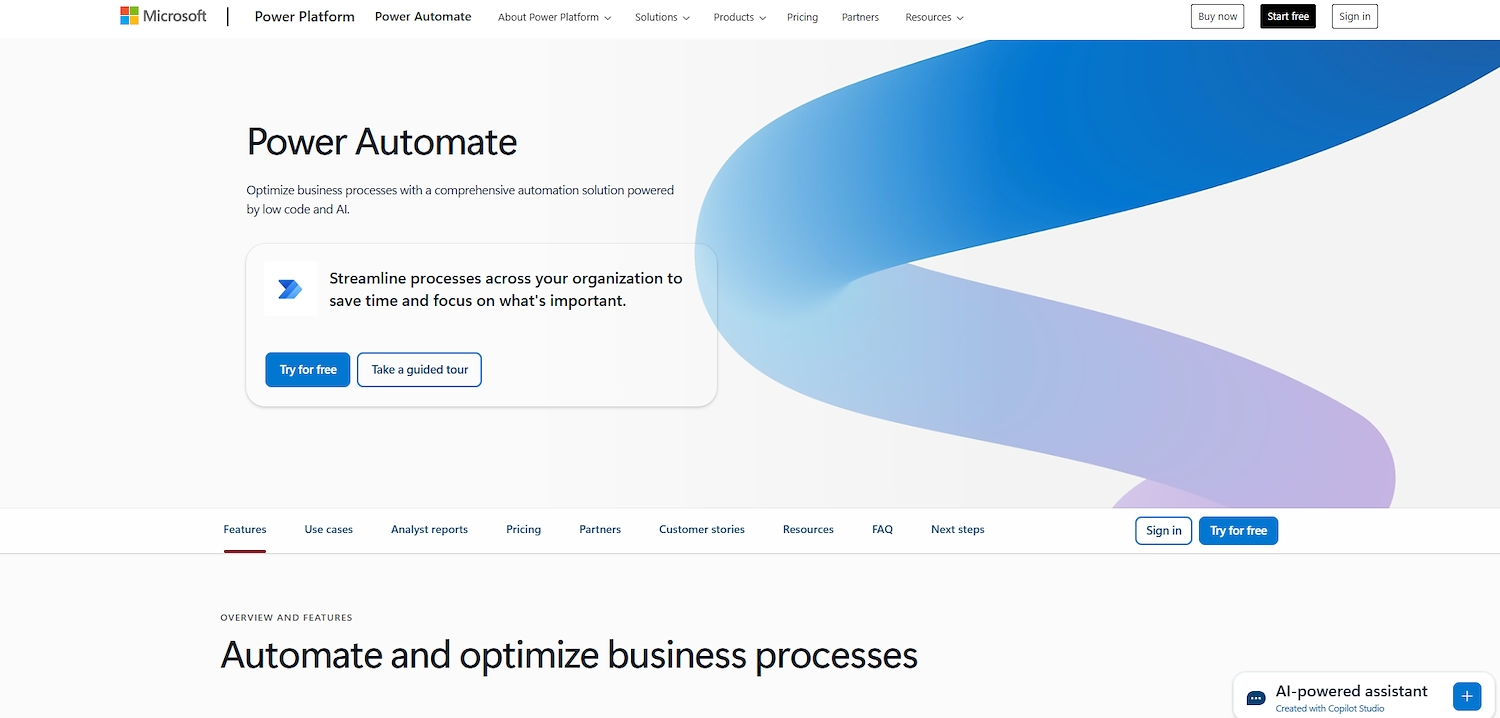
Microsoft Power Automate is a low-code platform for business process automation. It connects cloud services, on-premises systems, and desktop apps through digital and robotic process automation (DPA and RPA). The tool is part of the Microsoft Power Platform and integrates with Microsoft 365, Dynamics 365, and Azure.
Common applications include SAP procurement automation and approval workflows across an organization. It also provides in-app automation for tools like Excel and Teams.
Microsoft Power Automate's Main Features
- Uses task and process mining to map workflows and surface optimization opportunities across an organization.
- Provides centralized governance and 360-degree monitoring through Managed Environments for IT visibility and control.
- Offers desktop automation with attended and unattended robotic process automation (RPA) and Copilot-assisted bot creation.
- Includes AI capabilities for natural-language flow creation with Copilot and pre-built models for document processing.
How Power Automate Compares to Zapier
Average Review score: 4.4/5 stars based on 679 G2 reviews.
- Microsoft Power Automate includes Robotic Process Automation (RPA) to automate desktop applications. This differs from Zapier, which focuses on connecting cloud-based apps.
- It offers deeper integration within the Microsoft ecosystem, like SharePoint and Teams. This provides more native automation for users of these products compared to Zapier's connector-based approach.
- The platform provides process mining tools to analyze business workflows and find automation opportunities. Zapier does not offer a comparable built-in feature for process discovery.
- This tool gives IT teams centralized governance and monitoring through Managed Environments. This level of control is more extensive than the team management features available in Zapier.
Potential Drawbacks Compared to Zapier
- Some users report a steeper learning curve with Power Automate for complex workflows. Zapier's guided, linear builder can feel more straightforward for beginners compared to Power Automate's interface, which may require more technical knowledge for advanced automations.
- Its error messages can sometimes be technical and difficult for non-developers to interpret. This can make troubleshooting more challenging compared to Zapier, which often provides simpler explanations for failed tasks.
- Connecting to apps outside the Microsoft ecosystem can sometimes be a challenge. While Zapier supports thousands of apps, some non-Microsoft connectors in Power Automate may require a premium license or offer less functionality.
Pricing and Cost-Effectiveness
Microsoft Power Automate's pricing starts at $15 per user per month, with other plans based on per-bot usage. This per-user model differs from Zapier's task-based system, making costs more predictable for high-volume automation, whereas Zapier may be more economical for infrequent tasks.
3) Workato
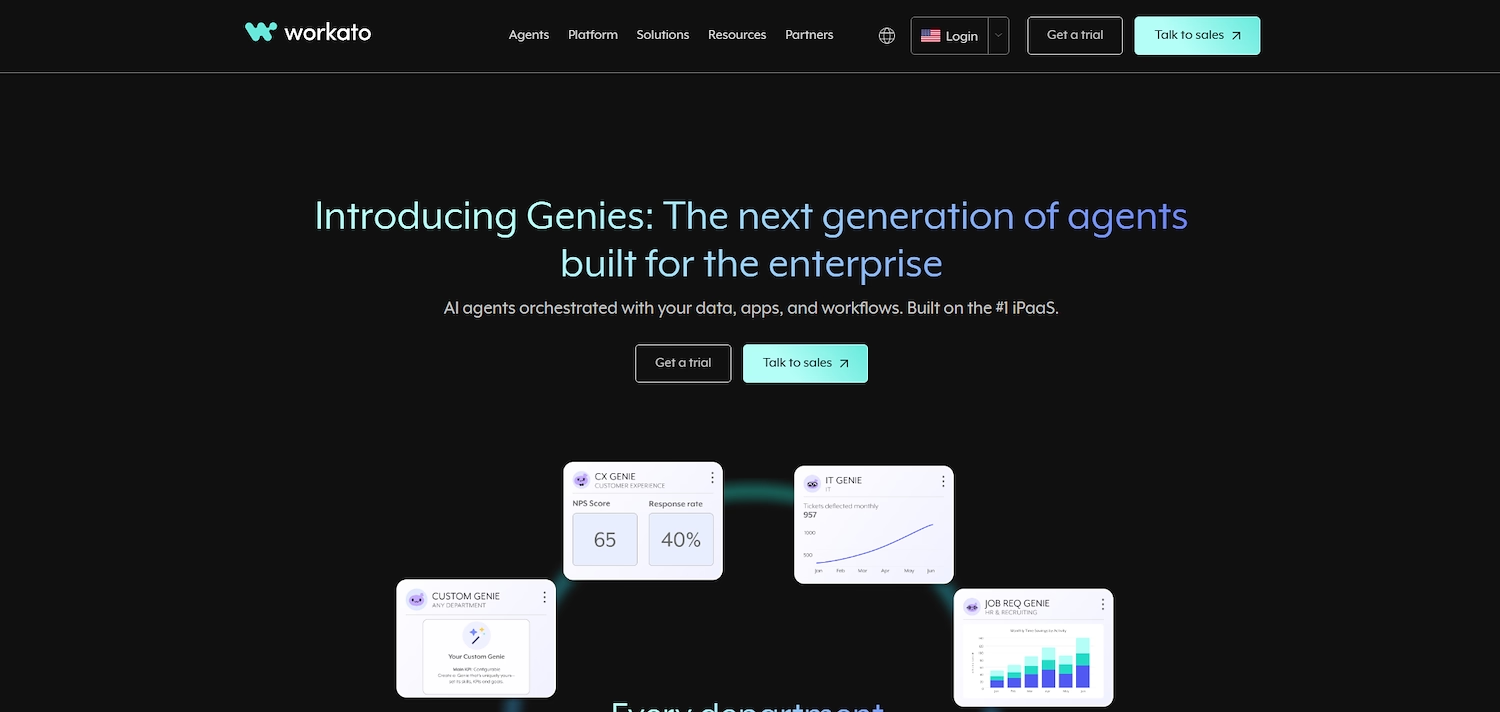
Workato is an enterprise automation platform with AI agents, search, and integration-platform-as-a-service (iPaaS) functions. It connects data, applications, and workflows across an organization. This allows teams to design and manage automations without extensive code knowledge.
Common applications include quote-to-cash processes, new employee setup, and incident management. The platform focuses on enterprise-wide orchestration of integrations and workflows at scale.
Workato's Main Features
- Provides AI agents for IT, sales, and support, along with an enterprise search function that works across all connected applications and data.
- Includes an enterprise orchestration suite for managing APIs, data orchestration, and B2B/EDI integrations for both cloud and on-premise systems.
- Offers an embedded iPaaS solution that allows SaaS vendors to provide pre-built, white-labeled integrations directly within their own products.
- Features enterprise-grade security and governance tools, including identity and access management (IAM) provisioning and detailed audit trails for compliance.
How Workato Compares to Zapier
Average Review score: 4.7/5 stars based on 566 G2 reviews.
- Workato provides enterprise-grade governance and security tools for IT oversight. This is different from Zapier, which centers on individual and team-level automations with less complex controls.
- The platform includes a full suite for API management that lets teams build and monitor APIs. Zapier, in comparison, primarily connects to existing app APIs and does not provide tools to manage them.
- It handles complex data workflows, such as ETL and reverse ETL processes. This enables more advanced data integration than Zapier, which is designed for simpler data transfers between applications.
- This tool offers an embedded platform for SaaS companies to add native integrations into their products. This is a distinct business solution compared to Zapier's user-facing automation builder.
- Workato uses AI agents to orchestrate complex processes across IT, sales, and support. This approach differs from Zapier's AI features, which focus more on individual steps within a workflow.
Potential Drawbacks Compared to Zapier
- Workato is built for enterprise-scale processes, and some users report a steeper learning curve. Zapier's linear builder, in contrast, is often more straightforward for individuals or small teams who need simple automations.
- Its pricing model is designed for enterprise use and can represent a significant investment. Zapier's task-based pricing, on the other hand, often presents a more accessible entry point for smaller teams with lighter automation needs.
- Zapier supports a larger number of applications, especially niche or newer cloud services. Teams that rely on very specific tools might not find a pre-built Workato connector, whereas Zapier's library is more extensive.
Pricing and Cost-Effectiveness
Workato's pricing is based on custom enterprise plans, which contrasts with Zapier's public, task-based tiers. Since costs are not publicly listed, we recommend visiting Workato's official website for detailed information.
4) IFTTT

IFTTT is a web-based service that creates simple, conditional automations. The name stands for "If This Then That," which describes how the platform works: an event in one service triggers a specific action in another.
Users build these automations, called Applets, to connect different apps, services, and devices. Common applications involve smart home control and social media updates, but it also supports various business tools.
IFTTT's Main Features
- Provides pre-built automations, called Applets, that users can enable with a single click.
- Offers full-featured iOS and Android applications to create and manage automations from anywhere.
- Includes an AI tool to automatically generate content for blogs and social media posts.
- Allows brands to build their own IFTTT service for free and connect with the platform's user community.
How IFTTT Compares to Zapier
Average Review score: 4.5/5 stars based on 113 G2 reviews.
- IFTTT uses a simple "If This, Then That" structure for its automations, called Applets. This approach is more direct for single-action tasks compared to Zapier's multi-step workflow builder.
- It provides robust mobile apps for iOS and Android that let users create and manage automations from their phones. This mobile-centric experience is a different focus from Zapier's primarily web-based interface.
- The platform excels at connecting smart home devices and consumer services. This is a distinct advantage for personal automation, whereas Zapier concentrates more on business and productivity software.
- Users can browse and enable pre-built Applets from a large community library with one click. This differs from Zapier, where building a workflow, even from a template, usually requires more configuration steps.
Potential Drawbacks Compared to Zapier
- IFTTT's "If This, Then That" model supports single-step automations. This structure can be a limitation for complex workflows with multiple conditions, which Zapier handles through its multi-step Zaps and Paths feature.
- The platform offers fewer integrations with specialized business software compared to Zapier. Teams that rely on niche SaaS or enterprise tools may not find a pre-built connection, as Zapier's app library is more focused on business productivity.
- Some users report that connections occasionally need re-authentication. This can sometimes cause an automation to fail, while Zapier provides detailed error logs to help troubleshoot similar issues more quickly.
Pricing and Cost-Effectiveness
IFTTT offers a free plan, with paid tiers starting at $2.50 per month. This applet-based pricing can be more affordable for simple, personal automations compared to Zapier's task-based model, which is geared toward business workflows and can become more expensive with higher usage.
5) Tray.io
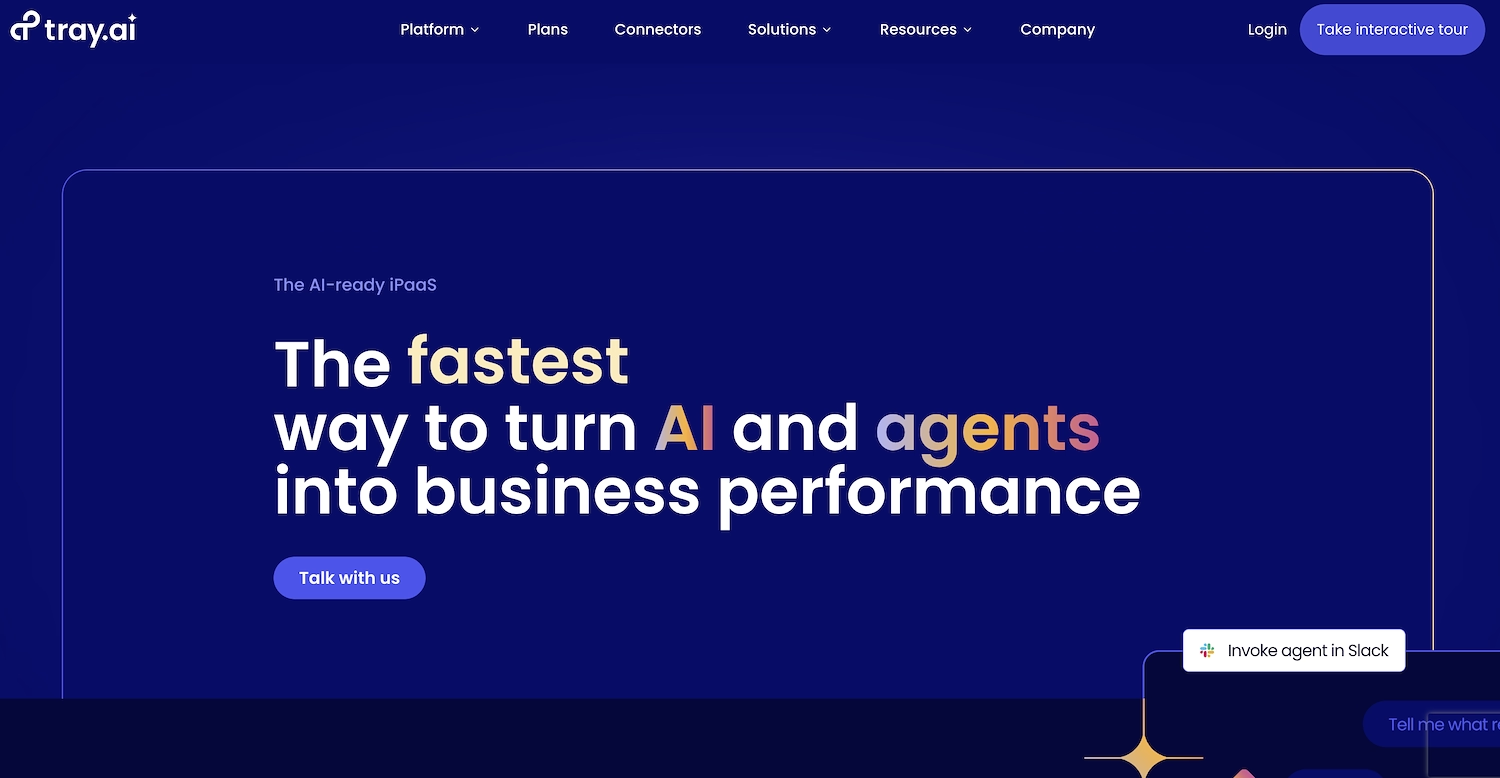
Tray.io is an integration platform as a service (iPaaS) for internal process automation and customer-facing integrations. It helps business teams automate workflows across their tech stack and allows product teams to build integrations inside their own applications for customers to use.
Common applications include the automation of lead routes, usage-based bills, and partner operations. The platform connects data for sales, marketing, and other back-office functions.
Tray.io's Main Features
- Offers a low-code builder, Merlin Agent Builder, to design and deploy generative-AI agents that retain context and use a choice of large language models.
- Provides pre-built templates called Agent Accelerators for specific use cases like IT service management, knowledge routing, and customer support triage.
- Includes an AI-augmented visual builder with over 600 connectors and an AI Palette for rapid prototyping of new AI capabilities.
- Features enterprise-grade governance with role-based access controls, audit trails, and Merlin Guardian to safeguard sensitive data in AI workflows.
How Tray.io Compares to Zapier
Average Review score: 4.5/5 stars based on 156 G2 reviews.
- Tray.io provides a builder to create generative AI agents that can handle complex tasks. This is different from Zapier, where AI is typically used for single steps inside a workflow.
- The platform allows product teams to build customer-facing integrations directly within their own applications. Zapier, in comparison, focuses on automations for internal business use.
- It includes a suite for API construction and management, which gives developers more control over integrations. Zapier connects to existing app APIs and does not offer a similar management tool.
- This tool offers a code-first, headless environment designed for developers. This approach provides more customization options compared to Zapier's primarily low-code, user-facing interface.
Potential Drawbacks Compared to Zapier
- The platform's focus on enterprise and developer needs can make it more complex for general business users. Zapier, by comparison, offers a more guided, step-by-step experience that is often easier for beginners to adopt.
- Its pricing model is designed for enterprise use and can represent a significant investment. This differs from Zapier's public, task-based tiers, which often provide a more accessible entry point for smaller teams with lighter automation needs.
- Some users report that troubleshooting complex workflows can be difficult. For instance, checking long-running tasks or interpreting certain error reports may require technical knowledge, while Zapier often provides simpler explanations for failed tasks.
Pricing and Cost-Effectiveness
Tray.io's pricing is based on custom plans for enterprise use, which differs from Zapier's public, task-based tiers. Since costs are not publicly listed, we recommend visiting Tray.io's official website for the most accurate information.
Consider 11x for Your Sales Team
If your focus is on sales operations, 11x offers a different approach. Its AI agents manage tasks like lead generation and outreach. This lets your sales team concentrate on closing deals and can replace several tools in your go-to-market stack.
With 11x, AI agents run your sales operations. Alice finds prospects and handles outreach, while Julian qualifies inbound leads and books meetings. The platform replaces many tools in a typical GTM stack, consolidating sales functions into a single place.
To see how it works, book a demo.
6) Pabbly Connect
Pabbly Connect is an automation platform that connects different applications to automate workflows. It allows users to transfer data between apps and set up trigger-based actions without writing code. The service is known for its pricing structure, which provides a high volume of tasks.
Pabbly Connect's Main Features
- Allows the creation of unlimited workflows across all pricing plans.
- Provides tools like filters and routers to build multi-step automations with conditional logic.
- Internal tasks, such as those performed by routers or filters, do not count against the monthly task limit.
- Includes a large library of app integrations, with new ones added based on user requests.
How Pabbly Connect Compares to Zapier
Average Review score: 4.6/5 stars based on 1,015 G2 reviews.
- Pabbly Connect does not charge for internal steps like filters, routers, or text formatters. In Zapier, most steps, including some internal ones, count as tasks and consume the plan's allowance.
- The platform allows users to create an unlimited number of workflows on all its plans. Zapier, in contrast, limits the number of active Zaps on its lower-priced and free tiers.
- Its pricing model often provides a higher number of tasks for a lower cost compared to Zapier's plans. This can make it more affordable for users with high-volume automation needs.
Potential Drawbacks Compared to Zapier
- Zapier has a larger library of app integrations, especially for newer or more niche software. Users with very specific tool needs might not find a pre-built connection in Pabbly Connect.
- Some users find the user interface less intuitive than Zapier's guided, step-by-step builder. This may result in a slightly longer setup time for those new to automation platforms.
- While it offers many triggers and actions, some specific app integrations may have fewer options compared to the more mature connections available on Zapier.
Pricing and Cost-Effectiveness
Pabbly Connect offers monthly subscription plans and is also known for its lifetime deal options. Its pricing is based on the number of tasks per month, but it provides a much larger task allowance at lower price points compared to Zapier, making it a cost-effective choice for high-volume users.
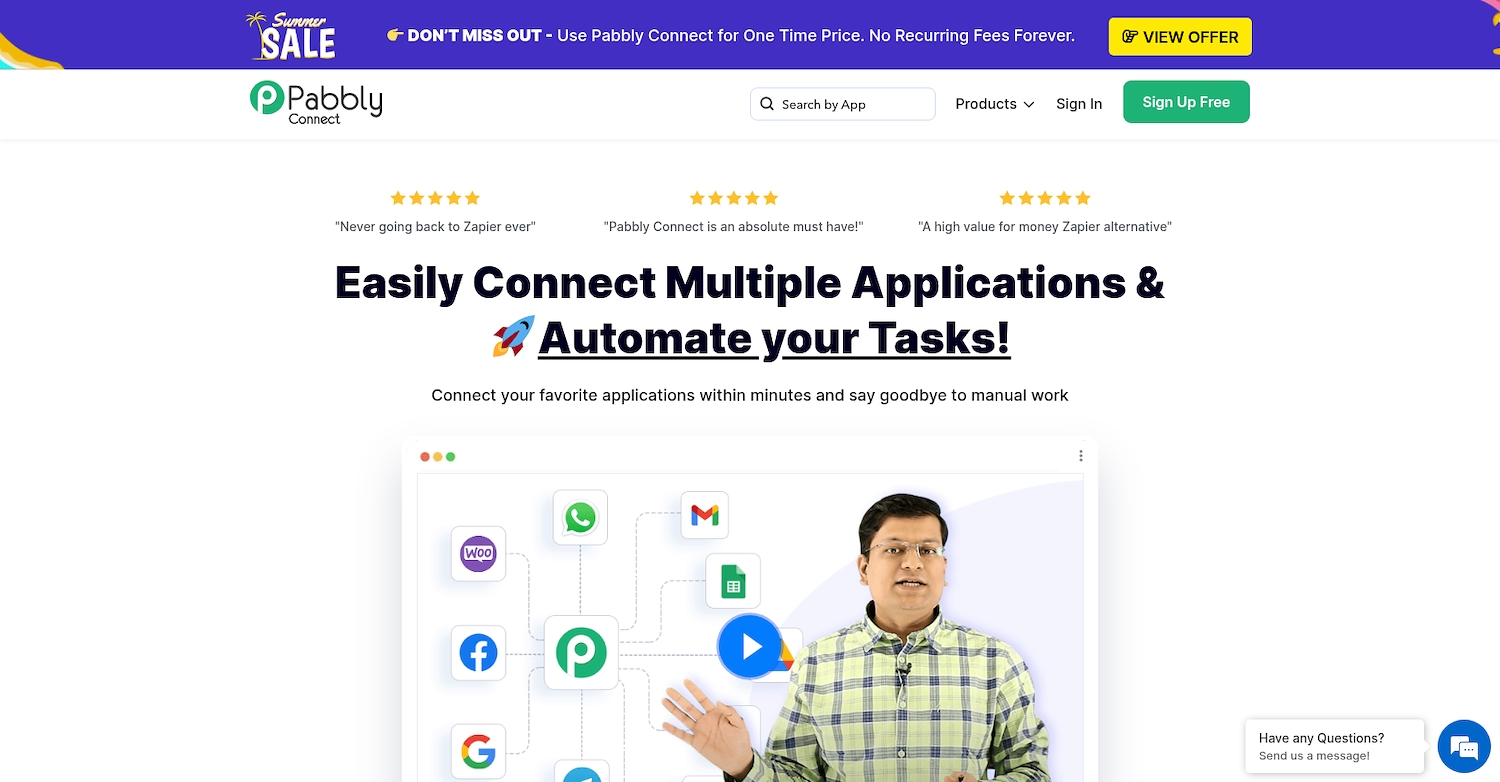
Pabbly Connect is an automation platform that links applications to automate workflows. Users transfer data between apps and set up trigger-based actions with no code. The service is notable for its pricing, which offers a high number of tasks and unlimited workflows on all plans.
Pabbly Connect's Main Features
- Allows for unlimited workflow creation across all pricing plans.
- Provides tools like filters and routers to build multi-step automations with conditional logic.
- Excludes internal tasks, such as those performed by routers or filters, from the monthly task limit.
- Includes a large library of app integrations and adds new ones based on user requests.
How Pabbly Connect Compares to Zapier
Average Review score: 4.3/5 stars based on 16 G2 reviews.
- Pabbly Connect does not charge for internal steps like filters or routers. In Zapier, these actions usually count toward your monthly task limit, which can increase costs for complex workflows.
- The platform allows for unlimited workflows on all of its plans. This is different from Zapier, which places limits on the number of active automations, or Zaps, on its free and lower-priced tiers.
- It includes a built-in affiliate management system to handle commissions and payouts. To get similar functions with Zapier, you would need to integrate a separate, third-party affiliate marketing application.
- This tool often provides a higher number of tasks for a lower monthly cost compared to Zapier. This pricing model can be more economical for users who run a large volume of automations.
Potential Drawbacks Compared to Zapier
- Some users report that error handling can be less detailed. This may make troubleshooting a failed workflow more difficult compared to Zapier, which often provides specific logs for each step.
- The platform's customer support is sometimes reported as inconsistent. In contrast, Zapier offers tiered support options, including priority support on higher plans, which can provide faster response times.
- Zapier often adds new app integrations and features more quickly. Users of niche software might find a connection on Zapier first, while Pabbly Connect may take longer to add support for the same tools.
Pricing and Cost-Effectiveness
Pabbly Connect offers plans starting at $19 per month. Its pricing is based on the number of tasks, but it generally provides a larger allowance at lower price points compared to Zapier, making it a cost-effective choice for high-volume users.
7) n8n
n8n is a source-available workflow automation tool. It uses a node-based visual editor to design workflows. The platform can be self-hosted for full data control or used through its cloud service, offering flexibility for different technical needs.
It is often used by developers and technical teams for building custom integrations. The tool connects various APIs and services, allowing for the creation of complex, multi-step automations that go beyond simple trigger-action sequences.
n8n's Main Features
- A node-based visual editor that allows for building complex workflows with multiple branches and custom logic.
- A self-hosting option that gives organizations complete control over their data and infrastructure.
- The ability to execute custom JavaScript or Python code within nodes for advanced data manipulation and logic.
- A source-available model that permits users to view and modify the codebase to fit specific requirements.
How n8n Compares to Zapier
Average Review score: 4.6/5 stars based on 118 G2 reviews.
- n8n offers a self-hosted option, providing full data privacy and control. This is a key difference from Zapier, which is a fully managed cloud service without a self-hosting choice.
- The platform allows for custom code execution (JavaScript, Python) directly within workflow nodes. This provides greater developer flexibility compared to Zapier's more constrained code-injection features.
- Its node-based canvas lets users visualize and build complex, non-linear workflows. This can be more intuitive for branching logic than Zapier's sequential, step-by-step user interface.
Potential Drawbacks Compared to Zapier
- n8n generally requires more technical expertise. Its node-based system and self-hosting option can present a steeper learning curve for non-developers compared to Zapier's guided builder.
- Zapier supports a larger number of pre-built app integrations. Users of n8n might need to build custom connections for niche applications that Zapier supports out of the box.
- The self-hosted version introduces maintenance overhead. Users are responsible for updates, security, and scaling, tasks that are managed by Zapier in its own platform.
Pricing and Cost-Effectiveness
n8n provides a free, self-hosted community edition, with paid cloud plans starting at €20 per month. The self-hosted option can be highly cost-effective for high-volume automations, as it is not based on the number of tasks executed.
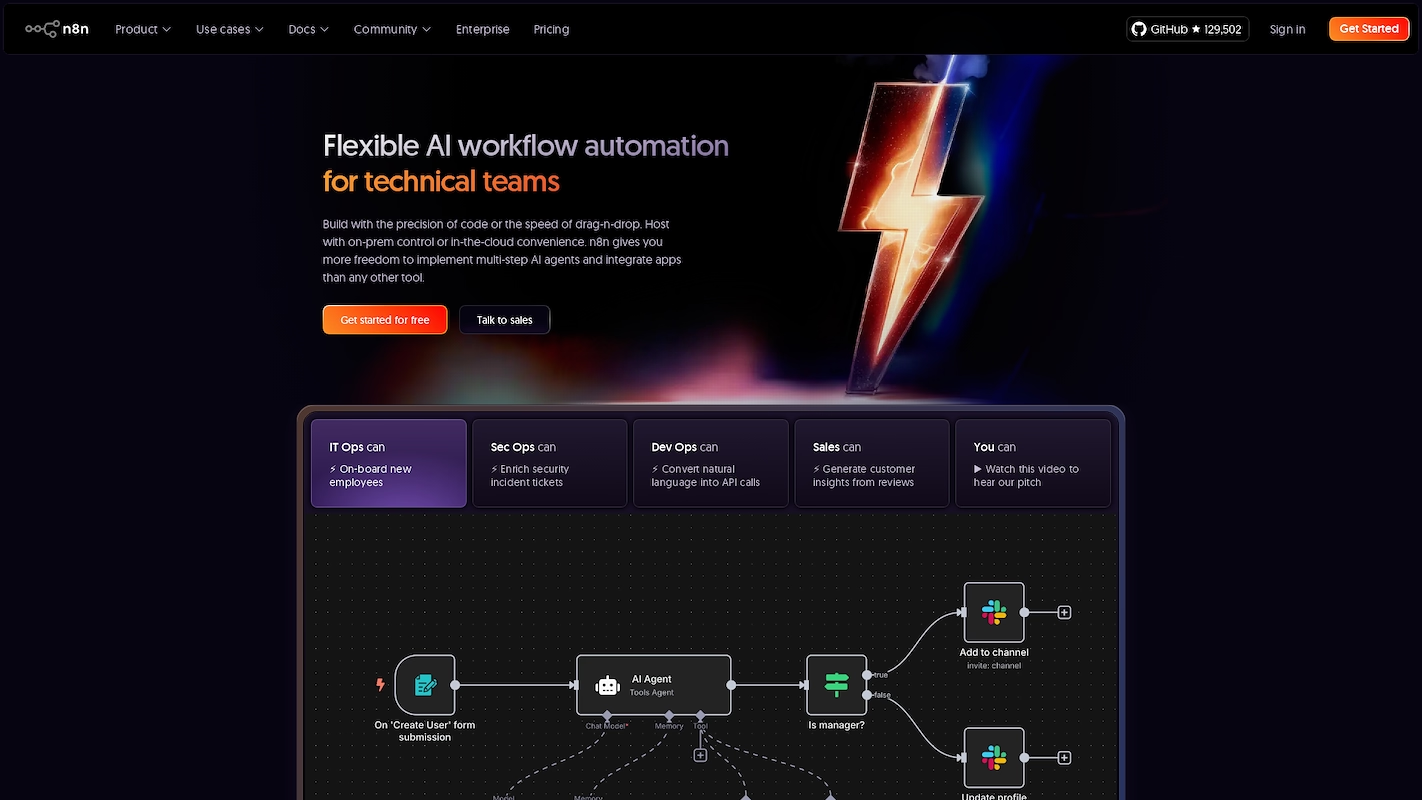
n8n is a source-available tool for workflow automation. It has a node-based visual editor for workflow design. The platform supports self-hosting for data control or use through its cloud service, which provides flexibility for technical requirements.
Developers and technical teams use it to create custom integrations. The tool connects APIs and services to build complex, multi-step automations that go beyond simple trigger-action sequences.
n8n's Main Features
- Offers a self-hosting option via Docker for complete control over data and infrastructure.
- Combines a node-based visual editor with the ability to execute custom JavaScript or Python code within nodes.
- Allows the creation of multi-step AI agents that connect to any large language model.
- Includes a white-label embedding SDK to add automation capabilities directly inside other software products.
How n8n Compares to Zapier
Average Review score: 4.8/5 stars based on 92 G2 reviews.
- n8n offers a self-hosted option for complete data control and privacy. This is different from Zapier, which is a cloud-only service and does not provide a self-hosting choice.
- Developers can execute custom JavaScript or Python code directly inside workflow nodes. This provides more flexibility for complex logic compared to Zapier's separate "Code by Zapier" step.
- Its node-based visual editor helps build and view complex workflows with multiple branches. This visual approach can be more intuitive for non-linear processes than Zapier's sequential, step-by-step interface.
- The platform is source-available, which lets users view and modify the code to fit specific needs. In contrast, Zapier is a closed-source platform without this level of customization.
Potential Drawbacks Compared to Zapier
- The self-hosted version of n8n requires users to manage updates, security, and scaling. This is different from Zapier, which handles all platform maintenance for its users.
- Some users report that the user interface can feel cluttered with very large or complex workflows. Zapier's linear builder may be simpler to navigate for automations with many parts.
- While n8n has an active community, some users find its documentation is more developer-focused. Zapier, in contrast, provides a vast library of guides aimed at non-technical users.
Pricing and Cost-Effectiveness
Pricing and Cost-Effectiveness
n8n offers paid cloud plans starting at €20 per month and a free, self-hosted community edition. The self-hosted option is not based on the number of tasks, which can make it more cost-effective for high-volume automations compared to Zapier's task-based plans.
8) Integrately
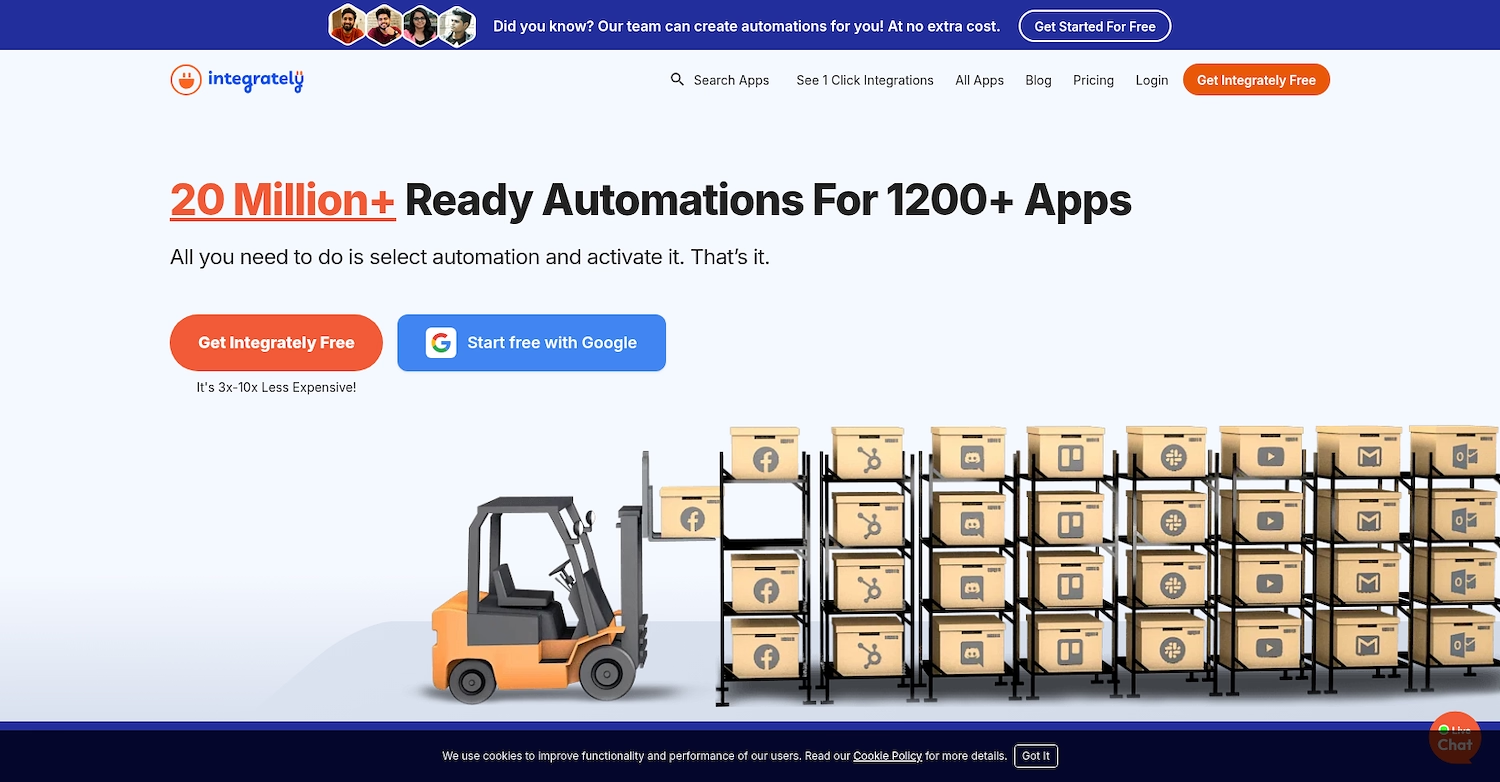
Integrately is an automation platform with 1-click integrations for over 1,100 applications. The service offers millions of ready-to-use automations and a builder for custom workflows.
Typical applications involve data transfers between e-commerce platforms and spreadsheets, or CRM updates from new form submissions.
Integrately's Main Features
- Offers an API designer and flow designer for development.
- Provides tools for data mapping, routing, and workflow orchestration.
- Includes capabilities for big data processing and data virtualization.
- Features managed file transfers and data encryption to meet security standards.
How Integrately Compares To Zapier
Average Review score: 4.7/5 stars based on 683 G2 reviews.
- Integrately provides millions of ready-to-use automations that users can activate with one click, which is often faster than the multi-step configuration required for Zapier's templates.
- It offers responsive customer support that helps users build automations before they subscribe, unlike Zapier, where the speed and availability of support depend on the user's pricing tier.
- The platform's pricing plans provide a higher number of tasks for a lower cost, making it a more budget-friendly option than Zapier for users who run a large volume of automations.
- This tool allows for in-route data mapping and modification, which can be more direct for simple changes compared to using Zapier's separate Formatter step.
Potential Drawbacks Compared to Zapier
- Integrately supports fewer applications than Zapier. Users who need to connect with very specific or niche software might not find a pre-built integration, while Zapier's larger library often covers these tools.
- The platform's interface can sometimes feel less intuitive for beginners when compared to Zapier's guided, step-by-step builder. This may result in a slightly longer setup time for users new to automation.
- Some app connections may offer a more limited set of triggers and actions. In contrast, Zapier's more mature integrations often provide a wider range of options, allowing for more detailed and specific workflows.
Pricing and Cost-Effectiveness
Integrately offers paid plans starting at $19.99 per month. This pricing structure often provides a higher number of tasks for a lower cost compared to Zapier's task-based model, making it a cost-effective choice for users with high-volume automation needs.
9) Zoho Flow
Zoho Flow is an integration platform that connects apps to automate business workflows. It is part of the larger Zoho ecosystem, designed to work closely with other Zoho products while also connecting to hundreds of third-party services.
Common uses include syncing customer data between Zoho CRM and marketing apps, managing support tickets from Zoho Desk, or automating financial processes in Zoho Books. It helps connect different functions within the Zoho suite.
Zoho Flow's Main Features
- A visual workflow builder that lets users create automations without code.
- Deep integration with the Zoho suite, providing more specific triggers and actions for Zoho apps.
- Includes logic elements like decision branching and delays to build more complex workflows.
- Support for Deluge, Zoho's proprietary scripting language, for creating custom functions.
How Zoho Flow Compares to Zapier
Average Review score: 4.4/5 stars based on 101 G2 reviews.
- Zoho Flow offers deeper, more native integrations within the Zoho ecosystem. This provides more granular control over Zoho apps compared to Zapier's more general connectors.
- It is included with the Zoho One subscription bundle. For businesses already using Zoho One, this makes it a more cost-effective option than paying for Zapier separately.
- The platform uses Deluge, Zoho's scripting language, for custom logic. This is different from Zapier, which uses more common languages like JavaScript or Python for its code steps.
Potential Drawbacks Compared to Zapier
- The number of third-party app integrations is smaller than Zapier's. Teams that rely on many non-Zoho tools may not find all the connections they need.
- Some users report that the user interface can be less intuitive than Zapier's guided builder, which might increase the initial setup time for new users.
- Using the Deluge scripting language for custom functions can present a learning curve for developers who are not already familiar with the Zoho environment.
Pricing and Cost-Effectiveness
Zoho Flow has a free plan, with paid plans starting at $10 per organization per month. Because it is included in the Zoho One bundle, it can be very cost-effective for companies invested in the Zoho ecosystem, unlike Zapier's separate, task-based pricing.
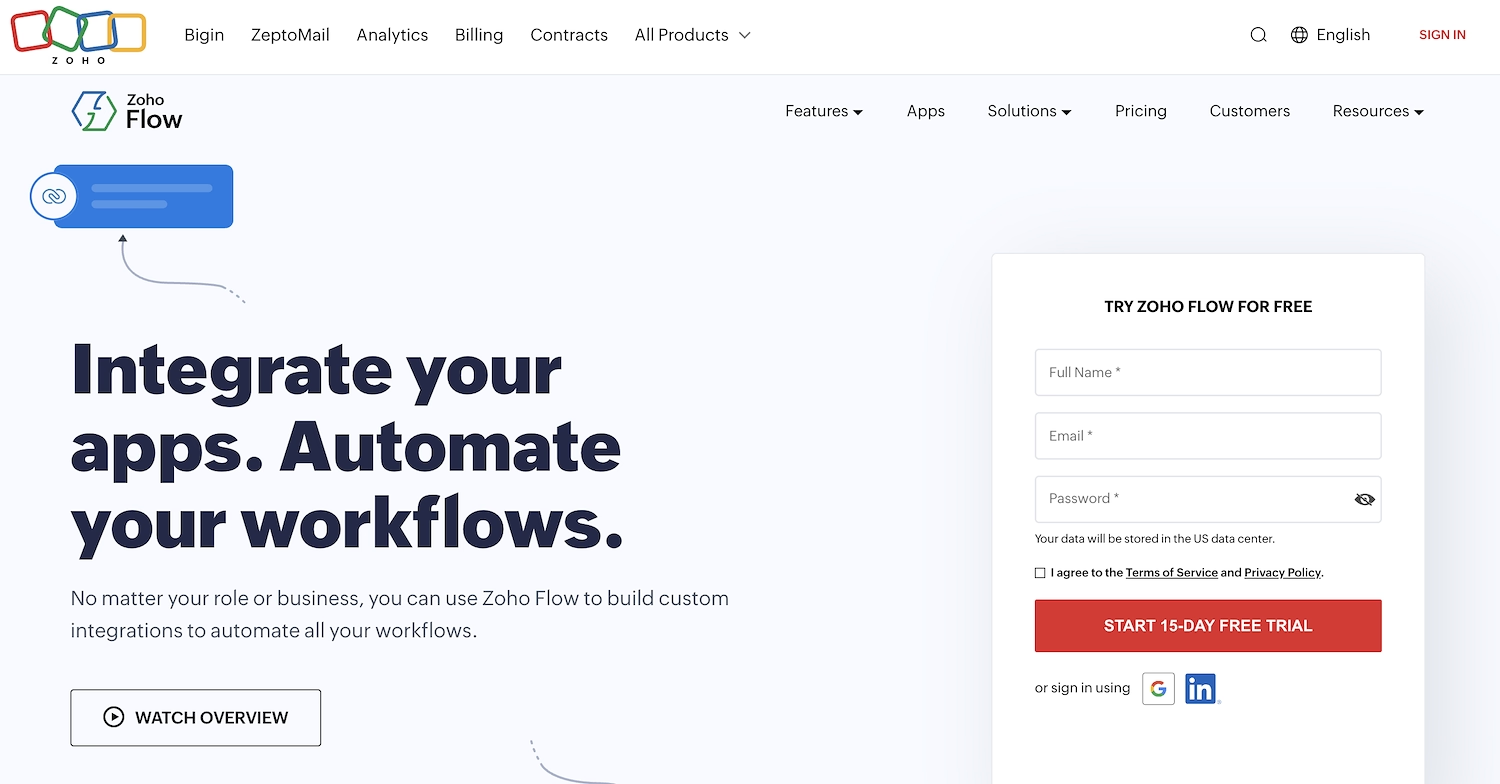
Zoho Flow is an integration platform that connects apps to automate business workflows. It is part of the Zoho ecosystem, works with other Zoho products, and connects to hundreds of third-party services.
It handles tasks like customer data sync between Zoho CRM and marketing apps, support ticket management from Zoho Desk, and financial process automation in Zoho Books. The tool connects different functions within the Zoho suite.
Zoho Flow's Main Features
- Allows teammates to collaborate on building centralized workflows.
- Offers customization options through Deluge scripting.
- Lets users create and customize integrations to connect applications.
- Builds smart integrations to break information silos in a business.
How Zoho Flow Compares To Zapier
Average Review score: 4.2/5 stars based on 34 G2 reviews.
- Zoho Flow provides deep integrations inside the Zoho ecosystem. This gives users more specific triggers for apps like Zoho CRM compared to Zapier's general connectors.
- It is included with the Zoho One subscription. This makes it a more affordable choice for companies already in the Zoho ecosystem, unlike Zapier which requires a separate subscription.
- The platform allows for custom functions using Deluge, Zoho's own scripting language. This offers a different way to customize workflows compared to Zapier, which uses JavaScript or Python for its code steps.
- This tool lets teammates collaborate on building centralized workflows. This is different from Zapier, where collaboration features are typically part of higher-priced team plans.
Potential Drawbacks Compared to Zapier
The number of third-party app integrations is smaller than what Zapier offers. Teams that use many non-Zoho tools might not find all the connections they need.
Some users report that the user interface can be less intuitive than Zapier's guided builder. This might increase the initial setup time for new users.
Using the Deluge scripting language for custom functions can present a learning curve for developers who are not already familiar with the Zoho environment.
Pricing and Cost-Effectiveness
Zoho Flow has a free plan, with paid plans starting at $10 per organization per month. This per-organization model offers predictable costs, unlike Zapier's task-based pricing. For companies already using the Zoho One bundle, Flow is included, making it a more cost-effective option.
10) Boomi
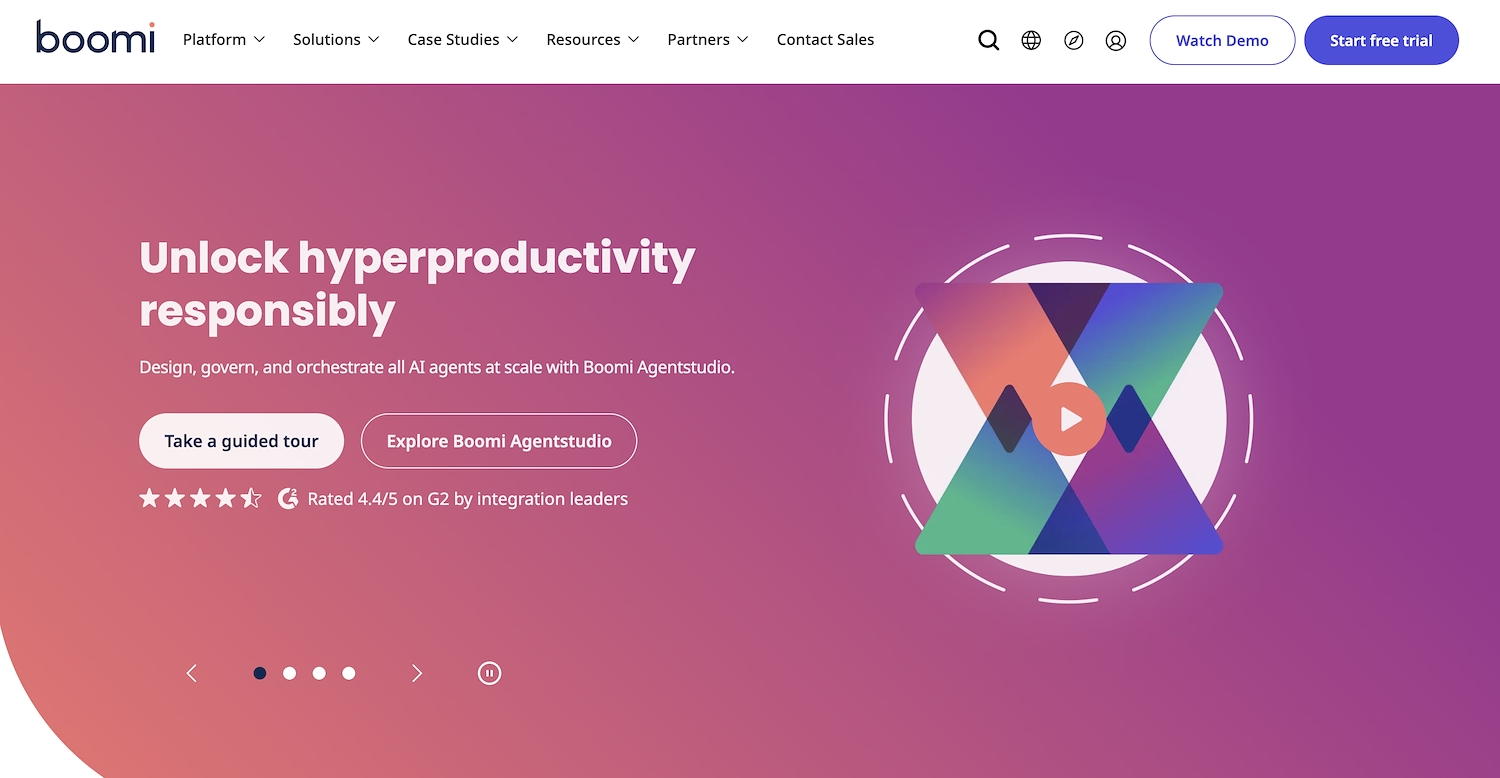
Boomi is an integration platform as a service (iPaaS) that connects applications and automates workflows. It is designed for enterprise use to unify an organization's digital systems. The platform handles application and data integration, API management, and B2B/EDI network management.
Common applications include the creation of a unified customer view and the modernization of business-to-business data exchange. It helps connect different parts of a business technology stack.
Boomi's Main Features
- Offers full API lifecycle management, including API construction, testing, and monitoring.
- Handles complex data integration with tools for data transformation, migration, and manipulation.
- Provides low-code automation with prebuilt recipes for common business processes.
- Uses an event-driven architecture to support cloud and hybrid on-premises integrations.
How Boomi Compares To Zapier
Average Review score: 4.4/5 stars based on 453 G2 reviews.
- Boomi provides full API lifecycle management, including tools for API construction, testing, and monitoring. This is different from Zapier, which mainly connects to existing app APIs and does not offer a similar management suite.
- It handles complex data integration tasks like data transformation and migration natively. Zapier's data features are designed for simpler transfers and often need a separate Formatter step for modifications.
- The platform includes features for B2B/EDI network management, which helps businesses modernize data exchange with partners. Zapier does not have a built-in equivalent for this type of enterprise-level integration.
- This tool supports hybrid integrations, connecting both cloud and on-premise systems. Zapier, in comparison, focuses on connecting cloud-based applications.
Potential Drawbacks Compared to Zapier
- Boomi is built for enterprise-level integrations, so some users report a steeper learning curve. Zapier's guided, step-by-step builder is often more direct for individuals or small teams who need simple automations.
- Its pricing is designed for large-scale enterprise use and can be a significant investment. In contrast, Zapier's public, task-based plans often provide a more accessible starting point for smaller teams with lighter automation needs.
- The platform focuses on enterprise systems and may support fewer niche cloud applications. Zapier, on the other hand, offers a larger library of pre-built integrations, which often includes newer or more specialized software tools.
Pricing and Cost-Effectiveness
Boomi's pricing is based on custom enterprise plans, which contrasts with Zapier's public, task-based tiers. Since costs are not publicly listed, we recommend visiting Boomi's official website for detailed information.
Which One Should You Go With?
Choosing the right Zapier alternative depends on your specific business needs, technical resources, and budget. This guide analyzed ten different platforms to help you compare features and find the best fit for your organization.
For sales teams looking to automate go-to-market operations, 11x offers a different approach with AI agents. These agents handle lead research, outreach, and appointment setting, allowing your sales staff to focus on closing deals.