Better Proposals Alternatives
This guide compares 10 Better Proposals alternatives. Review features, pricing, and use cases to find the right proposal software for your company.

Better Proposals is a popular tool for a reason. Many users appreciate its professional templates and document tracking features. It performs well when you need to create and send visually appealing proposals that impress clients right from the start.
However, like any tool, it has limits. Some users mention a clunky interface or copy-paste issues. We've analyzed top alternatives based on G2 reviews to help you find the best fit for your needs. Let's get started.
A Note on 11x Before We Begin
For sales operations that extend beyond proposal creation, digital workers are a relevant option. 11x offers autonomous agents for tasks like lead research and outreach, providing a different type of support for your sales function.
11x is a GTM platform that uses AI agents to manage the sales process. Its agent, Alice, finds high-intent prospects, performs outreach on email and LinkedIn, and updates the CRM.
Another agent, Julian, qualifies inbound leads and schedules meetings. The platform consolidates data enrichment, outreach, and email warmup, potentially replacing separate tools in a GTM stack.
Better Proposals Alternatives
The following section provides a detailed breakdown of Better Proposals alternatives. We analyze each option on its pricing, main features, and its advantages and drawbacks compared to Better Proposals.
1) PandaDoc
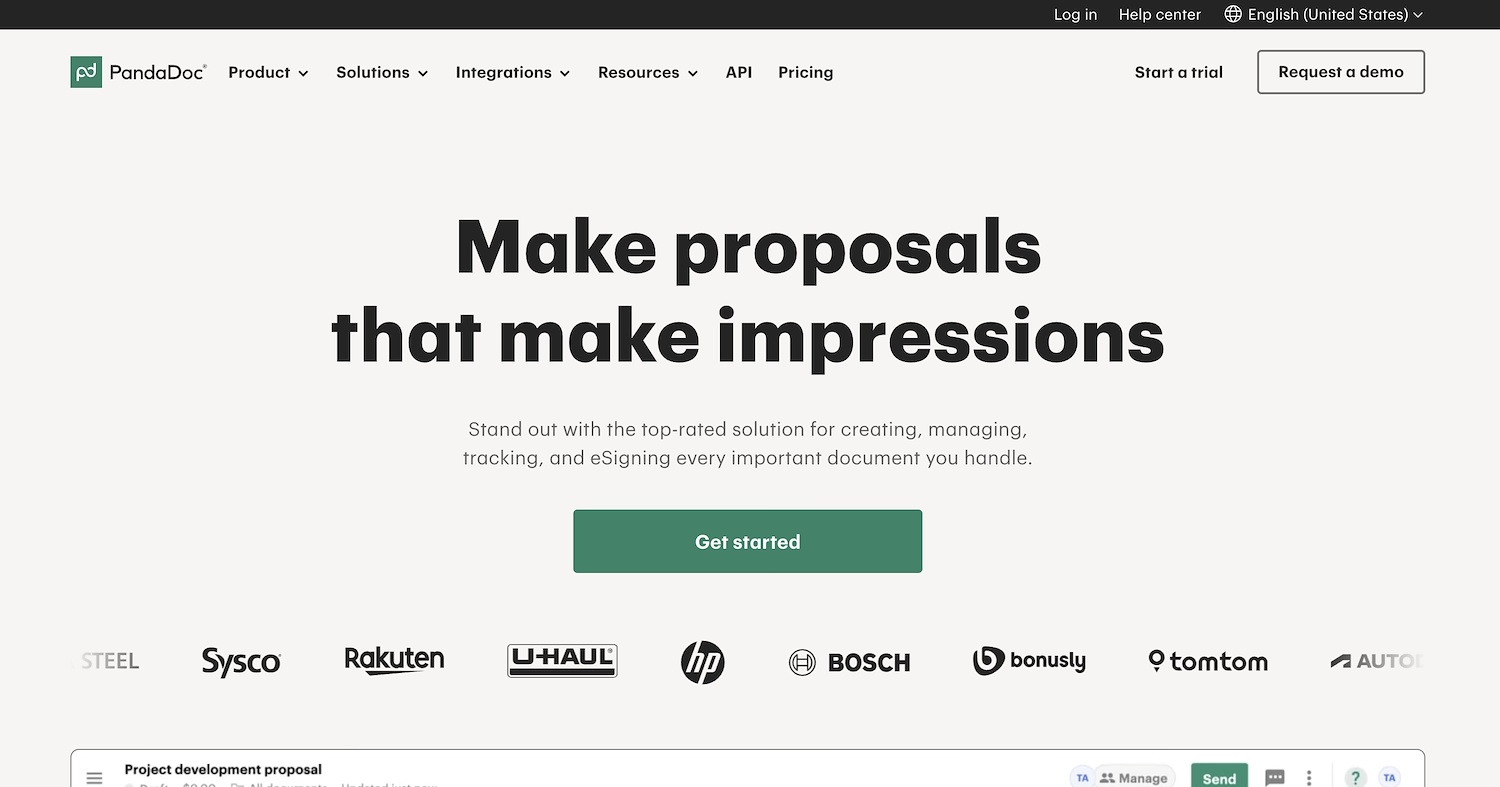
PandaDoc is an end-to-end agreement management platform. It allows teams to create, send, track, and eSign business documents like interactive sales proposals. The system tracks recipient engagement and supports the full contract lifecycle, which helps teams finalize deals with more speed and accuracy.
Its workflow spans from document generation to payment collection, all within a single document.
PandaDoc's Main Features
- Generates automated quotes by pulling product-catalog data and applying pricing rules with its CPQ feature.
- Provides digital deal rooms for real-time commenting, redlining, and approvals among stakeholders.
- Embeds payment gateways like Stripe, Square, and PayPal, allowing customers to pay directly within the document.
- Automates tasks with triggered actions, reminders, and customizable internal approval workflows before sending.
How PandaDoc Compares to Better Proposals
Average Review score: 4.7/5 stars based on 2,893 G2 reviews.
- PandaDoc provides a full workflow from document creation to payment collection. This differs from Better Proposals, which concentrates on the proposal creation phase.
- Its CPQ feature automates quotes by pulling data from a product catalog. This offers more advanced pricing automation than many standard proposal tools.
- Digital deal rooms allow for real-time comments and approvals. This creates a more collaborative environment compared to the tracking features in Better Proposals.
- The platform embeds payment gateways like Stripe and PayPal directly in documents. This function lets clients pay on the spot, a step beyond simple proposal acceptance.
Where PandaDoc Falls Short
Some users report that PandaDoc has limited customization options. This can make it challenging to create highly unique proposals compared to the design-focused templates available in Better Proposals.
Its extensive features for full contract management can be complex for some teams. If your main goal is only proposal creation, the more specialized nature of Better Proposals might be a simpler fit.
A few reviews mention occasional bugs with the e-signature feature. This might cause delays in document signing, a key step in the proposal process that Better Proposals also handles.
Pricing and Cost-Effectiveness
PandaDoc’s Essentials plan and Better Proposals’ Starter plan both begin at $19 per month, with mid-tier plans at $49 per month. The main difference is that PandaDoc charges per seat, which can increase costs for larger teams. Better Proposals' Enterprise plan is $129 per month, while PandaDoc requires contact for enterprise pricing.
2) Proposify

Proposify is a cloud-based platform for revenue teams to design, send, and track proposals, quotes, and contracts. It provides centralized control and real-time visibility over the document process. The system supports e-signatures and is used for sales proposals, statements of work, and interactive quotes.
Proposify's Main Features
- Automates workflows with AI-assisted writing, approval rules, and deal-size triggers.
- Includes interactive quotes, which allow prospects to adjust quantities and add-ons.
- Provides real-time engagement analytics, including open notifications and page-by-page time reports.
- Features a centralized content library with reusable templates and content locking to maintain brand control.
How Proposify Compares to Better Proposals
Average Review score: 4.6/5 stars based on 1,122 G2 reviews.
- Proposify provides interactive quotes, which let clients adjust items and quantities directly in the document. This differs from the more static format of Better Proposals documents.
- The tool includes a centralized content library with content locking. This feature ensures brand consistency across all proposals, offering more control than the standard templates in Better Proposals.
- Its analytics report how much time a prospect spends on each page of a proposal. This gives more detailed engagement insight compared to the general open and view tracking in Better Proposals.
- The platform supports internal approval workflows, so managers can review documents before they reach the client. This adds a formal review step not present in Better Proposals' standard process.
Where Proposify Falls Short
- Some users report that Proposify's editor is sometimes restrictive for detailed customizations. Better Proposals, by comparison, offers more design flexibility for creating visually unique proposals.
- The tool lacks a built-in live chat feature for proposals. This is different from Better Proposals, which includes live chat to allow for real-time client questions directly on the document.
- Its template system can sometimes cause formatting issues when you import or heavily edit content. This may require extra time to adjust layouts, a step that is often simpler in Better Proposals.
Pricing and Cost-Effectiveness
Proposify's Team plan is $41 per month per user, while the Better Proposals Premium plan is $49 per month. Since Proposify charges per seat across its plans, its costs scale with team size, making Better Proposals' flat-rate structure more cost-effective for multiple users.
3) Qwilr

Qwilr is a sales-proposal platform that turns static documents into interactive, mobile-friendly web pages. Sales teams can create, send, and track proposals, quotes, and agreements from their CRM. The system supports e-signatures and payment collection within a single workflow, all inside one document.
Use cases include document automation, contract management, and interactive quotes. The product aims for faster deal cycles and a better buyer experience.
Qwilr's Main Features
- Generates interactive quotes with line-item, quantity, and pricing selectors tailored to each buyer.
- Accepts credit-card payments directly inside the proposal with its QwilrPay feature.
- Secures documents with password protection, unique links, and version control via a live link.
- Provides an API for developers to generate proposals programmatically.
How Qwilr Compares to Better Proposals
Average Review score: 4.6/5 stars based on 802 G2 reviews.
- Qwilr creates proposals as interactive web pages. This format allows clients to engage with dynamic content, which is a different approach from the more traditional document layout in Better Proposals.
- The platform features interactive quotes where clients can select plans or add services. This offers more flexibility for the buyer than the fixed pricing structure typically found in Better Proposals.
- It provides an API for developers to generate proposals programmatically. This allows for a deeper level of automation for teams with technical resources, a feature not highlighted for Better Proposals.
- The tool includes security features like password protection and link expiration. This gives senders more control over document access compared to the standard proposal sharing in Better Proposals.
Where Qwilr Falls Short
- The tool lacks a built-in live chat for client questions. This is a feature Better Proposals provides, allowing for immediate communication directly within the proposal document.
- Its focus on a web-page format sometimes limits deep design customization. In comparison, Better Proposals offers more freedom in its editor for creating a unique visual style.
- Some users report that the editor can be difficult for complex layouts. This may contrast with the more straightforward document editor in Better Proposals, which can feel more familiar.
Pricing and Cost-Effectiveness
Qwilr's Business plan is $35 per user per month, versus Better Proposals' $19 per month Starter plan. Qwilr's per-user model makes it more expensive for teams; its Enterprise plan is $590 for 10 users, while Better Proposals' is a flat $129. For current pricing, check Qwilr's official website.
4) GetAccept
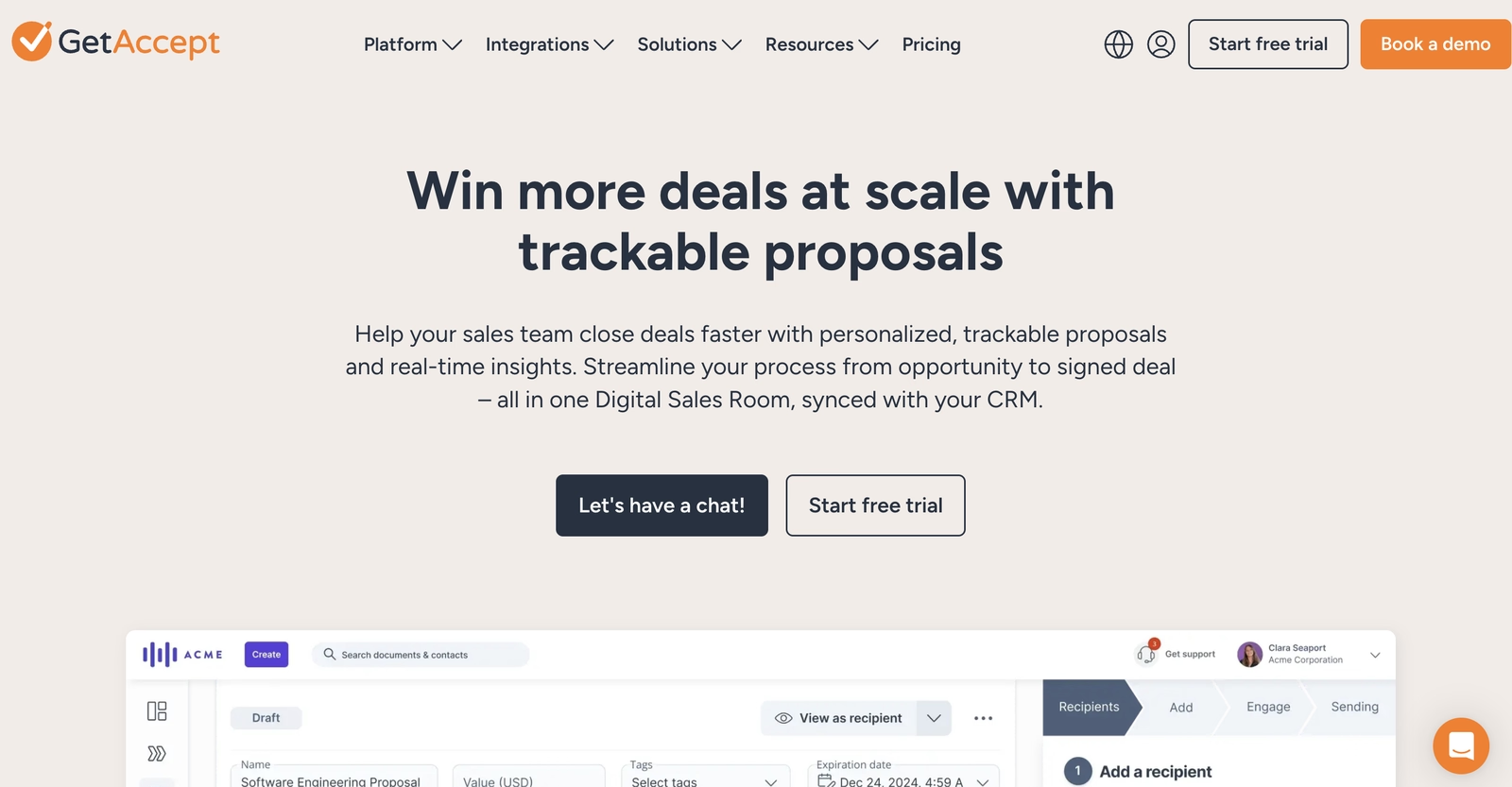
GetAccept is a digital sales room platform for revenue teams. It combines content management, proposals, and e-signatures into a single space. The platform supports the full deal cycle with features for contract management and mutual action plans.
Teams use it to create, send, and track sales documents. The goal is to provide a central hub for buyer and seller collaboration throughout the sales process.
GetAccept's Main Features
- Creates a digital sales room, a shared microsite that holds all deal collateral for buyers and sellers.
- Features mutual action plans, which are interactive closing plans shared with buyers to align on the deal process.
- Manages contracts in a centralized repository with version control, renewal reminders, and status visibility.
- Allows for in-document chat and video messages to engage buyers directly within the sales materials.
How GetAccept Compares to Better Proposals
Average Review score: 4.6/5 stars based on 1,023 G2 reviews.
- GetAccept provides a digital sales room, a shared space for all deal materials. This differs from Better Proposals, which centers on the proposal document itself.
- The platform includes mutual action plans to align buyers and sellers on next steps. This adds a layer for collaborative plans not present in the Better Proposals workflow.
- It allows users to embed video messages in documents for a personal touch. Better Proposals offers live chat for real-time text communication but not embedded video.
- This tool offers a dedicated contract repository with renewal reminders. This provides more post-proposal support than Better Proposals, which focuses on document creation and acceptance.
Where GetAccept Falls Short
- Some users report that GetAccept has limited template customization. This can make it difficult to create a unique visual style compared to the more flexible design editor available in Better Proposals.
- The tool's all-in-one approach might be complex for teams that only need to create proposals. Better Proposals offers a more focused solution for proposal generation, which can be simpler to adopt.
- Its pricing is per user, which can increase costs for larger teams. In contrast, Better Proposals provides flat-rate plans that may be more cost-effective for businesses with multiple users.
Pricing and Cost-Effectiveness
GetAccept’s Professional plan is $49 per user per month, matching the price of Better Proposals' flat-rate Premium plan. With its per-user model and a $25 entry-level plan, GetAccept can be more costly for teams than Better Proposals, which starts at a flat $19 per month.
5) Proposable
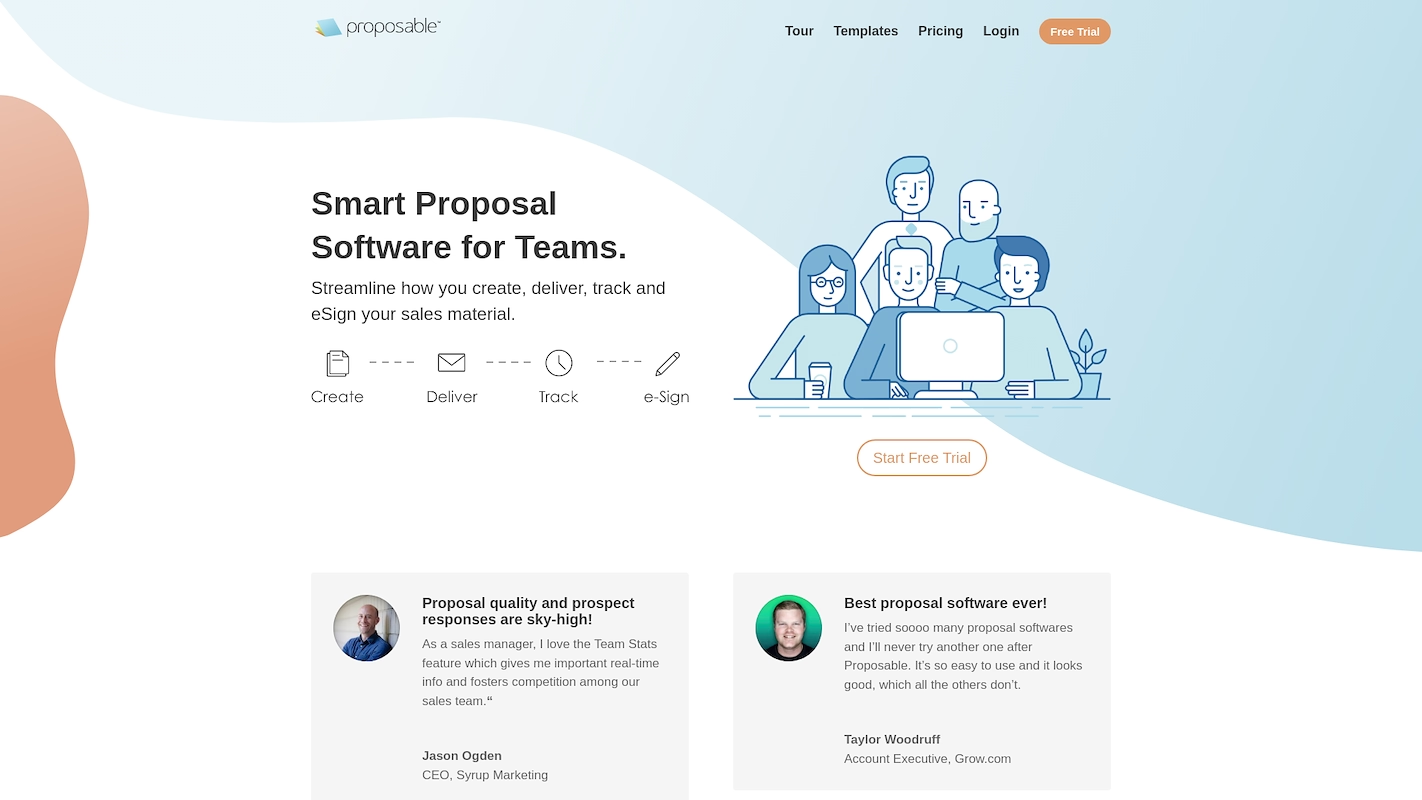
Proposable is a proposal management software that helps sales teams create, deliver, and track documents. The platform provides a central content library and analytics on prospect engagement.
It supports the creation of sales quotes, business proposals, and contracts to organize the sales document workflow.
Proposable's Main Features
- Connects to CRM systems to auto-create proposals from opportunities and pushes proposal events back into the CRM.
- Sends real-time email or text alerts for key events such as views, signatures, and payments.
- Features a sales content library that acts as a central repository for all sales collateral.
- Includes role-based approval controls and allows users to @-mention teammates for collaboration.
How Proposable Compares to Better Proposals
Average Review score: 4.2/5 stars based on 74 G2 reviews.
- Proposable connects with CRM systems to automatically create proposals from opportunities. This provides a different level of automation compared to the standard creation process in Better Proposals.
- The tool sends real-time email or text alerts for events like proposal views. This offers more immediate notification options than the general tracking features found in Better Proposals.
- It allows users to @-mention teammates inside a document for collaboration. This internal communication feature differs from the client-facing live chat available in Better Proposals.
- The platform includes role-based approval controls, which adds a formal review step before a proposal is sent. This gives more internal oversight than the standard workflow in Better Proposals.
Where Proposable Falls Short
- Proposable does not include a built-in live chat feature. This is different from Better Proposals, which allows for real-time client communication directly within the proposal document.
- Some users report difficulties with formatting in the editor. This can make complex design customizations a challenge compared to the flexible editor in Better Proposals.
- The platform sometimes experiences slow performance, according to user reviews. This might cause delays during document creation and delivery.
Pricing and Cost-Effectiveness
Proposable’s Solo plan matches Better Proposals’ Starter plan at $19 per month. Its Team plan costs $39 per user per month, which can be more expensive for teams than Better Proposals' flat-rate $49 Premium plan. Proposable's Enterprise plan is $500 per month, while Better Proposals offers its enterprise tier at $129 per month.
Consider 11x for Sales Automation
When sales operations extend beyond proposals, 11x offers digital workers for tasks like lead research and outreach. For teams that need this type of support, an exploration of how 11x can fit into a GTM stack is worthwhile.
With 11x, AI manages the sales process. Its agent Alice finds accounts, enriches data, and performs outreach. Julian qualifies leads and schedules meetings. The platform consolidates data enrichment and email warmup, replacing multiple tools in a GTM stack.
Book a demo to see it in action.
6) Bidsketch
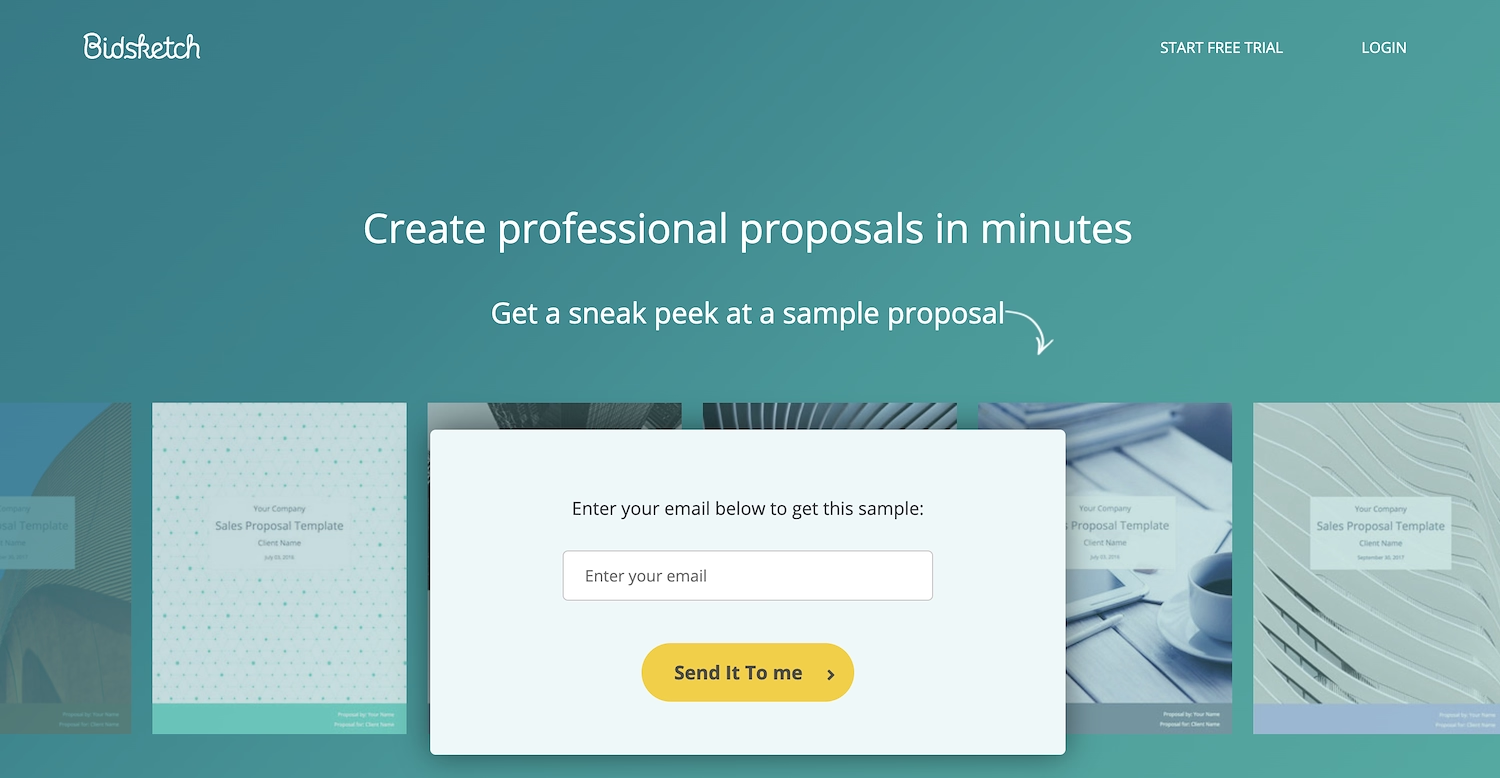
Bidsketch is a proposal software that helps create client proposals. The platform offers reusable templates and content. Users receive notifications when a proposal is viewed and can secure client approval with electronic signatures. It is designed for freelancers and agencies to send professional sales documents.
Bidsketch's Main Features
- Offers an optional fee and upsell function that allows clients to add items to a proposal.
- Automates next-step instructions, such as deposit requests, with approval messages after signing.
- Provides custom client landing pages where prospects can comment on, export, and approve proposals.
- Includes a public API for creating custom workflows and extensions.
How Bidsketch Compares to Better Proposals
Average Review score: 3.6/5 stars based on 11 G2 reviews.
- Bidsketch includes an optional fee and upsell function, which lets clients add items to a proposal before acceptance. This offers more flexibility than the fixed pricing in Better Proposals.
- It automates next-step instructions, like sending a deposit request, immediately after a client approves the document. Better Proposals focuses more on the proposal acceptance itself.
- The tool provides custom landing pages for each client to view, comment on, and approve proposals. This differs from the standard document view in Better Proposals.
- A public API is available for developers to build custom workflows. This allows for deeper technical integration than what is standard with Better Proposals.
Where Bidsketch Falls Short
- Some users report that Bidsketch's editor can be difficult for formatting tasks. This may require extra time to fix layouts, a step that is often simpler in the more modern editor of Better Proposals.
- The tool does not include a built-in live chat for client questions. This is a feature Better Proposals provides, which allows for immediate communication directly within the proposal document.
- Its user interface and overall design may seem dated to some users. In contrast, Better Proposals focuses on providing modern, professional templates that help create a strong first impression with clients.
Pricing and Cost-Effectiveness
Bidsketch’s Freelancer plan is $23 per month, slightly more expensive than Better Proposals' $19 per month Starter plan. Its Studio ($47/month) and Agency ($119/month) plans are priced just below Better Proposals' Premium ($49/month) and Enterprise ($129/month) tiers, offering a small cost saving for larger teams.
7) QuoteWerks
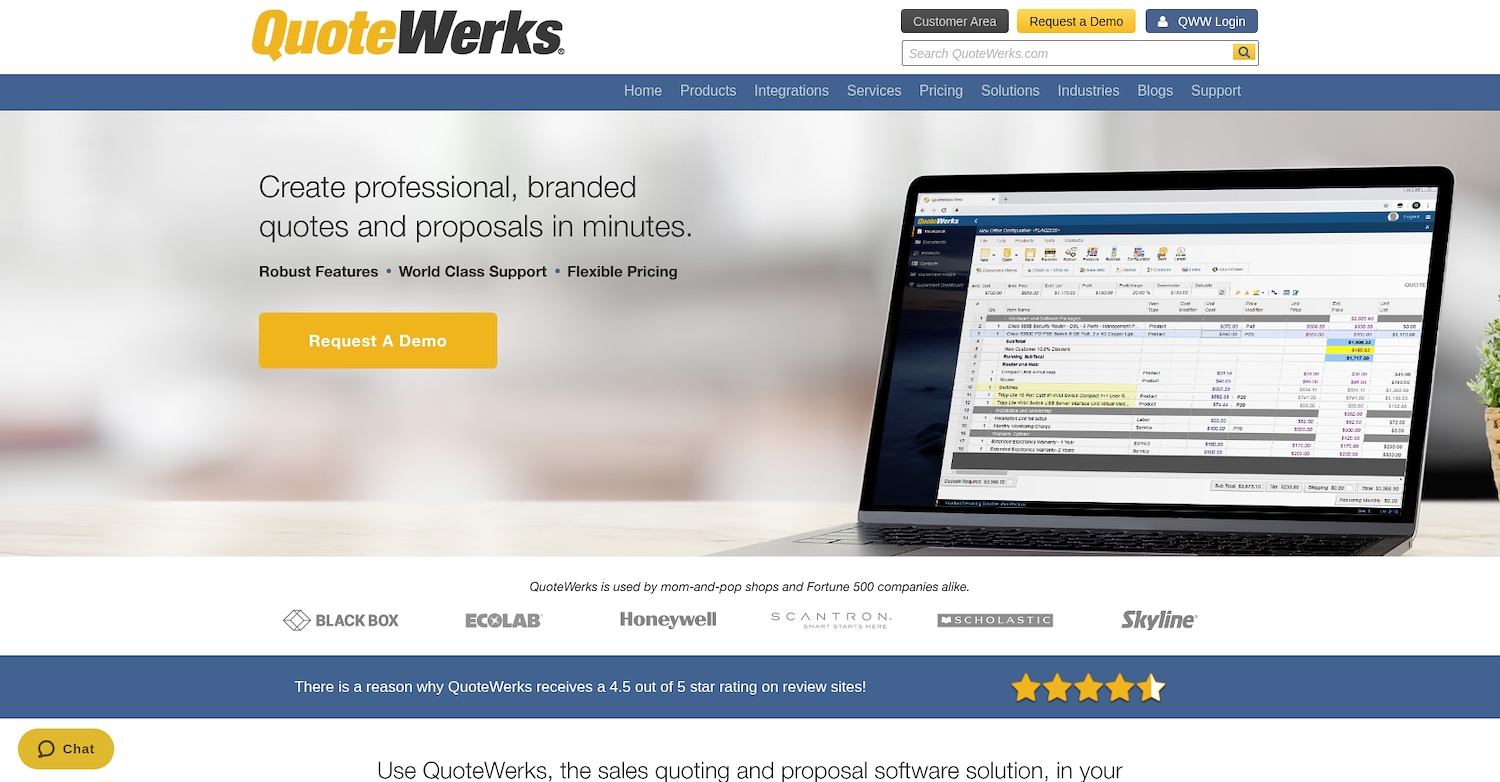
QuoteWerks is a sales quoting and proposal software for companies in any industry. The platform creates detailed quotes and proposals, with use cases that include configure-price-quote (CPQ) and quote-to-cash workflows. It integrates with CRM, PSA, and accounting systems and includes its own contact manager.
QuoteWerks's Main Features
- Integrates with over 115 systems, including CRM, PSA, accounting, and distributors, for bi-directional data flow.
- Includes purchasing, procurement, and receiving modules to manage post-sale workflows.
- Collects credit card and ACH payments through more than 80 payment gateways for deposits or full balances.
- Offers a guided CPQ engine with item lists, bundles, and templates to standardize pricing.
How QuoteWerks Compares to Better Proposals
Average Review score: 4.3/5 stars based on 182 G2 reviews.
- QuoteWerks integrates with over 115 systems, including distributors and accounting software, for a bi-directional data flow. This provides a more extensive connection to a company's tech stack than the CRM integrations in Better Proposals.
- The tool includes purchasing and procurement modules to manage post-sale workflows. This extends its function beyond the proposal creation and acceptance stage that Better Proposals focuses on.
- It offers a guided CPQ engine that helps sales reps build complex quotes with item lists and bundles. This provides more structure for pricing compared to the general templates in Better Proposals.
- The platform pulls real-time pricing and warehouse availability from distributors. This feature offers live data for quotes, which is not a function available in Better Proposals.
Where QuoteWerks Falls Short
Some users report the user interface feels dated. This is different from Better Proposals, which provides modern templates that help create a strong first impression with clients.
The platform does not offer a built-in live chat for client questions. Better Proposals includes this function for real-time communication directly within the proposal document.
Its setup and extensive features can be complex for teams that only need proposal creation. Better Proposals offers a more focused solution, which can be simpler to adopt for that specific task.
Pricing and Cost-Effectiveness
QuoteWerks' Standard Edition starts at $15 per user per month, which is less than Better Proposals' $19 per month flat-rate Starter plan. However, because QuoteWerks charges per seat, its costs scale with team size, making Better Proposals' flat-rate plans more cost-effective for multiple users.
8) ClientPoint
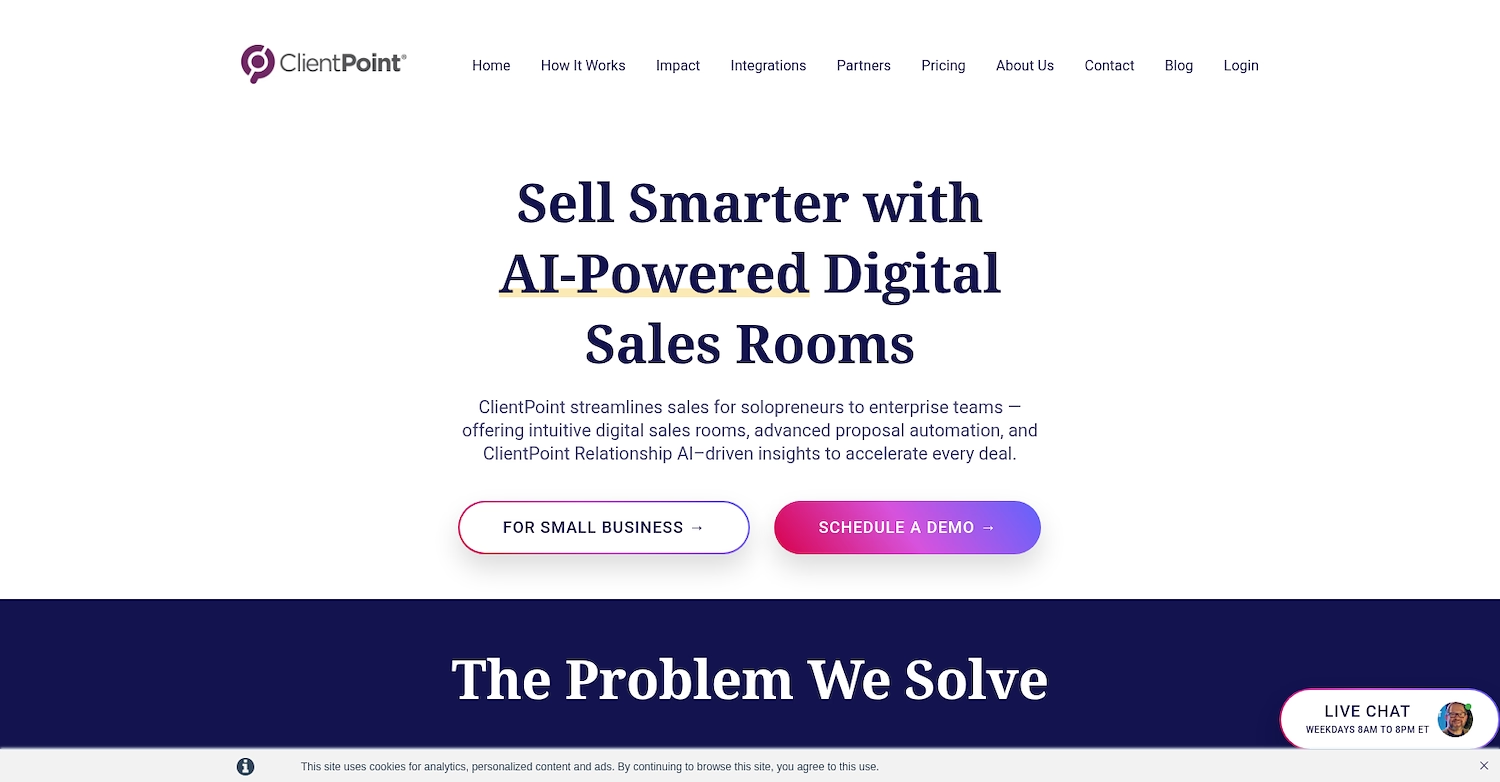
ClientPoint is a platform for sales teams to manage client interactions. It helps create and distribute business proposals, presentations, and contracts. The system provides a central location for sales materials and tracks document activity.
Use cases include proposal automation and contract management. The tool focuses on the client journey through the sales process.
ClientPoint's Main Features
- Manages business relationship workspaces where users can schedule meetings and share materials in one place.
- Features user, role, and access management for administrative control over the platform.
- Provides proposal effectiveness reporting and dashboards to measure performance.
- Supports document customization through the use of variables and fields.
How ClientPoint Compares to Better Proposals
Average Review score: 4.5/5 stars based on 198 G2 reviews.
- ClientPoint provides business relationship workspaces, which act as a central hub for all client materials and meetings. This is different from Better Proposals, where the focus is primarily on the individual proposal document.
- The platform offers proposal effectiveness reporting and dashboards to measure performance. This provides a more detailed analysis of sales content compared to the general engagement tracking in Better Proposals.
- It includes user, role, and access management for greater administrative control. This gives managers more oversight over platform usage than the standard user settings in Better Proposals.
- This tool supports the full client lifecycle, from marketing to onboarding and renewals. Better Proposals concentrates on the proposal creation and acceptance phase of the sales process.
Where ClientPoint Falls Short
- ClientPoint does not include a built-in live chat feature. This is different from Better Proposals, which allows for real-time client communication directly within the proposal document.
- Some users report that the platform can have performance issues. This might cause delays when a team creates documents, a process that is often straightforward in Better Proposals.
- The tool's focus on the entire client lifecycle can be complex for teams that only need a proposal tool. Better Proposals offers a more focused solution, which can be simpler to adopt.
Pricing and Cost-Effectiveness
ClientPoint does not list its pricing publicly, so models can vary. In contrast, Better Proposals has transparent plans starting at $19 per month. For accurate pricing, visit ClientPoint's official website, as user reviews indicate a high perceived cost geared toward enterprise users.
9) Nusii
Nusii is proposal software designed for creative agencies and freelancers. It helps users create, send, and track proposals with a focus on a simple workflow. The platform provides templates and a content library to organize sales documents.
Nusii's Main Features
- Features a content library with reusable sections, templates, and case studies.
- Uses variables to automatically personalize proposals with client names and other details.
- Sends notifications when a proposal is opened, viewed, or forwarded.
- Provides a simple pipeline view to track the status of all active proposals.
How Nusii Compares to Better Proposals
Average Review score: 4.5/5 stars based on 31 G2 reviews.
- Nusii uses variables to automatically populate client details in proposals. This offers a different personalization method than the manual editing process in Better Proposals.
- The tool notifies users when a proposal is forwarded. This provides insight into the decision-making circle, a detail not specified in Better Proposals' tracking.
- It provides a simple pipeline view to track proposal statuses. This offers a more visual, at-a-glance overview compared to the dashboard in Better Proposals.
- The platform is designed specifically for creative agencies. This contrasts with Better Proposals, which serves a wider range of industries.
Where Nusii Falls Short
- Nusii does not have a built-in live chat feature. This is different from Better Proposals, which allows for real-time client communication directly within the proposal.
- Some users may find its design customization options limited. Better Proposals, in contrast, offers more flexibility for creating a unique visual style in its editor.
- The platform has fewer third-party integrations compared to larger competitors. This could be a drawback for teams that rely on a complex tech stack.
Pricing and Cost-Effectiveness
Nusii’s Freelancer plan is $29 per month, while its Agency plan is $49 per month. This pricing is comparable to Better Proposals' Starter ($19/month) and Premium ($49/month) plans, but Nusii's plans have limits on active proposals.
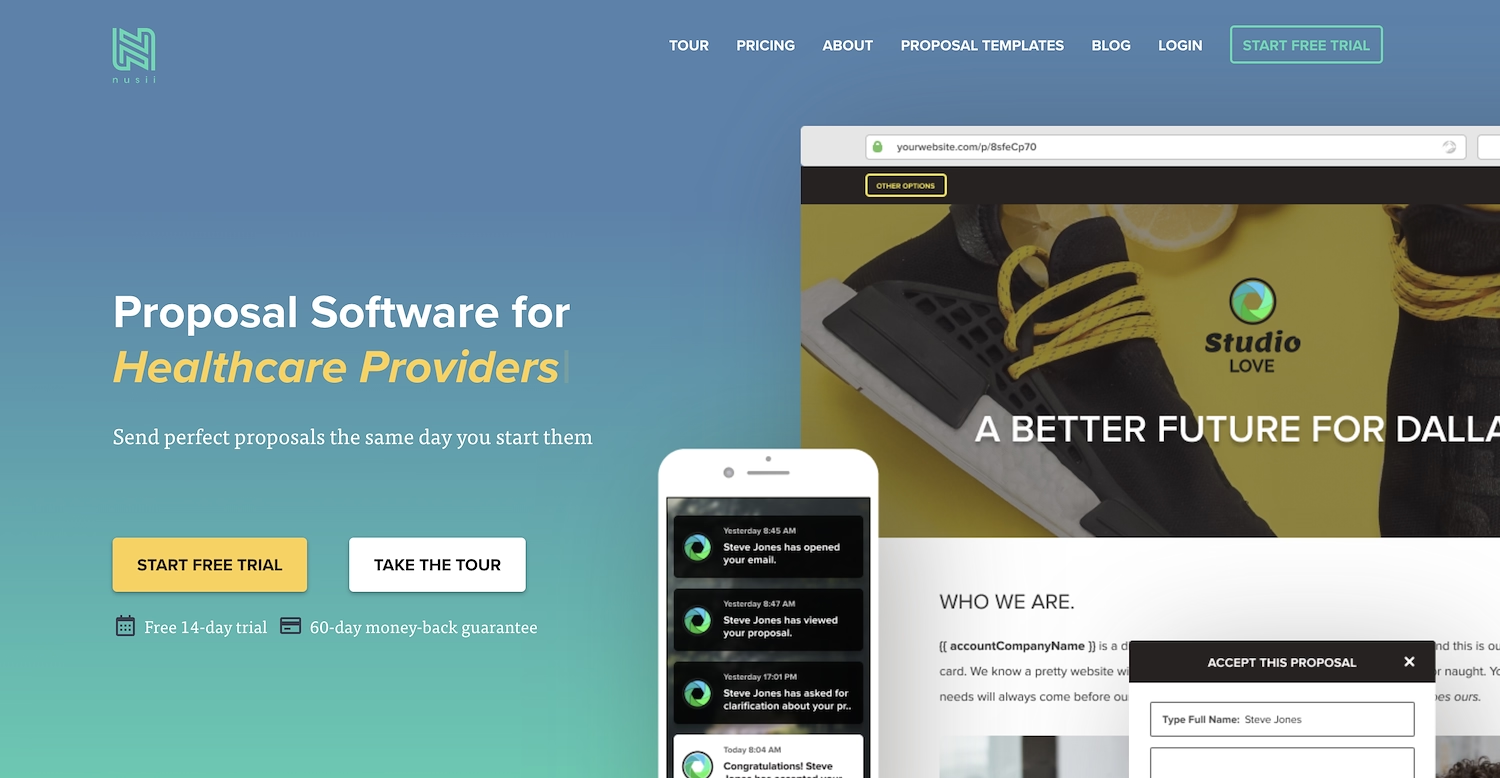
Nusii is proposal software built for creative agencies and freelancers. Users can create, send, and track proposals inside a simple workflow. The platform includes templates and a content library to organize sales documents.
Nusii's Main Features
- Uses variables and fields to customize and personalize documents.
- Provides reporting and dashboards to track proposal effectiveness and analytics.
- Sends alerts and notifications to monitor document engagement.
- Integrates e-signature capabilities directly into the workflow.
How Nusii Compares To Better Proposals
Average Review score: 4.5/5 stars based on 24 G2 reviews.
- Nusii uses variables to automatically add client details to proposals. This provides a different way to personalize documents compared to the manual editing process in Better Proposals.
- The tool sends a notification when a proposal is forwarded. This gives insight into who else is involved in the decision, a detail not specified in Better Proposals' tracking features.
- It offers a simple pipeline view to track the status of all active proposals. This visual overview is different from the standard dashboard layout in Better Proposals.
- The platform is built specifically for creative agencies. This focus is different from Better Proposals, which serves a broader range of industries with more general features.
Where Nusii Falls Short
- Nusii does not have a built-in live chat feature. This is different from Better Proposals, which allows for real-time client communication directly within the proposal.
- Some users find its design customization options limited. Better Proposals, in contrast, offers more flexibility in its editor to create a unique visual style.
- The platform has limits on active proposals in its pricing plans. This could be a drawback for teams that send a high volume of documents, as Better Proposals' plans do not have this restriction.
Pricing and Cost-Effectiveness
Nusii’s Freelancer plan is $29 per month, while the Better Proposals Starter plan is $19 per month. Both platforms offer mid-tier plans at $49 per month and top-tier plans at $129 per month. However, Nusii's plans include limits on active proposals, which Better Proposals does not.
10) DocSend
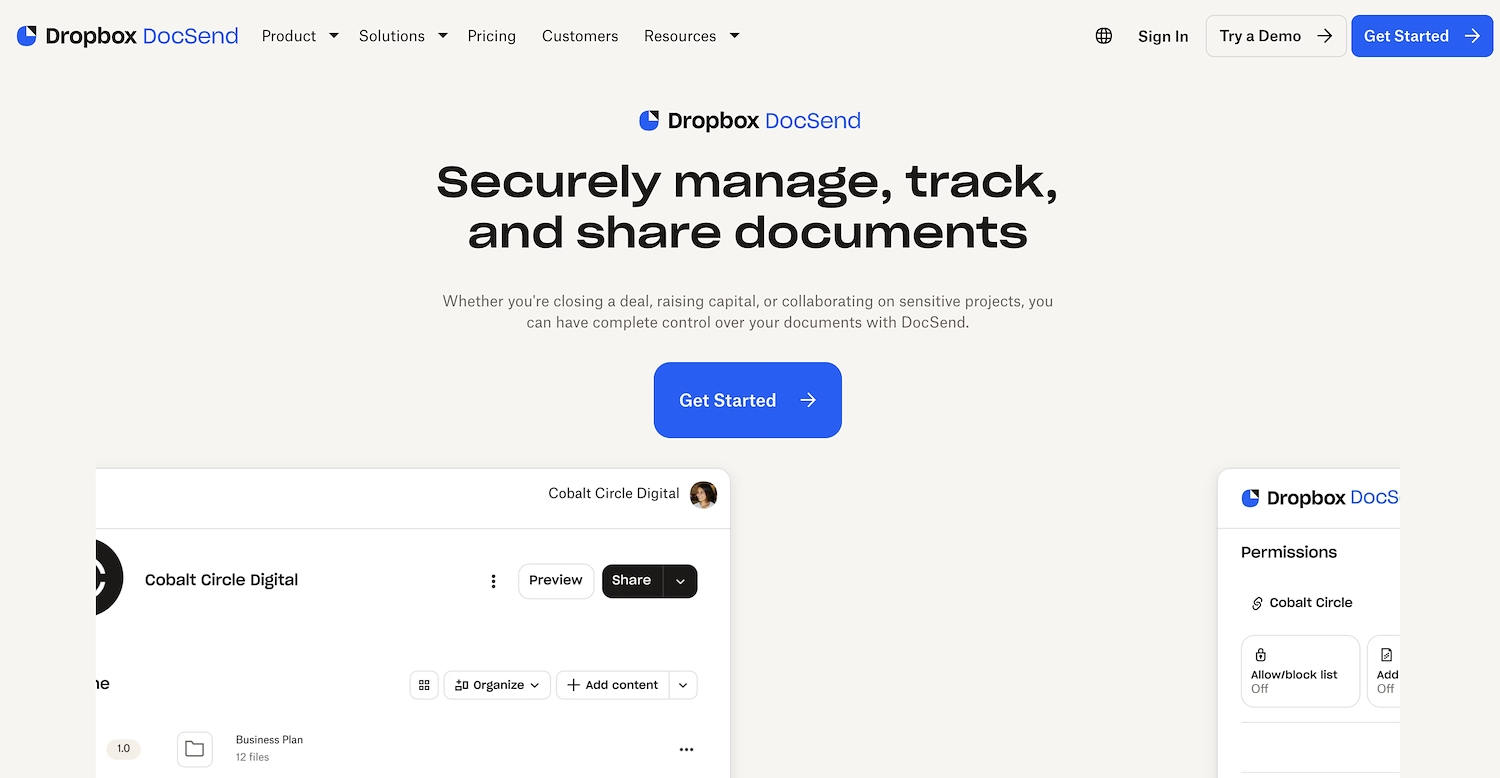
DocSend is a platform to share and track documents securely. Users send business materials, like sales proposals, and monitor how recipients engage with them. The system provides analytics on content interaction, which offers insight into the performance of a document.
DocSend's Main Features
- Provides analytics and reporting dashboards to track engagement and proposal effectiveness.
- Manages user roles and access for granular control over document security.
- Features a content library with advanced search for importing and storing materials.
- Sends alerts and notifications to monitor how recipients interact with shared documents.
How DocSend Compares to Better Proposals
Average Review score: 4.6/5 stars based on 529 G2 reviews.
- DocSend provides page-by-page analytics on how long a recipient views each section. This is more detailed than the general open and view tracking available in Better Proposals.
- It allows users to set specific security preferences for each link, including the ability to revoke access at any time. This gives more control over document security compared to the standard sharing options in Better Proposals.
- The platform includes virtual data rooms, which act as a secure, central place for all deal-related documents. Better Proposals focuses on the proposal document itself rather than a shared repository.
- This tool provides granular user, role, and access management for administrative control. This offers more detailed oversight than the standard user settings found in Better Proposals.
Where DocSend Falls Short
- DocSend does not offer a live chat feature for immediate client questions. This is different from Better Proposals, which includes a chat function directly in the proposal for real-time communication.
- The platform focuses on sharing existing documents, not creating new ones. Some users find it less suitable for building custom proposals compared to the flexible design editor in Better Proposals.
- Its workflow centers on document tracking rather than the full proposal lifecycle. Better Proposals integrates creation, sending, and signing into one process, which can be simpler for sales teams.
Pricing and Cost-Effectiveness
DocSend’s Personal plan starts at $10 per user per month, a lower entry point than Better Proposals' $19 per month Starter plan. However, DocSend’s per-user model on its Standard plan ($45/user/month) can be more expensive for teams than Better Proposals' flat-rate Premium plan at $49 per month.
Which One Should You Go With?
Choosing the right Better Proposals alternative depends on many variables, including your team's size, budget, and specific workflow needs. This guide analyzed ten options to provide the details needed to make an informed decision.
If your sales process extends beyond proposals, consider 11x. Its AI agents manage tasks like lead research, outreach, and qualification, offering a different type of support for your sales function by consolidating multiple tools into one platform.




