Process Street Alternatives
Compare 10 Process Street alternatives. An in-depth analysis of features, pricing, and use cases to help you select the right tool.

Process Street is a solid tool, which is likely why you're using it. It excels at creating structured workflows and connecting with other apps. For documenting and following repeatable procedures, it gets the job done well, which is a big plus for many teams.
But it might not be a perfect fit. Some users say the interface can be complex, and the pricing may not suit every budget. To help you find a better option, we've analyzed the top alternatives based on G2 reviews. Let's get started.
For Sales Teams: Consider 11x
If your focus is on sales operations, 11x offers digital workers. These are designed to handle specific sales tasks, such as lead research and outreach, to support your team.
This tool is for teams that want to add automated support to their sales process. It represents a different approach to workflow automation and may be worth a look.
11x is a GTM platform that uses AI agents to manage the sales process. An agent named Alice finds prospects, runs outreach on email and LinkedIn, and keeps the CRM current.
A second agent, Julian, qualifies inbound leads and books meetings. The platform unifies tools for data enrichment, outreach, and email warmup, so you do not need separate point solutions.
Process Street Alternatives
Here is a detailed breakdown of the top Process Street alternatives. We analyze each option based on its pricing, features, and specific advantages or drawbacks when compared to Process Street.
1) Pipefy
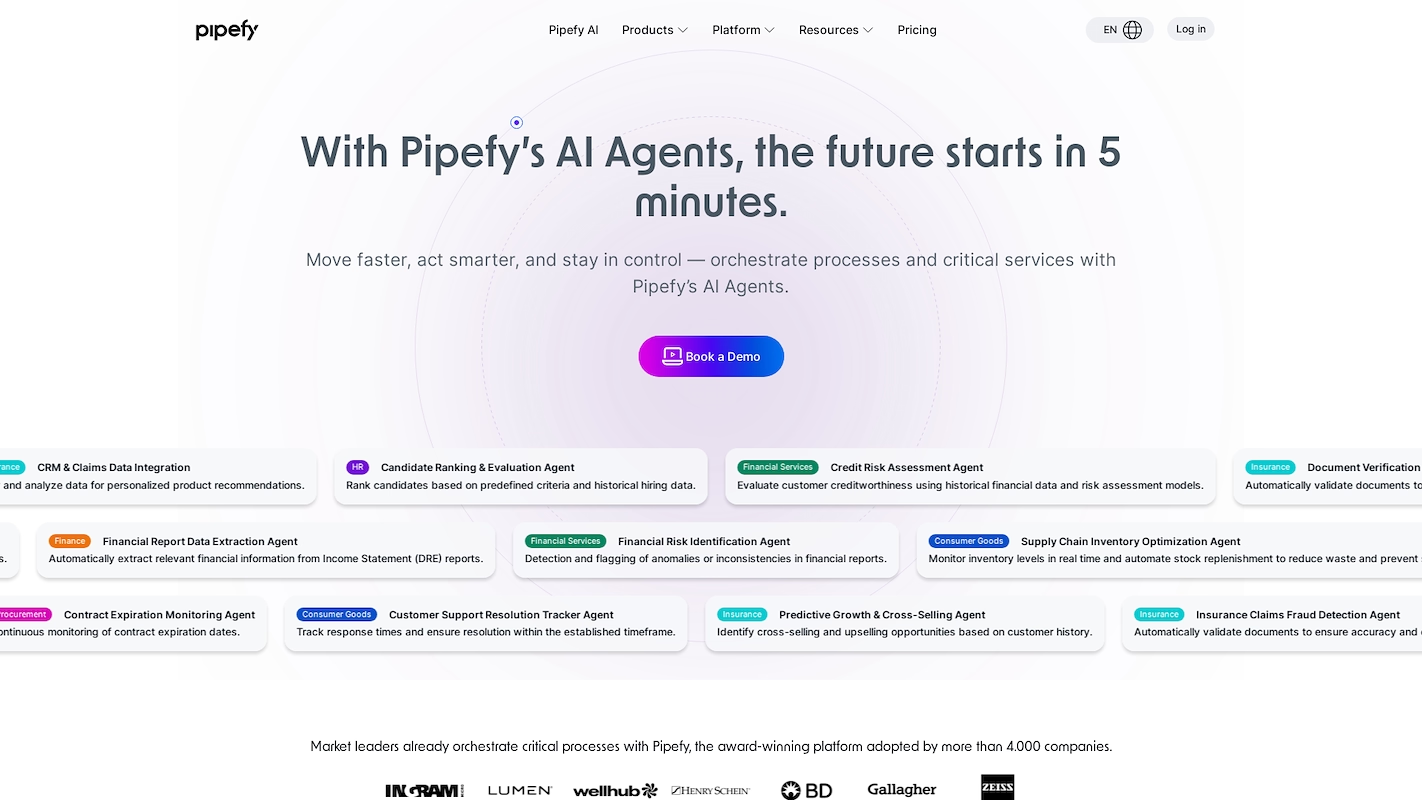
Pipefy is a low-code platform for process automation that uses AI agents. These agents learn patterns and execute tasks without human direction. The platform orchestrates workflows from start to finish and connects with tools such as Microsoft Teams and Slack.
It handles use cases like resume evaluation, claims data integration, and credit risk assessment. A Forrester study reported a 260% return on investment for users.
Pipefy's Main Features
- Deploys autonomous AI agents to execute tasks, learn patterns, and act without human input.
- Creates and deploys automations in minutes through natural-language commands.
- Includes a native signature management tool, PipeSign, to create and manage contracts inside workflows.
- Provides a 24/7 AI assistant to route requests, centralize information, and accelerate approvals.
How Pipefy Compares To Process Street
Average Review score: 4.6/5 stars based on 228 G2 reviews.
- Pipefy uses AI agents that learn patterns to execute tasks autonomously. This differs from Process Street, where workflows are typically structured checklists for manual execution.
- Its no-code framework empowers business teams to build and deploy most workflows without IT support, offering more independence than Process Street's more rigid procedure documentation.
- The tool connects with over 300 applications out of the box and allows custom integrations. This provides a broad range of connectivity options for various business systems.
- A built-in security suite is a core part of the platform. This provides an integrated security layer for processes, which is a notable feature for companies with strict compliance needs.
Where Pipefy Might Fall Short
- Some users find Pipefy less flexible for highly complex workflows when compared to Process Street's focus on structured, step-by-step procedures.
- The platform's notification system is sometimes reported as inconsistent, which can cause delays in team communication and task approvals.
- Access to certain advanced features requires a subscription to higher-priced plans, which may not be ideal for teams on a tight budget.
Pricing and Budget Considerations
Pipefy’s Business plan starts at $26 per user per month. In contrast, Process Street offers a tiered model that includes a free plan, which may present a more flexible entry point for teams with varying budgets.
2) Kissflow
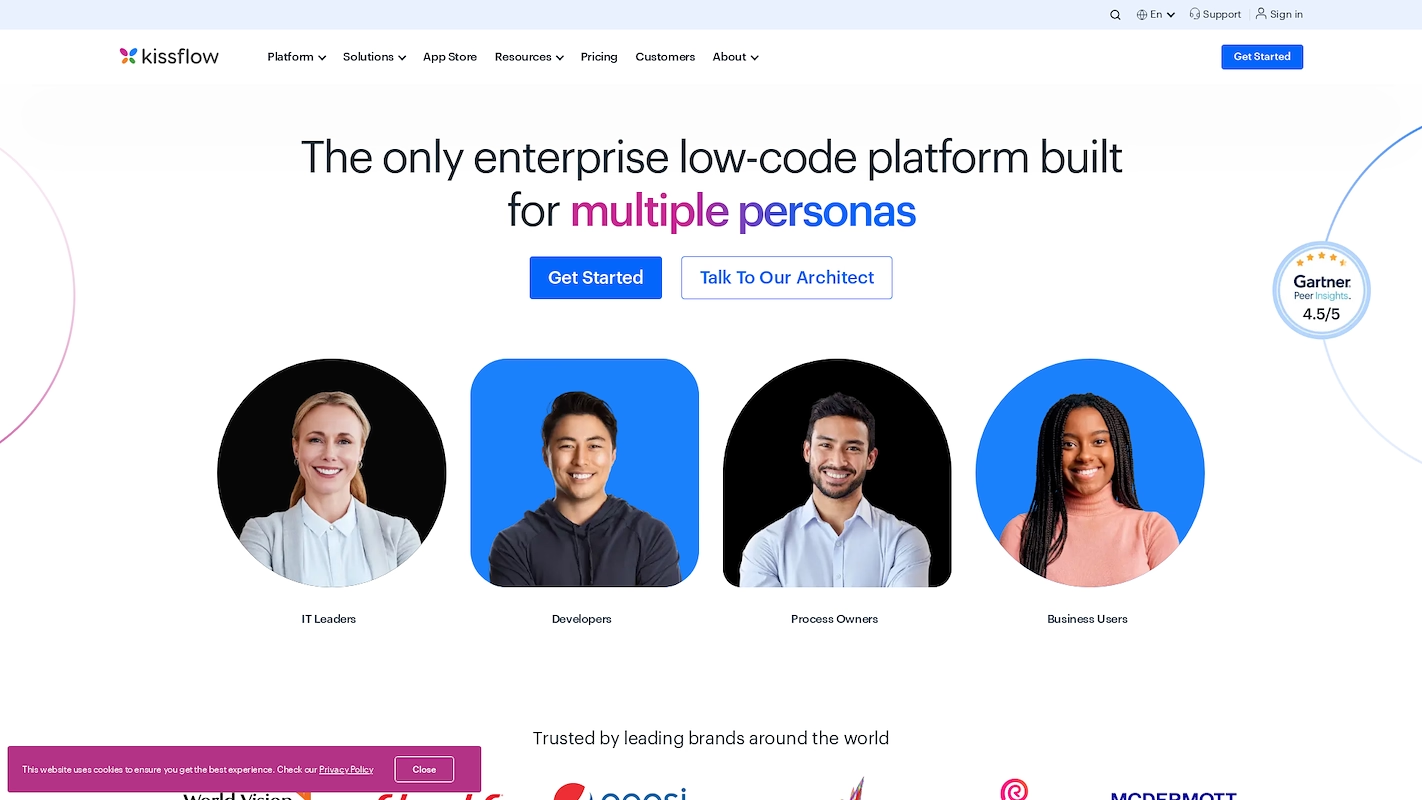
Kissflow is an enterprise low-code platform where organizations build applications, automate workflows, and manage cases. It supports both business and IT users from a single cloud environment, with a focus on process orchestration and citizen development.
The platform offers pre-built templates and out-of-the-box integrations to connect with core business systems. Use cases include workflow automation and extensions for software like ERP or SAP.
Kissflow's Main Features
- Offers a low-code and no-code environment with a drag-and-drop app builder and process orchestrator.
- Includes Kissflow AI to provide smart recommendations and assist with automation.
- Provides a library of no-code connectors and an open API for custom system extensions.
- Features an app store with ready-made solutions for common business needs like expense and performance management.
How Kissflow Compares To Process Street
Average Review score: 4.3/5 stars based on 586 G2 reviews.
- Kissflow offers a low-code platform to build custom applications. This provides more flexibility compared to Process Street's structured checklist format.
- It supports end-to-end process orchestration for complex cases. This is different from Process Street's model, which is designed for linear, repeatable tasks.
- The platform empowers business teams to create their own automated applications. This goes beyond documenting procedures, which is the main function of Process Street.
- An app store with ready-made solutions for business needs is available. This contrasts with Process Street's library, which focuses on workflow templates rather than full applications.
Where Kissflow Might Fall Short
- Some users report that Kissflow's application-building focus is less direct for simple, step-by-step procedure documentation, a core strength of Process Street.
- Its customization for specific workflow rules, such as conditional logic, can feel less intuitive than Process Street's features, which are built specifically for checklists.
- The platform's broad scope might introduce a steeper learning curve for teams that only need to create and follow simple checklists, a task where Process Street is more straightforward.
Pricing and Budget Considerations
Kissflow's pricing is available upon request, which differs from Process Street's tiered model that includes a free plan. For the most accurate and up-to-date pricing information, we recommend visiting Kissflow's official website.
3) Tallyfy
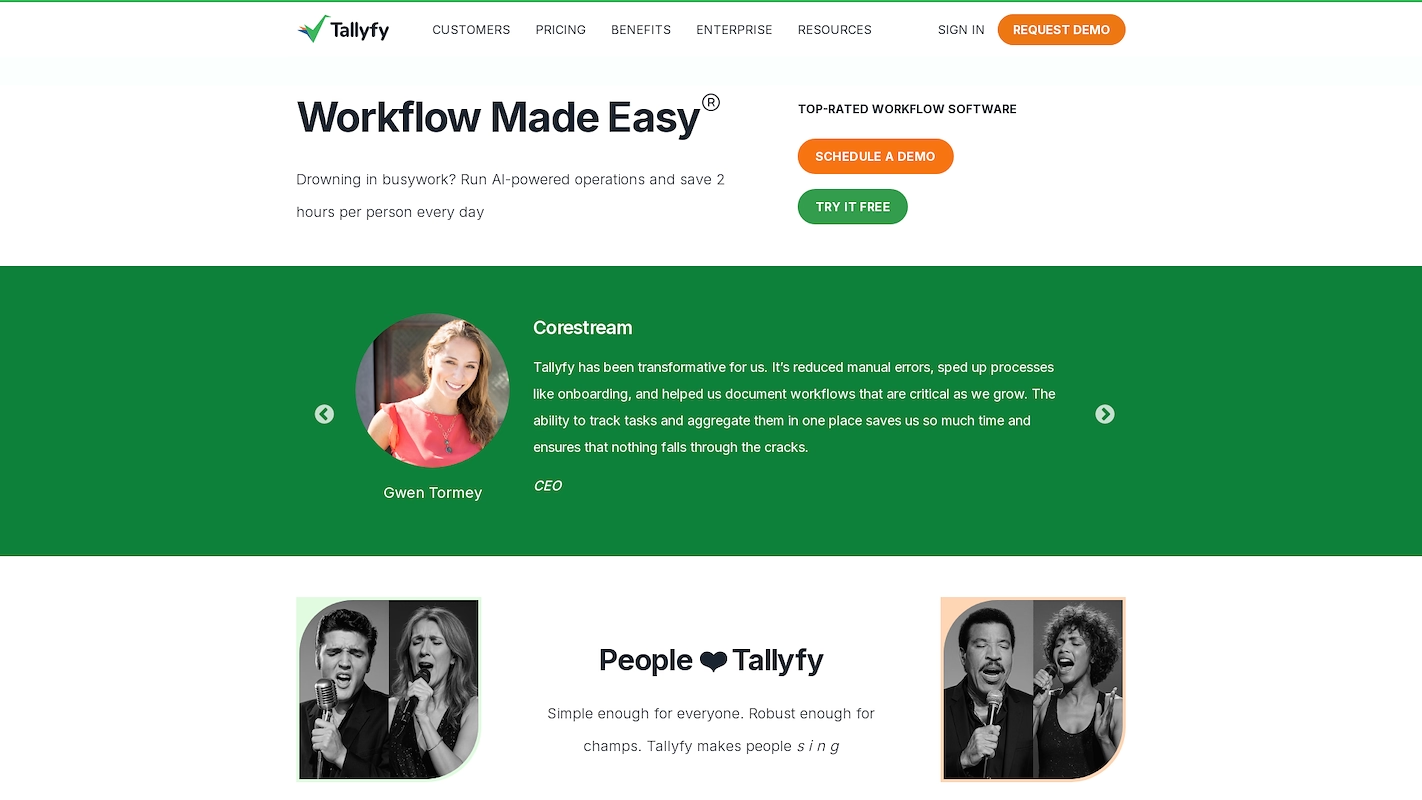
Tallyfy is a cloud platform for workflow automation. You can use it to document, run, and track your team's recurring procedures. The interface uses if-this-then-that rules for automation and AI to help create process content.
Common uses include the process for new hires, client setup, and purchase requests. To connect with other systems, the platform provides an open REST API and connectors for tools like Zapier, Power Automate, and Make.
Tallyfy's Main Features
- Uses AI to generate process documentation and can assign tasks to people or AI agents.
- Provides an open REST API, webhooks, a BI feed, and connectors for middleware like Zapier and Power Automate.
- Includes enterprise security features such as SOC 2 Type II compliance, SSO, and bank-grade encryption.
- Offers built-in language translation for process content to support global teams.
How Tallyfy Compares To Process Street
Average Review score: 4.9/5 stars based on 6 G2 reviews.
- Tallyfy supports client-facing workflows where external users can track progress and complete tasks. This is a different focus from Process Street, which centers on internal team procedures.
- It uses AI to help generate process documentation. This offers an alternative to the manual creation of checklists required in Process Street.
- The tool provides built-in language translation for process content. This feature supports global teams in a way that is not native to Process Street.
- This platform allows for if-this-then-that automation rules. This provides more dynamic task assignment compared to the more linear checklist structure of Process Street.
Where Tallyfy Might Fall Short
- Some users find Tallyfy's customization options are limited for very specific rules. Process Street, in comparison, offers more control over conditional logic within its structured checklists.
- The platform's wide range of features can sometimes feel overwhelming for teams that only need simple checklists. For basic procedure documentation, Process Street presents a more direct and focused user experience.
- It is sometimes reported that the tool experiences performance slowdowns. This might be a consideration for teams that require very fast process execution, where Process Street's simpler design can be an advantage.
Pricing and Budget Considerations
Tallyfy’s Pro plan costs $30 per user per month, while Process Street offers a free plan that provides a more accessible starting point for teams with limited budgets. For full pricing details, visit Tallyfy's official website.
4) Nintex Process Platform
The Nintex Process Platform is a tool for process intelligence and automation. It allows organizations to manage, automate, and optimize business processes. The platform is designed for enterprise-level use and includes features for process mapping, workflow automation, and document generation.
Nintex's Main Features
- Provides process mapping and discovery tools to visualize and understand workflows.
- Includes a drag-and-drop workflow designer for building complex automations.
- Offers Robotic Process Automation (RPA) bots to handle repetitive, rule-based tasks.
- Features document automation and e-signature capabilities within workflows.
How Nintex Compares To Process Street
Average Review score: 4.3/5 stars based on 938 G2 reviews.
- Nintex provides a comprehensive suite for end-to-end process automation, including RPA. This is a broader scope than Process Street’s focus on checklists and procedure management.
- Its workflow capabilities are designed for complex, enterprise-wide processes. Process Street is better suited for linear, human-centric tasks and standard operating procedures.
- The platform includes process intelligence and analytics to identify bottlenecks. Process Street’s reporting centers on task completion and checklist adherence.
- Nintex is built for large organizations with complex IT needs. Process Street is more accessible for smaller teams and departments without dedicated IT support.
Where Nintex Might Fall Short
- The platform's extensive features can introduce a steep learning curve compared to Process Street's more straightforward interface.
- Some users note that the cost can be a significant investment, which may place it outside the budget for smaller businesses.
- For teams that only need simple checklist management, the platform's broad capabilities might be excessive. Process Street offers a more direct solution for that use case.
Pricing and Budget Considerations
Nintex offers custom pricing available upon request. This model differs from Process Street’s public, tiered pricing, which includes a free option. This makes Process Street a more straightforward choice for teams with limited budgets or those who prefer predictable costs.
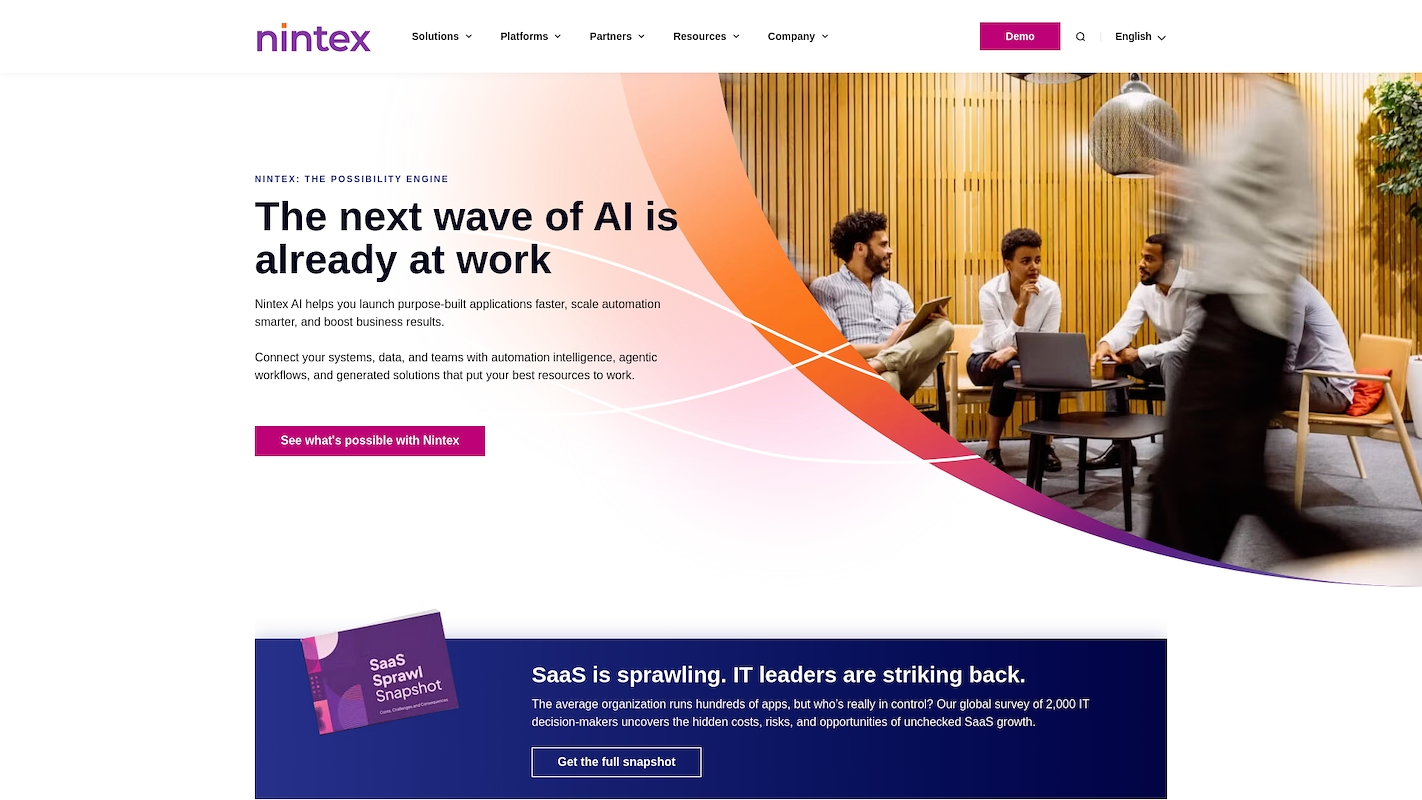
The Nintex Process Platform provides process intelligence and automation for large organizations. It helps companies manage, automate, and optimize complex, enterprise-wide processes. The platform includes tools to map workflows and create documents.
It also allows users to deploy robotic process automation bots for repetitive tasks and connect business systems through a drag-and-drop designer.
Nintex Process Platform's Main Features
- Allows for application development within Nintex Cloud or Salesforce without coding.
- Provides multi-deployment options, including cloud, self-hosted on-premise, and for Salesforce.
- Uses machine-learning insights to perceive patterns, predict bottlenecks, and propose improvements.
- Includes pre-built integration connectors for systems like SAP and custom on-premise APIs.
How Nintex Compares To Process Street
Average Review score: 4.2/5 stars based on 1,312 G2 reviews.
- Nintex includes Robotic Process Automation (RPA) bots to handle repetitive, rule-based tasks. This offers a different level of automation compared to Process Street's focus on human-driven checklists.
- It features native document generation and e-signature capabilities within workflows. This provides a more integrated solution than Process Street, which often requires third-party tools for document management.
- The platform provides process analysis and real-time monitoring to identify bottlenecks. This gives deeper operational insights than Process Street's reporting, which centers on checklist completion rates.
- Users can build custom applications without code. This capability extends beyond Process Street's function, which is primarily to document and follow structured procedures.
- The tool includes a drag-and-drop designer for complex, enterprise-wide processes. This visual approach differs from Process Street's linear checklist format, which is suited for simpler, sequential tasks.
Where Nintex Process Platform Might Fall Short
- Some users report that the platform can experience performance slowdowns, particularly with very complex automations. In contrast, Process Street's simpler architecture often provides a faster experience for standard checklist execution.
- The tool's customization is powerful for enterprise systems, but it can be less intuitive for specific checklist rules. Process Street gives more direct control over conditional logic within its step-by-step procedures.
- Its focus on building complex, custom applications means it lacks a simple library of ready-to-use checklist templates like Process Street. This can make getting started on standard operating procedures a slower process.
Pricing and Budget Considerations
Nintex offers custom pricing available upon request, which differs from Process Street’s public, tiered pricing that includes a free option. For the most accurate pricing information, we recommend visiting the Nintex Process Platform's official website.
5) ProcessMaker
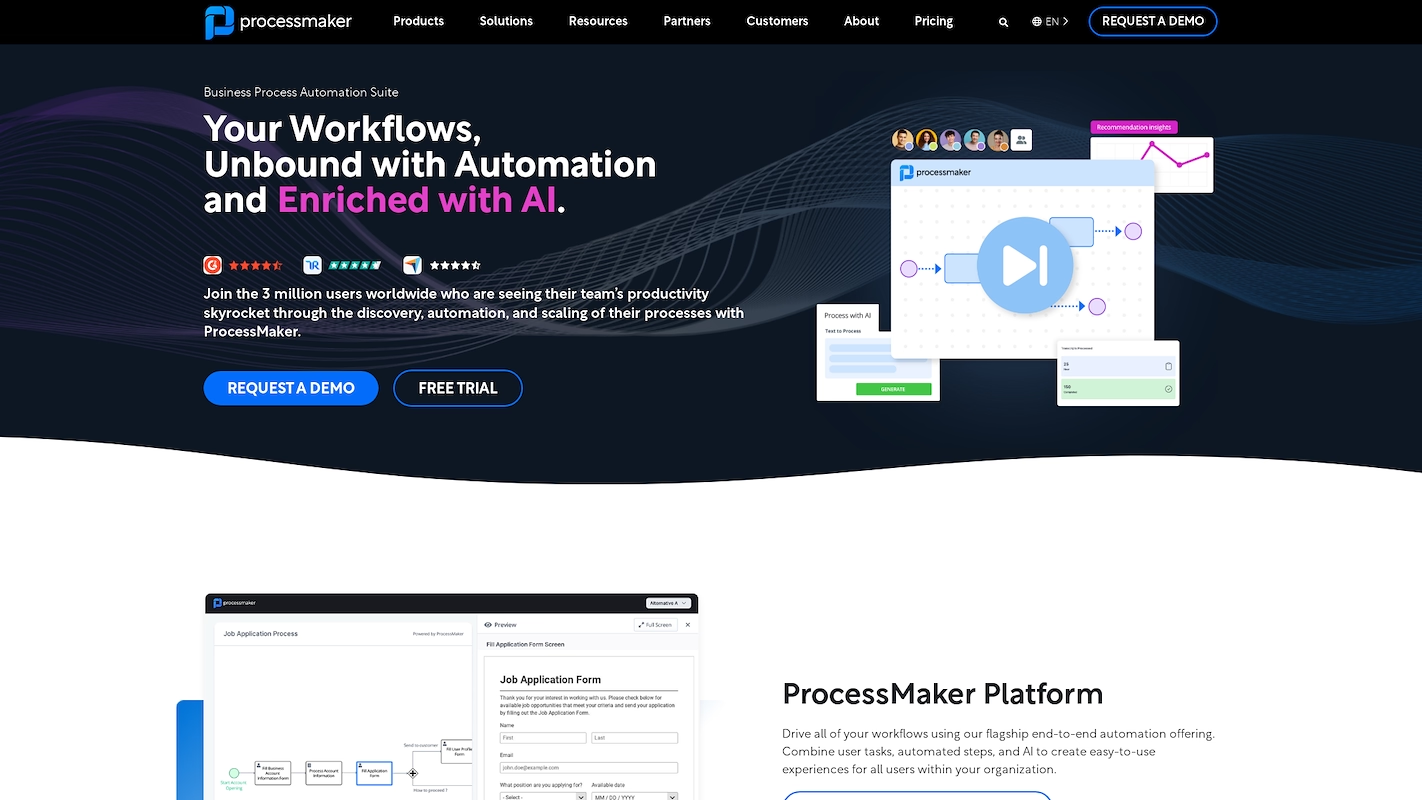
ProcessMaker is a low-code platform for automating business processes. It allows companies to map out workflows and connect them with their current systems. The software is designed to manage and orchestrate tasks across an organization, handling a range of operational needs.
ProcessMaker's Main Features
- Offers a low-code workflow designer with drag-and-drop modeling to build user tasks, automated steps, and end-to-end processes.
- Includes process intelligence for automatic task mining, real-time visibility, bottleneck discovery, and data-backed optimization recommendations.
- Provides an agentic AI suite with tools to generate and run autonomous, AI-driven workflows that reduce manual effort.
- Features solution accelerators with pre-built modules for invoice approval, expense reporting, and provider credentialing.
How ProcessMaker Compares To Process Street
Average Review score: 4.3/5 stars based on 305 G2 reviews.
- ProcessMaker provides a low-code, drag-and-drop designer to model complex business processes. This differs from Process Street, which is built for linear, step-by-step checklists.
- It includes process intelligence tools that analyze workflows to find bottlenecks. This provides more detailed operational insights compared to Process Street's reports, which focus on checklist completion.
- The platform uses an AI suite to run autonomous workflows that reduce manual tasks. This is a different approach from Process Street, where workflows are primarily human-driven checklists.
- This tool offers solution accelerators, which are pre-built modules for tasks like invoice approval. This is different from Process Street's library of templates, which are designed to document procedures.
Where ProcessMaker Might Fall Short
- ProcessMaker's focus is on complex, automated workflows. Some users report this is less direct for simple procedure documentation compared to Process Street's straightforward checklist format.
- The tool's customization is for large-scale processes. This can feel less intuitive for specific checklist rules, where Process Street provides more direct control over conditional logic.
- Some users report a steeper learning curve because of the platform's broad capabilities. Process Street's template library may offer a faster start for teams that need to document standard procedures quickly.
Pricing and Budget Considerations
ProcessMaker offers custom pricing upon request, which differs from Process Street’s public, tiered pricing that includes a free option. This makes Process Street a more straightforward choice for teams that prefer predictable costs. For the most accurate pricing, we recommend visiting ProcessMaker's official website.
Consider 11x for Your Sales Team
While the platforms above offer broad process management, 11x is built specifically for sales teams. If your main goal is to automate GTM operations like lead research, consider how its digital workers could support your current process.
At 11x, we use AI to run your sales playbook. Our agent Alice finds accounts, enriches data, and handles outreach. Julian qualifies leads and books meetings. Our platform unifies data, outreach, and email warmup tools, so you do not need separate solutions.
Book a demo to see it in action.
6) Flowingly
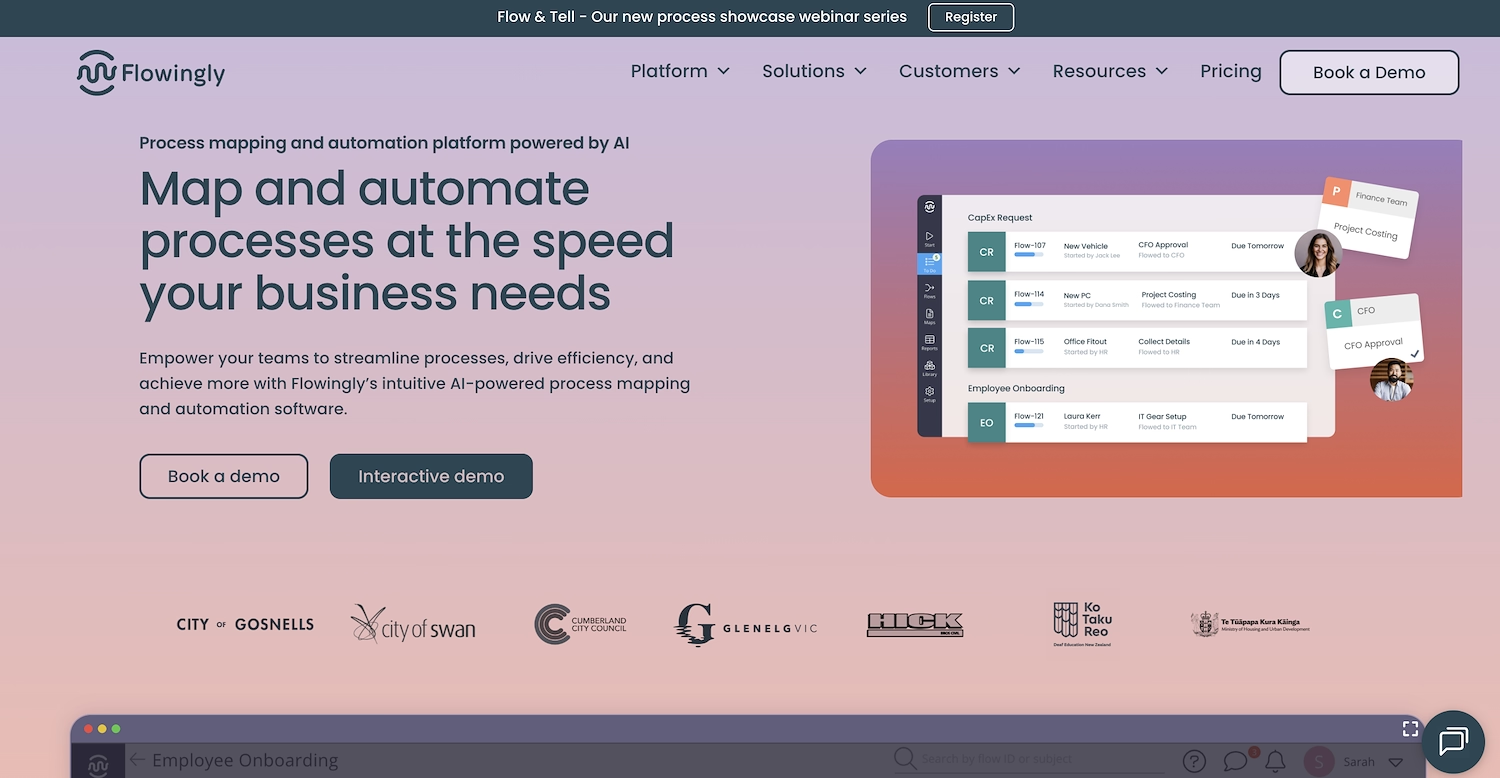
Flowingly is a process management platform. It helps companies map their operations and automate workflows through a no-code designer. The tool connects with other business systems to support tasks across an organization.
Common applications include the process for new hires, customer setup, and IT service requests. It provides a central place to manage and run procedures.
Flowingly's Main Features
- Offers a no-code process designer with drag-and-drop functionality to map and automate workflows.
- Provides real-time dashboards and analytics to monitor process performance and identify bottlenecks.
- Connects with over 500 applications through native integrations and a Zapier connector.
How Flowingly Compares To Process Street
Average Review score: 4.5/5 stars based on 40 G2 reviews.
- Flowingly combines process mapping and automation in a single platform. This differs from Process Street, which centers on checklist execution.
- It provides real-time process monitoring for performance insights. This offers a more detailed analysis than Process Street's reports on task completion.
- The platform supports complex routing and approvals for dynamic workflows. This allows for more flexibility compared to the linear structure of Process Street checklists.
- Its no-code builder allows teams to automate workflows directly. Process Street, in comparison, focuses on documenting procedures for manual execution.
Where Flowingly Might Fall Short
- Flowingly's focus on process mapping can be complex for simple checklist needs. Process Street offers a more direct approach for basic standard operating procedures.
- It lacks a library of ready-to-use checklist templates. This can make it slower to document standard procedures compared to Process Street's template-driven setup.
- Some users report the user interface feels less direct for simple task management. Process Street's design is built specifically for creating and following checklists, which can feel more intuitive for that purpose.
Pricing and Budget Considerations
Flowingly’s pricing starts at $745 per month, a model better suited for larger organizations, while Process Street's free plan and per-user pricing are more accessible for smaller teams. For the most accurate pricing information, we recommend visiting Flowingly's official website.
7) Manifestly Checklists

Manifestly Checklists is a tool for team checklists and recurring workflows. Use cases include client setup and daily operational tasks. The platform connects with thousands of services through Zapier and offers a native Slack integration. An API is also available for custom connections.
Manifestly Checklists's Main Features
- Offers conditional logic for branching paths and data-collection fields within tasks.
- Schedules recurring workflows on a daily, weekly, or monthly basis and allows bulk creation from a spreadsheet.
- Uses relative due dates for tasks and provides customizable reminders.
- Supports role-based task assignments and provides searchable activity logs with comments and mentions.
How Manifestly Compares To Process Street
Average Review score: 4.9/5 stars based on 5 G2 reviews.
- Manifestly Checklists uses relative due dates for tasks, which adjust based on a workflow's start date. This offers more dynamic scheduling compared to the fixed due dates often used in Process Street.
- It includes guest accounts that allow clients or external partners to participate in checklists. This provides a level of external collaboration that is not a primary feature in Process Street.
- The tool provides a native Slack integration for managing tasks and receiving updates directly within chat. This differs from Process Street, which may rely more on general connectors for similar functionality.
- You can create workflows in bulk from a spreadsheet. This can save time when onboarding multiple clients or projects at once, a feature less prominent in Process Street.
Where Manifestly Checklists Might Fall Short
- Some users note the user interface can feel less polished than Process Street's. Also, its focus on recurring workflows means it does not handle single-use tasks as smoothly, a function that is standard within Process Street.
- The tool does not offer native mobile applications. This may be less convenient for teams that need to manage tasks on the go, compared to Process Street, which provides dedicated apps for mobile devices.
- Manifestly Checklists lacks an extensive library of pre-built templates. This can make the initial setup of standard procedures slower compared to Process Street, which offers a wide range of ready-to-use workflow templates.
Pricing and Budget Considerations
Manifestly Checklists offers a Business plan at $8 per user per month. In contrast, Process Street provides a free plan, making it a more accessible entry point for teams with limited or no budget.
8) Waybook
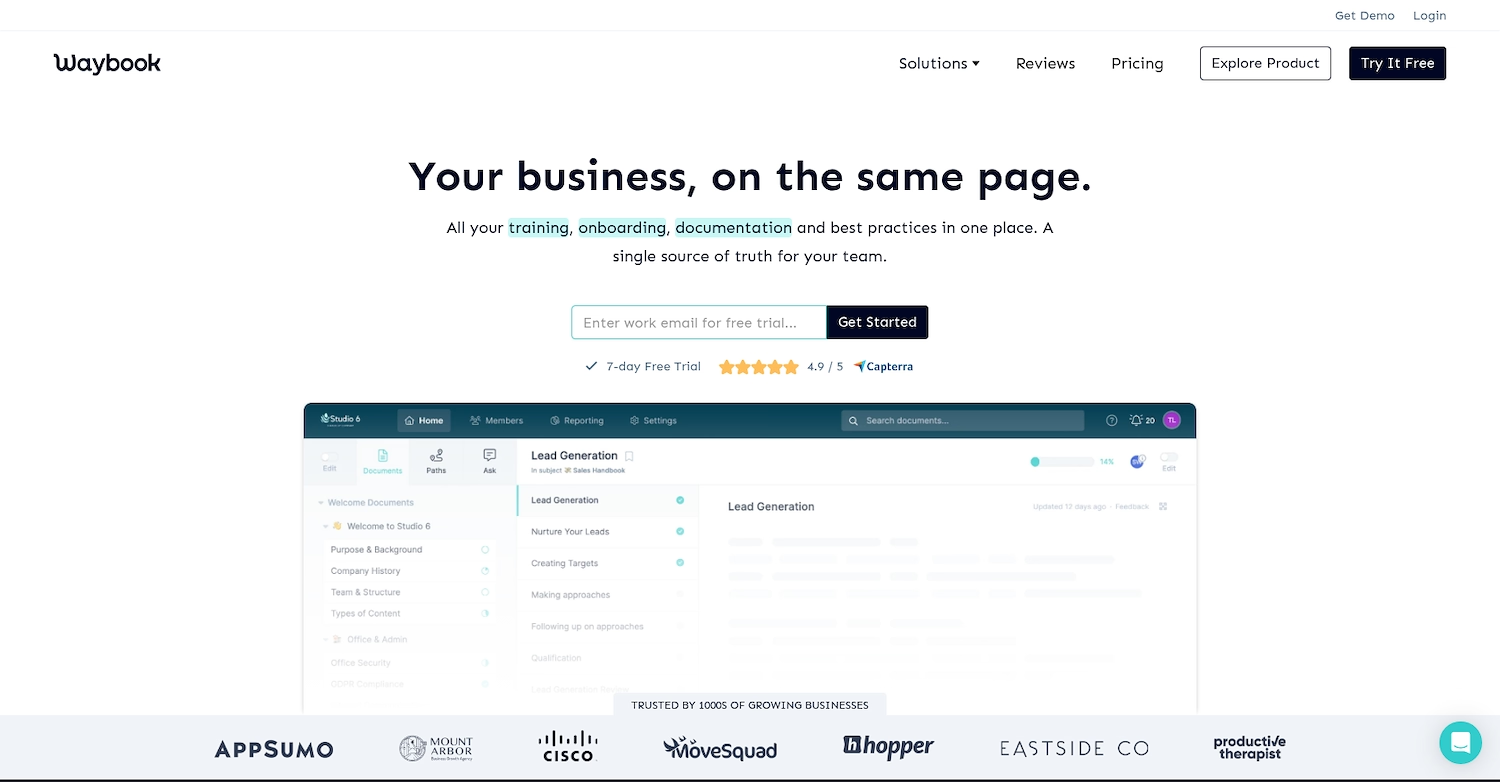
Waybook is a platform to centralize business knowledge. It turns documents and procedures into a single source of truth for teams. The tool helps organize company processes, policies, and reference guides.
It supports workflows for new hire orientation and standard operations. The system provides options to connect with other business applications to extend its function.
Waybook's Main Features
- Creates learning paths for access to processes, knowledge, and training.
- Offers tests and assessments to certify knowledge with quizzes.
- Provides reporting for performance tracking.
- Includes an AI-powered search to find precise answers.
How Waybook Compares To Process Street
Average Review score: 3.5/5 stars based on 1 G2 review.
- Waybook creates structured learning paths for training and onboarding. This is different from Process Street, which is designed for running individual checklists.
- The platform includes tests and quizzes to check team knowledge on procedures. Process Street tracks task completion but does not have a native feature to test understanding.
- It offers an AI-powered search to help users find specific answers in documents. This can be faster than looking through checklists in Process Street.
- This tool builds a central knowledge base for company information. Process Street, in comparison, focuses on managing and running repeatable tasks.
Where Waybook Might Fall Short
- Waybook is designed to be a central knowledge base. It lacks the focus on active task execution that Process Street offers through its detailed, step-by-step checklists and workflow management features.
- Some users report that the user interface can feel clunky. This might make the creation of documents less intuitive compared to Process Street's design, which is focused on building and running checklists.
- The tool does not provide a large library of pre-built process templates. Teams may find it takes longer to set up standard procedures compared to Process Street, which offers many ready-to-use options.
Pricing and Budget Considerations
Waybook’s pricing starts at $49 per month for its Create plan. In contrast, Process Street offers a free plan, making it a more accessible entry point for teams with limited budgets. For full pricing details, visit Waybook's official website.
9) SweetProcess
SweetProcess is a tool for documenting company procedures and policies. It helps teams create a central knowledge base and turn documented steps into actionable checklists for recurring tasks.
SweetProcess's Main Features
- Documents procedures, policies, and processes in a single platform.
- Turns documented procedures into interactive checklists for team members to follow.
- Includes an AI tool to help create and improve process documentation.
- Tracks task completion and provides version history for all documents.
How SweetProcess Compares To Process Street
Average Review score: 4.6/5 stars based on 66 G2 reviews.
- SweetProcess combines procedure documentation with policy management in one system. This differs from Process Street, which focuses on executable checklists for workflows.
- It functions as a company knowledge base where all processes are stored and searchable. Process Street is more of a task and workflow management tool for active processes.
- The platform allows you to embed files and videos directly into procedure steps. This provides richer context than the standard checklist format in Process Street.
- It includes version control for procedures, so you can see how a process has changed. This is a feature for compliance and training not as prominent in Process Street.
Where SweetProcess Might Fall Short
- Some users report its automation capabilities are less advanced than Process Street's. The tool is more focused on documentation and simple checklists than complex, conditional workflows.
- The user interface is built for simplicity. Teams that need advanced features for process management might find it less robust than Process Street's dedicated workflow tools.
- Its integration options are more limited. Process Street offers a wider range of native connections and more powerful automation through third-party apps.
Pricing and Budget Considerations
SweetProcess offers a plan at $99 per month for a team of up to 20 members. This team-based pricing differs from Process Street’s per-user model and free plan, which can be more flexible for smaller teams.
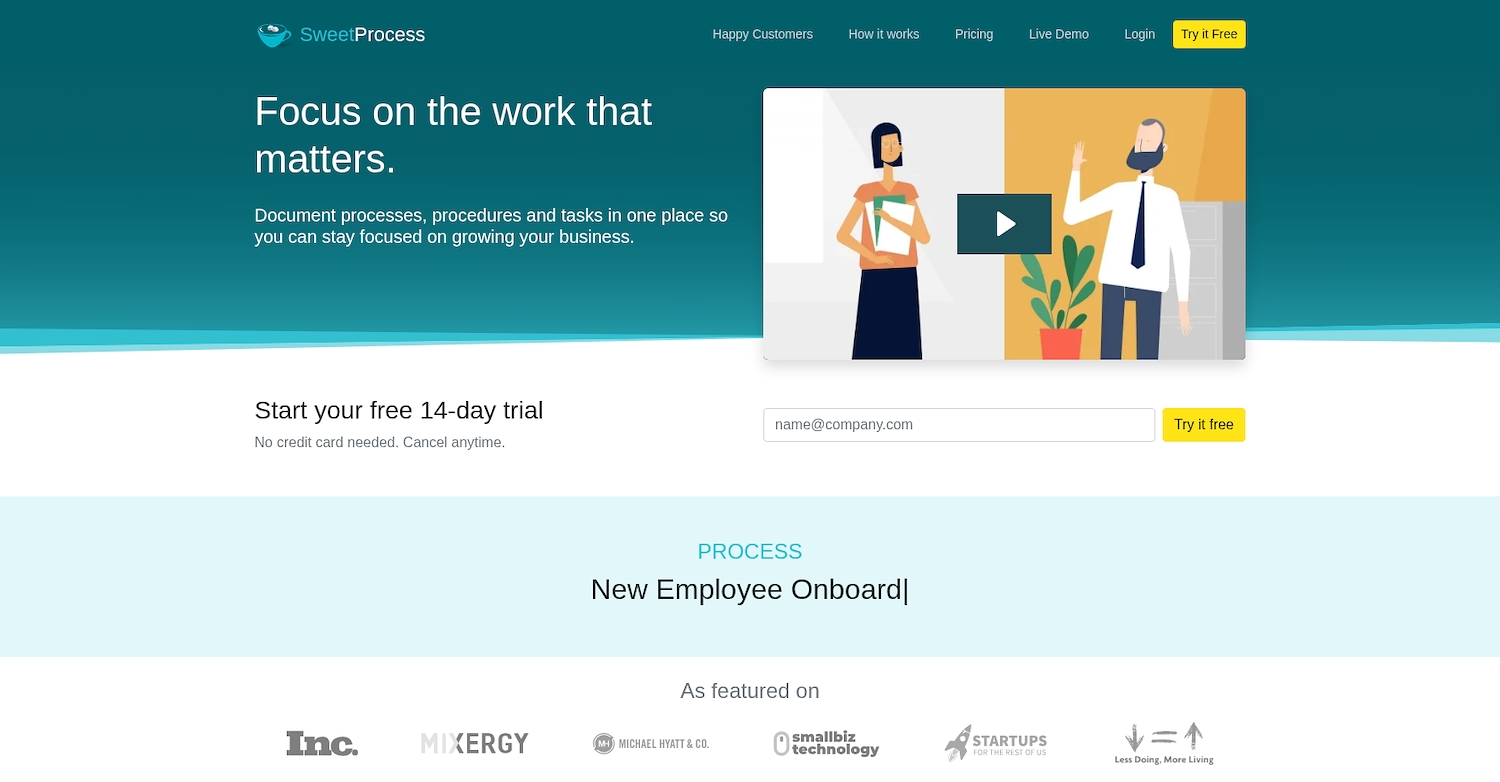
SweetProcess turns documented procedures into simple checklists. The platform's workflows center on task execution and completion tracking. It offers fewer options for complex automation or extensive integrations, as its main function is to serve as a knowledge base for company policies and processes.
SweetProcess's Main Features
- Centralizes the creation and organization of standard operating procedures.
- Embeds videos and pasted images directly into procedures and processes.
- Delegates tasks to team members and tracks progress with notification reminders.
- Organizes documents and procedures into a customizable knowledge base.
How SweetProcess Compares To Process Street
Average Review score: 4.6/5 stars based on 66 G2 reviews.
- SweetProcess combines procedure documentation with policy management in one system. This differs from Process Street, which focuses on executable checklists for workflows.
- It allows you to embed files and videos directly into procedure steps. This provides richer context than the standard checklist format in Process Street.
- The platform functions as a company knowledge base where all processes are stored and searchable. This is a different approach from Process Street, which acts more as a task management tool for active processes.
- SweetProcess includes version control for procedures, so you can see how a process has changed. This feature for compliance and training is not as prominent in Process Street.
Where SweetProcess Might Fall Short
- Some users report its automation capabilities are less advanced than Process Street's. The tool is more focused on documentation and simple checklists than complex, conditional workflows.
- The user interface is built for simplicity. Teams that need advanced features for process management might find it less robust than Process Street's dedicated workflow tools.
- Its integration options are more limited. Process Street offers a wider range of native connections and more powerful automation through third-party apps.
Pricing and Budget Considerations
SweetProcess offers a team-based plan at $99 per month for up to 20 members. In contrast, Process Street provides a free plan and a per-user pricing model, which offers more flexibility for smaller teams.
10) Trainual
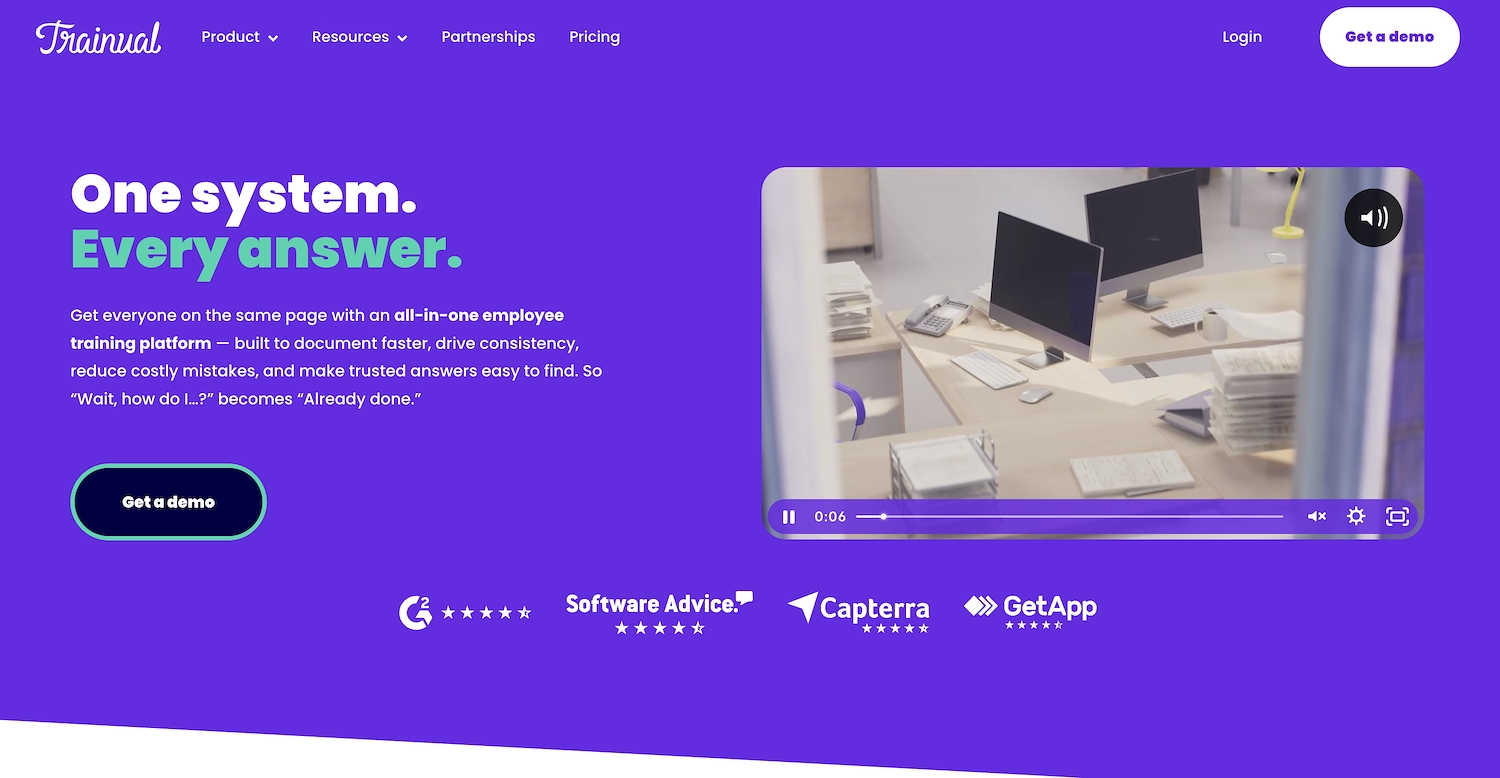
Trainual is a platform to document company processes and policies in a central playbook. It helps teams organize training materials, standard operating procedures, and onboarding guides. The system connects with other business applications to support different workflows, which allows for integration with existing tools.
Trainual's Main Features
- Creates custom training paths for specific roles and monitors team member progress.
- Builds a centralized knowledge base with AI-powered search to find specific answers.
- Uses AI to accelerate the creation of step-by-step guides and standard operating procedures.
- Includes manager portals to oversee training and ensure alignment with company standards.
How Trainual Compares To Process Street
Average Review score: 4.7/5 stars based on 838 G2 reviews.
- Trainual builds custom training paths for specific roles to guide new hires. This provides a more structured onboarding experience compared to Process Street's focus on individual task checklists.
- The platform includes an AI-powered search that finds specific answers within a central knowledge base. This offers a different way to access information than looking through individual checklists in Process Street.
- This tool uses AI to help create documentation for procedures. This offers an alternative to the manual creation of checklists required in Process Street.
- Manager portals in Trainual allow for oversight of team training progress. This differs from Process Street, where tracking focuses on task completion within a workflow.
Where Trainual Might Fall Short
Trainual is primarily a knowledge and training platform. It may not handle complex, active workflows as effectively as Process Street, which offers features like conditional logic for live processes.
Some users find its task management capabilities are less developed. Process Street is built for active task execution and gives more detailed control over repeatable business processes.
The tool is less focused on a large library of pre-built process templates. In contrast, Process Street provides many ready-to-use workflows that help teams implement standard procedures more quickly.
Pricing and Budget Considerations
Trainual's pricing starts at $249 per month for its Small plan. In contrast, Process Street provides a free plan and a per-user pricing model. This makes Process Street more accessible for small teams, while Trainual's model is suited for companies making a larger initial investment in a training platform.
Which One Should You Go With?
Choosing a Process Street alternative depends on many factors, such as your budget and specific operational needs. This guide has presented several options to help you find the right fit for your organization.
If your focus is on sales operations, 11x offers a different approach. Its digital workers are designed to handle specific GTM tasks, such as lead research and outreach, to support your sales team and unify your tech stack.




