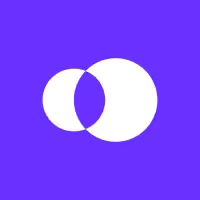Doodle Alternatives
An in-depth comparison of Doodle and 10 other scheduling tools. Find the right alternative for your specific business requirements.

Doodle is a popular tool for a reason. It works well when you need to find the best meeting time for a large group. Its group poll feature lets everyone vote on preferred slots, which avoids long email chains and simplifies coordination for many users.
However, some users report issues with calendar syncing, which can cause mix-ups. For this reason, we've analyzed the best alternatives based on G2 reviews. We'll compare their pros and cons to help you shortlist the right tool. Let's get started.
Consider 11x for Your Sales Team
If your sales team needs to automate tasks, 11x provides digital workers for outreach and scheduling. This approach lets your team focus on deal closure rather than administrative work. The tool is built for sales process automation.
11x is a GTM platform that uses AI agents to manage the entire sales process.
Its AI agent, Alice, finds prospects, runs outreach, and updates your CRM. Another agent, Julian, qualifies inbound leads and books meetings.
This approach consolidates functions like data enrichment, outreach, and email warmup, removing the need for separate tools in your GTM stack.
Doodle Alternatives
The following is a detailed breakdown of top Doodle alternatives. Each review covers pricing, features, and a direct comparison to Doodle, including potential advantages and drawbacks.
1) Calendly
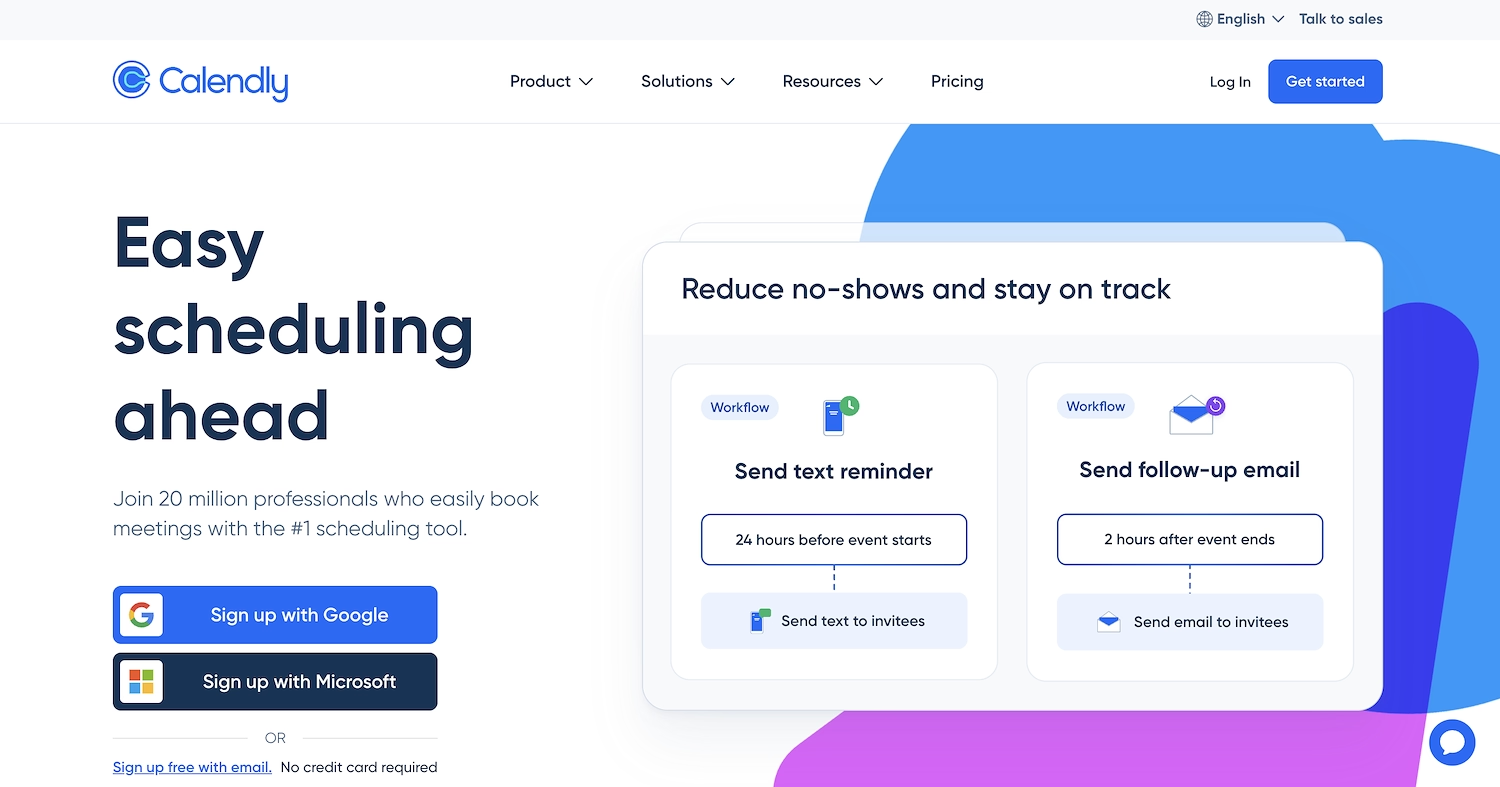
Calendly is a platform for schedule automation that lets users set up meetings without back-and-forth emails. It shares real-time availability through personalized links or website embeds. The tool connects with multiple calendars and automates reminders and follow-ups for appointments.
Common uses include client meetings, sales lead qualification, and recruiter interviews. It serves individuals, teams, and large enterprises with options for security and scale.
Calendly's Main Features
- Syncs with up to six calendars, including Google, Outlook, and Microsoft 365, to show real-time availability.
- Automates workflows by sending SMS or email reminders and post-meeting follow-ups without manual work.
- Uses routing forms to qualify and direct leads from a website before presenting booking times.
- Offers team scheduling options like round-robin to pool calendars and maximize open slots or co-host calls.
How Calendly Compares To Doodle
Average Review score: 4.7/5 stars based on 2,399 G2 reviews.
- Calendly offers automated workflows that send reminders and follow-up messages, a more comprehensive system than Doodle's standard appointment alerts.
- The tool includes routing forms to qualify website visitors before they book a time, a feature built for sales teams that is absent in Doodle.
- It connects with up to six calendars to show a unified availability view, which can provide more reliability compared to Doodle's calendar sync.
- Its team scheduling includes round-robin distribution to assign meetings automatically, which is different from Doodle's group polls that find a common time for all participants.
Where Calendly Falls Short Compared To Doodle
- Calendly does not offer a group poll feature to find a time that works for many people at once. Doodle's polling system is built specifically for this purpose, making it more suitable for coordinating large groups.
- Its setup for advanced event types can sometimes be complex for new users. In contrast, Doodle provides a more focused and simple interface for its primary function of creating polls.
- Accessing features like multiple event types or removing branding requires a paid subscription. Users who only need basic group scheduling might find Doodle's free offering more aligned with their needs.
Pricing and Cost-Effectiveness
Doodle's paid plans are significantly more affordable, with its Pro plan at $6.95 per user per year and its Team plan at $8.95 per year. Calendly's pricing is higher, starting at $10 per seat per month for its Standard plan, which reflects its advanced automation and sales-focused features.
2) Acuity Scheduling
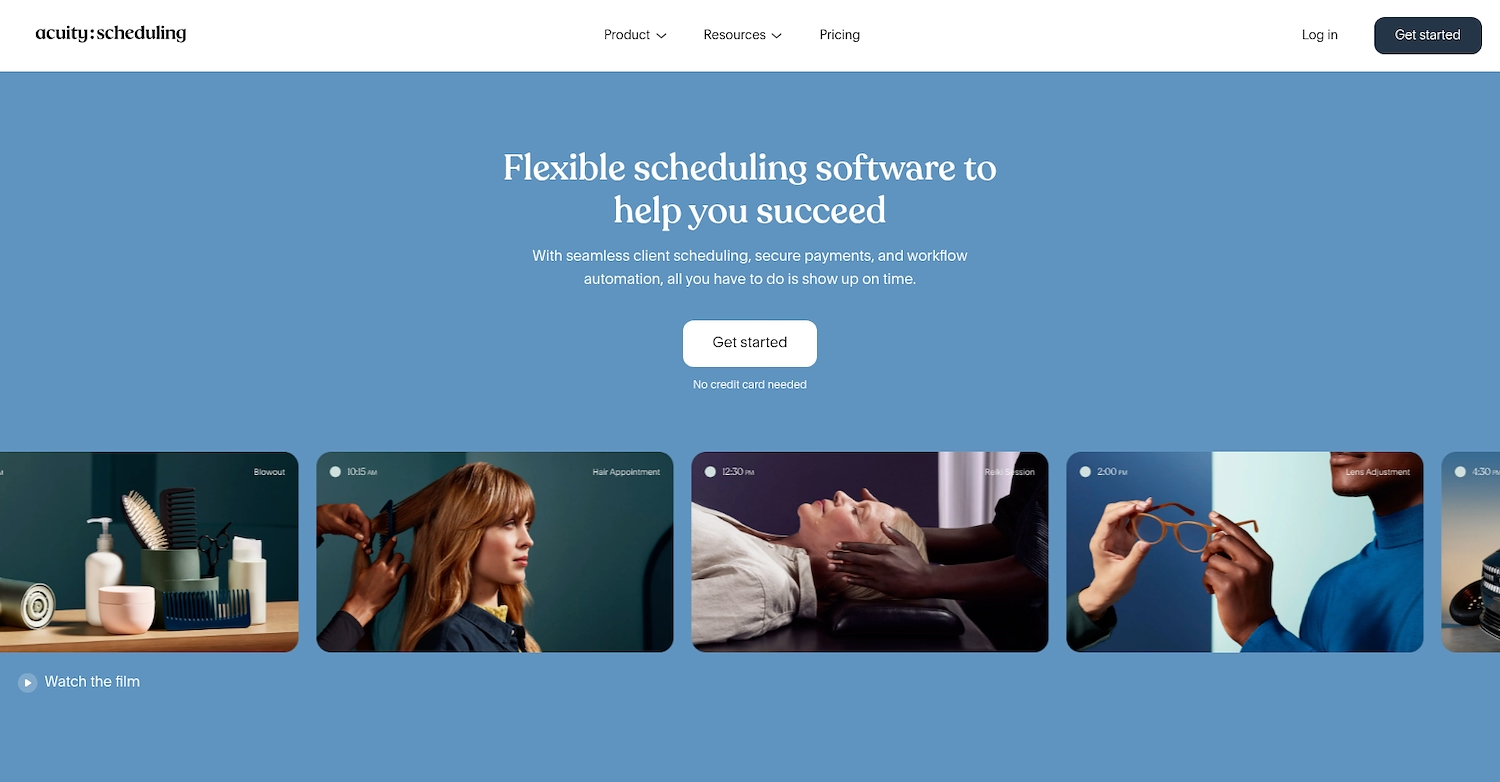
Acuity Scheduling, a Squarespace platform, automates appointments for service-oriented businesses. It provides a branded page for clients to self-schedule, pay, and receive reminders, which frees users from administrative work. The system shows real-time availability and collects client intake information.
It helps limit no-shows with deposits and automated reminders. The tool also supports virtual sessions, multiple staff members, and website embeds.
Acuity Scheduling's Main Features
- Collects secure payments, deposits, and tips through Stripe, Square, and PayPal, with options for card-on-file protection.
- Offers loyalty-building tools like coupons, discounts, subscriptions, gift cards, and packages to encourage repeat business.
- Provides built-in HIPAA compliance on its premium plan for businesses that handle sensitive health information.
- Gathers client information through custom intake forms and stores it in dedicated client profiles for personalized service.
How Acuity Scheduling Compares To Doodle
Average Review score: 4.7/5 stars based on 404 G2 reviews.
- Acuity Scheduling integrates payment systems like Stripe and PayPal, so businesses can collect payments when clients book. Doodle does not have this function.
- It provides custom intake forms to gather specific client information before an appointment, unlike Doodle's more direct scheduling method.
- The platform offers HIPAA compliance on certain plans for businesses that manage protected health information, a specialization absent in Doodle.
- Users can create gift certificates, packages, and coupons to encourage repeat business. This is different from Doodle, which centers on group coordination.
Where Acuity Scheduling Falls Short vs. Doodle
- Acuity Scheduling lacks a group poll feature for finding a time that suits many people. In contrast, Doodle's core function is its polling system, which is designed specifically for coordinating large groups without multiple emails.
- Its setup can sometimes feel complex for users who only need to organize a simple meeting. Compared to Doodle, which has a focused interface for polling, Acuity includes many features for service businesses that may not be necessary for basic scheduling.
- The tool does not offer a free plan for basic scheduling. This is different from Doodle, which provides a free version for its core polling function, making it more accessible for users who do not need Acuity's advanced client management tools.
Pricing and Cost-Effectiveness
Doodle's paid plans start at $6.95 per user per year, a lower price point than Acuity Scheduling, which begins at $16 per month. This cost difference reflects Acuity's focus on service businesses with features like payment processing. For current pricing, visit Acuity Scheduling's official website.
3) Setmore
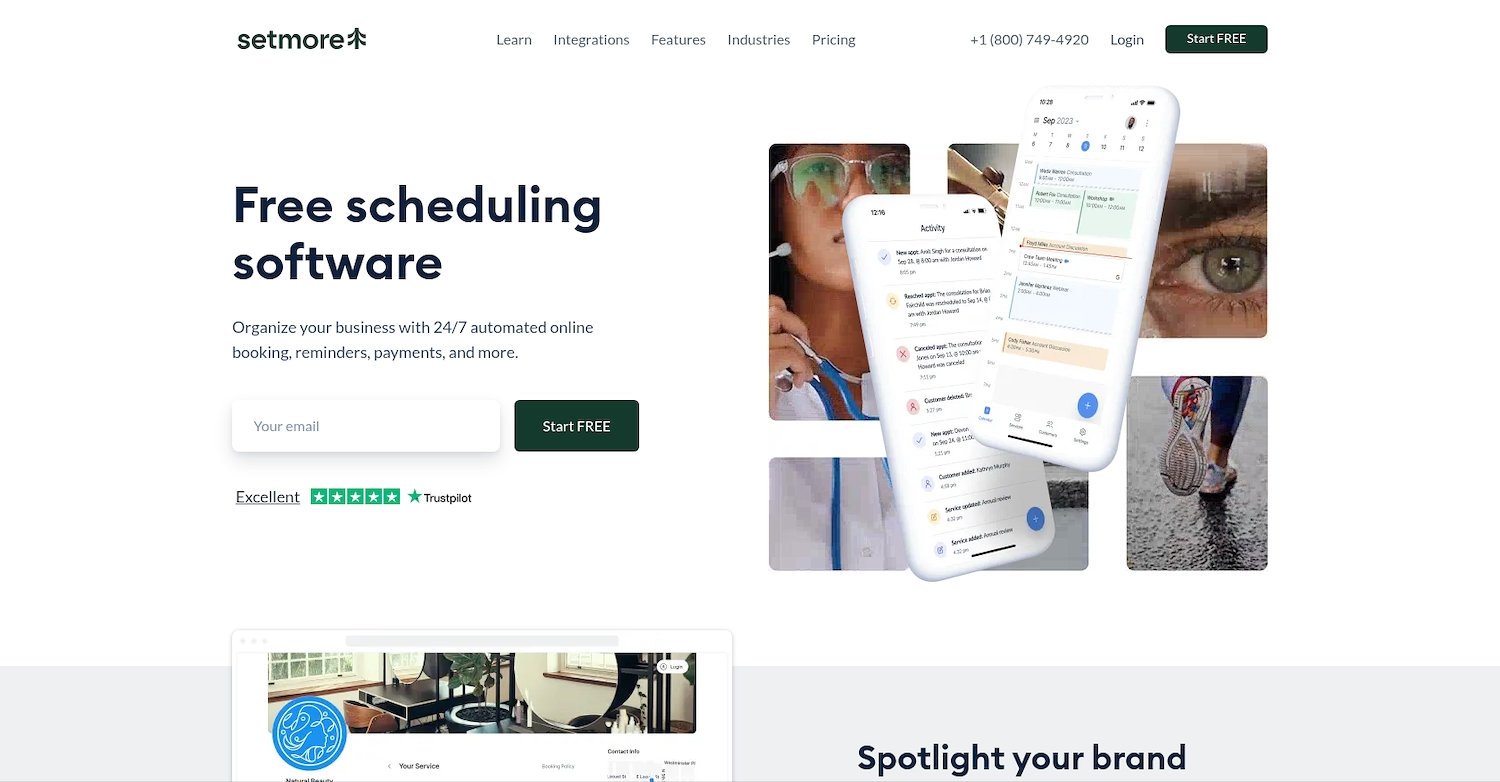
Setmore is an appointment scheduling platform for service businesses. It provides a branded online Booking Page for clients to self-schedule appointments 24/7. The system centralizes appointments, reminders, payments, and staff schedules into one place.
Businesses can embed the booking page on websites, add it to social media, or use QR codes. It supports virtual meetings with automatic video links and syncs with Google and Office 365 calendars.
Setmore's Main Features
- Provides a custom booking page that displays services, pricing, reviews, and an Instagram feed.
- Collects advance payments or deposits through integrations with Stripe, Square, and PayPal.
- Generates a QR code that links directly to the booking page from printed or digital materials.
- Integrates with Facebook and Instagram to allow booking directly from social media profiles.
How Setmore Compares To Doodle
Average Review score: 4.5/5 stars based on 267 G2 reviews.
- Setmore integrates payment systems like Stripe and Square, which allows businesses to collect payments at the time of booking. This is a feature not available in Doodle, which focuses on finding a meeting time.
- The tool provides a customizable booking page with company branding, services, and reviews. This offers a more professional client-facing experience compared to Doodle's functional poll interface.
- It allows businesses to add a "Book Now" button to Facebook and Instagram profiles for direct scheduling. Doodle does not have this direct social media booking integration.
- Users can generate a QR code that links to the booking page, a feature useful for marketing materials. This is different from Doodle's web-based sharing methods.
- The platform offers a HIPAA-compliant version for businesses that handle sensitive health data. This provides a level of security and specialization that Doodle does not.
Where Setmore Falls Short Compared To Doodle
- Setmore does not have a group poll feature. This is different from Doodle, whose main function is to find a time that works for many people at once, which simplifies coordination for large groups.
- Its interface includes many tools for service businesses, such as payment collection. For users who only need to organize a simple group meeting, Doodle's focused design might feel more direct.
- The tool's free plan is built for businesses to manage individual client appointments. In contrast, Doodle's free version centers on its group scheduling function, which can be more suitable for personal event coordination.
Pricing and Cost-Effectiveness
Doodle's paid plans are more budget-friendly, starting at $6.95 per user annually. In contrast, Setmore's plans, like its $9 per month Team option, are priced higher to support business-centric features such as payment collection. Check the detailed pricing of Setmore on Setmore's official website.
4) SimplyBook.me
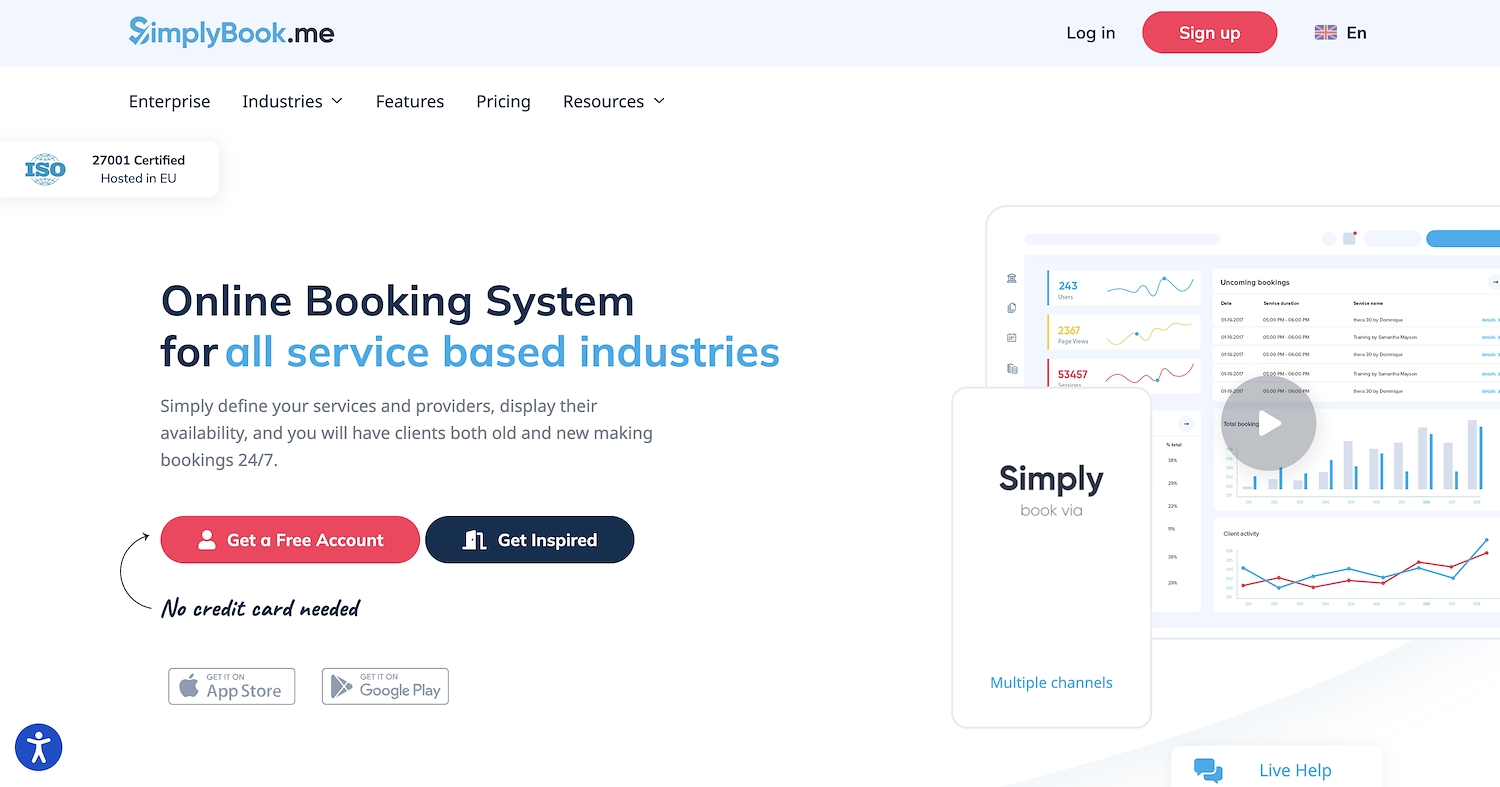
SimplyBook.me is an online booking system for service businesses. It provides a customizable booking website where clients can schedule appointments. The platform is designed for companies that accept bookings and can integrate with an existing website through a widget.
SimplyBook.me's Main Features
- Offers over 50 custom features, including memberships, gift cards, product sales, and HIPAA-compliant intake forms.
- Accepts online and in-store payments through integrations like Stripe, PayPal, and Apple Pay, with point-of-sale options.
- Provides security features such as ISO-27001 certification, SSL encryption, and GDPR readiness for data protection.
- Includes a marketing suite to schedule social media posts and launch ad campaigns on platforms like Google and Meta.
How SimplyBook.me Compares To Doodle
Average Review score: 4.4/5 stars based on 105 G2 reviews.
- SimplyBook.me provides promotional features to create discounts and special offers for clients. This is different from Doodle, which is built only for scheduling meetings.
- The tool lets businesses sell products or services when a client books an appointment, an e-commerce function that Doodle does not have.
- It supports client loyalty through features like memberships and gift cards, which contrasts with Doodle's design for one-time event organization.
- This platform offers advanced security with ISO-27001 certification, providing a specific type of data protection not central to Doodle's design.
- Users can access booking statistics to analyze business performance, a feature outside the scope of Doodle's group coordination tools.
Where SimplyBook.me Falls Short vs. Doodle
- SimplyBook.me does not have a group poll feature. This is different from Doodle, which is built to find a time that works for many people at once. This makes Doodle more suitable for coordinating large team meetings or social events.
- The platform has many features for service businesses, which can sometimes make the setup feel complex for simple meeting organization. Doodle offers a more direct and focused interface for its main task of creating polls.
- Its free plan is designed for businesses and comes with booking limits. In contrast, Doodle's free version centers on its group scheduling function, which may be a better fit for users who only need to coordinate personal events.
Pricing and Cost-Effectiveness
Doodle's paid plans are more budget-friendly, starting at $6.95 per user per year. SimplyBook.me's paid plans begin at $9.90 per month, reflecting its focus on service businesses with features like payment processing and marketing tools, which are not available in Doodle.
5) ScheduleOnce

ScheduleOnce, part of the OnceHub platform, is an appointment tool for businesses. It connects with calendars to show current availability for prospects and clients. The system handles the full appointment cycle, from the first contact with a lead to follow-up with a customer.
It supports different meeting types, such as one-on-one sessions and group events, for teams that interact with customers.
ScheduleOnce's Main Features
- Engages visitors with AI-driven dialogues that assess meeting purpose and urgency before booking.
- Provides enterprise-grade security with compliance for GDPR, PCI, HIPAA, and SOC 2.
- Combines team calendars to distribute meetings evenly and book the correct person or resource.
- Reserves meeting rooms and other required resources for appointments in a few clicks.
How ScheduleOnce Compares To Doodle
Average Review score: 4.3/5 stars based on 52 G2 reviews.
- ScheduleOnce uses AI-driven dialogues to qualify website visitors before they book a meeting. This is different from Doodle, which focuses on direct time selection without a qualification step.
- It offers enterprise-grade security, including HIPAA and SOC 2 compliance, for businesses that handle sensitive data. Doodle provides standard security but lacks these specific certifications.
- The platform allows users to reserve meeting rooms and other equipment along with the appointment, a feature for physical resource management that Doodle does not offer.
- This tool automatically routes leads to the correct team member based on specific rules. In contrast, Doodle's group scheduling finds a common time for a pre-set group of participants.
Where ScheduleOnce Falls Short Compared To Doodle
- ScheduleOnce does not have a group poll feature, which is Doodle's core function for finding a time that works for many people at once. This makes Doodle a more direct tool for coordinating large team meetings or social events.
- Its setup can sometimes feel complex due to its focus on business features. In contrast, Doodle offers a more focused interface designed specifically for the simple task of creating a poll to find a meeting time.
- The tool is built for customer-facing scenarios like sales and support. This is different from Doodle, which is designed for general-purpose group scheduling, making it more suitable for users who do not need lead qualification or routing features.
Pricing and Cost-Effectiveness
Both tools offer a free plan, but ScheduleOnce's supports up to three users, while Doodle's is for individuals. Doodle's paid plans start at $6.95 per user annually, which is a more budget-friendly option. ScheduleOnce's paid Growth plan costs $10 per user per month, a price that reflects its advanced business-focused features.
Automate Your Sales with 11x
If your goal is sales task automation, 11x offers a different approach. Its digital workers manage outreach and lead qualification, which allows your sales team to concentrate on deal closure. This system is built for GTM process automation.
For teams that want to replace manual sales work with an automated system, 11x provides a consolidated platform. Explore how its AI agents can handle your sales pipeline from prospect to meeting.
At 11x, we run your sales playbook with AI agents. Alice finds prospects and starts outreach, while Julian qualifies inbound leads and sets meetings. Our platform consolidates your GTM stack, replacing separate tools for data, outreach, and email warmup.
Book a demo to see the system in action.
6) YouCanBook.me
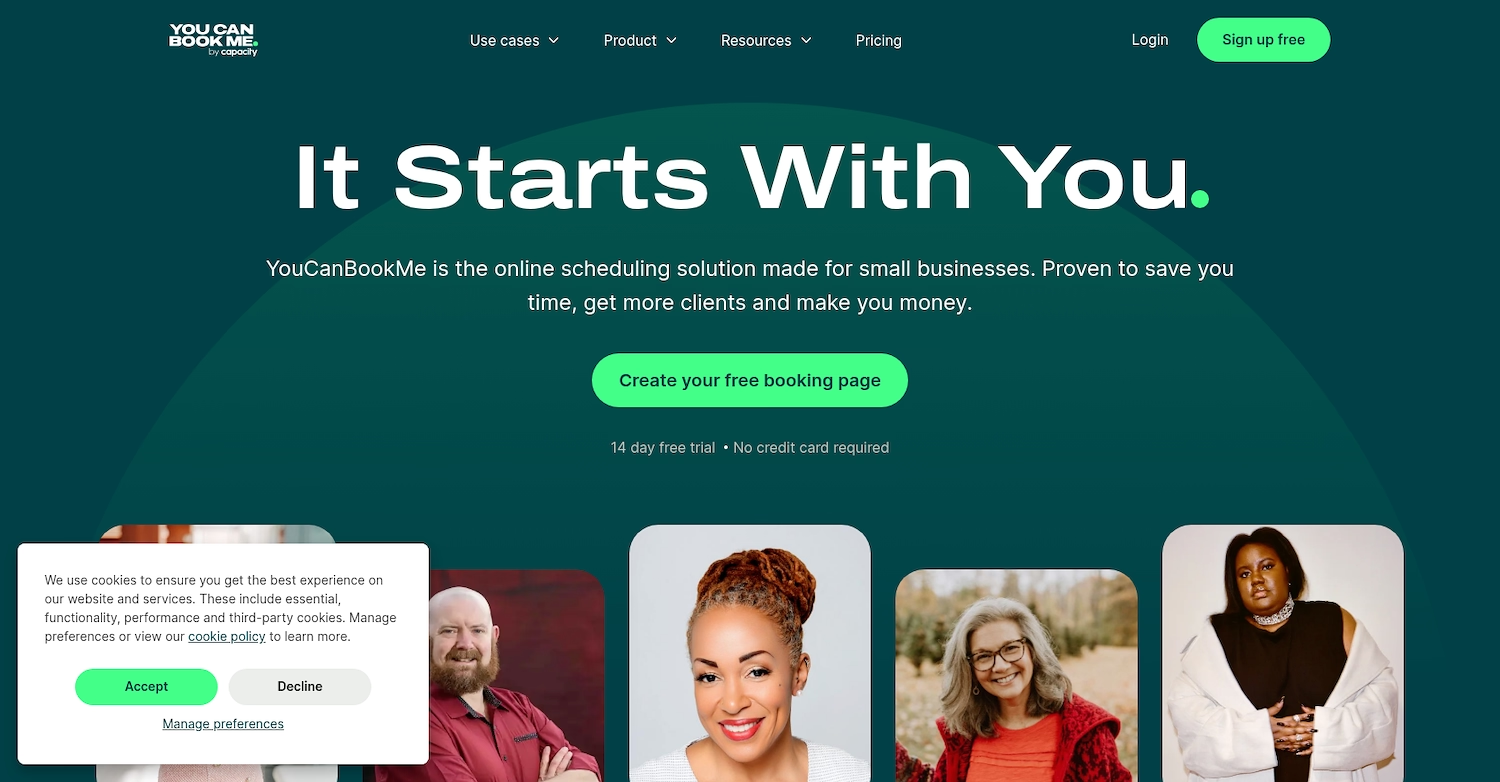
YouCanBook.me is an online tool for appointment schedules that connects to your calendar. It shares your availability through a personal page where clients or team members can book time directly. The system works with Google and Microsoft calendars to prevent double-bookings.
It is used for customer appointments, team meetings, and service-based sessions. This process removes the need for email exchanges to find a suitable time.
YouCanBook.me's Main Features
- Sends automated confirmation, reminder, and follow-up messages by email or SMS, with options for 1-click rescheduling.
- Accepts payments through Stripe, Apple Pay, and Google Pay, and supports the use of discount codes and packages.
- Offers branded booking pages with custom logos, colors, and social-share links that can be embedded on a website.
- Connects with CRMs for instant record updates and tracks the client journey with Google Analytics and Meta Pixels.
How YouCanBook.me Compares To Doodle
Average Review score: 4.7/5 stars based on 1,923 G2 reviews.
- YouCanBook.me integrates with payment systems like Stripe, which allows businesses to collect payments for appointments. Doodle does not have this function.
- The tool offers a branded booking page with custom logos and colors. This provides a more professional look than Doodle's standard poll interface.
- It connects with CRMs for automatic record updates and tracks client activity with analytics tools. This is different from Doodle, which focuses on scheduling without these business integrations.
- This platform sends automated follow-up messages via email or SMS. This offers more advanced communication than Doodle's standard appointment reminders.
Where YouCanBook.me Falls Short vs. Doodle
- YouCanBook.me does not offer a group poll to find a time that suits many people. Doodle's main function is its polling system, which simplifies scheduling for large groups without long email chains.
- Its interface has many tools for service businesses, like payment processing. For users who only need to organize a simple group meeting, Doodle's focused design for polling can sometimes feel more straightforward.
- The free plan is designed for individual professionals to take client bookings. This is different from Doodle's free version, which focuses on its group polling feature, making it a better fit for users who need to organize personal events.
Pricing and Cost-Effectiveness
Both tools offer a free plan. Doodle's paid plans are more affordable, with its Pro plan at $6.95 per user per year. YouCanBook.me's paid plans start at $7.20 per month, a price difference that is due to its business features like payment processing.
7) Bookafy
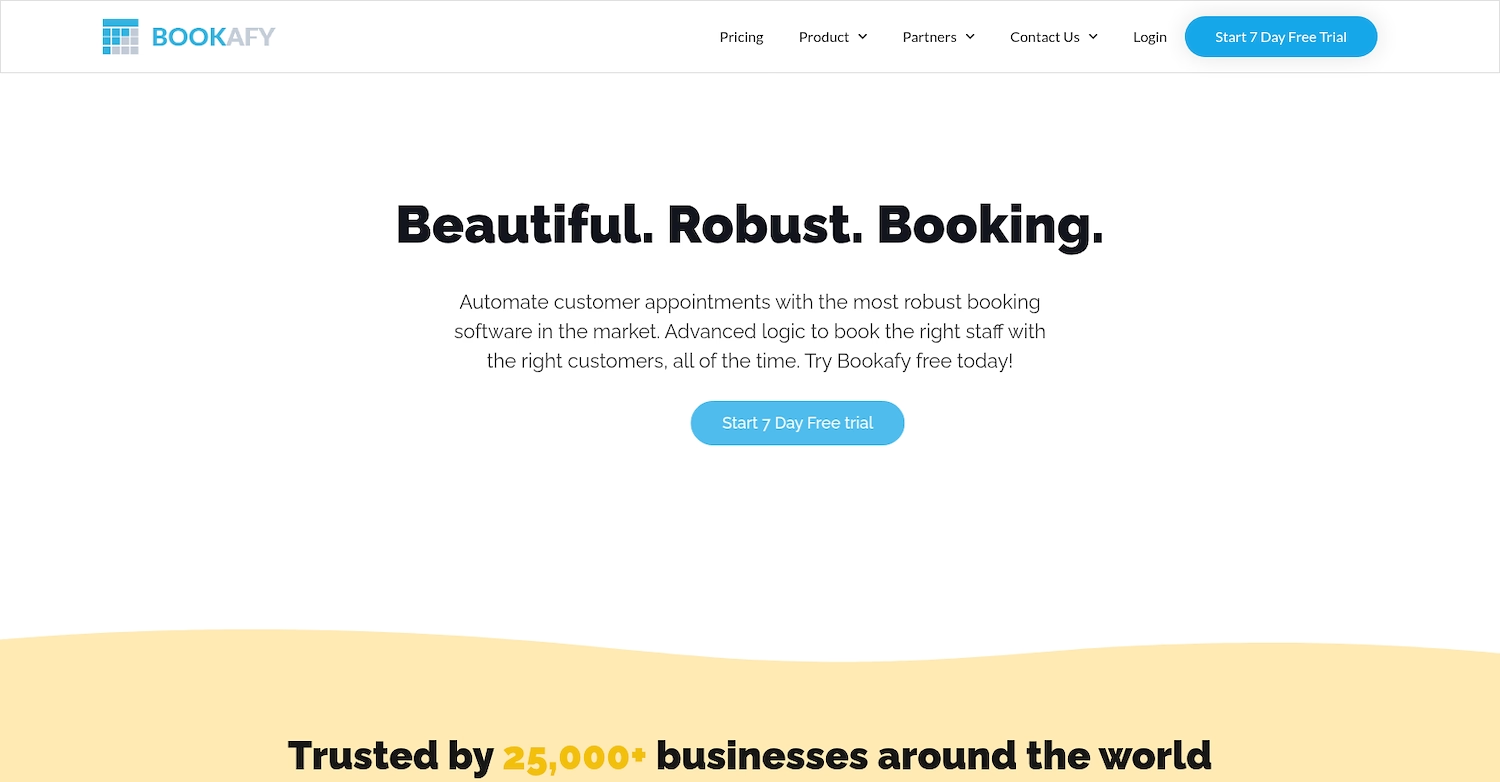
Bookafy is an online appointment scheduling platform that gives businesses a booking page for clients. The system lets customers self-schedule based on real-time availability, which eliminates manual coordination.
It supports sales demos, client consultations, and internal team meetings.
Bookafy's Main Features
- Uses skill-based routing to automatically assign appointments to the correct staff member.
- Offers white-label options that allow businesses to use a custom domain and remove Bookafy branding.
- Provides a full open REST API for custom integrations and embedding the booking platform into other software.
- Takes or holds credit card payments at the time of booking to reduce appointment no-shows.
How Bookafy Compares To Doodle
Average Review score: 4.4/5 stars based on 14 G2 reviews.
- Bookafy offers white-label options for a custom domain and branding. This provides a more integrated look for a business website compared to Doodle's standard interface.
- It uses skill-based routing to assign appointments to the right team member automatically. This is different from Doodle, which finds a common time for a pre-selected group.
- The tool accepts credit card payments at the time of booking. Doodle does not include payment processing, as it focuses only on scheduling.
- This platform provides a full open REST API for custom software integrations. This allows for more technical flexibility than Doodle's standard integration options.
- Unlike Doodle, Bookafy connects with CRMs like Salesforce and Zoho, a feature designed for sales and service teams.
Where Bookafy Falls Short Compared To Doodle
- Bookafy does not offer a group poll feature. This is different from Doodle, which is built to find a time that works for many people at once, making it more suitable for coordinating large team meetings or social events.
- Its interface includes many tools for service businesses, such as payment collection. For users who only need to organize a simple group meeting, Doodle's focused design might feel more direct and less complex.
- The tool is built for individual client appointments. In contrast, Doodle's free version centers on its group scheduling function, which can be a better fit for users who need to coordinate personal events without business features.
Pricing and Cost-Effectiveness
Both tools offer a free plan. Doodle's paid plans are more budget-friendly, with its Pro plan at $6.95 per year. In contrast, Bookafy's Pro plan is priced at $7 per month, reflecting its focus on business features like payment processing and white-labeling.
8) TimeTap
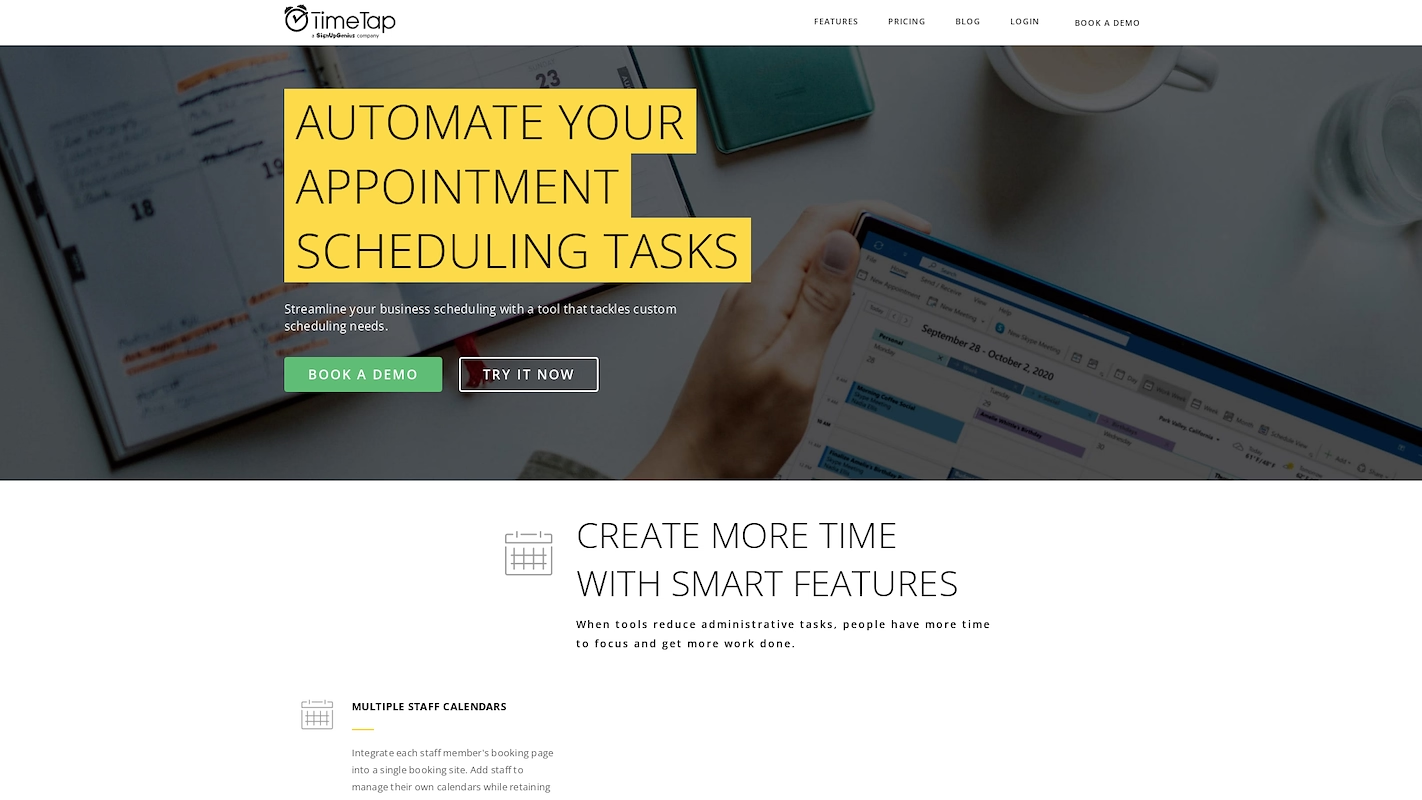
TimeTap is an online appointment software for businesses. It gives clients a way to book appointments through a custom web page. The system manages schedules for individuals or entire teams.
The tool supports one-on-one sessions, group classes, and events that last multiple days. It is a fit for professional services, education, and healthcare sectors.
TimeTap's Main Features
- Provides HIPAA, GDPR, and SOC 2 compliance for businesses that handle sensitive data.
- Allows users to set up screening questions to qualify clients or collect information during the booking process.
- Manages bookings across multiple business locations from a single platform.
- Automates the setup of repeating appointments to avoid manual entry for recurring events.
How TimeTap Compares To Doodle
Average Review score: 4.4/5 stars based on 95 G2 reviews.
- TimeTap offers HIPAA, GDPR, and SOC 2 compliance for businesses that handle sensitive data, a level of security not specified by Doodle.
- It allows users to add screening questions to the booking process to qualify clients, which is different from Doodle’s direct scheduling method.
- The tool can manage appointments across multiple business locations from one account, while Doodle does not have a built-in feature for multi-site coordination.
- This platform automates repeating appointments to save time on manual entry for recurring events, whereas Doodle is designed for scheduling one-time meetings.
Where TimeTap Falls Short vs. Doodle
- TimeTap does not offer a group poll feature. This is different from Doodle, which is built to find a time that works for many people at once, making it a more direct tool for coordinating large team meetings or social events.
- The tool has many features for service businesses, which can sometimes make the setup feel complex for simple meeting organization. Doodle offers a more focused interface for its main task of creating polls.
- Its plans are designed for professional services and do not include a free option. In contrast, Doodle provides a free version centered on its group scheduling function, which may be a better fit for users who only need to coordinate personal events.
Pricing and Cost-Effectiveness
Doodle's paid plans are more affordable, starting at $6.95 per user per year. In contrast, TimeTap's entry-level paid plan is $28.45 per month. This price difference reflects TimeTap's focus on advanced business features like HIPAA compliance and multi-location support, which are not part of Doodle's core offering.
9) TidyCal
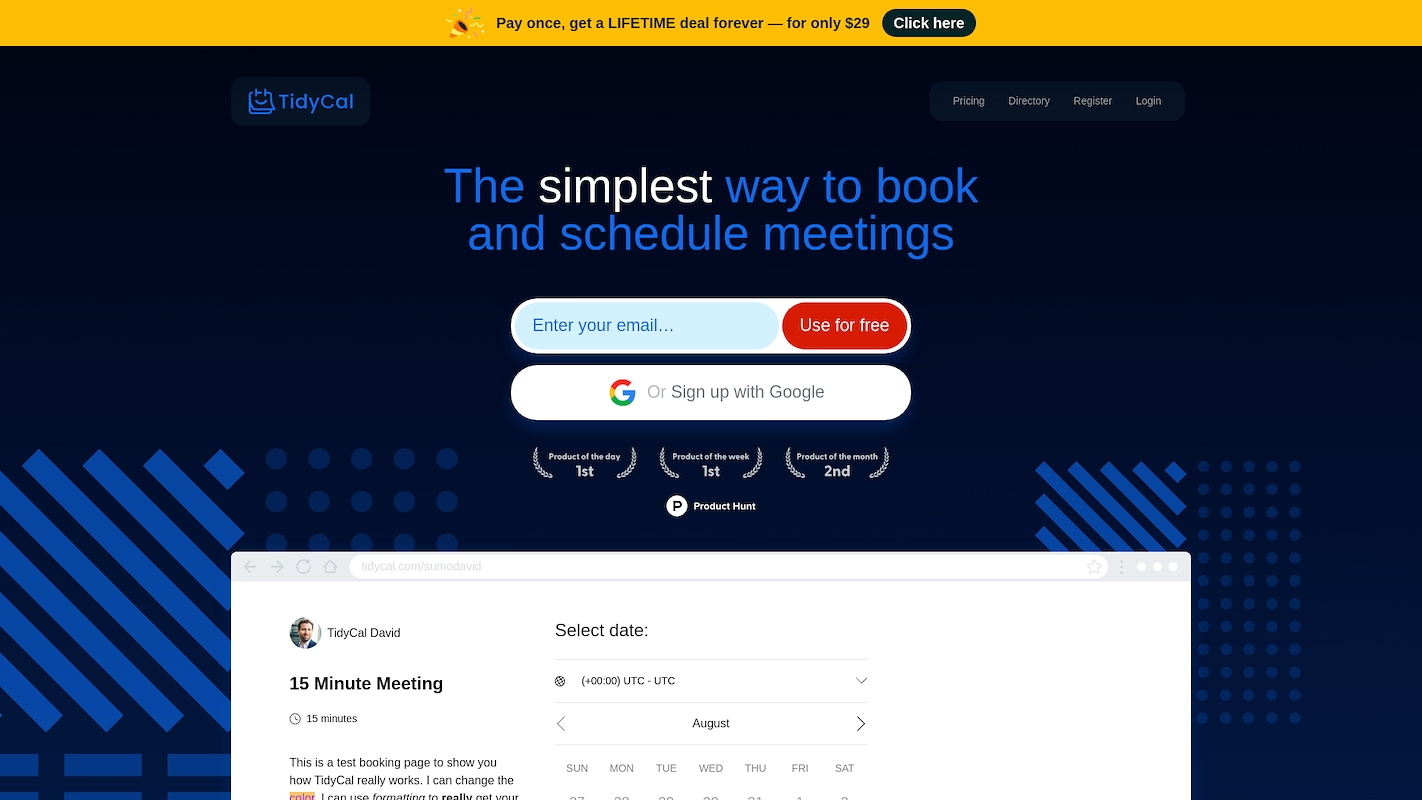
TidyCal is a calendar management tool that offers a simple interface for booking appointments. It generates a personal page that shows your availability, which you can share with others. The system connects with your calendar to help prevent double-bookings and simplify meeting coordination.
TidyCal's Main Features
- Accepts payments for appointments through Stripe and PayPal integrations.
- Connects with Google, Apple, and Microsoft calendars and automatically generates meeting links for Zoom and Google Meet.
- Collects client information by adding custom questions to the booking page.
- Provides embeddable widgets to place the booking page or individual appointment types directly on a website.
How TidyCal Compares To Doodle
Average Review score: 4.6/5 stars based on 19 G2 reviews.
- TidyCal accepts payments for appointments through Stripe and PayPal, a feature that Doodle does not offer.
- It allows you to add custom questions to the booking page to gather client information before a meeting, which is different from Doodle's direct scheduling.
- The tool provides embeddable widgets to place the booking page on a website, whereas Doodle primarily uses direct links for sharing polls.
- This platform connects with Google, Apple, and Microsoft calendars to present a unified availability view, which can be more reliable compared to Doodle's calendar sync.
Where TidyCal Falls Short vs. Doodle
- TidyCal is built for one-on-one or simple group meetings and lacks a polling system to find the best time for many participants, a function that is central to Doodle for large event coordination.
- Some users find it can be difficult to compare multiple calendars for a group meeting. This is different from Doodle, which shows all responses in a simple table so the best time is easy to see.
- The tool's features are built around individual professionals who book clients. Doodle, on the other hand, offers a more general-purpose tool with its free plan, which is often a better fit for personal event coordination.
Pricing and Cost-Effectiveness
TidyCal offers a lifetime license for a one-time payment of $29. In contrast, Doodle operates on a subscription basis, with its Pro plan starting at $6.95 per user per year. This makes TidyCal more cost-effective in the long run for users who want to avoid recurring fees.
10) Picktime
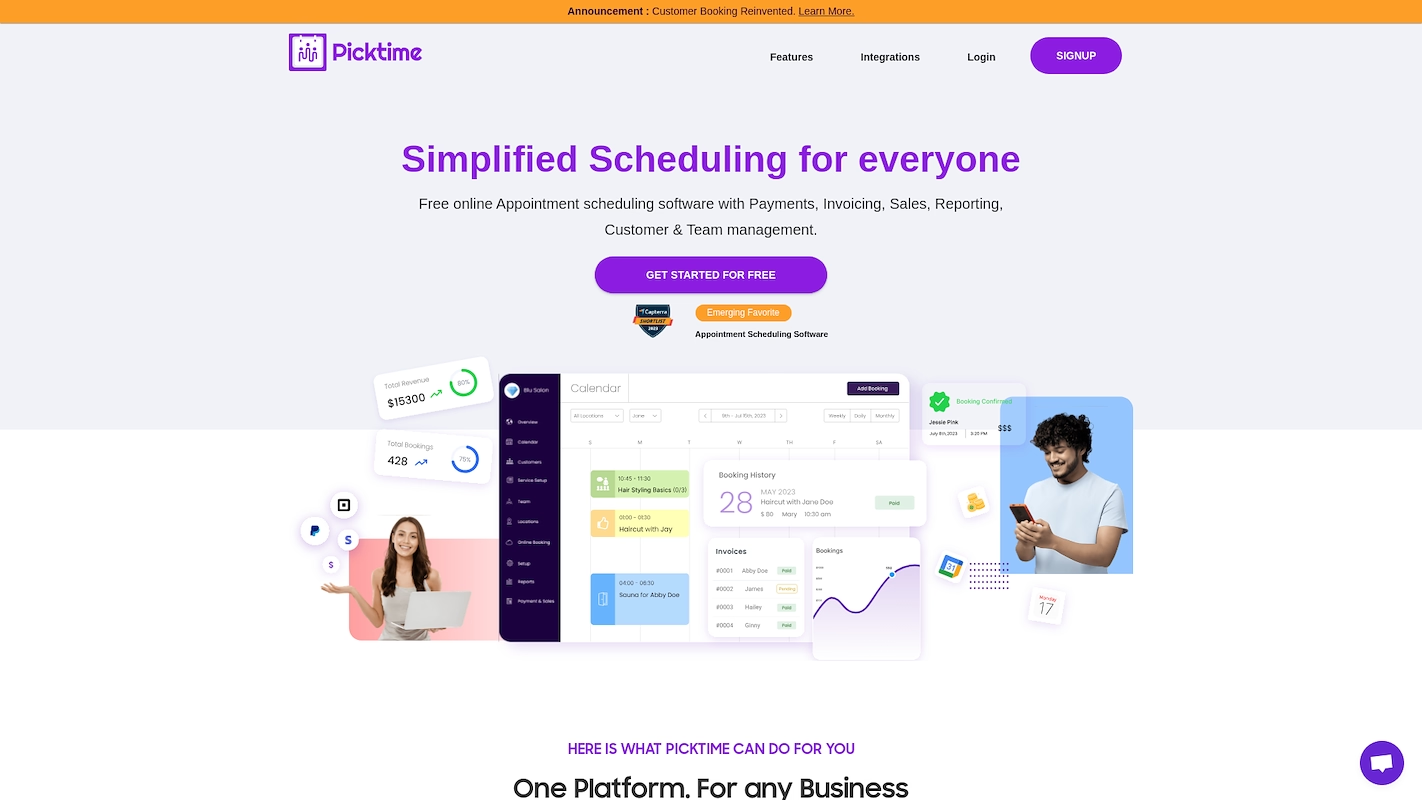
Picktime is an online appointment scheduler for businesses. It provides a booking page for clients to schedule appointments based on real-time availability. The system manages schedules for individuals, teams, and classes.
The platform supports service-based businesses, tutors, and consultants. It helps manage appointments, staff, and locations from one account, which removes the need for manual coordination.
Picktime's Main Features
- Manages room bookings and equipment rentals for physical resource scheduling.
- Supports class bookings and course management for educational services.
- Handles event management for various business needs.
How Picktime Compares To Doodle
Average Review score: 4.8/5 stars based on 11 G2 reviews.
- Picktime manages room bookings and equipment rentals, a feature for physical resource scheduling that Doodle does not offer.
- It supports class bookings and course management for educational services, which is different from Doodle’s focus on one-time meetings.
- The tool handles event management for various business needs, a broader function compared to Doodle's core purpose of finding a meeting time.
- This platform can manage appointments across multiple business locations, while Doodle does not have a built-in feature for multi-site coordination.
Where Picktime Falls Short Compared To Doodle
- Picktime does not have a group poll feature, which makes it less suitable for coordinating large team meetings. Doodle's core function, in contrast, is to find a time that works for many people at once.
- The platform's interface includes many tools for service businesses. Some users might find Doodle's more focused design for polling to be more direct for organizing a simple group meeting.
- It is built for service businesses that manage individual client appointments. Doodle, on the other hand, offers a general-purpose tool that is often a better fit for coordinating personal events without business features.
Pricing and Cost-Effectiveness
Both tools offer a free plan. Doodle's paid plans start at $6.95 per user per year, but pricing for Picktime is not publicly available. For current costs, check Picktime's official website.
Which One Should You Go With?
Many variables need to be considered when choosing a Doodle alternative. This guide shared some options to help you decide which platform best fits your team's scheduling needs and workflow.
If your goal is sales task automation, 11x offers a different approach. Its digital workers manage outreach and lead qualification, which allows your sales team to concentrate on deal closure. This system is built for GTM process automation.