Live Data Alternatives
Explore 10 alternatives to Live Data. This guide offers a direct comparison of features, pricing, and use cases to inform your next decision.

Live Data is a useful tool, and you might be using it for good reasons. It performs well for specific tasks like tracking job changes or identifying hiring signals, showing clear strengths in these areas and making it a solid choice for certain goals.
However, some users report occasional data inaccuracies or a complex interface, which can lead them to search for other options. For this, we've identified the best alternatives to Live Data and analyzed their advantages and drawbacks to help you shortlist top tools for a deeper review. Let's get started.
Consider 11x for Your Sales Efforts
For those with an interest in digital workers for sales, 11x provides AI agents for specific tasks. These agents manage research, outreach, and data entry, which allows your sales team to concentrate on activities that generate revenue.
If this approach aligns with your goals, consider an exploration of how 11x's digital workers could integrate into your current sales process. A demonstration can provide a clear view of its functions and potential applications for your organization.
11x is a GTM platform that uses AI agents to manage the sales process. Its agent, Alice, finds prospects, conducts outreach on email and LinkedIn, and keeps the CRM updated. Another agent, Julian, qualifies inbound leads and books meetings. The platform unifies tools for data enrichment, outreach, and email warmup.
Live Data Alternatives
Here is a detailed look at top Live Data alternatives. We analyze each tool's pricing, features, and specific advantages and drawbacks when compared to Live Data so you can choose the right option.
1) ZoomInfo SalesOS
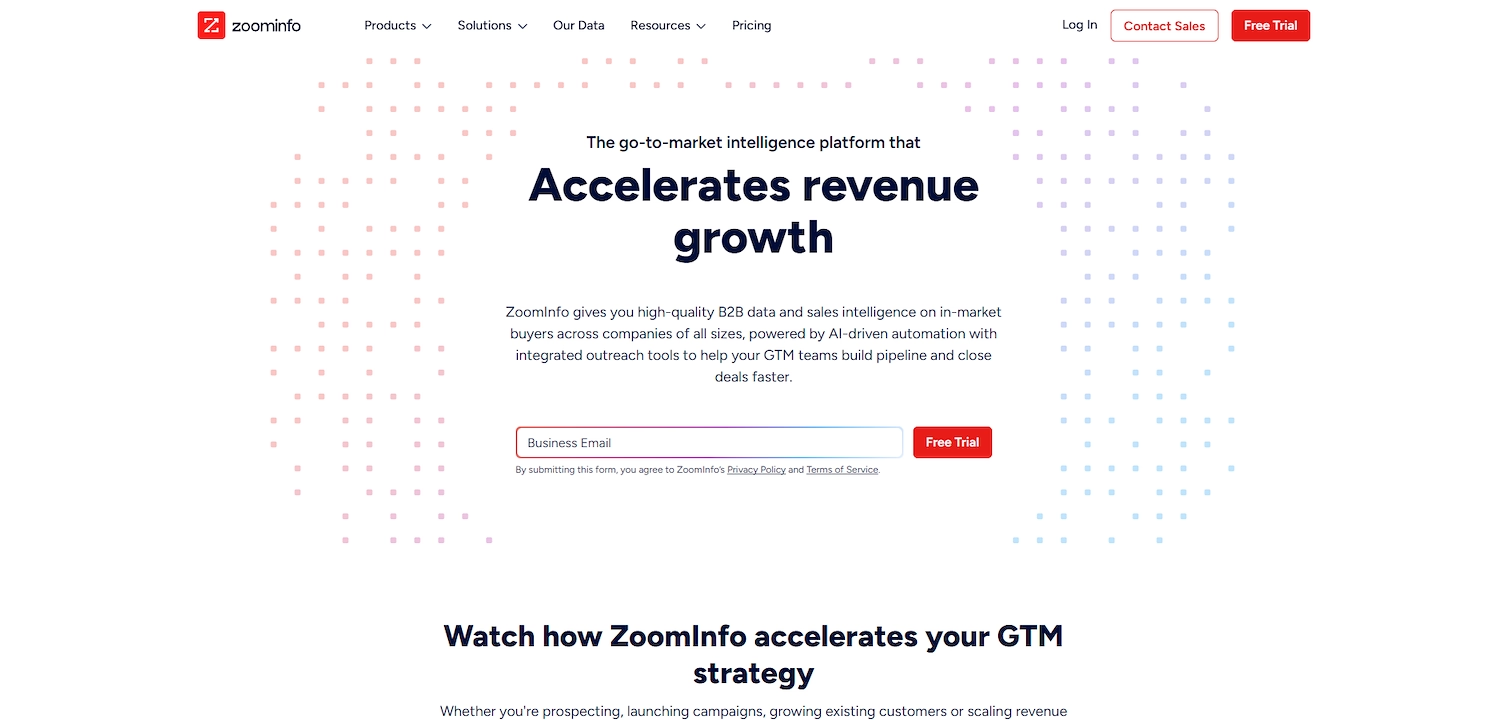
ZoomInfo SalesOS is a go-to-market intelligence platform for B2B organizations. It unifies company data, buyer-intent signals, and engagement tools into a single system. This helps teams identify and connect with buyers.
The platform supports the creation of prospect lists with verified contact data. It also aids talent acquisition through the quick sourcing of candidates, a function relevant for those who track hiring signals.
ZoomInfo SalesOS's Main Features
- Analyzes call and meeting interactions with its conversation intelligence tool, Chorus.
- Turns anonymous website page views into pipeline through visitor tracking.
- Offers a generative AI companion, Copilot, to surface insights and draft outreach.
- Triggers go-to-market activities automatically through its workflows feature.
How ZoomInfo SalesOS Compares to Live Data
Average Review score: 4.5/5 stars based on 8,738 G2 reviews.
- ZoomInfo SalesOS offers a broader database with company insights and buyer intent signals, while Live Data focuses more specifically on job changes.
- It integrates sales engagement tools directly into the platform, allowing users to contact prospects without switching to another application, a feature not central to Live Data.
- The platform's AI Copilot provides recommendations on who to contact and what to say, offering a layer of guidance that Live Data does not.
- Its data enrichment capabilities connect directly with major CRMs, which can create a more unified data management process compared to handling data exports from Live Data.
- A key difference is the ability to identify anonymous website visitors, providing an additional source of leads not available through Live Data's core functions.
Potential Downsides Compared To Live Data
- ZoomInfo SalesOS often has a higher price. This might be a factor for teams that only need the specific job-change alert functions available in Live Data.
- Some users report that its contact data is sometimes outdated. For teams that need real-time job change alerts, the specialized focus of Live Data may offer more timely information.
- The tool's wide array of features can seem complex to users who only require specific hiring signals. Live Data offers a simpler experience that concentrates on its primary function.
- It may require a longer implementation period, according to some user feedback. A more specialized tool like Live Data could offer a quicker integration into company workflows.
Pricing Models and Cost Comparison
ZoomInfo SalesOS does not have public pricing and is considered a premium-priced tool, so you will need to contact its sales team for a custom quote. Live Data also requires a consultation to determine pricing based on your specific needs.
2) Apollo.io
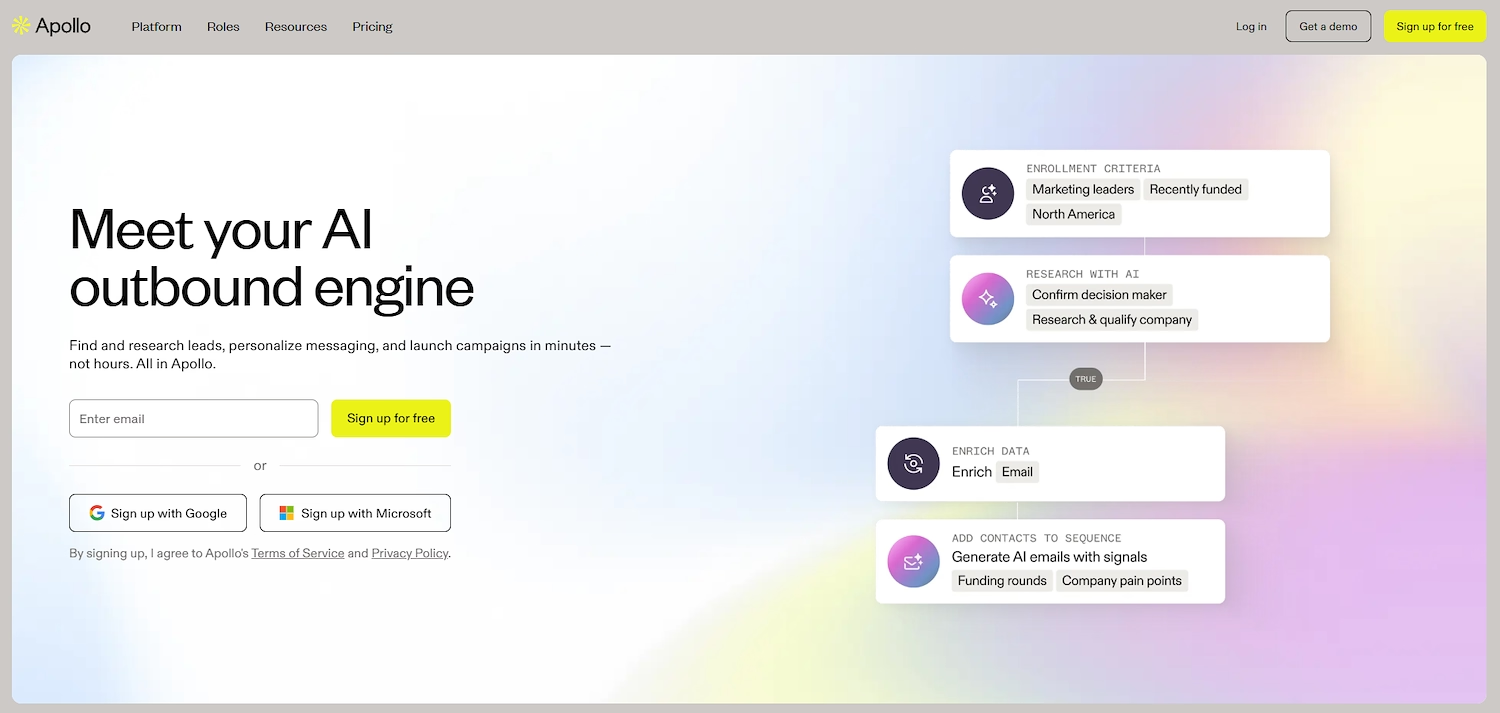
Apollo.io is a sales platform that provides access to a large B2B contact database. It helps teams find prospects, verify their information, and engage with them through automated sequences. Users can filter for companies with active hiring, a key signal for sales opportunities.
The system also identifies when contacts change jobs. This allows for timely outreach to previous customers or champions in their new roles. It combines data sourcing with engagement tools.
Apollo.io's Main Features
- Offers a B2B contact database to find and build prospect lists.
- Includes a data verification function to confirm contact information.
- Automates outreach with multi-step sequences for email and other channels.
- Unifies prospecting data with sales engagement features in one system.
How Apollo.io Compares To Live Data
Average Review score: 4.7/5 stars based on 8,904 G2 reviews.
- Apollo.io provides an all-in-one platform that combines a contact database with sales engagement tools, while Live Data focuses primarily on job change alerts.
- It offers access to a large B2B database of over 210 million contacts, a broader data pool compared to the more specialized signals from Live Data.
- The platform includes a built-in sales engagement suite for automated outreach, so users can contact prospects directly. This differs from Live Data, which requires separate tools for engagement.
- Its lead validation and enrichment features help maintain data accuracy, a different function than Live Data's focus on timely job change alerts.
- The tool offers a free plan, which allows teams to test its capabilities without an initial investment. Live Data, in comparison, requires a sales consultation for pricing.
Potential Downsides Compared To Live Data
- Apollo.io is an all-in-one platform, so its job change data might be less timely compared to Live Data. A specialized tool like Live Data often provides faster updates on specific hiring signals.
- Some users report that the contact data in Apollo.io can sometimes be out of date. For teams that depend on real-time job change information, Live Data's specialized focus may provide more current data.
- The tool's broad feature set can feel complex for users who only need hiring signal data. Live Data offers a more direct experience focused on its main function, which might be easier for some teams to adopt.
Pricing Models and Cost Comparison
Apollo.io offers transparent pricing with a free plan and paid tiers starting at $49 per user per month. In contrast, Live Data requires a sales consultation for a custom quote. This makes Apollo.io accessible for teams to test, while Live Data's model may suit organizations that need a tailored package. You can find more details on Apollo.io 's official website.
3) LinkedIn Sales Navigator
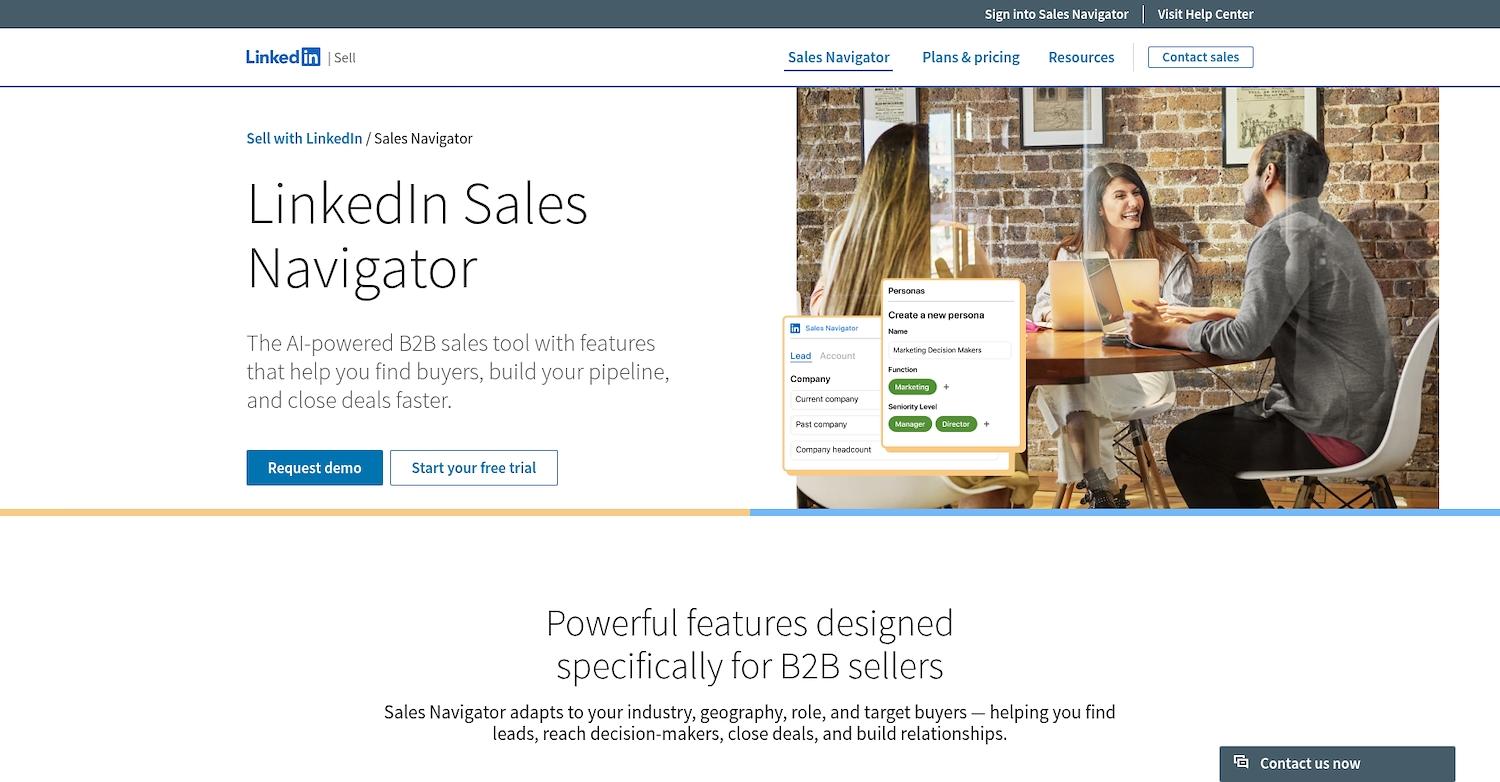
LinkedIn Sales Navigator uses data from the LinkedIn network to help sales teams find and connect with buyers. It offers advanced search to build prospect lists and provides alerts for events like job changes. These updates signal opportunities for outreach. Users can also track company hires, which helps to identify potential new customers based on company growth.
LinkedIn Sales Navigator's Main Features
- It provides advanced search filters and lead recommendations to identify prospects within the LinkedIn network.
- Users can send InMail messages to contact LinkedIn members who are outside of their first-degree network.
- The TeamLink feature surfaces connections from your team who can provide a warm introduction to a prospect.
- It integrates with major CRM systems to log activities and sync lead and account information.
How LinkedIn Sales Navigator Compares to Live Data
Average Review score: 4.3/5 stars based on 1,990 G2 reviews.
- LinkedIn Sales Navigator draws data from its network of over 860 million users, offering a wider prospecting pool than Live Data's focused job-change alerts.
- It includes InMail for direct outreach on the platform, while Live Data requires users to use separate tools for engagement.
- The TeamLink feature identifies shared connections for warm introductions, providing a relationship-based approach not found in Live Data.
- Its CRM integration logs sales activities and syncs account data automatically, which offers a more connected workflow compared to managing data exports from Live Data.
Potential Downsides Compared To Live Data
- LinkedIn Sales Navigator provides job change alerts as one of many features. Live Data focuses specifically on these signals, which may result in more timely notifications for teams that prioritize this information.
- Its data depends on information that users provide on their profiles. Some users report this can sometimes lead to outdated information, a different approach from how Live Data might source its data.
- The tool's information comes only from the LinkedIn network. In comparison, Live Data may gather signals from various public sources, which could provide a broader range of job change data.
Pricing Models and Cost Comparison
Live Data's pricing is customized through a sales consultation, which may suit teams needing a tailored package. LinkedIn Sales Navigator is a premium-priced tool; you can find more details on LinkedIn Sales Navigator's official website.
4) Lusha
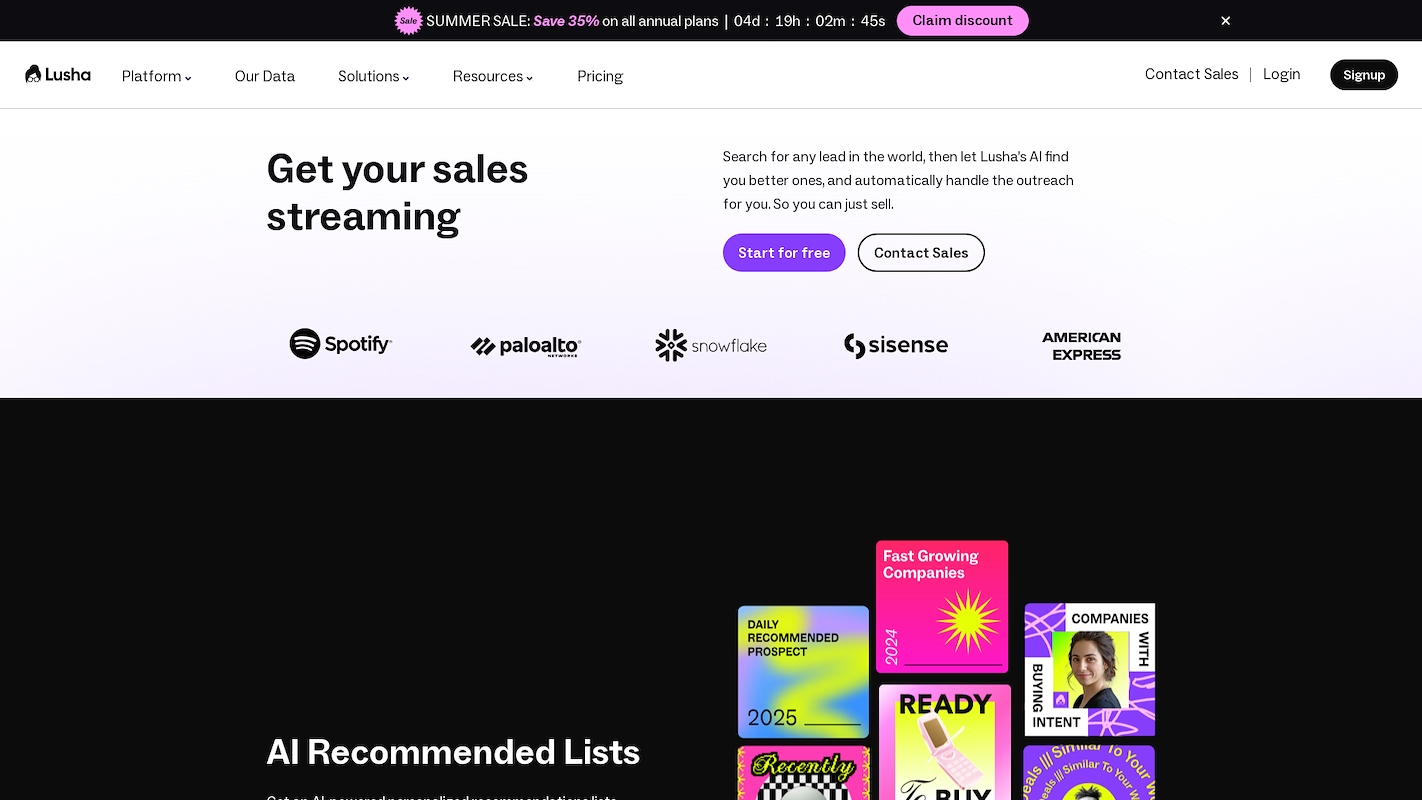
Lusha is a sales intelligence platform that offers access to B2B contact and company data. Teams use it to find prospect information. The system provides data points that can signal sales opportunities, such as updates on company personnel or hiring activity. This information helps focus outreach efforts.
Lusha's Main Features
- Records and analyzes sales meetings through its Lusha Conversations feature.
- Automates and personalizes email sequences driven by AI copy with its Engage tool.
- Identifies in-market buyers and sends real-time notifications on intent triggers.
- Captures contact data directly from LinkedIn and websites using a browser extension.
How Lusha Compares to Live Data
Average Review score: 4.3/5 stars based on 1,516 G2 reviews.
- Lusha offers AI Prospect Playlists that automatically generate and refresh lead lists. This provides a continuous flow of prospects, unlike Live Data which sends alerts for specific events like job changes.
- It includes an engagement tool to automate and personalize email sequences. This allows users to act on data within the same platform, whereas Live Data requires a separate application for outreach.
- The platform provides Lusha Conversations to record and analyze sales meetings. This feature offers insights into sales performance, a function not available in Live Data.
- Its browser extension captures contact data directly from websites and LinkedIn profiles. This offers a different method for data collection compared to the public signals Live Data monitors.
Potential Downsides Compared To Live Data
- Lusha provides job change information as one of many features. For teams that need immediate alerts, Live Data's specialized focus on this signal may offer more timely notifications.
- The tool's data collection relies on its browser extension and user community. This approach is different from Live Data, which might scan a wider range of public sources for hiring signals.
- Its platform includes features like sales engagement and meeting analysis. Teams that only need job change data might find the focused approach of Live Data simpler to integrate into their workflow.
Pricing Models and Cost Comparison
Lusha offers transparent pricing, including a free plan and paid tiers starting at $36 per user per month. In contrast, Live Data requires a sales consultation for a custom quote, a model better suited for organizations that need a tailored package. You can find more details on Lusha's official website.
5) Cognism
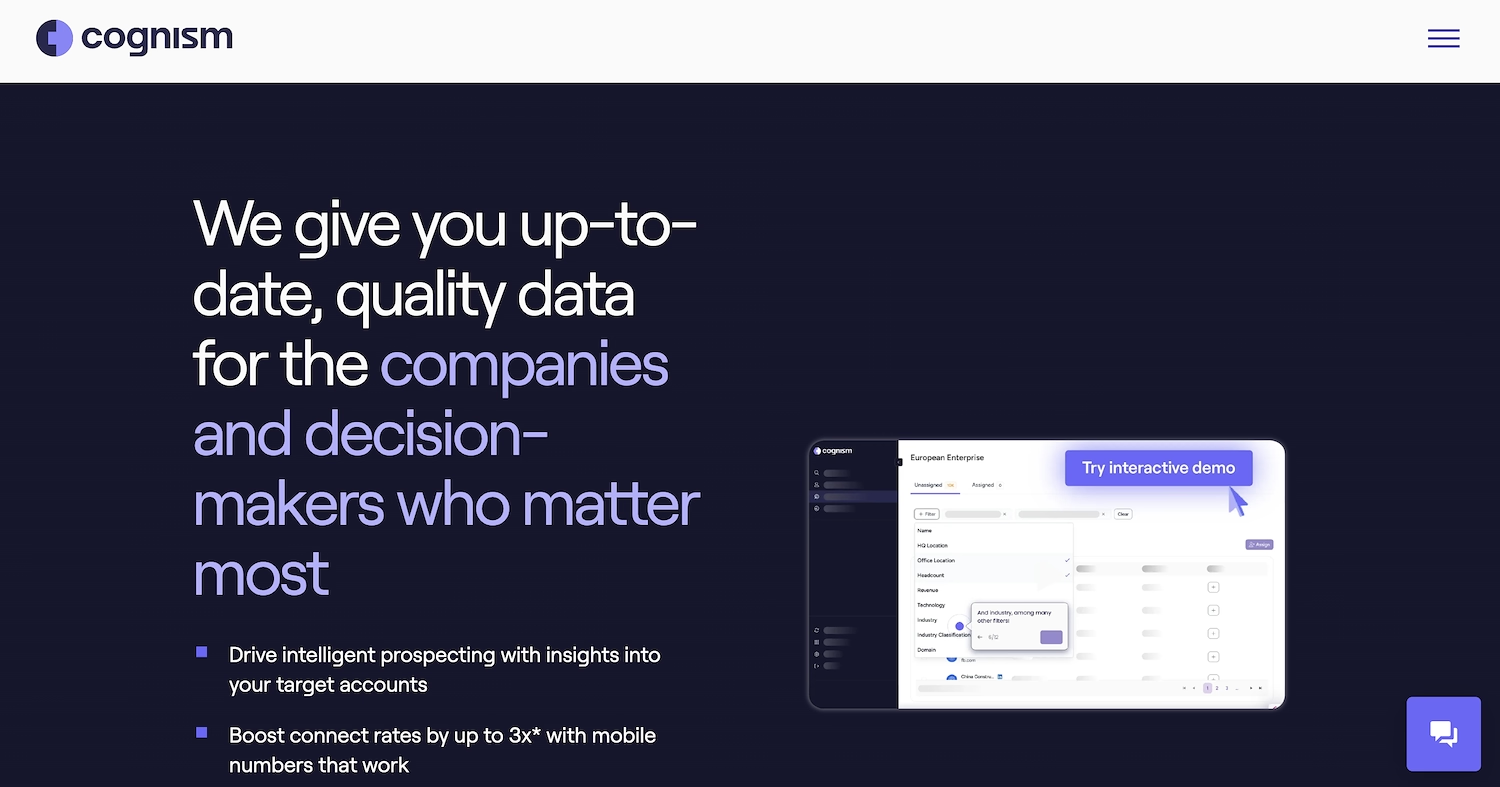
Cognism is a sales intelligence platform that provides B2B contact and company data. It uses sales triggers, such as job changes and hiring trends, to help teams identify opportunities. This allows for timely outreach to prospects. The platform offers verified contact information to connect with these leads.
Cognism's Main Features
- Provides extensive coverage of mobile numbers and email addresses for contacts in the UK and EMEA.
- Offers phone-verified, human-checked numbers, known as Diamond Data®, to improve connection rates.
- Supplies data on VP-level and higher decision-makers that is screened against Do-Not-Call lists.
- Surfaces buying signals from hiring trends, funding rounds, and changes in technology stacks.
How Cognism Compares to Live Data
Average Review score: 4.6/5 stars based on 1,033 G2 reviews.
- Cognism provides extensive contact data for EMEA and UK markets, a different focus compared to Live Data's primary signal of job changes.
- It offers phone-verified contact numbers, known as Diamond Data®, which provides an extra layer of accuracy compared to the public signals that Live Data monitors.
- The platform ensures its data is GDPR-compliant. This offers a level of security for European outreach that is different from Live Data's focus on public job change alerts.
- This tool surfaces buying signals from intent data and technology stack changes, providing a wider range of opportunities than the job change triggers central to Live Data.
Potential Downsides Compared To Live Data
- Cognism provides job change data as part of a larger feature set. In comparison, Live Data's specific focus on this signal may result in faster alerts for teams that prioritize this information.
- The tool's data comes from its own research and verification. Live Data, in contrast, may scan a broader range of public sources, which could offer a different scope of job change information.
- Some users find the platform's wide feature set complex. Teams that only need job change data might find Live Data's focused approach simpler to adopt and potentially more cost-effective.
Pricing Models and Cost Comparison
Cognism is a premium-priced tool that, like Live Data, requires a sales consultation for a custom quote. For more details, you can visit Cognism's official website.
Consider 11x for Your Sales Efforts
At 11x, we use AI agents to run your sales playbook. Our agent Alice finds accounts, enriches their data, and manages outreach, while Julian qualifies inbound leads and schedules meetings. The platform unifies tools for intent signals and email warmup, reducing the need for other GTM applications.
Book a demo to see how it works.
6) LeadIQ
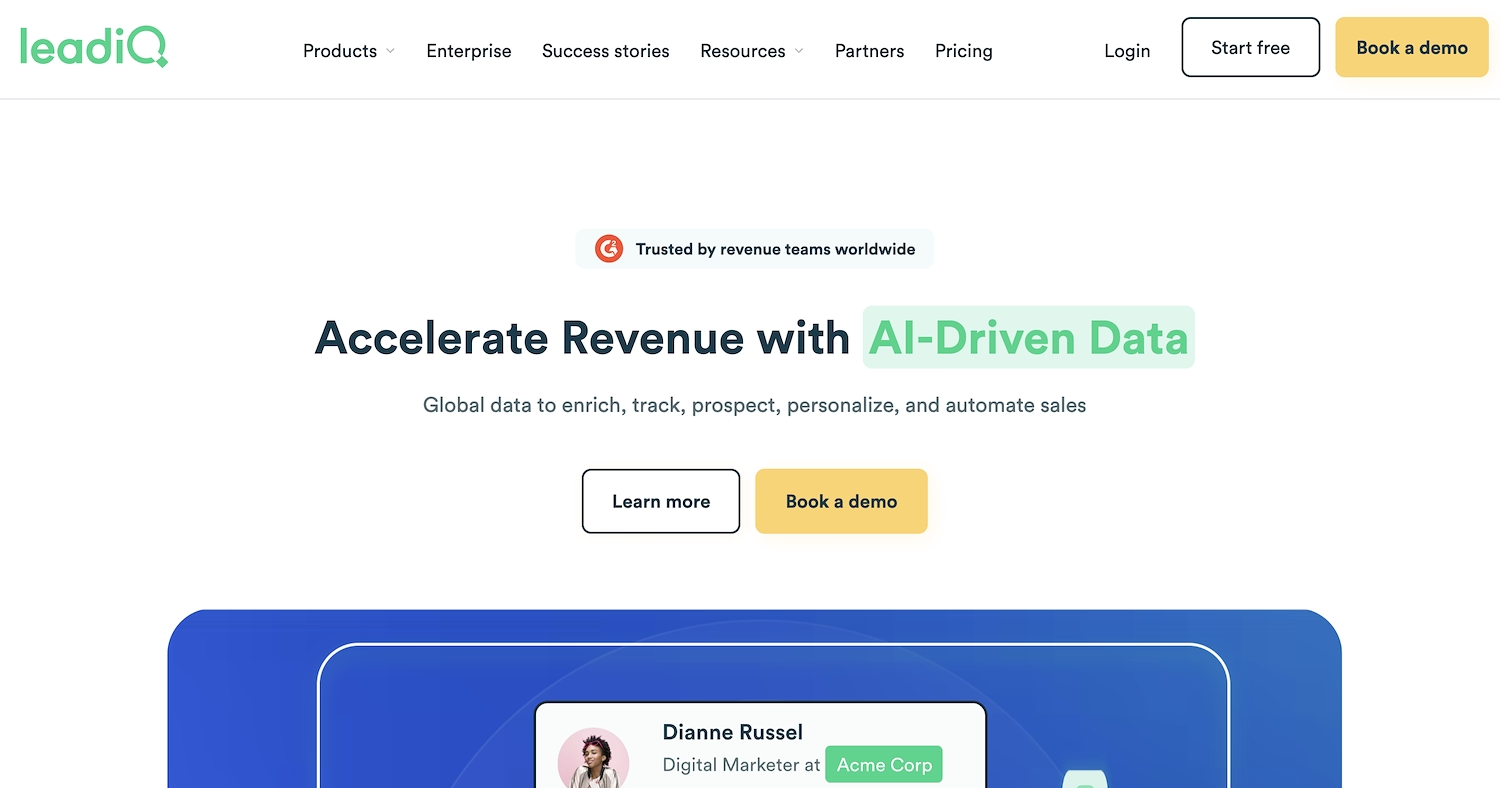
LeadIQ is a sales prospecting platform that provides contact data. It helps teams track trigger events like job changes and company hiring, which signal opportunities for outreach. The tool gives sales representatives verified information to connect with prospects at the right time.
LeadIQ's Main Features
- Generates personalized outreach messages in seconds with its AI tool, Scribe.
- Captures contact data from LinkedIn and Sales Navigator with one click through a Chrome extension.
- Enriches CRM data in bulk with customizable field mapping for leads, contacts, and accounts.
- Tracks job changes and promotions with an automated engine and recommends next actions through AI agents.
How LeadIQ Compares to Live Data
Average Review score: 4.2/5 stars based on 1,097 G2 reviews.
- LeadIQ includes an AI tool, Scribe, to generate personalized outreach messages. This is different from Live Data, which provides job change signals but requires a separate tool for message creation.
- It uses AI agents to recommend the next actions based on job change triggers. This adds a layer of guidance that is not a core feature of Live Data, which primarily sends the alerts.
- The platform offers a Chrome extension to capture contact data directly from LinkedIn. This provides an active prospecting method, whereas Live Data focuses on passively delivering alerts.
- Unlike Live Data's custom quote model, LeadIQ offers a free plan and transparent pricing tiers. This makes the tool more accessible for teams that want to test its functions first.
Potential Downsides Compared To Live Data
- LeadIQ's platform includes many features like message generation and CRM enrichment. For teams that only need raw job change data, Live Data offers a more focused tool without the extra complexity.
- The tool's primary function is to provide contact data, with job changes as a trigger. Live Data, however, centers its entire service on delivering the job change signal itself, which might be more direct for certain workflows.
- Its AI agents recommend the next actions based on job change triggers. Some teams may prefer the simpler alert system of Live Data, which allows for more control over the subsequent workflow.
Pricing Models and Cost Comparison
LeadIQ offers transparent pricing with a free plan and paid tiers starting at $45 per user per month. In contrast, Live Data requires a sales consultation for a custom quote. LeadIQ's model is accessible to test, while Live Data suits organizations that require a tailored package.
7) Seamless.ai
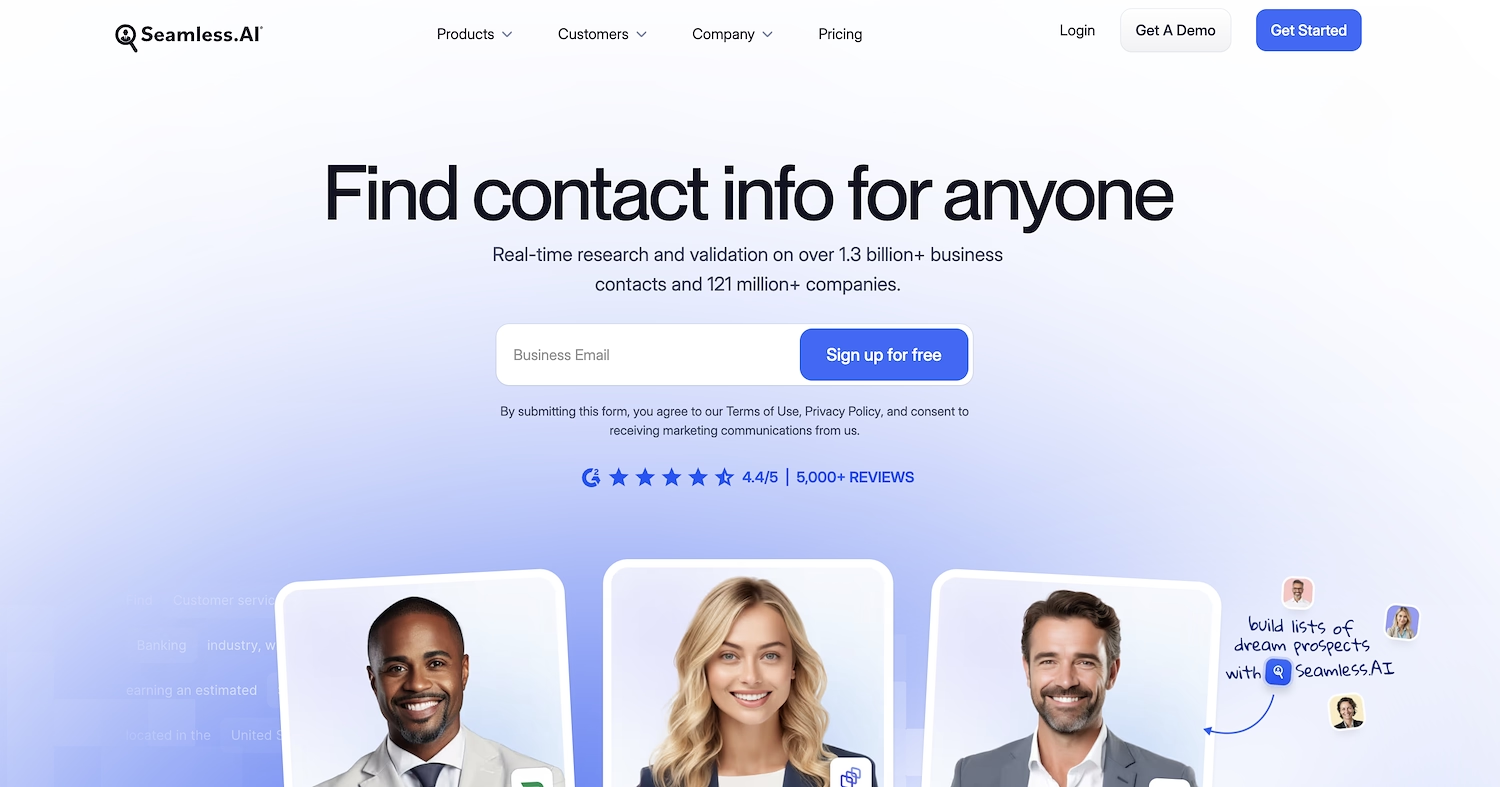
Seamless.ai is a sales intelligence platform that provides B2B contact and company data. It helps sales teams find prospects and track events like job changes and company hiring. These events can signal sales opportunities. The system delivers data that allows teams to focus their outreach efforts.
Seamless.ai's Main Features
- Generates AI-powered research and personalized messaging for each prospect.
- Surfaces prospects who are ready to buy based on intent signals.
- Automates list-building workflows to keep the sales pipeline full.
- Searches a database of over 1.3 billion contacts and 121 million companies to build lead lists.
How Seamless.ai Compares to Live Data
Average Review score: 4.4/5 stars based on 5,067 G2 reviews.
- Seamless.ai uses AI to generate research and personalized messages for each prospect. This is different from Live Data, which provides the trigger event but not the outreach content.
- It surfaces prospects based on buyer intent signals, which shows who is ready to buy now. This offers a wider range of sales triggers compared to Live Data's focus on job changes.
- The tool provides a real-time search engine across a large contact database. This allows for active prospecting, while Live Data delivers passive alerts about specific events.
- Seamless.ai automates list-building workflows to fill the sales pipeline. This contrasts with Live Data, where users typically build lists manually after receiving an alert.
Potential Downsides Compared To Live Data
- Seamless.ai offers job change data as one feature among many. In comparison, Live Data's specialized focus on this signal may provide more timely alerts for teams that prioritize immediate notifications.
- Some users report that the platform's contact information can be out of date. For teams that rely on the accuracy of job change data, Live Data's focused approach might offer more reliable information for that specific trigger.
- The tool includes a wide range of features like AI-powered research and automated list building. Teams that only need job change alerts may find the simpler functionality of Live Data easier to integrate into their workflow.
Pricing Models and Cost Comparison
Seamless.ai offers free credits but requires a custom quote, similar to Live Data's consultation-based pricing. Both require contacting sales for a tailored package. For the most accurate pricing, visit the Seamless.ai's official website.
8) Clearbit
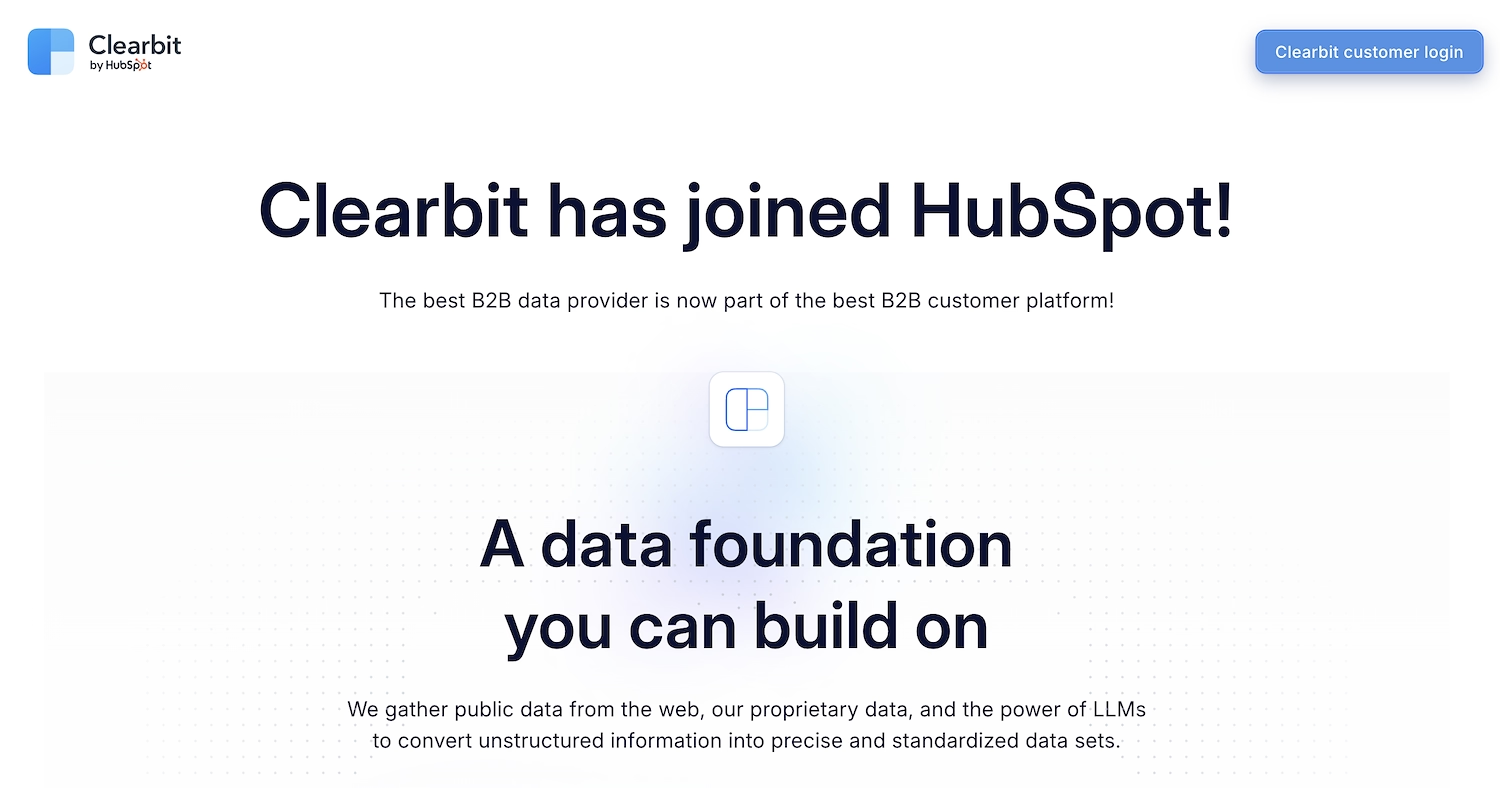
Clearbit is a data platform for B2B organizations. It provides information that can signal sales opportunities, such as job changes and hiring activity. This data helps teams to identify prospects and focus their outreach efforts.
Clearbit's Main Features
- Appends over 100 data points to company and employee records.
- Detects companies visiting your website and expressing intent with its Reveal feature.
- Shortens forms by hiding or autofilling known fields to increase conversions.
- Integrates with HubSpot to automate and optimize workflows.
How Clearbit Compares to Live Data
Average Review score: 4.4/5 stars based on 626 G2 reviews.
- Clearbit enriches records with over 100 data points, such as company technology. This provides a deeper profile compared to Live Data, which focuses on job change alerts.
- It identifies anonymous companies that visit your website. This feature creates a source of leads not available through Live Data's core function.
- The platform integrates directly with HubSpot to automate workflows. This is different from Live Data, which provides signals that often require manual action in other systems.
- This tool shortens website forms by autofilling known fields, which can help increase lead conversions. Live Data does not offer this type of marketing optimization feature.
Potential Downsides Compared To Live Data
- Clearbit offers job change data as one of many features. Live Data specializes in this signal, which may result in more timely alerts for teams that prioritize immediate notifications on hiring changes.
- The platform's data comes from its own internal processes. In contrast, Live Data may scan a wider range of public sources, potentially offering a different scope of job change information.
- Its wide feature set includes data enrichment and website visitor tracking. Teams that only need job change alerts might find the focused approach of Live Data simpler to integrate into their workflow.
Pricing Models and Cost Comparison
Clearbit, like Live Data, requires a sales consultation for a custom quote. This model suits organizations that need a tailored package. For more details, visit Clearbit's official website.
9) Hunter
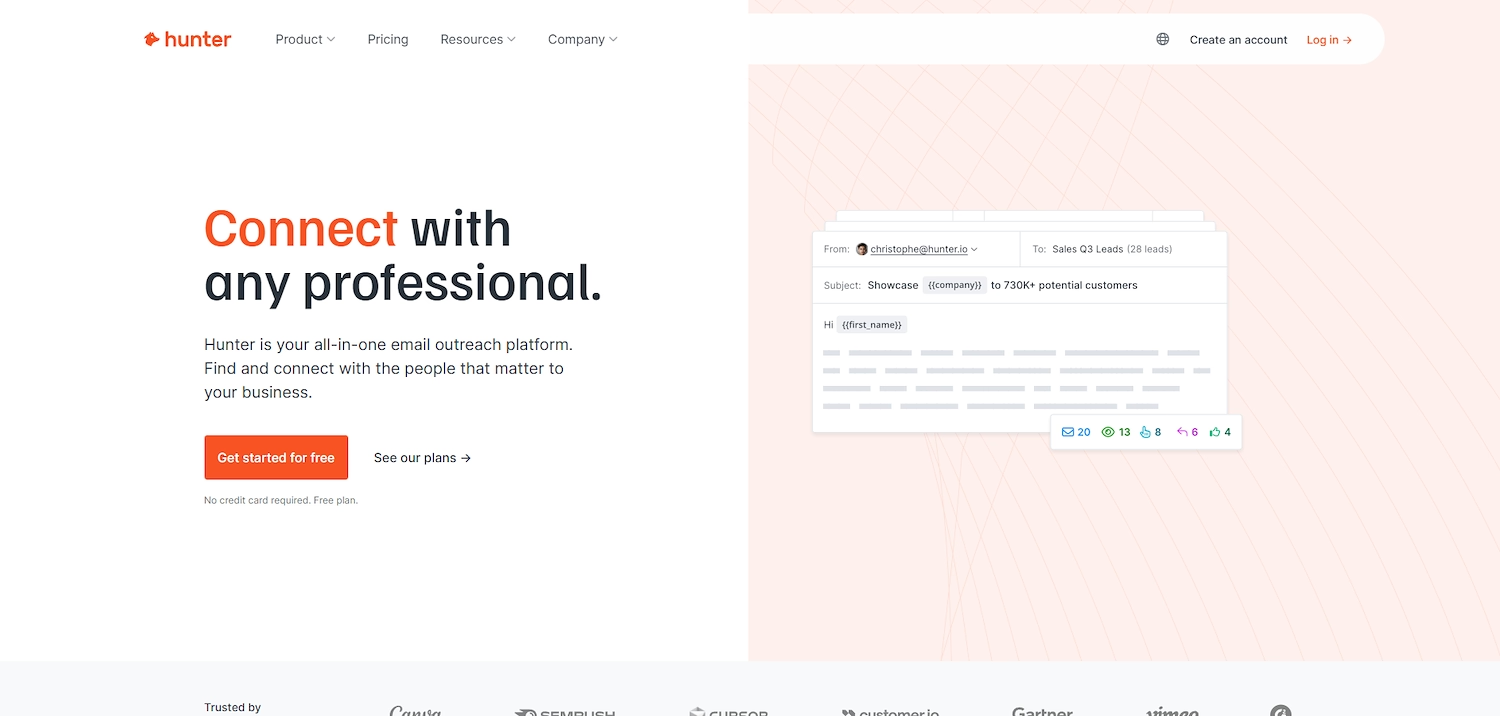
Hunter is a platform that finds and verifies professional email addresses. Teams use it to get contact information for outreach after they identify a job change or hiring signal. The tool allows a search for emails by company domain, which helps sales and recruitment professionals connect with prospects.
Hunter's Main Features
- Finds and verifies professional email addresses from company domains or specific professionals on the web.
- Includes a cold email platform to send email campaigns directly from the tool.
- Offers a lead builder with data segmentation and filtering to identify prospects.
- Provides internationalization with support for German, English, French, and Italian languages.
How Hunter Compares To Live Data
Average Review score: 4.4/5 stars based on 592 G2 reviews.
- Hunter includes a cold email platform to send campaigns directly from the tool. This differs from Live Data, which provides job change signals but requires a separate application for outreach.
- It provides an email verification tool to confirm contact accuracy before outreach. Live Data, in comparison, focuses on the job change signal itself and does not offer a validation feature.
- The platform offers a free plan and transparent pricing, which allows teams to test its functions. In contrast, Live Data requires a sales consultation for a custom quote.
- This tool supports multiple languages, including German, French, and Italian. This offers flexibility for international teams, a feature not specified for Live Data.
Potential Downsides Compared To Live Data
- Hunter's main function is to find email addresses. Since it does not specialize in job change alerts, the information may not arrive as quickly as it does from Live Data.
- This tool helps find contact details for people you already know about. Live Data, on the other hand, sends alerts that help you discover entirely new sales opportunities.
- Hunter does not provide sales triggers like job changes or company growth. Teams that rely on these specific signals may find Live Data offers more direct and relevant opportunities for outreach.
Pricing Models and Cost Comparison
Hunter offers a free plan and paid tiers starting at $49 per month, providing transparent pricing, while Live Data requires a sales consultation for a custom quote. This makes Hunter accessible for testing, whereas Live Data's model may suit organizations needing a tailored package. For more details, visit Hunter's official website.
10) UpLead
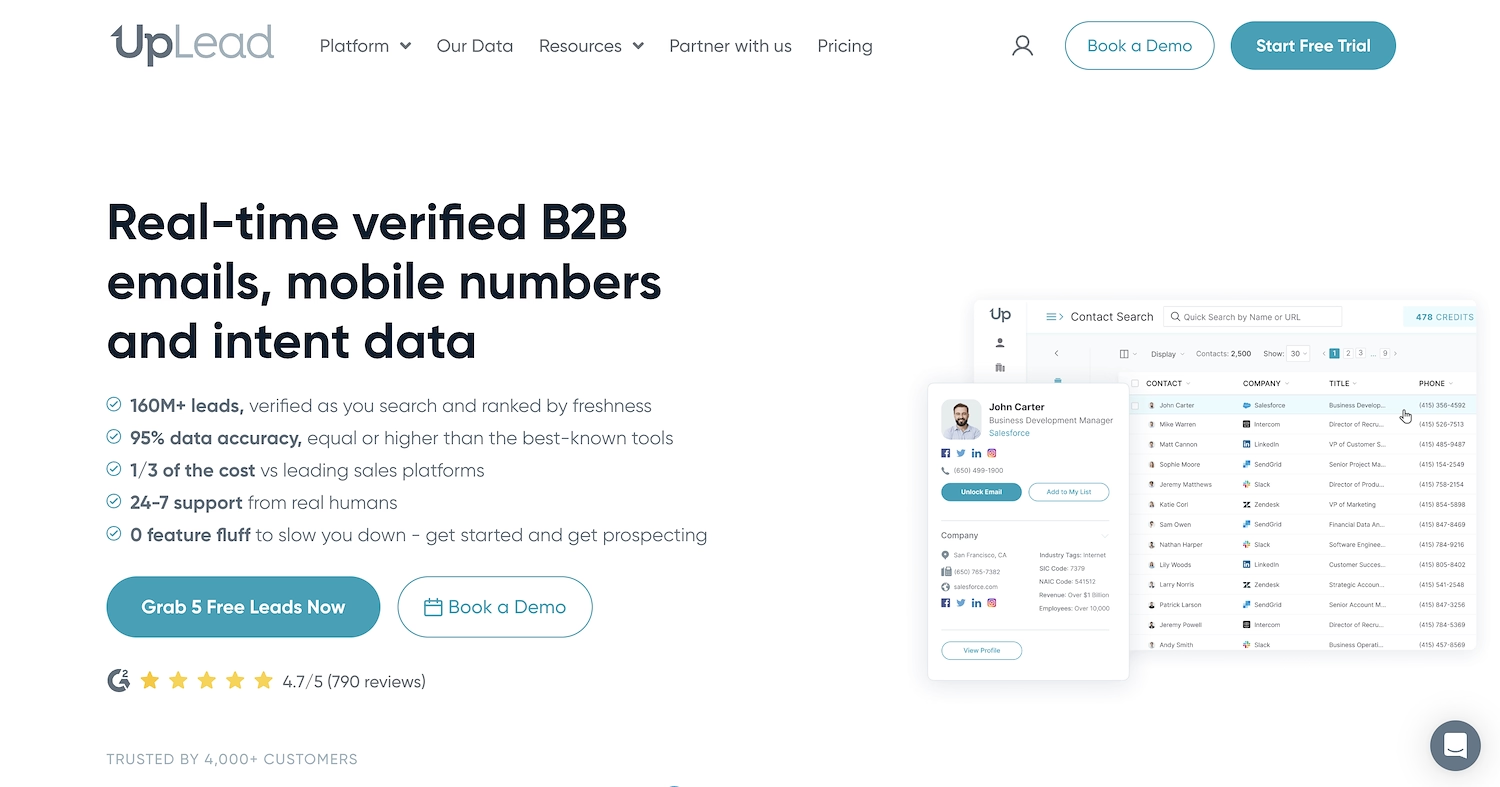
UpLead is a B2B prospecting platform that supplies contact and company data. Sales teams use it to build prospect lists with information that has a 95% accuracy guarantee. The platform identifies sales triggers, such as job changes, which signal new opportunities for outreach to relevant contacts.
UpLead's Main Features
- Offers over 50 search filters, including intent data, to find in-market buyers.
- Provides real-time email verification to ensure contact data accuracy.
- Integrates with Salesforce, HubSpot, and other CRMs through Zapier to automate workflows.
- Cleans and enriches existing contact and company data.
How UpLead Compares to Live Data
Average Review score: 4.7/5 stars based on 797 G2 reviews.
- UpLead provides a 95% data accuracy guarantee with real-time email verification. This offers a different level of data reliability compared to Live Data, which monitors public signals for job changes.
- It includes over 50 search filters and intent data to find in-market buyers. This allows for more proactive prospecting, while Live Data provides reactive alerts based on job changes.
- The platform enriches and cleans existing contact and company data within a CRM. This is a data management function not offered by Live Data, which focuses on delivering new trigger events.
- This tool integrates directly with major CRMs like Salesforce and HubSpot. This creates a more connected workflow than Live Data, where alerts often require manual action in other systems.
Potential Downsides Compared To Live Data
- UpLead offers job change data as one of its many features. Live Data specializes in this signal, which may provide more timely alerts for teams that need immediate notifications.
- The platform includes a wide range of functions, such as intent data and data enrichment. For teams that only need job change alerts, the focused approach of Live Data might be simpler to adopt.
- UpLead's data comes from its own verification process. In contrast, Live Data may scan a wider range of public sources, which could offer a different scope of job change information for certain teams.
Pricing Models and Cost Comparison
UpLead offers transparent pricing with a free trial and paid plans starting at $99 per month. In contrast, Live Data requires a sales consultation for a custom quote, making UpLead accessible for testing while Live Data suits organizations needing a tailored package. For more details, visit UpLead's official website.
Which One Should You Go With?
Many variables affect the choice of a Live Data alternative, including your budget, team size, and specific data needs. This guide has outlined several options to help you evaluate which tool best fits your organization's requirements.
If your goal is to automate sales tasks, 11x offers AI agents that manage prospecting, outreach, and lead qualification. This approach allows your sales team to focus on revenue-generating activities instead of manual data work.




