Pipedrive Alternatives
Considering a switch from Pipedrive? This guide compares 10 CRM alternatives on features, pricing, and ideal use cases to inform your decision.

Pipedrive is a popular choice for many sales teams, and for good reason. Its visual sales pipeline is intuitive, and it excels at keeping sales activities front and center. For straightforward deal management, it’s a solid tool that gets the job done.
But no tool is perfect. Some users find reporting can be basic or that customization is limited. We've analyzed the best alternatives based on G2 reviews, comparing their pros and cons to Pipedrive to help you shortlist options. Let's get started.
11x: Digital Workers for Your Sales Team
For teams that want to supplement their sales efforts, digital workers are a relevant option. They can handle specific, repetitive tasks, which allows sales representatives to focus on customer relationships and closing deals.
11x provides these digital workers for sales teams. If this approach aligns with your company's goals, you can explore how their service works for tasks like lead research and outreach.
11x is a GTM platform that uses AI agents to manage the sales process. Its agent, Alice, finds prospects, handles outreach on email and LinkedIn, and updates the CRM. A second agent, Julian, qualifies inbound leads and books meetings.
This approach consolidates data enrichment, outreach, and email warmup tools into one platform.
Pipedrive Alternatives
The following section provides a detailed breakdown of each Pipedrive alternative. We analyze pricing, features, and how each tool's strengths and weaknesses stack up against Pipedrive.
1) HubSpot Sales Hub
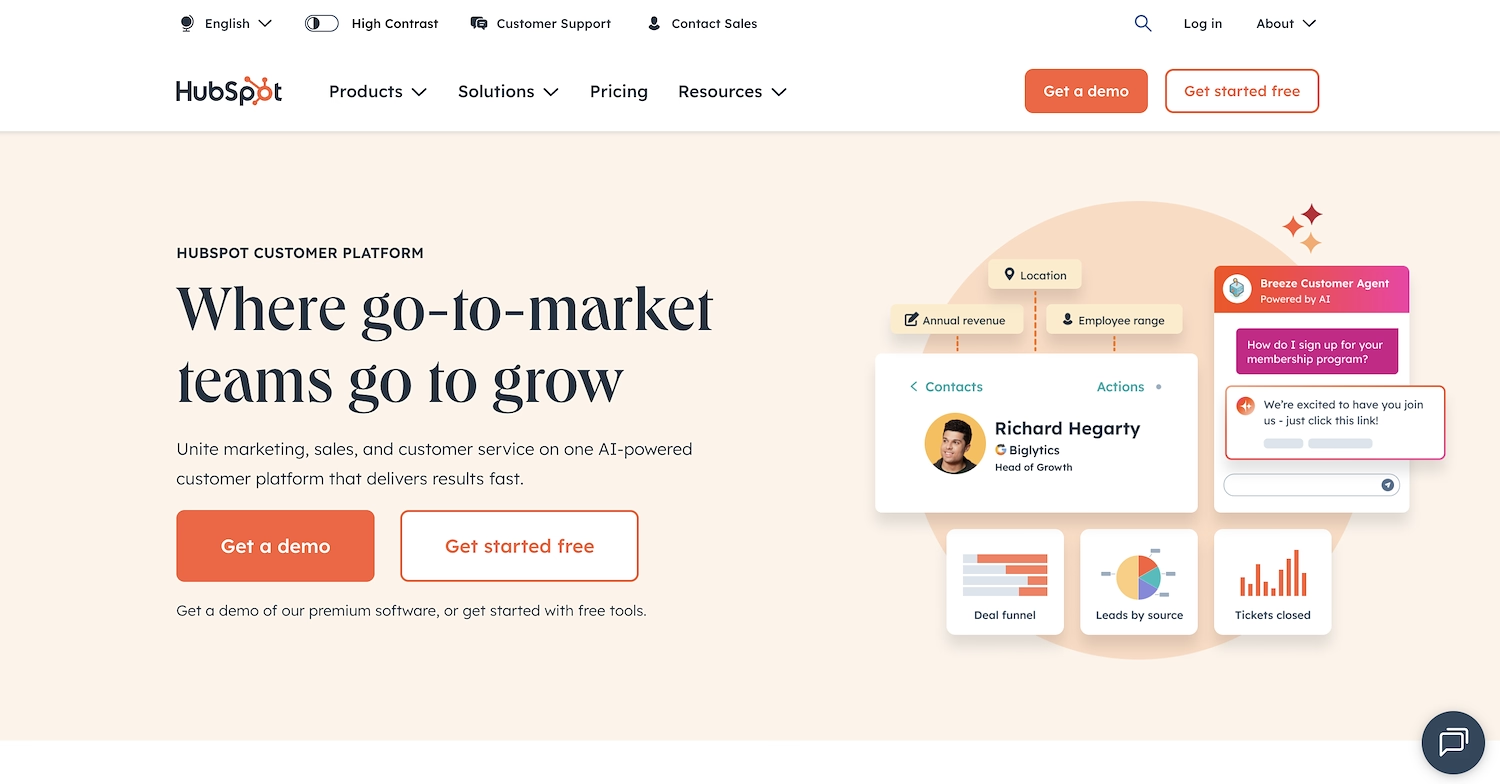
HubSpot Sales Hub is an AI-powered sales platform that combines tools for prospect outreach, deal management, and reports. It helps sales teams build pipelines and gives leaders visibility for forecasts. The software manages the entire deal journey, from quotes to payments, in one workspace.
It can run on its own Smart CRM or alongside an existing one, and integrates with over 1,700 marketplace apps.
HubSpot Sales Hub's Main Features
- Provides AI agents for 24/7 chat support and autonomous lead research.
- Includes tools for quote creation, e-signatures, payments, and recurring revenue tracking.
- Offers conversation intelligence with call transcription, plus coaching dashboards and playbooks.
HubSpot Sales Hub vs. Pipedrive: Key Differences
Average Review score: 4.4/5 stars based on 12,407 G2 reviews.
- HubSpot Sales Hub provides built-in marketing automation. This feature lets teams run email campaigns directly from the platform, unlike Pipedrive, which often needs third-party tools for advanced marketing.
- It operates within a complete ecosystem with marketing and service modules. This provides a unified customer view, a broader scope compared to Pipedrive's primary focus on the sales pipeline.
- The platform uses AI agents for tasks like lead research and 24/7 chat support. This automates certain sales activities, a capability not native to Pipedrive's core design.
- Its software includes detailed sales analytics and performance dashboards. These tools offer deeper insights than the more basic reporting functions often found in Pipedrive.
Where HubSpot Sales Hub Falls Short
- HubSpot Sales Hub's pricing model can be complex. Some users find it becomes more expensive than Pipedrive when scaling a team, as many features require upgrading to higher-cost plans.
- Its all-in-one nature sometimes creates a steeper learning curve compared to Pipedrive. New users might find the platform overwhelming, unlike Pipedrive's dedicated sales pipeline focus.
- The platform offers less flexibility in customizing the sales pipeline compared to Pipedrive. Some teams may find Pipedrive allows for more specific stage adjustments to match their sales process.
Budget and Pricing Considerations
HubSpot Sales Hub offers a free CRM, with paid plans starting at $20 per seat for the Starter tier, increasing to $100 for Professional and $150 for Enterprise. This structure can become more expensive than Pipedrive when scaling, as access to more advanced features requires upgrading to higher-cost plans.
2) Salesforce Sales Cloud
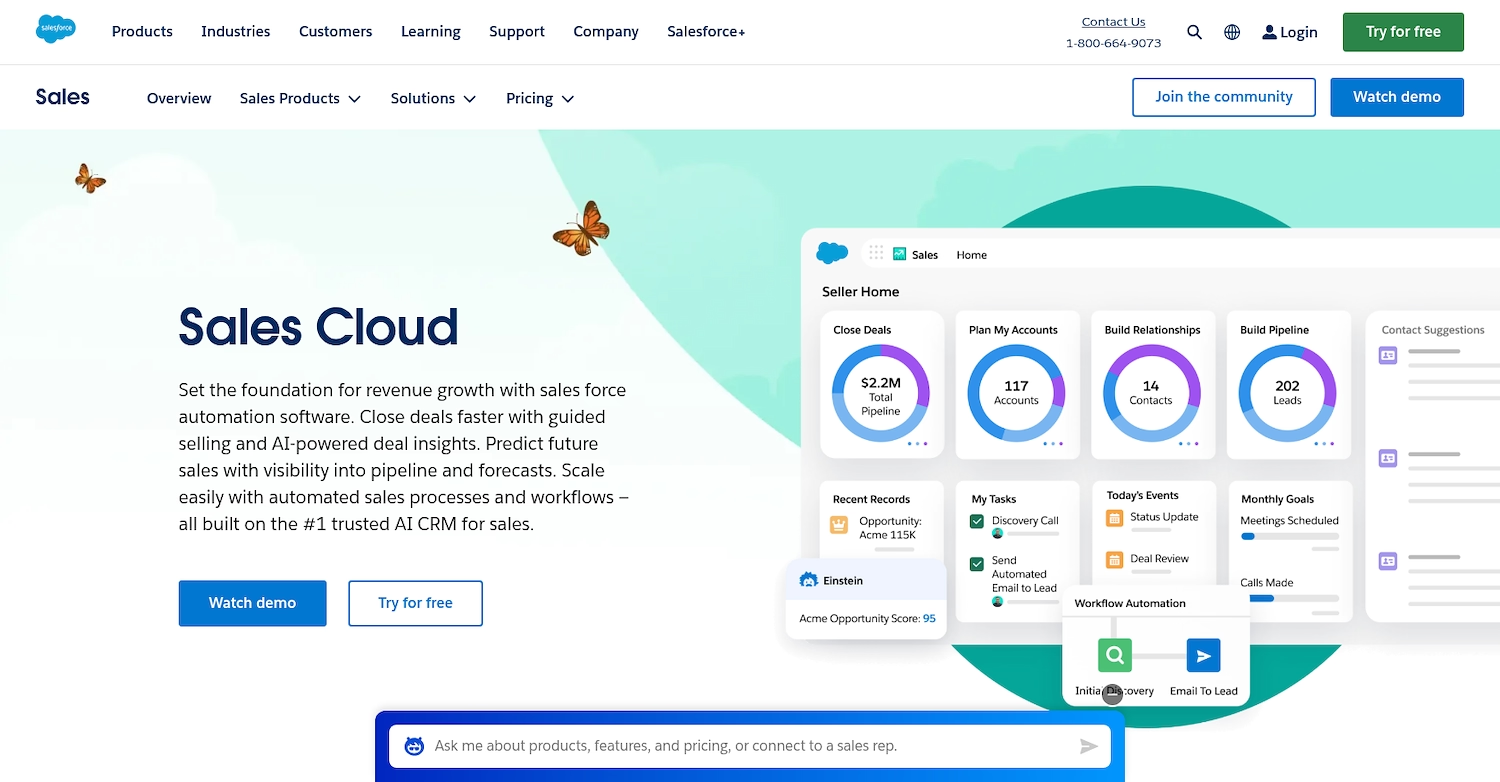
Salesforce Sales Cloud is an AI-powered sales automation platform built on the company's CRM. It unifies customer data, guides sellers with AI insights, and automates workflows. The platform provides real-time visibility into the pipeline and forecasts, which helps organizations accelerate revenue growth.
It serves as a single source of truth for all sales activities and scales from small businesses to global enterprises.
Salesforce Sales Cloud's Main Features
- Automates complex processes and territory assignments with a drag-and-drop flow builder.
- Generates templated quotes that sync to opportunities and automates contract approval flows.
- Prioritizes leads using AI and creates actionable to-do lists for sales representatives.
- Offers deal-specific guidance and unified customer profiles for account and opportunity management.
Salesforce Sales Cloud vs. Pipedrive: A Comparison
Average Review score: 4.4/5 stars based on 23,364 G2 reviews.
- Salesforce Sales Cloud provides AI-driven lead prioritization, which creates actionable to-do lists for sales reps. This automates a step that often requires manual sorting in Pipedrive.
- Its drag-and-drop flow builder allows for complex process automation, such as territory assignments. This offers more intricate workflow customization compared to Pipedrive’s more direct automation features.
- The platform generates templated quotes that sync to opportunities and automates contract approvals. Pipedrive typically requires third-party integrations to achieve similar quote-to-cash functionality.
- It also includes Partner Relationship Management to manage channel sales within the same system. This is a distinct feature not found in Pipedrive's core product, which centers on direct sales activities.
Where Pipedrive Has an Edge
- Salesforce Sales Cloud can present a steep learning curve. Some users find its extensive features and interface complex, unlike Pipedrive’s straightforward visual pipeline.
- The platform's pricing model can be a consideration for growing teams. Costs often increase significantly to unlock advanced features, which may make it a more expensive option than Pipedrive over time.
- Its implementation sometimes requires more resources. The platform's deep customization capabilities can demand more setup time compared to Pipedrive's simpler, out-of-the-box functionality.
Budget and Pricing Considerations
Salesforce Sales Cloud's pricing begins at $25 per user/month for the Starter plan, increasing to $100 for Professional and $165 for Enterprise. This model can become more expensive than Pipedrive, as access to more advanced functionality requires upgrading to higher-cost tiers.
3) Zoho CRM
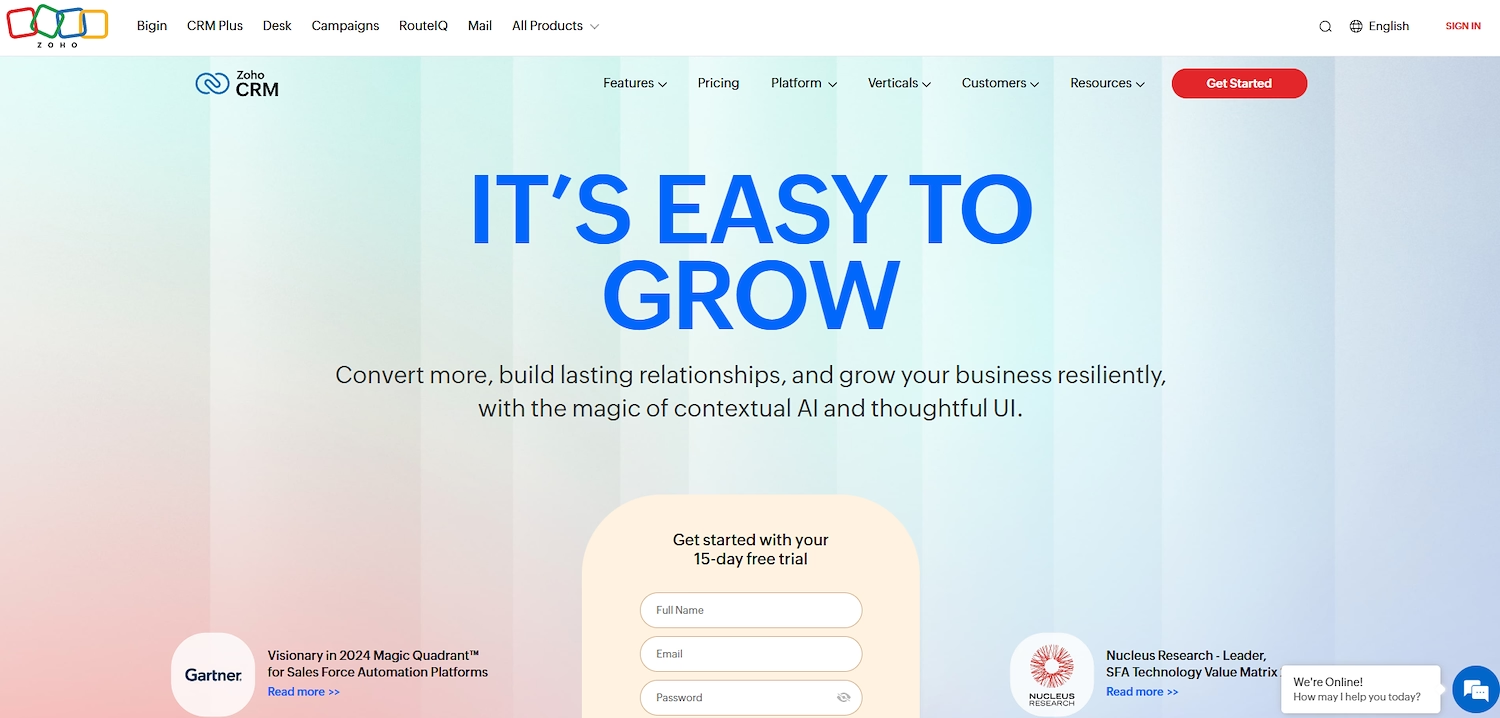
Zoho CRM is a cloud-based platform that helps organizations convert leads and build customer relationships. It supports cross-functional work with dedicated workspaces for departments like marketing or finance, which access shared sales data.
The system gives a 360-degree customer view and uses AI for tasks like email writing and anomaly detection. It also automates processes with workflows to accelerate deal cycles.
Zoho CRM's Main Features
- Offers dedicated workspaces, called Teamspaces, so each department sees only the data it needs.
- Uses its AI, Zia, to rewrite emails, detect anomalies, and provide predictive insights.
- Includes sales automation with advanced workflows, cadences, and a configure-price-quote (CPQ) function.
- Provides a drag-and-drop UI customizer, the Canvas Design Studio, that can generate layouts from images.
Zoho CRM vs. Pipedrive: A Direct Comparison
Average Review score: 4.1/5 stars based on 2,820 G2 reviews.
- Zoho CRM provides an AI assistant, Zia, that helps with email writing and predictive insights. This is a native function, whereas Pipedrive generally requires integrations for similar AI capabilities.
- The platform offers dedicated workspaces for departments like marketing and finance. This design supports cross-functional work, a different approach from Pipedrive's focus on the sales pipeline.
- Its Canvas Design Studio allows users to create custom layouts with a drag-and-drop interface. This provides a different type of UI design flexibility compared to the pipeline stage adjustments in Pipedrive.
- Zoho CRM integrates marketing automation and customer support modules directly into the platform. This contrasts with Pipedrive, which typically requires integrations to manage marketing campaigns or support cases.
Where Pipedrive Has an Edge Over Zoho CRM
- Some users find Zoho CRM's interface cluttered, which can make the initial setup more complex. Pipedrive, in contrast, provides a highly visual and straightforward pipeline that teams often adopt with greater ease.
- The tool's broad scope, which includes marketing and support, might be more than a pure sales team needs. Pipedrive's dedicated focus on the sales pipeline offers a more direct experience for managing deals.
- Its mobile application occasionally lacks certain functions available on the desktop version. This may limit reps on the go, while Pipedrive's mobile app generally provides a more complete feature set for remote work.
Budget and Pricing Considerations
Zoho CRM provides a free plan and paid tiers starting at $14 (Standard), $23 (Professional), and $40 (Enterprise) per user/month. This positions it as a cost-effective alternative to Pipedrive, particularly for enterprise features. For the most current information, see the pricing on Zoho CRM's official website.
4) Monday Sales CRM
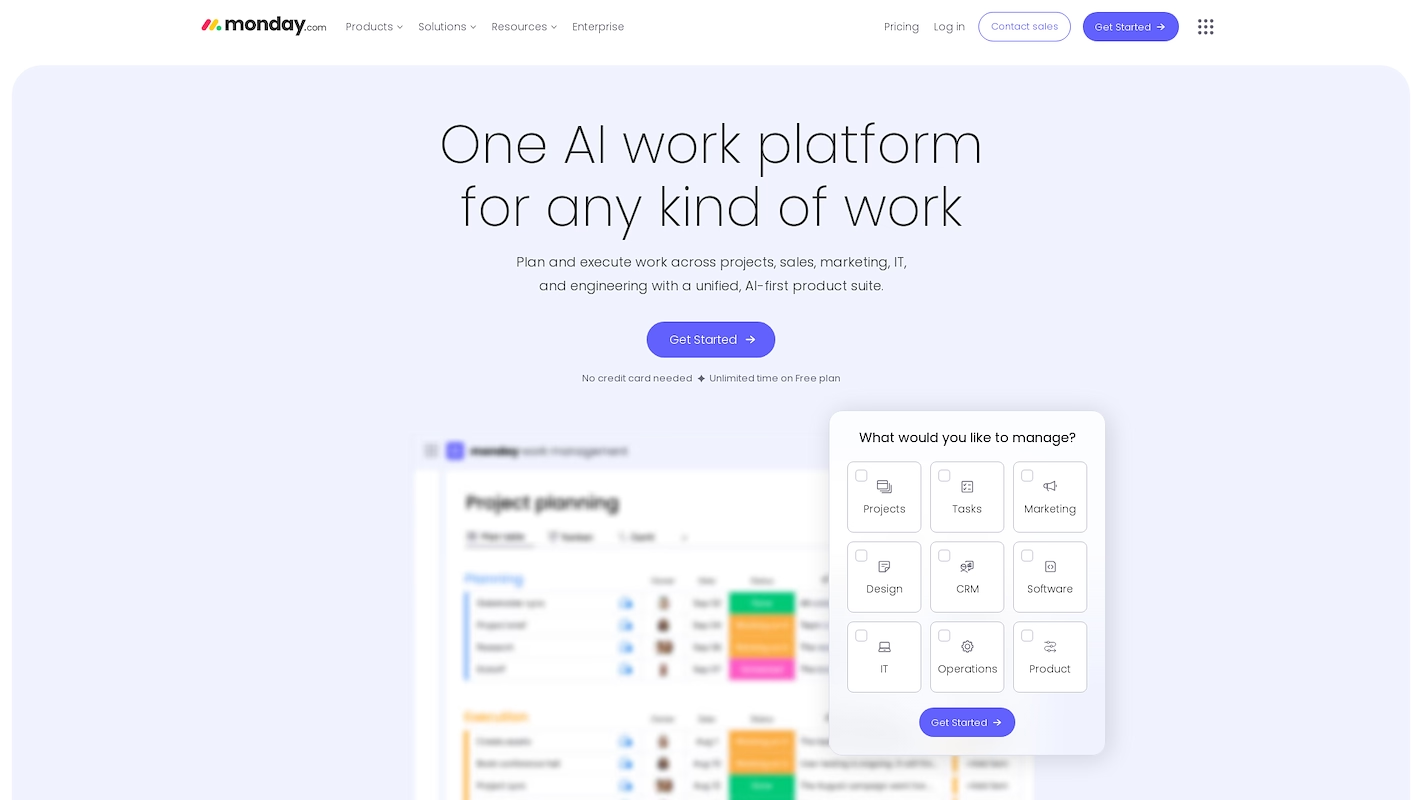
Monday Sales CRM is a platform built on the monday.com Work OS. It lets teams manage the entire sales cycle, from lead capture to post-sale projects. The system centralizes all customer data and communication in one workspace.
Users can build custom workflows to match their sales process. This provides a space for deal management, account overviews, and sales team collaboration.
Monday Sales CRM's Main Features
- Uses built-in AI to draft emails, generate tasks from notes, and summarize content.
- Allows for pipeline customization with a drag-and-drop interface and no-code configuration.
- Provides one-click automation recipes to assign leads, set reminders, and track email opens.
- Includes modules for the entire sales cycle, from lead and deal management to post-sales project tracking.
Monday Sales CRM vs. Pipedrive: A Comparison
Average Review score: 4.6/5 stars based on 973 G2 reviews.
- Monday Sales CRM handles the full sales cycle and post-sale tasks such as client onboarding. This differs from Pipedrive, which centers mainly on the pre-sale deal pipeline.
- The platform offers extensive no-code customization for workflows and dashboards. This provides more flexibility to adapt the entire workspace compared to Pipedrive's pipeline-focused adjustments.
- It has built-in AI tools to generate emails and perform sentiment analysis. Pipedrive, by comparison, typically relies on third-party integrations for similar AI functions.
- As part of the monday.com Work OS, the CRM connects sales data with other business processes like project management. This creates a more unified workspace than Pipedrive, which operates primarily as a dedicated sales tool.
Where Pipedrive Has an Edge
- Monday Sales CRM's extensive customization can create a steep learning curve for some teams. In comparison, Pipedrive offers a more straightforward, out-of-the-box setup focused purely on the sales pipeline, which can be easier to adopt.
- The platform's design as a full Work OS might be too broad for teams that only need a dedicated sales tool. Pipedrive, by contrast, maintains a singular focus on the sales pipeline, which some users find less distracting for deal management.
- Some users report that its email tracking and advanced reporting features can feel limited. Pipedrive, on the other hand, is often noted for its strong activity tracking and clear, sales-focused reporting dashboards.
Budget and Pricing Considerations
Monday Sales CRM pricing starts at $12 per month for Basic, $17 for Standard, and $28 for Pro. Given that some users find the platform expensive, teams should compare these tiers against Pipedrive's pricing to ensure it aligns with their budget.
5) Freshsales
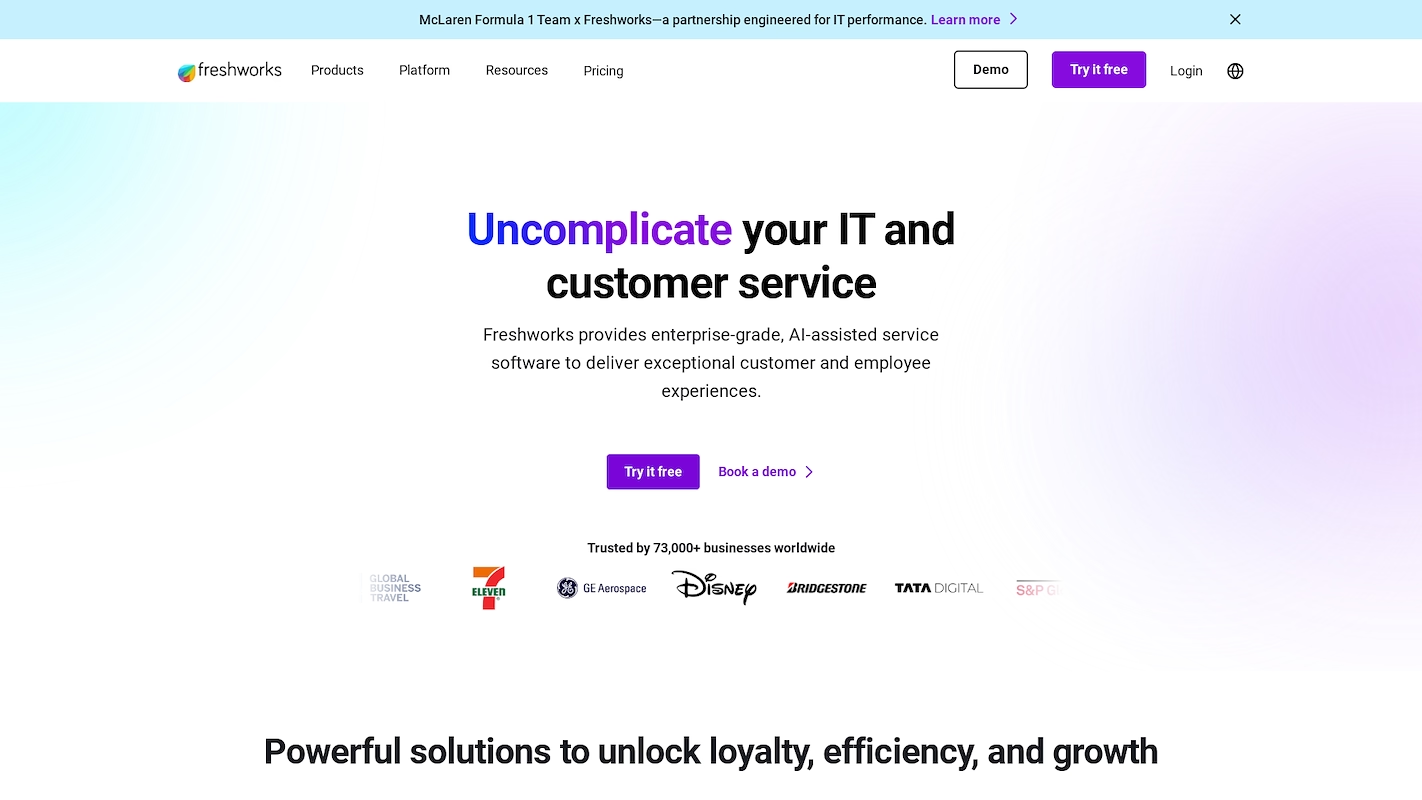
Freshsales is a sales CRM that combines sales force automation, marketing, chat, and phone tools on one platform. It provides a 360-degree view of the customer to help teams manage leads and deals. The system supports the sales process, from lead capture and pipeline management to how teams track communication and create sales reports. It gives sales teams a central space for their work.
Freshsales's Main Features
- Provides a unified platform that includes sales force automation, marketing, chat, and phone capabilities.
- Delivers a 360-degree customer view by centralizing interactions and data across sales and marketing.
- Includes built-in phone and chat functionalities to manage customer communications directly within the CRM.
Freshsales vs. Pipedrive: Key Differences
Average Review score: 4.5/5 stars based on 1,224 G2 reviews.
- Freshsales includes built-in phone and chat functions for direct customer communication. This contrasts with Pipedrive, which usually requires third-party apps for similar live communication tools.
- The platform uses its AI assistant, Freddy, to help draft emails and provide deal insights. This provides a native AI capability that is not a core part of Pipedrive's standard offering.
- It integrates sales, marketing, and customer support tools into a single platform. This unified approach gives a broader customer view compared to Pipedrive's primary focus on the sales pipeline.
- The tool provides native lead scoring to help teams prioritize prospects automatically. This is a built-in function, while Pipedrive often needs an integration to achieve the same level of lead qualification.
Where Pipedrive Has an Edge Over Freshsales
- Some users find that Freshsales offers less pipeline customization compared to Pipedrive. Pipedrive’s visual interface often allows for more specific stage adjustments to match a team's unique sales process.
- The platform's all-in-one design can sometimes feel complex for teams that only need a dedicated sales tool. In contrast, Pipedrive's singular focus on the sales pipeline provides a more direct user experience.
- Creating custom reports in Freshsales can sometimes be less intuitive. Pipedrive’s reporting is often noted for its direct focus on sales activities, making it simpler to track core pipeline metrics.
Budget and Pricing Considerations
Freshsales offers paid plans starting at $9 per user/month for its Growth tier, with Pro at $39 and Enterprise at $59. This pricing can make it a more cost-effective option than Pipedrive, especially for teams needing advanced features without a significant budget increase.
Consider 11x for Your Sales Team
Digital workers can be a practical addition if your sales process has repetitive tasks. 11x provides AI agents for functions like lead research and outreach. This approach frees your sales representatives to focus on high-value activities. You can explore 11x to see if it fits your goals.
At 11x, we use AI to run your sales playbook. Our agent Alice finds accounts, enriches their data, and manages outreach. Julian qualifies inbound leads and schedules meetings. This approach consolidates tools for intent signals and email warmup into one platform, replacing extra software and hires.
Book a demo to see it in action.
6) Copper
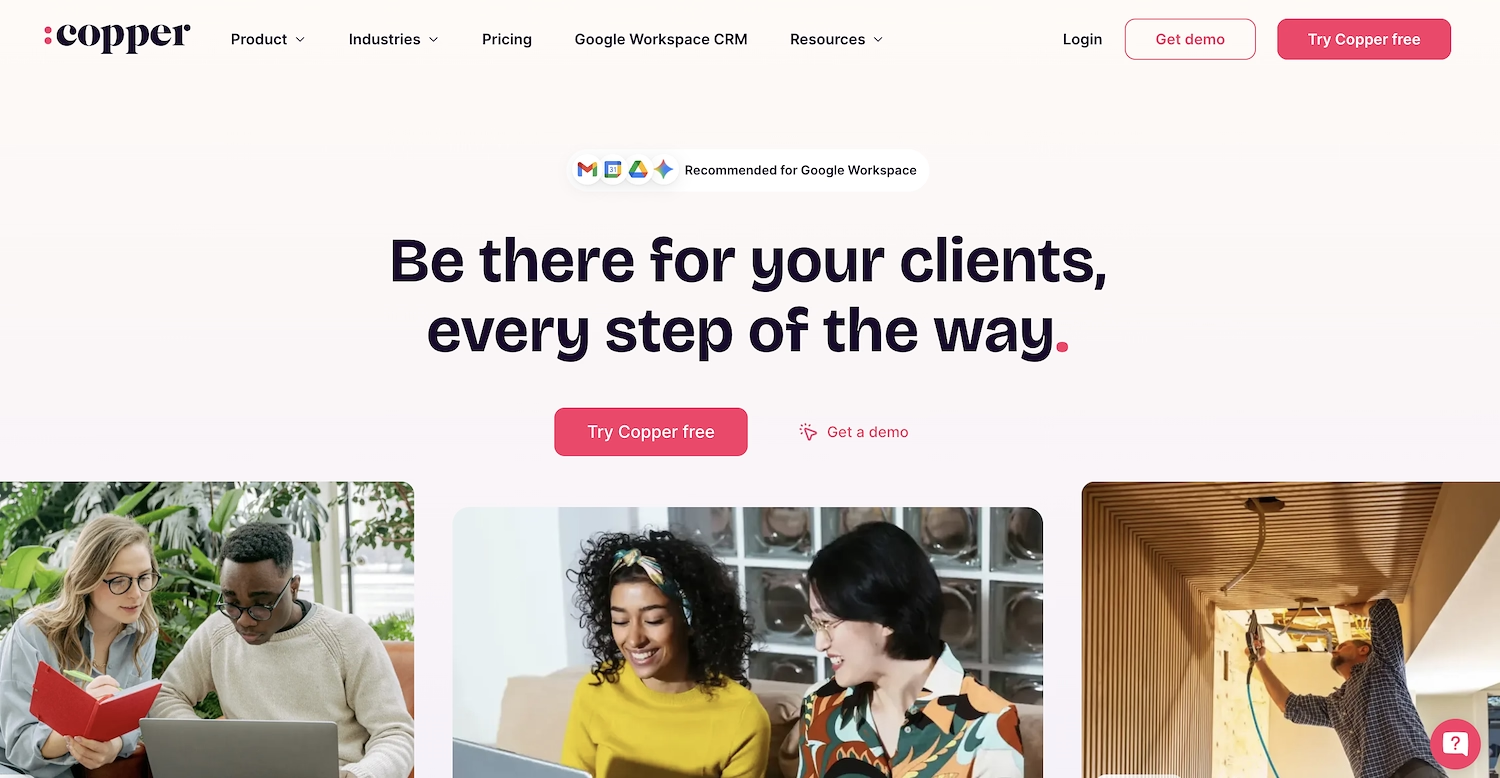
Copper is a CRM that works inside Google Workspace. It embeds into Gmail and Calendar, so teams manage customer data without a separate platform. The system logs emails and interactions automatically. This function eliminates most manual data entry and centralizes context inside familiar tools.
Copper's Main Features
- Integrates into Google Workspace to manage leads, files, and tasks from within Gmail and Google Calendar.
- Duplicates closed deals into project boards for task assignment and cross-team collaboration.
- Builds personalized email series and triggers messages based on pipeline stage to rekindle lapsed contacts.
- Automates recurring tasks, logs calls and meetings, and sets triggers for pipeline stage changes.
Copper vs. Pipedrive: A Comparison
Average Review score: 4.5/5 stars based on 1,139 G2 reviews.
- Copper integrates directly into Google Workspace, which lets teams manage contacts and deals from inside Gmail. This is different from Pipedrive, which operates as a separate application.
- The tool automatically logs emails and interactions from Gmail and Google Calendar. This reduces manual data entry compared to Pipedrive, where users often log activities themselves.
- It allows users to convert closed deals into project boards for post-sales tasks. This extends its functionality beyond the sales pipeline focus found in Pipedrive.
- The platform offers a direct export of data to Google Sheets and connects to Looker Studio. This provides a different approach to data visualization than Pipedrive's built-in reporting dashboards.
Where Pipedrive Has an Edge Over Copper
- Copper offers less flexibility in pipeline customization compared to Pipedrive. Some teams may find Pipedrive allows for more specific stage adjustments to better match their sales process.
- The platform's reliance on Google Workspace can be a drawback for teams that do not use Google's ecosystem. Pipedrive operates as a standalone application, which provides more flexibility for companies using different email or calendar providers.
- Its native reporting features are sometimes considered less advanced. In contrast, Pipedrive provides detailed, sales-focused dashboards out of the box, which may reduce the need for external analytics tools.
Budget and Pricing Considerations
Copper's pricing starts at $23 per user/month for the Basic plan, increasing to $59 for Professional and $99 for Business. Some users find the platform can become expensive, so teams should weigh these costs against Pipedrive's plans to determine the best budget fit.
7) Insightly CRM
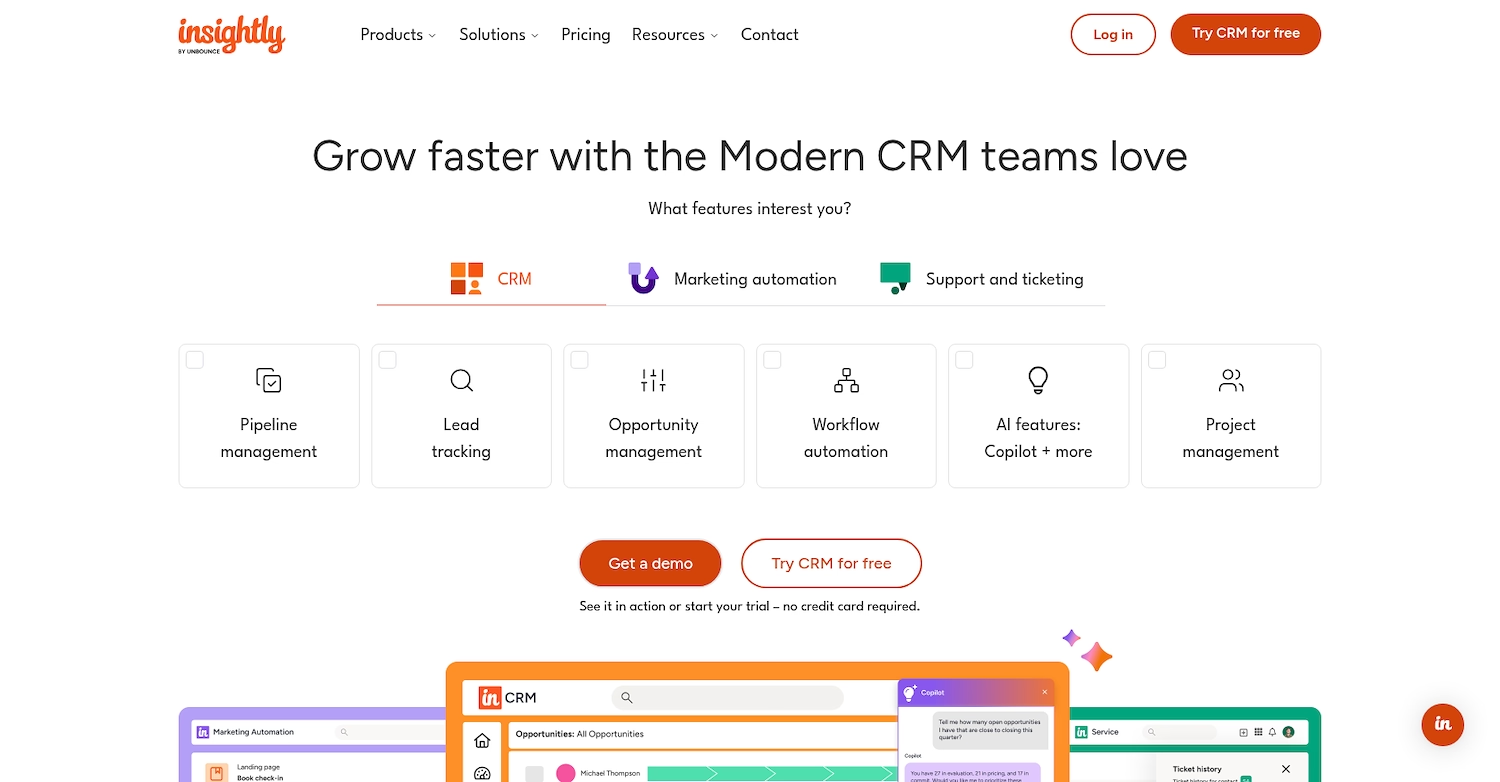
Insightly CRM is a platform that aligns teams around a unified customer view. It provides tools to manage contacts, track leads, and oversee the sales pipeline. The system centralizes all customer data to support sales activities and relationship management across the organization.
Insightly CRM's Main Features
- The platform unifies sales CRM, marketing automation, and customer support ticketing into a single system.
- It includes marketing automation with tools for visual journeys, A/B testing, and dynamic list segmentation.
- The system provides a customer support module with ticket management, a knowledge base, and SLA tracking.
- It offers a no-code workflow automation layer, AppConnect, for integrating with business tools like Slack and Jira.
Insightly CRM vs. Pipedrive: Key Differences
Average Review score: 4.2/5 stars based on 922 G2 reviews.
- Insightly CRM unifies sales, marketing, and customer service modules on one platform. This approach provides a broader customer view compared to Pipedrive's primary focus on the sales pipeline.
- The platform includes native marketing automation with tools for visual journeys and A/B tests. This is a built-in function, while Pipedrive generally needs third-party apps for advanced marketing campaigns.
- It offers a customer support module with ticketing and a knowledge base. This allows teams to manage service requests in the same system, a feature not part of Pipedrive's core product.
- The tool provides enterprise-grade features for Products, Price Books, and Quotes (PPQ). This supports complex quoting processes natively, which is a more advanced function than what is typically available in Pipedrive.
Where Pipedrive Has an Edge Over Insightly CRM
- Some users find Insightly CRM's interface can be complex, which may create a steeper learning curve. Pipedrive, in contrast, offers a more focused and visual sales pipeline that teams often adopt with greater ease.
- The platform's broad scope, including marketing and service tools, might be more than a pure sales team needs. Pipedrive provides a singular focus on the sales pipeline, which some users find more direct for managing deals.
- Some teams may find that Insightly CRM offers less flexibility for pipeline customization compared to Pipedrive. Pipedrive's visual interface often allows for more specific stage adjustments to match a team's unique sales process.
Budget and Pricing Considerations
Insightly CRM offers plans at $29 (Plus), $49 (Professional), and $99 (Enterprise) per user/month. This pricing structure may offer a different value proposition compared to Pipedrive, especially for teams that require the advanced features included in Insightly's higher-tier plans.
8) Nutshell
Nutshell is a CRM and email marketing platform designed for B2B sales teams. It combines sales automation, pipeline management, and contact organization in one tool. The system aims to help teams close more deals with less administrative work.
Nutshell's Main Features
- Provides unlimited pipelines with a drag-and-drop board view for deal management.
- Includes native email marketing automation for creating and sending drip sequences.
- Offers detailed sales and activity reporting to track performance against quotas.
- Features a team collaboration suite with mentions and notifications to keep everyone updated.
Nutshell vs. Pipedrive: A Comparison
- Nutshell includes native email marketing automation, allowing teams to run campaigns without a separate tool. Pipedrive typically requires an integration for similar email sequence functionality.
- The platform offers unlimited pipelines on its standard plans. This provides more flexibility for segmenting sales processes compared to Pipedrive, where pipeline limits can be tied to pricing tiers.
- It provides a simple, user-friendly interface for contact management and team collaboration. This approach contrasts with Pipedrive’s primary focus on an activity-based visual sales pipeline.
Where Pipedrive Has an Edge Over Nutshell
- Some users find Nutshell's interface less modern than other CRMs. Pipedrive, in contrast, is often noted for its clean and highly visual design, which can enhance user adoption.
- The platform may offer fewer options for deep customization of fields and workflows. Pipedrive provides a degree of flexibility in its deal and activity fields that some teams might prefer.
- Its reporting capabilities, while solid, might not be as granular as Pipedrive's for certain sales metrics. Teams with complex analytics needs may find Pipedrive's dashboards more comprehensive.
Budget and Pricing Considerations
Nutshell positions itself as an affordable, all-in-one solution with straightforward pricing tiers. It often includes features like unlimited contacts and pipelines in its base plans, which can make it a cost-effective choice compared to Pipedrive, where some features require higher-tier plans.
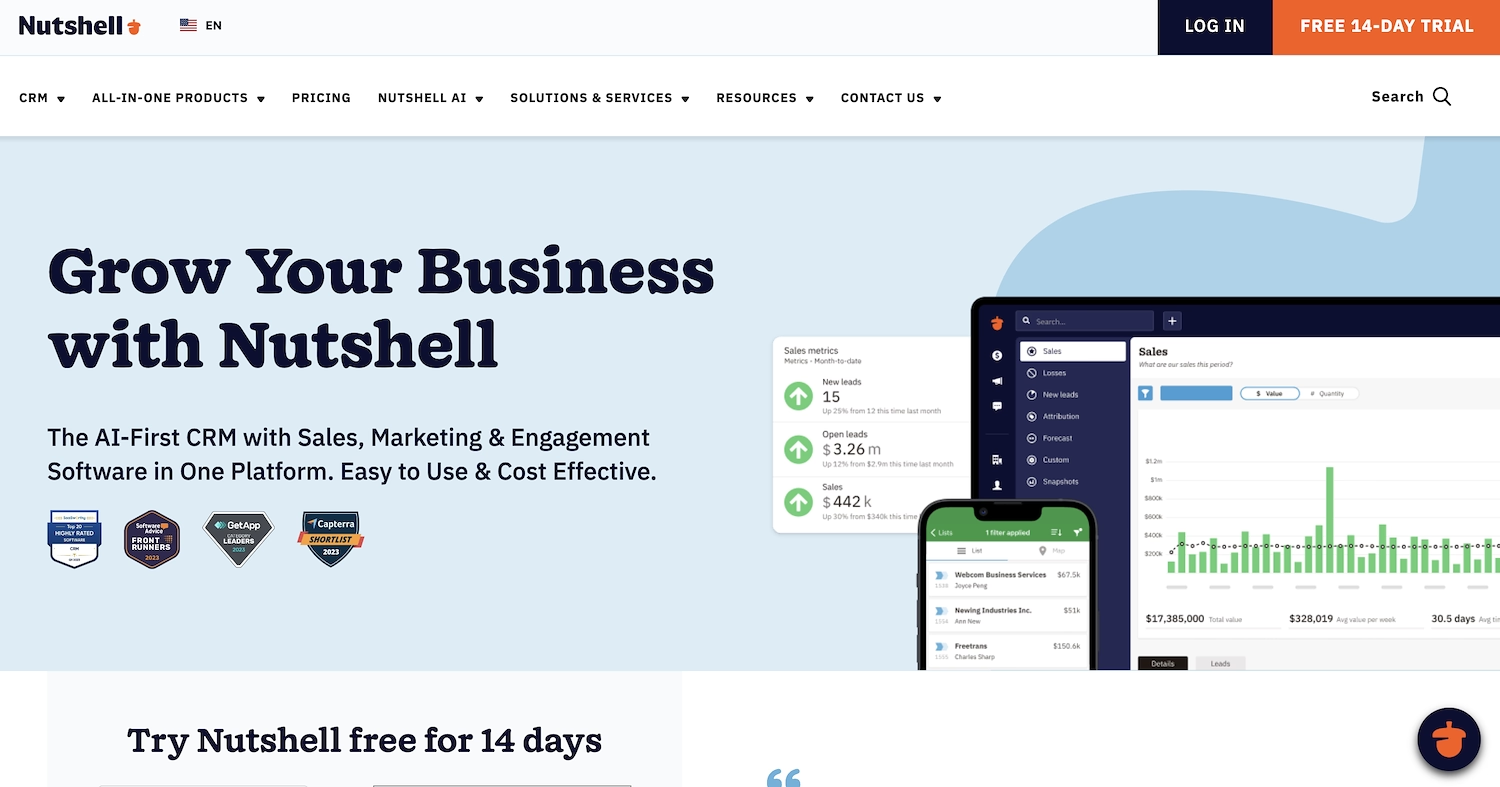
Nutshell is a CRM and email marketing platform for B2B sales teams. It combines sales automation, pipeline management, and contact organization in one tool. The system is designed to reduce administrative work and help sales teams close more deals.
Nutshell's Main Features
- Provides marketing automation for creating email campaigns and landing pages, plus engagement tools for web chat and text messaging.
- Includes a customer support portal and a knowledge base for managing service-related activities.
- Offers unlimited CRM contacts and data storage on all subscription plans.
- Features sales force automation for managing contacts, opportunities, and pipelines.
How Nutshell Compares to Pipedrive
Average Review score: 4.3/5 stars based on 1,273 G2 reviews.
- Nutshell includes native email marketing automation, which lets teams create and send drip sequences directly. Pipedrive, in comparison, often requires a third-party application for this function.
- The platform offers unlimited CRM contacts and data storage on all subscription plans. This provides more flexibility than Pipedrive, where such limits are often tied to specific pricing tiers.
- It provides built-in web chat and text messaging for direct customer engagement. This is a native feature, while Pipedrive typically needs integrations for similar live communication tools.
- This tool also includes a customer support portal and a knowledge base. This allows teams to manage service activities in the same system, a function not found in Pipedrive's core sales focus.
Where Pipedrive Has An Edge Over Nutshell
- Some users report that Nutshell's mobile app is less functional than its desktop version. This can be a drawback for reps in the field, whereas Pipedrive's app typically mirrors its desktop capabilities more closely.
- The platform may offer less flexibility for deep customization. Some users note limits with custom fields, while Pipedrive provides more granular control over how deal and contact data is organized.
- Its reporting features are sometimes seen as less advanced. Pipedrive, by comparison, offers detailed, sales-focused dashboards that can reduce the need for separate analytics tools.
Budget and Pricing Considerations
Nutshell’s pricing starts at $13 per user/month for the Foundation plan, increasing to $25 for Growth, $42 for Pro, and $59 for Business. This structure can be more cost-effective than Pipedrive, as Nutshell includes unlimited contacts on all plans, a feature often tied to higher-cost tiers in other CRMs.
9) Keap
Keap is a CRM platform that combines sales and marketing automation for small businesses. It helps organize leads, automate follow-up communication, and manage customer data. The system provides tools for the customer lifecycle, from lead capture to payment collection, in one workspace.
Keap's Main Features
- Provides sales and marketing automation with a campaign builder for creating follow-up sequences.
- Includes native e-commerce tools for invoicing, payments, and managing online sales.
- Offers a centralized CRM to store contact information, notes, and communication history.
- Features a built-in appointment scheduling tool that syncs with user calendars.
Keap vs. Pipedrive: A Comparison
Average Review score: 4.3/5 stars based on 1,619 G2 reviews.
- Keap provides robust marketing automation with a visual campaign builder. This is a core function, while Pipedrive typically relies on third-party integrations for advanced marketing campaigns.
- The platform includes native e-commerce and payment processing tools. This allows users to manage invoicing directly, a feature that requires add-ons in Pipedrive.
- It offers an all-in-one solution that covers sales, marketing, and payments. This contrasts with Pipedrive's specific focus on the sales pipeline and deal management.
Where Pipedrive Has an Edge Over Keap
- Some users find Keap's interface can be complex and has a steep learning curve. Pipedrive is often considered more intuitive due to its straightforward, visual pipeline design.
- The platform's broad feature set may be excessive for teams that only need a dedicated sales tool. Pipedrive’s focused approach can provide a more direct experience for sales representatives.
- Keap's sales pipeline management is sometimes viewed as less flexible than Pipedrive's. Teams may find Pipedrive offers more granular control over deal stages and activity tracking.
Budget and Pricing Considerations
Keap's pricing is structured around contact tiers and user seats, which can make it a more significant investment than Pipedrive. Teams should evaluate the cost based on their contact list size, as this is a primary factor in Keap's pricing model.
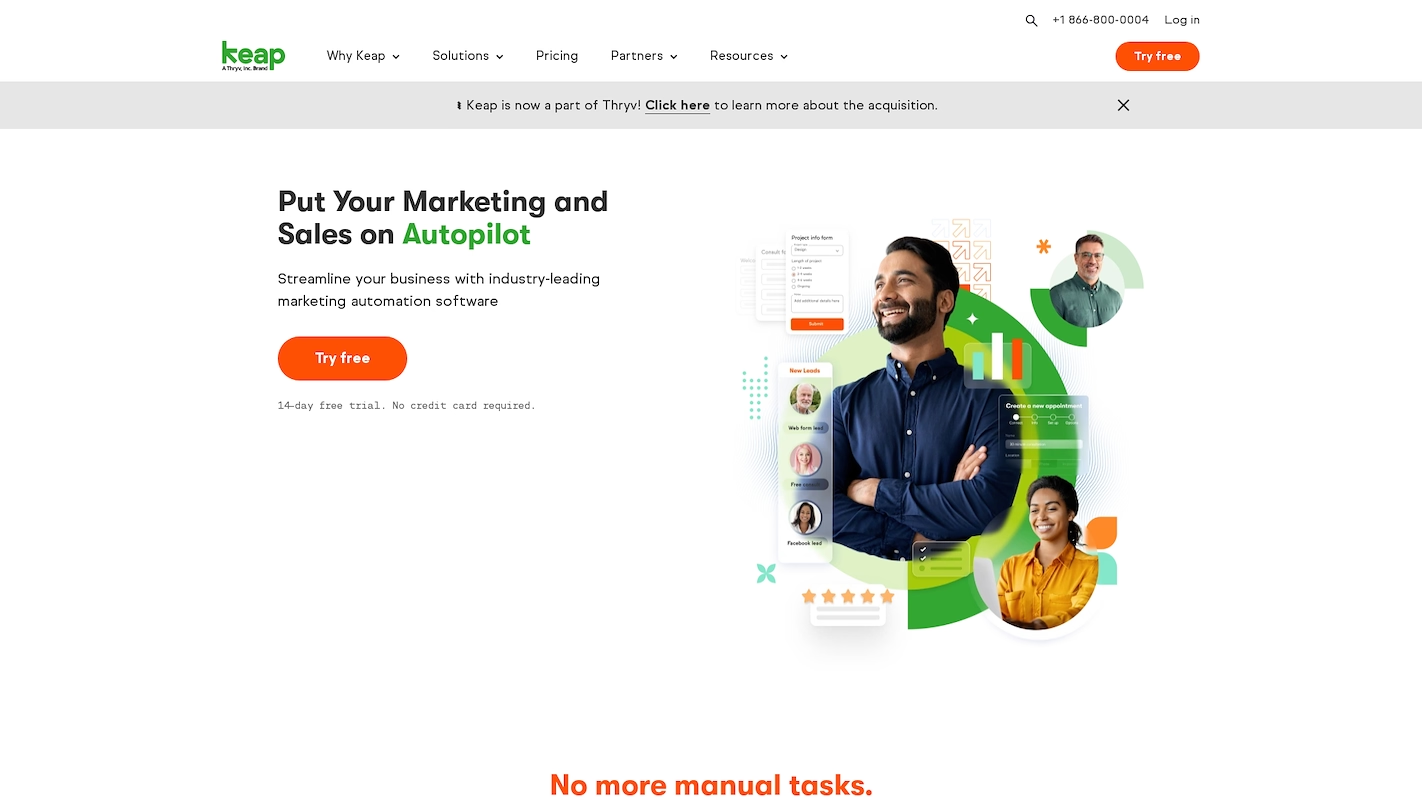
Keap is a CRM platform for small businesses that merges sales and marketing automation. It organizes leads and automates follow-ups. The system manages the customer lifecycle, from lead capture and appointments to invoices and payment collection, all within a single workspace.
Keap's Main Features
- Offers marketing automation with tools to build and personalize emails and manage deliverability.
- Includes features to create landing pages and forms for online marketing and lead capture.
- Provides dynamic content capabilities to personalize marketing materials.
How Keap Compares To Pipedrive
Average Review score: 4.2/5 stars based on 1,563 G2 reviews.
- Keap includes native marketing automation with dynamic content to personalize marketing materials. Pipedrive typically requires third-party integrations to achieve a similar level of email customization.
- The platform has built-in e-commerce tools for invoicing and payment collection. This lets users manage transactions in one place, while Pipedrive often needs add-ons for this function.
- It lets users create landing pages and forms for online lead capture. This feature is built-in, whereas Pipedrive depends on connections to external landing page builders.
- The tool has a native appointment scheduling function that syncs with calendars. While Pipedrive has a similar feature, Keap's version is part of its larger marketing and payment automation suite.
Where Pipedrive Has An Edge Over Keap
- Some users report that Keap's interface can be complex and has a steep learning curve. Pipedrive, in contrast, is often considered more intuitive due to its straightforward, visual pipeline design.
- The platform's broad feature set may be excessive for teams that only need a dedicated sales tool. Pipedrive’s focused approach provides a more direct experience for sales representatives.
- Its sales pipeline management is sometimes viewed as less flexible than Pipedrive's. Teams may find Pipedrive offers more granular control over deal stages and activity tracking.
- Keap's pricing is based on contact tiers, which can become a larger investment than Pipedrive. Teams should evaluate the cost based on their contact list size, as this is a primary factor in the price.
Budget and Pricing Considerations
Keap's pricing starts at $249 per month for 1,500 contacts. This contact-based model can be a larger initial investment compared to Pipedrive's per-user pricing, especially for teams with large contact lists but few users.
10) Close
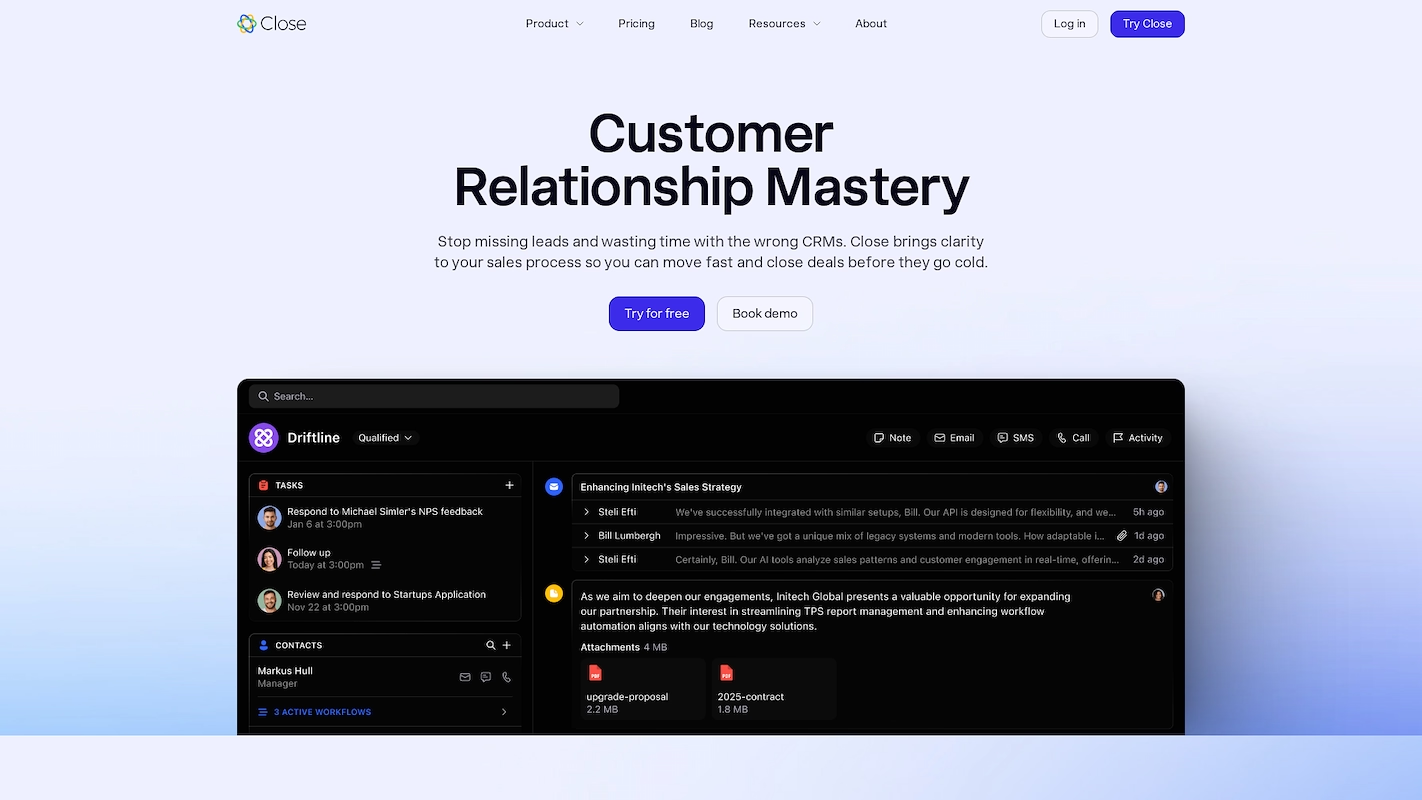
Close is a sales CRM that puts communication channels like calls, email, and SMS into one platform. It helps sales teams manage outreach and conversations from a single inbox.
The system is built for teams that handle a high volume of sales activities. It keeps all interactions in one place to support a fast-paced sales process.
Close's Main Features
- It provides built-in calling, email, and SMS to centralize all sales communications.
- The platform includes marketing automation tools to manage email campaigns.
- It offers a customer support portal and knowledge base to handle service-related tasks.
Close vs. Pipedrive: Key Differences
Average Review score: 4.7/5 stars based on 1,812 G2 reviews.
- Close offers built-in calls, email, and SMS within a single inbox. This contrasts with Pipedrive, where users typically connect external apps for phone and text functions.
- The platform includes a power dialer that automates outbound calls. This helps high-volume sales teams, a function not native to Pipedrive's standard call features.
- Its AI Sales Assistant gives suggestions to guide sales representatives. This is a built-in function, whereas Pipedrive generally requires integrations for similar AI-powered guidance.
- All communications appear in a single inbox view within Close. This gives a different user experience compared to Pipedrive, which centers its interface on the deal pipeline.
Where Pipedrive Has an Edge Over Close
- Some users find that Close offers less flexibility for deep customization. Pipedrive, in contrast, provides more granular control over deal fields and pipeline stages to match a specific sales process.
- The platform's reporting features are sometimes considered less advanced. Pipedrive, by comparison, offers detailed, sales-focused dashboards that can reduce the need for separate analytics tools.
- Its mobile application occasionally lacks certain functions available on the desktop version. This may limit reps on the go, while Pipedrive's mobile app generally provides a more complete feature set.
Budget and Pricing Considerations
Close offers plans starting at $9 per user/month for its Solo tier, with team plans at $35 (Essentials) and $99 (Growth). While Pipedrive's entry-level plans may be priced lower, Close includes native calling and SMS, which can require add-ons or higher-tier plans in Pipedrive.
Which One Should You Go With?
The right Pipedrive alternative depends on your team's specific needs, budget, and existing tech stack. This guide has outlined several options to help you make an informed decision.
If your goal is to automate repetitive sales tasks, consider 11x. Its digital workers handle functions like lead research and outreach. This approach allows your sales team to focus on deal closure and customer relationships.




