Reply Email Search Alternatives
A comparison of 10 alternatives to Reply Email Search. We analyze features and pricing to inform your decision.
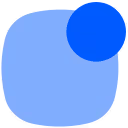
Reply Email Search is a popular tool for good reason. It performs well for its core jobs: finding and verifying emails or phone numbers. For teams that need to build contact lists quickly, it delivers solid information for outreach campaigns.
However, some users note occasional data inaccuracies or a need for more integrations. This can lead to looking for alternatives. We've analyzed the best options against Reply Email Search using G2 reviews to help you choose. Let's get started.
11x: Digital Workers for Sales Efforts
If your team is exploring the use of digital workers for sales tasks, 11x offers a platform for this purpose. It focuses on automating parts of the sales process with specialized agents.
This approach may be suitable for companies looking to delegate specific sales functions. You can explore how its digital workforce could support your current sales operations.
11x operates as a go-to-market platform with AI agents that manage the sales process. It aims to replace separate tools for data enrichment, outreach, and email warmup by consolidating these functions into one system.
Its agent, Alice, finds prospects, conducts outreach on email and LinkedIn, and maintains the CRM. A second agent, Julian, qualifies inbound leads and books meetings directly onto the calendar.
Reply Email Search Alternatives
This section provides a detailed breakdown of Reply Email Search alternatives. Each review covers pricing, features, and a direct comparison of advantages and potential drawbacks against Reply Email Search.
1) Hunter
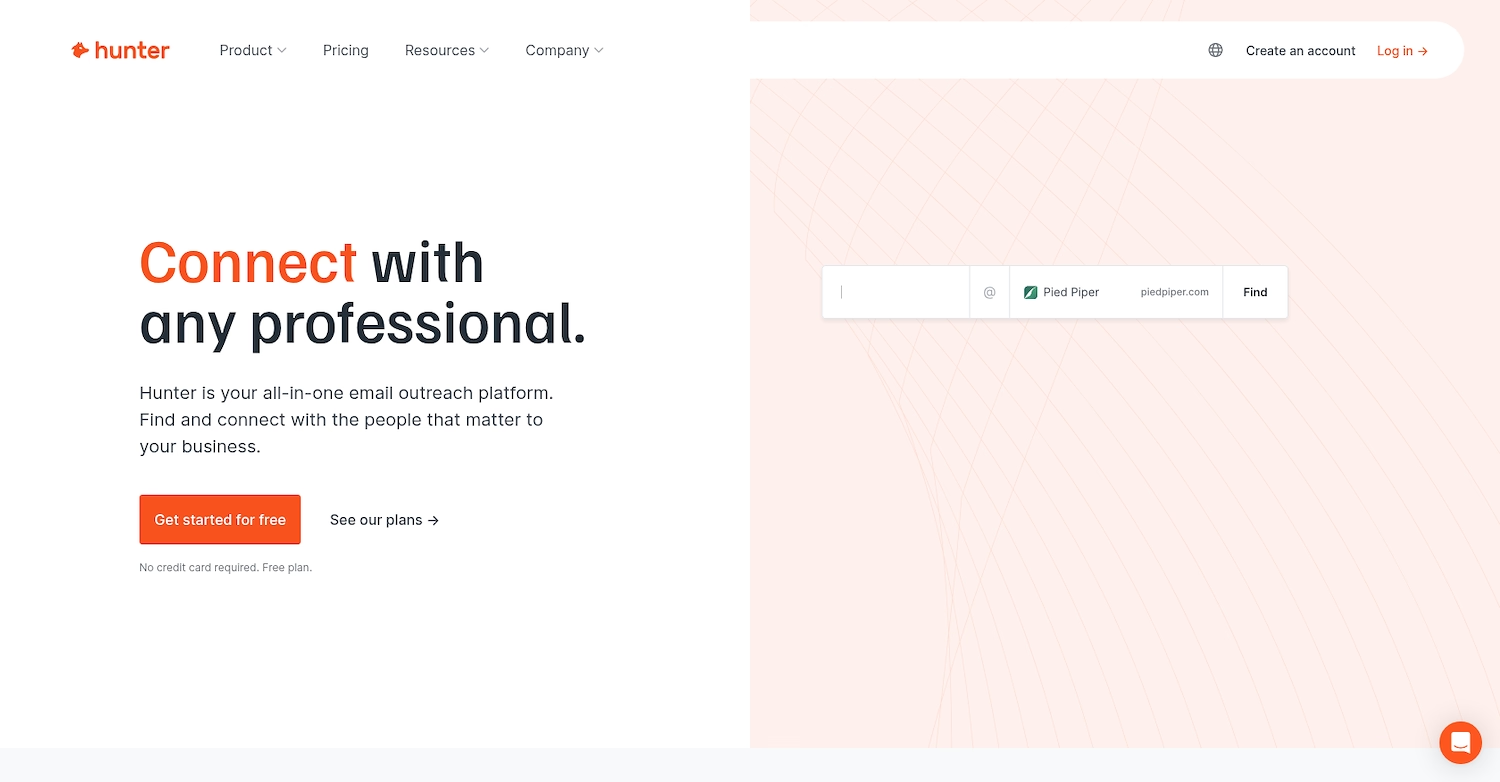
Hunter is a platform for email outreach and B2B lead generation. It lets users discover prospects, find and verify professional email addresses, and run cold-email campaigns from a single workspace. You can build targeted lead lists from company domains or industry filters and locate a decision-maker’s verified email to initiate outreach.
The tool also automates multi-step cold-email sequences and verifies large email lists to maintain sender reputation.
Hunter's Main Features
- Manages cold-email sequences with personalization, scheduling, automated follow-ups, and native sending from Gmail or Outlook.
- Identifies prospects showing buying signals using a dedicated intent-data feature called Signals.
- Lists web domains based on their technology stack to help refine targeting.
- Finds emails directly from websites with a browser extension and connects with CRMs, Zapier, and a full REST API.
How Hunter Compares to Reply Email Search
Average Review score: 4.4/5 stars based on 592 G2 reviews.
- Hunter includes a built-in platform to run cold email campaigns. This differs from Reply Email Search, which focuses on finding contact information rather than managing the outreach process.
- The tool offers a feature to identify prospects based on buying signals. This provides a layer of lead qualification that is not a core part of a standard email finder.
- It allows users to build lead lists based on the technology a company uses, offering more specific targeting options compared to general contact searches.
- Hunter combines a lead database with a cold outreach platform. This can reduce the need for multiple separate tools, unlike solutions that specialize only in data retrieval.
- The platform supports multiple languages, including German, French, and Italian, which is a useful feature for teams with international operations.
Where Hunter May Fall Short Compared to Reply
- Some users note that Hunter's data accuracy can be inconsistent. This differs from Reply Email Search, which is often highlighted for its reliable email and phone number verification.
- The tool's pricing plans may feel restrictive for teams with high-volume needs. Its contact search limits can be lower compared to what some dedicated data providers offer on similar tiers.
- Since Hunter combines outreach with data finding, its focus is broader. Teams that only need a specialized tool for finding contacts might find Reply Email Search to be a more direct solution.
- Hunter primarily focuses on finding email addresses. In contrast, Reply Email Search also provides phone number discovery, a feature that may be important for multi-channel outreach.
Cost and Value Analysis
Hunter offers a free plan and paid tiers starting at $49 per month for its Starter package. While a direct comparison isn't possible without specific pricing for Reply Email Search, Hunter's entry-level plan offers a more affordable starting point than many comprehensive sales platforms.
2) Snov.io
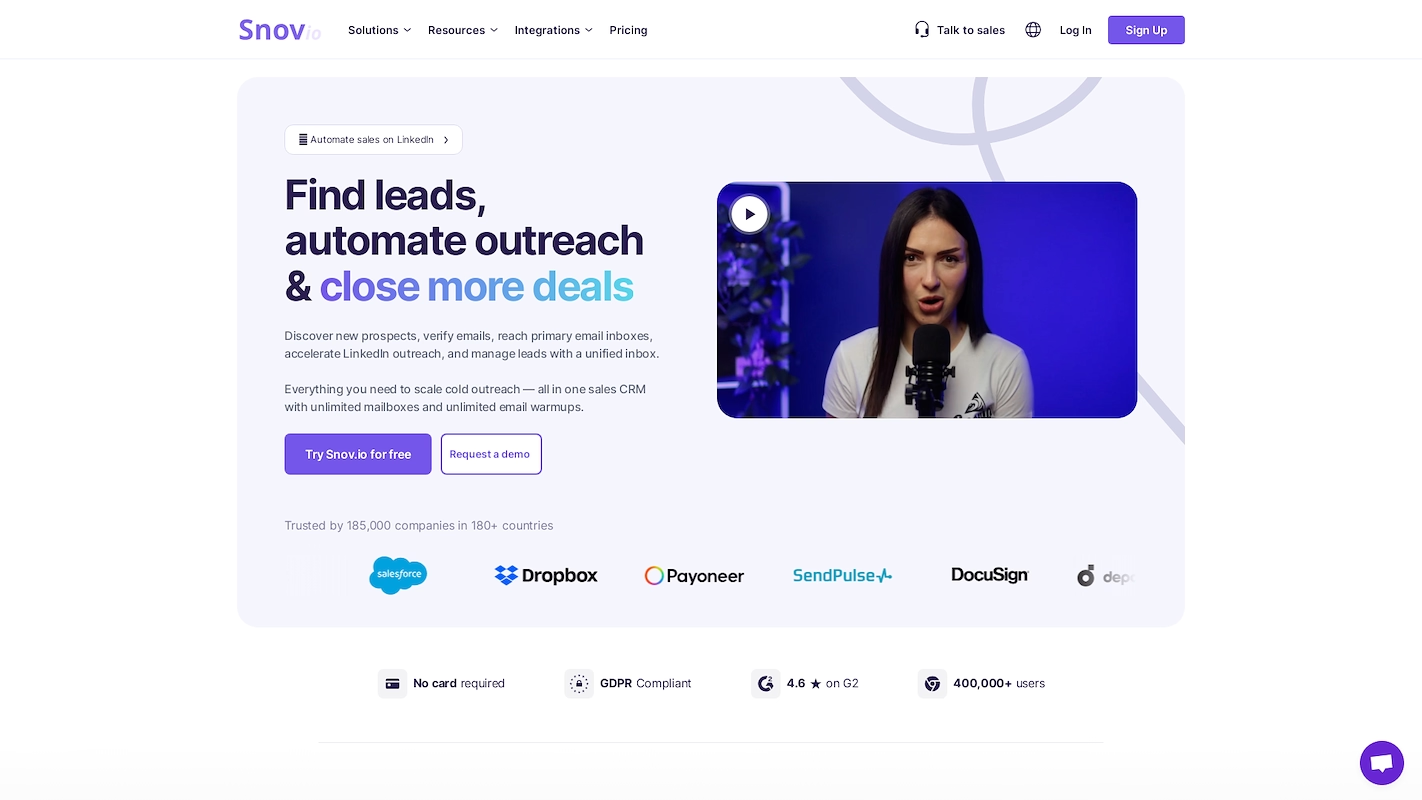
Snov.io is a sales platform that combines lead generation, email verification, and outreach automation. It allows users to build prospect lists and verify large email databases to protect sender reputation. The system supports personalized cold-email sequences and LinkedIn touchpoints from one workspace.
It also includes a sales CRM to manage the pipeline and centralize communication, plus tools for deliverability like automated email warm-ups.
Snov.io's Main Features
- Manages the sales pipeline with a built-in CRM that includes Google Calendar sync and automated deal stages.
- Runs cold email and multichannel campaigns with LinkedIn automation and reply-sentiment analysis from a unified inbox.
- Includes a deliverability toolkit with fully automated email warm-up and domain placement checkers.
- Connects with over 5,000 applications through native integrations, including HubSpot and Salesforce, and offers a REST API.
How Snov.io Compares to Reply Email Search
Average Review score: 4.6/5 stars based on 450 G2 reviews.
- Snov.io provides a built-in sales CRM for pipeline management. This offers a more integrated solution compared to Reply Email Search, which requires a separate CRM.
- The tool supports multichannel campaigns that include LinkedIn automation. This expands outreach capabilities beyond the contact discovery focus of Reply Email Search.
- Its deliverability toolkit includes an automated email warm-up feature. This helps protect sender reputation, an aspect not directly addressed by a pure data-finding tool like Reply Email Search.
- This platform connects with over 5,000 applications through native integrations and an API. This provides more extensive connectivity options compared to a specialized data tool.
Where Snov.io May Fall Short Compared to Reply
- Snov.io offers a broad set of features, so its data-finding function is less specialized. Some users note occasional email inaccuracies, which contrasts with Reply Email Search's dedicated focus on data verification.
- The tool primarily finds email addresses and LinkedIn profiles. It does not offer phone number discovery, a core feature available in Reply Email Search for teams that use multi-channel outreach.
- Its wide range of features, including a CRM and campaign automation, can introduce a learning curve. This is different from Reply Email Search, which offers a more straightforward experience focused only on contact discovery.
Cost and Value Analysis
Snov.io offers paid plans starting at $39 per month, with full details available on Snov.io's official website. While a direct comparison with Reply Email Search is not possible, Snov.io's entry point is competitive for a platform that includes a CRM and outreach automation.
3) RocketReach
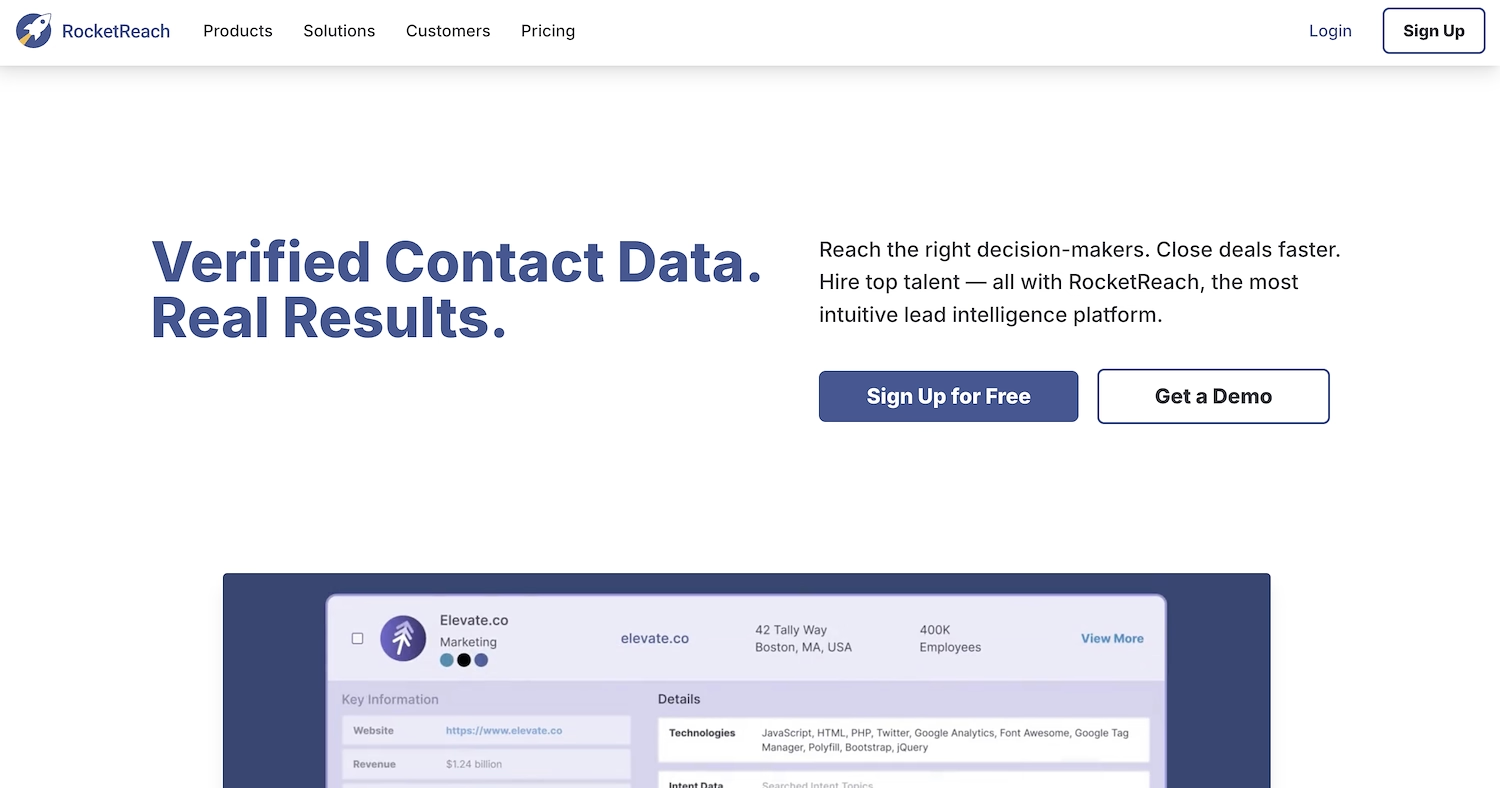
RocketReach offers a database of contact information for professionals. Users can find emails and phone numbers for individuals or build lists from company searches. The platform serves sales, marketing, and recruitment teams that need data for outreach.
RocketReach's Main Features
- Accesses a large contact database with advanced search filters for company, location, and title.
- Finds contact information from websites and social profiles with a browser extension.
- Performs bulk lookups to enrich large lists of contacts or companies at once.
- Integrates contact data into other applications using a dedicated API.
How RocketReach Compares to Reply Email Search
Average Review score: 4.4/5 stars based on 918 G2 reviews.
- RocketReach provides access to a database of over 700 million professionals. This offers a larger pool of contacts compared to the standard search capabilities of Reply Email Search.
- The tool finds social media links for contacts, not just emails and phone numbers. This differs from Reply Email Search, which focuses primarily on email and phone discovery.
- It includes advanced search filters and intent data to build more targeted lists. This allows for more specific prospecting than the general searches in Reply Email Search.
- The platform offers extensive integrations with tools like Salesforce and HubSpot. This provides more connectivity than Reply Email Search, which some users note needs more integration options.
Where RocketReach May Fall Short Compared to Reply
- Some users report that RocketReach's data can occasionally be outdated. This contrasts with Reply Email Search, which is often noted for its focus on real-time verification to maintain data accuracy.
- The platform's broad scope includes features like intent data and extensive integrations. Teams that require only a specialized tool for contact discovery might find Reply Email Search offers a more direct user experience.
- Its pricing structure may seem high for teams that need a large volume of lookups. The entry-level paid plan has a lower lookup limit, which might make Reply Email Search a more cost-effective option for high-volume data tasks.
Cost and Value Analysis
While a direct price comparison with Reply Email Search isn't possible, RocketReach’s paid plans start at $99 per month for 100 email-only lookups. Its per-lookup model can become costly for high-volume needs; check current details on RocketReach's official website.
4) Apollo.io
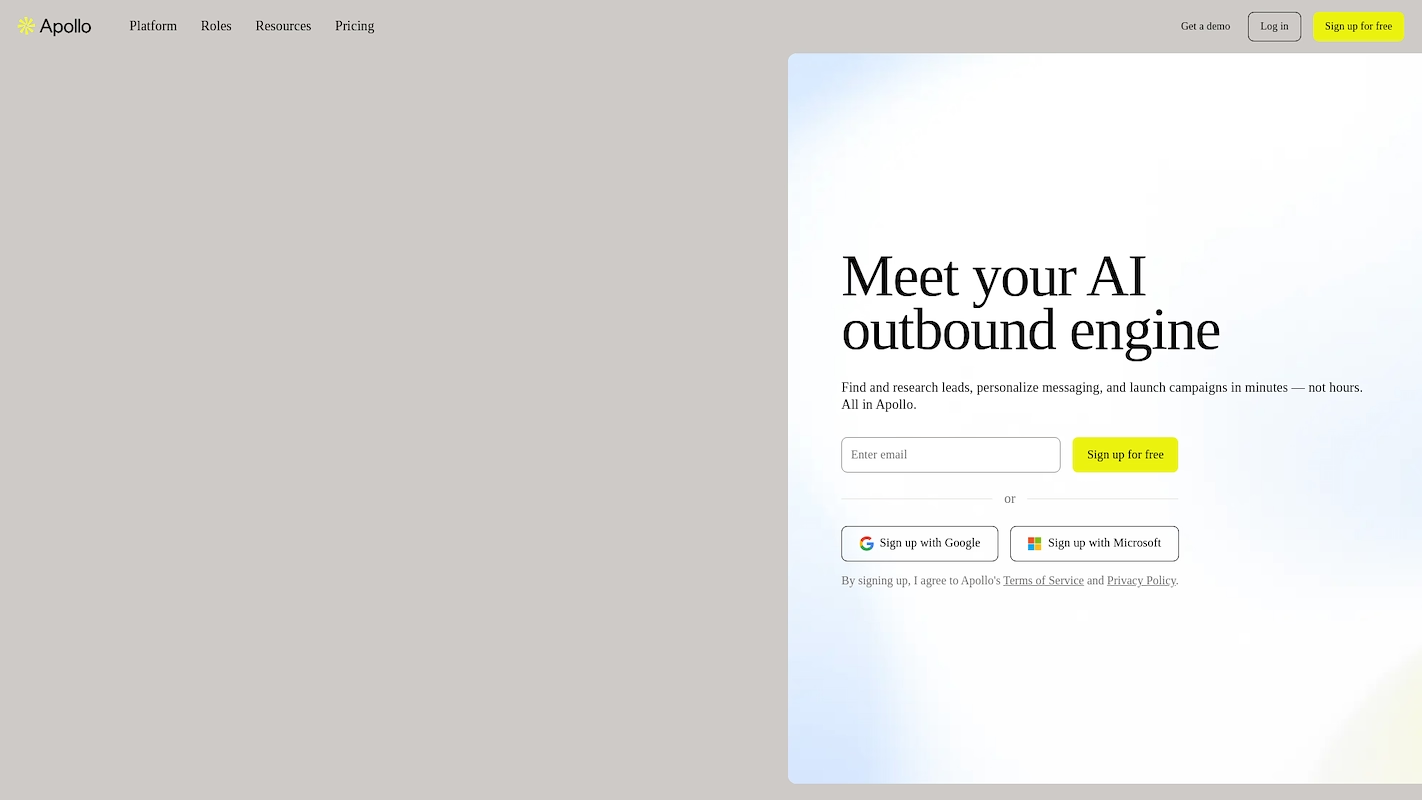
Apollo.io is a sales intelligence platform with a large contact database. Teams use it to find verified emails and phone numbers for prospects. The system combines this data with tools for outreach and analytics, and it offers a consolidated space for sales activities.
Apollo.io's Main Features
- Accesses a large contact database to find verified emails and phone numbers.
- Integrates outreach and analytics tools directly with contact data.
- Provides a single platform for managing sales activities.
How Apollo.io Compares to Reply Email Search
Average Review score: 4.7/5 stars based on 8,904 G2 reviews.
- Apollo.io integrates sales intelligence with engagement tools in one platform. This is different from Reply Email Search, which focuses mainly on contact discovery.
- The tool provides access to a database of over 210 million contacts. This offers a broader pool for prospecting compared to the direct search function of Reply Email Search.
- It includes an engagement suite for creating and managing outreach sequences. This adds a layer of automation that is not a core feature of Reply Email Search.
- This platform offers an intelligence engine with analytics and recommendations. This provides data-driven insights for sales strategy, a feature distinct from a dedicated contact finder.
Where Apollo.io May Fall Short Compared to Reply
- The platform's wide range of features may create a learning curve for new users. In comparison, Reply Email Search provides a more straightforward experience centered on contact discovery.
- Some users report that the contact data can occasionally be out of date. This contrasts with Reply Email Search, which is often noted for its focus on real-time verification to ensure data accuracy.
- As an all-in-one platform, its focus is broader than a dedicated data tool. Teams that only need a specialized solution for contact discovery might find Reply Email Search to be a more direct fit.
Cost and Value Analysis
Apollo.io offers a free plan and paid tiers starting at $49 per month. While a direct price comparison with Reply Email Search is not possible, Apollo.io's entry point is competitive for an all-in-one sales platform. For full pricing details, visit Apollo.io's official website.
5) Lusha
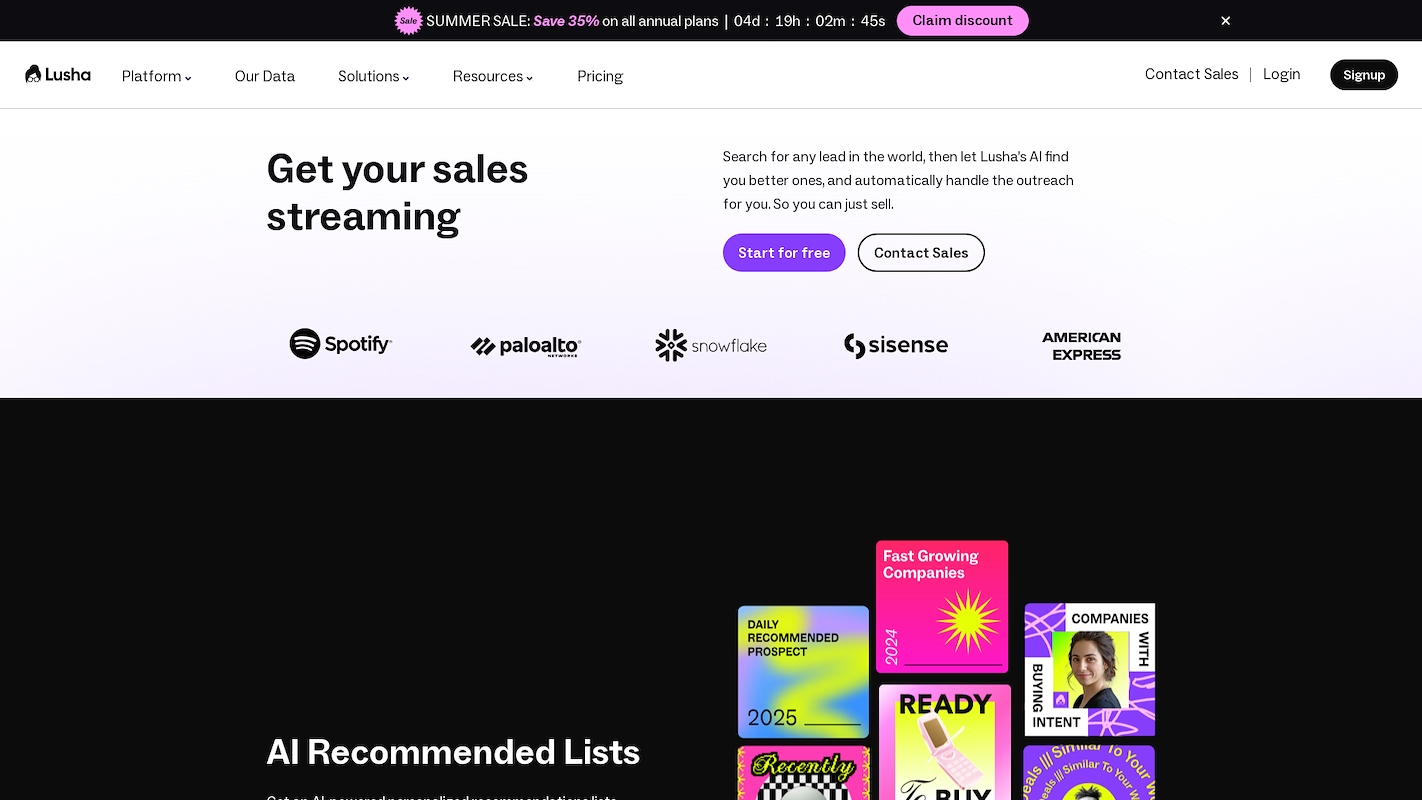
Lusha is a sales intelligence platform that provides B2B contact and company data. It allows sales, marketing, and recruitment teams to find accurate phone numbers and verified email addresses. The tool serves to build prospect lists and enrich existing data for outreach campaigns.
Lusha's Main Features
- Delivers daily, personalized lists of companies and decision-makers using AI recommendations and prospect playlists.
- Provides buyer intent signals and real-time alerts to identify prospects who are actively looking for solutions.
- Records and analyzes sales meetings to provide insights for coaching and deal strategy.
- Captures leads directly from LinkedIn and other websites using a Chrome extension.
How Lusha Compares to Reply Email Search
Average Review score: 4.3/5 stars based on 1,516 G2 reviews.
- Lusha uses AI Prospect Playlists to automate lead list creation. This differs from Reply Email Search, which requires manual contact searches.
- It provides buyer intent signals to identify prospects ready to buy. This adds a lead qualification layer not available in Reply Email Search.
- The platform records and analyzes sales calls to provide coaching insights. This sales intelligence function is outside the scope of Reply Email Search.
- This tool offers detailed company data with contact information. This provides more context for outreach than Reply Email Search's focus on emails and phone numbers.
Where Lusha May Fall Short Compared to Reply
- Some users report that Lusha's contact data can occasionally be outdated. This is different from Reply Email Search, which centers its function on real-time verification to maintain data accuracy.
- The platform's wide range of features makes it less specialized. Teams that only need a dedicated tool for finding contacts might find Reply Email Search is a more direct solution.
- Its credit system may feel restrictive, particularly for phone number lookups. This can be a consideration for teams that rely on phone outreach, as Reply Email Search includes phone discovery as a core function.
Cost and Value Analysis
Lusha offers a free plan and paid tiers starting at $36 per month. While a direct price comparison with Reply Email Search is not possible, this entry point is competitive, though teams should review credit limits for high-volume needs. For full pricing details, visit Lusha's official website.
Explore 11x for Your Sales Team
For teams that want to use digital workers in sales, 11x provides a dedicated platform. Its agents handle prospecting, outreach, and CRM maintenance. This approach can help you delegate specific sales functions and support your team's operations.
With 11x, our AI agents manage your sales process. Alice finds prospects and handles outreach, while Julian qualifies leads and books meetings. We replace separate tools for data enrichment, outreach, and email warmup by consolidating them into one platform.
Book a demo to see it in action.
6) ZoomInfo SalesOS
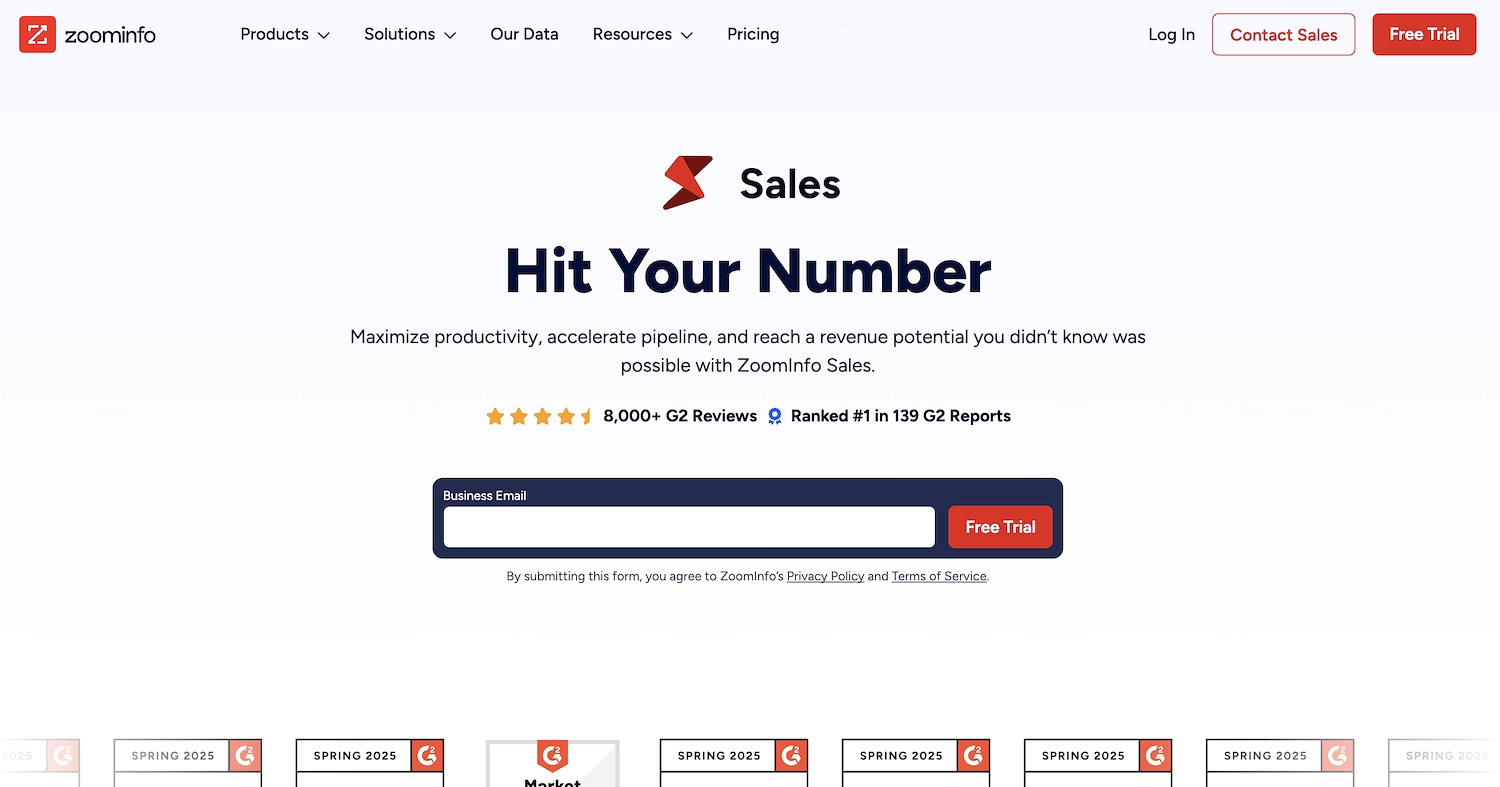
ZoomInfo SalesOS provides a B2B database with contact and company information. Sales teams use it to access verified emails and direct-dial phone numbers for prospects. The platform allows users to build account lists and identify contacts inside target companies. This data supports outreach and lead generation activities.
ZoomInfo SalesOS's Main Features
- Identifies anonymous website visitors and turns page views into potential sales leads.
- Analyzes call and meeting interactions using conversation intelligence to provide coaching insights.
- Uses predictive modeling to uncover accounts that fit an ideal customer profile.
- Includes a generative-AI companion that surfaces insights and drafts outreach content.
How ZoomInfo SalesOS Compares to Reply Email Search
Average Review score: 4.5/5 stars based on 8,738 G2 reviews.
- ZoomInfo SalesOS offers an AI companion that suggests who to contact and drafts outreach content. This provides a level of sales guidance that is different from Reply Email Search's data-finding function.
- The tool analyzes sales calls and meetings to offer coaching insights. This function supports team performance improvement, a feature outside the scope of Reply Email Search's contact discovery.
- Its platform identifies anonymous website visitors, creating potential leads from web traffic. This offers a different approach to lead generation compared to Reply Email Search's manual search model.
- ZoomInfo uses predictive modeling to find accounts that fit a specific customer profile. This is a more advanced targeting feature than the direct contact searches available in Reply Email Search.
Where ZoomInfo May Fall Short Compared to Reply
- Some users report that its vast database can sometimes contain outdated information. This contrasts with Reply Email Search, which focuses on real-time verification to maintain data accuracy.
- The platform's broad scope can introduce a learning curve. Teams that only need a specialized contact finder might find Reply Email Search offers a more direct user experience.
- As a comprehensive sales platform, its pricing may be high for teams that only need contact data. Reply Email Search can be a more cost-effective solution for this specific function.
Cost and Value Analysis
ZoomInfo SalesOS operates on a custom pricing model and does not publicly list its costs, reflecting its status as a premium, enterprise-grade platform. For accurate pricing information based on your team’s needs, we recommend visiting the official ZoomInfo website.
7) ContactOut
ContactOut is a tool for finding contact information, primarily used by sales teams and recruiters. It provides access to a large database of emails and phone numbers. The platform helps users build prospect lists and enrich their contact data for outreach.
ContactOut's Main Features
- Finds personal and work emails, plus phone numbers, from a large contact database.
- Offers a browser extension to find contact data on LinkedIn and other websites.
- Enriches contact lists in bulk by uploading a file of names or company domains.
- Includes a feature for sending basic email campaigns directly from the platform.
How ContactOut Compares to Reply Email Search
Average Review score: 4.6/5 stars based on 418 G2 reviews.
- ContactOut provides access to a large database of personal and work emails. This offers a wider data pool than the direct search function in Reply Email Search.
- The tool includes a feature for sending email campaigns. This makes it a more integrated solution for teams that want to combine data finding with outreach.
- It has a strong focus on recruiting use cases in addition to sales. This may appeal to a different user base compared to Reply Email Search's sales-centric approach.
- The platform offers bulk data enrichment for entire lists. This is a useful function for teams that need to process large amounts of contact data at once.
Where ContactOut May Fall Short Compared to Reply
- Some users report that the data accuracy can be inconsistent. This is a potential issue for teams that need highly reliable information, an area where Reply Email Search focuses with its verification.
- The platform's user interface, which includes campaign features, may be less direct for users who only need a simple contact finder. Reply Email Search offers a more focused experience.
- ContactOut's broader feature set means it is less specialized in data verification. Teams that prioritize real-time accuracy might find Reply Email Search to be a better fit.
Cost and Value Analysis
ContactOut has a free plan and paid options starting at $29 per month. While a direct price comparison with Reply Email Search is not possible, its entry point is competitive. Teams should review the credit limits for their specific needs. Visit the official ContactOut website for details.
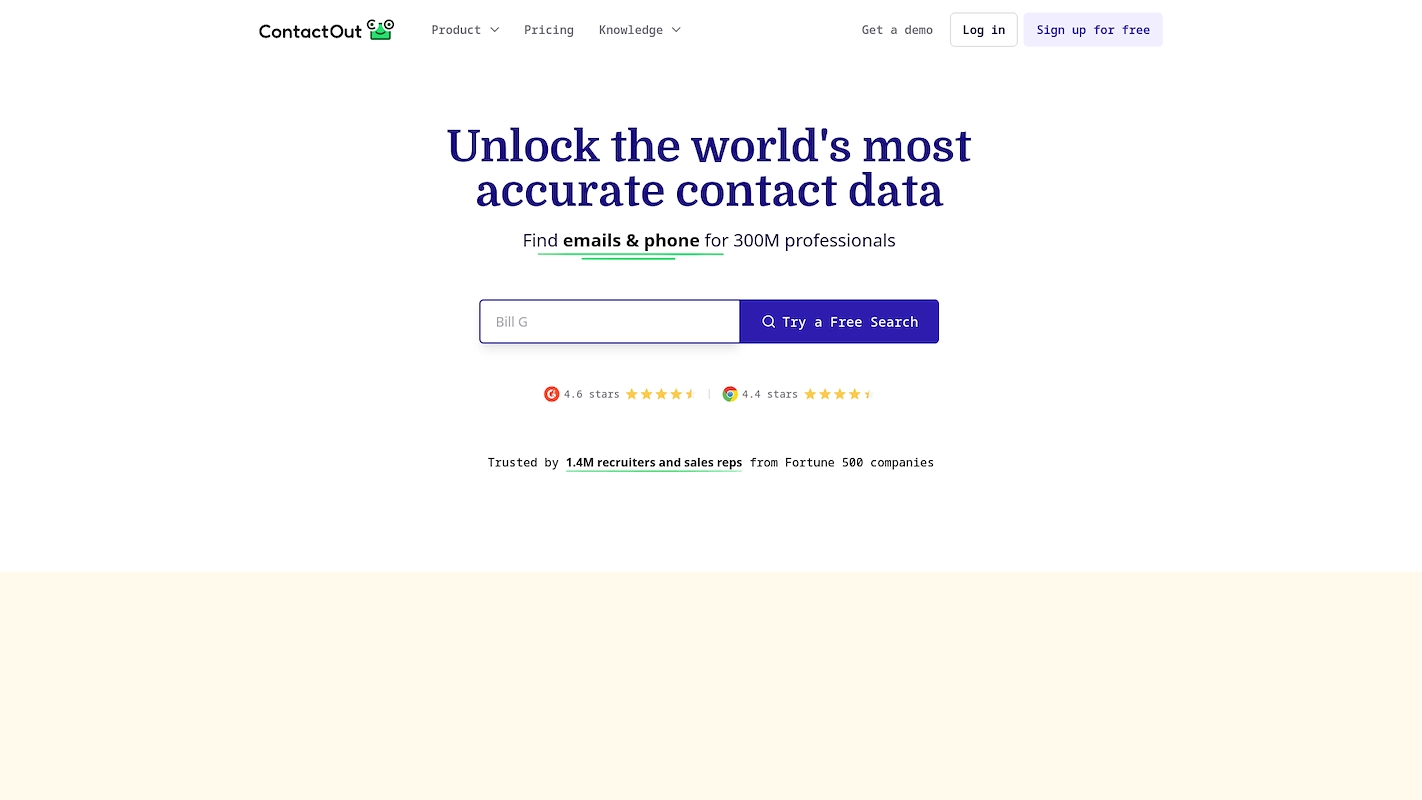
ContactOut is a tool for sales teams and recruiters to find contact information. It provides access to a database of emails and phone numbers. Users can build prospect lists or enrich contact data to support outreach.
ContactOut's Main Features
- Includes a search portal with over 20 filters to find contacts within a database of 300 million professionals.
- Offers a browser extension that reveals email and phone data for contacts on websites and LinkedIn profiles.
- Provides a REST API for programmatic access to contact records that are updated on an hourly basis.
- Features an AI personalizer that automatically generates hyper-personalized outreach emails.
How ContactOut Compares To Reply Email Search
Average Review score: 4.5/5 stars based on 106 G2 reviews.
- ContactOut provides access to a database of 300 million professionals. This offers a larger data pool compared to the direct search function in Reply Email Search.
- It includes a feature to send email campaigns directly from the platform. This differs from Reply Email Search, which focuses only on finding contact information.
- The tool has a strong focus on recruiting use cases and provides personal emails. This is a different emphasis from Reply Email Search's sales-centric approach to finding professional contact details.
- This platform enriches entire contact lists in bulk. This approach is different from Reply Email Search, which typically handles individual lookups.
Where ContactOut May Fall Short Compared to Reply
- Some users note that the contact data can sometimes be inaccurate. This differs from Reply Email Search, which focuses its function on real-time verification to maintain data quality for outreach campaigns.
- The platform's user interface includes features for email campaigns and recruiting. For teams that only need to find contacts, the more specialized experience of Reply Email Search may be a better fit.
- While ContactOut provides phone numbers, some reviews mention that these numbers can be incorrect. This is a consideration for teams that depend on phone outreach, as Reply Email Search is noted for its reliable phone data.
Cost and Value Analysis
ContactOut offers paid plans starting at $79 per month for its Sales package. While a direct price comparison with Reply Email Search is not possible, teams should evaluate the credit limits for their specific needs. For the most current pricing, visit ContactOut's official website.
8) FindThatLead
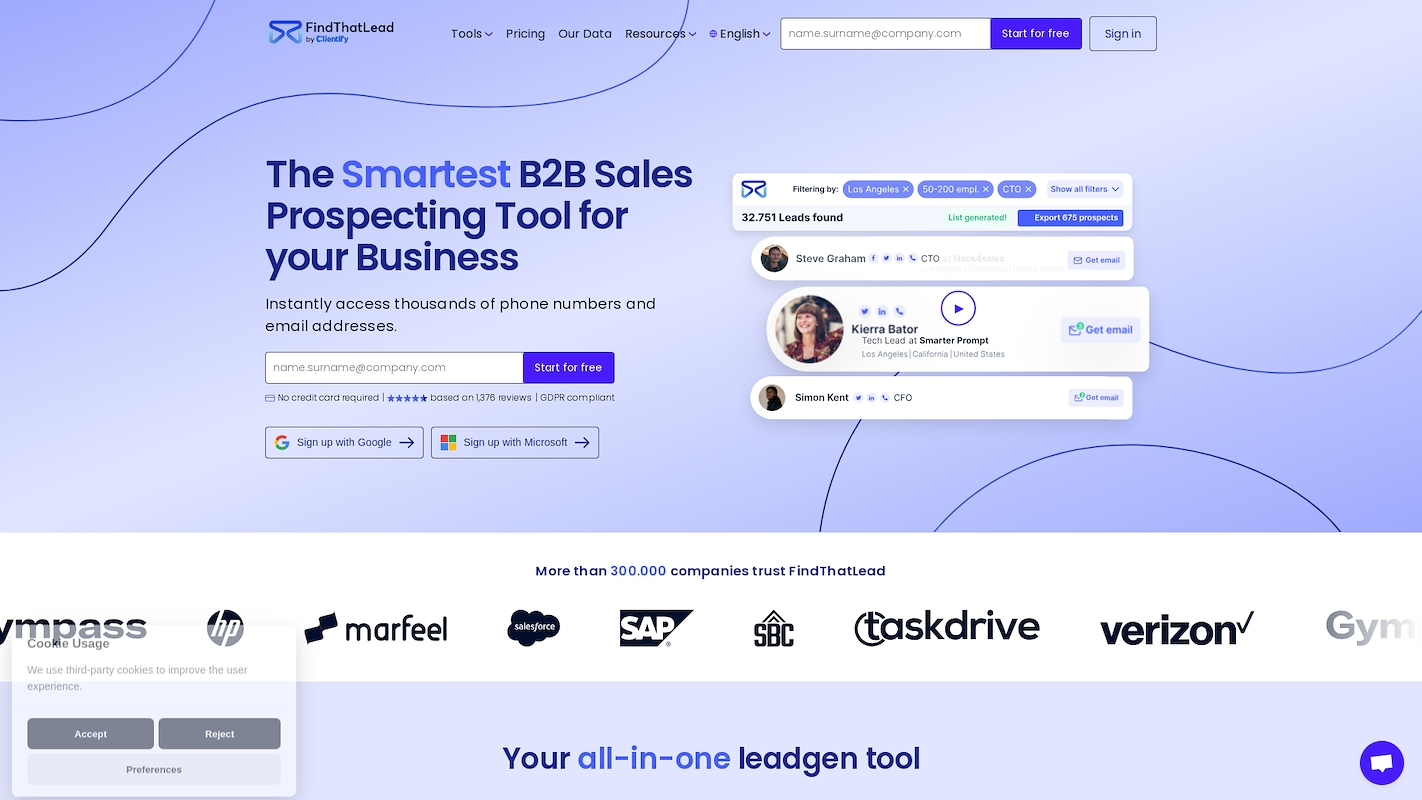
FindThatLead is a B2B lead generation platform. It provides tools to find professional emails, verify contact lists, and discover phone numbers. Sales and marketing teams use it to build prospect lists and support outreach campaigns with contact data.
FindThatLead's Main Features
- Builds segmented and qualified prospect lists with a dedicated lead builder tool.
- Sends personalized cold email campaigns directly from the platform.
- Cleans and enriches existing databases to update contact information.
- Integrates with CRM and marketing automation platforms to sync data.
How FindThatLead Compares to Reply Email Search
Average Review score: 4.0/5 stars based on 90 G2 reviews.
- FindThatLead includes a tool to send cold email campaigns directly. This is different from Reply Email Search, which finds contact information but needs a separate platform for outreach.
- It provides a dedicated lead builder to create segmented prospect lists. This offers a more targeted approach to list creation than the individual contact searches in Reply Email Search.
- The platform has some CRM functions to manage customer portfolios. This provides a basic level of lead management not found in Reply Email Search, which is a specialized data-finding tool.
- This tool cleans and enriches entire databases in bulk. This approach is useful for updating large lists at once, unlike Reply Email Search, which typically handles individual lookups for verification.
Where FindThatLead Falls Short of Reply
- Some users report that FindThatLead's data is sometimes outdated. This differs from Reply Email Search, which focuses on real-time verification to ensure data accuracy.
- Its wide range of features, including a CRM and campaign tools, can create a less focused user experience. Reply Email Search offers a more direct solution for teams that only need to find contact information.
- The tool's main strength is email discovery. For teams that depend on multi-channel outreach, Reply Email Search is often noted for its reliable phone number data, which is a core part of its service.
Cost and Value Analysis
FindThatLead does not publicly list its pricing, which makes a direct cost comparison with Reply Email Search not possible. For the most current details on its plans, we recommend visiting FindThatLead's official website.
9) Skrapp.io
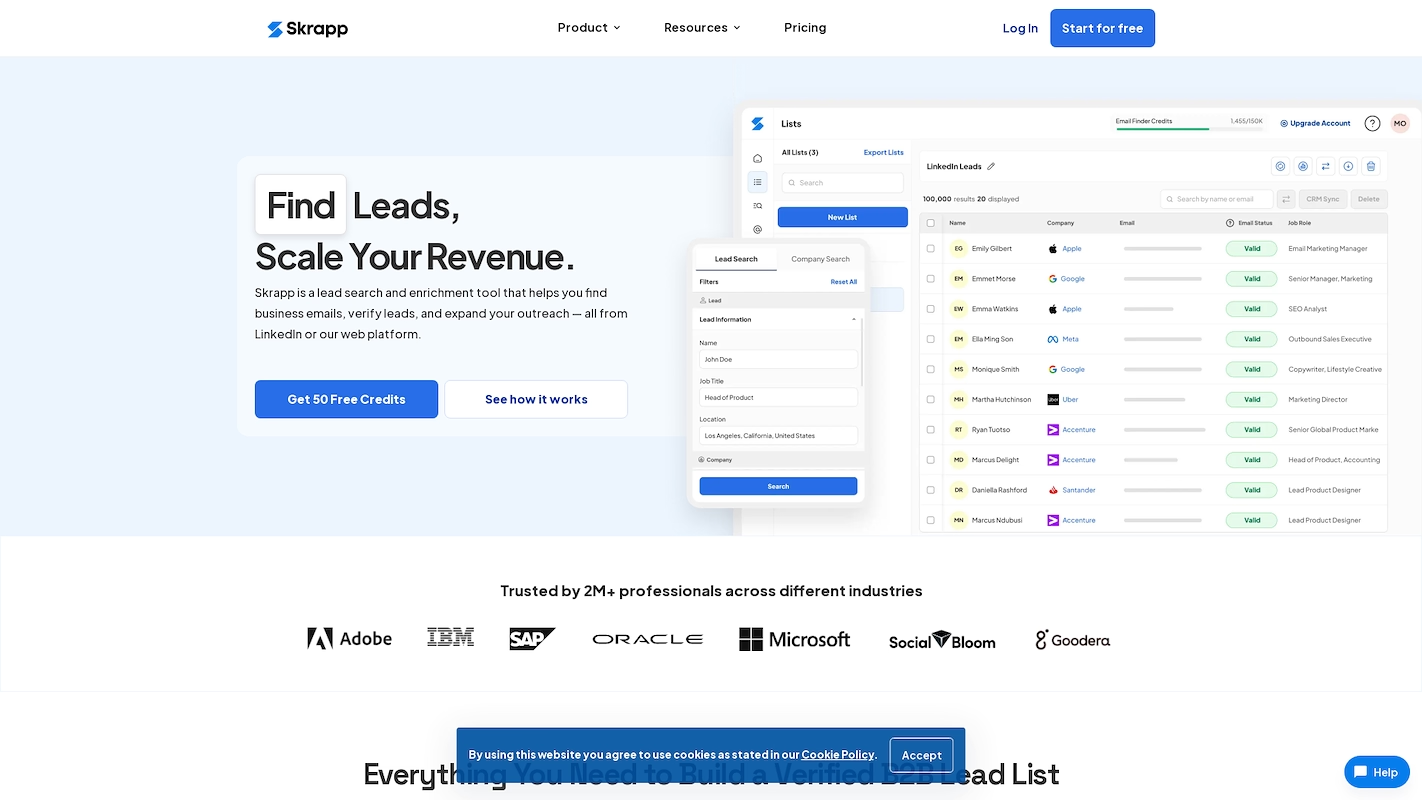
Skrapp.io is a B2B data provider that offers tools for email and phone number discovery. Sales and marketing teams use the platform to find verified business emails from websites or professional networks. The service also includes email verification to help users build accurate prospect lists for outreach campaigns.
Skrapp.io's Main Features
- Accesses a database with over 150 million leads and 20 million global companies to build prospect lists.
- Verifies email health status with a reported 97% accuracy rate to reduce bounce rates.
- Integrates natively with CRM platforms including HubSpot, Salesforce, Outreach, Pipedrive, and Zoho.
- Finds contact information directly from LinkedIn and Sales Navigator profiles.
How Skrapp.io Compares to Reply Email Search
Average Review score: 4.2/5 stars based on 170 G2 reviews.
- Skrapp.io provides access to a database of over 150 million leads, which is different from Reply Email Search's focus on direct, individual searches.
- Its email verifier has a stated 97% accuracy rate, offering a specific performance metric for data quality that is not explicitly detailed for Reply Email Search.
- The platform offers native integrations with CRMs like HubSpot and Salesforce, providing more connectivity options than Reply Email Search.
- This tool includes a permanent free plan with 100 monthly email searches, which presents a different value proposition compared to many specialized data tools.
Where Skrapp.io May Fall Short Compared to Reply
- Skrapp.io focuses mainly on email discovery. In contrast, Reply Email Search provides reliable phone number discovery, a key feature for teams that use multi-channel outreach.
- Some users report that Skrapp.io's contact data can be inaccurate at times. This is different from Reply Email Search, which centers its service on real-time verification to maintain data quality.
- The tool pulls data from its existing database. Reply Email Search, as a more specialized tool, focuses on direct, real-time lookups that can sometimes yield more current results.
Cost and Value Analysis
Skrapp.io offers a free plan and paid tiers starting at $49 per month for 1,000 email credits. While a direct price comparison with Reply Email Search is not possible, Skrapp.io provides a competitive entry point. For full pricing, visit Skrapp.io's official website.
10) AnyMail Finder
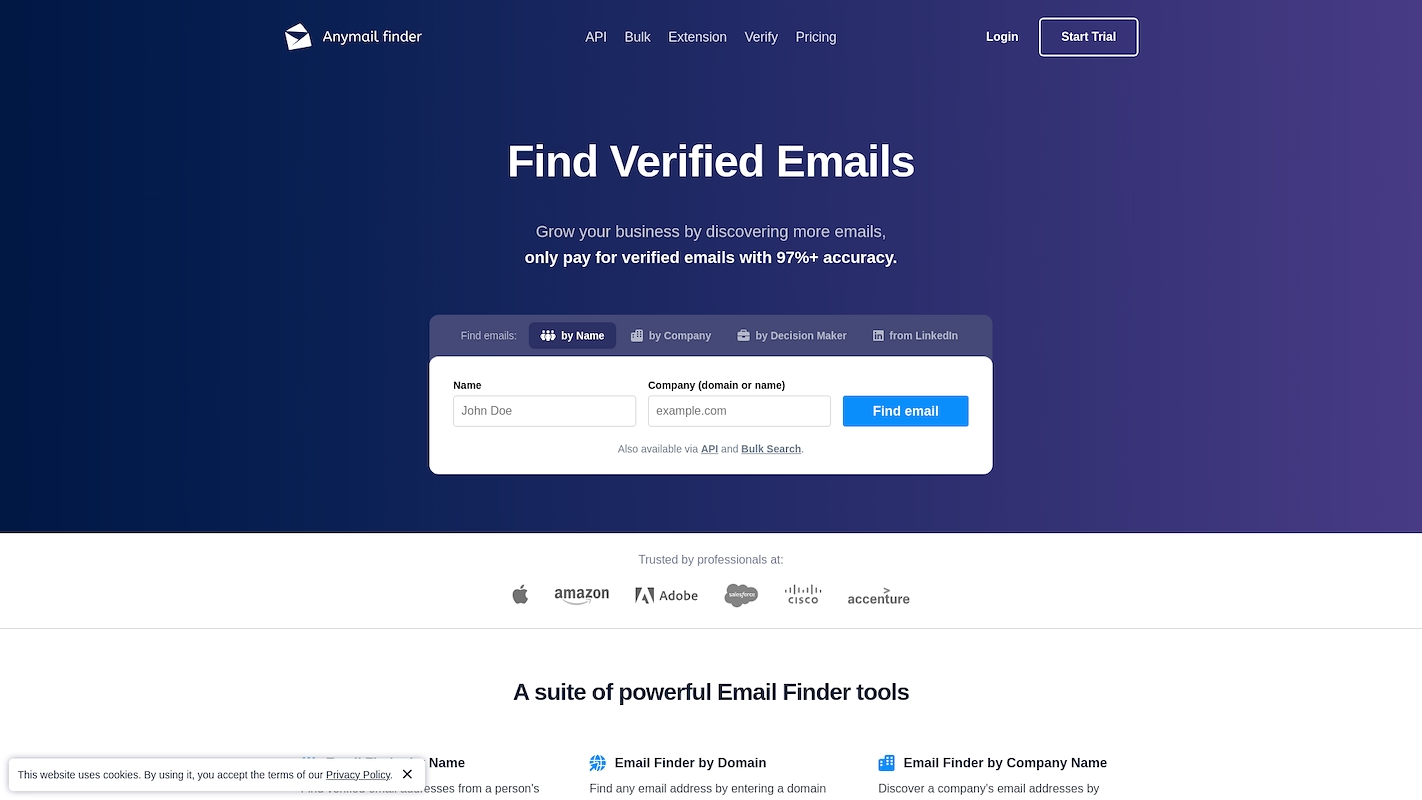
AnyMail Finder is a service that finds and verifies professional email addresses. Sales and marketing teams use the platform to locate contact information for outreach campaigns. The tool also provides phone number discovery to help users build accurate prospect lists.
AnyMail Finder's Main Features
- Charges only for server-verified emails, while pattern-matched results are free.
- Finds validated emails for employees at any company to help generate sales leads.
- Enriches existing contact lists by finding email addresses in bulk.
- Offers a free trial to test the platform's accuracy and features.
How AnyMail Finder Compares to Reply Email Search
Average Review score: 3.4/5 stars based on 5 G2 reviews.
- AnyMail Finder charges only for server-verified emails, while pattern-matched results are free. This pricing model differs from tools that charge for every lookup, regardless of verification status.
- The platform can enrich entire contact lists in bulk. This is a different approach compared to Reply Email Search, which typically handles individual lookups.
- It sometimes finds emails that other platforms do not have. This suggests access to a different data pool than the direct search function in Reply Email Search.
- This tool offers a long free trial period. This allows teams to test its accuracy extensively before making a purchase, which can be a different evaluation experience.
Where AnyMail Finder May Fall Short Compared to Reply
- Some users report a high bounce rate for emails from the platform. This is different from Reply Email Search, which centers its service on real-time verification to maintain data accuracy.
- The tool focuses mainly on email discovery. In contrast, Reply Email Search also provides reliable phone number discovery, a key feature for teams that use multi-channel outreach.
- Its user interface can be less intuitive for some users. Reply Email Search, as a more specialized tool, offers a more direct experience focused only on finding and verifying contact information.
Cost and Value Analysis
AnyMail Finder does not publicly list its pricing, which makes a direct cost comparison with Reply Email Search not possible. For the most current pricing, we recommend visiting AnyMail Finder's official website.
Which One Should You Go With?
The choice of a Reply Email Search alternative depends on your team's specific needs, budget, and workflow. This guide reviewed several options to help you make an informed decision for your sales operations.
If you want to consolidate your sales tools, 11x offers a different approach. Its digital workers handle prospect and outreach tasks, plus CRM maintenance. This can replace separate platforms and help your team focus on deal closure.




