Salesforge Alternatives
A direct comparison of 10 Salesforge alternatives. We review features, pricing, and use cases to help you choose the right platform.

Salesforge is a popular choice for good reasons. Many users find it great for personalizing cold email outreach at scale and protecting email deliverability. Its easy setup and strong customer support are often mentioned as major benefits for sales teams looking to grow.
However, some users report a steep learning curve and find the platform's complexity challenging at first. We've analyzed the top alternatives based on reviews to help you shortlist your choices for a deeper review. Let's get started.
Consider 11x for Digital Sales Workers
If your sales strategy involves using digital workers, 11x is a platform worth exploring. It focuses on deploying autonomous agents to handle various sales tasks, which could complement your existing team's efforts.
11x is a go-to-market platform that uses AI agents to manage the sales process. The platform is designed for autonomous operation, handling the sales cycle from start to finish.
Its agent, Alice, finds prospects, conducts outreach via email and LinkedIn, and updates your CRM. A second agent, Julian, qualifies inbound leads and schedules meetings.
This approach consolidates several functions into one system. It can replace separate tools used for data enrichment, sales outreach, and email warmup.
Salesforge Alternatives
The following sections break down the top Salesforge alternatives. We analyze each option's pricing, features, and its specific advantages and drawbacks in comparison to Salesforge.
1) Outreach
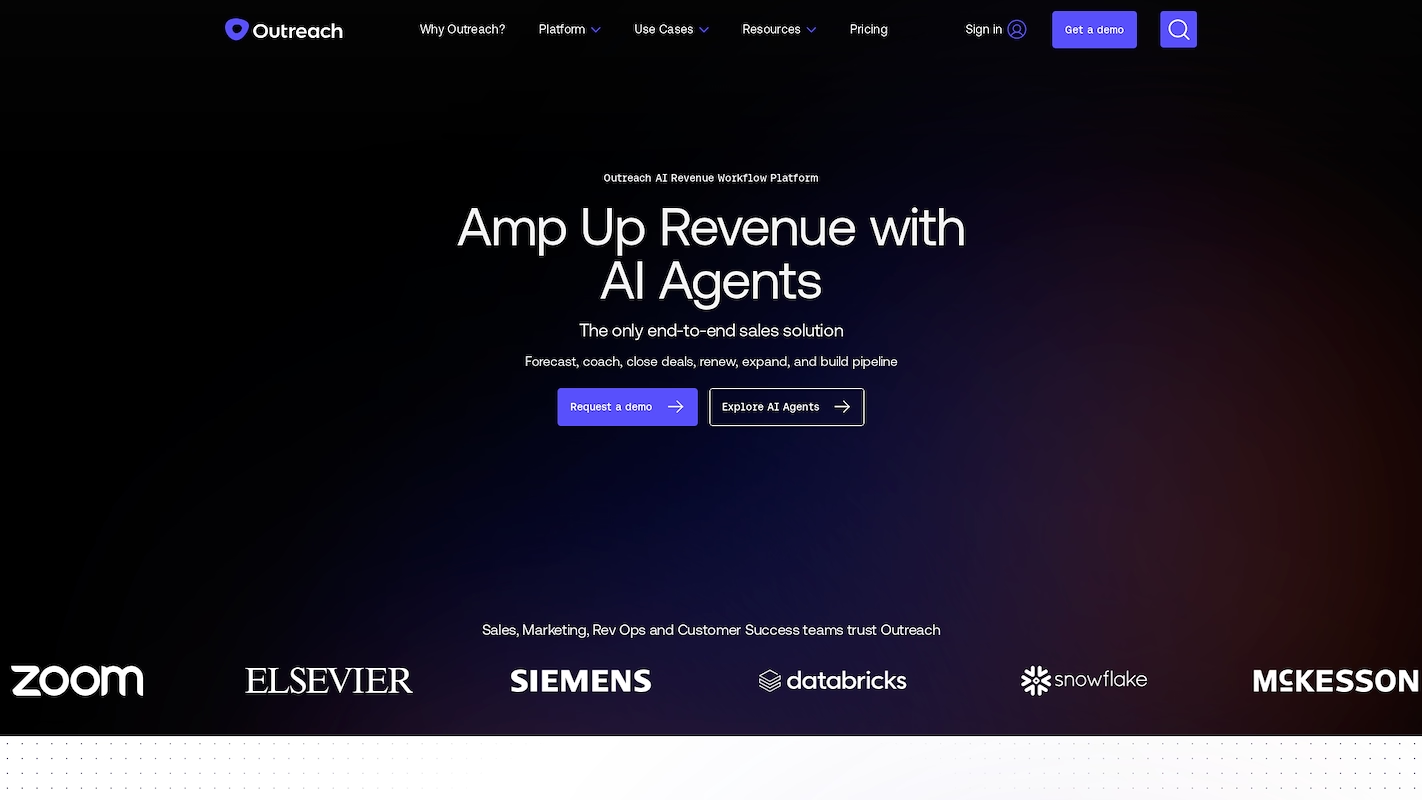
Outreach is an AI-powered revenue workflow platform. It offers an end-to-end sales execution solution with generative-AI agents and data-driven workflows. The system helps teams forecast revenue, coach representatives, and close deals.
Use cases include the organization of business books and deal management with AI insights to identify risk. The platform also supports customer account retention and expansion through specific workflows and automated meeting analysis.
Outreach's Main Features
- Provides AI-driven representative coaching with meeting summaries, analytics, and deep-link call moments for managers.
- Analyzes buyer sentiment by detecting topics and feelings across meetings, calls, and emails.
- Offers real-time content guidance during live meetings with prompts and enablement content cards via its Kaia assistant.
- Surfaces risks, next steps, and recent activity on any account or deal using Smart Account and Deal Assist.
How Outreach Compares To Salesforge
Average Review score: 4.3/5 stars based on 3,479 G2 reviews.
- Outreach provides AI-driven coaching for sales reps with meeting summaries and analytics, a feature set not central to Salesforge's email automation focus.
- It analyzes buyer sentiment across meetings, calls, and emails. This provides a layer of insight that is different from Salesforge's technical focus on email deliverability.
- The platform's real-time assistant gives content prompts during live meetings, a function that extends beyond the email sequencing capabilities of Salesforge.
- Outreach unifies sales engagement, revenue intelligence, and revenue operations in one system, whereas Salesforge specializes in the top-of-funnel email outreach process.
Outreach's Drawbacks Compared To Salesforge
- Outreach provides a wide range of sales tools, but it does not have the same specialized focus on email deliverability as Salesforge. Teams that prioritize cold email may find Salesforge's dedicated warm-up and sender reputation features more robust.
- The tool's all-in-one nature often means a higher price and a more involved setup process. In contrast, Salesforge offers a targeted solution that can be simpler and more cost-effective for specific top-of-funnel needs.
- Some users mention that the platform can sometimes be slow or experience sync issues with CRMs. This is a potential drawback for teams that need a fast and consistently reliable system for high-volume outreach.
Pricing and Cost-Effectiveness
Salesforge offers transparent pricing, with its Pro Plan listed at $40 per month. Outreach does not publish its pricing and instead provides custom quotes, which user reviews suggest are significantly higher. For an exact price, you should visit the Outreach website.
2) Salesloft
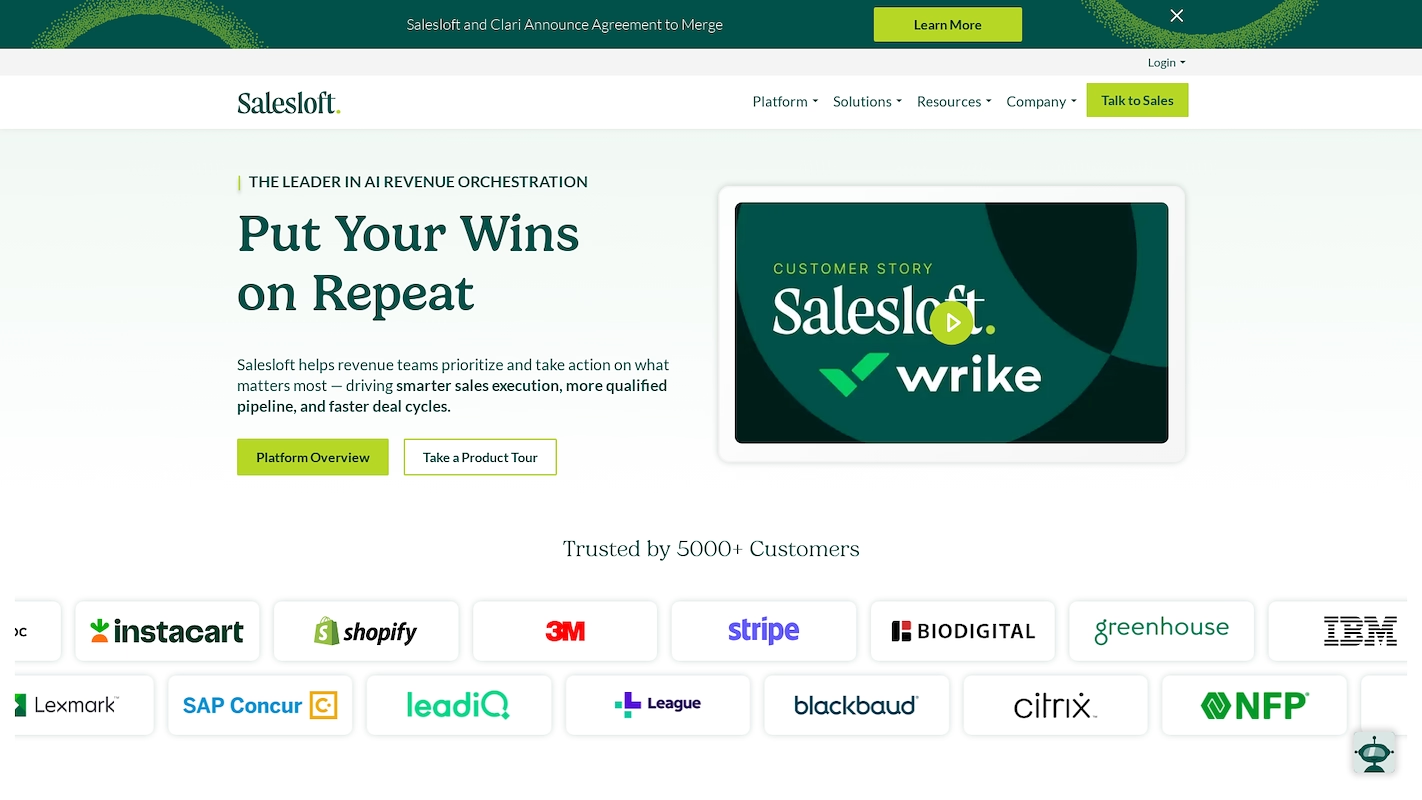
Salesloft is a Revenue Orchestration Platform. It aligns sales engagement, AI-powered insights, and deal management in a single workflow. The system uses AI agents to surface buyer signals and prioritize next-best actions for revenue teams.
The platform helps build qualified pipeline and shorten deal cycles. Its use cases include pipeline creation through guided cadences and deal management with AI insights to manage risk and improve forecasts.
Salesloft's Main Features
- Recommends the right actions at the right moments with AI prioritization.
- Engages website visitors with real-time, personalized conversations using AI chat agents.
- Provides buyer and seller insights from recorded calls for coaching and performance improvement.
- Offers deal and pipeline management with AI insights into risk, next steps, and velocity.
How Salesloft Compares To Salesforge
Average Review score: 4.5/5 stars based on 4,145 G2 reviews.
- Salesloft engages website visitors with AI chat agents for real-time conversations, a feature for inbound lead capture different from Salesforge's outbound email focus.
- It provides insights from recorded calls for coaching purposes, offering a deeper level of performance analysis compared to Salesforge's email-based analytics.
- The platform includes deal and pipeline management with AI to show risk and next steps, which extends beyond the top-of-funnel campaign focus of Salesforge.
- Salesloft's AI recommends the next best action for reps across the sales cycle, whereas Salesforge automates a predefined sequence of emails.
Salesloft's Drawbacks Compared To Salesforge
- Salesloft does not have the same specialized focus on email deliverability as Salesforge. Teams that prioritize cold email may find Salesforge's dedicated warm-up and sender reputation features more robust for their campaigns.
- Its all-in-one nature can mean a higher price and a more complex setup. In contrast, Salesforge offers a targeted solution that is often simpler and more cost-effective for specific top-of-funnel needs.
- Some users mention that the platform can sometimes be slow or have sync issues with CRMs. This is a potential drawback for teams that need a fast and consistently reliable system for high-volume outreach.
Pricing and Cost-Effectiveness
Salesforge offers transparent pricing with its Pro Plan listed at $40 per month. Salesloft does not publish its pricing and instead provides custom quotes, which suggests a higher investment for its enterprise-level features. For an exact price, you should visit Salesloft's official website.
3) Apollo.io
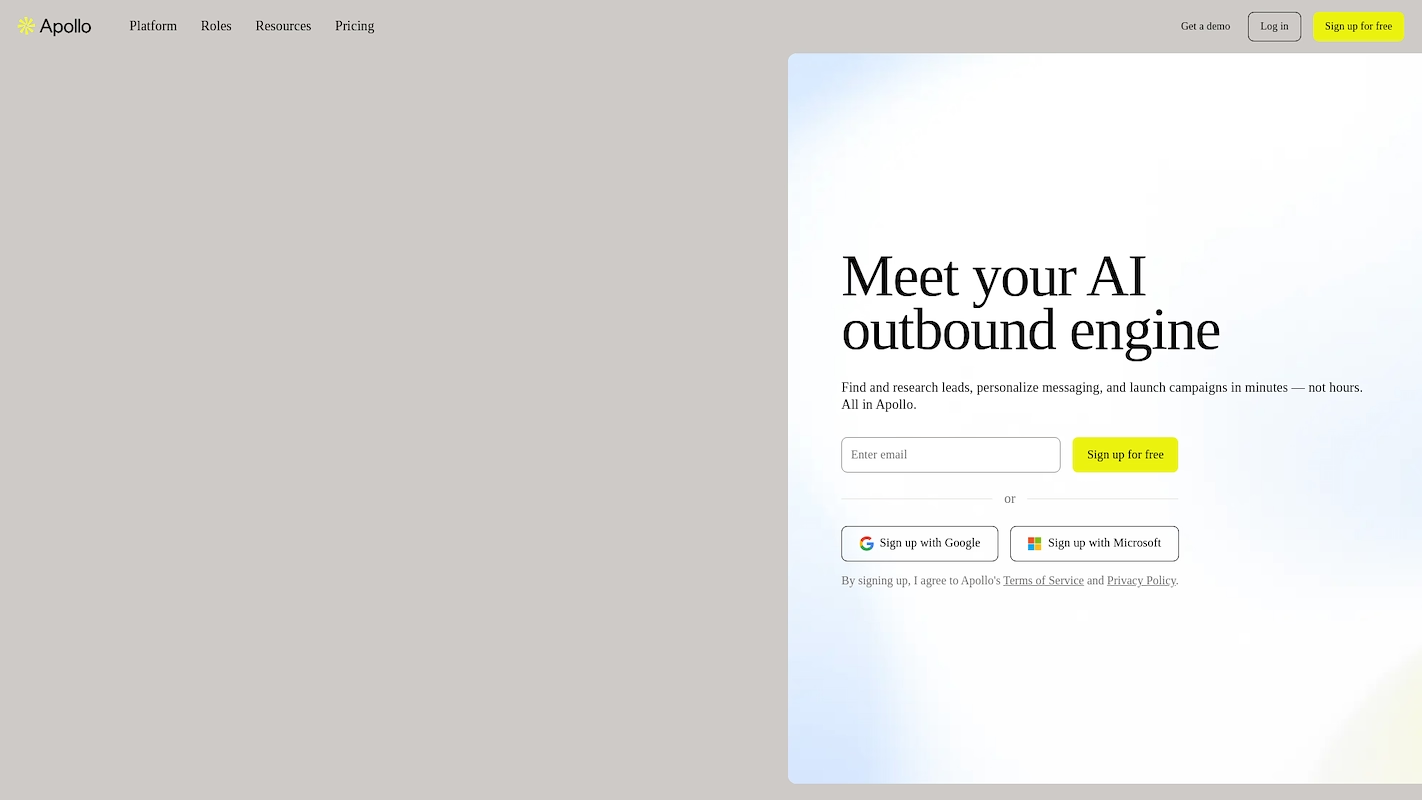
Apollo.io is a sales intelligence and engagement platform that provides a B2B contact database with sales execution tools. It allows teams to manage their sales workflow within a single system.
Use cases include prospect discovery and the execution of email outreach campaigns. The platform consolidates data acquisition and sales engagement, which lets teams handle these activities in one place.
Apollo.io's Main Features
- Provides access to a B2B contact database to find potential customers.
- Includes prospect discovery functions to build lead lists directly within the platform.
- Consolidates data acquisition and sales engagement activities into a single system.
How Apollo.io Compares To Salesforge
Average Review score: 4.7/5 stars based on 8,904 G2 reviews.
- Apollo.io includes a built-in B2B database with over 210 million contacts. This is different from Salesforge, which requires users to provide their own lead lists for outreach campaigns.
- The tool combines sales intelligence with engagement features in one platform. Salesforge, in comparison, specializes in the email outreach and deliverability part of the sales process.
- It offers lead enrichment and validation features to improve data quality before outreach. This provides a data management layer that is not a core function of Salesforge.
- Apollo.io provides a free plan for a single user, which makes it accessible for individuals or small teams. Salesforge's pricing starts with a paid monthly subscription.
Apollo.io's Drawbacks Compared To Salesforge
- Apollo.io provides many tools, but it lacks the specialized focus on email deliverability found in Salesforge. Teams that depend on high-volume cold outreach may find Salesforge offers more robust features for sender reputation and email warm-up.
- Some users mention that data in Apollo.io's contact database is occasionally inaccurate. Salesforge, by comparison, requires you to use your own lead lists, which gives your team complete control over data quality.
- Its all-in-one platform can be complex for teams that only need a dedicated email tool. Salesforge presents a more focused solution that is often simpler to adopt for specific top-of-funnel outreach.
Pricing and Cost-Effectiveness
Salesforge's Pro Plan is $40 per month, while Apollo.io has a free plan and paid tiers starting at $49 per month. This makes Salesforge more cost-effective for its core paid features, but Apollo.io offers a no-cost entry point. For detailed pricing, visit Apollo.io's official website.
4) HubSpot Sales Hub
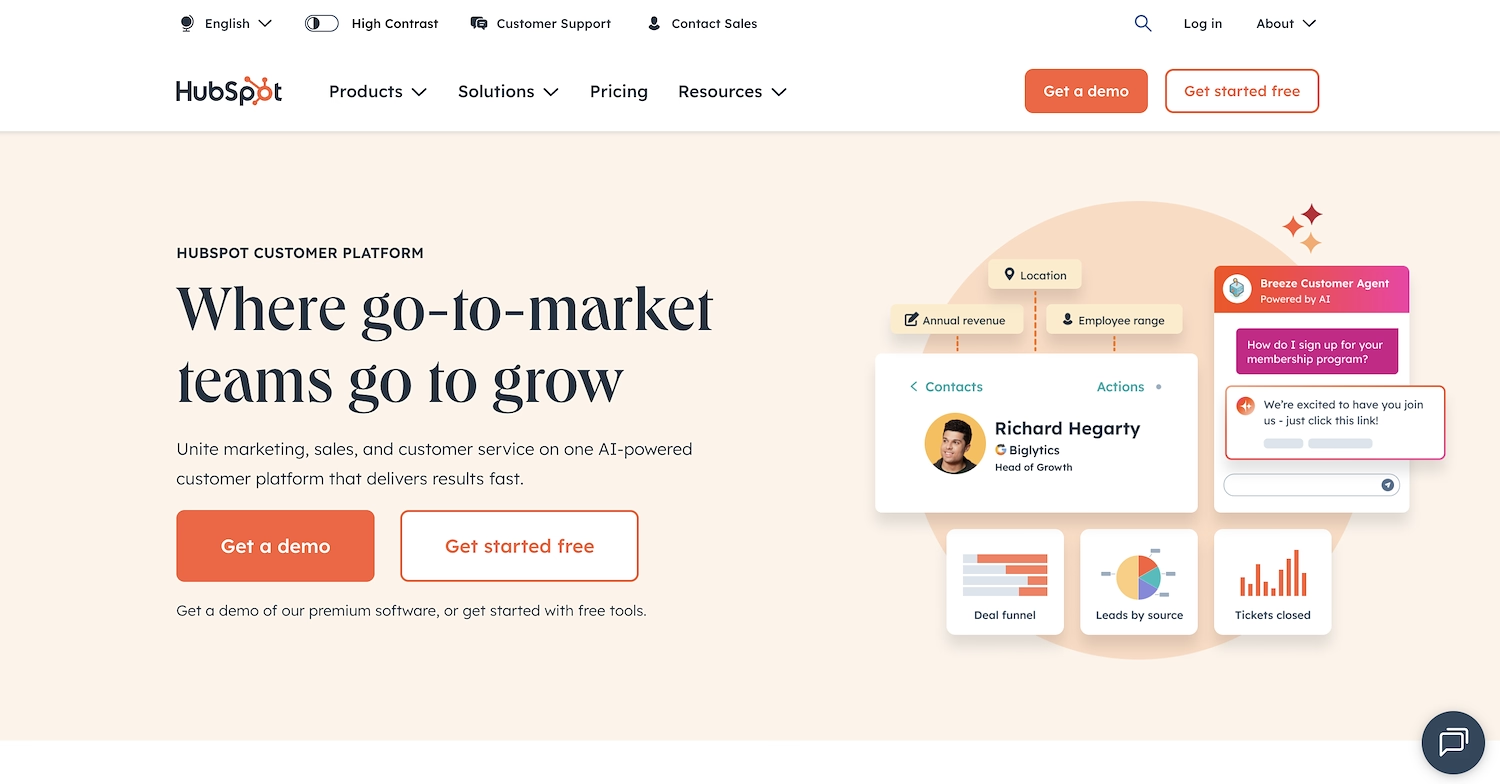
HubSpot Sales Hub is a sales software platform that helps teams connect with prospects and manage their pipeline. It provides sales engagement tools to automate outreach. Users can queue a series of personalized emails and follow-up tasks to initiate conversations with potential customers.
The platform lets teams track email opens and link clicks to measure engagement. It is designed to help manage the sales process within a single system.
HubSpot Sales Hub's Main Features
- Provides a 24/7 AI chat agent to answer prospect questions and accelerate decisions.
- Manages the deal journey with visual pipelines, quote creation, e-signatures, and payment processing.
- Includes configure, price, quote (CPQ) software and tools for recurring revenue tracking.
- Analyzes calls with conversation intelligence that includes transcription and key insights.
How HubSpot Sales Hub Compares To Salesforge
Average Review score: 4.4/5 stars based on 12,407 G2 reviews.
- HubSpot Sales Hub is built on a complete CRM, which lets teams manage customer data and sales activities in one system. This is different from Salesforge, which focuses on the email outreach part of the process.
- The platform offers tools for the entire deal journey, including visual pipelines and payment processing. In contrast, Salesforge specializes in top-of-funnel activities like email sequencing.
- It includes conversation intelligence to analyze calls and provide insights. This gives a broader view of sales interactions compared to Salesforge's email-centric analytics.
- HubSpot provides configure, price, quote (CPQ) tools for complex deals. This functionality supports later stages of the sales cycle, which are outside the scope of Salesforge's email automation.
HubSpot's Drawbacks Compared To Salesforge
- HubSpot Sales Hub is a comprehensive CRM, so its email tools are less specialized than those in Salesforge. Teams that require advanced email warm-up and sender reputation management for cold outreach may find Salesforge offers more dedicated functions.
- The platform's all-in-one design can be complex for teams that only need an email automation tool. In comparison, Salesforge provides a more focused solution, which can be simpler to adopt for specific top-of-funnel campaigns.
- Some users note that the platform's email sequencing has limitations for highly personalized cold outreach at scale. Salesforge, designed for this specific task, often provides more detailed control over campaign variables and automation logic.
Pricing and Cost-Effectiveness
Salesforge's Pro Plan is priced at $40 per month. HubSpot Sales Hub offers a free CRM and a Starter plan at $20 per seat per month, while its Professional plan is $100 per seat, making Salesforge a more cost-effective choice for specialized email outreach.
5) Lemlist
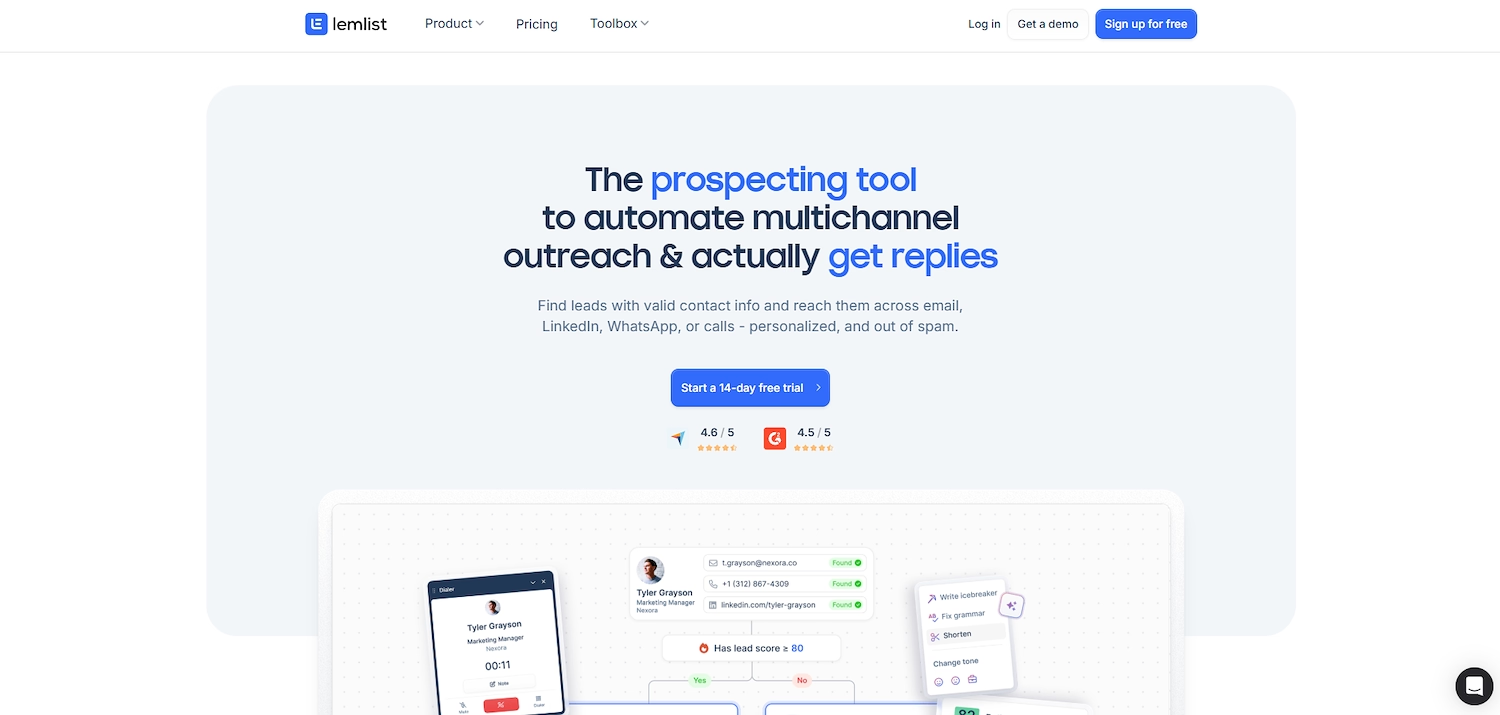
Lemlist is a sales engagement platform for cold outreach. It helps users connect with prospects through personalized email sequences and automated follow-ups. The platform supports custom images and videos in emails, plus multichannel outreach that includes LinkedIn actions and calls.
Lemlist's Main Features
- Sources leads from a B2B database of over 450 million contacts and provides one-click data enrichment.
- Automates multichannel outreach sequences that combine email, LinkedIn actions, WhatsApp messages, and calls.
- Personalizes messages at scale by using AI to scrape websites and auto-insert fresh insights or dynamic images.
- Includes the lemwarm tool with each seat to warm up email accounts and boost deliverability.
How Lemlist Compares To Salesforge
Average Review score: 4.4/5 stars based on 276 G2 reviews.
- Lemlist automates outreach across email, LinkedIn, and calls within a single sequence. This provides a multichannel approach, while Salesforge focuses on email automation.
- The platform personalizes messages with dynamic images and AI-generated text from websites. This is a different method of personalization compared to Salesforge's email sequencing.
- It includes a B2B database of over 450 million contacts for lead sourcing. In contrast, Salesforge requires you to use your own lead lists for campaigns.
- The tool allows users to make calls directly from the platform as part of an outreach sequence. This adds a voice channel, which is different from Salesforge's email-centric system.
Lemlist's Drawbacks Compared To Salesforge
- Lemlist's focus on multichannel outreach means its email-specific tools might not have the same depth as Salesforge, which concentrates solely on email campaigns and deliverability.
- Its wide array of features, such as LinkedIn and call automation, might create a more complex user experience for teams that require only the specialized email functions found in Salesforge.
- While Lemlist includes a warm-up tool, some users report that Salesforge provides more granular control over sender reputation, as its entire platform is built around this function.
Pricing and Cost-Effectiveness
Salesforge's Pro Plan is $40 per month, while Lemlist offers a free plan, an Email Pro plan at $55 per year, and a Multichannel Expert plan at $79 per month. Lemlist provides a more accessible entry point for basic email outreach, but its multichannel plan is more expensive than Salesforge's specialized email automation offering. For detailed pricing, check Lemlist's official website.
When to Choose 11x
If you are exploring the use of digital workers for sales, consider 11x. The platform provides autonomous agents that handle functions like prospecting, outreach, and CRM updates. This approach is for teams that want to automate entire sales roles, not just specific tasks.
With 11x, AI manages the sales process from start to finish. Its agent, Alice, identifies accounts, enriches data, and handles outreach. Another agent, Julian, takes calls, qualifies leads, and books meetings. The platform combines functions like intent data and email warmup, replacing multiple tools.
Book a demo to see it in action.
6) Woodpecker
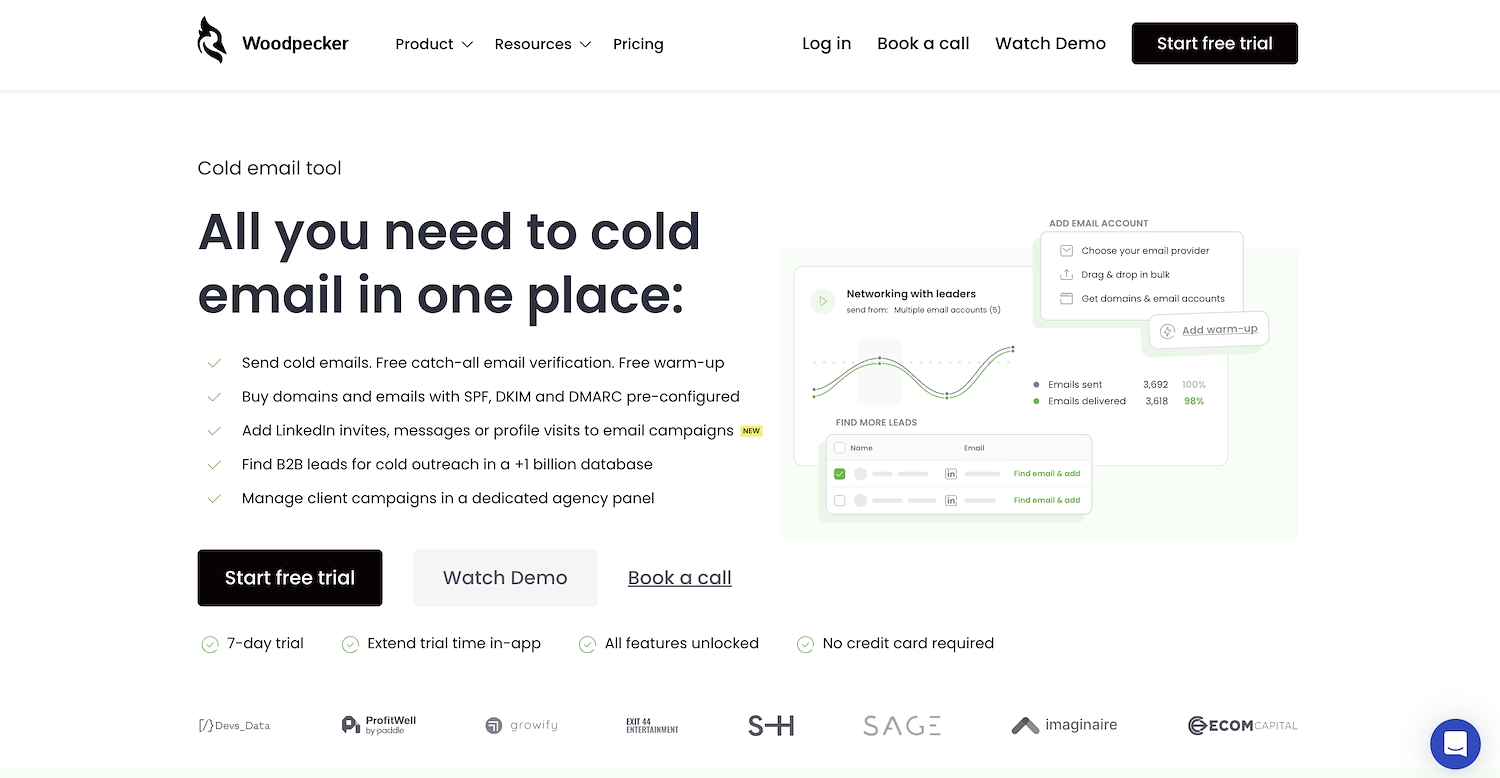
Woodpecker is a cold email tool that helps B2B companies automate outreach. The platform focuses on deliverability and personalization to connect with prospects and send follow-ups at scale.
Use cases extend beyond sales to include public relations and recruitment campaigns. The tool's purpose is to start conversations with potential clients or partners.
Woodpecker's Main Features
- Combines email with LinkedIn automation, adding invites, messages, and profile visits into sequences.
- Offers an agency panel to manage multiple client campaigns from a single interface.
- Provides access to a B2B lead database and the option to purchase fully configured domains and inboxes.
- Includes free inbox warm-up, email verification, and adaptive sending to stay within provider limits.
How Woodpecker Compares To Salesforge
Average Review score: 4.5/5 stars based on 93 G2 reviews.
- Woodpecker combines email outreach with automated LinkedIn actions like profile visits and messages. This is different from Salesforge, which focuses only on email campaigns.
- It offers a specific panel for agencies to manage all their client accounts from one place, a feature not highlighted in Salesforge's offerings.
- The tool provides access to a B2B lead database and an option to buy ready-to-use domains. Salesforge, in contrast, requires you to bring your own contact lists.
- Users can A/B test up to five different email versions at once to find the best copy. This allows for more detailed testing than a standard two-version test.
Woodpecker's Drawbacks Compared To Salesforge
- Woodpecker adds LinkedIn automation to its sequences, which creates a multichannel platform. For teams that need a tool exclusively for email, Salesforge offers a more specialized focus on advanced email outreach and deliverability.
- Its features for agencies and multichannel outreach might be unnecessary for teams that only need a straightforward email automation tool. In comparison, Salesforge presents a more focused solution that can be simpler to implement.
- While Woodpecker includes deliverability tools, Salesforge is built entirely around this function. Teams that run high-volume campaigns may find Salesforge offers more granular control over sender reputation and email warm-up settings.
Pricing and Cost-Effectiveness
Salesforge's Pro Plan is priced at $40 per month, while Woodpecker offers a starting plan at $29 per month for contacting up to 500 prospects. Woodpecker provides a lower entry cost, but Salesforge's plan may offer more value for larger campaigns. For the most current pricing details, visit the official Woodpecker website.
7) Mailshake
Mailshake is a sales engagement tool for cold outreach. It helps users send personalized emails, automate follow-ups, and engage prospects through phone and social media. The platform is designed to generate leads and schedule meetings.
The tool is mainly used to create outreach campaigns that start conversations with potential customers. The system combines email automation with social media and phone tasks to manage prospect engagement in one place.
Mailshake's Main Features
- Automates outreach across email, phone, and social media platforms in a single sequence.
- Includes a phone dialer to make calls directly from the platform.
- Uses an AI email writer to generate copy for outreach campaigns.
- Provides a "Lead Catcher" to manage replies and prioritize interested prospects.
How Mailshake Compares To Salesforge
Average Review score: 4.7/5 stars based on 351 G2 reviews.
- Mailshake integrates phone and social media tasks into its sequences, offering a multichannel approach. Salesforge, in contrast, concentrates on email automation.
- It includes a built-in phone dialer for calls, a feature not available in Salesforge's email-focused platform.
- The platform has an AI email writer to help create campaign copy. This content generation tool differs from Salesforge's focus on deliverability mechanics.
- Mailshake's Lead Catcher helps manage and classify replies. This provides a lead management function separate from the core email-send features of Salesforge.
Mailshake's Drawbacks Compared To Salesforge
- Mailshake's multichannel features may mean its email tools are less specialized than those of Salesforge. Teams that need advanced deliverability controls might find Salesforge more focused.
- The platform's inclusion of phone and social tools can introduce complexity. For teams that only require email outreach, Salesforge offers a more direct solution.
- Some users find the user interface less intuitive than more modern alternatives. Salesforge is often noted for its straightforward setup for its specific purpose.
Pricing and Cost-Effectiveness
Salesforge's Pro Plan is $40 per month. Mailshake's pricing starts at $58 per month for its email outreach plan. For multichannel features, the cost is higher, which makes Salesforge a more budget-friendly option for specialized email campaigns. Visit the Mailshake website for current pricing.
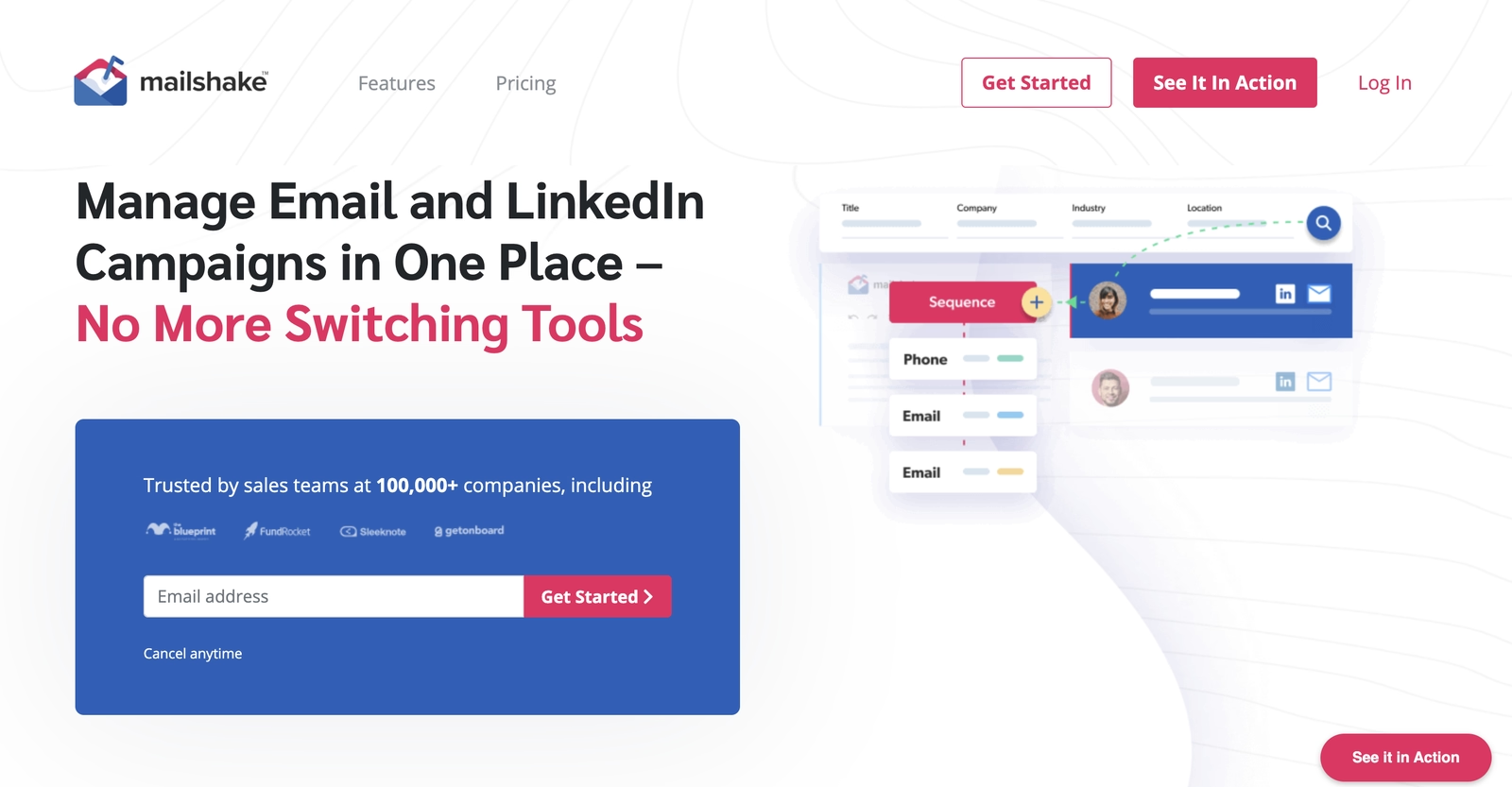
Mailshake is a sales engagement tool for cold outreach. It helps users send personalized emails and automate follow-ups. The platform combines email with phone and social media tasks to engage prospects. This approach helps generate leads, schedule meetings, and manage all prospect interactions in one place.
Mailshake's Main Features
- Generates and spins copy, subject lines, and A/B variants using its AI writer.
- Automates outreach across email, LinkedIn, and phone, including a built-in dialer for calls within a sequence.
- Includes a data finder to search and purchase verified email addresses by role, location, or company.
- Prioritizes engaged prospects in a dedicated queue for quick action using the Lead Catcher feature.
How Mailshake Compares To Salesforge
Average Review score: 4.7/5 stars based on 326 G2 reviews.
- Mailshake integrates phone and social media tasks into its sequences, offering a multichannel approach that differs from Salesforge's exclusive focus on email.
- The platform includes an AI email writer to help generate campaign copy, a content creation tool not found in Salesforge's deliverability-focused system.
- It provides a data finder to search for and purchase verified contact information, whereas Salesforge requires users to supply their own lead lists.
- The tool's Lead Catcher feature helps manage and prioritize replies from interested prospects, a function separate from Salesforge's core email-sending capabilities.
Mailshake's Drawbacks Compared To Salesforge
- Mailshake's multichannel features mean its email tools can be less specialized. In comparison, Salesforge is built entirely around deliverability and may offer more granular control for high-volume cold email campaigns.
- The platform's inclusion of phone and social tools can introduce complexity. For teams that only need email automation, Salesforge provides a more focused solution that is often simpler to adopt.
- Some users report that the user interface is less intuitive than other modern alternatives. Salesforge is often noted for its straightforward setup, which allows teams to launch campaigns quickly.
Pricing and Cost-Effectiveness
Salesforge's Pro Plan is $40 per month. Mailshake's comparable Email Outreach plan costs $59 per month, making Salesforge the more budget-friendly option for specialized email campaigns. For the most current pricing, visit Mailshake's official website.
8) Klenty
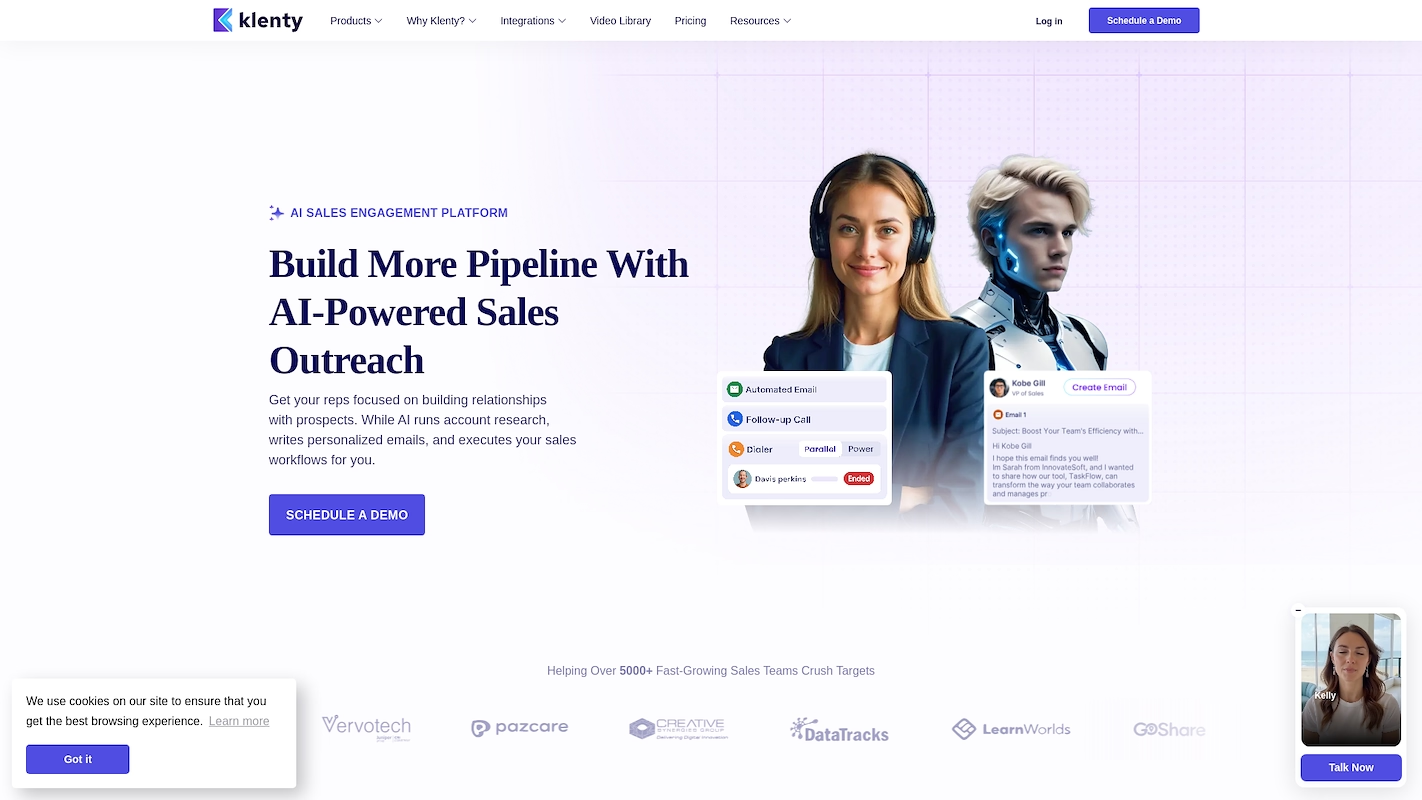
Klenty is a sales engagement platform for teams to execute outreach playbooks. It helps users build and run multichannel cadences that combine email, calls, and LinkedIn actions to connect with prospects.
The tool's purpose is to start conversations and book meetings through personalized communication at scale.
Klenty's Main Features
- Provides analytics on open rates, link activity, and attachment activity.
- Manages sales workflows with performance and repeatability reporting.
- Integrates with CRMs and email platforms for task management.
- Automates email tracking and provides notifications.
How Klenty Compares To Salesforge
Average Review score: 4.6/5 stars based on 387 G2 reviews.
- Klenty creates multichannel cadences that include email, calls, and LinkedIn tasks, which is different from Salesforge's focus on email automation.
- It integrates with CRMs like Salesforce and Pipedrive to manage custom workflows, offering a more connected system than Salesforge's top-of-funnel email focus.
- The platform provides detailed analytics on attachment activity and link clicks, offering a different layer of engagement insight compared to Salesforge's focus on deliverability metrics.
- Its workflow management features include performance reporting, which allows teams to measure the repeatability of their outreach. This extends beyond Salesforge's core email campaign setup.
Klenty's Drawbacks Compared To Salesforge
- Klenty's multichannel system includes calls and LinkedIn tasks, which can add complexity for teams that only need email automation. Salesforge, in contrast, provides a more focused solution.
- While Klenty has deliverability tools, some users find Salesforge offers more granular control over email warm-up and sender reputation, as its platform is built specifically for this purpose.
- The platform's broad feature set sometimes results in a more complex user experience. In comparison, Salesforge offers a more direct setup for teams focused solely on email outreach.
Pricing and Cost-Effectiveness
Salesforge's Pro Plan is $40 per month, while Klenty's pricing starts at $50 per user per month and goes up to $100 for its Pro plan. Salesforge is the more budget-friendly option for specialized email outreach, whereas Klenty's higher price corresponds to its multichannel features. For detailed pricing information, visit Klenty's official website.
9) Mixmax
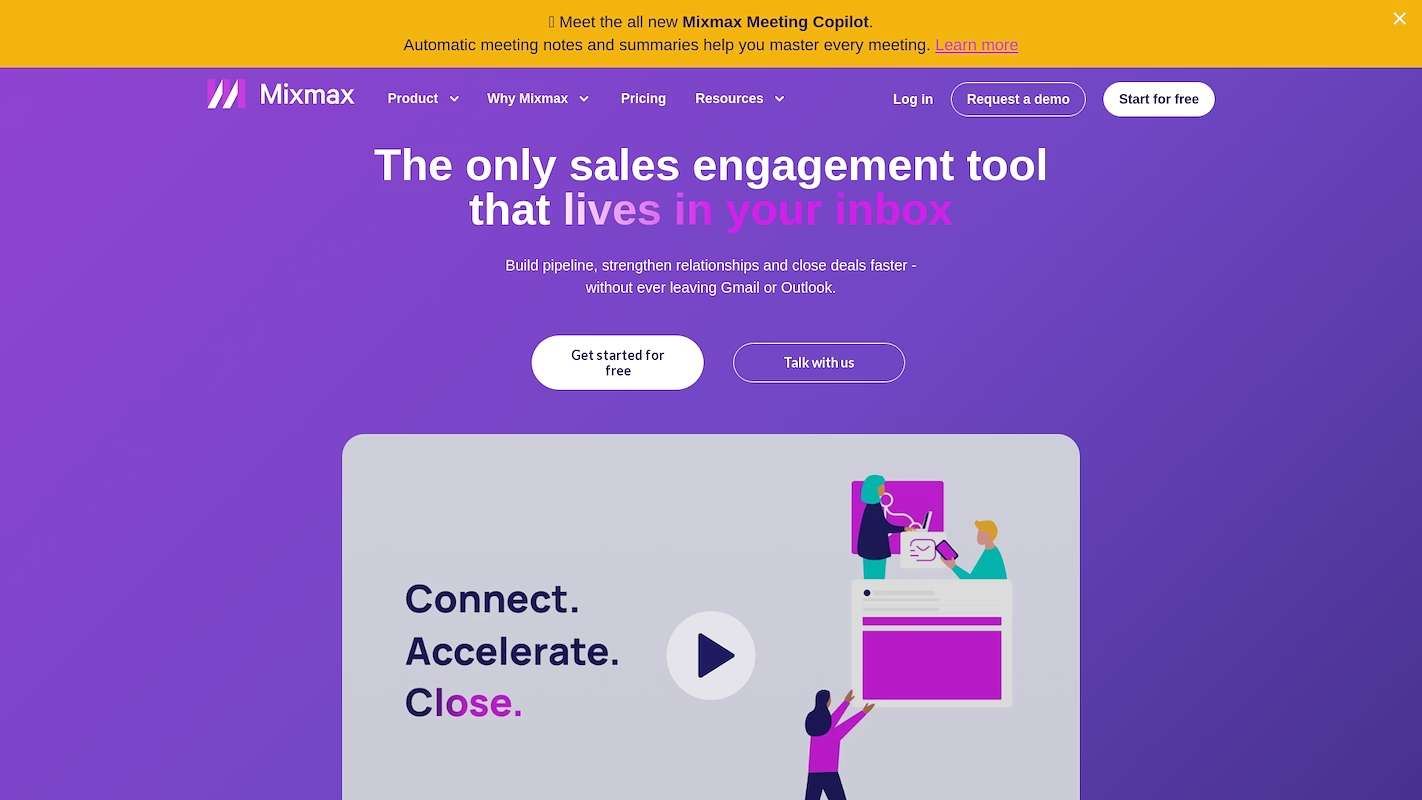
Mixmax is a sales engagement platform that works inside Gmail. It helps teams manage outreach with tools to track emails, use templates, and build automated sequences. The platform has calendar functions to book meetings from the inbox and connects with CRMs to sync sales data.
Mixmax's Main Features
- Tracks email opens, link clicks, and attachment activity.
- Manages integrated workflows with task management and performance reporting.
- Integrates with CRMs and email platforms for task management.
- Includes content management and customization options.
How Mixmax Compares To Salesforge
Average Review score: 4.6/5 stars based on 1,433 G2 reviews.
- Mixmax works directly inside Gmail, which lets teams manage outreach without leaving their inbox. This is different from Salesforge, which is a separate platform for running campaigns.
- It allows users to add interactive polls and surveys into emails to increase engagement. Salesforge, in contrast, focuses on the technical delivery of email sequences.
- The platform includes a built-in calendar for one-click meeting booking directly from an email. This provides a scheduling function not found in Salesforge's email-centric system.
- Mixmax uses AI to guide reps on who to contact and when, offering a layer of intelligence for prospecting. Salesforge automates predefined email sequences without this type of AI guidance.
Mixmax's Drawbacks Compared To Salesforge
- Mixmax operates within Gmail, which is convenient for daily tasks. In comparison, Salesforge is a dedicated platform built for email deliverability. This specialized approach might offer more granular control over sender reputation for large-scale cold email campaigns.
- The tool's deep integration with Gmail means its performance can sometimes depend on the Gmail interface. Salesforge, as a separate application, provides a more controlled environment that is not subject to changes or limitations within a user's inbox provider.
- While Mixmax offers broad engagement features like polls and surveys, it does not have the same specialized focus as Salesforge. Teams that need advanced email warm-up and detailed deliverability analytics might find Salesforge's dedicated toolset more suitable.
Pricing and Cost-Effectiveness
Salesforge's Pro Plan is priced at $40 per month, while Mixmax offers its Growth plan at $49 per user per month when billed annually. This makes Salesforge a more budget-friendly option for specialized email automation. Mixmax's higher price corresponds to its broader feature set that operates directly within the Gmail interface.
10) Reply.io
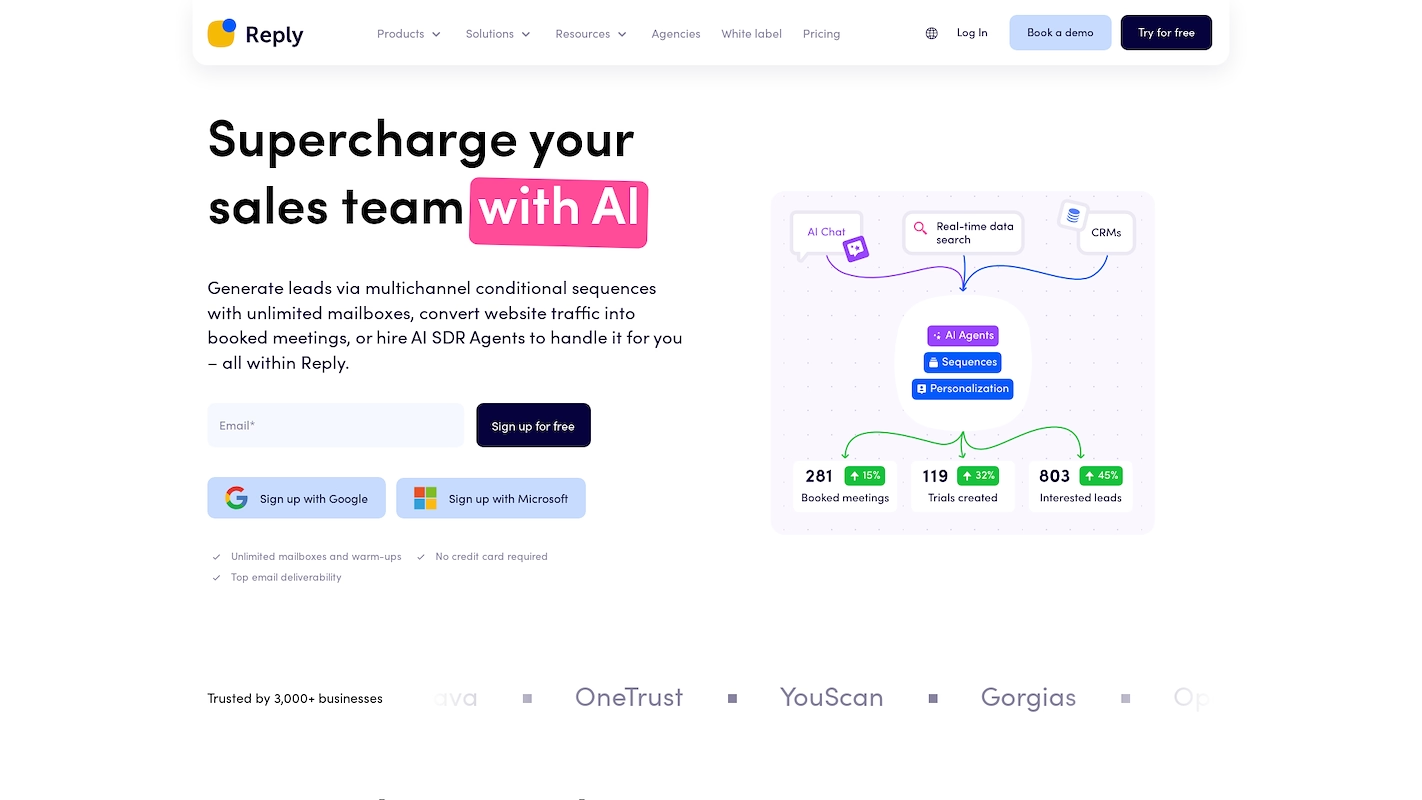
Reply.io is a sales engagement platform that uses AI for multichannel outreach. It helps teams connect with prospects through email, LinkedIn, calls, and SMS. The system automates sequences to start conversations, schedule meetings, and build lead lists with its contact search tools.
Reply.io's Main Features
- Engages prospects through multiple channels, including email, LinkedIn, WhatsApp, SMS, and calls, within dynamic sequences.
- Deploys AI SDR agents to automate sales outreach, from finding prospects to handling responses.
- Captures website visitors with a sales-trained AI chat that uses video avatars to book meetings.
- Monitors email health with SPF, DKIM, DMARC, and MX checks, and provides email warm-ups.
How Reply.io Compares To Salesforge
Average Review score: 4.6/5 stars based on 1,458 G2 reviews.
- Reply.io offers multichannel outreach that includes email, LinkedIn, calls, and SMS in one sequence. This provides more touchpoints with a prospect compared to Salesforge's email-only focus.
- The platform deploys AI SDR agents to automate the sales process from prospecting to managing replies. This is a broader scope of automation than Salesforge's email sequence execution.
- It includes an AI chat with video avatars to capture website visitors. This tool adds an inbound lead function not present in Salesforge's outbound system.
- The tool provides specific email health checks for SPF, DKIM, and DMARC records. This offers a technical layer of analysis, while Salesforge focuses more broadly on email warm-up and sender reputation.
Reply.io's Drawbacks Compared To Salesforge
- Reply.io offers a broad, multichannel system. For teams that need only email outreach, Salesforge provides a more specialized toolset. This focus can sometimes mean a simpler setup for high-volume email campaigns.
- The platform's extensive features, like AI agents and multichannel options, sometimes create a learning curve. In comparison, Salesforge presents a more direct setup for teams that want to launch email campaigns quickly without extra complexity.
- While Reply.io has email health tools, its focus is broader than Salesforge. Teams that require very detailed control over sender reputation and warm-up settings for large campaigns might find Salesforge's dedicated platform more suitable for that specific task.
Pricing and Cost-Effectiveness
Salesforge's Pro Plan is priced at $40 per month. Reply.io offers a free plan, with its email-focused plan starting at $49 per user per month and its multichannel plan at $89. Salesforge is more budget-friendly for specialized email outreach, while Reply.io provides a no-cost entry point and more expensive tiers for broader functionality.
Which One Should You Go With?
Choosing the right Salesforge alternative depends on many variables, including your team's specific needs and budget. This guide shared several options to help you make an informed decision based on your requirements.
If your goal is to automate entire sales functions rather than just specific tasks, 11x presents a different model. Its digital workers manage prospecting, outreach, and lead qualification, potentially replacing several separate tools in your sales stack.




