Scratchpad Alternatives
Explore 10 alternatives to Scratchpad. Our in-depth comparison covers features, pricing, and ideal use cases to help you find the right tool.

Scratchpad is a popular tool for sales teams, and for good reason. Users often praise its simple interface and strong Salesforce integration. It helps reps save time on administrative tasks and keeps CRM data clean and accessible for the whole team.
However, some users find it can be expensive or that certain features are missing. That's why we've analyzed the top alternatives, comparing their pros and cons to Scratchpad based on G2 reviews to help you create a shortlist. Let's get started.
A Look at 11x Digital Workers
For teams considering digital workers for their sales efforts, 11x provides this option. These digital employees can handle specific tasks, which allows your sales representatives to concentrate on other duties. You can evaluate if this model suits your team.
11x is a go-to-market platform that uses AI agents to manage the sales process. Its agent, Alice, finds prospects, handles outreach on email and LinkedIn, and updates the CRM. Another agent, Julian, qualifies inbound leads and books meetings.
The platform unifies data enrichment, outreach, and email warmup functions. This can remove the need for multiple separate tools within a traditional go-to-market stack.
Scratchpad Alternatives
The following section provides a detailed review of top Scratchpad alternatives. We will analyze each tool's pricing, features, and its pros and cons when compared directly to Scratchpad.
1) Dooly
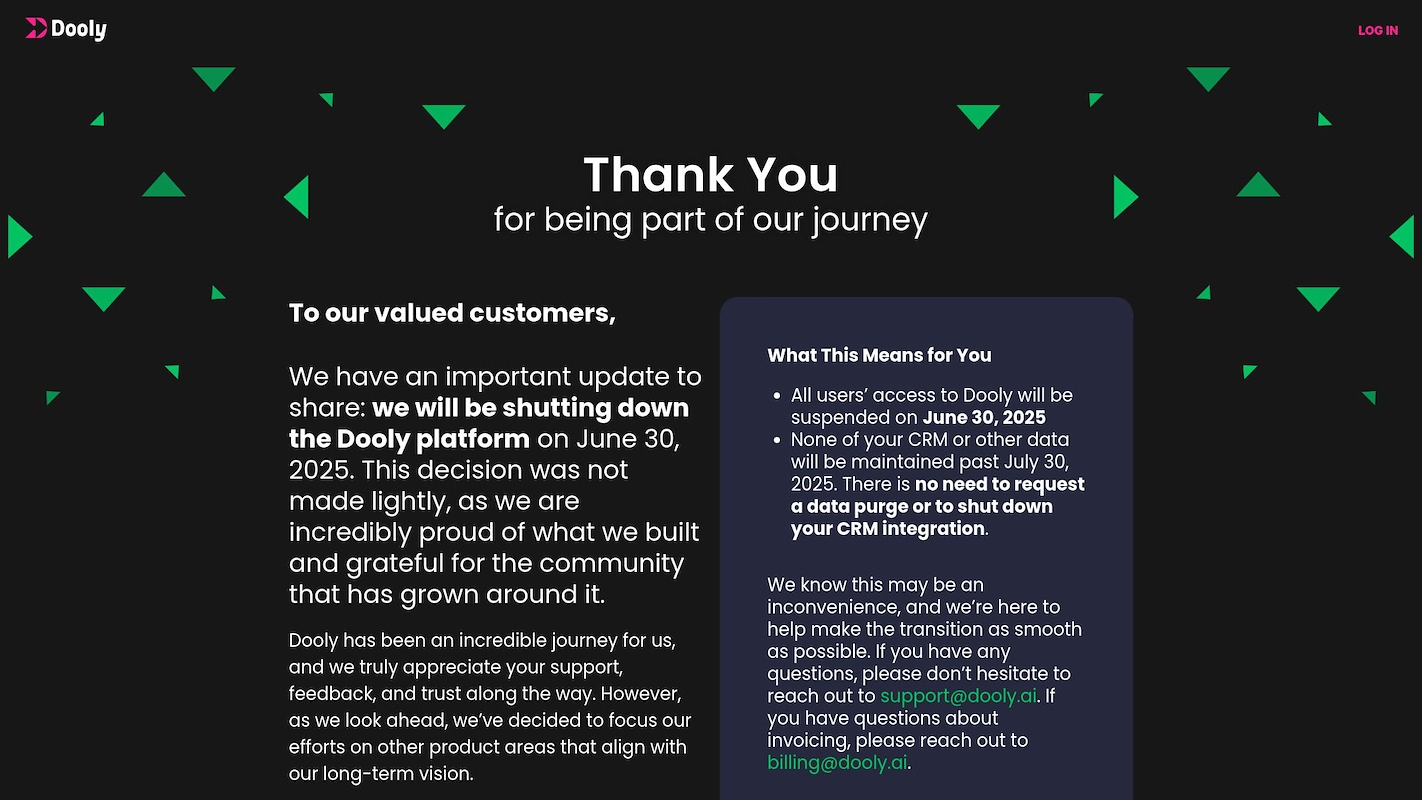
Dooly is a sales-enablement platform that will shut down on June 30, 2025. The tool helps sales reps save over five hours of weekly admin work, which frees up time for sales instead of CRM data entry. Existing customers can use the service until the shutdown date.
Dooly's Main Features
- Saves over five hours of administrative work for each sales representative weekly.
- Integrates with existing CRM systems without needing to disable or purge connections.
How Dooly Compares to Scratchpad
Average Review Score: 4.7/5 stars based on 837 G2 reviews.
- Dooly provides custom reports and dashboards for sales analysis. This gives teams a built-in analytics layer, which differs from Scratchpad's focus on data entry and note-taking.
- The platform includes sales forecasting tools. This allows managers to predict revenue directly within the workspace, a feature not native to Scratchpad.
- It offers dedicated opportunity and pipeline management features. This helps teams collaborate on deals, whereas Scratchpad is more focused on individual rep updates to the CRM.
- The tool syncs notes, fields, and tasks to Salesforce. Its API also supports wider integrations, which can be a point of difference for tech stacks that extend beyond just Salesforce.
Where Dooly Falls Short of Scratchpad
- Dooly will shut down on June 30, 2025. This makes it a non-viable option for teams that seek a long-term solution. Scratchpad, in comparison, is an actively supported and developed tool.
- Some users report that the tool can suffer from slow loading times and software bugs. This differs from Scratchpad, which is generally noted for its stable and responsive interface.
- The platform's customer support is sometimes cited as a limitation in user reviews. This can be a deciding factor for teams that require prompt assistance, an area less frequently criticized for Scratchpad.
Pricing and Cost Considerations
Both tools offer a free plan. Scratchpad's paid tiers are more budget-friendly, with a Solo plan at $19 and a Team plan at $49 per user per month, compared to Dooly's Growth plan at $30 and Premier plan starting at $65 per month.
2) Quip
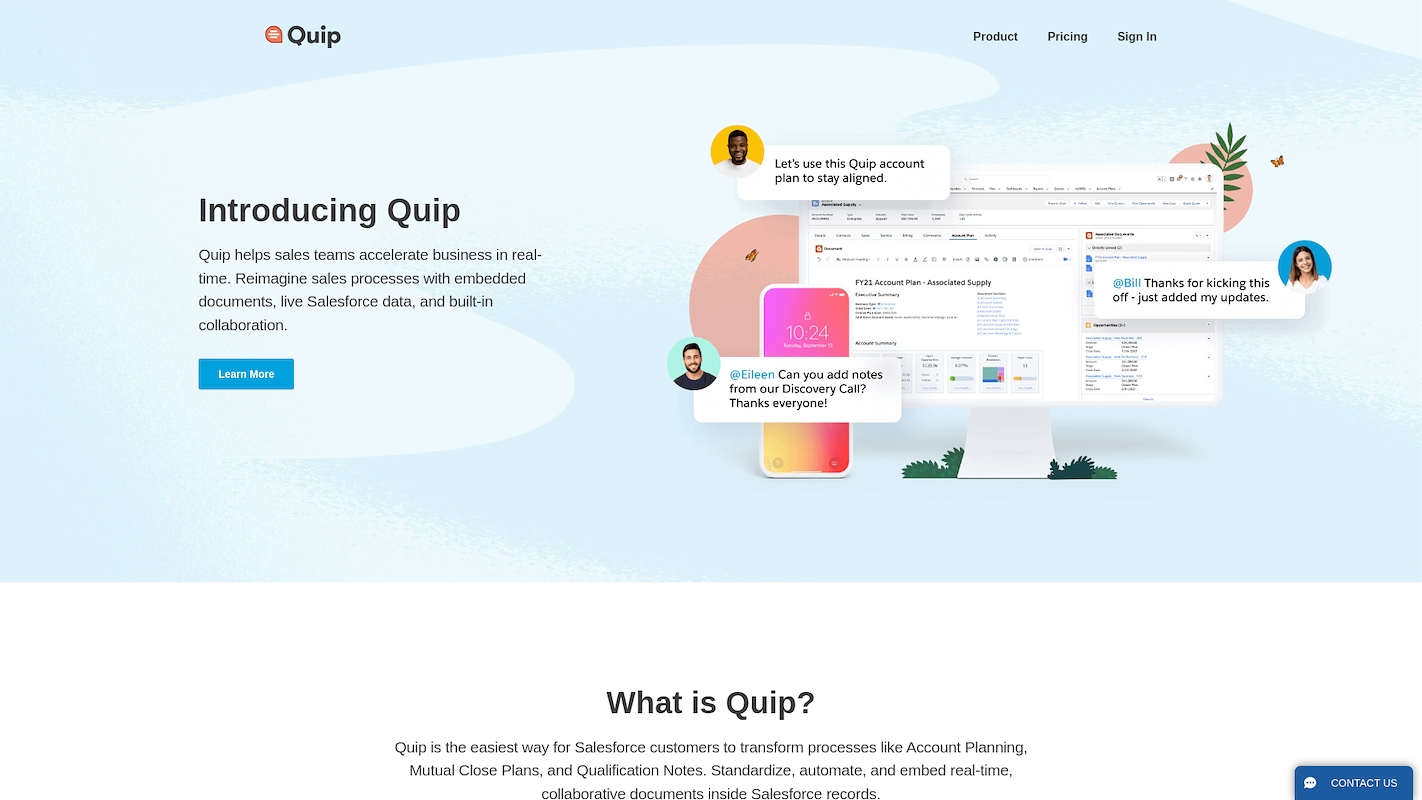
Quip is Salesforce’s productivity platform. It embeds documents, live CRM data, spreadsheets, and chat directly into Salesforce records. This allows teams to standardize and execute processes such as Account Planning and Mutual Close Plans from a central location.
The tool provides secure collaboration across any device. It is designed for sales-focused organizations to accelerate business and transform processes, all within the Salesforce environment.
Quip's Main Features
- Embeds documents, spreadsheets, and chat directly into Salesforce records to create a unified workspace.
- Pulls live data from Salesforce objects into documents, which keeps the information current.
- Provides templates to standardize and automate sales processes such as account planning and mutual close plans.
- Offers an advanced security option, Quip Shield, for enhanced data protection, compliance, and governance.
How Quip Compares to Scratchpad
Average Review Score: 4.2/5 stars based on 1,101 G2 reviews.
- Quip embeds documents, spreadsheets, and chat directly within Salesforce records. This provides a more collaborative environment than Scratchpad, which centers on individual data entry.
- It pulls live data from Salesforce into documents to keep information current. This differs from Scratchpad, which primarily pushes notes and tasks into the CRM.
- The tool includes spreadsheet functions with charts and graphs. This offers a data analysis layer not found in Scratchpad's core interface for notes.
- Its templates help standardize sales processes like account plans. This is a more structured approach compared to Scratchpad's flexible workspace for individual reps.
- The platform supports offline work and syncs updates once a connection is restored. This provides a different level of access compared to Scratchpad's real-time, online-dependent sync.
Where Quip Falls Short of Scratchpad
- Quip's interface is built for general team collaboration, which some users find less direct for sales-specific tasks compared to Scratchpad's focused data entry workspace.
- The platform can sometimes experience slow performance, according to user reviews. This differs from Scratchpad, which is often noted for its speed and responsiveness during daily use.
- It does not offer the same streamlined process for quick, field-level CRM updates. This is a core function in Scratchpad that helps reps manage notes and tasks more efficiently.
Cost and Plan Breakdown
Scratchpad’s paid plans are $19 per user per month for its Solo plan and $49 for its Team plan. Quip is more cost-effective for teams, with a Business plan at $30 for five users plus $12 per additional user, and an Enterprise plan at $25 per user. For the latest details, visit Quip's official website.
3) Clari
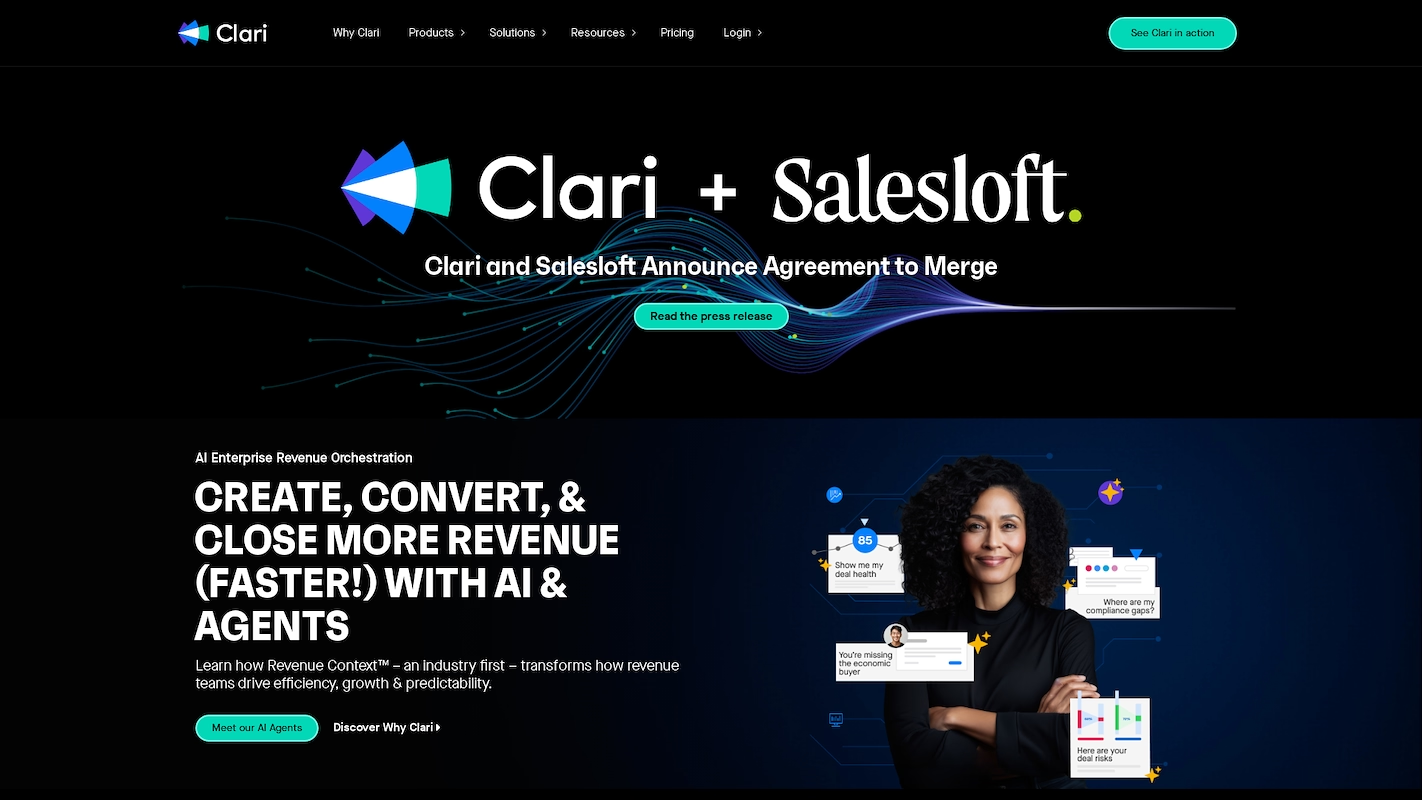
Clari is a revenue platform that uses AI. It pulls data from sources like the CRM, email, and meetings into a single workspace. This gives go-to-market teams a unified view of operations to support efficiency and predictable growth.
Its functions cover pipeline management, sales engagement, and forecasting. The platform also automates data capture to maintain CRM accuracy and analyzes calls for coaching opportunities.
Clari's Main Features
- Uses generative-AI assistants to accelerate deal inspection and automate forecasting.
- Analyzes calls to provide conversation intelligence and coaching opportunities.
- Facilitates buyer collaboration through mutual action plans.
- Includes sales engagement and prospecting automation.
How Clari Compares to Scratchpad
Average Review Score: 4.6/5 stars based on 5,464 G2 reviews.
- Clari provides live forecasting and predictive analytics, giving managers a view of future revenue. This differs from Scratchpad's focus on individual rep data entry.
- The platform analyzes sales calls to provide coaching opportunities, a feature not found in Scratchpad, which primarily captures call notes.
- Its live pipeline management helps teams see risks and opportunities across the sales funnel. This offers a broader view compared to Scratchpad's record-by-record update system.
- Clari uses an AI assistant to automate tasks like deal inspection. This contrasts with Scratchpad, which functions as a manual workspace to speed up CRM data entry.
Where Clari Falls Short of Scratchpad
- Clari is a broad revenue platform, and some users note a learning curve. This contrasts with Scratchpad, which provides a simpler, more focused workspace for quick data entry by individual sales reps.
- The platform's extensive features come with a higher perceived cost. This makes it a less suitable option for smaller teams or individuals who can use Scratchpad's free or more affordable plans.
- It centers on high-level analytics and forecasting for managers. This approach may not serve individual reps who need the fast, record-level update capabilities that are a core part of the Scratchpad experience.
Pricing and Cost Considerations
While we've covered key features and use cases in this comparison, pricing models can vary significantly between tools. For the most accurate and up-to-date pricing information, we recommend visiting Clari's official website.
4) Groove
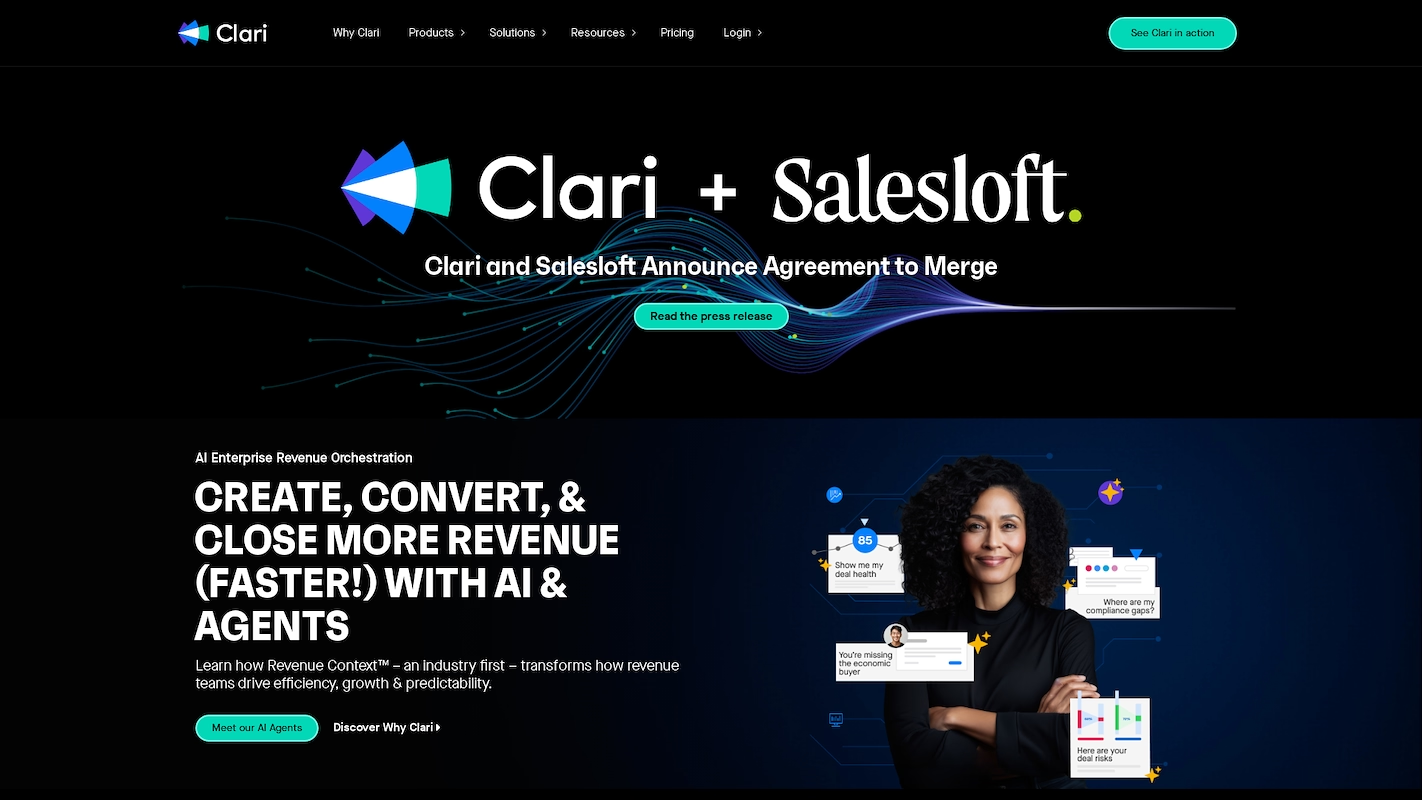
Groove is a sales productivity platform. It provides automation and tools to reduce administrative work for sellers. This allows them to focus more on sales activities. The platform aims to create a more consistent sales process.
For sales leaders, Groove offers visibility and insights to manage teams. It helps track performance and supports data-driven decisions to increase revenue.
Groove's Main Features
- Provides automation tools that reduce administrative work for sellers.
- Offers visibility and insights for sales leaders to manage teams.
- Tracks team performance to support data-driven decisions.
How Groove Compares to Scratchpad
Average Review Score: 4.6/5 stars based on 193 G2 reviews.
- Groove provides a shared inbox for teams to manage customer communication collectively. This differs from Scratchpad, which is built for individual sales reps to manage their own notes and CRM updates.
- The platform includes a ticketing system to organize and track customer support cases. This is a core help desk function not found in Scratchpad, which focuses on sales record data entry.
- It allows teams to create a customer self-service knowledge base. Scratchpad, in comparison, is centered on internal sales notes and does not have a feature for building public help content.
- The tool offers customizable rules to automate support workflows, such as ticket assignments. This provides a different type of automation than Scratchpad, which primarily automates the sync of rep notes to Salesforce.
Where Groove Falls Short of Scratchpad
- Groove is designed as a help desk for customer support, which is a different focus from Scratchpad. Scratchpad is built specifically for sales reps to manage their CRM data entry and notes.
- The platform's core is a shared inbox and ticketing system. It does not provide the same individual workspace for sales note-taking and pipeline updates that is central to Scratchpad.
- Some users note that its features for direct, field-level CRM updates are less extensive. Scratchpad, by comparison, specializes in fast synchronization of notes and tasks directly into Salesforce records.
Cost and Plan Comparison
Scratchpad offers a free plan, while Groove's paid plans start at $15 per user per month. Groove's paid tiers are more budget-friendly, with its Pro plan at $40 per user per month, compared to Scratchpad's Team plan at $49.
5) Gong
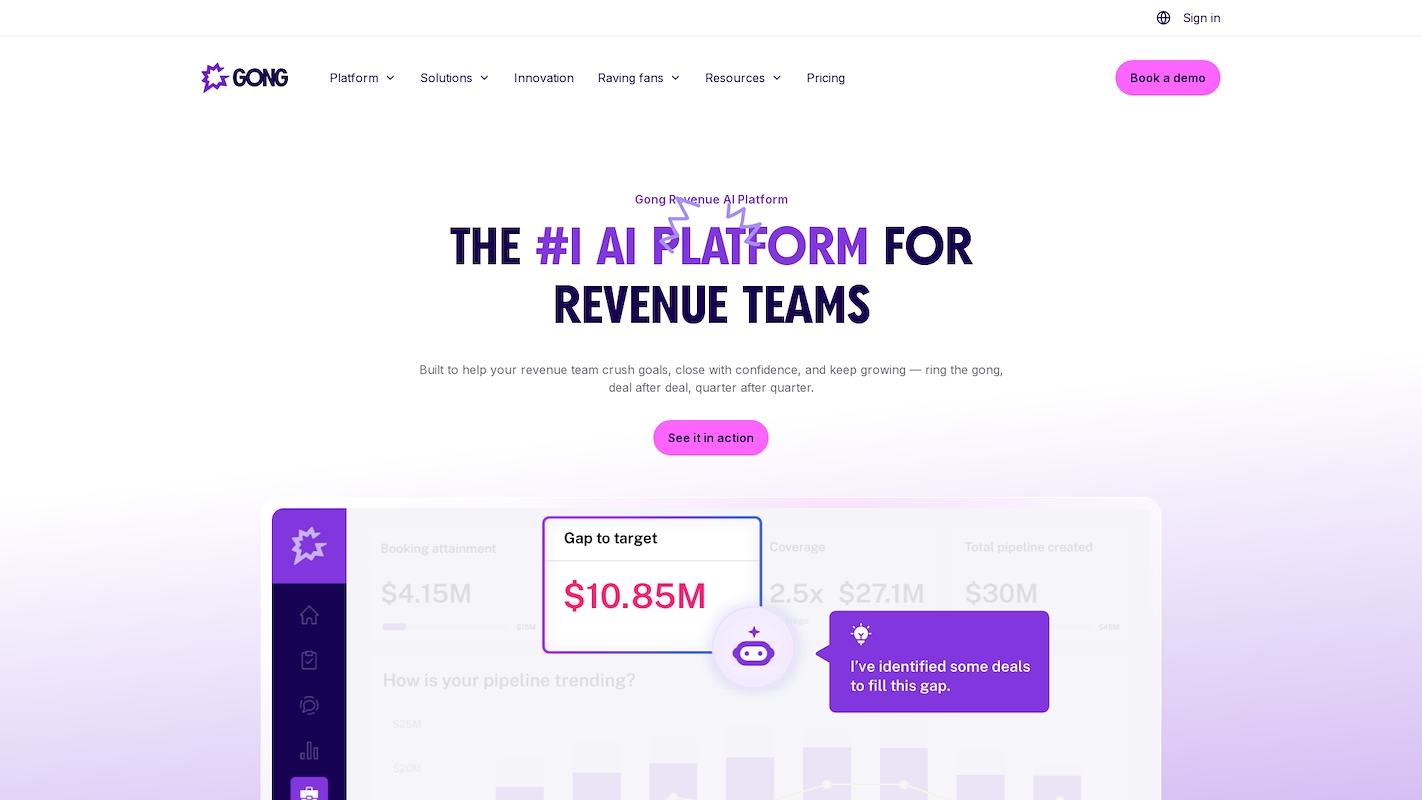
Gong is a platform for revenue intelligence. It captures what happens in customer calls, emails, and meetings. The system then analyzes this data to give revenue teams a clear picture of deal health, team performance, and market feedback.
This helps teams spot pipeline risks and find coachable moments for sales reps. The goal is to support forecast accuracy and predictable revenue with facts from actual customer conversations.
Gong's Main Features
- Captures and analyzes customer interactions from calls and meetings to provide insights for coaching.
- Provides data-driven forecasting using customer data and centralized analytics.
- Guides sales engagement with AI to help prioritize and personalize outreach.
- Uses over 12 domain-specific AI agents to automate tasks and suggest next actions.
How Gong Compares to Scratchpad
Average Review Score: 4.8/5 stars based on 6,247 G2 reviews.
- Gong uses AI to analyze customer calls and provides coaching insights from the conversation. Scratchpad, in comparison, serves as a workspace for reps to manually type call notes.
- The platform offers data-driven forecasting by analyzing customer interaction data. This provides a different function than Scratchpad, which centers on individual reps updating CRM records.
- It provides AI-powered guidance to help sales teams prioritize outreach and next steps. This contrasts with Scratchpad, which acts as a manual workspace for data entry without AI suggestions.
- The tool includes features for agent performance management and coaching scorecards. This focus on team-level analytics differs from Scratchpad's design for individual representative productivity.
Where Gong Falls Short Of Scratchpad
- Gong's platform centers on revenue intelligence and call analysis. It does not provide the same dedicated workspace for quick, manual CRM updates that Scratchpad offers individual sales reps.
- Some users note that its extensive features for analytics and forecasting can create a learning curve. This differs from Scratchpad, which offers a more direct and simple interface focused on data entry tasks.
- The tool is built for high-level analysis rather than rapid, field-level record updates. Scratchpad, in comparison, specializes in a fast interface for reps to manage their notes and pipeline directly in the CRM.
Pricing and Cost Considerations
While we've covered key features and use cases in this comparison, pricing models can vary significantly between tools. For the most accurate and up-to-date pricing information, we recommend visiting Gong's official website.
Evaluate 11x for Your Sales Efforts
For teams interested in digital workers, 11x provides a platform to consider. Its AI agents handle tasks like prospecting and outreach, which allows your sales reps to focus on other duties. You can evaluate if this model suits your team's operational goals.
With 11x, we use AI to run your sales playbook. Alice finds accounts, enriches data, and manages outreach, while Julian handles calls, qualifies leads, and schedules meetings. Our platform unifies data enrichment and email warmup, which can replace several tools in your GTM stack.
Book a demo to see it in action.
6) Outreach
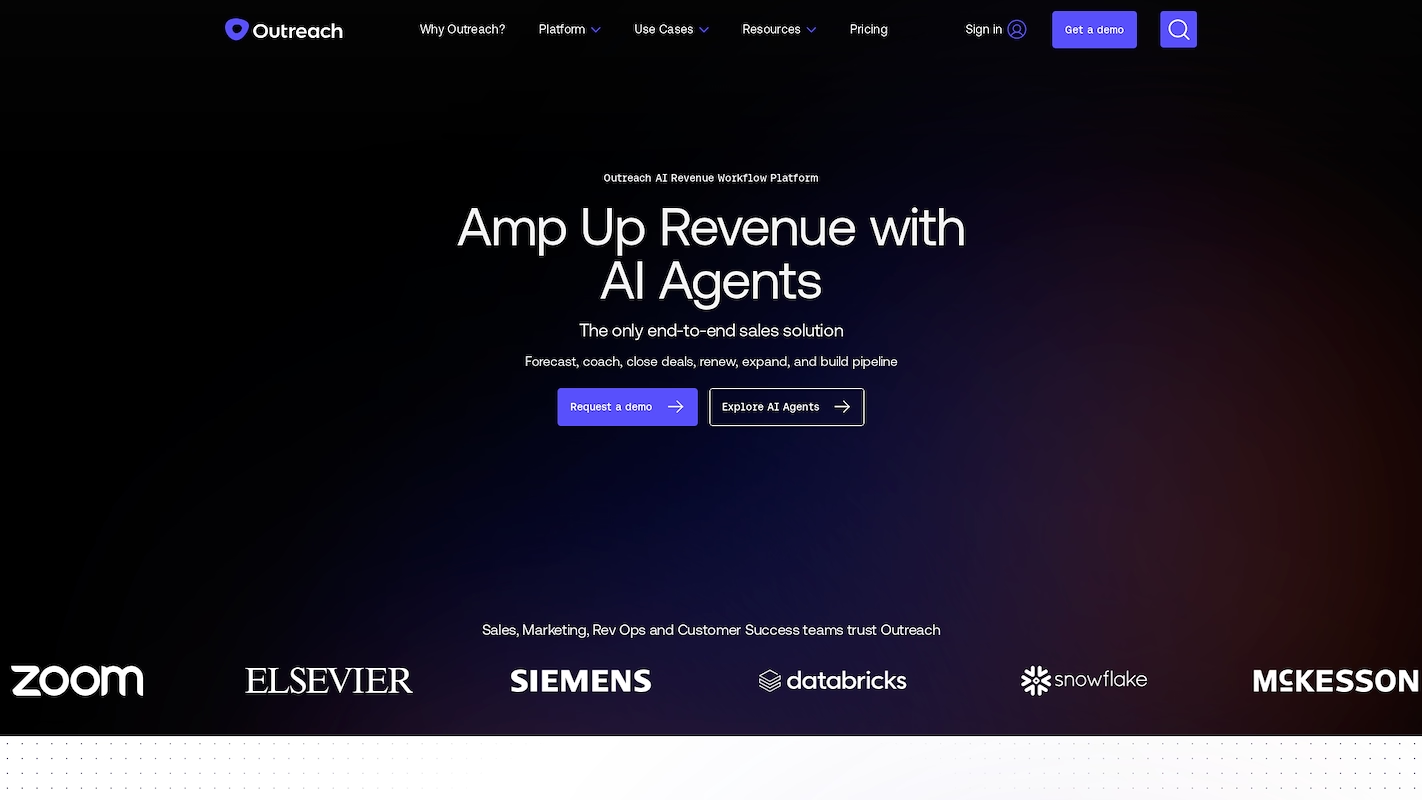
Outreach is a sales execution platform that unifies sales engagement with conversation and revenue intelligence. It provides tools for the full sales cycle, from prospect outreach to deal management and forecast analysis. The system uses AI to guide seller actions and automate tasks to support revenue predictability.
Outreach's Main Features
- Provides AI-driven coaching for sales reps through its tool, Kaia, which creates meeting summaries and analytics.
- Performs buyer-sentiment analysis by detecting topics and sentiment across meetings, calls, and emails.
- Includes pipeline and forecast analytics to predict revenue outcomes, find pipeline gaps, and run scenario forecasts.
- Offers real-time content guidance during live meetings with prompts and enablement content cards.
How Outreach Compares to Scratchpad
Average Review Score: 4.3/5 stars based on 3,479 G2 reviews.
- Outreach provides AI-driven coaching by analyzing calls and meetings. This differs from Scratchpad, which serves as a space for reps to manually enter call notes.
- The platform includes sales engagement tools to automate outreach sequences. This offers a different function compared to Scratchpad's focus on manual data entry and CRM updates.
- It offers pipeline and forecast analytics to help managers predict revenue. Scratchpad, in contrast, is designed for individual reps to update records, not for high-level forecasting.
- The tool gives real-time content guidance during live meetings. This provides active support for sellers, whereas Scratchpad is a passive workspace for note-taking.
Where Outreach Falls Short Of Scratchpad
- Outreach is a comprehensive platform, which some users find complex. Scratchpad, in comparison, offers a more direct interface focused only on rapid CRM updates for individual reps.
- Its design centers on sales engagement and analytics. This approach is less focused on the quick, manual data entry that Scratchpad provides for individual sales reps to manage their notes.
- Some users report that the platform can have slow loading times or sync issues. This differs from Scratchpad, which is generally noted for its stable and responsive performance.
Pricing and Plan Analysis
While we've covered key features and use cases in this comparison, pricing models can vary significantly between tools. For the most accurate and up-to-date pricing information, we recommend visiting Outreach's official website.
7) Salesloft
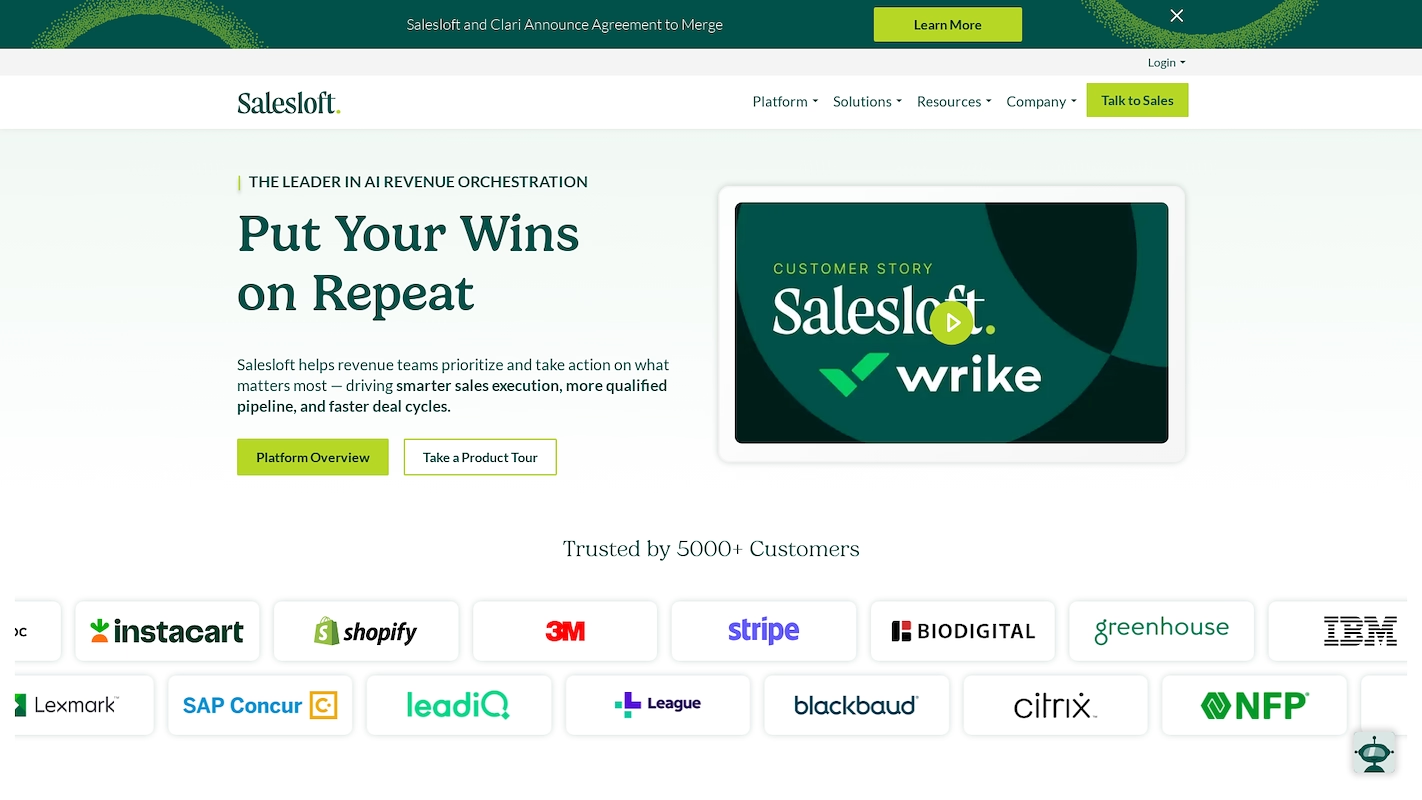
Salesloft is a sales execution platform for revenue teams. It provides tools to manage the entire sales workflow in one place, from prospecting to closing deals and forecasting. The system helps sellers with their tasks and gives managers insight into the sales pipeline and team performance.
Salesloft's Main Features
- Provides automated, structured workflows to build pipeline, nurture leads, and manage renewals.
- Uses an AI prioritization tool, Rhythm, that recommends the right actions at the right moments.
- Analyzes recorded calls to provide buyer and seller insights for coaching and performance improvement.
- Offers deal and pipeline management with AI insights into risk, next steps, and velocity.
How Salesloft Compares to Scratchpad
Average Review Score: 4.5/5 stars based on 4,145 G2 reviews.
- Salesloft provides automated workflows to build pipeline and manage renewals, which is a different function than Scratchpad's focus on manual data entry.
- Its AI tool, Rhythm, recommends specific actions for sellers. This contrasts with Scratchpad, which serves as a workspace without AI-driven suggestions for next steps.
- The platform analyzes recorded calls to provide coaching insights for managers. This offers a different capability than Scratchpad, where reps only take manual notes.
- It includes deal and pipeline management with AI insights into risk. This gives a broader, analytical view compared to Scratchpad's focus on individual record updates.
Where Salesloft Falls Short of Scratchpad
- Salesloft is a comprehensive platform, and some users note a learning curve. This contrasts with Scratchpad, which provides a simpler, more focused workspace for quick data entry by individual sales reps.
- The platform centers on high-level analytics and automated workflows. This approach may not serve individual reps who need the fast, record-level update capabilities that are a core part of the Scratchpad experience.
- Its interface is built around structured workflows and cadences. This can feel less flexible compared to Scratchpad's open workspace, which allows reps to take notes and update any Salesforce field on the fly.
Cost and Value Comparison
While we've covered key features and use cases in this comparison, pricing models can vary significantly between tools. For the most accurate and up-to-date pricing information, we recommend visiting Salesloft's official website.
8) People.ai
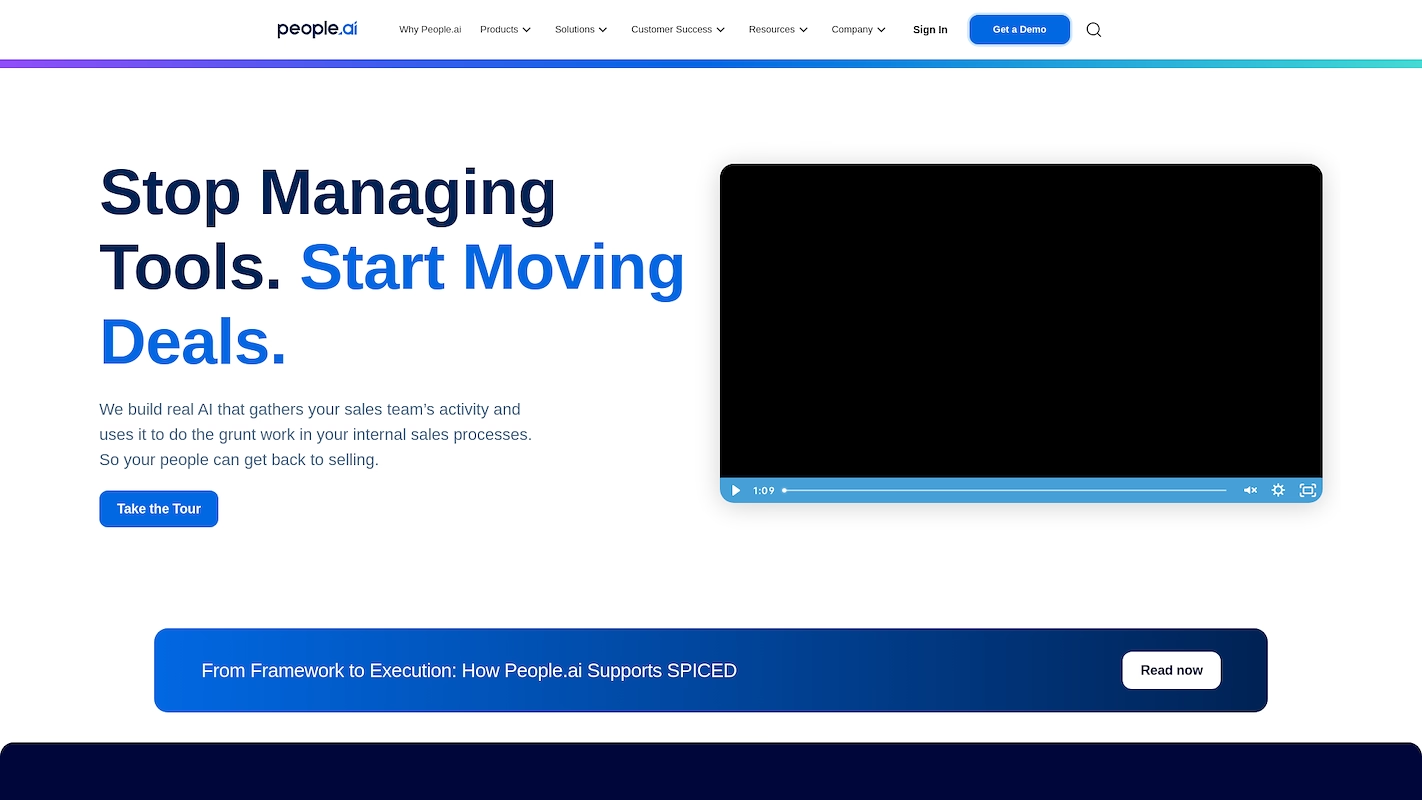
People.ai is a platform for revenue operations. It captures go-to-market activity data from sources like email and calendars. The system then populates the CRM with this information automatically. This function frees sales reps from manual data entry and offers insights into account engagement and sales rep activity.
People.ai's Main Features
- Automates activity tracking and data sourcing from communications like email and calendars to populate the CRM.
- Offers predictive analytics and opportunity scoring to improve forecast accuracy.
- Provides account-based analytics and lead intelligence for a complete picture of all sales activity.
- Delivers account-level insights through interactive dashboards for sales management.
How People.ai Compares To Scratchpad
Average Review Score: 4.4/5 stars based on 463 G2 reviews.
- People.ai automates CRM data entry by capturing activity from sources like email and calendars. This differs from Scratchpad, where reps manually input their notes and updates.
- The platform provides predictive analytics and opportunity scoring to improve forecast accuracy. Scratchpad, in comparison, is a tool for individual data entry, not for predictive analysis.
- It offers account-based analytics that give a complete picture of all sales activity. This provides a broader view than Scratchpad's focus on individual record updates.
- The tool delivers account-level insights through interactive dashboards for sales management. This contrasts with Scratchpad, which functions as a personal workspace for reps to manage their own tasks.
Where People.ai Falls Short Of Scratchpad
- People.ai automates CRM data entry by capturing activity from other sources. This differs from Scratchpad, which provides a flexible workspace for reps to manually type notes and update any Salesforce field on the fly.
- The platform is primarily designed for high-level analytics and management. This approach does not offer the same individual productivity focus as Scratchpad, which helps each rep manage their own tasks and notes quickly.
- Some users find that its complexity can create a learning curve. Scratchpad, by comparison, offers a more direct and simple interface that focuses specifically on the task of rapid data entry for sales reps.
Pricing and Cost Considerations
Scratchpad offers a free plan, a Solo plan at $19 per user per month, and a Team plan at $49 per user per month. People.ai does not list its pricing publicly; for the most accurate information, we recommend visiting People.ai's official website.
9) Revenue.io
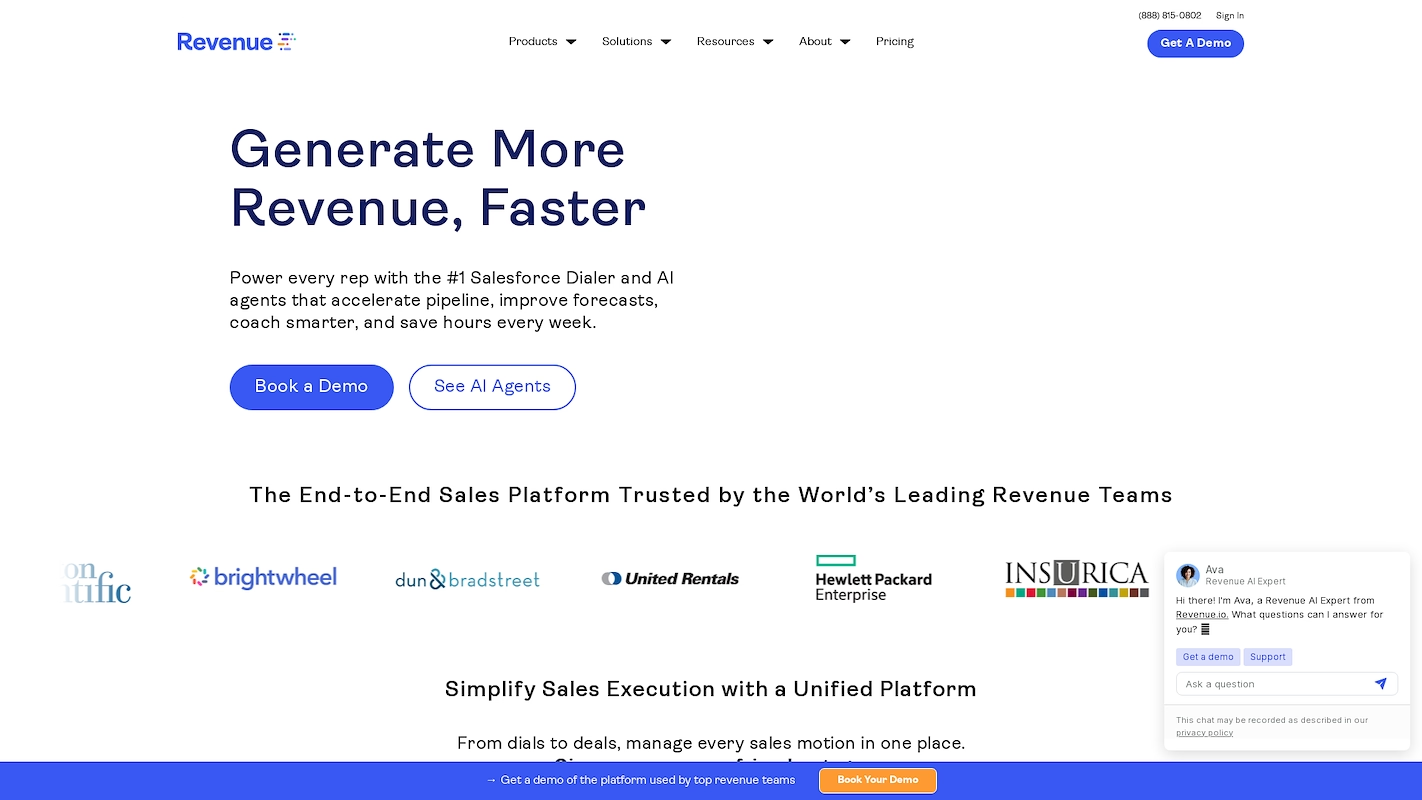
Revenue.io is a real-time guidance platform for sales teams. It uses AI to recommend seller actions during live conversations and automates tasks to improve productivity. The system provides tools for the full sales cycle and gives managers insights to enhance team performance.
Revenue.io's Main Features
- Manages phone numbers, including local phone numbers, for outbound calls.
- Records calls and captures call data for review and analysis.
- Offers analytics and advanced reports to track sales performance.
- Records prospect data and locates contact information to support outreach.
How Revenue.io Compares To Scratchpad
Average Review Score: 4.7/5 stars based on 549 G2 reviews.
- Revenue.io records and analyzes calls to provide data for review. This is different from Scratchpad, which is a space for reps to manually type call notes.
- It offers real-time guidance to sellers during live conversations. This provides active support, while Scratchpad functions as a passive workspace for data entry.
- The tool manages phone numbers, including local numbers for outbound calls. This is a specific calling feature not available in Scratchpad, which is not a dialer.
- The platform includes advanced reporting and analytics to track sales performance. This gives managers a broader view, unlike Scratchpad's focus on individual rep updates to the CRM.
Where Revenue.io Falls Short Of Scratchpad
- Revenue.io centers on real-time guidance and call analysis. This approach is different from Scratchpad, which provides a dedicated workspace for reps to perform quick, manual CRM updates and take notes without additional layers of AI.
- Some users may find the platform's focus on guidance less flexible than Scratchpad. Scratchpad provides an open workspace that allows sales reps to update any Salesforce field on the fly, which is a core feature for rapid data entry.
- Its broad feature set, which includes a dialer and analytics, can create a learning curve for some teams. Scratchpad, by comparison, offers a more direct and simple interface that focuses only on the task of rapid CRM data entry.
Cost and Subscription Details
Scratchpad offers a free plan and paid tiers at $19 and $49 per user per month. Revenue.io does not list its pricing publicly; for the most accurate information, we recommend visiting Revenue.io's official website.
10) Accord
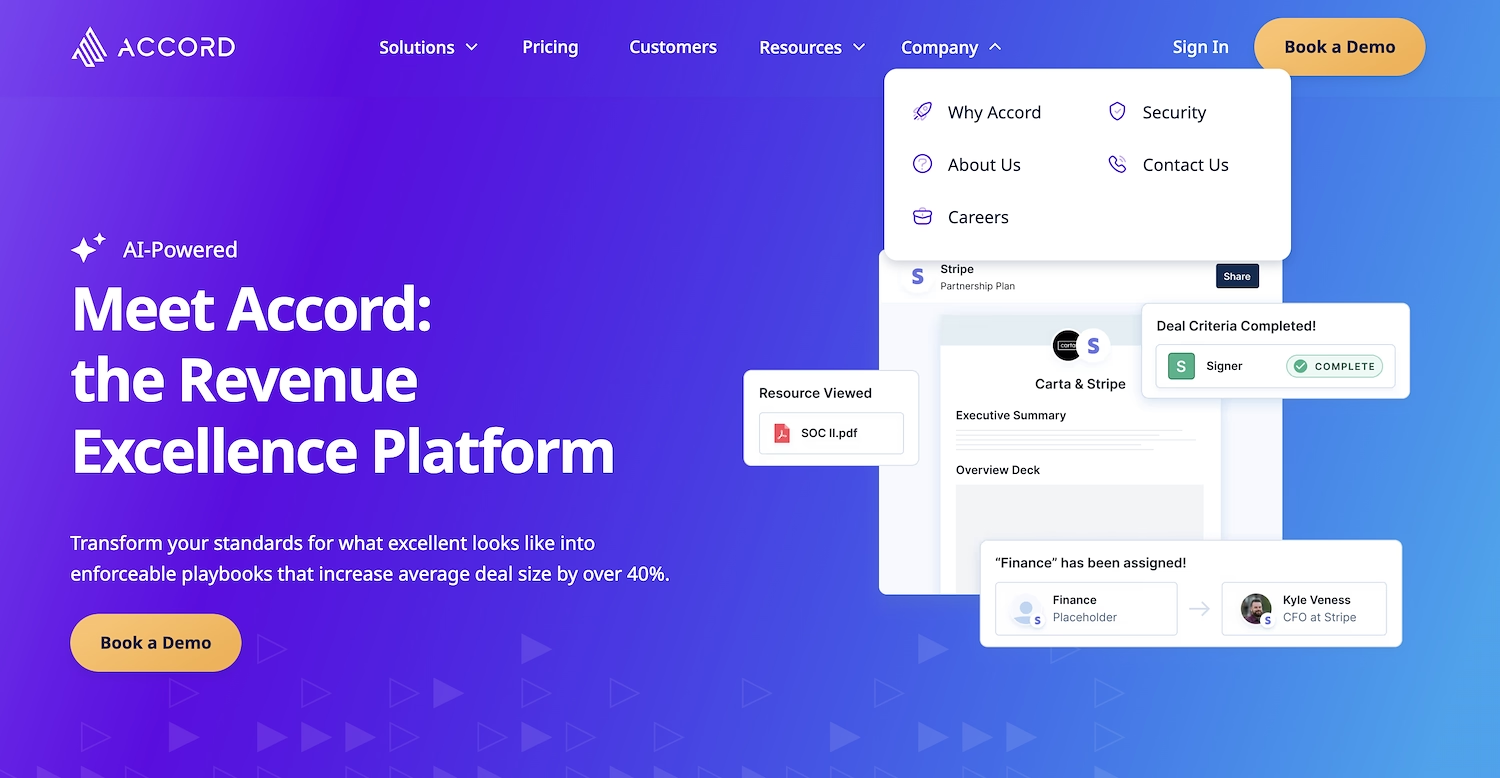
Accord is a customer collaboration platform for B2B sales. It provides a shared workspace for buyers and sellers to partner on evaluations and onboarding. The tool uses mutual action plans to define next steps, timelines, and deliverables for both sides.
This process helps keep all stakeholders aligned from the initial call to the final close. It supports use cases such as complex sales and renewals.
Accord's Main Features
- Provides playbooks that integrate resources and next steps into the seller's daily workflow.
- Maps stakeholder roles and creates multiple organization charts for account planning.
- Tracks engagement and uses deal analytics to report on process adherence.
How Accord Compares To Scratchpad
Average Review Score: 4.8/5 stars based on 146 G2 reviews.
- Accord offers a shared workspace for buyers and sellers to use mutual action plans. This differs from Scratchpad, which focuses on internal data entry for individual reps.
- It provides sales playbooks that are integrated into the daily workflow. This gives sellers structured guidance, unlike Scratchpad's open workspace for notes and data entry.
- The platform allows for stakeholder mapping with multiple organization charts for account planning. This is a more strategic feature compared to Scratchpad's focus on rapid, field-level CRM updates.
- This tool tracks buyer engagement and provides deal analytics to report on process adherence. This offers a different kind of insight than Scratchpad, which centers on an individual rep's data entry activity.
Where Accord Falls Short Of Scratchpad
- Accord is built for buyer-seller collaboration, not for quick, individual CRM updates. This differs from Scratchpad, which provides a personal workspace for reps to rapidly update their own notes and Salesforce records.
- The tool's use of structured playbooks can feel rigid for some tasks. Scratchpad offers a more open workspace, which allows sales reps to update any field or take notes on the fly without a set process.
- Its focus is on managing the deal process with the buyer. This approach may be too complex for reps who only need a simple tool for personal note-taking and data entry, a core strength of Scratchpad.
Pricing and Value Analysis
Scratchpad provides a free plan and a Solo plan for $19 per user per month. Accord's plans are team-oriented, starting at $99 for 10 users, making its per-user cost lower than Scratchpad's $49 Team plan.
Which One Should You Go With?
The right Scratchpad alternative depends on many variables, such as team size, budget, and specific workflow needs. This guide shared several options to help you make an informed decision for your company.
If your goal is to automate sales tasks, 11x offers a different approach. Its digital workers can handle prospect discovery, outreach, and lead qualification, which allows your sales team to focus on deals.




