SignRequest Alternatives
Explore 10 SignRequest alternatives. This guide compares features, pricing, and usability to help you select the right e-signature software.

SignRequest is a popular tool for good reason. Many users appreciate its simple interface and strong G Suite integration. It performs well for basic document tracking and getting signatures, especially for those already working within the Google ecosystem. It’s a solid choice for straightforward tasks.
However, some users report limitations, like compatibility issues with Microsoft Office or iOS, and find template creation difficult. We've analyzed G2 reviews to compare the best alternatives against SignRequest, highlighting their pros and cons to help you choose. Let's get started.
Consider 11x for Sales Automation
For those focused on sales operations, 11x offers digital workers to manage repetitive tasks. This allows your sales team to concentrate on closing deals rather than on administrative duties. Consider exploring how this approach can support your sales goals.
11x is a go-to-market platform that uses AI agents to manage the sales process. Its AI agent, Alice, finds prospects, handles outreach on email and LinkedIn, and keeps the CRM updated.
A second agent, Julian, qualifies inbound leads and books meetings. The platform unifies data enrichment, outreach, and email warmup, removing the need for separate point solutions.
SignRequest Alternatives
This section provides a detailed breakdown of top SignRequest alternatives. We analyze each option's pricing, features, and the advantages and drawbacks relative to SignRequest.
1) DocuSign
DocuSign is a prominent e-signature platform with extensive features and strong security compliance. It is often used by enterprise-level organizations that require robust document management and workflow automation. This makes it a more complex alternative to SignRequest.
Compared to SignRequest, DocuSign provides a wider range of integrations and features like detailed audit trails and compliance with industry-specific regulations. This is useful for companies in highly regulated sectors such as healthcare or finance.
The platform's extensive capabilities can sometimes translate to a higher price point and a steeper learning curve. Smaller teams or users with simple signing needs might find the interface less straightforward than SignRequest's more focused design.
Choose DocuSign if your organization operates in a regulated industry or requires complex, multi-step approval workflows. For simpler document signing, especially within the Google ecosystem, SignRequest may be a more direct and cost-effective solution.
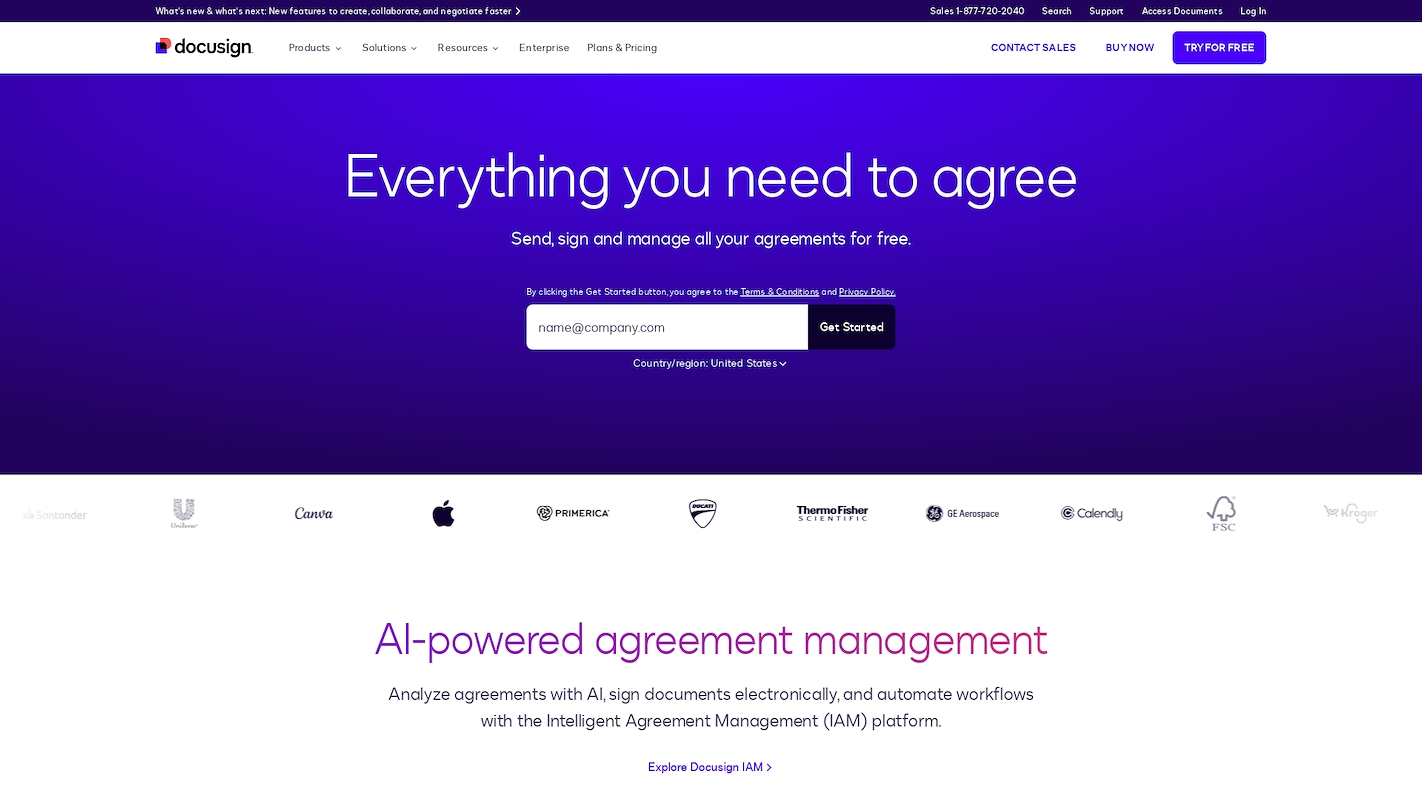
DocuSign is an Intelligent Agreement Management platform for the entire agreement lifecycle. It helps sales teams with quote-to-cash acceleration and automated document generation. Procurement can manage source-to-pay contracts, while legal departments use it for contract creation and automated reviews with AI.
The platform provides over 1,000 integrations and meets global security standards like ISO 27001 and FedRAMP.
DocuSign's Main Features
- Automates multi-step agreement processes and approval routing with a no-code workflow builder.
- Offers AI-powered search, term extraction, and renewal tracking within a central repository.
- Manages the contract lifecycle with automated generation, negotiation, redlining, and renewals.
- Performs risk analysis on contracts using agreement-specific generative AI.
How DocuSign Compares to SignRequest
Average Review score: 4.5/5 stars based on 2,496 G2 reviews.
- DocuSign offers advanced security compliance, including FedRAMP and ISO 27001 certifications. This makes it a better fit for regulated industries compared to SignRequest's more general approach.
- It provides a no-code workflow builder to automate complex, multi-step approval routing. This is a more advanced feature than SignRequest's focus on straightforward signing tasks.
- The platform supports over 1,000 integrations, offering more flexibility than SignRequest, which is primarily optimized for the Google ecosystem and can have compatibility issues elsewhere.
- DocuSign includes a detailed signature history and audit trail for every document. This provides more comprehensive tracking than the basic document tracking available in SignRequest.
DocuSign's Drawbacks Compared to SignRequest
DocuSign's pricing plans are sometimes considered high for small teams. In contrast, SignRequest often presents a more cost-effective option for businesses that only require basic signing functions.
For teams that rely heavily on Google Workspace, SignRequest provides a more native integration. DocuSign, while versatile, may not offer the same level of seamless workflow within the Google ecosystem.
Some users find the administrative console in DocuSign cumbersome to navigate. SignRequest offers a simpler interface, which can be an advantage for users who do not need complex management features.
Pricing and Cost-Effectiveness
SignRequest offers a free plan, making it a cost-effective choice for basic signing needs. In contrast, DocuSign's paid plans start at $10 per user per month for its Personal plan, with Standard and Business Pro tiers at $25 and $40 respectively for more advanced features.
2) Adobe Acrobat Sign
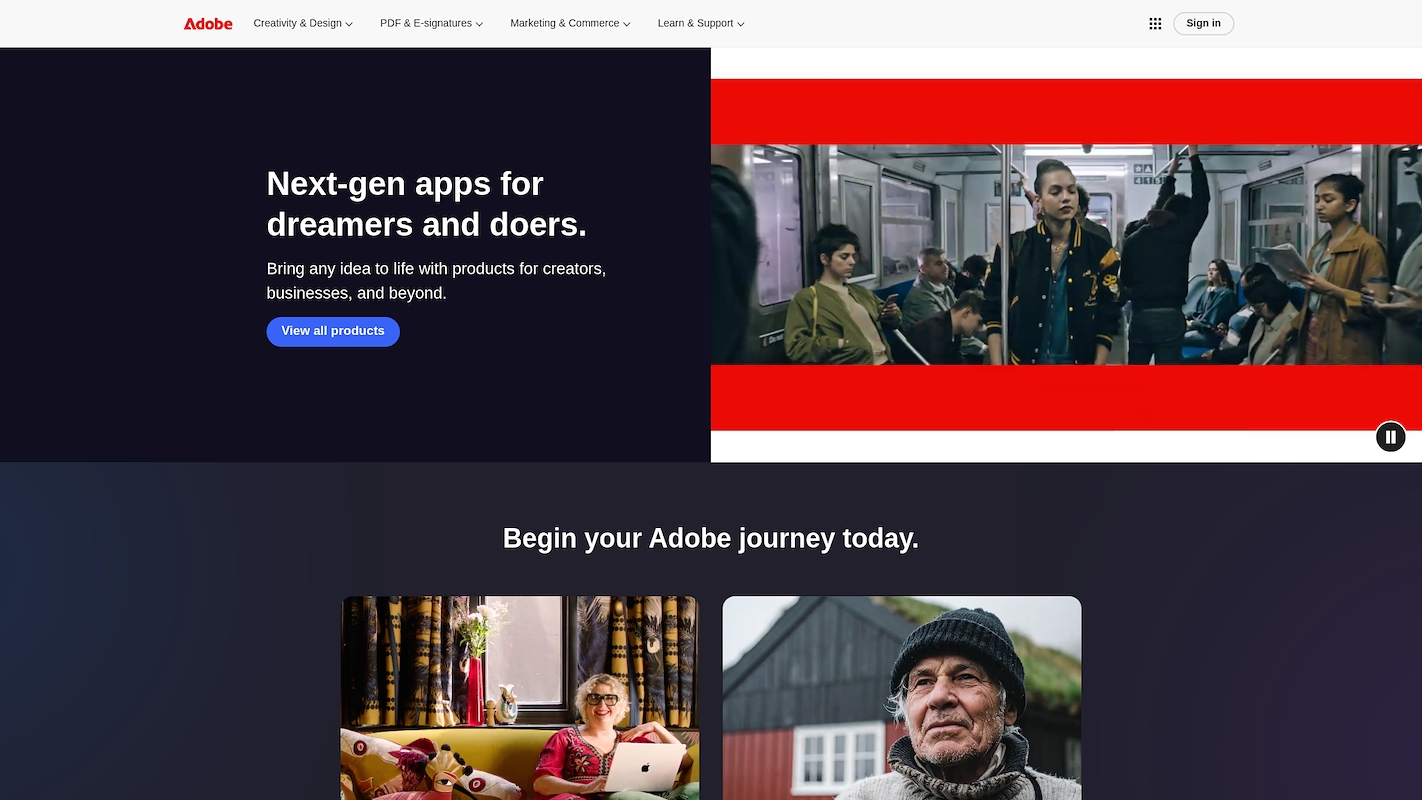
Adobe Acrobat Sign is a cloud-based service for electronic signature workflows. It lets users send, sign, track, and manage signature processes from a browser or mobile device. The service replaces paper and ink methods.
For sales teams, the platform helps secure signatures on proposals and contracts. This function supports the sales cycle. Users can review document status at each step to follow progress.
Adobe Acrobat Sign's Main Features
- Manages signature workflows from a web browser or a mobile device.
- Secures signatures on sales proposals and contracts to support the sales cycle.
- Allows users to review document status at each step of the signing process.
How Adobe Acrobat Sign Compares to SignRequest
Average Review score: 4.4/5 stars based on 961 G2 reviews.
- Adobe Acrobat Sign offers deep integration with Microsoft applications, including Office 365 and Teams. This provides a more seamless experience for Microsoft users, unlike SignRequest, which is primarily optimized for the Google ecosystem.
- It provides a detailed signature history and audit trail for every document. This level of tracking is more comprehensive than the basic document tracking available in SignRequest.
- The platform is designed to be globally compliant and legally binding in most countries. This offers a higher degree of legal assurance for international business compared to SignRequest's more general approach.
- This tool allows for custom branding on documents sent for signature. This feature helps businesses maintain brand consistency, an option not emphasized in SignRequest's simpler feature set.
Adobe Acrobat Sign's Drawbacks Compared to SignRequest
- Adobe Acrobat Sign lacks a free plan, which SignRequest provides. Its paid plans start at a higher price point, which can be a factor for individuals or small teams with very limited budgets.
- Some users find the platform's interface less intuitive than SignRequest's simple design. The extensive features in Adobe Acrobat Sign can sometimes make navigation more complex for straightforward signing tasks.
- Its integration with Google Workspace is not as native as SignRequest's. Teams deeply embedded in the Google ecosystem might find SignRequest offers a more seamless workflow for their daily tasks.
Pricing and Cost-Effectiveness
SignRequest is more cost-effective for basic use due to its free plan, while Adobe Acrobat Sign's paid plans start at $14.99 per license per month. For the most current pricing information, we recommend visiting the Adobe Acrobat Sign 's official website.
3) Dropbox Sign
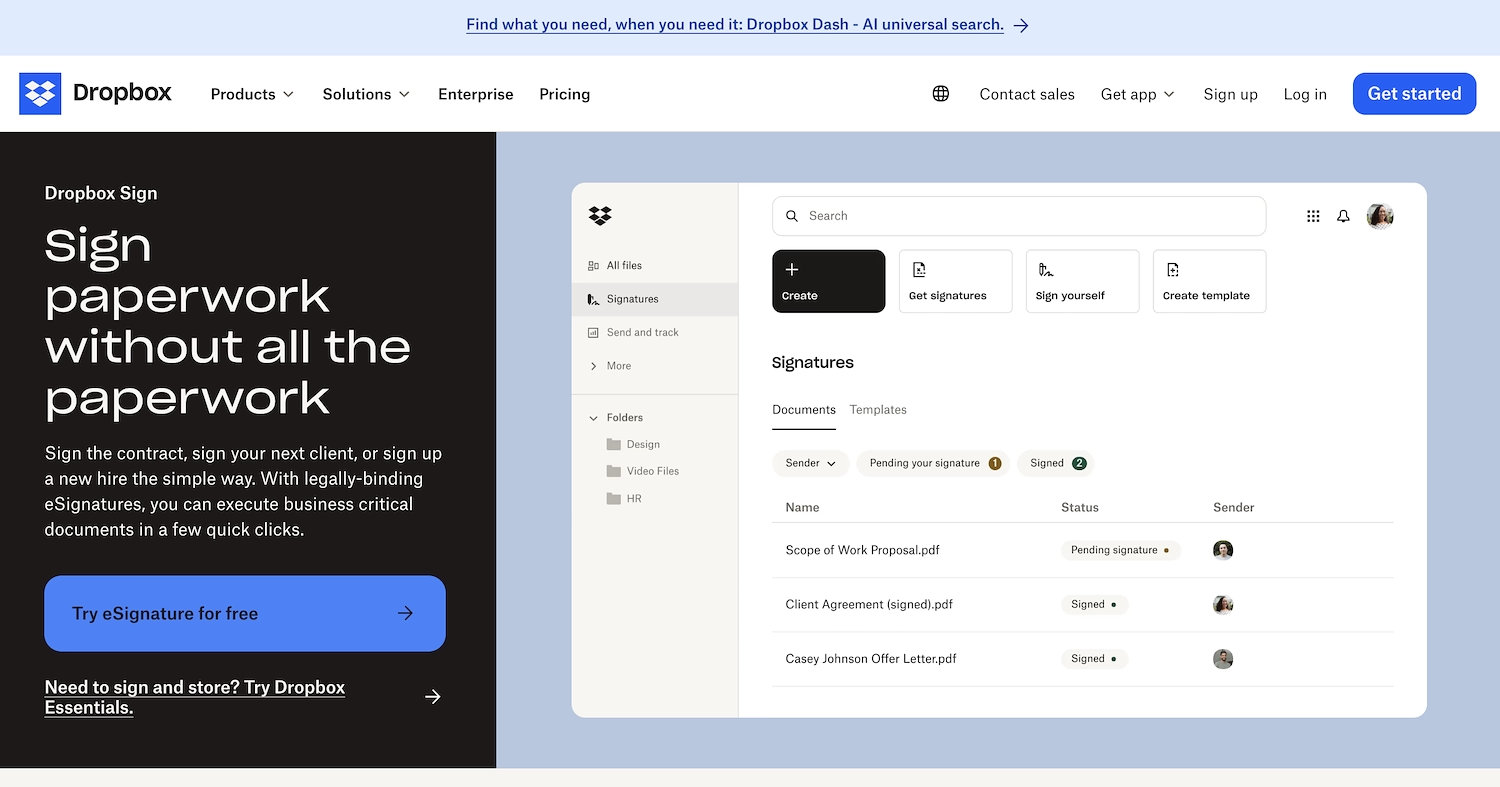
Dropbox Sign is an eSignature solution to execute legally-binding documents. The service provides a paper-free way to get contracts, NDAs, and new hire forms signed from any device. Sales teams use it to close contracts, MSAs, and change orders.
It also helps HR with offer letters and legal departments with secure agreements. The platform suits organizations that need fast, remote, or mobile document signatures.
Dropbox Sign's Main Features
- Creates reusable, customizable forms like NDAs and tax forms to avoid repetitive prep work.
- Sends built-in notifications as automated reminders to follow up on signatures.
- Allows users to sign or request signatures from mobile devices such as phones and tablets.
- Routes agreements through an automated, end-to-end signing process.
How Dropbox Sign Compares to SignRequest
Average Review score: 4.7/5 stars based on 2,255 G2 reviews.
- Dropbox Sign connects with tools like Salesforce and Microsoft Word. This provides more integration options compared to SignRequest's primary focus on Google Workspace.
- It includes a court-admissible audit trail with each signed document. This offers stronger legal backing than the standard signature history available in SignRequest.
- The platform automatically files signed agreements in various cloud storage services like Dropbox or OneDrive. This is a more advanced storage feature than what SignRequest offers.
- Its API allows businesses to embed the signing process directly into their own apps. This creates a more integrated experience for customers compared to SignRequest's standard workflow.
- Users can sign documents from mobile devices, including phones and tablets. This provides better mobile access than SignRequest, which can have issues with iOS compatibility.
Dropbox Sign's Drawbacks Compared to SignRequest
- Dropbox Sign's integration with Google Workspace is not as native as SignRequest's. Teams that rely heavily on Google's suite of tools may find SignRequest offers a more seamless experience.
- Some users report issues with email delivery for signature requests. This can be a point of friction for time-sensitive documents, an area where SignRequest's simple process is often reliable.
- The user interface sometimes presents glitches, according to user feedback. This contrasts with SignRequest, which is generally praised for its straightforward and stable design.
Pricing and Cost-Effectiveness
Both SignRequest and Dropbox Sign offer a free plan, making them cost-effective for basic use. Dropbox Sign's paid plans start at $15 per month for its Essentials tier. For the most current pricing information, we recommend visiting the Dropbox Sign 's official website.
4) PandaDoc
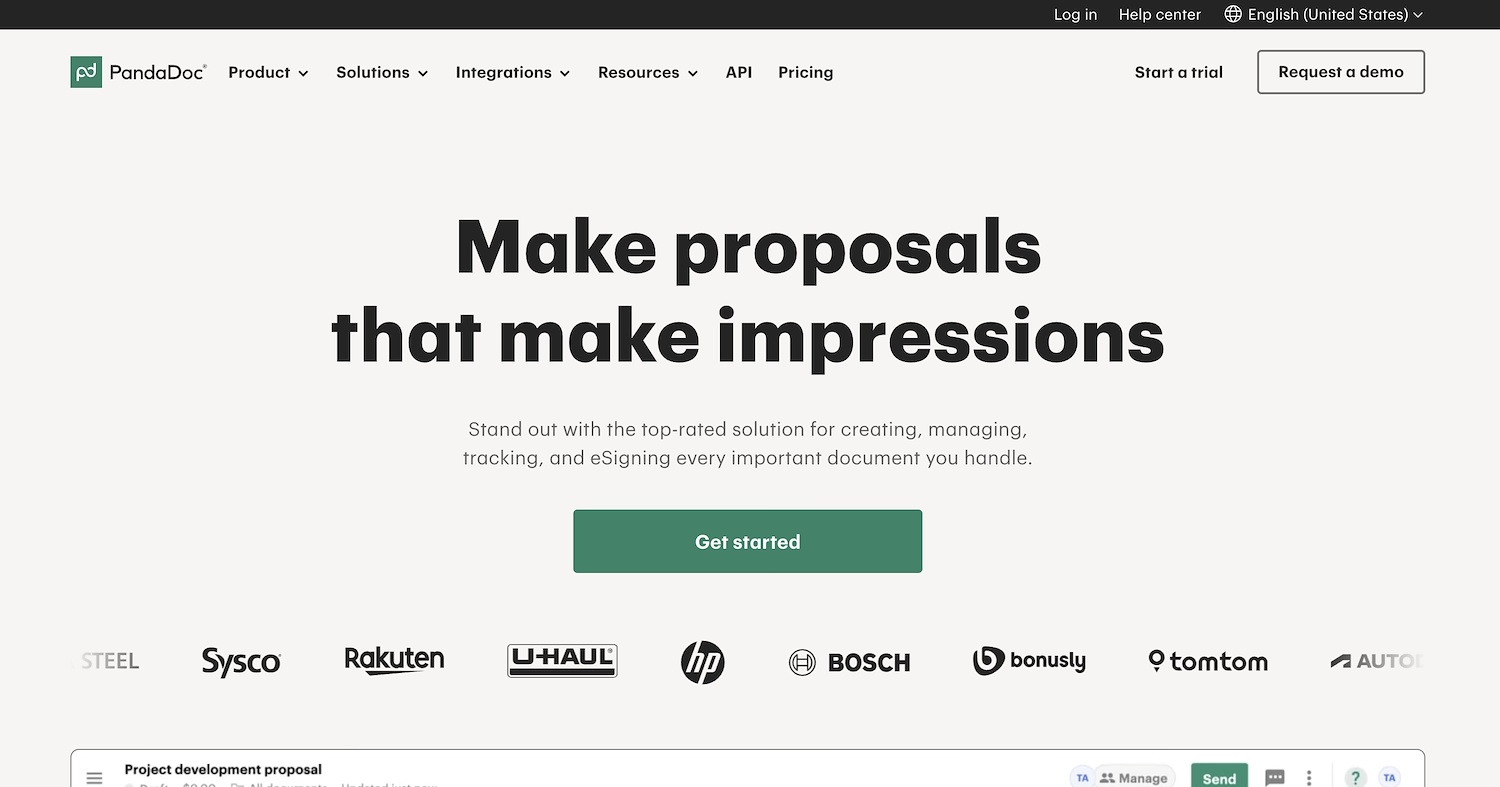
PandaDoc is a document workflow platform to create, send, and track proposals, quotes, and contracts. It gives sales teams a document editor and template library to produce documents. The platform also sends real-time notifications for document views to assist with follow-up.
PandaDoc's Main Features
- Builds proposals, quotes, and contracts with a drag-and-drop editor, reusable templates, and rules-based content blocks.
- Generates automated, buyer-ready quotes using a CPQ feature that pulls product-catalog data and applies pricing rules.
- Provides digital deal rooms for real-time commenting, redlining, and approvals among stakeholders.
- Embeds payment gateways like Stripe, Square, and PayPal directly into documents for immediate payment collection.
How PandaDoc Compares to SignRequest
Average Review score: 4.7/5 stars based on 2,893 G2 reviews.
- PandaDoc offers a drag-and-drop editor to build complex documents like proposals and quotes. This provides more advanced creation tools compared to SignRequest, where users sometimes find template creation difficult.
- The platform allows users to embed payment gateways like Stripe directly into documents. This feature, which SignRequest lacks, lets clients pay immediately after signing.
- It provides digital deal rooms for real-time collaboration, including commenting and redlining. This is a step up from SignRequest's focus on a simple, one-way signing process.
- This tool sends real-time notifications when a recipient views a document. This offers more detailed tracking than the basic document status updates available in SignRequest.
PandaDoc's Drawbacks Compared to SignRequest
- PandaDoc does not offer a free plan, which makes SignRequest a more cost-effective starting point for users with very basic signing needs.
- The platform's focus on the entire document lifecycle can make it feel complex for simple tasks. In contrast, SignRequest provides a more straightforward interface dedicated solely to e-signatures.
- Some users report that its integration with Google Workspace is less seamless than SignRequest's. Teams heavily invested in the Google ecosystem might prefer SignRequest's more native feel.
Pricing and Cost-Effectiveness
SignRequest offers a free plan, making it a no-cost option for basic e-signature needs. In contrast, PandaDoc's paid plans start at $19 per seat per month for its Essentials tier. This makes SignRequest more economical for simple tasks, while PandaDoc's pricing reflects its broader document workflow features.
5) signNow
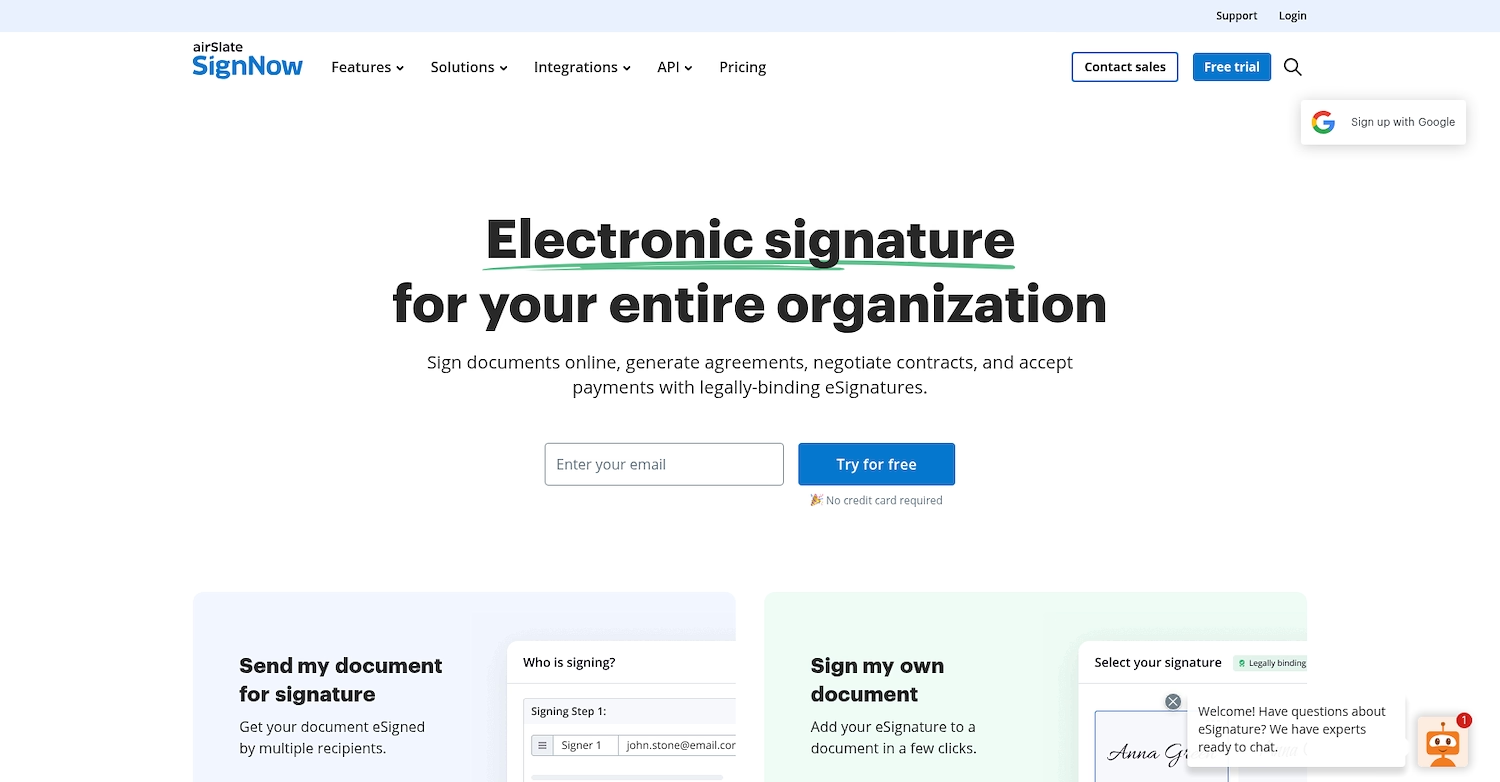
signNow is an eSignature solution to sign, send, and manage documents from any device. It allows sales teams to create and send proposals, quotes, and contracts for signature.
The platform lets users build and manage document workflows from a single, secure place. This supports remote work with sales contracts and other agreements.
signNow's Main Features
- Creates conditional workflows with role-based routing and sends documents in bulk.
- Supports contract negotiation with team workspaces, version control, and redlining.
- Ensures compliance with GDPR, HIPAA, and 21 CFR Part 11 using two-factor authentication.
- Provides full-featured iOS and Android apps that support offline signing.
How signNow Compares to SignRequest
Average Review score: 4.6/5 stars based on 1,737 G2 reviews.
- signNow provides full-featured iOS and Android apps with offline signing support. This offers more reliable mobile access than SignRequest, which sometimes has iOS compatibility issues.
- It meets specific industry regulations like HIPAA and GDPR. This provides a higher level of compliance for regulated sectors than SignRequest's more general security framework.
- The tool allows users to create conditional workflows with role-based routing. This is a more advanced automation feature than SignRequest's simple, linear signing process.
- signNow includes team workspaces with version control for contract negotiation. This supports collaborative redlining, a feature not present in SignRequest's more direct signing workflow.
signNow's Drawbacks Compared to SignRequest
- SignRequest offers a free plan, which makes it a more accessible option for users with basic needs. In contrast, signNow does not have a free tier, requiring a paid subscription for access.
- For teams that heavily use Google Workspace, SignRequest provides a more native integration. Some users might find that signNow does not connect as smoothly within the Google ecosystem.
- Some users report that updates to the signNow interface can sometimes make it harder to navigate. SignRequest is often noted for its consistent and simple design, which may be preferable for straightforward tasks.
Pricing and Cost-Effectiveness
SignRequest offers a free plan, making it the default choice for users with no budget. In contrast, signNow's paid plans start at $8 per user per month for its Business tier, offering a more affordable entry point for paid features compared to many other alternatives.
Automate Sales Tasks with 11x
For sales teams that want to automate tasks, 11x offers a different approach. Its digital workers manage prospects and lead qualification. This frees your team to focus on activities that generate revenue. See if this platform fits your sales strategy.
With 11x, we use AI to manage the sales process from start to finish. Our agent Alice finds accounts, enriches data, and begins outreach. Julian then qualifies prospects and sets up meetings. The platform consolidates tasks like data enrichment and outreach, removing the need for separate tools.
Book a demo to see how 11x can support your sales team.
6) SignEasy
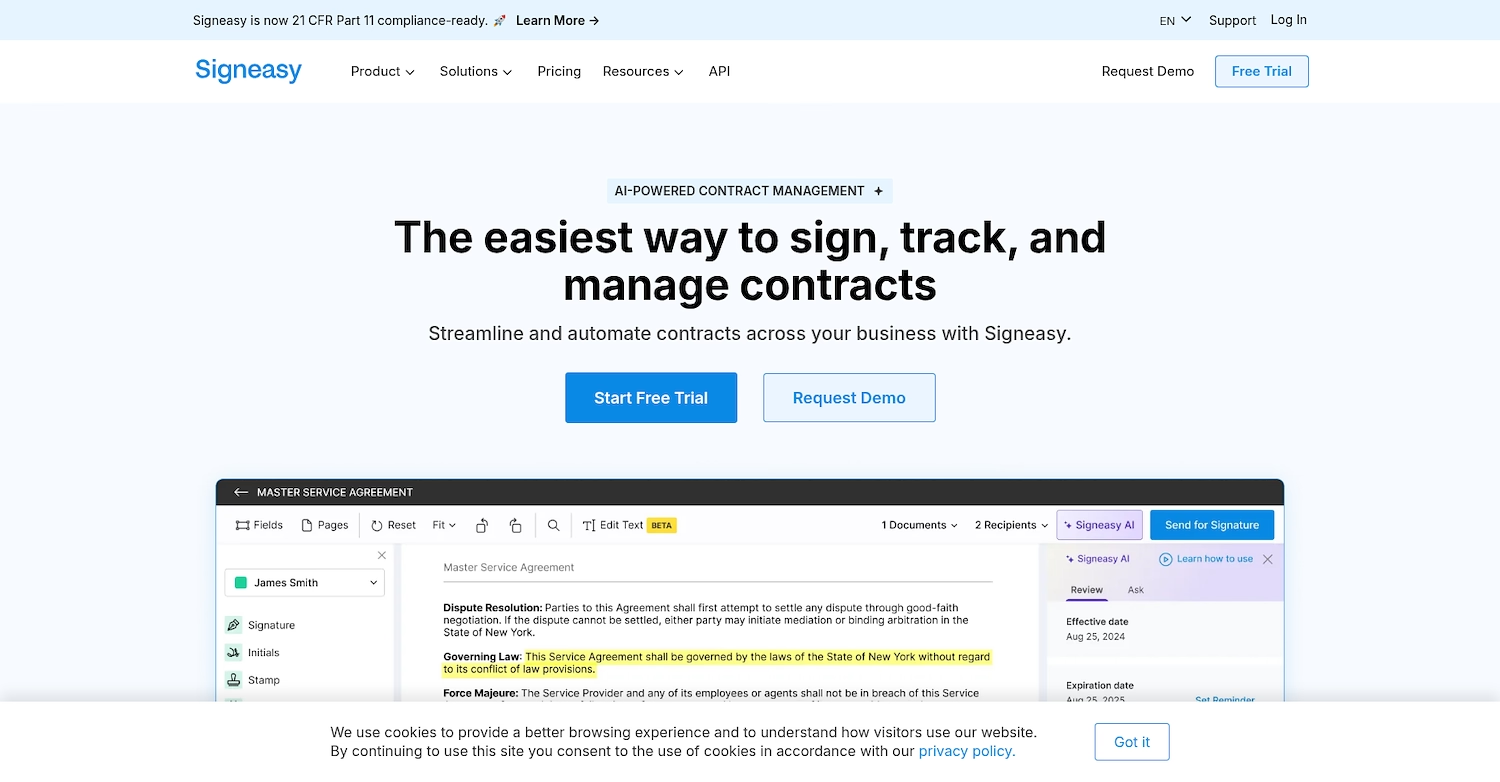
SignEasy is an e-signature solution to send, sign, and manage documents from any device. It helps sales teams with proposals and contracts, while HR can use it for offer letters.
The platform provides tools to track document status and supports remote work with a paper-free process.
SignEasy's Main Features
- Uses AI for smart Q&A, key-term extraction, and contract summaries.
- Provides iOS and Android apps with biometric verification and offline signing capabilities.
- Offers a REST API to support embedded signing and custom workflow integrations.
- Builds contracts with reusable templates and supports in-document editing.
How SignEasy Compares to SignRequest
Average Review score: 4.7/5 stars based on 754 G2 reviews.
- SignEasy provides full-featured iOS and Android apps that support offline signing. This offers more reliable mobile access compared to SignRequest, which can have compatibility issues on iOS devices.
- The tool uses AI for contract analysis, including smart Q&A and key-term extraction. This provides deeper document insights than the basic tracking functions available in SignRequest.
- It offers a REST API to embed the signing process directly into a company's website or application. This creates a more seamless user experience than SignRequest's standard, separate signing workflow.
- SignEasy integrates with a wide range of applications, including Microsoft 365 and SharePoint. This offers more flexibility for teams outside the Google ecosystem, where SignRequest is primarily focused.
SignEasy's Drawbacks Compared to SignRequest
SignRequest offers a free plan, which makes it more accessible for users with very basic or infrequent signature needs. In contrast, SignEasy requires a paid subscription for all its features.
For teams that work heavily within Google Workspace, SignRequest often provides a more native integration. Some users find that SignEasy's connection does not feel as seamless within the Google ecosystem.
The platform's pricing model can be a consideration for small teams, as some advanced features are only available in higher-cost plans. SignRequest's simpler structure may be more straightforward for users on a tight budget.
Pricing and Cost-Effectiveness
SignRequest provides a free plan, making it the more cost-effective option for users with no budget. SignEasy's paid plans start at $10 per user per month for its Personal tier, offering a low-cost entry point for users needing more advanced features.
7) Zoho Sign
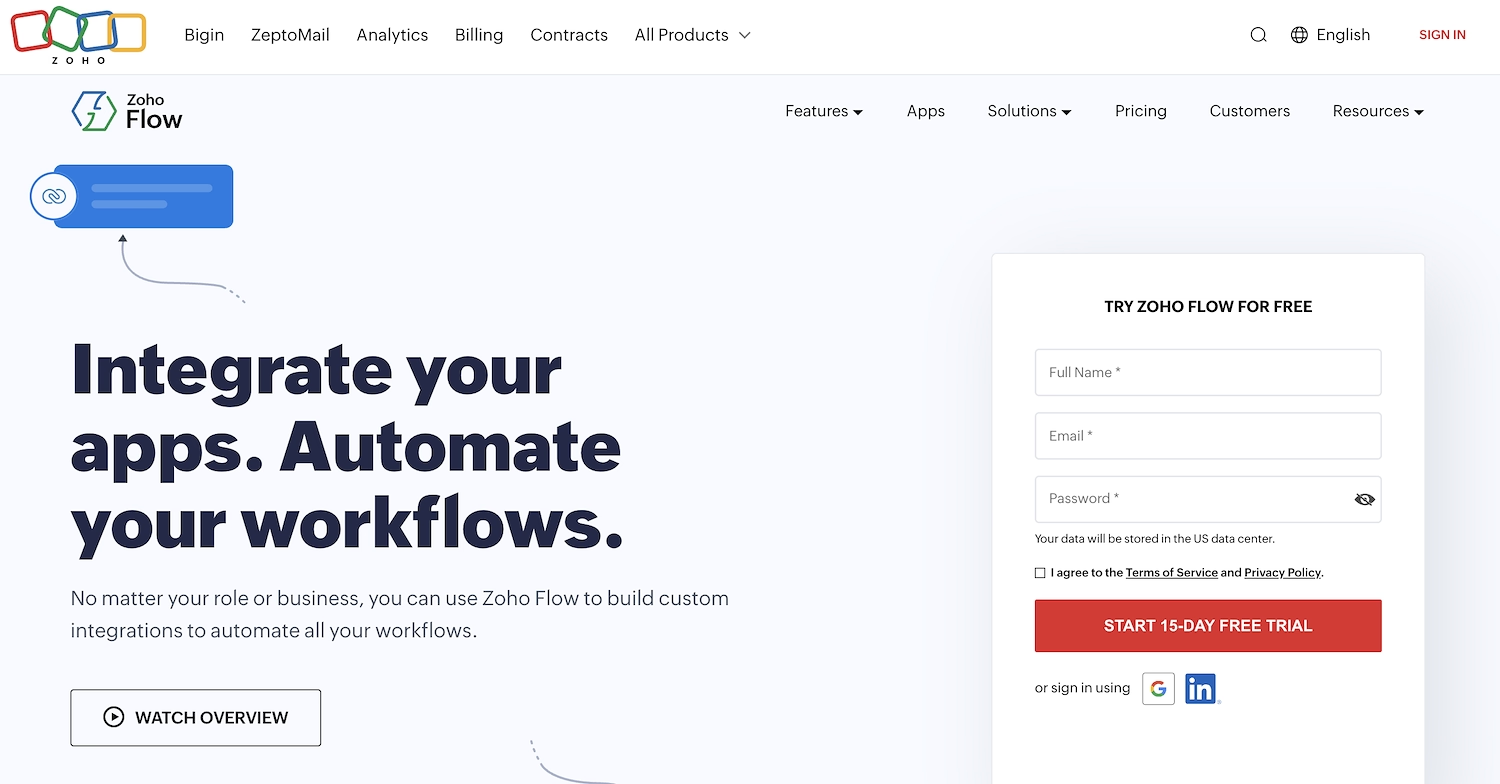
Zoho Sign is a digital signature application for businesses. It allows users to execute contracts and other documents from any location. Sales teams can send proposals for signature and follow their progress.
The service provides a secure audit trail for each document. It is part of the Zoho software suite, which offers integration with other business tools from the same provider.
Zoho Sign's Main Features
- Dispatches the same document to multiple recipients for bulk signing in a single action.
- Adds a blockchain timestamp to documents, providing public proof of signer accountability.
- Generates no-code, self-service signing forms through sharable or embeddable URLs called SignForms.
- Supports Qualified Electronic Signatures (QES) using QTSP-issued digital certificates for high-compliance transactions.
How Zoho Sign Compares to SignRequest
Average Review score: 4.3/5 stars based on 91 G2 reviews.
- Zoho Sign sends a document to multiple recipients for bulk signing in one action. This differs from SignRequest's process, which is more suited for individual signature requests.
- The platform adds a blockchain timestamp to documents for enhanced accountability. This offers a more robust verification method than the standard audit trail in SignRequest.
- It generates self-service signing forms through embeddable URLs. This provides a different way to collect signatures compared to directly sending documents as in SignRequest.
- This tool supports Qualified Electronic Signatures (QES) for transactions that require high compliance, a more specialized legal feature than SignRequest's general e-signatures.
Zoho Sign's Drawbacks Compared To SignRequest
- Some users find its integration with Google Workspace is less seamless than SignRequest's. Teams that rely on Google's tools may prefer SignRequest for its more native feel, which helps maintain a smooth workflow.
- The platform's user interface sometimes feels less intuitive for simple signing tasks compared to SignRequest. Users who only need basic functions may find SignRequest's straightforward design easier to navigate.
- It has a smaller user base, with fewer reviews on platforms like G2 compared to more established tools. This can sometimes mean a smaller community for peer support and fewer third-party resources available online.
Pricing and Cost-Effectiveness
Both SignRequest and Zoho Sign offer a free plan, making them cost-effective for basic use. Zoho Sign’s paid plans start at $12 per user per month for the Standard tier, while its Professional and Enterprise tiers are priced at $20 and $28, respectively.
8) eversign
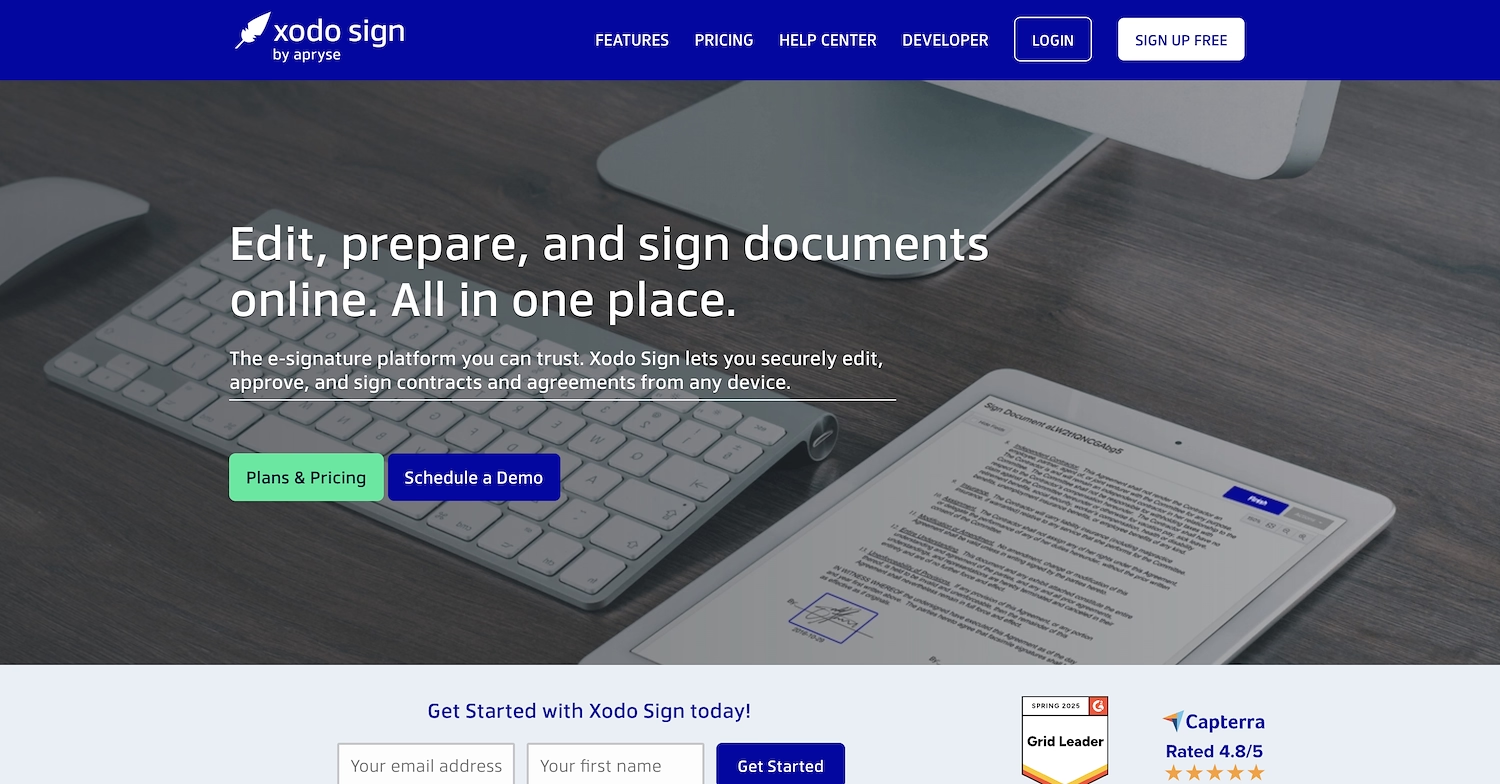
eversign is a platform for electronic signatures. It allows users to prepare, sign, and manage documents online. Sales teams use the service to send proposals and close deals, while HR and legal departments handle contracts and agreements. The platform supports businesses that require a paperless approval process across various departments.
eversign's Main Features
- Manages user roles and access permissions for team members.
- Sets automatic reminders and expiration dates for pending documents.
- Maintains a signature history and audit trail for regulatory compliance.
- Supports internationalization for use in different global regions.
How Eversign Compares to SignRequest
Average Review score: 4.8/5 stars based on 2,815 G2 reviews.
- eversign provides user role and access management for teams. This offers more control over who can view or sign documents compared to SignRequest's simpler setup.
- The platform supports internationalization for use in different global regions. This makes it a more suitable option for global teams than SignRequest.
- It allows users to set automatic reminders and expiration dates for documents. This provides more automation for follow-ups than the basic document tracking in SignRequest.
- This tool offers a flexible API to embed signing directly into a company's own systems. This creates a more integrated workflow than SignRequest's separate signing process.
Eversign's Drawbacks Compared To SignRequest
- For teams that rely on Google Workspace, SignRequest provides a more native integration. Some users may find that eversign's connection does not feel as smooth within the Google ecosystem.
- Some users report that eversign's interface can be confusing. In contrast, SignRequest is often noted for its simple design, which can be an advantage for users who only need basic signing functions.
- A few users mention occasional signature issues with the platform. This might cause delays for time-sensitive documents, an area where SignRequest's simple process is generally reliable.
Pricing and Cost-Effectiveness
Both SignRequest and eversign offer a free plan, making them cost-effective for basic use. For users needing more features, eversign's paid plans start at $10 for the Basic tier and $16 for the Professional tier, providing a clear upgrade path.
9) OneSpan Sign
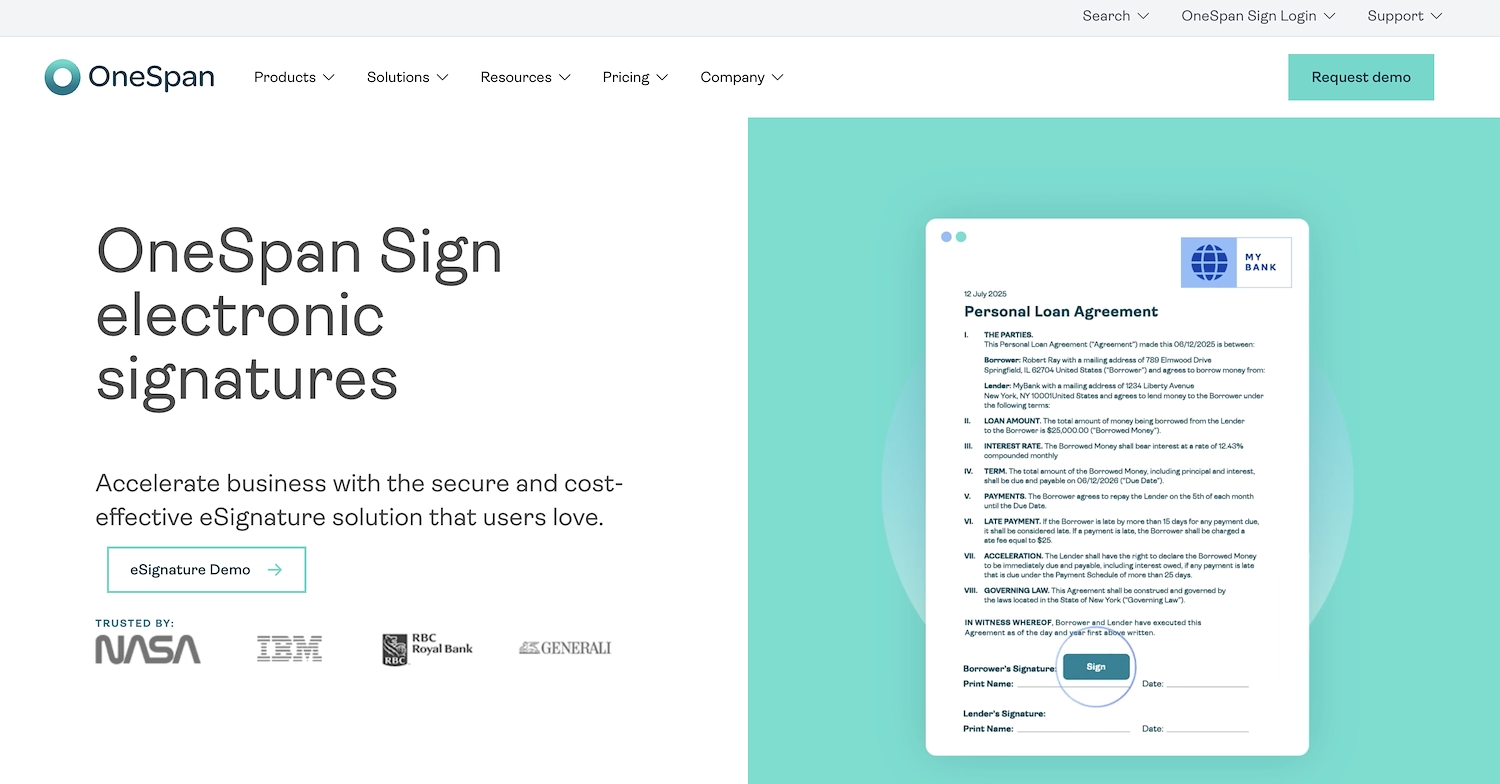
OneSpan Sign is an e-signature solution for enterprise use, built for security-conscious organizations. It helps create secure digital agreements for customers, employees, and partners.
The platform manages customer agreements like new account openings and loan applications. This supports the process for proposals and other documents inside a compliant system.
OneSpan Sign's Main Features
- Provides custom branding and white-labeling to align the signing process with a company's identity.
- Manages user roles and access permissions for different team members.
- Sets automatic reminders and expiration dates for pending documents.
- Maintains regulatory compliance with a detailed signature history and audit trail.
How OneSpan Sign Compares To SignRequest
Average Review score: 4.7/5 stars based on 762 G2 reviews.
- OneSpan Sign offers full white-labeling and custom branding. This allows a business to create a signing experience that matches its brand, a level of customization not available in SignRequest's more basic design.
- It includes user role and access management for teams. This gives more control over who can view or sign documents compared to the simpler user setup in SignRequest.
- The platform lets users set automatic reminders and expiration dates for documents. This provides more automated follow-up than the basic document tracking found in SignRequest.
- This tool is built for security-conscious organizations with a focus on regulatory compliance. This provides a higher level of security for industries like finance or healthcare compared to SignRequest's more general compliance framework.
OneSpan Sign's Drawbacks Compared To SignRequest
OneSpan Sign does not offer a free plan, which makes it less accessible for users with no budget. In contrast, SignRequest provides a free tier, making it a more cost-effective choice for teams with very basic signature needs.
Some users find the platform's enterprise-focused features can make it complex for simple tasks. SignRequest provides a more straightforward interface that is often easier for users who only need basic document signing functions.
Its integration with Google Workspace may feel less native compared to SignRequest. For teams deeply embedded in the Google ecosystem, SignRequest often provides a more seamless workflow for their daily tasks.
Pricing and Cost-Effectiveness
SignRequest provides a free plan, making it the more cost-effective option for basic use. OneSpan Sign's paid plans start at $22 per user per month for its Professional Plan, reflecting its focus on enterprise-grade security. This makes SignRequest a better fit for users with no budget, while OneSpan Sign is priced for organizations needing advanced compliance and branding.
10) Foxit eSign
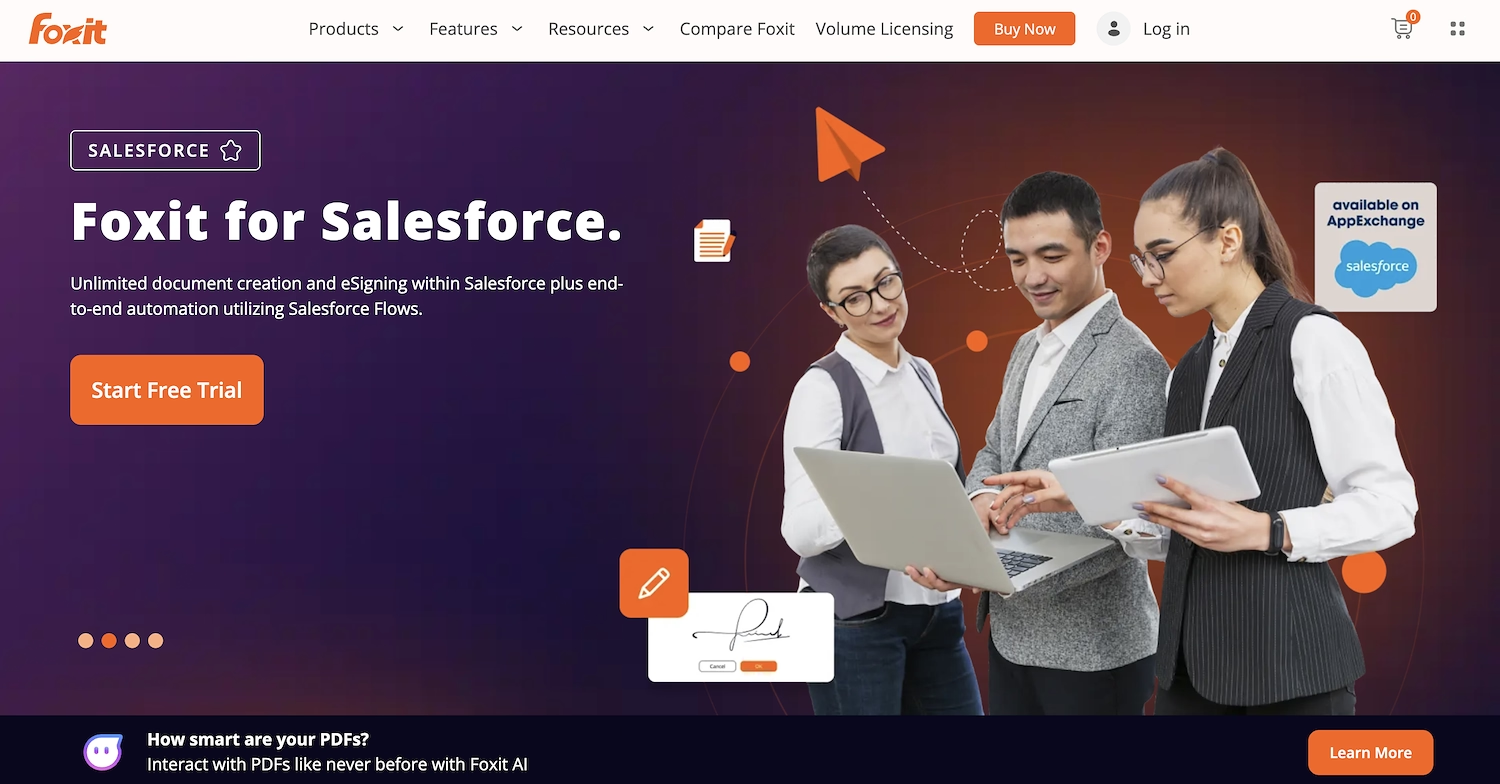
Foxit eSign is an electronic signature service to prepare and send documents like proposals and contracts. The platform allows users to manage the signature process and follow the status of each document. It supports a paperless workflow for businesses to execute agreements from any device.
Foxit eSign's Main Features
- Creates reusable templates to save time on document preparation.
- Supports bulk signing and sending of documents to multiple recipients.
- Generates online forms with embedding codes to integrate eSignatures directly into websites.
- Allows attachments like photos and driver's licenses directly to documents.
How Foxit eSign Compares To SignRequest
Average Review score: 4.6/5 stars based on 1,397 G2 reviews.
- Foxit eSign supports bulk signing to send a document to many recipients at once. This differs from SignRequest's process, which is designed for individual signature requests.
- The tool allows users to attach files like photos or driver's licenses to documents. This offers more verification options compared to SignRequest's standard document process.
- This platform generates online forms with embedding codes for websites. This provides an alternative way to gather signatures, unlike SignRequest's method of directly sending documents.
- It also supports signing in 11 different languages, making the tool a more suitable choice for global teams compared to SignRequest.
Foxit eSign's Drawbacks Compared To SignRequest
Foxit eSign does not provide a free plan. This makes SignRequest a more accessible choice for users who need basic e-signature functions without an initial financial commitment.
For teams that work heavily in Google Workspace, SignRequest offers a more native integration. The connection with Foxit eSign might feel less seamless for users who want to maintain a smooth workflow within the Google ecosystem.
Some users find the platform's interface less modern. In contrast, SignRequest is often noted for its simple and direct design, which can be an advantage for users who do not need complex document management features.
Pricing and Cost-Effectiveness
SignRequest provides a free plan, making it a cost-effective option for basic use. In contrast, Foxit eSign's paid plans start at $10 per user per month for its Essentials tier. This makes SignRequest a better choice for users with no budget, while Foxit eSign is priced for those needing more advanced features from the start.
Which One Should You Go With?
Choosing a SignRequest alternative depends on many factors, including budget and feature requirements. This guide has presented several options to help you make an informed decision for your organization.
If your goal is sales automation beyond document signing, consider 11x. Its digital workers handle prospecting and lead qualification, freeing your sales team to focus on closing deals and generating revenue.




