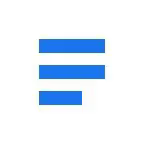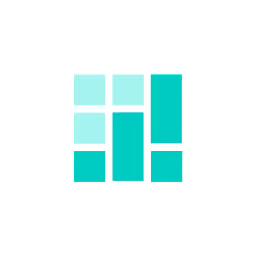Soapbox Alternatives
Looking for a Soapbox alternative? This guide compares 10 other tools, analyzing features and pricing to help you make an informed decision.

You might know Soapbox. It's a solid choice for quick screen and video recordings. Many people use it for its simple interface and ease of use, especially for sales and team communication. It does its main job well.
But like any tool, it has some limits. Some users find they need more advanced editing or analytics features. For this reason, we found the best Soapbox alternatives. We analyzed their pros and cons to help you choose. Let's get started.
A Different Approach: 11x
If you are looking for more than video messaging, consider 11x. It offers digital workers to manage sales tasks. This approach lets your sales team focus on relationships and closing deals. See if this solution fits your company's needs.
11x is a GTM platform that uses AI agents to manage the sales process. One agent, Alice, finds prospects, runs outreach on email and LinkedIn, and keeps the CRM current.
Another agent, Julian, qualifies inbound leads and schedules meetings. The platform replaces separate tools for data enrichment, outreach, and email warmup, and unifies these functions.
Soapbox Alternatives
Here we analyze the main Soapbox alternatives. We cover pricing, features, and the pros and cons of each tool compared to Soapbox to help you choose the right one.
1) Loom
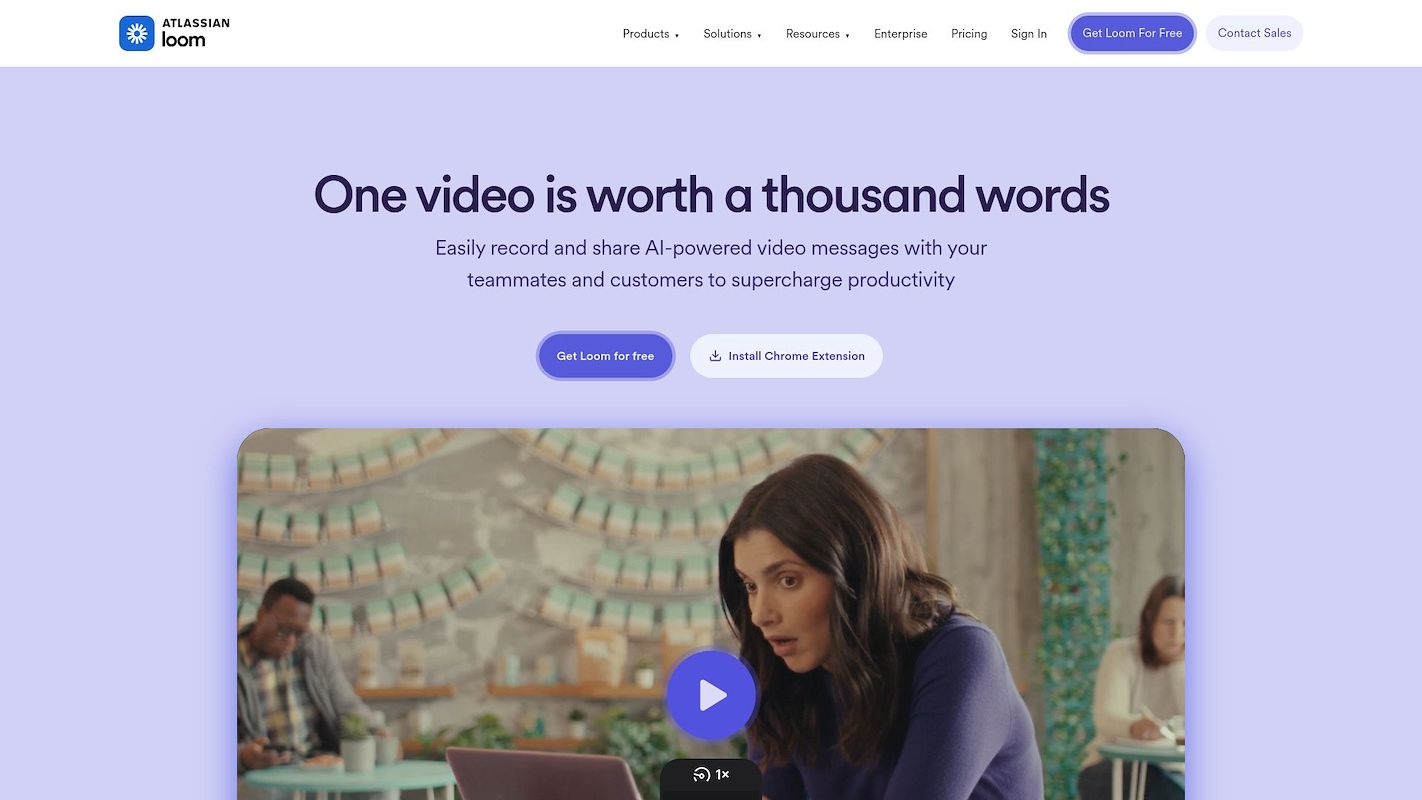
Loom is a video messaging platform that lets users record their screen, camera, or both. People share these videos instantly, which helps with asynchronous communication. It is used by sales teams for outreach, engineers for code reviews, and support staff to resolve customer issues.
An enterprise edition provides secure, large-scale administration for companies.
Loom's Main Features
- It includes an AI feature that automatically enhances video and converts scripts into documents, messages, or bug reports.
- The platform provides viewer engagement tools like emojis, comments, tasks, and calls-to-action.
- It automatically generates transcripts and closed captions in more than 50 languages.
- It offers enterprise-level security with features such as SSO, SCIM, and custom data-retention policies.
How Loom Compares to Soapbox
Average Review score: 4.7/5 stars based on 2,119 G2 reviews.
- Loom includes an AI assistant that generates summaries and tasks from videos. This provides more automation compared to Soapbox, which focuses on the core record function.
- It automatically creates transcripts and closed captions in more than 50 languages. This feature makes videos more accessible than those made with Soapbox.
- The tool offers advanced edit options, like clip stitching and text-based video edits. Soapbox provides simpler, more basic trim functions.
- You receive detailed viewer insights and engagement data. This is a step up from the basic view counts available in Soapbox.
Potential Drawbacks Of Loom Vs. Soapbox
- Some users report that Loom's advanced editing features can be difficult to use. This complexity may be a drawback compared to Soapbox, which offers more straightforward trim functions for quick edits.
- The tool sometimes has recording issues, according to user feedback. This might interrupt workflow, which is different from Soapbox's reputation for reliable core recording functions.
- Its free plan limits users to 25 videos per person and five minutes per video. This is more restrictive than Soapbox's free plan, which allows for unlimited videos.
Pricing and Cost-Effectiveness
Both tools provide a free starter plan. Loom's paid Business plan costs $15 per user per month, and its Business + AI plan is $20. The free plan from Soapbox offers more flexibility with unlimited videos, which provides a cost-effective start for new users.
2) Vidyard
Vidyard is a video platform for virtual sales and marketing. It helps businesses use video to generate leads and understand viewer engagement. The tool focuses on integrating video into sales and marketing workflows.
Vidyard's Main Features
- The platform provides detailed video analytics, showing who watched each video and for how long.
- It integrates with CRM and marketing automation systems to sync viewer data.
- Users can add customizable calls-to-action and forms directly within videos.
- It offers video creation tools, including screen recording and video uploads.
How Vidyard Compares to Soapbox
Average Review score: 4.5/5 stars based on 739 G2 reviews.
- Vidyard provides advanced analytics that track individual viewer data. This is more detailed than the basic view counts offered by Soapbox.
- It offers deep integrations with platforms like Salesforce and HubSpot. Soapbox has more limited integration options.
- The tool allows for in-video forms and CTAs to capture leads. This is a more direct sales feature than Soapbox provides.
- Vidyard includes features for video SEO, helping content get discovered. Soapbox does not have this focus.
Potential Drawbacks Of Vidyard Vs. Soapbox
- The platform's wide range of features may require more training compared to Soapbox's simpler interface.
- For teams that only need basic recording, Vidyard's feature set might be excessive.
- The pricing can be higher than Soapbox, especially for teams needing advanced analytics and integrations.
Pricing and Cost-Effectiveness
Vidyard offers a free plan with basic recording and sharing. Paid plans are structured for business use, with costs increasing for more features and users. For simple video messaging, Soapbox's free plan with unlimited videos may be more cost-effective.
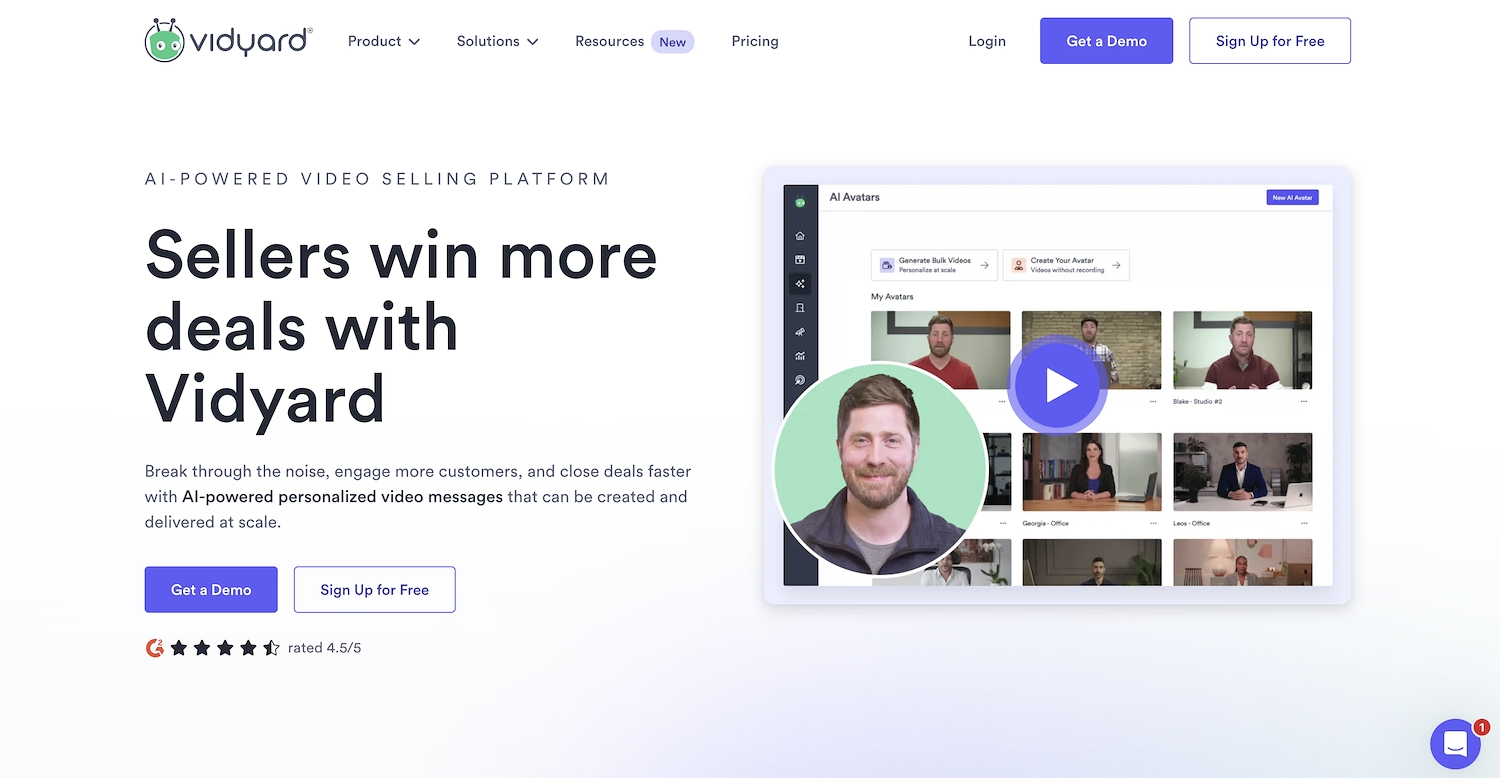
Vidyard is an AI-powered video platform for sales teams. It lets users create, personalize, and track video messages to engage prospects and close deals faster. The platform supports sales outreach, lead generation, and the delivery of internal corporate messages.
Vidyard's Main Features
- The platform includes a Video Agent that uses an AI avatar to automatically send personalized videos and automate sales workflows.
- It provides a central hosting library to manage video assets, which includes real-time analytics and engagement triggers for automated follow-ups.
- Vidyard offers native integrations with sales tools like Salesforce and HubSpot, pushing engagement data directly into a user's existing CRM.
- Users can record and send personalized video messages with detailed viewer analytics while maintaining brand consistency through central governance.
How Vidyard Compares To Soapbox
Average Review score: 4.5/5 stars based on 808 G2 reviews.
- Vidyard offers detailed video analytics, including engagement and drop-off rates. This gives more audience insight compared to the basic view counts in Soapbox.
- It integrates with CRM systems like Salesforce to sync viewer data directly. Soapbox has fewer integration options, which may require more manual data entry.
- The tool allows users to add customizable calls-to-action inside videos. This feature helps generate leads directly, a function not present in Soapbox.
- The platform includes a Video Sales Agent that automates personalized video responses. This level of automation is a step up from the manual recording focus of Soapbox.
Potential Drawbacks Of Vidyard Vs. Soapbox
- Vidyard's extensive feature set sometimes requires more training for new users. This is different from Soapbox, which is known for its straightforward and simple interface.
- The tool's free plan has limitations on the number of videos a user can have. For teams that need to create many videos without a budget, Soapbox's free plan offers unlimited recordings.
- Some users report that the platform's editing functions can be complex. Soapbox, in comparison, provides basic trim functions that may be faster for users who only need simple edits.
Pricing and Cost-Effectiveness
Vidyard’s paid plans start at $59 per user per month, reflecting its focus on advanced sales features, whereas Soapbox provides a more generous free plan with unlimited videos. For the most current pricing, check the details on Vidyard's official website.
3) ScreenPal (formerly Screencast-O-Matic)
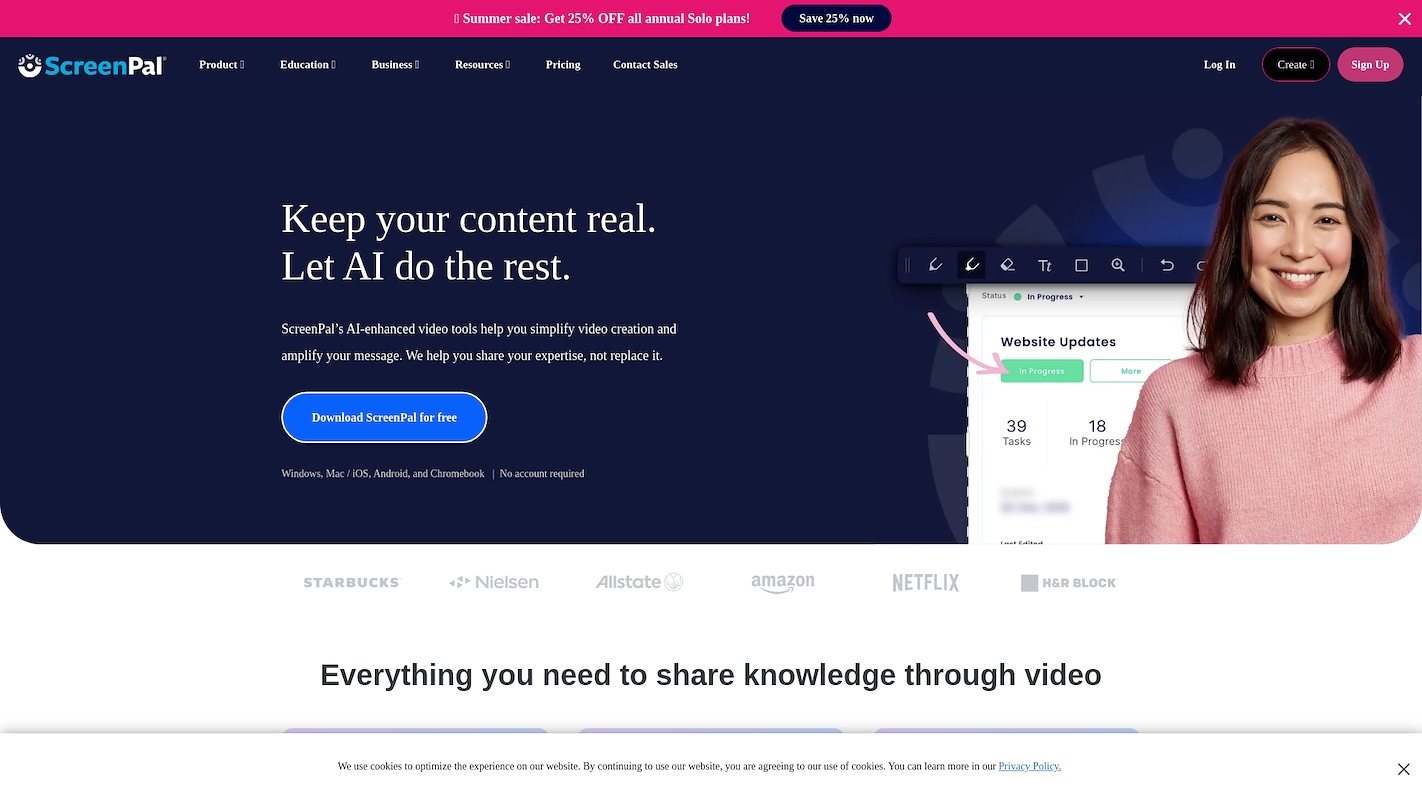
ScreenPal (formerly Screencast-O-Matic) is a visual communication platform to capture screens, edit videos, and host content. It works on Windows, macOS, iOS, Android, and Chromebooks, with no account required to start. The platform focuses on fast content creation and sharing.
Common uses include training videos, marketing demos, and customer support tutorials. The platform has built-in AI tools to automate tasks like captions and summaries.
ScreenPal (formerly Screencast-O-Matic)'s Main Features
- It includes a screenshot tool for full-page captures with options to annotate and edit text using OCR.
- The platform provides a stock library with royalty-free videos, images, and music.
- It adds interactive elements like quizzes, polls, and surveys to videos, with AI-generated questions.
- The video editor has a storyboard creator and an AI text-to-speech voice generator.
How ScreenPal Compares To Soapbox
Average Review score: 4.5/5 stars based on 120 G2 reviews.
- ScreenPal adds interactive elements like quizzes and polls to videos. This provides more viewer engagement compared to Soapbox, which focuses on passive video messaging.
- It includes a stock library with royalty-free videos and images. This is a feature not available in Soapbox, which requires users to provide all their own visual assets.
- The tool provides a video editor with a storyboard creator and AI text-to-speech. This offers more creative control than the basic trim functions found in Soapbox.
- Its platform offers an advanced screenshot tool with text extraction (OCR). This expands its use beyond video, unlike Soapbox, which centers on video and screen recording.
Potential Drawbacks Of ScreenPal Vs. Soapbox
- Some users find ScreenPal has a learning curve due to its many features. This is different from Soapbox, which provides a more direct and simple interface for quick video messages.
- The tool sometimes has performance issues with long video captures, according to user feedback. In comparison, Soapbox is known for its stable core function for daily communication tasks.
- ScreenPal's broad feature set serves general communication needs. This might be less ideal for sales teams who prefer Soapbox's focused design for sales outreach and team messages.
Pricing and Cost-Effectiveness
ScreenPal offers more affordable paid plans, starting at $4 per month, while Soapbox provides a more generous free plan with unlimited videos. This makes ScreenPal a cost-effective choice for teams that need more features. Check the detailed pricing on ScreenPal (formerly Screencast-O-Matic) 's official website.
4) Screencastify
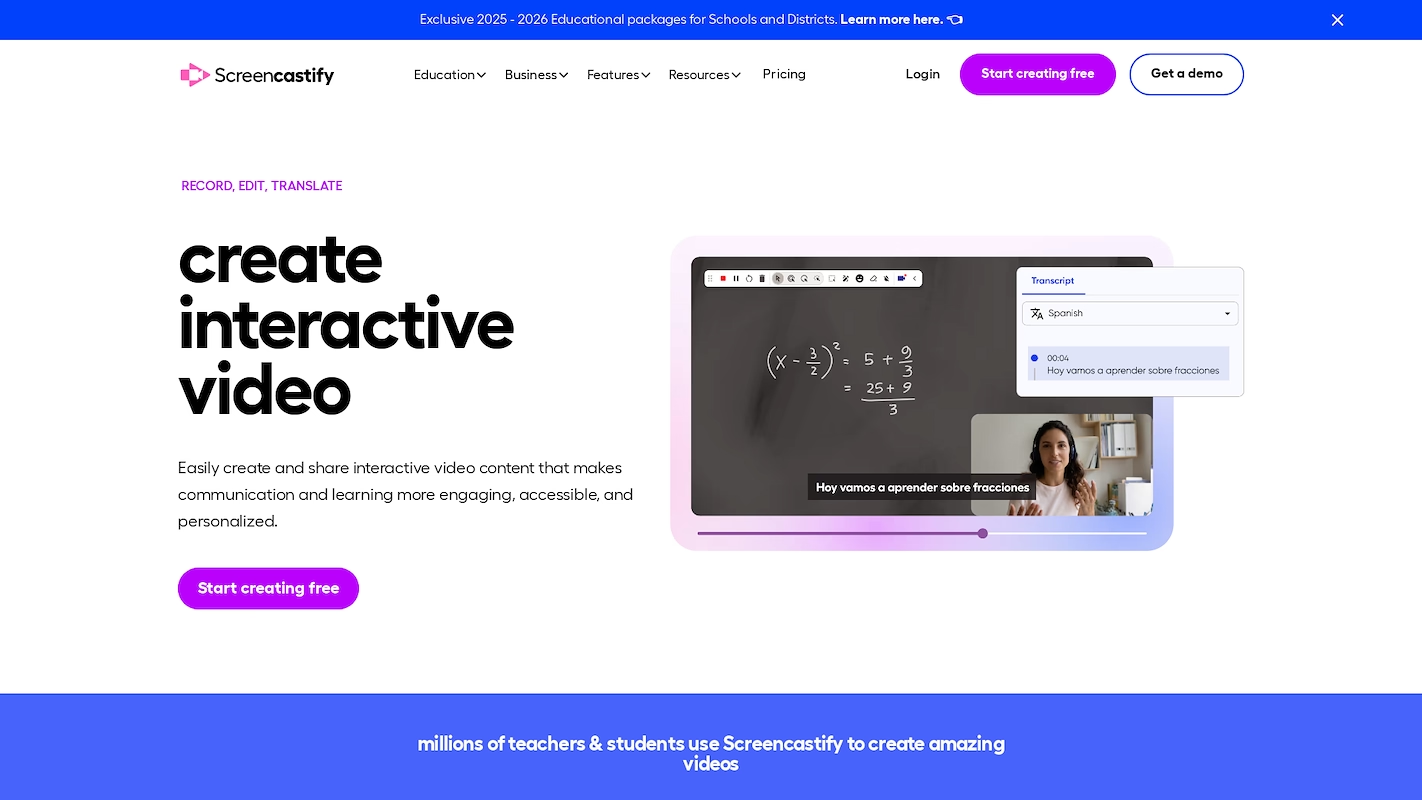
Screencastify is a browser extension to record, edit, and share screen videos. It supports business communication for sales demonstrations, customer support, and team instruction. The tool enables users to capture and share content directly from the web.
Screencastify's Main Features
- The platform allows users to add interactive, auto-graded questions to any video.
- It includes an AI assistant that generates video titles, descriptions, and captions with one click.
- The tool provides AI-powered caption translation into more than 50 languages.
- Its video editor allows users to trim, merge, zoom, blur, and add text to recordings.
How Screencastify Compares To Soapbox
Average Review score: 4.6/5 stars based on 70 G2 reviews.
- Screencastify allows users to add interactive questions to videos. This provides more engagement compared to the passive video messages in Soapbox.
- It includes an AI assistant that automatically generates video titles and descriptions. Soapbox does not have this feature and requires manual text entry.
- The tool offers advanced editing options like merging clips and adding text. This is a step up from the basic trim functions available in Soapbox.
- Its platform provides AI-powered caption translation into more than 50 languages. This makes videos more accessible to a global audience than Soapbox videos.
Potential Drawbacks Of Screencastify Vs. Soapbox
- Some users report that Screencastify can have occasional bugs, which might lead to lost recordings. This is different from Soapbox, which is known for its stable core recording function.
- The tool's free plan has limits on features and storage. In comparison, Soapbox provides a free plan with unlimited videos, which is more flexible for users who create a lot of content.
- Its interface can sometimes feel complex for new users. Soapbox, on the other hand, offers a more straightforward user experience designed for quick video creation.
Pricing and Cost-Effectiveness
Soapbox provides a free plan with unlimited videos, which is more generous than Screencastify's limited free version. Pricing for paid plans can vary, so for the most accurate information, we recommend visiting Screencastify's official website.
5) CloudApp
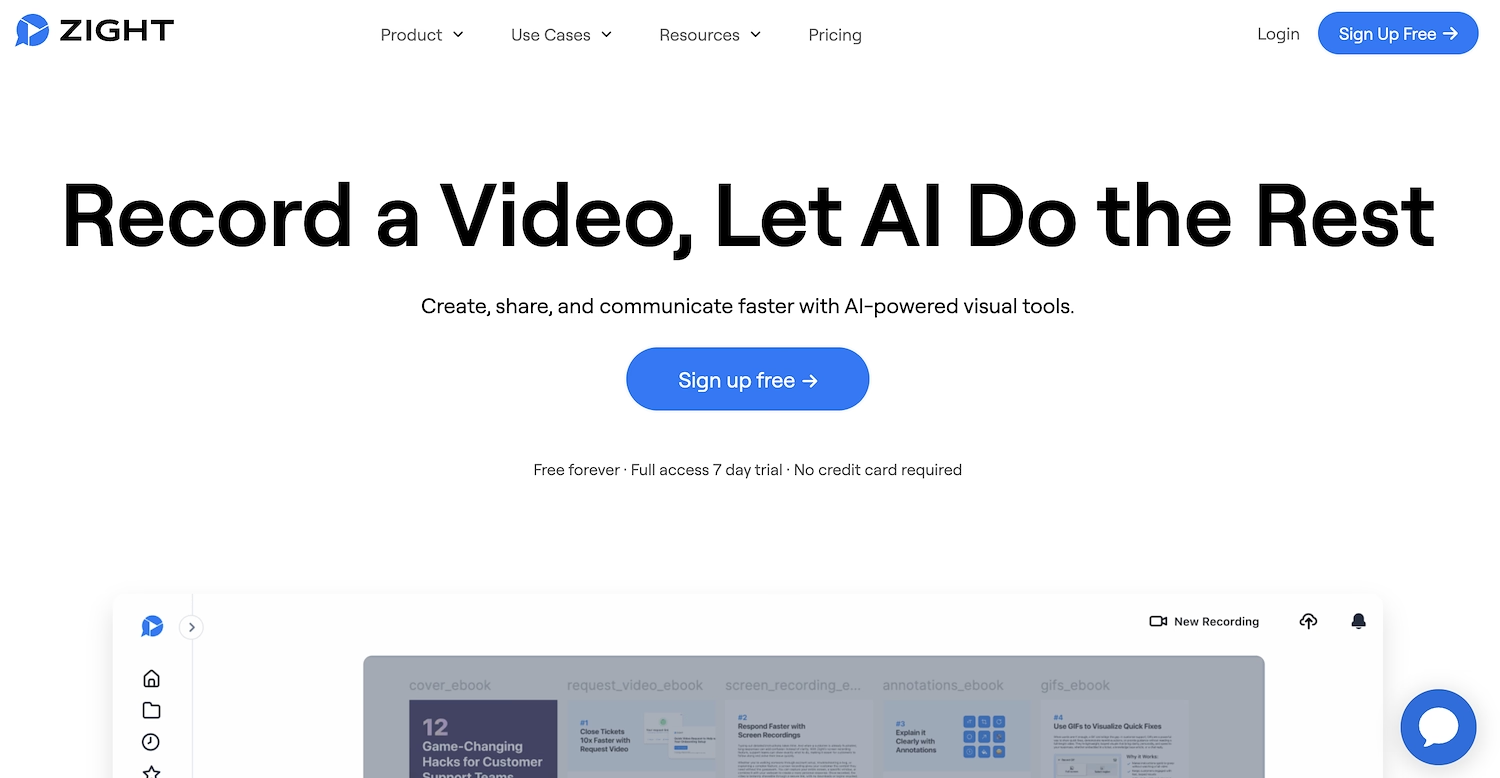
CloudApp is a visual communication tool for screen recordings and annotated screenshots. Teams use it to create and share content as videos, GIFs, or images. The platform serves sales for demos and outreach, engineering for bug reports, and customer support for how-to guides and ticket resolution.
CloudApp's Main Features
- It allows users to create annotated screenshots for visual feedback.
- The platform generates shareable GIFs from screen recordings.
- Users can share content as videos, GIFs, or images to support various teams.
How CloudApp Compares To Soapbox
Average Review score: 4.5/5 stars based on 23 G2 reviews.
- CloudApp uses AI to analyze CRM data for deal predictions and sales forecasts. This provides more sales insight compared to Soapbox, which is a tool for video messaging.
- It integrates deeply with Salesforce to capture data automatically. Soapbox has fewer integration options, which can result in more manual work.
- The tool includes gamification features to motivate sales teams. This is a feature for internal team engagement that Soapbox does not have.
- This platform automatically gathers information from other business tools. This saves salespeople time on data entry, while Soapbox is a tool for manual content creation.
Potential Drawbacks Of CloudApp Vs. Soapbox
- CloudApp focuses on sales data analysis from a CRM. It does not have screen or webcam recording features, which are the core functions of Soapbox for creating video messages.
- The platform is not built for video editing or hosting. In contrast, Soapbox allows users to trim recordings and share them with a simple link for asynchronous communication.
- This tool provides sales forecasts and performance metrics. It does not replace the need for a video messaging tool like Soapbox for tasks like product demos or team updates.
Pricing and Cost-Effectiveness
Cloudapps prices its platform for enterprise use, starting at £60.00 for 50 users per year. In contrast, Soapbox provides a free plan with unlimited videos, making it a no-cost option for basic video messaging. This cost difference reflects their distinct functions as a sales data tool versus a communication utility.
Consider 11x for Sales Automation
If your sales process has repetitive tasks, a different approach may be useful. 11x uses digital workers for prospect research and lead qualification.
Your sales team can then focus on client relationships and deals. Evaluate if this platform aligns with your strategic sales goals.
With 11x, we use AI to run your sales playbook. Our agent Alice finds accounts and drives outreach, while Julian qualifies prospects and schedules meetings. The platform combines data enrichment, outreach, and email warmup, removing the need for extra tools.
Book a demo to see 11x in action.
6) Camtasia
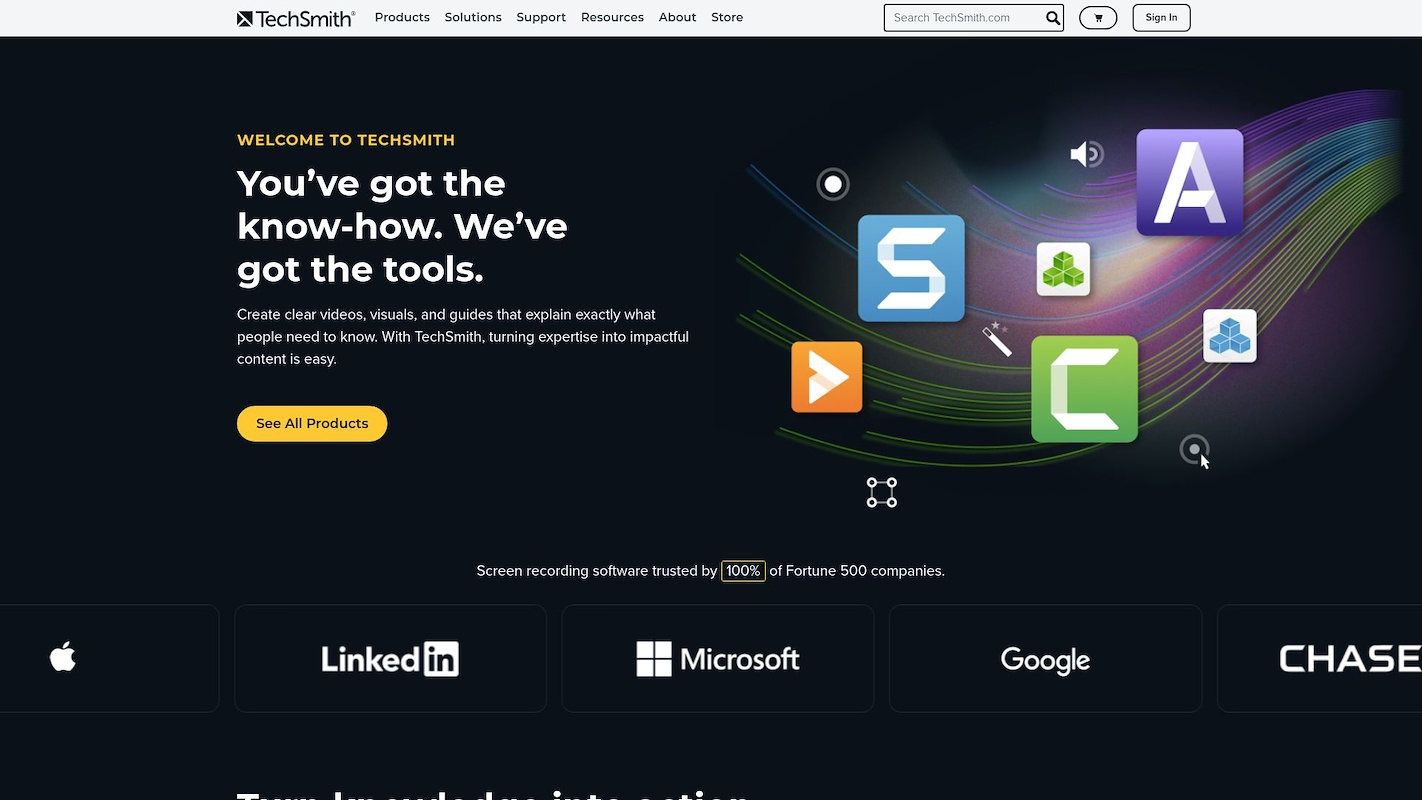
Camtasia is a screen recorder and video editor. It allows users to create professional videos, record a screen, and add effects. The software does not require extensive video skills to produce polished content.
Common uses include training videos, product demonstrations, and how-to guides. People also use it to record meetings and presentations for later use.
Camtasia's Main Features
- Records screen, webcam, mic, and system audio on separate tracks.
- Offers AI tools for script generation, voice narration, and automated captions.
- Provides a built-in library of royalty-free music, video clips, and icons.
- Includes drag-and-drop editing with effects like chroma key, callouts, and annotations.
How Camtasia Compares To Soapbox
Average Review score: 4.6/5 stars based on 1,598 G2 reviews.
- Camtasia provides multi-track editing for audio and video, which allows for more complex post-production compared to Soapbox's basic trim function.
- The tool includes AI features for script generation and text-to-speech narration, while Soapbox focuses on manual recording without these automated tools.
- It offers a built-in library of royalty-free music and video clips. This is different from Soapbox, where users must supply all their own media assets.
- Camtasia has advanced video effects like chroma key and custom animations. These features provide more creative options than the straightforward recording style of Soapbox.
Potential Drawbacks Of Camtasia Vs. Soapbox
- Camtasia's extensive editing tools may require more time to learn. In comparison, Soapbox offers a simpler interface for users who need to create and share videos quickly without training.
- The tool is designed for detailed video production, which can make the process slower than Soapbox. For users who need to send quick video messages, Soapbox provides a faster workflow from recording to sharing.
- Its pricing structure is based on an annual subscription for full features. This is a higher cost commitment compared to Soapbox, which offers a free plan with unlimited videos for basic use.
Pricing and Cost-Effectiveness
Both tools offer a free starter plan. Camtasia's paid plans are annual subscriptions starting at $179.88, which aligns with its advanced editing capabilities. Soapbox provides a more generous free plan with unlimited videos, making it a more cost-effective option for basic recording needs.
7) BombBomb
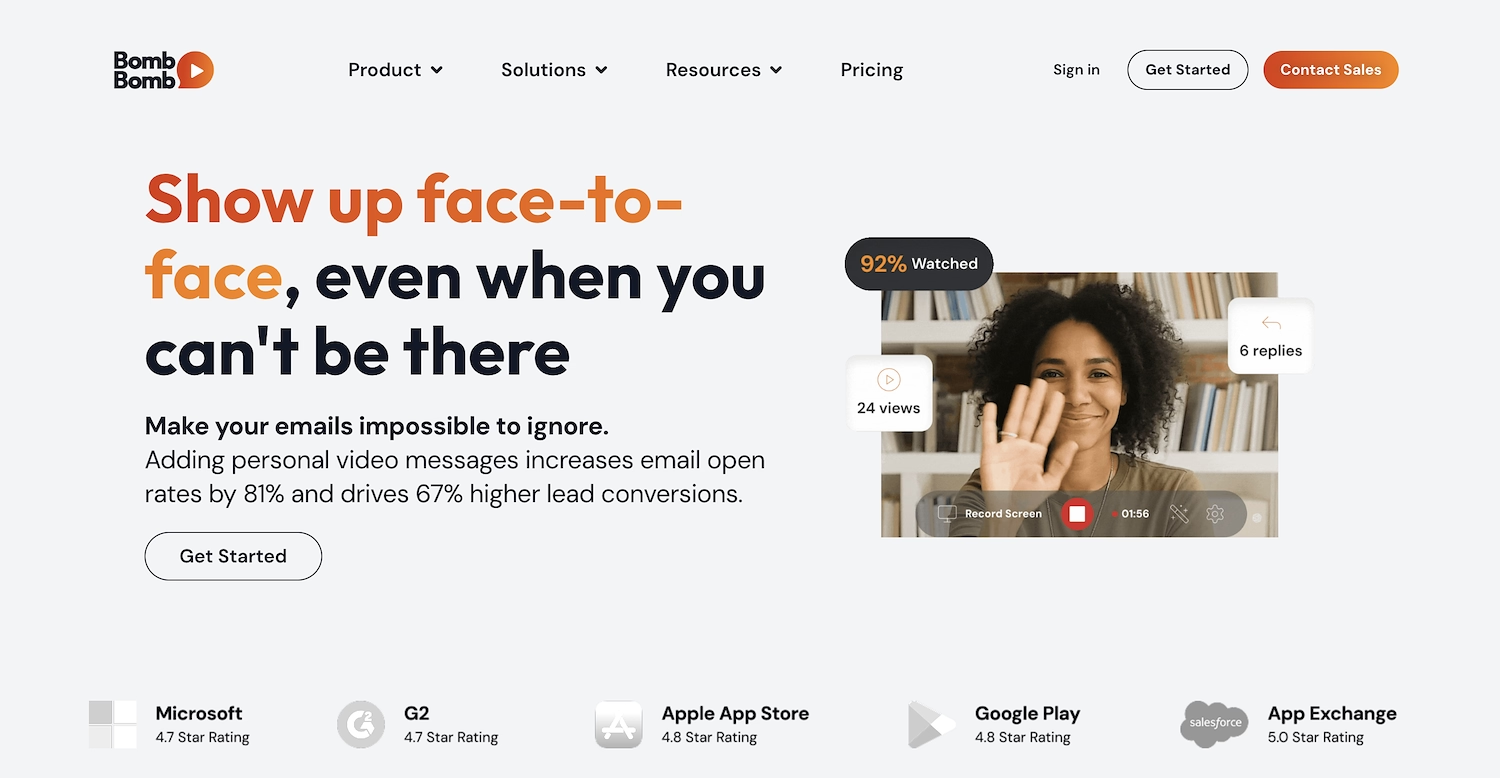
BombBomb is a video messaging platform for business communication. Teams use it to record and send videos from computers or phones. Sales teams use it to connect with prospects, while customer success departments build client relationships. Leaders also use the tool for internal updates.
BombBomb's Main Features
- Automates outreach campaigns with smart assignment and fallback logic.
- Provides custom branding for video player pages at the company or team level.
- Organizes videos with labels and team workspaces, and includes role-based access controls.
- Offers a single dashboard to track views, engagement, and team performance.
How BombBomb Compares To Soapbox
Average Review score: 4.7/5 stars based on 583 G2 reviews.
- BombBomb tracks campaign performance, which provides more insight than Soapbox's focus on individual video messages.
- The tool provides recipient tracking to see who watches videos, offering more detail than the basic view counts in Soapbox.
- It allows for custom branding on video player pages, which presents a more tailored appearance compared to Soapbox's standard player.
- The platform offers a mobile application to record and send videos on the go, while Soapbox is primarily a browser extension for desktop use.
Potential Drawbacks Of BombBomb Vs. Soapbox
- Some users report that BombBomb has limited editing options. This is different from Soapbox, which offers a straightforward trim function designed for quick, simple video adjustments.
- The platform's pricing can be a factor for some teams. Soapbox, in comparison, provides a free plan with unlimited videos, which offers a more accessible starting point for users.
- Its focus on sales campaigns and integrations might introduce a learning curve. This is different from Soapbox, which is known for its simple interface for creating and sharing videos quickly.
Pricing and Cost-Effectiveness
Soapbox provides a free plan with unlimited videos, offering a cost-effective starting point. BombBomb's pricing is geared toward sales teams and is not publicly listed. For the most accurate and up-to-date pricing information, we recommend visiting BombBomb's official website.
8) Clipchamp
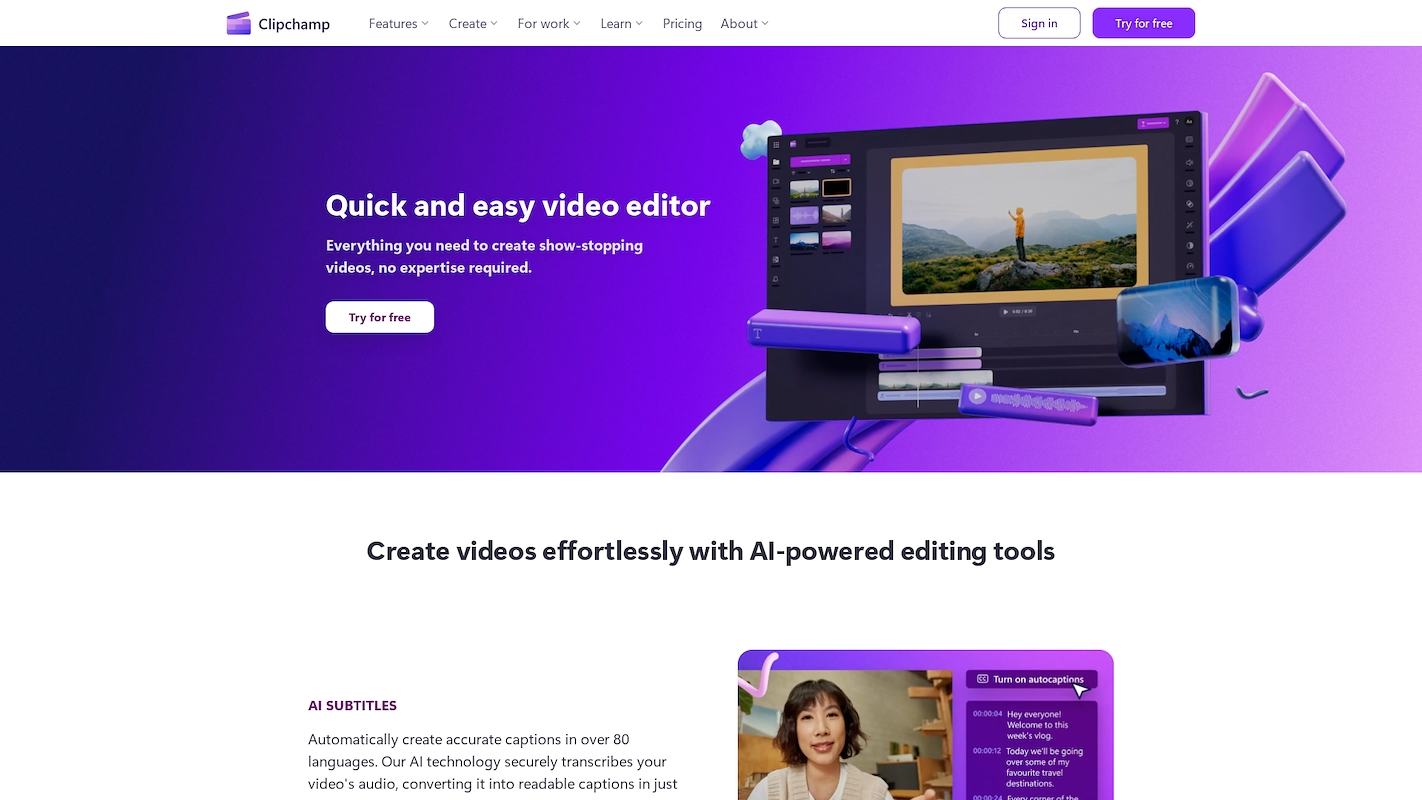
Clipchamp is a video editor that works in a browser to create and edit video content. It includes tools to record a screen or webcam. People use it to produce social media ads, corporate communications, and tutorials. The platform is available as a web and desktop application for users.
Clipchamp's Main Features
- It includes editing tools to trim, crop, and apply special effects like Green Screen.
- The platform provides audio mixing capabilities for video projects.
- It offers a transcription feature to generate closed captions for videos.
- The tool includes text animation options to add dynamic titles or callouts.
How Clipchamp Compares To Soapbox
Average Review score: 4.2/5 stars based on 37 G2 reviews.
- Clipchamp provides advanced editing tools like Green Screen, which offers more creative control than Soapbox's basic trim function.
- It allows for audio mixing to adjust sound levels on different tracks, a post-production feature not found in Soapbox.
- The platform's transcription feature generates closed captions automatically. This makes videos more accessible compared to Soapbox recordings.
- Text animation options let users add dynamic titles. This provides more visual engagement than the simple video messages created with Soapbox.
Potential Drawbacks Of Clipchamp Vs. Soapbox
- Some users report that Clipchamp can be slow when rendering videos. This is different from Soapbox, which is optimized for creating and sharing quick recordings with minimal processing time.
- The tool's focus on detailed editing can make its workflow less direct for quick communication. Soapbox, in comparison, provides a faster path from recording to sharing, which is useful for sales outreach.
- Its wide range of editing features might require a learning period for new users. Soapbox offers a more straightforward interface designed for people who need to send video messages without training.
Pricing and Cost-Effectiveness
Soapbox provides a free plan with unlimited videos, offering a cost-effective starting point. For Clipchamp, pricing details are not publicly listed, so we recommend visiting Clipchamp's official website for the most current information.
9) OBS Studio
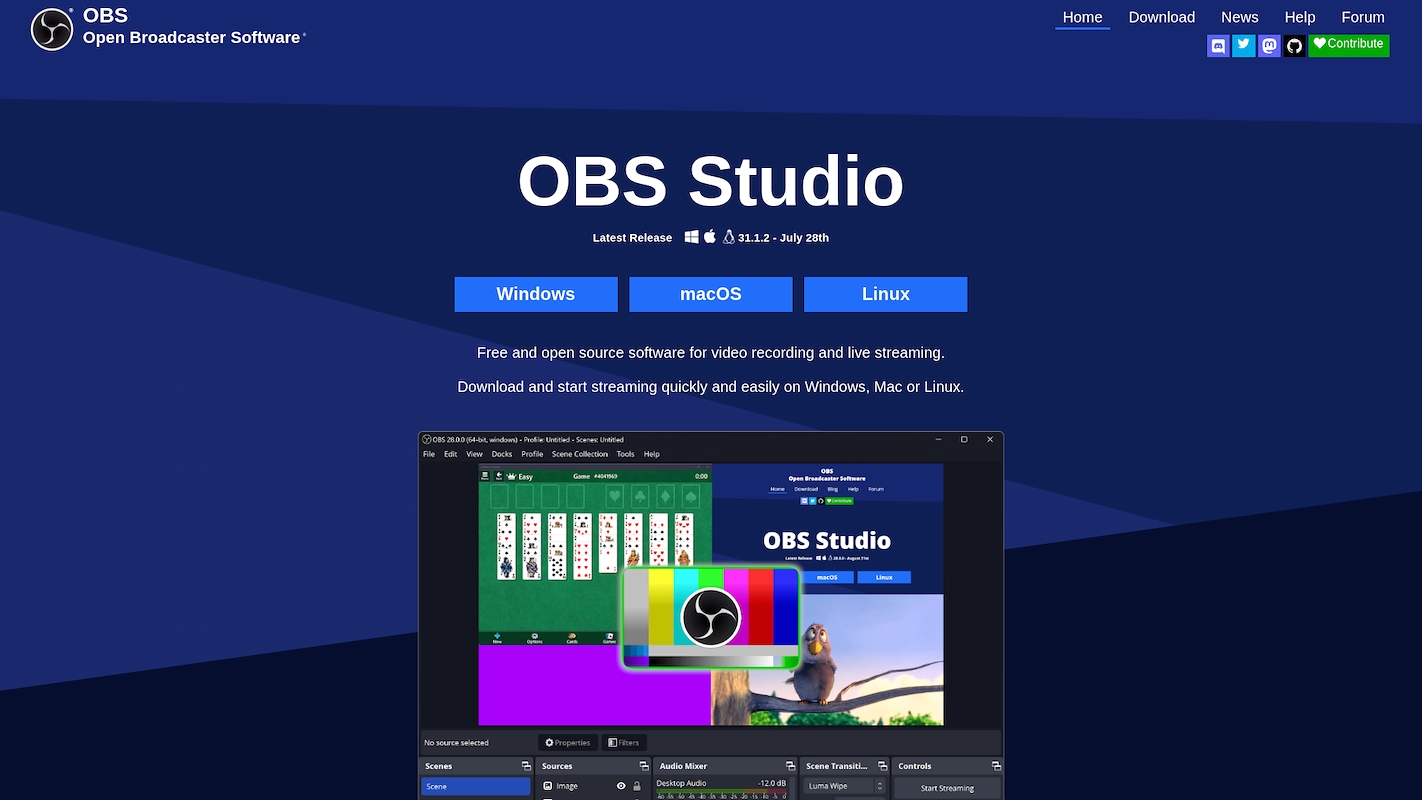
OBS Studio is a free, open-source software for video recording and live streams. It captures video and audio in real time. Users create scenes from multiple sources like webcams, images, and text.
The software is used for video tutorials, gameplay records, and professional broadcasts. It works on Windows, macOS, and Linux systems.
OBS Studio's Main Features
- It provides audio mixing capabilities for multiple sound sources.
- The software allows users to add custom overlays and watermarks to videos.
- It includes text animation options to create dynamic on-screen titles.
How OBS Studio Compares To Soapbox
Average Review score: 4.6/5 stars based on 122 G2 reviews.
- OBS Studio includes a multi-source audio mixer. This gives users more control over sound than Soapbox, which combines audio into a single track.
- It allows for custom overlays and watermarks. This provides more branding options compared to the standard video player in Soapbox.
- The software supports dynamic text animations for on-screen titles. This is a more advanced visual feature than the static presentation style of Soapbox videos.
- Users can live stream directly to platforms like YouTube. This is a core function that Soapbox does not offer, as it focuses on asynchronous video messages.
Potential Drawbacks Of OBS Studio Vs. Soapbox
- Some users report a steep learning curve due to the software's many technical settings. This is different from Soapbox, which provides a simple interface that requires little training for teams to use.
- The tool does not include built-in video hosting or instant sharing features. Users must export files and upload them elsewhere, unlike Soapbox, which generates a shareable link right after a recording.
- Its initial setup requires manual configuration of scenes and sources. This process can take time compared to Soapbox's browser extension, which is ready for use almost immediately after installation.
- As open-source software, it relies on community forums for user support. This might be a drawback for businesses that need the dedicated customer service options available with a tool like Soapbox.
Pricing and Cost-Effectiveness
OBS Studio is entirely free as open-source software, offering its full feature set at no cost. In contrast, Soapbox provides a free plan with unlimited videos but operates on a freemium model. This makes OBS Studio the most cost-effective choice for users who need advanced production tools, while Soapbox's free tier is suitable for basic video messaging.
10) Droplr
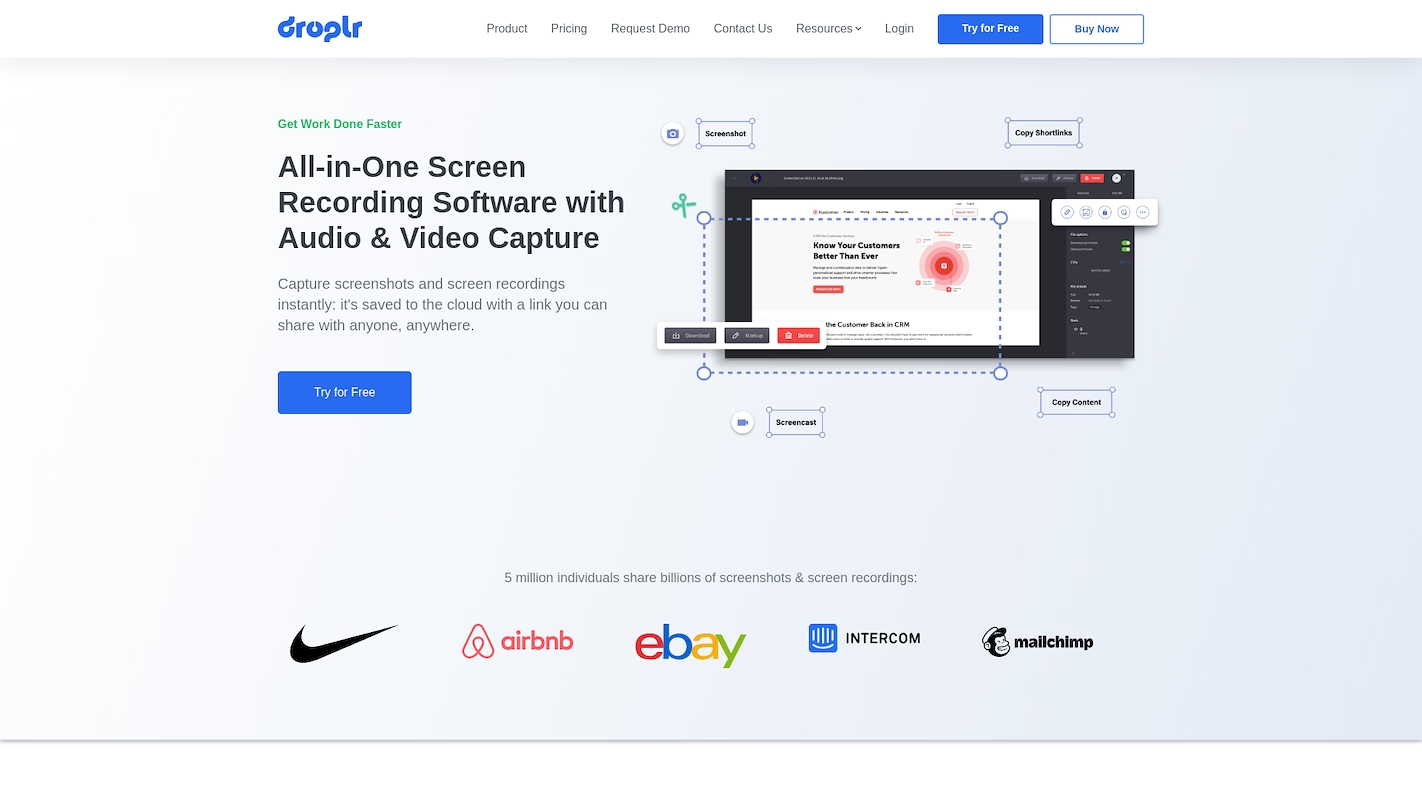
Droplr is a tool for screenshots and screen recordings. It allows teams to capture their screen and share the content through links. The platform is used for customer support, team collaboration, and sales communication. It provides visual context to replace text explanations.
Droplr's Main Features
- It provides an image editor to make changes to screenshots.
- The platform captures scrolling areas of a screen, like long web pages.
- It extracts text from images for reuse in other documents.
- The tool allows for general file sharing beyond just screen captures.
How Droplr Compares To Soapbox
Average Review score: 4.5/5 stars based on 397 G2 reviews.
- Droplr captures scrolling areas of a screen, like long web pages. This is different from Soapbox, which only records the visible screen area.
- It extracts text from images for reuse in other documents. This function is not available in Soapbox, which is a video-focused platform.
- The tool includes an image editor to make changes to screenshots. This provides more options for static visuals compared to Soapbox, which focuses on video trimming.
- Droplr allows for general file sharing beyond just screen captures. This makes it more versatile for team collaboration than Soapbox, which is designed specifically for sharing video content.
Potential Drawbacks Of Droplr Vs. Soapbox
- Droplr provides fewer video edit tools compared to Soapbox. Some users note its features focus on image annotation, while Soapbox includes a basic trim function for quick video adjustments.
- The platform does not have video analytics to track engagement. This is different from Soapbox, which offers basic view counts to show who watches a video.
- Its video record function does not include a split-screen view for the presenter and the screen. Soapbox provides this feature, which is useful for personal sales messages and tutorials.
Pricing and Cost-Effectiveness
Soapbox provides a free plan with unlimited videos, making it a cost-effective option for basic use. Droplr's pricing is not publicly available; for the most accurate details, we recommend visiting Droplr's official website.
Which One Should You Go With?
Choosing a Soapbox alternative depends on many variables, from advanced editing needs to sales analytics. This guide shared several options to help you decide which tool best fits your company's workflow and objectives.
If your sales process has repetitive tasks, a different approach may be useful. 11x uses digital workers for prospect research and lead qualification, letting your sales team focus on relationships and deals. Evaluate if this platform aligns with your strategic sales goals.