Unhaze Alternatives
Looking for Unhaze alternatives? This guide compares 10 other options to help you find the right tool for your business.

Many teams use Unhaze for a good reason. It excels at revenue intelligence and provides clear insights from sales data. If you need a tool for that specific job, it performs well and delivers on its main promise.
However, some users report a steep learning curve and limited integration options. We analyzed the best alternatives to Unhaze, comparing their features based on G2 reviews to help you choose. Let's get started.
Consider 11x for Your Sales Team
If your goal is to add digital workers to your sales efforts, consider 11x. The platform offers autonomous agents for sales development tasks. This approach lets your team concentrate on high-value activities.
The 11x platform uses AI agents to run the sales process. Its agent, Alice, finds prospects, handles outreach on email and LinkedIn, and updates the CRM. Julian qualifies inbound leads and books meetings. It replaces separate tools for data enrichment, outreach, and email warmup.
Unhaze Alternatives
Here is a detailed look at other options besides Unhaze. We will analyze each alternative's pricing, features, and how its strengths and weaknesses stack up against Unhaze.
1) Otter.ai
Otter.ai focuses on transcribing audio from meetings. It provides automated notes and summaries of conversations. This helps teams keep a record of sales calls and discussions without manual note-taking.
While Unhaze analyzes sales data for revenue insights, Otter.ai's main function is transcription. It does not offer the forecasting or pipeline analysis features found in dedicated revenue intelligence platforms.
Choose Otter.ai if your team's primary need is accurate meeting transcription and summaries. For comprehensive sales analytics and revenue intelligence, Unhaze or a more direct alternative would be a better fit.
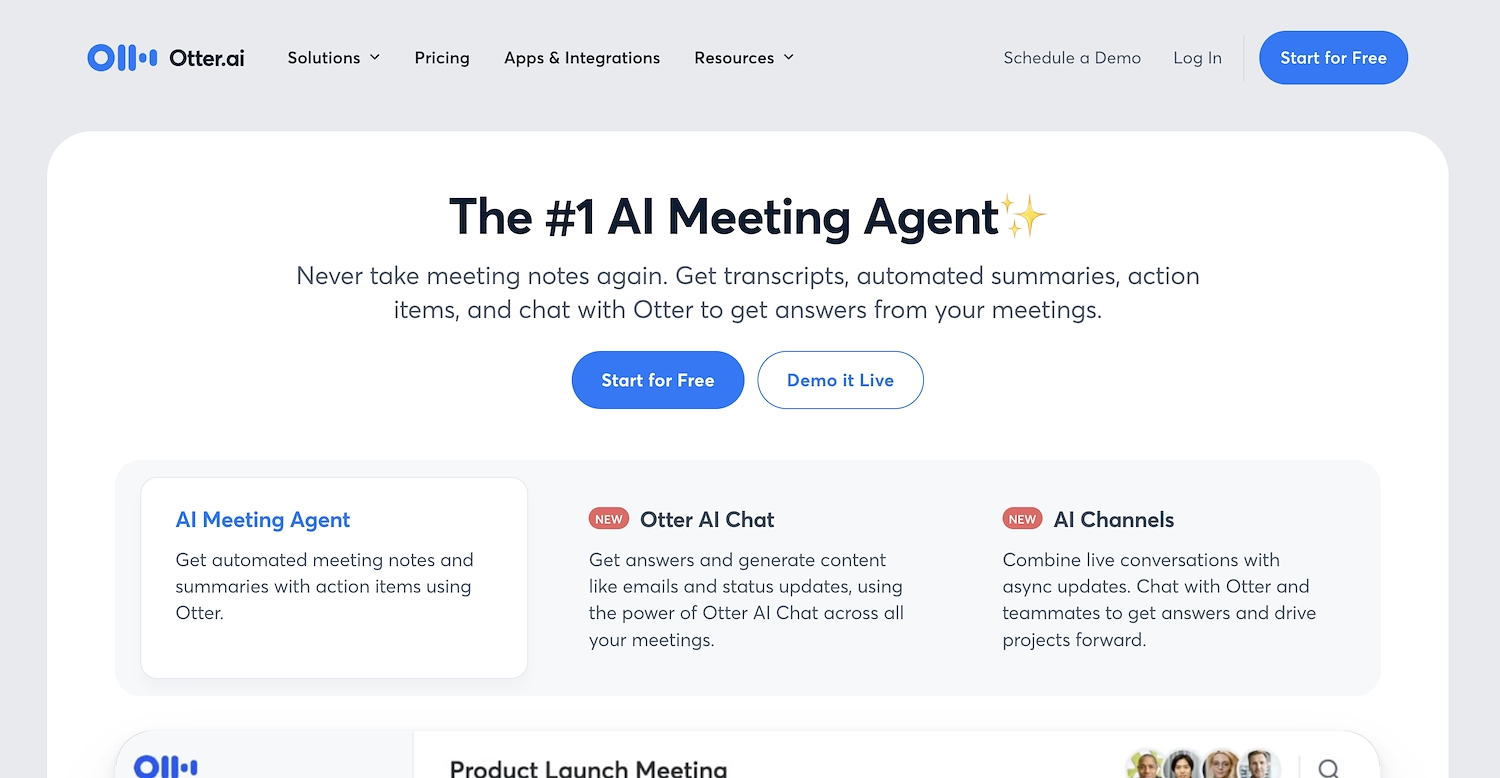
Otter.ai acts as an AI meeting agent that records and transcribes conversations. The platform generates AI summaries and extracts action items from discussions. A specialized Sales Agent can automate follow-ups and sync notes with a CRM.
The tool also has an AI chat that answers questions about past conversations. This helps centralize team knowledge from sales calls and ensures absent members receive concise meeting outcomes.
Otter.ai's Main Features
- Provides live, real-time transcription with user-reported accuracy of up to 95%.
- Uses an AI chat with voice activation to answer questions and generate plans or email drafts from past conversations.
- Detects, extracts, and assigns action items from discussions automatically.
- Imports and transcribes an unlimited number of audio or video files on its business plan.
How Otter.ai Compares to Unhaze
Average Review Score: 4.3/5 stars based on 305 G2 reviews.
- Otter.ai offers live transcription for meetings, which provides immediate notes. This differs from Unhaze, which analyzes sales data but does not transcribe calls in real time.
- Its AI chat answers questions about past conversations. Unhaze provides revenue insights but lacks a chat function to query meeting details.
- The tool automatically detects and assigns action items from discussions. This is a more direct approach to task management compared to Unhaze's focus on high-level pipeline analysis.
- With mobile apps for iOS and Android, Otter.ai can transcribe in-person meetings. Unhaze is a web-based platform and does not offer this mobile capability for on-the-go transcription.
Where Otter.ai Lacks Compared to Unhaze
- Otter.ai does not provide revenue intelligence features. Compared to Unhaze, it lacks tools for sales forecasting or in-depth pipeline analysis, which can be a limitation for teams focused on revenue operations.
- The tool's CRM integration primarily syncs meeting notes and call reports. This differs from Unhaze, which uses CRM data for comprehensive deal and pipeline analysis to identify revenue risks and opportunities.
- It does not offer deal health scoring or risk analysis across the sales pipeline. Some users might find this a drawback, as Unhaze provides specific insights into which deals are at risk and why.
Pricing and Cost-Effectiveness
Otter.ai offers a free basic plan and a business plan for $240 per user annually. In contrast, Unhaze’s pricing is available upon request. This makes Otter.ai a more straightforward option for teams that prefer transparent costs and a free entry point.
2) Fireflies.ai
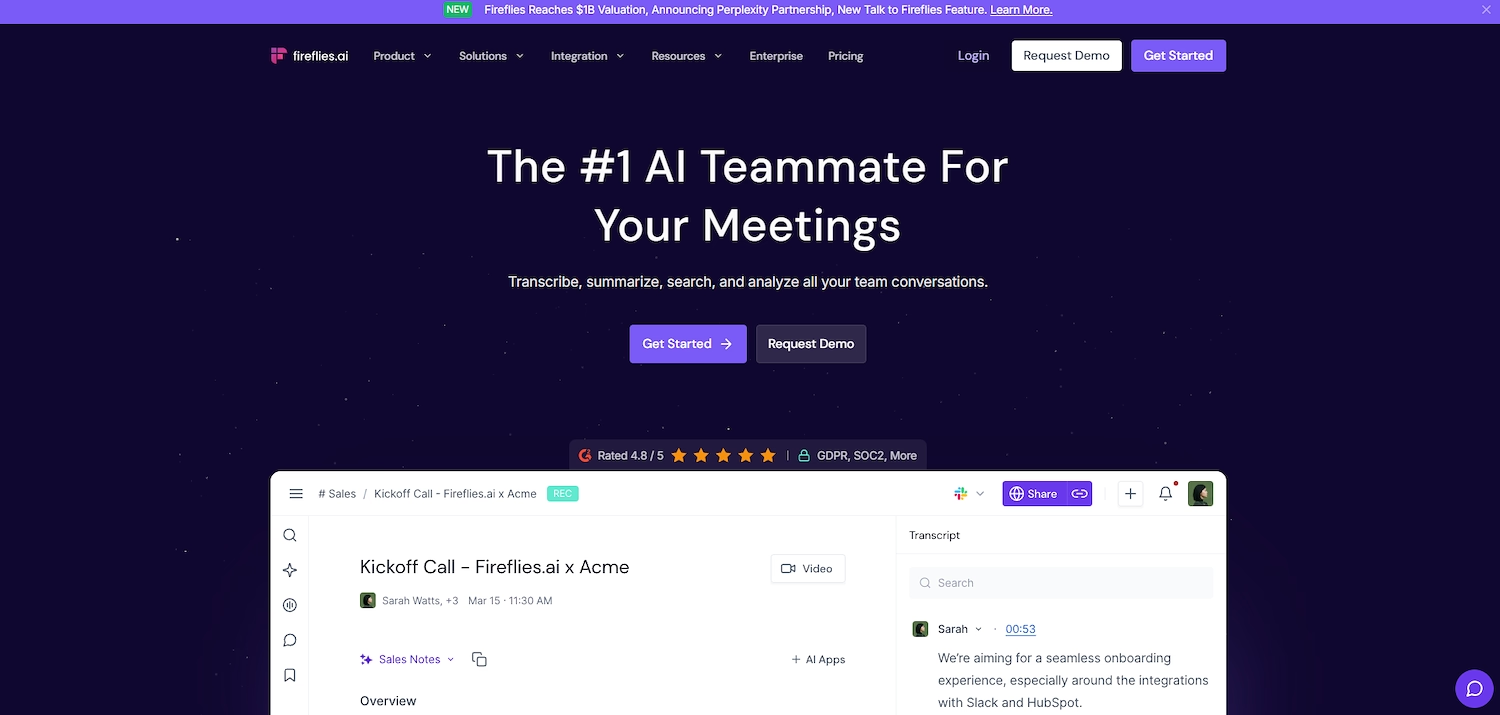
Fireflies.ai is an AI teammate for meetings that records, transcribes, and analyzes voice conversations. Its AI bot joins calls to produce transcripts and summaries. The system supports over 100 languages with a reported 95% accuracy rate.
For sales, the tool automates the record of calls, logs activities to a CRM, and assists with follow-up email creation. It provides conversation intelligence analytics to help teams review discussions.
Fireflies.ai's Main Features
- Generates transcripts with 95% accuracy in over 100 languages and includes speaker recognition.
- Provides conversation intelligence analytics, including speaker talk-time, sentiment analysis, and topic trackers.
- Answers questions about past conversations using an AI-powered search tool called AskFred.
- Includes a marketplace with over 200 AI apps to automate tasks like generating follow-up emails.
How Fireflies.ai Compares to Unhaze
Average Review Score: 4.8/5 stars based on 710 G2 reviews.
- Fireflies.ai provides meeting transcripts in over 100 languages. This differs from Unhaze, which analyzes sales data but does not offer a transcription service for calls.
- The tool offers conversation intelligence with metrics like speaker talk-time and sentiment analysis. This provides a different layer of insight compared to the deal and pipeline analysis from Unhaze.
- Its AI search tool, AskFred, answers questions about past conversations. This allows for quick information retrieval from meetings, a function not available in Unhaze's platform.
- The platform includes a marketplace with apps to automate tasks like creating follow-up emails. This provides workflow automation that is different from Unhaze's focus on revenue intelligence.
Where Fireflies.ai Lacks Compared to Unhaze
- Fireflies.ai does not offer revenue intelligence features like sales forecasting. In contrast, Unhaze analyzes historical data to predict future revenue, a different focus from the conversation analysis that Fireflies.ai provides.
- The tool does not provide deal health scoring. This is different from Unhaze, which assesses risks across the sales pipeline to show which deals might need attention. Fireflies.ai analyzes individual calls but not the overall deal status.
- Its CRM integration primarily logs meeting notes and call data. Unhaze uses CRM data for a deeper analysis of the entire sales pipeline to identify opportunities and risks that Fireflies.ai does not surface.
Pricing and Cost-Effectiveness
Fireflies.ai has transparent pricing, including a free plan and paid tiers starting at $10 per user monthly. In contrast, Unhaze’s pricing is available only upon request, suggesting a focus on custom enterprise deals rather than off-the-shelf plans.
3) Gong
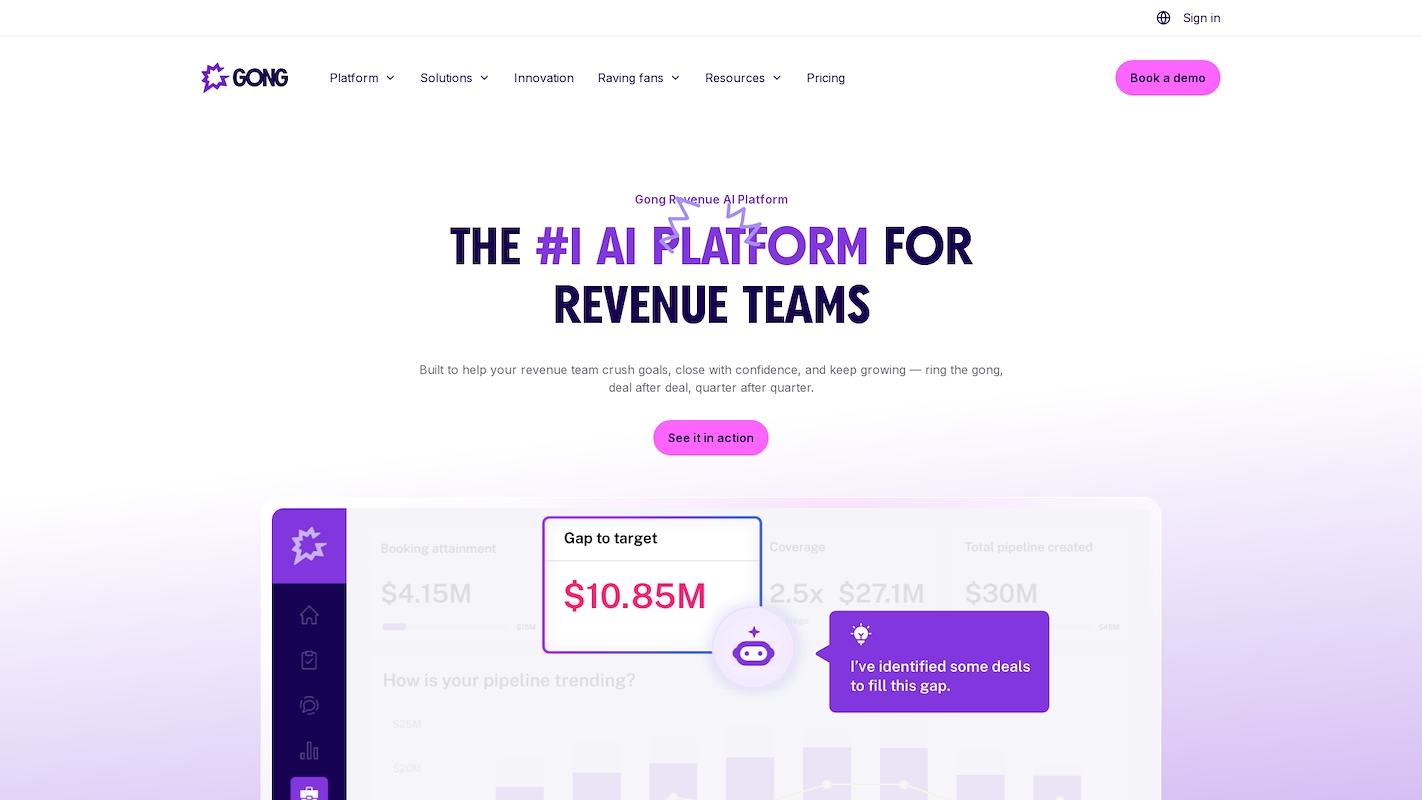
Gong is a revenue platform that uses AI to centralize work from initial outreach to customer renewal. It employs purpose-built AI agents and connects with over 250 applications. The platform supports deal execution, pipeline management, and revenue forecasts. It also provides AI-guided assistance to train sales representatives.
Gong's Main Features
- Offers over 12 domain-specific AI agents to automate tasks and surface next-best actions.
- Includes Gong Engage, an AI-guided sales engagement tool to prioritize and personalize outreach.
- Automates data capture, mapping, and cleansing with a data engine that enriches CRM records.
- Unifies customer interactions and CRM data into a single workspace for analysis and operationalization.
How Gong Compares to Unhaze
Average Review Score: 4.8/5 stars based on 6,247 G2 reviews.
- Gong uses over 12 domain-specific AI agents to automate tasks and suggest actions. This differs from Unhaze, which provides revenue insights without using AI agents for task execution.
- The platform includes Gong Engage, an AI-guided tool that helps prioritize and personalize sales outreach. Unhaze analyzes the sales pipeline but does not have a built-in sales engagement component.
- It offers specific sales coaching features, such as scorecards and AI-guided feedback. This provides a direct approach to representative training compared to Unhaze's focus on high-level revenue data.
- Gong's data engine automates the capture and cleansing of CRM data. This is a different function from Unhaze, which analyzes existing CRM data for pipeline insights.
Where Gong Lacks Compared to Unhaze
- Gong offers a broad platform that includes sales engagement and coaching. This differs from Unhaze's singular focus on revenue intelligence. Teams that require deep, specialized pipeline analysis may find the dedicated function of Unhaze a better fit.
- Its approach to deal health differs from Unhaze. Gong provides coaching and engagement guidance, while Unhaze offers specific deal health scores to identify at-risk deals. Some revenue teams may find this direct scoring method more straightforward for risk assessment.
- The platform's extensive features, such as sales coaching, can introduce complexity for some users. For a team that requires only core revenue intelligence, Unhaze presents a more focused solution without the additional components of a broader platform.
Pricing and Cost-Effectiveness
Gong and Unhaze both provide pricing upon request, indicating a focus on custom enterprise plans. For the most accurate pricing information, we recommend visiting Gong's official website, as costs can vary.
4) Chorus by ZoomInfo
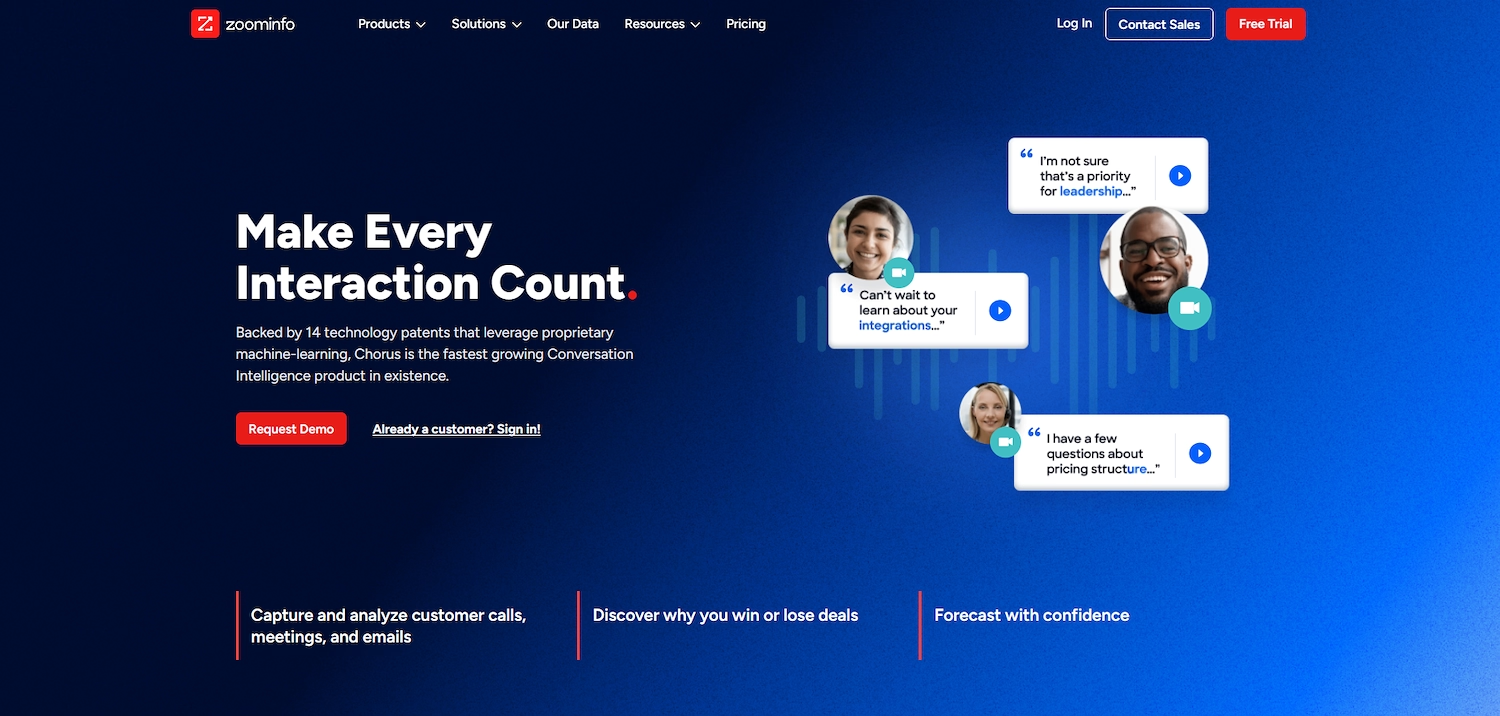
Chorus by ZoomInfo is a conversation intelligence platform. It analyzes customer interactions from calls, meetings, and emails to provide visibility into the sales pipeline.
The tool helps leaders coach teams and forecast with more accuracy. It bases insights on actual conversation data rather than only CRM entries.
Chorus by ZoomInfo's Main Features
- Analyzes conversations with AI to identify topics, competitor mentions, and talk-time ratios.
- Aggregates voice-of-the-customer data from calls to inform product strategy and competitive messaging.
- Provides a sales-enablement toolkit with scorecards and methodology adherence tracking to onboard representatives.
- Enriches conversations with native access to ZoomInfo’s contact and company data.
How Chorus by ZoomInfo Compares to Unhaze
Average Review Score: 4.5/5 stars based on 2,972 G2 reviews.
- Chorus by ZoomInfo analyzes conversations with AI to identify topics and competitor mentions. This provides direct insight from customer calls, unlike Unhaze, which analyzes CRM data for pipeline trends.
- The platform offers a sales-enablement toolkit with scorecards to help coach representatives. This is different from Unhaze, which focuses on high-level revenue data instead of individual performance coaching.
- It aggregates voice-of-the-customer data directly from calls. This can inform product strategy, a feature not present in Unhaze's revenue-focused analysis.
- This tool enriches conversations with native access to ZoomInfo’s contact and company data. Unhaze analyzes existing CRM data but does not offer this type of real-time data enrichment during conversation analysis.
Where Chorus Lacks Compared to Unhaze
- Chorus focuses on conversation analysis. This is different from Unhaze, which provides dedicated revenue intelligence tools like sales forecasting and comprehensive pipeline analysis.
- The tool does not offer a deal health scoring system for the entire pipeline. Unhaze provides specific scores to flag at-risk deals, which offers a different kind of risk assessment than conversation-level insights.
- Its CRM integration primarily serves to log call data and notes. This differs from Unhaze, which uses CRM data to perform a deep analysis of the entire sales pipeline to find revenue opportunities.
Pricing and Cost-Effectiveness
Both Chorus by ZoomInfo and Unhaze provide pricing upon request, a model common for platforms aimed at enterprise clients. For the most accurate pricing information, we recommend visiting Chorus by ZoomInfo's official website.
5) Fathom
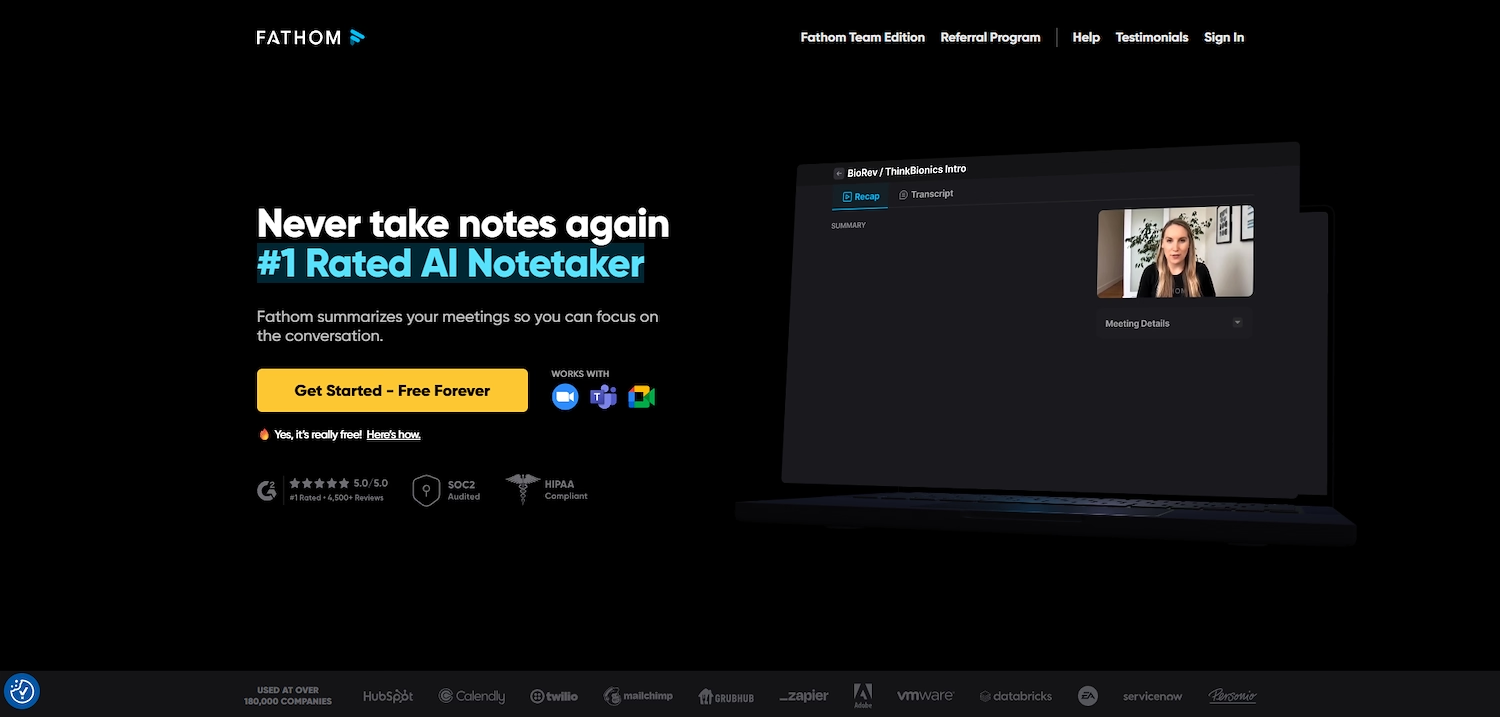
Fathom is an AI assistant for video meetings. It records and transcribes sales calls, then creates automated summaries. This process gives teams a searchable library of their customer conversations. The tool helps document discussions and share important moments from calls without manual work.
Fathom's Main Features
- Generates AI summaries in under 30 seconds after a meeting ends.
- Records calls in languages like Spanish and French and translates summaries into 28 languages.
- Creates shareable video clips from calls for distribution in Slack or email.
- Includes a conversational AI, “Ask Fathom,” to query past recordings and generate follow-ups.
How Fathom Compares to Unhaze
Average Review Score: 5.0/5 stars based on 5,668 G2 reviews.
- Fathom generates AI summaries of meetings in under 30 seconds for a quick recap. This differs from Unhaze, which analyzes sales data for revenue insights but does not summarize calls.
- The tool records calls in multiple languages and translates summaries into 28 languages. This capability for global teams is not a feature in Unhaze, as its focus is on pipeline data.
- It allows users to create and share video clips from calls to highlight key moments. Unhaze provides reports on revenue trends but does not have a comparable video-sharing function.
- A conversational AI, “Ask Fathom,” lets users ask questions about past recordings. This provides a way to query meeting content, a function not available in Unhaze's analytics platform.
Where Fathom Lacks Compared to Unhaze
- Fathom focuses on transcribing individual calls and does not offer revenue intelligence. In contrast, Unhaze analyzes historical sales data to provide revenue forecasts, a feature some sales leaders may require for strategic planning.
- The tool does not provide deal health scoring across the sales pipeline. This differs from Unhaze, which flags at-risk deals with specific scores, offering a direct way to prioritize sales efforts.
- While Fathom auto-generates and syncs call summaries to a CRM, it does not analyze this information in aggregate for pipeline-level insights. Unhaze performs this type of broad analysis to spot trends and risks that individual call summaries might miss.
Pricing and Cost-Effectiveness
Fathom offers transparent pricing with a free plan and paid tiers starting at $15 per user per month. In contrast, Unhaze’s pricing is available only upon request. This makes Fathom a more predictable option for teams that need clear costs, while Unhaze targets enterprise clients with custom plans.
Automate Sales Tasks with 11x
If your goal is to use digital workers for sales, 11x provides autonomous agents for the job. They handle prospecting and outreach tasks. This approach lets your sales team focus on closing deals and managing customer relationships.
With 11x, our AI runs your sales playbook. Alice finds the right accounts, enriches their data, and manages outreach. Julian qualifies inbound leads and schedules meetings. The platform combines data, outreach, and email warmup, so you don't need extra tools.
Book a demo to see it in action.
6) Avoma
Avoma is a meeting assistant that analyzes conversations. It provides AI-generated notes and insights from sales calls. The platform helps teams by automating note-taking and updating the CRM, which allows representatives to focus on the discussion.
The tool combines a meeting assistant with conversation and revenue intelligence. It helps managers coach their teams and gives visibility into deals. This approach aims to improve meeting outcomes and align sales activities with revenue goals.
Avoma's Main Features
- Provides AI-generated notes and summaries with key topics and action items identified automatically.
- Offers conversation intelligence that tracks talk patterns, topics, and competitor mentions.
- Includes deal intelligence with health scores and risk alerts based on conversation data.
- Features agenda templates and in-call collaboration tools to structure meetings.
How Avoma Compares to Unhaze
Average Review Score: 4.6/5 stars based on over 1,500 G2 reviews.
- Avoma analyzes conversations to provide insights. This is different from Unhaze, which analyzes CRM data to understand pipeline health.
- The tool offers deal intelligence based on what is said in meetings. Unhaze provides deal health scores based on pipeline metrics and sales activities logged in the CRM.
- It includes agenda templates to help structure meetings. This is a meeting management feature not found in Unhaze's revenue-focused platform.
- Avoma provides coaching tools based on call analysis. This contrasts with Unhaze, which focuses on high-level revenue forecasting rather than individual representative performance.
Where Avoma Lacks Compared to Unhaze
- Avoma's revenue forecasting is based on conversation data. Some teams may find Unhaze's dedicated forecasting, which uses historical sales data, to be more direct for financial planning.
- The platform's insights depend on recorded meetings. This means information from unrecorded calls or other interactions is not included, a potential gap compared to Unhaze's CRM-wide analysis.
- Its focus is broad, covering meeting management and conversation analysis. Teams that need a tool exclusively for deep revenue intelligence may find Unhaze to be a more specialized solution.
Pricing and Cost-Effectiveness
Avoma offers several pricing tiers, including a free plan, with paid options starting at $19 per user per month. Unhaze provides pricing only upon request. This makes Avoma a more accessible option for teams that need transparent and predictable costs.
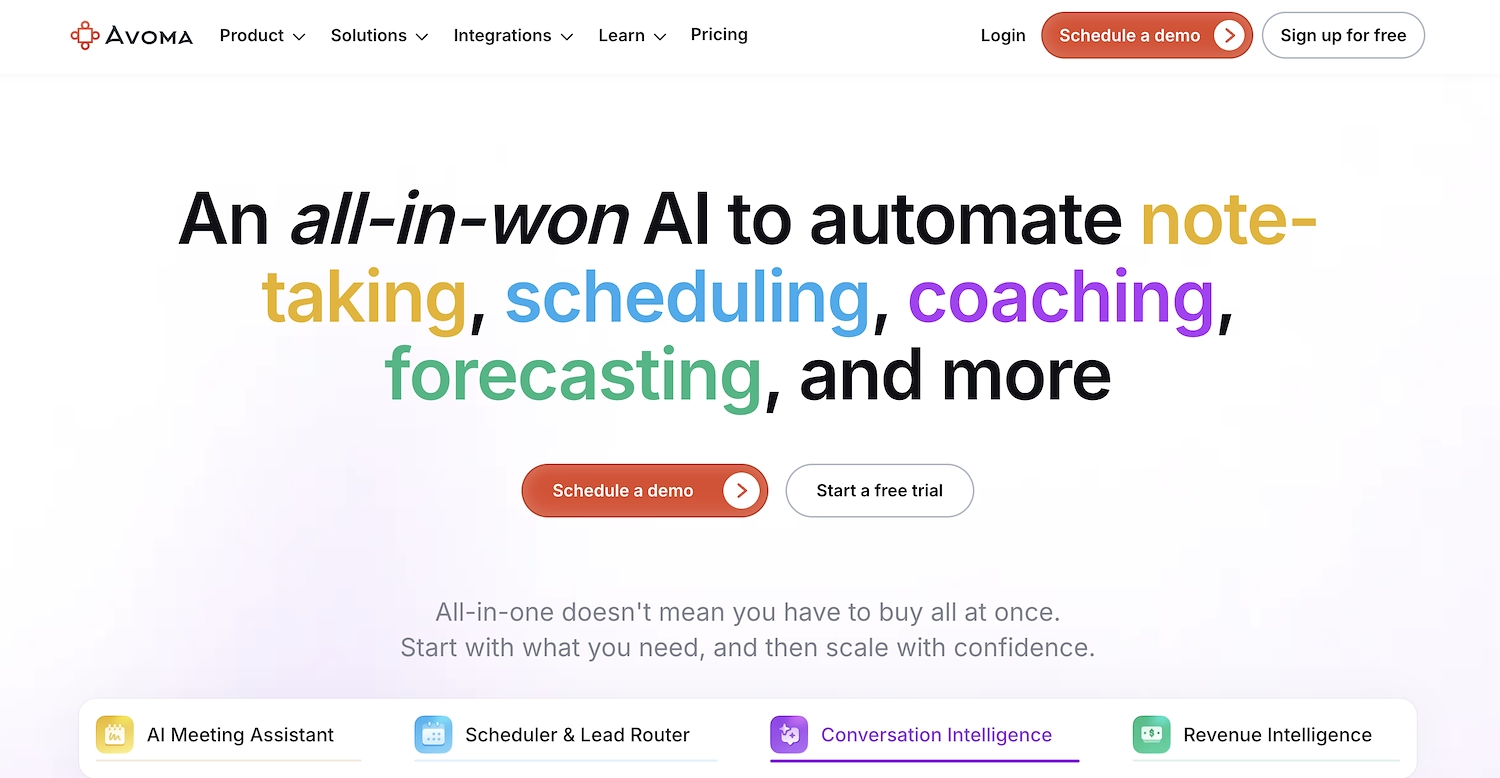
Avoma is a meeting assistant that analyzes conversations. It provides AI-generated notes and insights from sales calls. The platform automates note-taking and CRM updates, so representatives can focus on the discussion.
The tool combines a meeting assistant with conversation and revenue intelligence. It helps managers coach teams and provides visibility into deals. This approach improves meeting outcomes and aligns sales activities with revenue goals.
Avoma's Main Features
- Provides automatic recording and live transcription in over 40 languages and generates notes with custom templates.
- Includes a scheduler with unlimited pages and advanced distribution rules for inbound lead routing.
- Offers AI call scoring, talk-pattern insights, and custom trackers for specific topics mentioned in conversations.
- Features a Live Answer Assistant for real-time objection handling during calls.
How Avoma Compares to Unhaze
Average Review Score: 4.6/5 stars based on 1,338 G2 reviews.
- Avoma provides agenda templates and a scheduler to help prepare for meetings. This is different from Unhaze, which analyzes sales data after activities are complete.
- The tool offers call analytics with talk-pattern insights from conversations. Unhaze provides insights from CRM data fields but does not analyze the calls themselves.
- It provides deal health and risk scores based on conversation data. This gives a different type of insight compared to Unhaze, which bases its scores on CRM activity data.
- The platform features a Live Answer Assistant for real-time help during calls. Unhaze operates on past data and does not offer live assistance.
Where Avoma Lacks Compared to Unhaze
- Avoma's revenue forecasting relies on conversation data. Some teams may find this less direct for financial planning compared to Unhaze, which uses historical sales data from the entire CRM.
- The platform's insights depend on recorded meetings. This can leave information gaps, as Unhaze analyzes the entire CRM database for a more complete view of pipeline activity.
- It offers a broad feature set that includes meeting management. Teams that need a tool exclusively for deep revenue intelligence might see Unhaze as a more specialized solution.
Pricing and Cost-Effectiveness
Avoma offers transparent pricing, with plans ranging from $19 to $79 per user per month. In contrast, Unhaze provides pricing only upon request. This makes Avoma a more predictable option for teams that need clear costs, while Unhaze likely targets enterprise clients with custom plans.
7) Sembly AI
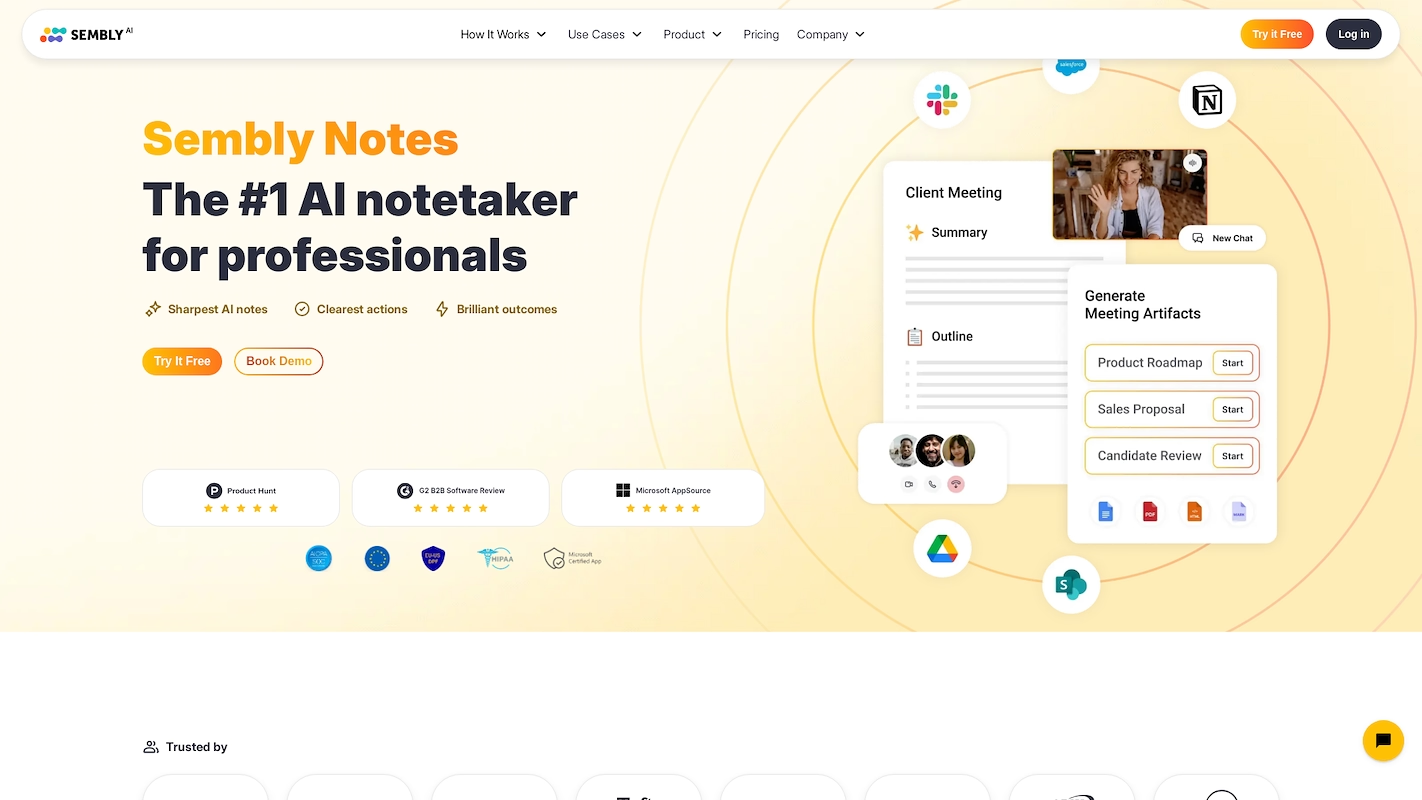
Sembly AI is an AI assistant for professional meetings. It joins calls to transcribe discussions and produce notes with insights. For sales, the tool analyzes conversations to find risks and opportunities. It also automates CRM data entry and captures customer details from every call.
Sembly AI's Main Features
- Joins meetings on platforms like Google Meet, Zoom, and Microsoft Teams and provides transcripts in 48 languages.
- Generates AI notes with highlights, action items, and tasks automatically from discussions.
- Includes a conversational AI to answer questions about meetings and draft follow-up materials.
- Offers enterprise-grade security with compliance for GDPR, SOC 2, and HIPAA.
How Sembly AI Compares to Unhaze
Average Review Score: 4.6/5 stars based on 45 G2 reviews.
- Sembly AI provides meeting transcripts in 48 languages, a feature for global teams that Unhaze does not offer as it focuses on sales data analysis.
- It automatically generates AI notes and action items from discussions. This is different from Unhaze, which provides revenue insights from CRM data but does not summarize meeting content.
- The platform includes a conversational AI to answer questions about past meetings. This allows users to query specific call details, a function not found in Unhaze's pipeline analysis tools.
- This tool offers enterprise-grade security compliance, including SOC 2 and GDPR. This provides a specific security assurance for meeting data, which is a different focus from Unhaze's analysis of sales pipeline data.
Where Sembly AI Lacks Compared to Unhaze
- Sembly AI does not offer revenue forecasting. In contrast, Unhaze uses historical sales data to predict future revenue, which some teams may find necessary for financial planning.
- The tool lacks a deal health scoring system for the entire sales pipeline. This is different from Unhaze, which provides specific scores to flag at-risk deals and help teams prioritize efforts.
- Its analysis depends on recorded meetings, which can create information gaps. Unhaze analyzes the entire CRM database, offering a more complete view of pipeline activity.
Pricing and Cost-Effectiveness
Sembly AI has transparent pricing with a free plan and paid tiers starting at $10 per month. Unhaze provides pricing only upon request. This makes Sembly AI a more predictable choice for teams that need clear costs, while Unhaze is geared toward custom enterprise agreements.
Sembly AI has transparent pricing with a free plan and paid tiers starting at $10 per month. Unhaze provides pricing only upon request. This makes Sembly AI a more predictable choice for teams that need clear costs, while Unhaze is geared toward custom enterprise agreements.
8) Supernormal
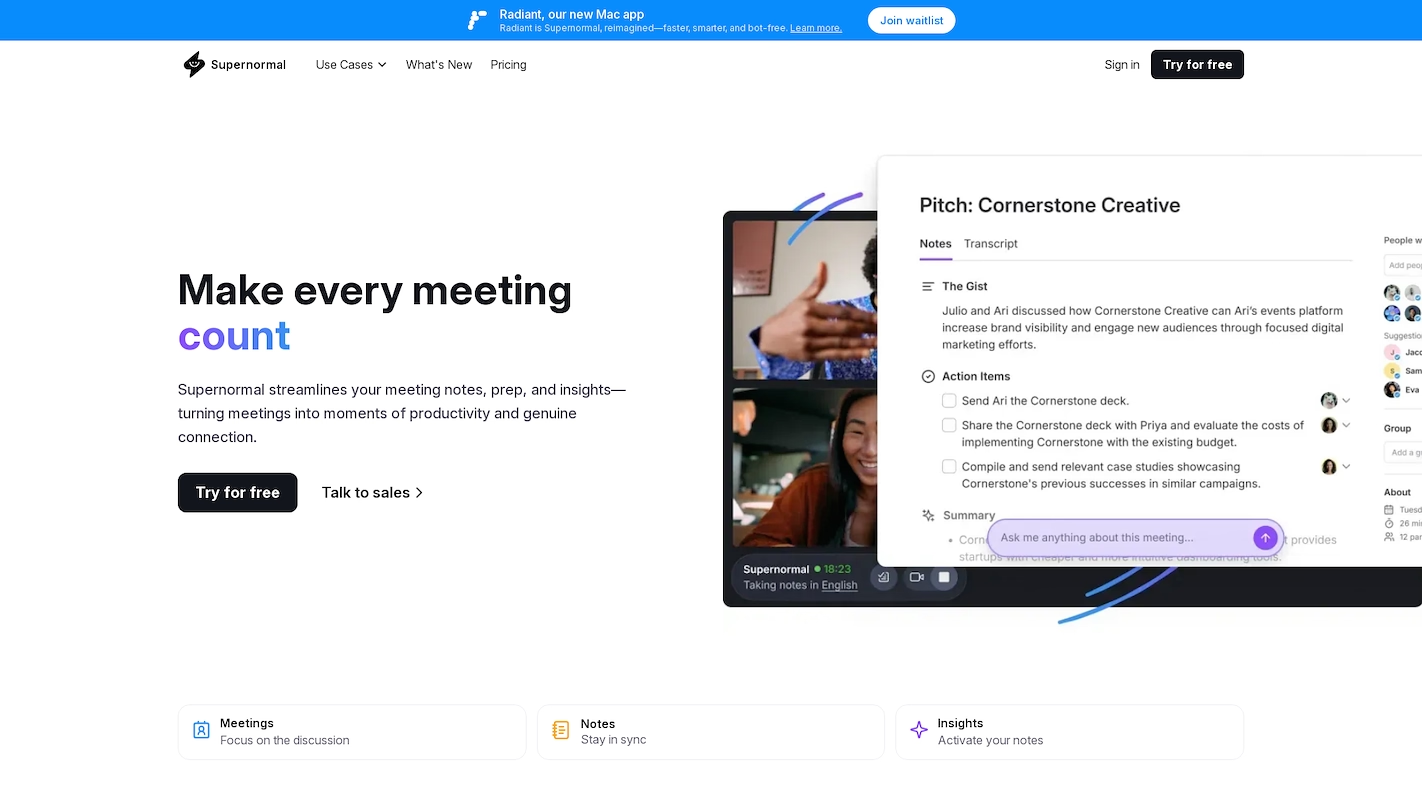
Supernormal is an AI assistant that creates automated notes from video meetings. It records and transcribes sales calls, then generates summaries. This function lets sales teams focus on the conversation instead of manual notes. The tool also automates CRM updates with call information to maintain accurate records.
Supernormal's Main Features
- Offers collaboration tools, including screen sharing and a digital whiteboard for interactive sessions.
- Provides meeting coordination features and allows participants to join with a single click.
- Records video meetings and allows hosts to set permissions for participants.
- Operates as both a browser-based tool and a desktop application.
How Supernormal Compares to Unhaze
Average Review Score: 4.4/5 stars based on 19 G2 reviews.
- Supernormal includes a digital whiteboard for interactive sessions. This is a collaboration feature not found in Unhaze, which focuses on analyzing sales data from a CRM.
- It offers screen sharing to facilitate team collaboration during live meetings. In contrast, Unhaze provides pipeline analysis but does not have live meeting interaction tools.
- The tool provides meeting coordination features and a one-click join option. This simplifies the process of starting calls, a different focus from Unhaze's post-activity data analysis.
- Users can set participant permissions for recorded meetings. This offers a level of control over meeting content that is different from Unhaze's high-level analysis of revenue data.
Where Supernormal Lacks Compared to Unhaze
- Supernormal does not provide revenue intelligence features like sales forecasting. This is different from Unhaze, which uses historical sales data from a CRM to help with financial planning.
- It lacks a deal health scoring system for the entire sales pipeline. Unhaze, in contrast, provides specific scores to flag at-risk deals, which offers a direct way to prioritize sales efforts.
- The tool's analysis is limited to recorded meetings, which might create information gaps. Unhaze analyzes the entire CRM database, offering a potentially more complete view of pipeline activity.
Pricing and Cost-Effectiveness
Both Supernormal and Unhaze provide pricing upon request, a model common for platforms aimed at enterprise clients. For the most accurate pricing information, we recommend visiting Supernormal's official website.
9) tl;dv
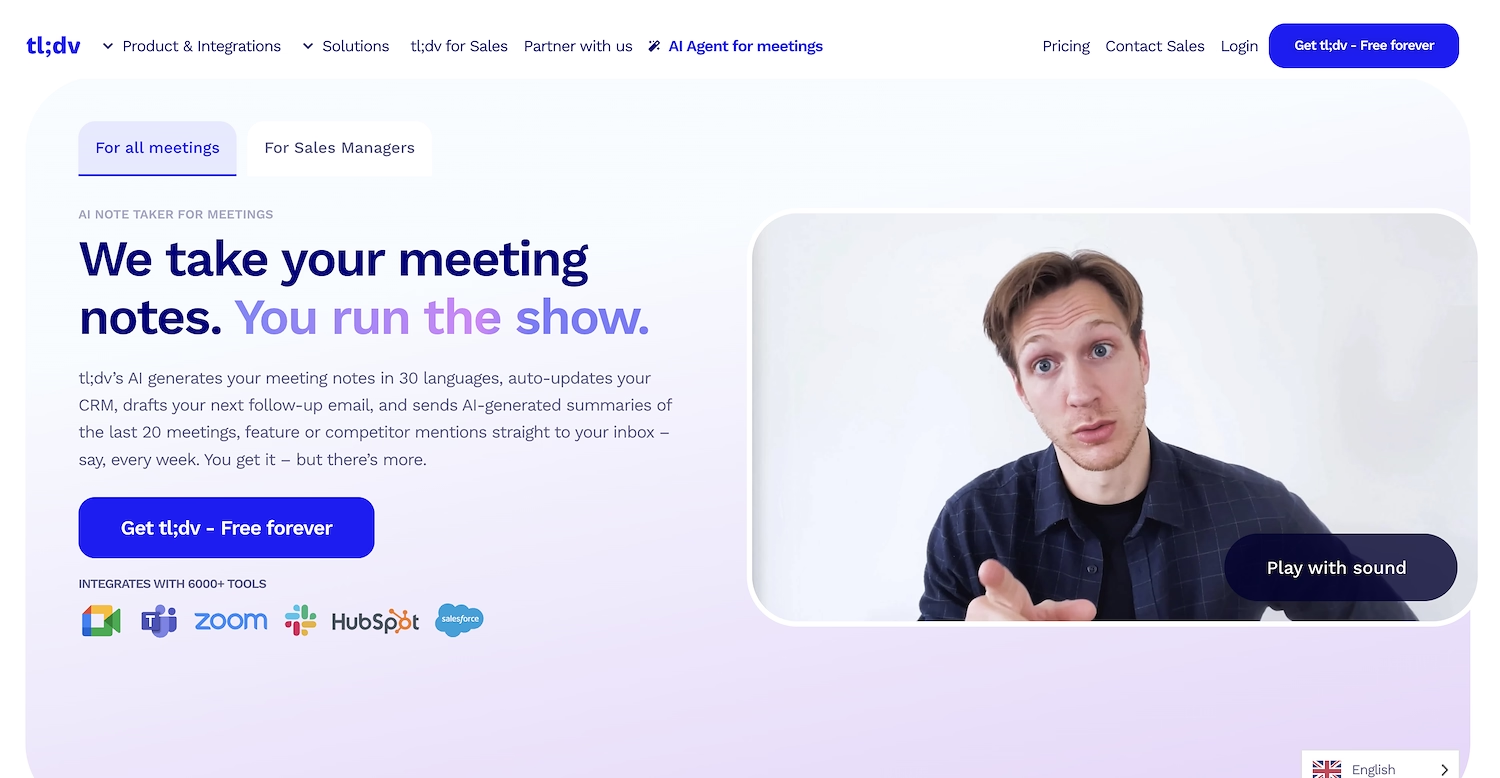
tl;dv records and transcribes meetings from Google Meet, Zoom, and Microsoft Teams. The tool creates summaries and supports over 20 languages. Users can make clips and timestamps from calls to share important details. For sales teams, it captures demos and discovery conversations.
The platform automates CRM updates and provides call records to help coach representatives. It builds a central library of customer interactions for later review.
tl;dv's Main Features
- Transcribes meetings in over 40 languages with speaker identification.
- Generates AI notes and performance scorecards using templates like BANT/MEDDIC or custom formats.
- Searches the entire call library for any word spoken during meetings.
- Edits recordings and creates clips from key moments in the conversation.
How tl;dv Compares to Unhaze
Average Review Score: 4.7/5 stars based on 407 G2 reviews.
- tl;dv transcribes meetings in over 40 languages with speaker identification. This supports global teams, a feature different from Unhaze, which analyzes CRM data but does not transcribe calls.
- The tool generates AI notes and performance scorecards using templates like BANT or MEDDIC. This provides a structured way to evaluate individual calls, unlike Unhaze's focus on high-level pipeline analysis.
- It allows users to search the entire call library for any word spoken during meetings. This is different from Unhaze, where analysis is based on CRM data fields rather than the content of conversations.
- Users can edit recordings and create clips from key moments in a conversation. This function is for sharing specific highlights, which is different from Unhaze's focus on providing data reports about revenue trends.
Where tl;dv Lacks Compared to Unhaze
- tl;dv does not provide revenue forecasting based on historical sales data. This is a key difference from Unhaze, which offers this feature to help teams with financial planning and setting sales targets.
- The tool analyzes individual calls but does not offer a pipeline-wide deal health score. This is different from Unhaze, which assesses the entire sales pipeline to flag at-risk deals for immediate attention.
- Its insights are based only on recorded meetings, which can sometimes miss information from other sales activities. Unhaze, in comparison, analyzes the entire CRM database for a more complete view of the sales pipeline.
Pricing and Cost-Effectiveness
tl;dv offers transparent pricing with a free plan and paid tiers starting at $18 per user per month. In contrast, Unhaze provides pricing only upon request. This makes tl;dv a more predictable option for teams that need clear costs, while Unhaze targets enterprise clients with custom plans.
10) Grain
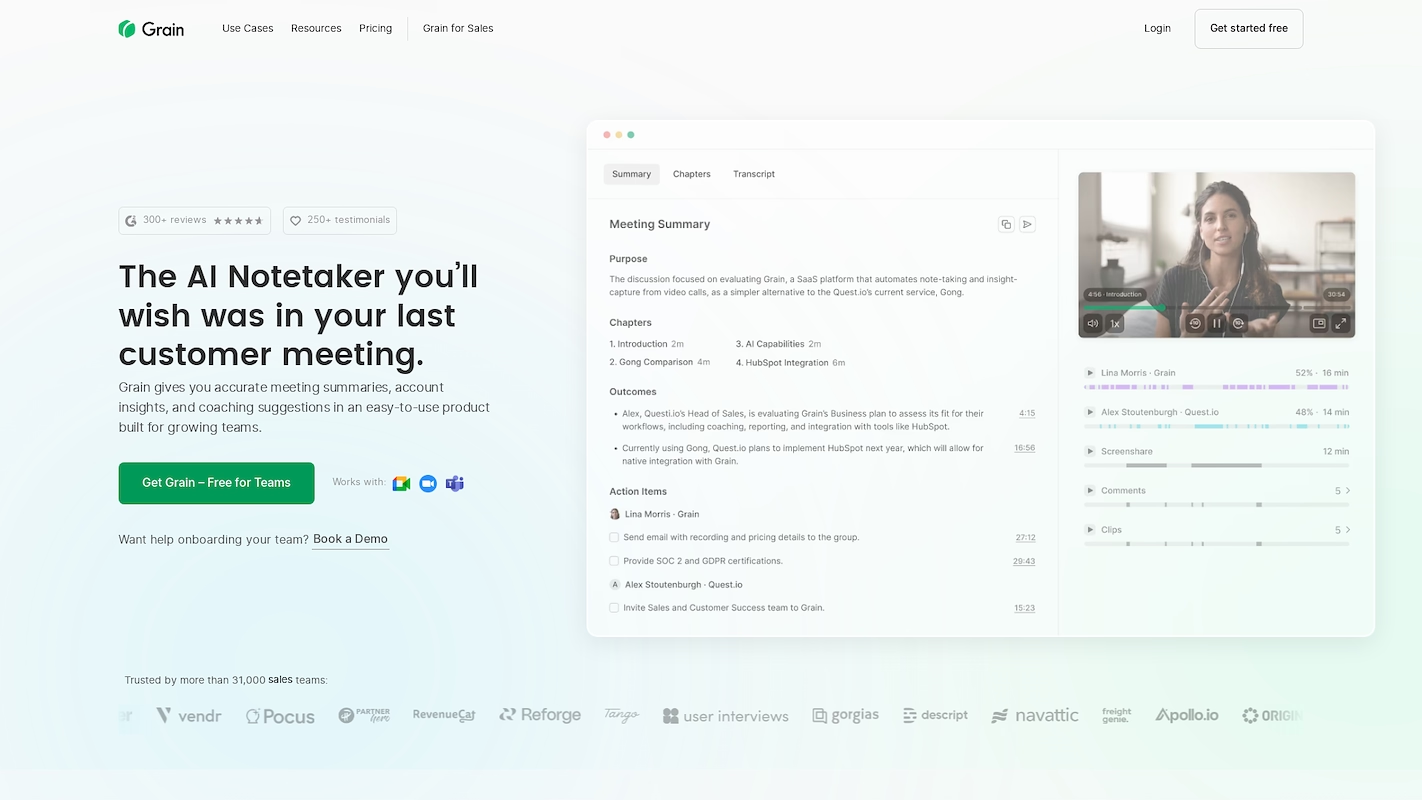
Grain captures customer conversations from video meetings. The platform records and transcribes calls to build a searchable library. Teams use this library to review key moments, share insights, and reference past discussions. The system centralizes communication data for sales coaching and deal analysis.
Grain's Main Features
- Records calls and uses speech-to-text for transcription.
- Identifies individual speakers and manages timecodes within the transcript.
- Provides call analytics for agent performance management.
- Generates closed captioning for video communications.
How Grain Compares to Unhaze
Average Review Score: 4.6/5 stars based on 299 G2 reviews.
- Grain records and transcribes calls using speech-to-text technology. This is different from Unhaze, which analyzes CRM data but does not process voice conversations.
- The tool identifies individual speakers and manages timecodes in transcripts. This provides detailed context from meetings, while Unhaze offers high-level pipeline insights without call-specific details.
- It provides call analytics for agent performance management. This contrasts with Unhaze, which focuses on overall revenue trends rather than individual representative performance during calls.
- Grain also generates closed captioning for video communications. This feature supports accessibility and video review, a function not available in Unhaze's data-centric platform.
Where Grain Lacks Compared to Unhaze
- Grain does not provide revenue forecasting tools. In comparison, Unhaze uses historical CRM data to create sales forecasts, which helps with financial planning and setting revenue targets.
- The tool analyzes individual conversations but does not offer a deal health score for the entire pipeline. This is different from Unhaze, which assesses the full sales pipeline to flag at-risk deals for immediate attention.
- Its insights come only from recorded meetings, which can sometimes miss information from other sales activities. Unhaze, by contrast, analyzes the entire CRM database for a more complete view of the sales pipeline.
Pricing and Cost-Effectiveness
Grain offers transparent pricing, including a free plan and paid tiers starting at $15 per user per month. In contrast, Unhaze provides pricing only upon request. This makes Grain a more predictable option for teams that need clear costs, while Unhaze targets enterprise clients with custom plans.
Which One Should You Go With?
Many variables influence the right choice for an Unhaze alternative. This guide presented several options to inform your decision.
If your goal is sales task automation, 11x offers a different approach. Its autonomous agents manage prospect discovery, outreach, and lead qualification. This frees your sales team to close deals and manage customer relationships.




