VanillaSoft Alternatives
A direct comparison of 10 VanillaSoft alternatives. We review features, pricing, and performance to help you find the right sales platform.

VanillaSoft is a solid choice for many sales teams, and for good reason. It excels at specific tasks like queue-based lead routing and managing outbound call cadences. For straightforward, high-volume outreach, it gets the job done.
But like any tool, it has limits. Some users report a dated interface and limited reporting features. This might prompt a search for an alternative. We analyzed top options based on G2 reviews to help you choose. Let's get started.
11x: Digital Workers for Your Sales Team
For teams exploring digital workers for sales, consider 11x. The platform provides autonomous agents to handle specific outreach and follow-up tasks. This can supplement your team's efforts. Evaluate if this approach fits your strategy.
11x is a GTM platform where our AI agents manage the sales process. Alice, one of our agents, finds prospects, conducts outreach on email and LinkedIn, and updates your CRM.
Another agent, Julian, qualifies inbound leads and schedules meetings. Our platform consolidates tools for data enrichment, outreach, and email warmup, so you do not need separate solutions.
VanillaSoft Alternatives
Here is a detailed breakdown of top VanillaSoft alternatives. Each review covers pricing, core features, and how it compares to VanillaSoft in terms of strengths and potential drawbacks.
1) Outreach
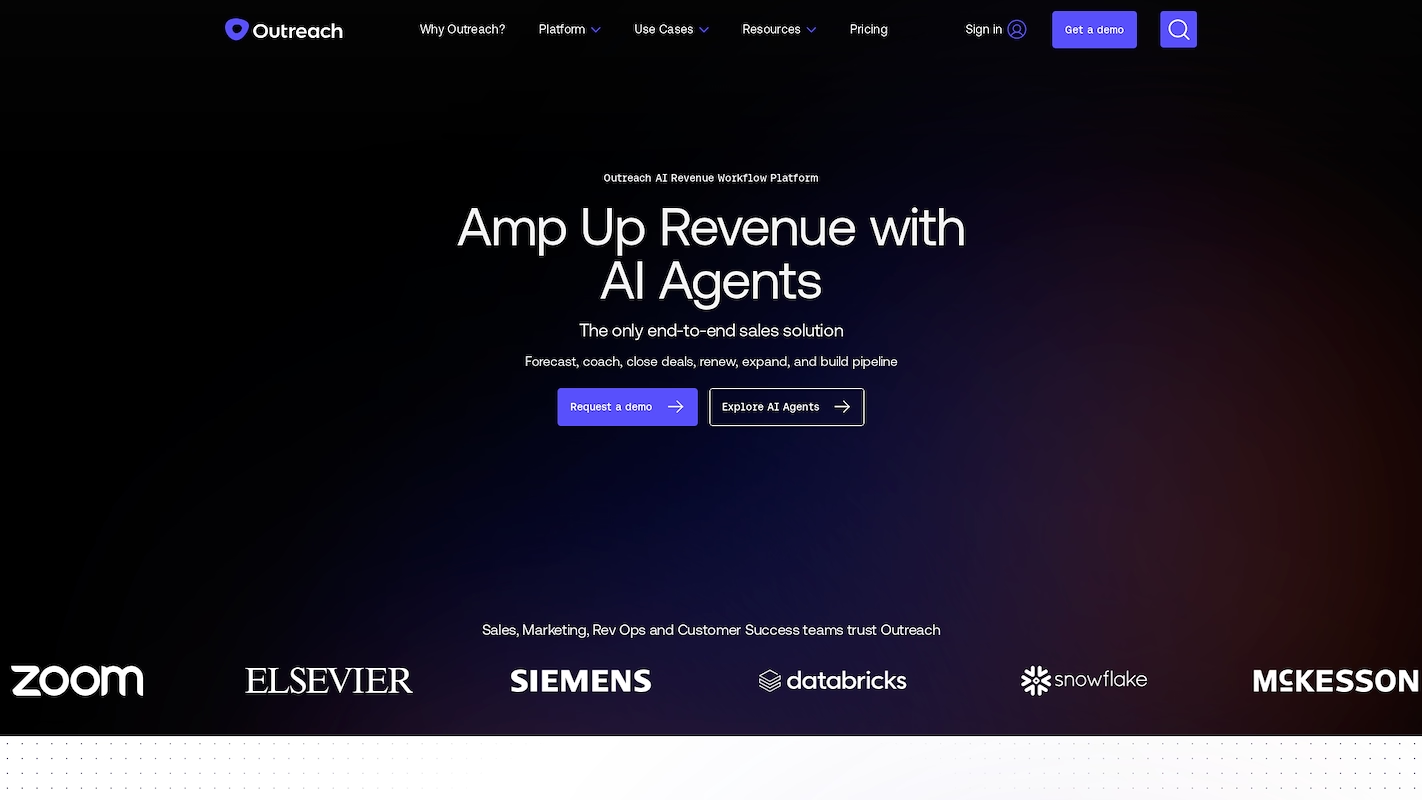
Outreach is a revenue workflow platform that uses AI agents and data-driven processes for sales execution. It assists teams with revenue forecasts, deal management, and pipeline creation. The platform also supports account retention and expansion through its workflows.
It is an end-to-end solution that helps organize books of business and manage deals with AI insights to identify risk and next actions.
Outreach's Main Features
- Deploys AI agents for each stage of the revenue cycle, including prospecting, deal management, and account expansion.
- Delivers AI-driven representative coaching through Kaia, which provides meeting summaries, analytics, and Q&A.
- Identifies risks, next steps, and recent activity on accounts and deals using Smart Account and Smart Deal Assist.
- Detects topics and sentiment across meetings, calls, and emails to perform buyer-sentiment analysis.
How Outreach Compares to VanillaSoft
Average Review score: 4.3/5 stars based on 3,479 G2 reviews.
- Outreach provides AI agents for the entire revenue cycle, from prospect discovery to deal management. This is a more comprehensive approach compared to VanillaSoft's focus on queue-based lead routing.
- It offers revenue intelligence features like Smart Deal Assist to identify risks and suggest next actions. This provides deeper deal insights than VanillaSoft's standard reporting capabilities.
- The platform includes an AI coach, Kaia, that analyzes sales calls and provides representative feedback. VanillaSoft does not have a comparable automated coaching function.
- This tool performs buyer-sentiment analysis across calls and emails to gauge customer interest. This analytical feature offers more nuance than the standard metrics found in VanillaSoft.
Where VanillaSoft Has an Edge Over Outreach
- Outreach often comes with a higher price tag compared to VanillaSoft. This might make it less suitable for teams with a limited budget who need a focused outbound calling solution.
- Some users find the platform's extensive features can lead to a steeper learning curve. In contrast, VanillaSoft offers a more direct, queue-based workflow that is often faster to implement.
- The tool's approach to lead management is different from VanillaSoft's queue-based system. Teams that rely on dynamic, high-volume call queues might find VanillaSoft's specialized routing more aligned with their process.
- According to some user reviews, it may sometimes experience performance issues like slow loading or data sync delays. This can interrupt the workflow for fast-paced sales teams.
Cost Comparison and Budget Impact
Outreach generally has a higher price than VanillaSoft, a difference that reflects its broader feature set. Since exact pricing is not public, for the most accurate information, visit Outreach's official website.
2) Salesloft
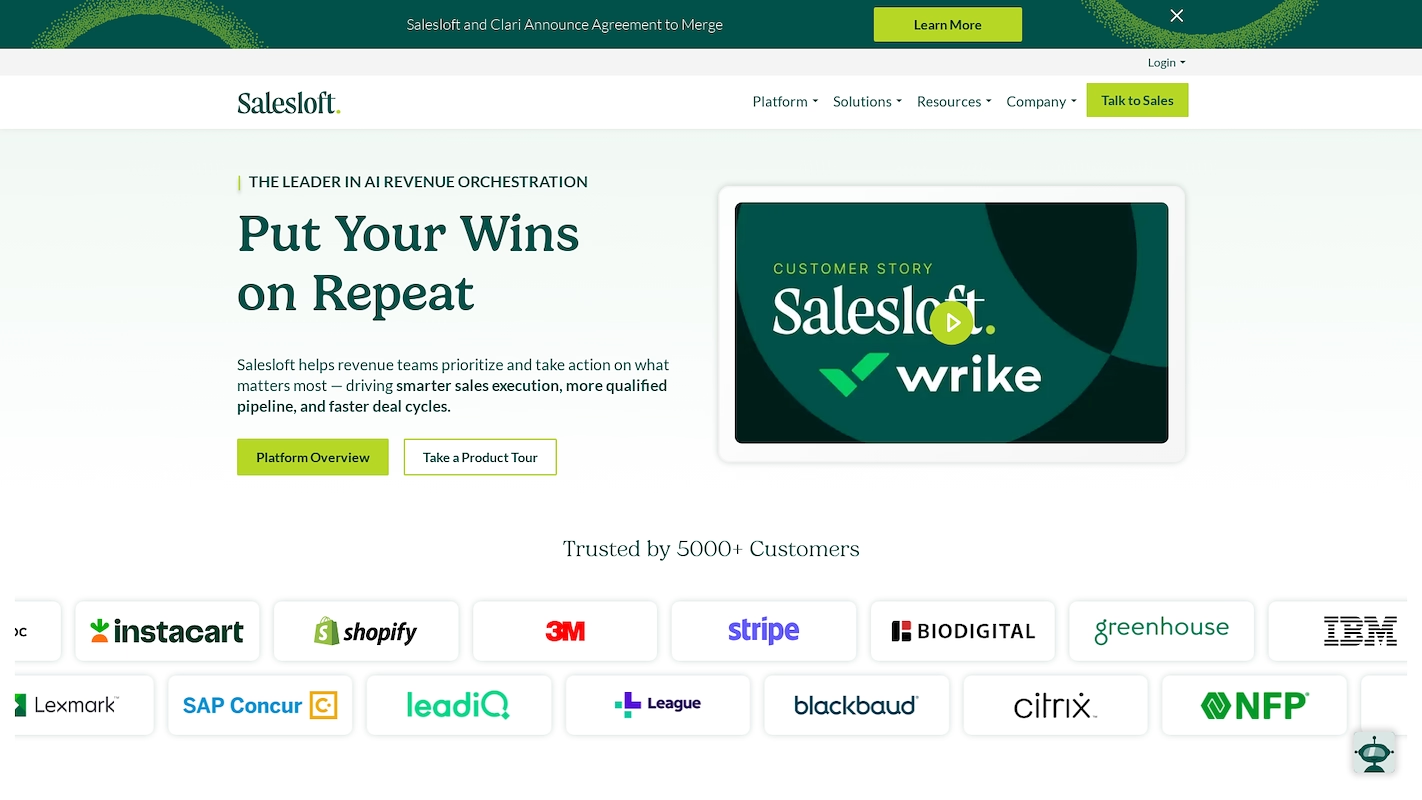
Salesloft is a Revenue Orchestration Platform. It aligns sales engagement, AI insights, and forecasting within a single workflow. AI agents surface buyer signals and prioritize actions to help teams build qualified pipeline and shorten deal cycles.
The platform also supports opportunity management, data-driven forecasting, and customer loyalty through structured engagement. It aims to increase team productivity and performance.
Salesloft's Main Features
- Uses Rhythm, an AI prioritization engine, to recommend actions at specific moments.
- Engages website visitors with real-time, personalized conversations through Drift AI chat agents.
- Provides buyer and seller insights from recorded calls for coaching and performance improvement.
- Combines real-time deal data, AI, and seller input to create more accurate forecasts.
How Salesloft Compares to VanillaSoft
Average Review score: 4.5/5 stars based on 4,145 G2 reviews.
- Salesloft uses an AI engine, Rhythm, to prioritize tasks based on buyer signals. This is a different approach from VanillaSoft's queue-based system, which routes the next available lead.
- The platform provides data-driven forecasting by combining AI with seller input. This offers more predictive insights compared to the standard reporting features in VanillaSoft.
- It analyzes recorded calls to provide insights for representative coaching. VanillaSoft does not have a comparable built-in conversation intelligence feature for automated feedback.
- This tool engages website visitors with Drift AI chat agents for real-time conversations, a capability for inbound lead capture that VanillaSoft does not offer.
Where VanillaSoft Has an Edge Over Salesloft
- Salesloft uses an AI engine to prioritize actions, which is different from VanillaSoft’s queue-based lead distribution. Teams that rely on a simple, next-in-line lead system for high-volume outreach might find VanillaSoft’s approach more direct for their workflow.
- The platform's comprehensive feature set, including forecasting and conversation intelligence, can sometimes result in a steeper learning curve. In comparison, some teams may find VanillaSoft's focused outbound tools faster to adopt.
- Due to its broad capabilities, Salesloft generally has a higher cost. For teams on a limited budget needing a dedicated solution for outbound calling and lead management, VanillaSoft often presents a more economical choice.
Cost Comparison and Budget Impact
Salesloft generally has a higher cost than VanillaSoft, reflecting its comprehensive feature set. Since pricing is not public, we recommend visiting Salesloft's official website for the most accurate information based on your team's needs.
3) HubSpot Sales Hub
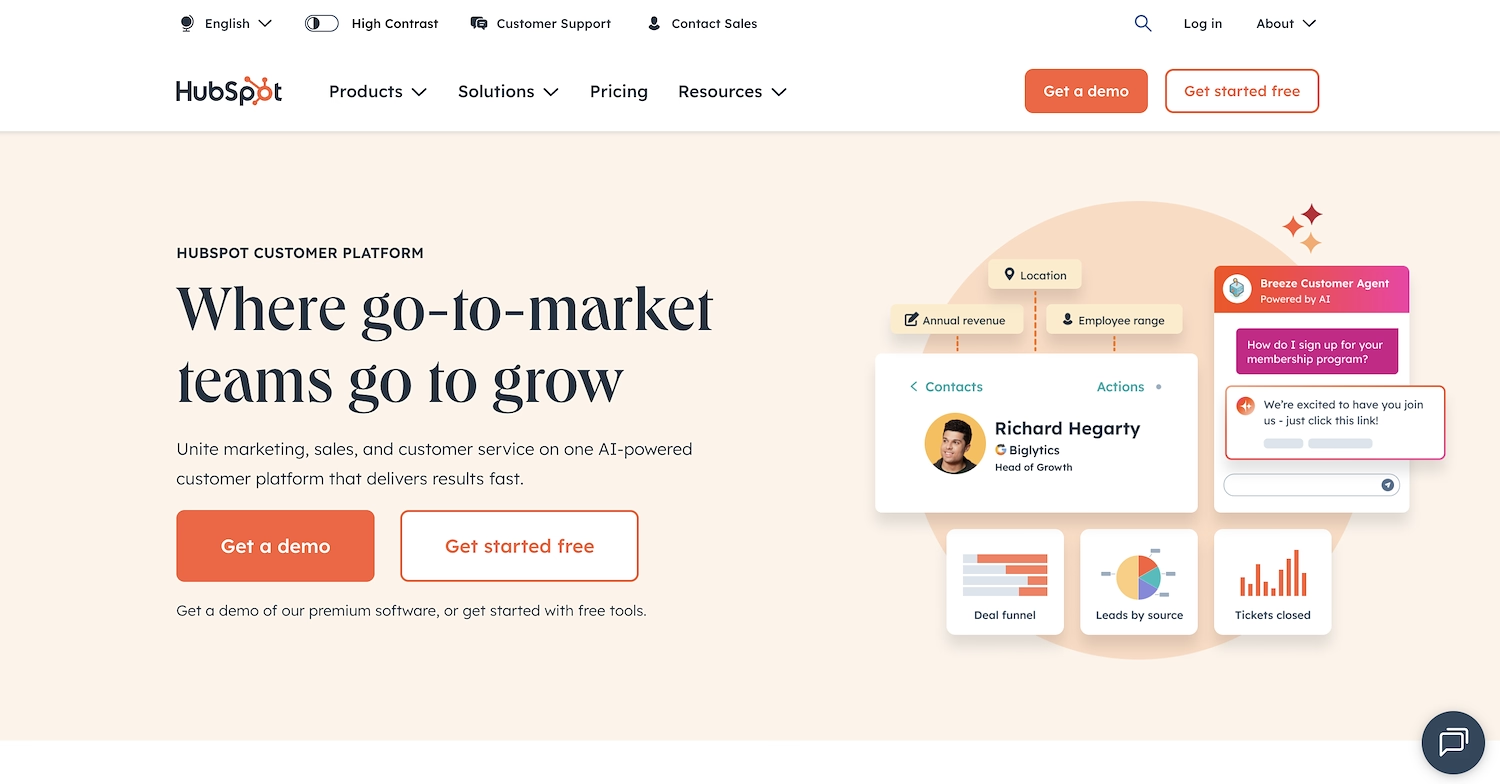
HubSpot Sales Hub is an AI-powered sales platform. It unites tools for prospect outreach, deal management, and reports in one workspace. The software helps sales teams build a quality pipeline and close deals faster.
It offers email templates and automated sequences, plus tools to track and record calls. A meeting scheduler with automatic follow-up is also included. The platform can run on HubSpot’s Smart CRM or integrate with an existing one.
HubSpot Sales Hub's Main Features
- Deploys AI agents for 24/7 chat support and autonomous lead research with personalized outreach.
- Includes CPQ software for quote creation, e-signatures, and payment processing.
- Offers sales enablement materials such as playbooks, scripts, and battlecards to guide representatives.
- Provides AI-powered forecasting and predictive lead scoring for revenue and pipeline analysis.
How HubSpot Sales Hub Compares to VanillaSoft
Average Review score: 4.4/5 stars based on 12,407 G2 reviews.
- HubSpot Sales Hub operates on a unified CRM platform that connects sales, marketing, and service data. This provides a complete customer view, while VanillaSoft focuses specifically on outbound sales engagement.
- The platform includes AI agents for 24/7 website chat and lead qualification. This offers an automated inbound channel, which is different from VanillaSoft's queue-based system for outbound leads.
- It provides integrated CPQ (Configure, Price, Quote) software to create quotes and process payments. VanillaSoft does not have a native tool for this part of the sales process.
- This tool offers sales enablement content like playbooks and battlecards directly within the platform. This contrasts with VanillaSoft's primary focus on the workflow of lead distribution and calling.
Where VanillaSoft Has an Edge Over HubSpot Sales Hub
- HubSpot Sales Hub is a broad platform, so its outbound calling functions are less specialized than VanillaSoft's queue-based system. Teams that require high-volume, progressive dialing may find VanillaSoft's dedicated workflow more direct.
- The tool's extensive feature set can introduce a steeper learning curve for teams that only need outbound sales functions. In comparison, VanillaSoft's focused design often allows for faster user adoption.
- Its pricing can become expensive, as many advanced features require higher-tier plans. For teams on a budget needing a dedicated outbound solution, VanillaSoft often presents a more economical choice.
Cost Comparison and Budget Impact
HubSpot Sales Hub pricing starts at $20 per seat monthly, scaling to $150 for its Enterprise plan. This makes it potentially more expensive than VanillaSoft, which is often more economical for teams needing a focused outbound tool. For the most accurate pricing, visit HubSpot Sales Hub 's official website.
4) Zoho CRM
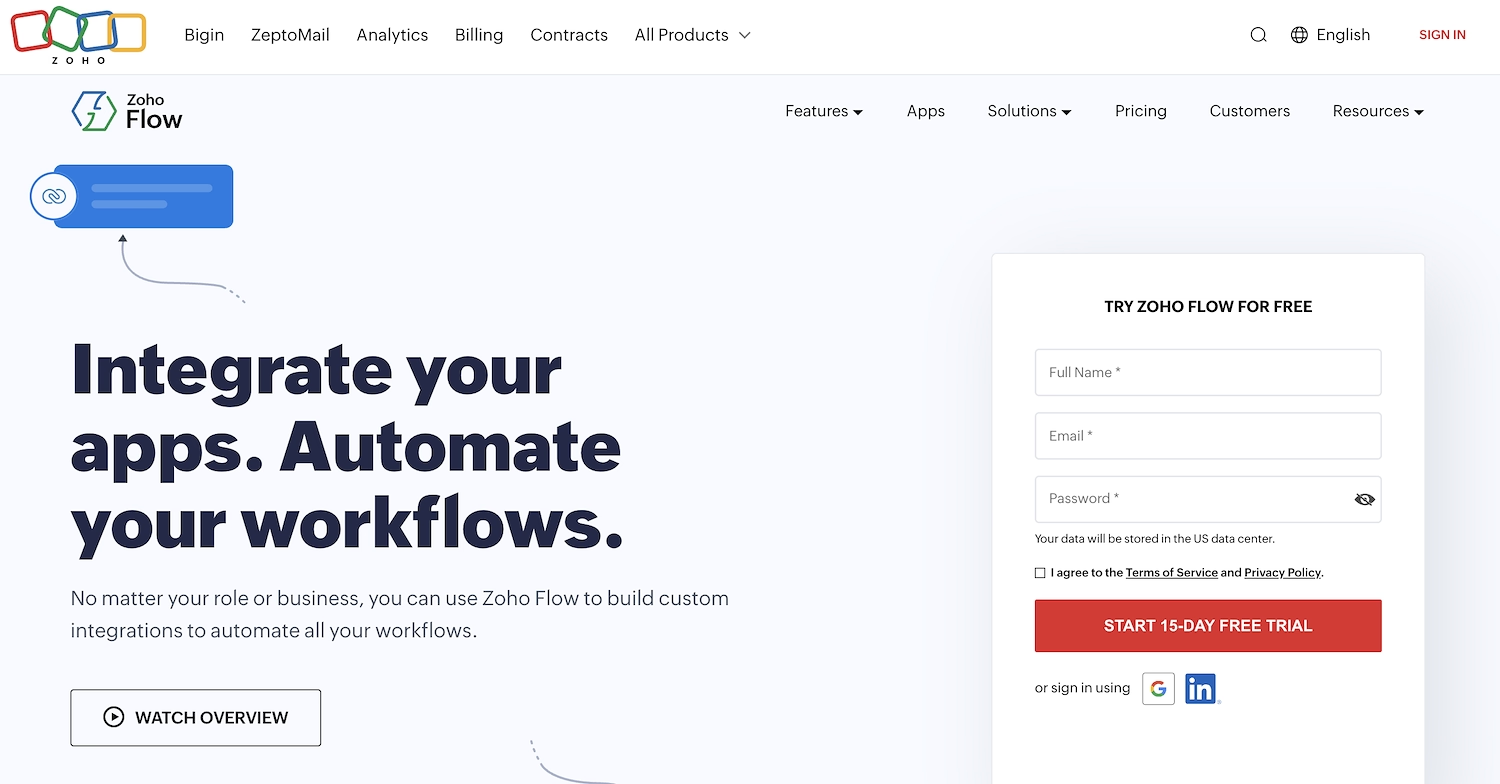
Zoho CRM is a platform for customer relationship management with a focus on sales teams. It provides tools to manage leads, contacts, and deals throughout the sales pipeline. The system helps automate sales processes and daily tasks for representatives.
It also offers analytics and reports for performance measurement. The platform allows for customer communication across multiple channels to support sales engagement activities.
Zoho CRM's Main Features
- Uses Zia AI and Agentic AI for tasks like email rewriting, anomaly detection, and predictive insights.
- Automates sales processes with advanced workflows, cadences, and a configure-price-quote (CPQ) function.
- Offers a drag-and-drop UI customization tool, Canvas Design Studio, to create custom layouts.
- Provides dedicated collaborative work areas called Teamspaces so each department sees only the data it needs.
How Zoho CRM Compares to VanillaSoft
Average Review score: 4.1/5 stars based on 2,820 G2 reviews.
- Zoho CRM provides a full customer relationship management system that includes marketing and support tools. This is different from VanillaSoft, which concentrates on outbound sales engagement.
- It uses an AI assistant, Zia, to offer predictive insights and detect anomalies. This provides data-driven guidance, while VanillaSoft uses a queue system to route the next available lead.
- The platform includes a drag-and-drop tool to customize the user interface. This allows for more personalization compared to the standard layout of VanillaSoft.
- This tool has built-in CPQ (Configure, Price, Quote) functions for creating quotes and managing deals. VanillaSoft does not include a native CPQ feature for this part of the sales process.
Where VanillaSoft Has an Edge Over Zoho CRM
- Zoho CRM is a comprehensive platform, so its outbound calling functions are less specialized. Teams that require high-volume, progressive dialing may find VanillaSoft's dedicated queue-based system more direct for their workflow.
- Some users say the platform's extensive features can create a steep learning curve. In comparison, VanillaSoft's focused design often allows for quicker adoption by teams that only need outbound sales tools.
- The tool manages leads through scoring and automation, which is different from VanillaSoft's queue system. For teams that rely on a simple, next-in-line lead distribution, VanillaSoft's approach is more straightforward.
Cost Comparison and Budget Impact
Zoho CRM offers flexible pricing, with plans from a free version to an Enterprise tier at $40 per user monthly. While this makes it accessible, VanillaSoft is often more economical for teams needing a focused outbound solution. For the most accurate pricing, visit Zoho CRM's official website.
5) Apollo.io
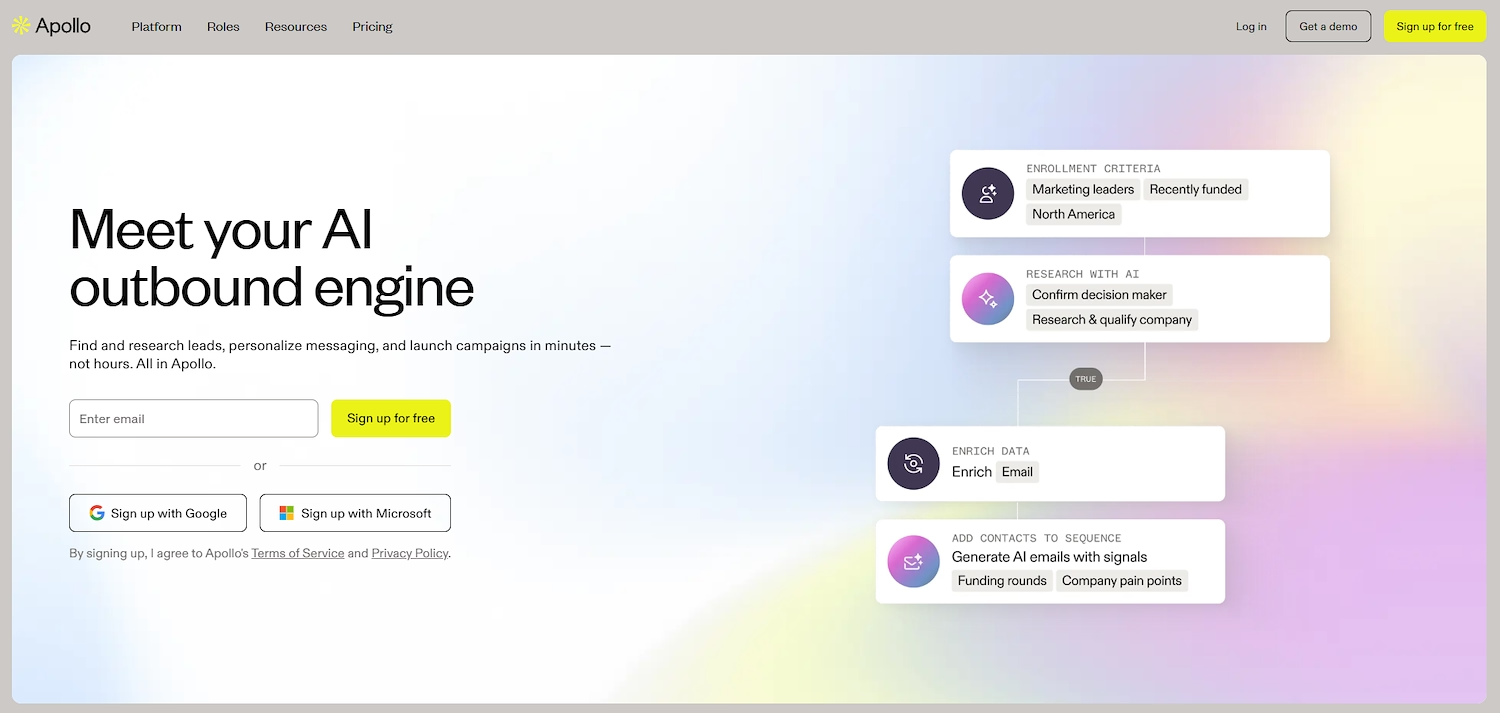
Apollo.io is a sales intelligence and engagement platform. It provides a database of contacts and companies to help teams find prospects. Users can then engage these contacts through automated email sequences and calls.
The platform combines this data and engagement with analytics. This gives teams a unified tool to manage their sales pipeline.
Apollo.io's Main Features
- Provides a database of over 275 million contacts and 60 million companies for prospecting.
- Enriches records with over 65 data attributes, including firmographics and buying-intent signals.
- Automates outreach with sequences that combine emails, calls, and LinkedIn tasks.
How Apollo.io Compares to VanillaSoft
Average Review score: 4.7/5 stars based on 8,904 G2 reviews.
- Apollo.io provides a built-in database of over 275 million contacts for prospecting. This differs from VanillaSoft, which focuses on managing and routing leads you already have.
- It enriches records with over 65 data attributes, including buying-intent signals. This offers more detailed prospect information than the standard data fields available in VanillaSoft.
- The tool combines a contact database with engagement tools in a single platform. This is a more integrated approach than VanillaSoft, which specializes in lead engagement and typically requires a separate tool for prospecting.
- Its automated sequences combine emails, calls, and LinkedIn tasks. This offers a multi-channel approach, whereas VanillaSoft's cadences are more centered on outbound calling.
Where VanillaSoft Has an Edge Over Apollo.io
- Apollo.io includes an auto-dialer, but its system is less specialized for high-volume calls. In comparison, VanillaSoft's queue-based progressive dialer provides a more focused workflow for teams that make many outbound calls daily.
- The tool's lead management is built around sequences and data enrichment. This is different from VanillaSoft's queue system, which automatically serves the next best lead to an available agent for a more straightforward process.
- Some users report that the contact data within Apollo.io can sometimes be inaccurate. This may require extra verification, unlike VanillaSoft, where teams manage their own pre-vetted lead lists and do not depend on a built-in database.
Cost Comparison and Budget Impact
Apollo.io offers a free plan and paid tiers starting at $49 per user monthly. While this is accessible for an all-in-one platform, VanillaSoft is often more economical for teams that require a dedicated outbound calling solution. For the most accurate pricing, visit Apollo.io's official website.
Add Digital Workers to Your Sales Team
If you are considering a move beyond traditional sales engagement tools, 11x offers a different model. Instead of another tool for your reps to manage, our digital agents execute tasks for you.
This approach can help scale your pipeline generation without increasing headcount. To learn if autonomous agents are a fit for your sales strategy, explore what 11x can do for your team.
With 11x, our AI agents run your sales playbook. Alice finds accounts and handles outreach, while Julian qualifies leads and schedules meetings. We consolidate tools for intent data and email warmup, which removes the need for extra software or hires.
Book a demo to see 11x in action.
6) Pipedrive
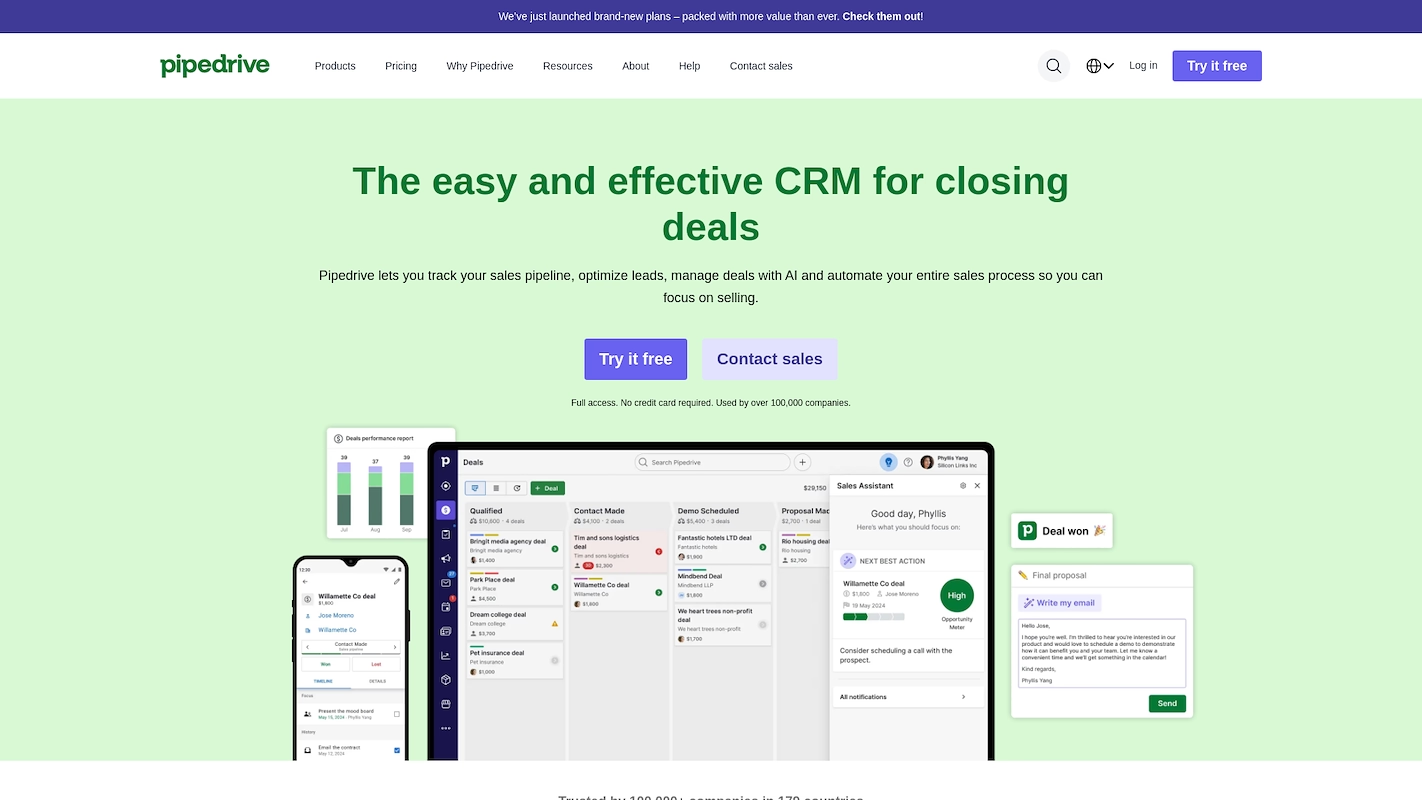
Pipedrive is a sales-focused CRM that uses a visual pipeline to manage deals. The platform helps teams organize leads, track communications, and automate parts of the sales process. It provides a clear view of sales activities and team performance.
The system allows users to focus on important deals, forecast revenue, and identify which actions lead to a sale. It is designed to add structure to the sales workflow and help representatives close deals more consistently.
Pipedrive's Main Features
- Manages deals using a visual, Kanban-style pipeline with drag-and-drop functionality and custom stages.
- Provides an AI Sales Assistant that offers deal-win predictions and daily insights to guide representatives.
- Includes two-way email sync with templates and tracking, along with an integrated calendar for scheduling.
- Offers a marketplace with over 500 integrations for marketing, support, and finance tools.
How Pipedrive Compares to VanillaSoft
Average Review score: 4.3/5 stars based on 2,573 G2 reviews.
- Pipedrive uses a visual, drag-and-drop pipeline to manage deals through custom stages. This offers a different way to track progress compared to VanillaSoft's queue-based system, which focuses on routing the next available lead.
- The platform includes an AI Sales Assistant that provides deal-win predictions and performance tips. This adds a layer of predictive insight that is different from VanillaSoft's direct lead distribution workflow.
- It offers a marketplace with over 500 integrations for marketing, support, and finance tools. This allows for more extensive system connections than VanillaSoft's more specialized feature set.
- This tool provides two-way email sync with templates and open tracking. This integrates email communication directly into the deal flow, whereas VanillaSoft's cadences are more centered on call-based outreach.
Where VanillaSoft Has an Edge Over Pipedrive
- Pipedrive is a general CRM, so its calling functions are less specialized. For teams with high outbound call volume, VanillaSoft's queue-based progressive dialer offers a more direct workflow.
- The tool's visual pipeline requires manual deal management. This differs from VanillaSoft's queue system, which automatically routes the next lead to an agent. Teams that need simple, high-speed distribution may find VanillaSoft more suitable.
- Some users say Pipedrive's broad feature set can create a steeper learning curve. In comparison, VanillaSoft's specific focus on outbound sales often allows for quicker team adoption for that single purpose.
Cost Comparison and Budget Impact
Pipedrive offers plans starting at $24 per user monthly, scaling to $99 for its Ultimate tier. While its entry-level plan is accessible, VanillaSoft is often more economical for teams needing a dedicated outbound solution without full CRM features. For the most accurate pricing, visit Pipedrive's official website.
7) Freshsales
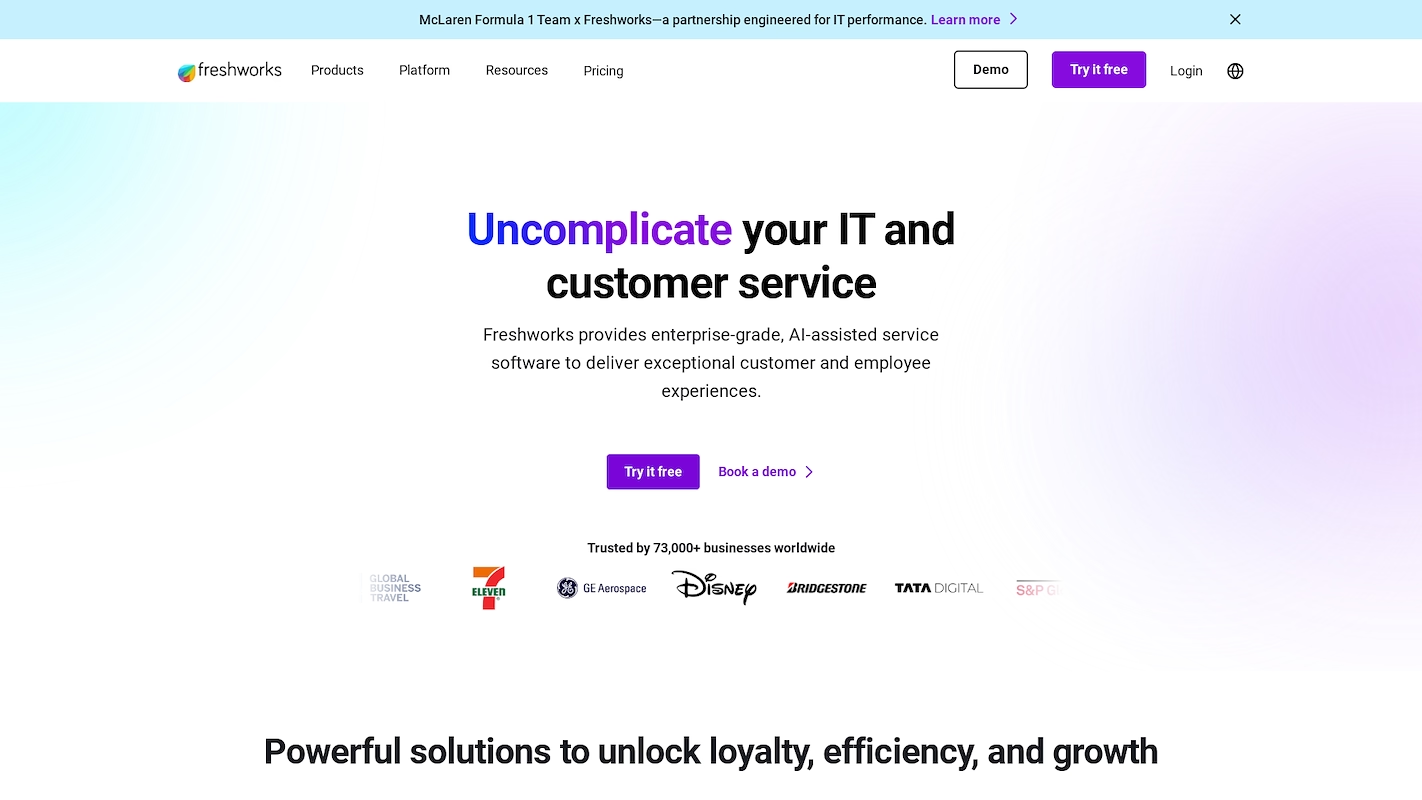
Freshsales is a sales CRM platform that helps teams manage customer relationships and close deals. It provides a central location for contact data, deal information, and communication history. This gives representatives a unified view of their accounts.
The system includes tools to automate sales tasks and offers analytics for performance reports. It is designed to support sales activities across the entire deal cycle.
Freshsales's Main Features
- Runs intelligent campaigns to capture, qualify, route, and track leads with Freddy AI.
- Engages prospects on their preferred channels with full context and intent scoring.
- Delivers deal recommendations and surfaces pipeline bottlenecks using Freddy AI.
- Drafts emails and provides always-on guidance with an AI writing assistant.
How Freshsales Compares to VanillaSoft
Average Review score: 4.5/5 stars based on 1,224 G2 reviews.
- Freshsales uses its AI, Freddy, to give deal recommendations and identify pipeline bottlenecks. This provides predictive guidance, which is different from VanillaSoft's system that routes the next available lead.
- The platform operates as a unified CRM that connects sales and marketing data for a full customer view. This contrasts with VanillaSoft, which focuses specifically on the outbound sales engagement process.
- It engages prospects through their preferred channels, including built-in chat and email. This offers a broader communication approach compared to VanillaSoft's primary focus on call-based outreach.
- This tool uses intent scoring to qualify and route leads automatically. This is a different method than VanillaSoft's queue-based system, which distributes leads sequentially to available agents.
Where VanillaSoft Has an Edge Over Freshsales
- Freshsales is a full CRM, so its outbound calling tools are less specialized. Teams that need high-volume, progressive dialing may find VanillaSoft's queue-based system offers a more direct workflow.
- Some users report that the platform's extensive features can create a steep learning curve. In comparison, VanillaSoft's focused design often allows for quicker adoption by teams that only need outbound sales tools.
- The tool manages leads with AI and intent scores, which is a different process from VanillaSoft's queue system. Teams that rely on a simple, next-in-line distribution model may find VanillaSoft's approach more direct.
Cost Comparison and Budget Impact
Freshsales offers plans from $9 to $59 per user monthly, providing an accessible entry point for a full CRM. VanillaSoft is often more economical for teams needing a dedicated outbound solution without these extra features. For the most accurate pricing, visit Freshsales's official website.
8) Groove
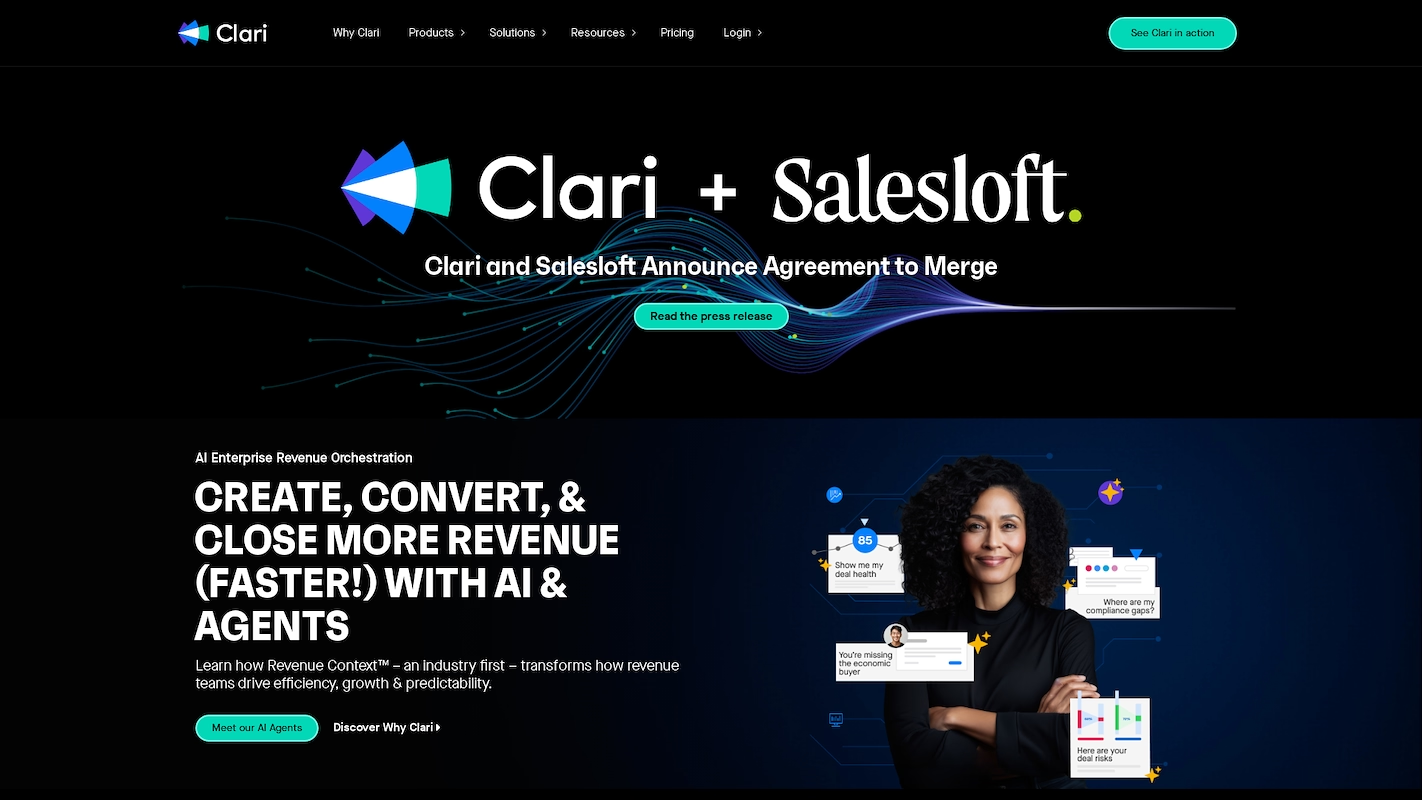
Groove is a sales engagement platform built for Salesforce users. It helps teams automate tasks and manage workflows within their existing CRM. The system provides tools for sellers to personalize outreach with real-time data.
It supports various sales motions, from lead conversion to account-based engagement. The platform's goal is to let sellers concentrate on activities that generate revenue instead of on administrative work.
Groove's Main Features
- Manages support tickets and cases from creation to resolution through a structured workflow.
- Converts incoming emails into support cases for centralized tracking and response.
- Controls platform access with user, role, and access management settings.
- Includes internal discussion and note-taking tools for team collaboration on tickets.
How Groove Compares to VanillaSoft
Average Review score: 4.6/5 stars based on 193 G2 reviews.
- Groove manages support tickets through a structured workflow from creation to resolution. This is different from VanillaSoft, which uses a queue-based system to distribute sales leads.
- The platform converts incoming emails into support cases for centralized tracking. In comparison, VanillaSoft uses email primarily for outbound sales sequences, not for managing inbound support requests.
- It includes internal discussion and note-taking tools for team collaboration on tickets. This offers a more collaborative approach than VanillaSoft's focus on individual agent productivity within a call queue.
- This tool provides specific user, role, and access management to control who can view certain support data. VanillaSoft's user management centers on sales roles and access to lead queues.
Where VanillaSoft Has an Edge Over Groove
- Groove is designed for customer support and does not have a built-in sales dialer. This is different from VanillaSoft, which provides a queue-based progressive dialer for high-volume outbound calling.
- The tool's workflow centers on managing support tickets. In comparison, VanillaSoft automatically routes sales leads to the next available agent, a process designed for sales team efficiency.
- Some sales teams may find its features are not aligned with prospecting. VanillaSoft, on the other hand, is built specifically for outbound sales engagement, from lead routing to call cadences.
Cost Comparison and Budget Impact
Groove offers plans ranging from $15 to $40 per user monthly. As the platform is designed for customer support, this cost structure is not directly comparable to VanillaSoft's, which is built for outbound sales. For the most accurate pricing, visit Groove's official website.
9) PhoneBurner
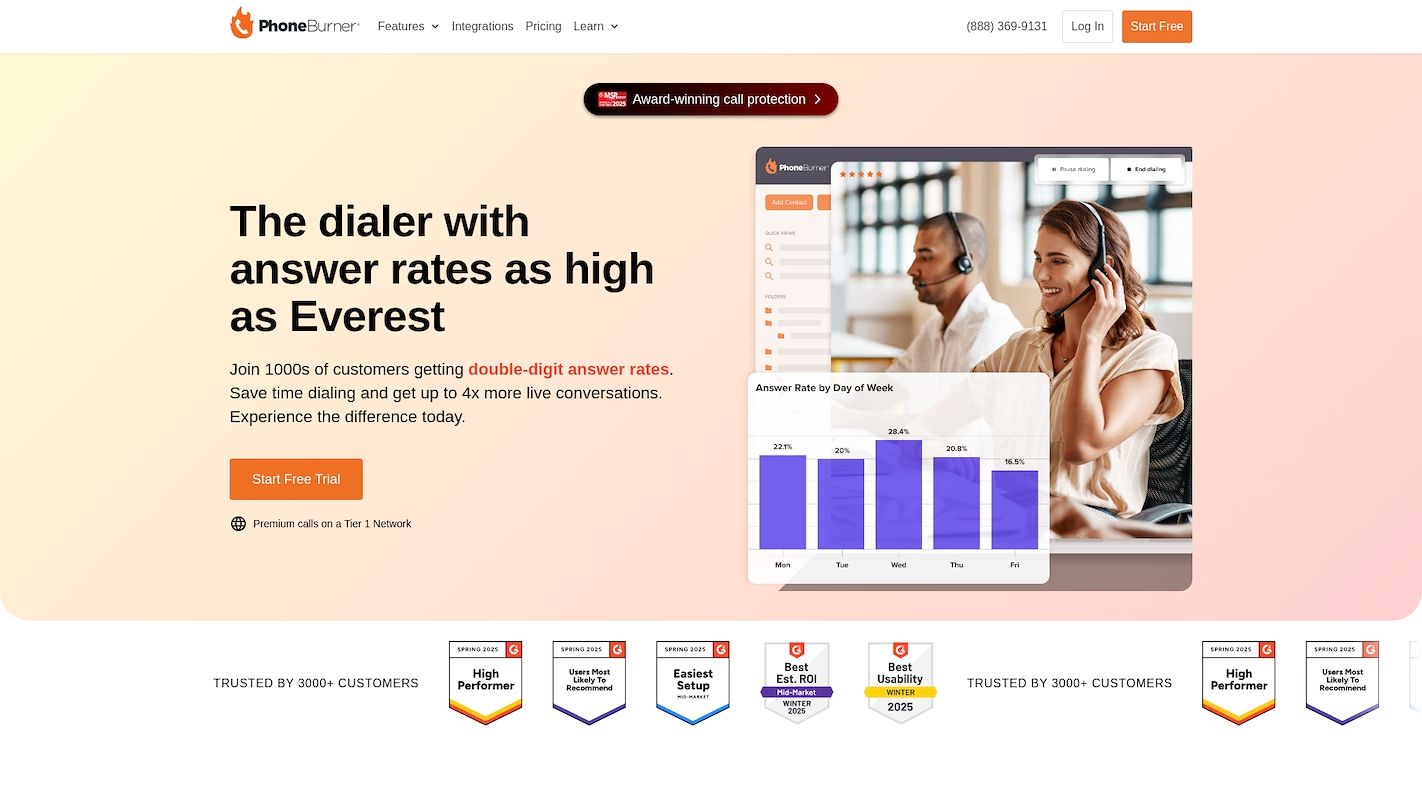
PhoneBurner is a power dialer platform built for sales teams. It handles the repetitive work of a call session: it dials contacts, drops pre-recorded voicemails, and sends follow-up emails. This frees up representatives to focus on live conversations and connect with more prospects each day.
PhoneBurner's Main Features
- Automates the dialing process to allow for up to four times more calls.
- Leaves pre-recorded voicemails with a single click.
- Automates post-call workflows, including follow-up emails and SMS messages.
- Provides spam monitoring and remediation to optimize answer rates with its ARMOR® feature.
How PhoneBurner Compares to VanillaSoft
Average Review score: 4.7/5 stars based on 260 G2 reviews.
- PhoneBurner's power dialer automates calls from a list, which helps representatives make up to four times more calls. This is a different approach than VanillaSoft's queue system that routes the next lead to an agent.
- It includes the ARMOR® feature for spam monitoring, which helps optimize call answer rates. VanillaSoft does not have a similar, dedicated tool for spam remediation.
- This tool lets representatives drop a pre-recorded voicemail with one click, which saves time on each call. While VanillaSoft also focuses on efficiency, PhoneBurner highlights this specific automation feature.
- The platform automates post-call workflows with follow-up emails and SMS messages. This adds a multi-channel component to outreach, while VanillaSoft's cadences are more focused on the calling sequence.
Where VanillaSoft Has an Edge Over PhoneBurner
- VanillaSoft uses a queue-based system to route the next best lead to an available agent. This approach differs from PhoneBurner's power dialer, which primarily works through a static list of contacts during a call session.
- The platform does not have a dedicated mobile app, which some users note as a missing feature. In comparison, VanillaSoft offers a mobile application for representatives who need to manage tasks away from their desks.
- PhoneBurner is a specialized dialer that often requires other tools to manage the complete sales process. In contrast, VanillaSoft provides a more integrated platform for sales engagement and cadence management, which some teams might find more convenient.
Cost Comparison and Budget Impact
PhoneBurner's pricing is not public, but user reviews indicate it can be expensive. VanillaSoft is often more economical for teams that need a dedicated outbound solution. For the most accurate pricing, visit PhoneBurner's official website.
10) Aircall
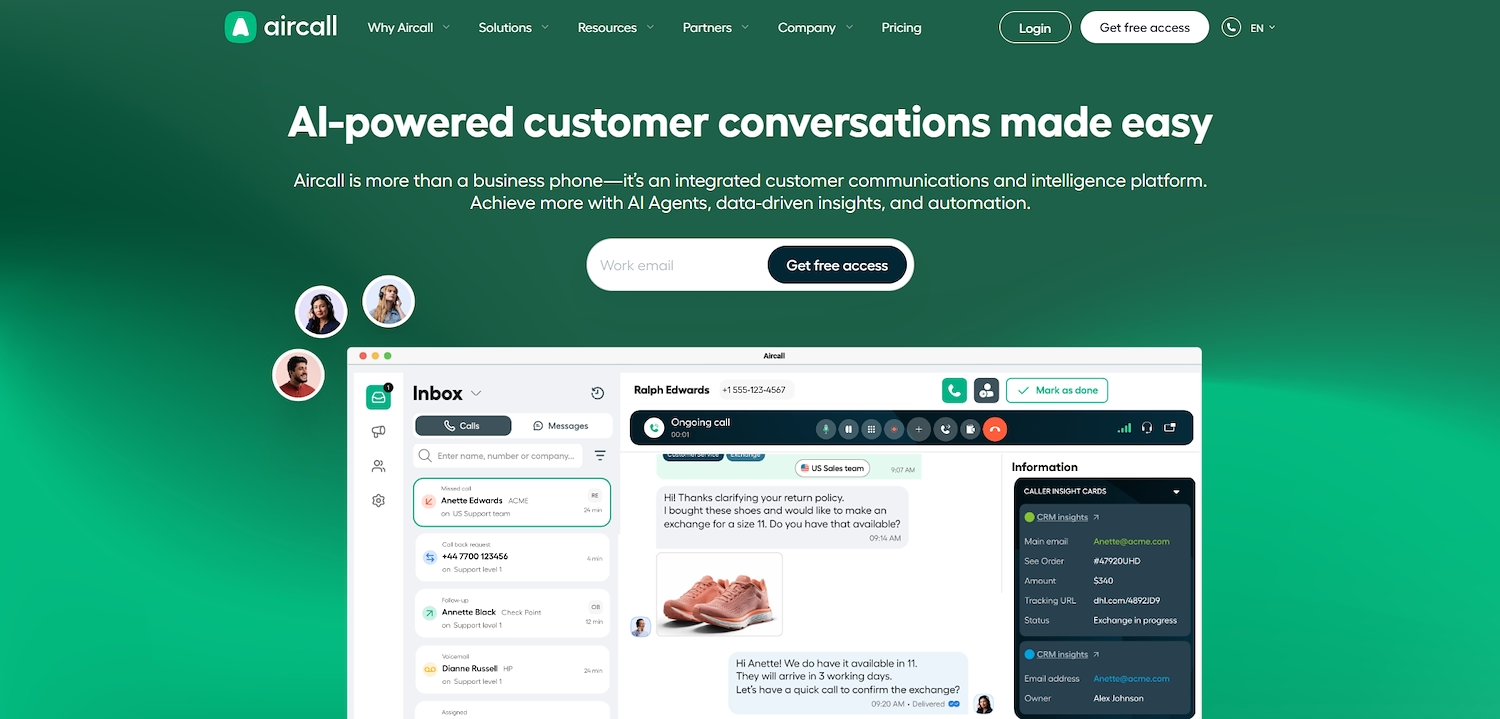
Aircall is a cloud-based phone system built for sales and support teams. It integrates with CRM and helpdesk software to centralize phone operations. The platform gives a business one place to manage all customer conversations.
The system supports sales engagement with tools for inbound and outbound call management. It also provides call routing, analytics, and collaboration functions that work inside a company's existing software.
Aircall's Main Features
- Integrates voice, SMS, WhatsApp, and social media channels into a single platform.
- Includes a power dialer to automate outbound calling sessions.
- Provides live call coaching and monitoring capabilities for representative training.
- Offers an IVR system to manage and route inbound calls automatically.
How Aircall Compares to VanillaSoft
Average Review score: 4.4/5 stars based on 1,314 G2 reviews.
- Aircall combines voice, SMS, and WhatsApp into a single platform. This offers more ways to communicate compared to VanillaSoft, which centers on outbound calling.
- It provides live call coaching and monitoring for manager-led training during calls. This is a direct feedback feature, while VanillaSoft focuses on managing call queues and cadences.
- The platform includes an IVR system that automatically routes inbound calls. This helps manage incoming customer inquiries, a function not central to VanillaSoft's outbound-focused design.
- This tool uses a power dialer to automate calling sessions from a contact list. This workflow is different from VanillaSoft's queue system, which automatically gives the next best lead to an available agent.
Where VanillaSoft Has an Edge Over Aircall
- VanillaSoft uses a queue-based system to automatically route the next best lead to an agent. This is different from Aircall's power dialer, which works from a contact list and is less dynamic for teams that need intelligent lead distribution.
- The platform is a cloud phone system, so its sales features are less specialized than VanillaSoft's. Teams that need a complete outbound sales engagement platform might find VanillaSoft's all-in-one approach to cadences and lead management more suitable.
- Its workflow is built around managing calls within a broader communication system. In comparison, VanillaSoft offers a more focused, sequential process for high-volume outbound teams that rely on a simple, next-in-line lead distribution model.
Cost Comparison and Budget Impact
Aircall's plans start at $30 per user monthly, with a three-user minimum. While VanillaSoft's pricing is not public, it is often more economical for teams needing a dedicated outbound sales platform rather than a full cloud phone system. For the most accurate pricing, visit Aircall's official website.
Which One Should You Go With?
Choosing the right VanillaSoft alternative depends on your team's specific needs, budget, and existing sales process. This guide reviewed several top options to provide a clear basis for your decision.
If you want to scale outreach without adding headcount, 11x offers a different approach. Our digital agents handle prospecting and outreach tasks, which can supplement your existing team's efforts and consolidate your tool stack.




