Pipedrive Lead Scoring: From Manual Sorting to Predictive Selling
Pipedrive lead scoring ranks prospects using custom fields and workflows. Learn setup, automation tactics, and how to enrich CRM data for conversions.
Sales organizations frequently face pipelines overflowing with leads, many of which remain unprioritized. This influx leads to wasted sales team effort and missed opportunities. Implementing effective lead scoring within your Pipedrive CRM directly addresses this challenge, empowering your team to focus on the prospects most likely to buy. It shifts your sales process from reactive sifting to proactive engagement.
This guide walks you through building, optimizing, and scaling an effective lead scoring system in Pipedrive. You'll learn how to design scoring criteria aligned with your ideal customer profile, automate workflows that update scores in real-time, and integrate additional data sources to improve conversion rates across your entire sales process.
For teams looking to supercharge their lead generation efforts, we’ll also show how 11x complements Pipedrive by providing enriched contact data from 21+ premium sources and identifying high‑intent prospects through advanced signal monitoring. Once those prospects are identified, 11x can autonomously reach out to them using personalized sequences built around their data, like job title, company size, or recent activity, and feed your Pipedrive pipeline with qualified, sales‑ready leads.
What is Lead Scoring in Pipedrive?
Lead scoring is a systematic approach to assigning numerical values to prospects based on their attributes and behaviors. This practice helps sales teams objectively assess a lead's potential, ensuring resources are directed towards the most promising opportunities. Within Pipedrive, lead scoring integrates seamlessly, allowing you to establish criteria and automate the calculation of these scores.
Pipedrive enables lead scoring by combining two core capabilities: custom fields and automation workflows. Custom fields let you store the data that defines each lead, such as job title, company size, or industry, while workflows turn that data into an active scoring system.
You assign point values to the attributes and actions that indicate buying intent. As contacts engage with your business, Pipedrive automatically updates their scores based on those rules.
Most teams structure this system around two models:
- Fit Score: Measures how well a lead matches your ideal customer profile (for example, company size, region, or role).
- Engagement Score: Tracks how actively a lead interacts with your business through actions like opening emails, visiting your site, or requesting a demo.
Together, these models keep your lead qualification consistent, objective, and always up to date within your CRM.
Why Lead Scoring Matters for Sales Performance
Structured lead scoring directly impacts your sales pipeline quality and revenue velocity. By identifying and prioritizing high-potential leads, your sales team can operate with greater efficiency, ultimately leading to faster sales cycles and more closed deals.
Effective scoring helps sales managers forecast revenue with greater accuracy and ensures sales reps focus their follow-up efforts where they matter most. It also fosters crucial alignment between marketing teams and sales teams, establishing clear, mutually agreed-upon definitions for marketing qualified leads (MQLs) and sales qualified leads (SQLs). This shared understanding streamlines the entire sales process, from initial lead generation to final conversion.
How to Create a Lead Scoring System in Pipedrive
Building a robust lead scoring system in Pipedrive involves a series of logical steps that turn raw prospect data into proper segmentation for your sales team.
1. Define Your Ideal Customer Profile (ICP)
Start by identifying the demographic and firmographic traits that predict success. Analyze your closed-won deals to spot patterns: which company sizes convert fastest? What job titles have the highest lifetime value? Which industries show the strongest retention rates?
Create custom fields in Pipedrive to capture these data points:
- Job title: Are you targeting decision-makers, influencers, or end users?
- Company size: What’s the sweet spot for your solution—SMB, mid-market, or enterprise?
- Industry: Which verticals see the most value from your product?
- Region: Are there geographic markets with higher conversion rates?
- Tech stack: Does your solution integrate with their existing tools?
These attributes form the foundation of your fit score, helping you identify prospects that match your most successful customers. Configure these custom fields as required fields on contact creation to ensure consistent data entry across your sales team.
2. Choose Your Scoring Criteria
Assign positive and negative point values for specific demographics and behaviors. Base your weights on historical conversion data: attributes that correlate with closed deals should carry more points.

Example scoring criteria:
- +15 points: Job title matches a key decision-maker
- +10 points: Company size fits your ICP
- +20 points: Lead requested pricing or a demo
- +5 points: Engaged with your LinkedIn content
- −10 points: No response after 30 days
- −15 points: Job title is “Student” or “Intern”
Keep your scoring criteria simple and measurable. Complex models become difficult to maintain and explain to sales reps who need to understand why certain leads receive priority. Document your scoring logic in a shared spreadsheet that sales managers can reference during team training.
3. Create and Automate Your Lead Score Field
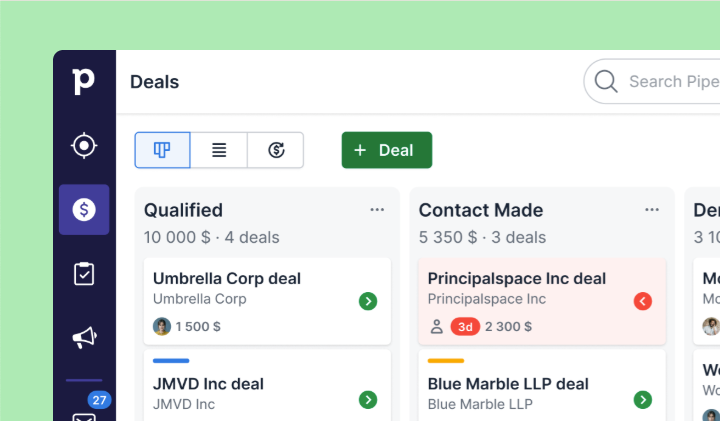
Start by adding a numeric custom field called “Lead Score” in your Pipedrive settings. Apply it to the Contact object, since scoring individuals typically provides more accurate insight than scoring deals. Make the field visible to everyone and display it prominently in pipeline views so sales reps can identify top prospects at a glance.
Once the field is in place, activate it through Pipedrive’s automation center. Create workflows that adjust scores automatically based on key actions. For instance:
- When a lead fills out a web form, add +10 points
- If a lead opens three sales emails, add +5 points
- When no activity occurs for 14 days, subtract −5 points
- If a lead unsubscribes, subtract −20 points
These workflows keep your scoring system accurate in real time without manual updates. Test each rule with sample data before rolling it out to ensure points adjust correctly and data stays consistent.
5. Segment and Prioritize Leads by Score
Create lead segments based on score ranges to help sales reps prioritize their outreach effectively. A simple three-tier system works well:
- Hot leads: 70+ points - ready for immediate outreach
- Warm leads: 40–69 points - nurture with targeted follow-up
- Cold leads: Below 40 - keep in the pipeline for future campaigns
Configure Pipedrive filters and pipeline views to surface these segments automatically. Create saved filters for each score range and share them with your sales team. Sales managers can use these groupings to assign territories, set activity requirements, and track performance against different lead quality levels.
Once those segments are live, define clear SOPs for how each bucket should be engaged. Hot leads should receive immediate outreach within minutes. Warm leads should enter a nurturing sequence with scheduled follow-ups. Cold leads should be monitored over time and reactivated when new signals appear.
11x strengthens this process by automating those engagement SOPs. Alice can nurture warm leads through personalized outreach across channels, while Julian re-engages cold leads who have gone quiet. That combination keeps every contact in motion and ensures no potential revenue is left waiting in your pipeline.
6. Review and Adjust Scores Over Time
No scoring model is perfect out of the gate. Schedule monthly audits to compare your scoring outcomes with actual conversion metrics. Are hot leads closing at a higher rate? Are any attributes over- or under-weighted? Use these insights to refine your scoring criteria and keep your system aligned with real-world results.
Monthly Scoring Audit Checklist:
- Compare conversion rates by score tier (Hot vs. Warm vs. Cold)
- Analyze average deal size by lead source and score
- Review the time-to-close for different score ranges
- Survey sales reps about lead quality perception
- Update scoring weights based on closed-won patterns
- Test new behavioral triggers (social media engagement, competitor research)
Document all changes in your scoring logic spreadsheet and communicate updates to sales and marketing teams. Consistent scoring methodology prevents confusion and maintains trust in your lead prioritization system.
Advanced Strategies to Optimize Pipedrive Lead Scoring
To truly optimize your Pipedrive lead scoring, incorporate advanced strategies that extend its capabilities. These enhancements ensure your sales team consistently engages quality leads with the highest potential.
- Predictive Scoring: While Pipedrive offers robust native tools, consider integrations that leverage machine learning for predictive analytics. These tools analyze historical data to identify complex patterns, enhancing the accuracy of your lead scoring models beyond rule-based systems.
- Negative Scoring: Implement clear deduction rules for signals of disinterest. This includes unsubscribes, extended inactivity, visits to "careers" pages, or a job title that indicates a poor fit. Negative scoring quickly filters out unlikely buyers, saving your team valuable time.
- Multichannel Data: Incorporate engagement data from all touchpoints. This spans email opens, website visits, social media interactions (especially LinkedIn), call logs, and chat conversations. A holistic view provides a more accurate picture of buyer intent.
- Automation Integrations: Extend Pipedrive’s reach by connecting it to your other systems. Tools like Zapier or native connectors let you sync signals from your marketing automation platform, enrich contact data, and trigger smart workflows inside Pipedrive.
- For example, a workflow might activate when someone fills out a demo form, visits your pricing page, or attends a webinar. It can then assign the lead to the right rep, update their score, or start a follow up sequence immediately. These connections keep your CRM in sync with real buyer activity so your sales team always knows who to contact first.
- Real-Time Alerts: Set up notifications to alert sales reps instantly when a lead crosses a "hot" score threshold. This ensures immediate follow-up, capitalizing on peak buyer interest and improving conversion rates.
- Measuring Efficacy: Regularly track your score-to-SQL conversion rate and the average sales cycle length for different score segments. This data-driven approach allows you to continuously refine your scoring criteria for maximum impact.
Ultimately, the precision of your lead scoring depends heavily on the richness of your contact data enrichment. This is where 11x dramatically improves outcomes by feeding your Pipedrive CRM with deep, real-time insights.
How 11x Can Support Smarter Lead Integration
While Pipedrive provides excellent tools for managing your lead scoring system, 11x supercharges your lead acquisition and enrichment processes.
Using Digital Workers to Identify Prospects
11x's digital workers use data from 21+ premium sources to identify high-intent prospects that match your ideal customer profile. These AI-powered agents monitor firmographic changes, technographic updates, funding events, hiring patterns, and buyer intent signals across the web.
Alice, 11x's AI SDR, identifies prospects showing high-intent signals—like researching solutions in your category, expanding their team, or engaging with competitors. When she spots a prospect visiting your pricing page twice and downloading a case study within 48 hours, she'll automatically:
- Enrich contact records with comprehensive data
- Initiate personalized outreach sequences
- Engage prospects across multiple channels
- Qualify interest through natural conversation
- Pass qualified leads into your Pipedrive pipeline
Meanwhile, Julian, 11x's inbound agent, can resurrect dormant leads from your Pipedrive database, reconnecting with prospects who previously showed interest but never converted. Julian works 24/7, making calls and qualifying leads while your human team focuses on closing deals.
Turning Lead Scores into Action with 11x
11x works alongside your Pipedrive CRM to provide richer context and qualification data. Teams can easily sync enriched records and activity insights from 11x into Pipedrive using CSV exports, APIs, or connector tools like Zapier.
While 11x doesn’t plug directly into Pipedrive’s scoring engine, it works alongside your CRM to provide richer context. Import enriched records and activity insights via CSV, API, or connector tools.
Once mapped, your Pipedrive automations can update lead scores, trigger follow-up, and reassign ownership based on the latest data. That means your sales team spends less time sorting and more time selling to qualified leads who are ready to buy.
Common Pitfalls and How to Avoid Them
Even with a well-designed Pipedrive lead scoring system, several common pitfalls can derail your efforts. Avoiding these ensures your sales process remains efficient and effective.
- Overcomplicating Scoring: Don’t burden your system with too many attributes or overly granular point values. Start simple and refine. A complex model often leads to confusion and decreased adoption by salespeople.
- Relying Only on Demographic Data: While demographic information is vital for your ideal customer profile, it provides an incomplete picture without behavioral context. Balance fit scores with engagement scores to capture true intent.
- Ignoring Score Decay: Leads become less valuable over time if they remain inactive. Implement score decay rules to subtract points for inactivity, ensuring your sales team prioritizes hot leads.
- Not Including Internal Feedback: Your sales team is on the front lines. Their insights are invaluable. Consistently gather feedback on what truly qualifies a lead or helps close deals, and adjust your scoring criteria accordingly.
- Skipping Automation Triggers or Rep Notifications: A lead score is only useful if it triggers action. Ensure your workflows notify sales reps immediately when a lead crosses a critical threshold, prompting timely follow-up.
To fix these issues, streamline fields, align sales and marketing teams on scoring logic, and ensure consistent data sync across your CRM systems. This proactive approach helps maintain the integrity and effectiveness of your lead management.
From Manual Scoring to Smart Selling
Effective lead scoring turns disorganized contact lists into a predictable revenue system. Pipedrive CRM gives you the foundation: clear visibility, automated scoring, and structured lead management. But true impact comes from what happens next, when your team acts on those scores with consistent, data-backed follow up.
That is where 11x comes in. It does more than enrich your Pipedrive contact data with insights from 21+ premium sources. It helps operationalize your lead scoring strategy through repeatable, automated SOPs. Every high intent signal triggers the next right action, whether that is an AI follow up from Alice, a revival call from Julian, or an enrichment update that pushes a hot lead directly to your sales reps.
By combining Pipedrive’s scoring workflows with 11x automation, you create a continuous system that identifies, engages, and converts your best opportunities in real time.
Connect 11x to your Pipedrive CRM to surface high intent leads, ensure every SOP triggers on schedule, and help your sales team close deals faster.
Frequently Asked Questions
Pipedrive lead scoring is a feature within the Pipedrive CRM that allows you to assign numerical values to leads based on their demographic attributes and behavioral engagement. This helps your sales team prioritize prospects who show the highest likelihood of converting.
You create a lead scoring model in Pipedrive CRM by defining your ideal customer profile, setting up custom fields for relevant attributes, assigning point values to specific criteria, and then using Pipedrive's automation workflows to automatically calculate and update a lead’s score.
Yes, Pipedrive offers robust automation functionality. You can set up workflows to automatically add or subtract points from a lead’s score based on actions like form submissions, email opens, website visits, or changes in contact data, streamlining your lead qualification process.
Effective criteria for qualifying leads typically include a blend of demographic information (like company size, industry, job title) and behavioral data (such as website activity, content downloads, email engagement, or requesting pricing). The specific scoring criteria should align with your ideal customer profile and historical conversion rates.
11x enhances lead quality and prioritization in Pipedrive by continuously enriching prospect data with insights from over 21 sources, including real-time buyer intent signals. It identifies high-intent leads and automates their engagement. While 11x works alongside Pipedrive's scoring engine, its enriched data can be synced into Pipedrive's custom fields, enabling your existing automation to make more informed scoring and prioritization decisions.


