BombBomb Alternatives
Find your BombBomb replacement. We review 10 video messaging alternatives, comparing their features, use cases, and pricing to inform your choice.

BombBomb is a popular choice for video messaging, and for good reason. It excels at creating personal connections through video emails and offers solid screen recording features. Many users find it easy to use for adding a personal touch to their communications.
Still, some users find it can be expensive or wish for better editing and integration options. We've analyzed the top alternatives based on G2 reviews to help you find the right fit for your needs. Let's get started.
Consider 11x for Your Sales Team
If your sales process could benefit from digital workers, consider 11x. The platform provides automation for outreach and follow-up sequences. This can help your sales representatives focus on other activities.
At 11x, we provide a GTM platform where AI agents manage your sales process. Our agent Alice finds prospects, runs outreach on email and LinkedIn, and updates your CRM. Julian, another agent, qualifies inbound leads and books meetings. This approach replaces separate tools for data enrichment, outreach, and email warmup.
BombBomb Alternatives
The following section provides a detailed review of the top BombBomb alternatives. We compare each tool's price, main features, and its specific advantages and drawbacks relative to BombBomb.
1) Vidyard
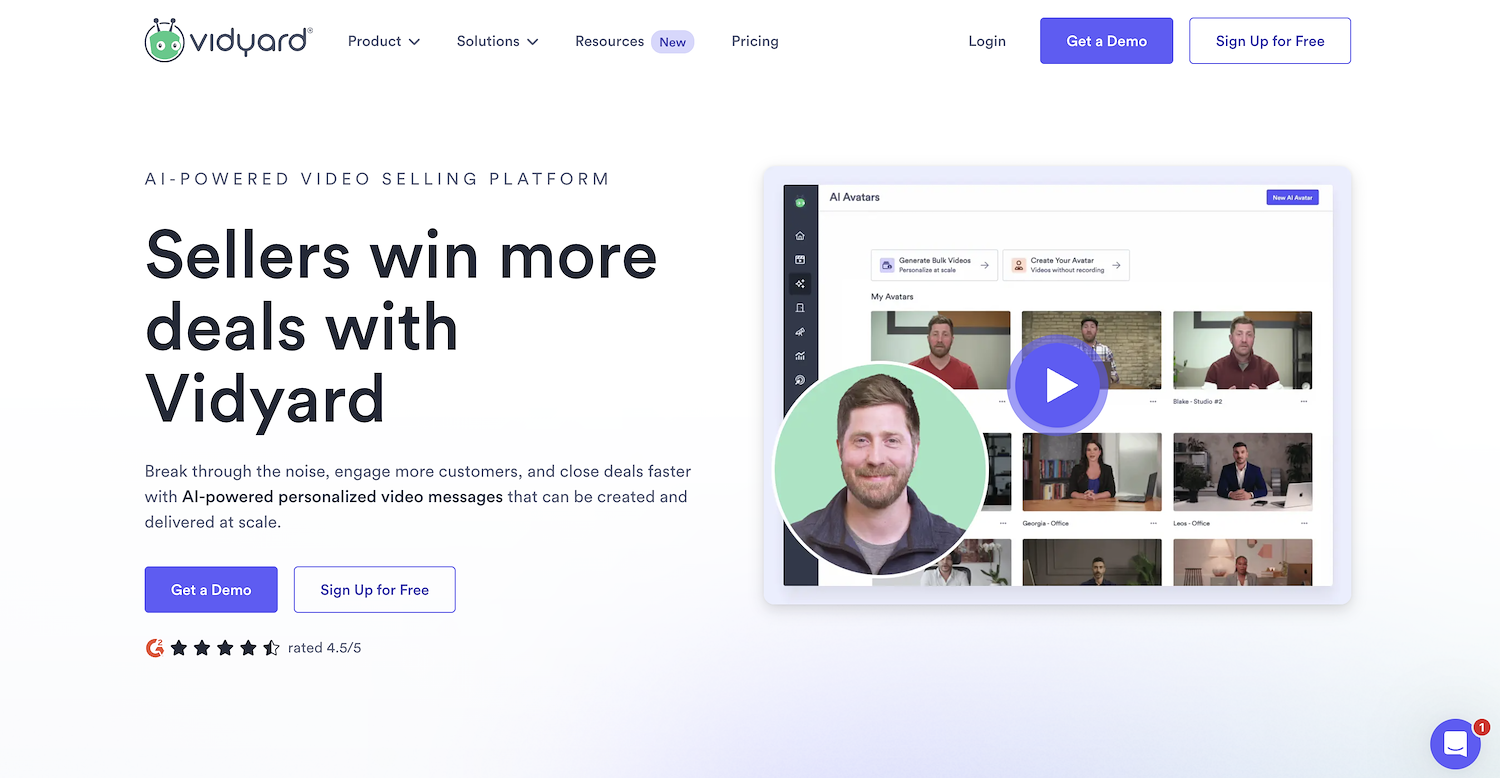
Vidyard is a video platform for revenue teams to create, personalize, and track video messages. Its use cases include prospect outreach, sales cycle acceleration, and internal communications. A free screen recorder is also available.
Over 100,000 teams, such as those at Microsoft and LinkedIn, use the platform. It allows users to send personalized videos and analyze viewer data for performance insight.
Vidyard's Main Features
The AI-powered Video Agent assigns an AI Avatar to each representative to automate personalized video outreach and other sales workflows.
A central library allows teams to upload, organize, and track video assets while providing real-time engagement analytics.
The platform connects natively with CRM and sales-engagement tools, including Salesforce and HubSpot, to push engagement data into existing workflows.
Users can record and send personalized videos with access to detailed viewer analytics and central governance features for messaging consistency.
How Vidyard Compares to BombBomb
Average Review Score: 4.5/5 stars based on 808 G2 reviews.
Vidyard provides a Video Sales Agent that automates personalized video outreach at scale. This is different from BombBomb, which focuses more on manually created one-to-one video messages.
The platform offers detailed analytics, including viewer drop-off rates, to identify high-intent prospects. This provides more granular insight compared to the general tracking features in BombBomb.
It includes a central video library with governance features to maintain messaging consistency across a team. This is especially helpful for larger organizations managing brand assets.
The tool’s CRM integrations push deep engagement data into existing workflows. This allows for more complex automation based on how a prospect interacts with a video.
Where Vidyard May Fall Short
Vidyard offers fewer in-app video editing options compared to BombBomb. Some users find that making quick edits requires exporting the video to another tool, which adds an extra step to the workflow.
The tool lacks certain video customization features, such as virtual backgrounds. Unlike BombBomb, which allows users to add a custom background, Vidyard sometimes requires a green screen for similar effects.
Its mobile application can present a different experience than the desktop version. In contrast, BombBomb provides a more consistent user experience across both mobile and desktop platforms for recording on the go.
Some users report that the platform's focus on AI and automation can feel complex. This is different from BombBomb, which centers its design on straightforward, one-to-one video messaging without extra automation layers.
Pricing and Plan Comparison
Vidyard provides a free plan and a starter option at $59 per user per month. While specific pricing for BombBomb is not listed, some users report that its costs are relatively high, making Vidyard's free tier an accessible entry point for individuals or small teams.
2) Loom
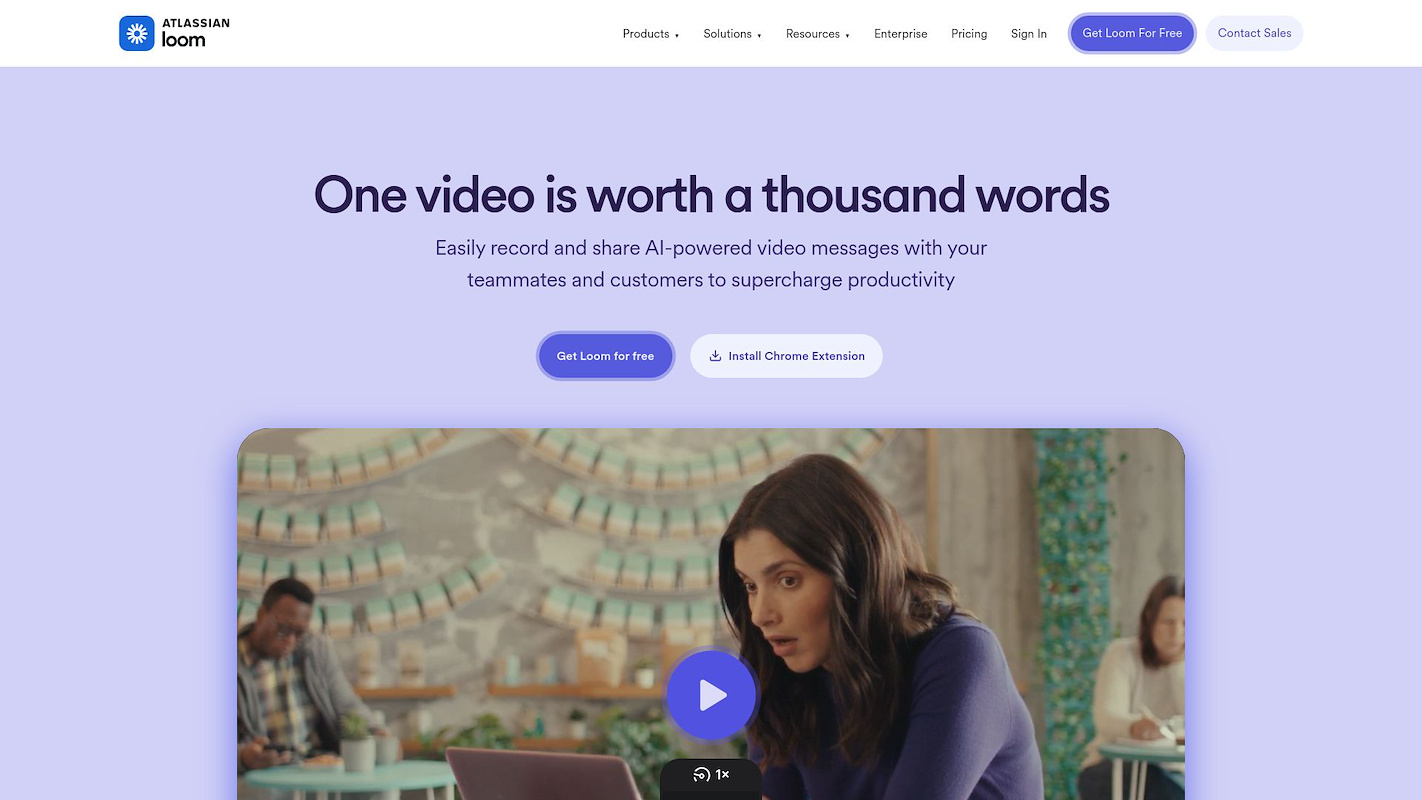
Loom is a video messaging platform to record a screen, camera, or both. Users share these videos for work. It supports asynchronous communication for sales, engineering, customer support, and design teams.
Common uses include personalized outreach, visual context for code reviews, and video tutorials for customer issues. It also helps with design walkthroughs to share ideas and gather feedback.
Loom's Main Features
Loom AI automatically enhances video quality and converts scripts into documents, messages, or bug reports.
The platform includes a video editor to trim and stitch clips, add custom backgrounds, and apply text or arrow overlays.
It provides viewer engagement tools like emojis and comments, along with automatically generated transcripts and closed captions in over 50 languages.
The tool integrates with work applications such as Google Workspace, Slack, Salesforce, and Jira for sharing and embedding videos.
How Loom Compares to BombBomb
Average Review Score: 4.7/5 stars based on 2,119 G2 reviews.
Loom uses AI to generate transcripts, summaries, and action items from videos. This is different from BombBomb, which focuses on the manual creation and delivery of a video message.
The tool offers advanced editing, such as text-based video edits and annotations. This provides more post-record flexibility than the simpler trim functions available in BombBomb.
It includes interactive features like emoji reactions and comments directly on the video. Loom also provides automatic closed captions in over 50 languages for greater accessibility than BombBomb.
The platform has a built-in screenshot tool to capture and share static images. This makes it a more versatile communication platform compared to BombBomb, which is exclusive to video.
Loom provides a free starter plan for individuals. This approach differs from BombBomb, which is primarily a paid service and presents a cost for new users.
Where Loom May Fall Short
Loom's workflow often requires sharing a video link. In contrast, BombBomb integrates directly into email clients, letting users record and send videos from their inbox. This offers a more direct process for some sales outreach.
The tool provides general viewer analytics. BombBomb, however, offers real-time notifications when a specific person watches a video. This gives sales representatives an immediate signal for follow-up with an engaged prospect.
Its mobile application sometimes has fewer features than the desktop version. BombBomb, in comparison, offers a more consistent experience across devices. This helps representatives who need to record videos while on the go.
The platform focuses on video creation and sharing. BombBomb, by contrast, includes a library of video email templates. These help teams maintain brand consistency and speed up the outreach process.
Pricing and Plan Comparison
Loom offers a free starter plan, with its Business plan priced at $15 per user per month. While BombBomb does not list specific pricing, user reviews suggest it is a more expensive option, making Loom a more accessible choice for teams with budget constraints.
3) Covideo
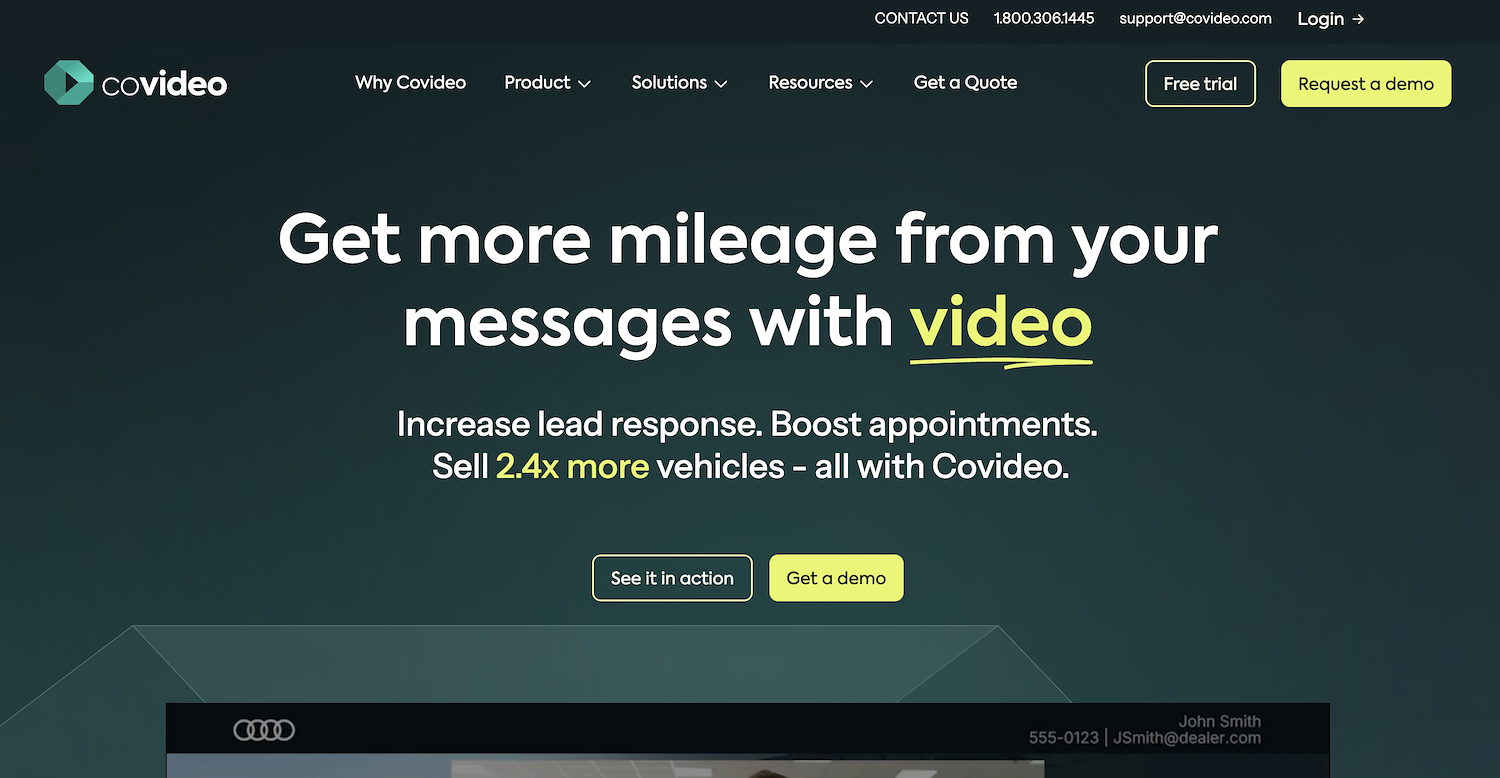
Covideo is a video-messaging platform for automotive and RV dealerships. Sales and service teams use it to record and send personalized videos from desktop or mobile devices. Its use cases include responses to internet leads, virtual vehicle walk-arounds, and technician inspection videos.
The platform helps dealerships increase lead response and appointment rates. Over 2,500 dealerships use the tool for sales, service, and marketing communications to customers.
Covideo's Main Features
Allows technicians to record repair recommendations, which managers can approve before sending to customers.
Enables customers to approve or decline repair order quotes directly from the video service page.
Includes an audio corrector to add voice-overs to videos recorded in noisy environments like service bays.
Integrates with existing CRMs and inventory-management systems to fit into dealership workflows.
How Covideo Compares to BombBomb
Average Review Score: 4.8/5 stars based on 69 G2 reviews.
Covideo offers customizable video landing pages with calls-to-action. This provides more branding control compared to BombBomb's standard video-sharing pages.
The tool allows users to embed and send videos directly through text messages. This adds another communication channel, while BombBomb primarily focuses on email integration.
It includes features for specific industries, like the automotive sector, where technicians can send repair videos for customer approval. This is a specialized workflow not found in BombBomb's general-purpose platform.
A website overlay feature helps to personalize the video experience. This is a different approach to engagement than BombBomb's direct email embeds.
Where Covideo May Fall Short
Covideo's process sometimes requires the recipient to click a link to view a video. This is different from BombBomb, which embeds directly into email clients for a more seamless user experience.
The tool offers fewer options for video email templates. In comparison, BombBomb provides a library of pre-built templates that help teams speed up outreach and maintain brand consistency.
Some users note that the mobile application can have performance issues on slow networks. BombBomb, on the other hand, provides a more consistent user experience across both mobile and desktop platforms.
While the platform offers analytics, it lacks the real-time notifications that BombBomb provides when a specific contact watches a video. This feature gives sales teams an immediate signal to follow up.
Pricing and Plan Comparison
While we've covered key features and use cases in this comparison, pricing models can vary significantly between tools. For the most accurate and up-to-date pricing information, we recommend visiting Covideo's official website.
4) Hippo Video
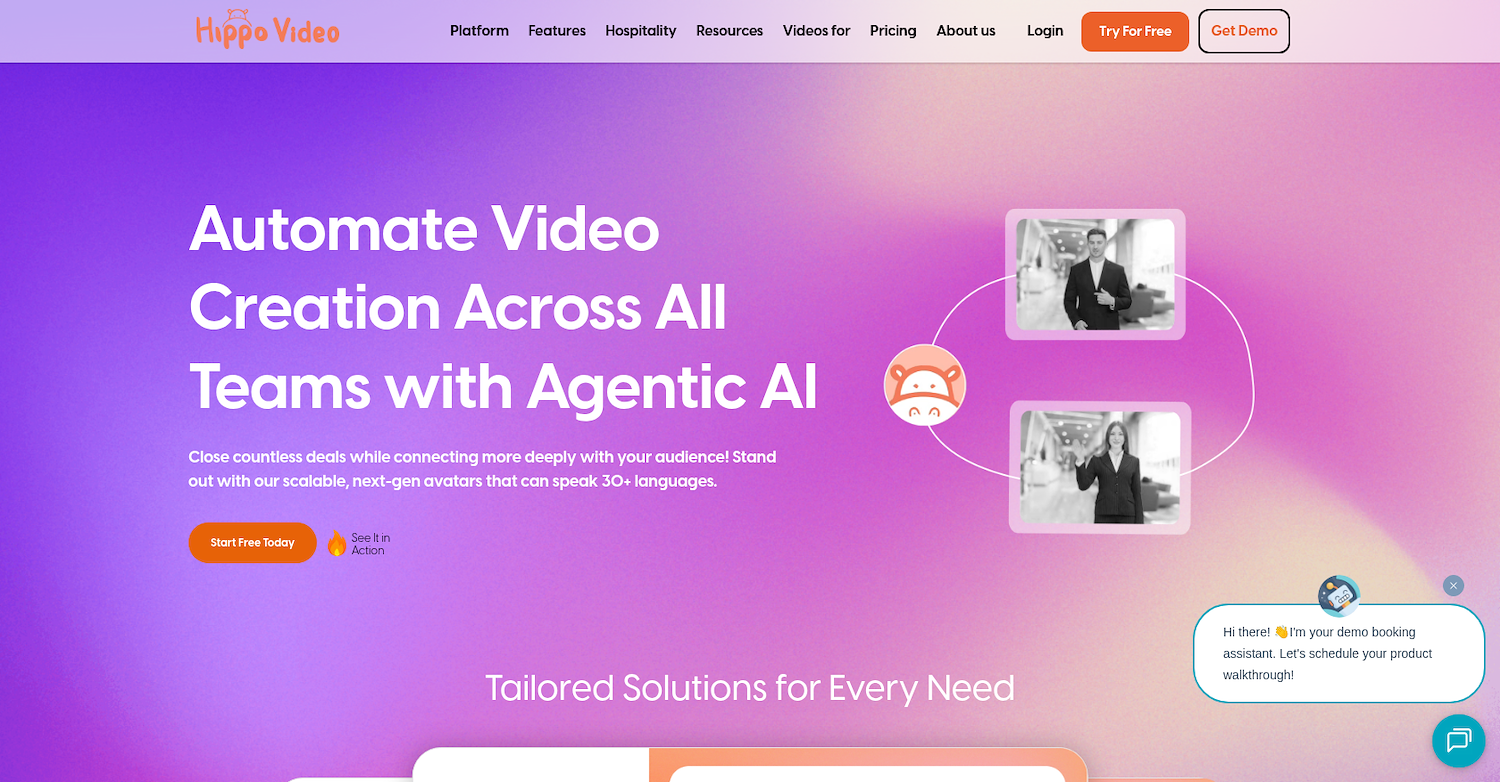
Hippo Video is a video platform for business communication across sales, marketing, and support departments. It enables teams to record their screen, camera, or both to create personalized videos for various business functions.
Use cases include prospect outreach, product demonstrations, and video responses to customer support tickets. The platform helps teams distribute visual information for internal and external audiences.
Hippo Video's Main Features
The platform's Agentic AI converts documents or prompts into videos with AI avatars and distributes them in campaigns.
A Video Co-Pilot feature creates a digital twin of a user that mirrors their voice and style for use in demos and support.
Users can add interactive elements such as polls, quizzes, and calls-to-action directly within their videos to engage viewers.
It provides an SDK and API for embedding video creation, editing, and playback features into other products and workflows.
How Hippo Video Compares to BombBomb
Average Review Score: 4.5/5 stars based on 734 G2 reviews.
Hippo Video uses AI to create videos from text or with avatars. This is different from BombBomb, which requires users to manually record each message.
The tool allows for interactive elements like polls and forms inside the video. This provides more ways to engage viewers compared to BombBomb's direct playback.
It can convert existing documents or blog posts into new video content. This helps teams repurpose assets, while BombBomb focuses on original video creation.
The platform provides an SDK and API to build video features into other products. This offers a level of technical customization not available with BombBomb.
Where Hippo Video May Fall Short
Hippo Video's workflow sometimes requires sharing a video link. This is different from BombBomb, which integrates directly into email clients. This allows users to record and send from their inbox without an extra step.
The platform provides general engagement analytics. In comparison, BombBomb sends real-time notifications when a specific contact watches a video. This gives sales teams an immediate signal for follow-up.
Some users find the user interface can be complex due to its many features. This contrasts with BombBomb, which centers its design on a more straightforward video messaging experience that may be quicker to learn.
Its mobile application may have certain limitations compared to the desktop version. BombBomb, on the other hand, provides a more consistent experience across devices, which helps users who record videos on the go.
Pricing and Plan Comparison
Hippo Video offers a free plan and paid tiers starting at $20 per user per month. In contrast, BombBomb does not list public pricing and is often cited by users as being more expensive, making Hippo Video a more accessible option for budget-conscious teams.
5) Dubb
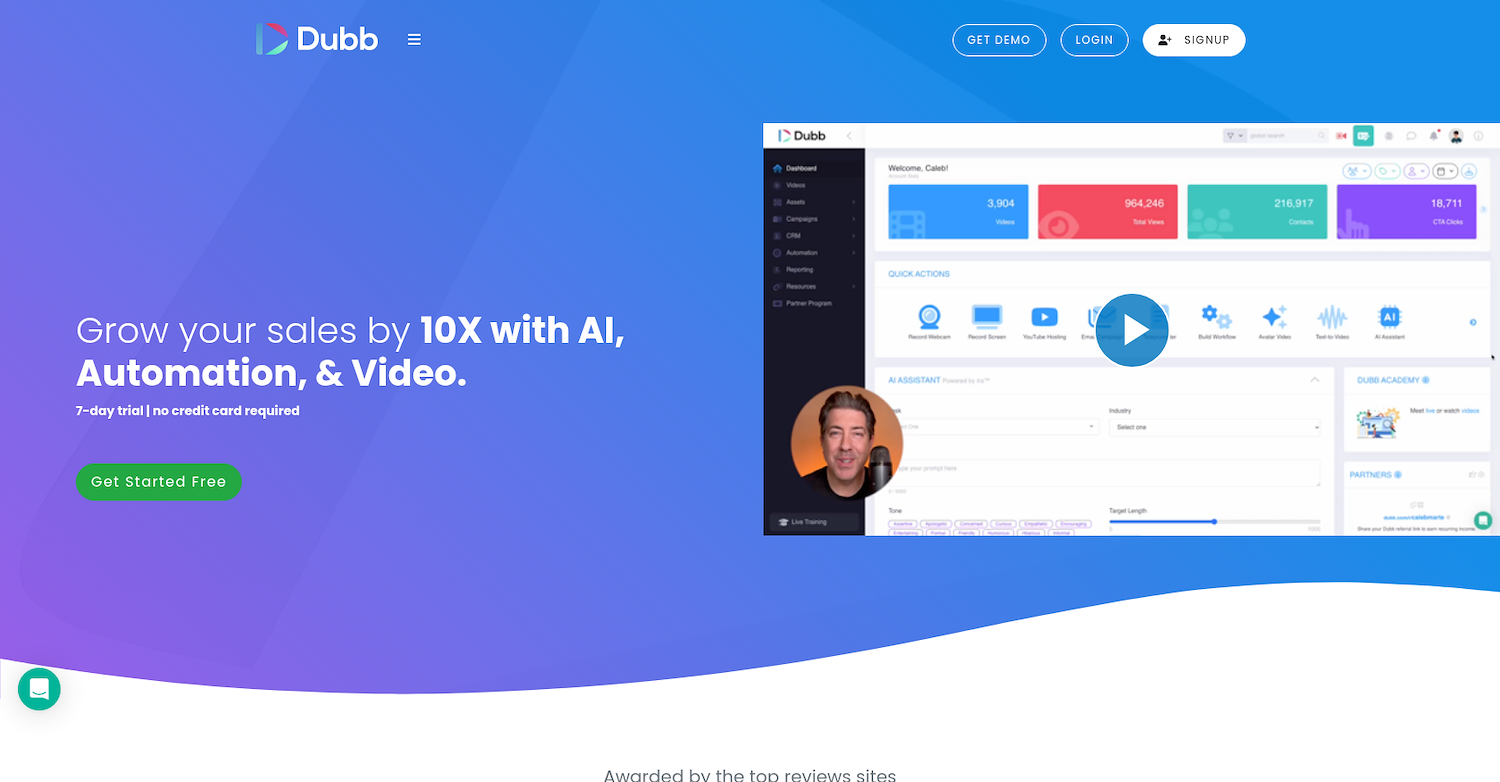
Dubb is a video communication platform that helps sales and marketing teams with outreach and engagement. Users can create and share videos to generate leads, communicate with clients, and collaborate with team members.
The platform provides tools to record a screen, camera, or both. It then allows for video distribution through multiple channels to connect with an audience.
Dubb's Main Features
An AI suite includes a sales assistant for next-step recommendations and tools for research, copywriting, and performance analysis.
The platform provides multi-clip mobile recording with a built-in teleprompter and a desktop app for advanced narration and editing.
It allows users to send broadcast email and SMS campaigns with marketing automation for large-scale outreach.
AI features generate narrated screen-recording videos or convert text into faceless videos to create content.
How Dubb Compares to BombBomb
Average Review Score: 4.6/5 stars based on 555 G2 reviews.
Dubb includes an AI sales assistant that provides next-step recommendations. This is different from BombBomb, which focuses on manual video creation without AI-driven sales guidance.
The platform allows users to send broadcast email and SMS campaigns with marketing automation. This offers more outreach channels than BombBomb, which primarily centers on email.
Its mobile application features multi-clip recording and a built-in teleprompter. This provides more production support for creating polished videos on the go compared to BombBomb's simpler mobile recording functions.
The tool functions as a video sales system with its own CRM features. This contrasts with BombBomb, which operates as a standalone video tool that integrates with external CRMs.
Where Dubb May Fall Short
Dubb's workflow sometimes sends recipients to a video landing page. This is different from BombBomb, which embeds videos directly into the email body, allowing for immediate playback without extra clicks.
Some users report that the platform has a steeper learning curve due to its many features. In comparison, BombBomb offers a more focused design centered on straightforward video messaging, which can be quicker to adopt.
The tool provides general analytics, but it may not offer real-time alerts for individual viewers. BombBomb sends instant notifications when a specific contact watches a video, giving sales teams a signal for immediate follow-up.
It has fewer pre-built video email templates compared to BombBomb. BombBomb's template library helps teams maintain brand consistency and create outreach messages more quickly.
Pricing and Plan Comparison
Dubb offers a Pro plan at $59 per user per month, providing a clear pricing structure. While BombBomb does not publicly list its prices, user reviews frequently describe it as a more expensive option. This makes Dubb's pricing more predictable for teams managing a budget.
Automate Your Sales with 11x
If you want to use digital workers for your sales process, 11x offers a platform with AI agents. They handle tasks like prospect outreach and lead qualification. This lets your sales team concentrate on high-value work. Visit the 11x website to see a demonstration.
At 11x, our AI agents manage your sales process. Alice finds prospects and handles outreach, while Julian qualifies leads and books meetings. Our platform replaces separate tools for data enrichment, outreach, and email warmup, consolidating your GTM stack.
Book a demo to see our platform in action.
6) Vimeo
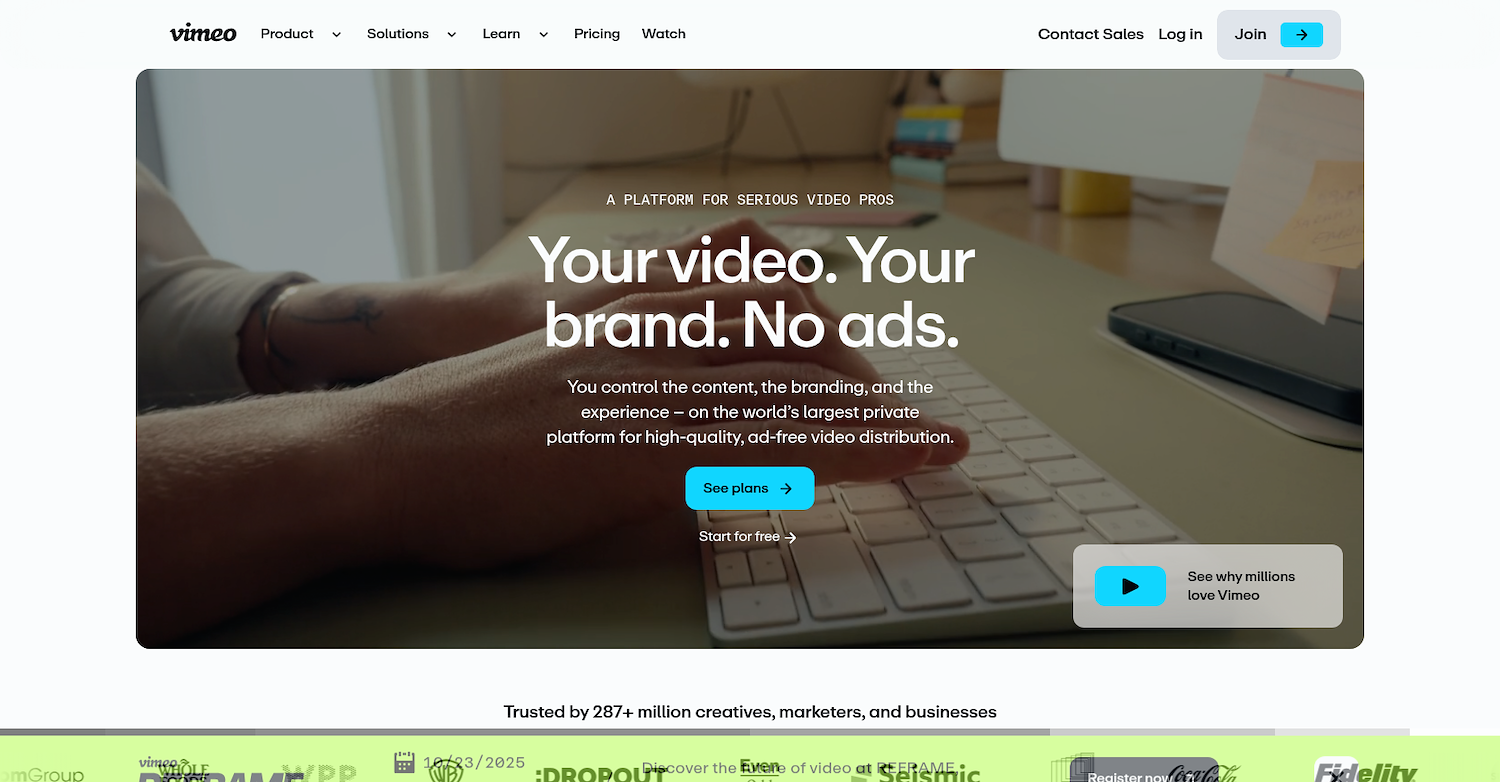
Vimeo is a video platform for businesses and creators to host, share, and manage video content. It provides tools to record a screen, create videos, and broadcast live events.
Professionals use the service for marketing, corporate communications, and creative showcases. The platform supports a company's video needs from production to distribution.
Vimeo's Main Features
The platform provides monetization options, including on-demand sales, subscriptions, and a full streaming service.
A live streaming suite supports virtual events, webinars, and live broadcasts for large audiences.
It offers enterprise-grade security with features like password protection, SSO, and compliance with SOC 2 and HIPAA.
AI tools automatically generate SEO-friendly titles and descriptions, translate captions, and allow for text-based video editing.
How Vimeo Compares to BombBomb
Average Review Score: 4.3/5 stars based on 695 G2 reviews.
Vimeo provides monetization tools, such as on-demand sales and subscriptions. This allows users to generate revenue from content, a feature not available in BombBomb, which focuses on video messaging.
The platform includes a full suite for live streaming events and webinars to large audiences. This is different from BombBomb, which is designed for sending pre-recorded, one-to-one video messages.
Its AI tools allow for text-based video editing and automatic caption translation. This offers more advanced post-production options compared to the simpler trim functions found in BombBomb.
The tool offers enterprise-level security features, including SSO and compliance with standards like SOC 2. This provides a higher degree of data protection for businesses compared to BombBomb.
It functions as a robust video hosting platform with ad-free playback and advanced management options. BombBomb, in contrast, is primarily a video messaging tool and not a dedicated hosting service.
Where Vimeo May Fall Short
Vimeo's workflow often involves sharing a link to a video page. This is different from BombBomb, which embeds videos directly into emails for a more immediate playback experience without extra clicks.
The platform provides general analytics on video performance. Some users may find it lacks the real-time notifications that BombBomb offers when a specific contact watches a video, a feature that signals an opportunity for immediate sales follow-up.
Some users report that Vimeo's broad feature set for hosting and live events can feel complex for simple sales outreach. In comparison, BombBomb focuses specifically on one-to-one video messaging, which offers a more direct workflow for sales teams.
Its mobile application is built for general video management. This might differ from BombBomb's mobile app, which is tailored for sales representatives who need to quickly record and send personalized videos while away from their desks.
Pricing and Plan Comparison
Vimeo offers transparent pricing with plans starting at $20 per user per month. In contrast, BombBomb does not provide public pricing and is often considered more expensive by users, making Vimeo a more predictable option for teams managing a budget.
7) Wistia
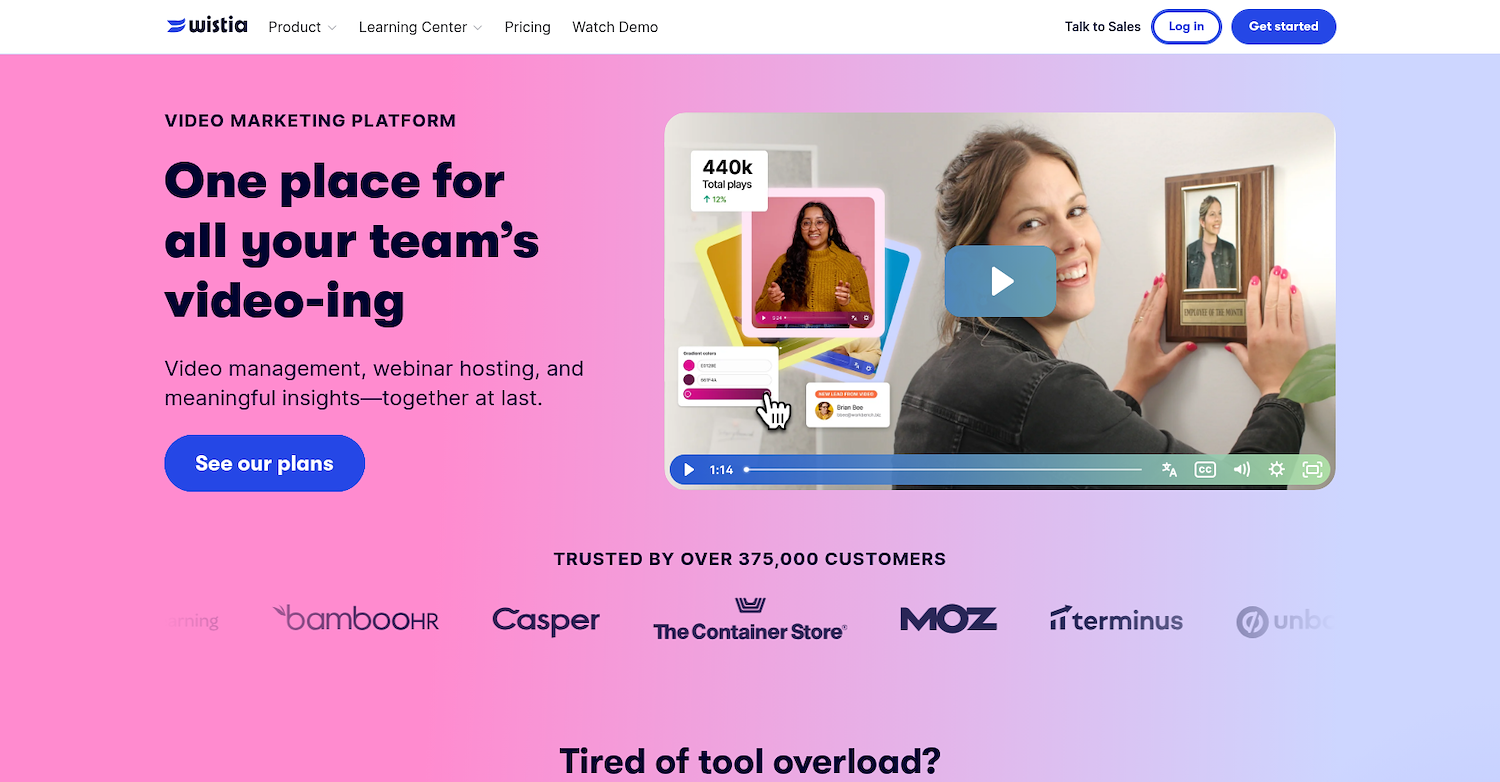
Wistia is a video platform for B2B businesses. It provides tools to create, host, and analyze video content. The platform helps companies generate leads, showcase products, and support customers with video.
Companies use the service to embed videos on their websites. This helps engage visitors and track viewer data. In-video forms and calls-to-action convert viewers into leads for sales and marketing teams.
Wistia's Main Features
Hosts live or pre-recorded webinars with custom branding and native connections to marketing tools for registration.
Adds lead-generation forms, calls-to-action, and chaptering directly within the video player.
Provides viewer-level engagement heat-maps and syncs performance data to a marketing tech stack for attribution.
Offers an ad-free, customizable player and organizes content into collections and channels with localization for over 30 languages.
How Wistia Compares to BombBomb
Average Review Score: 4.6/5 stars based on 813 G2 reviews.
Wistia provides tools to host live and pre-recorded webinars. This is different from BombBomb, which focuses on sending one-to-one video messages for sales outreach.
The platform allows users to add lead-generation forms and calls-to-action inside the video player. This offers a direct way to capture leads, a feature not present in BombBomb's video messages.
It offers detailed analytics with viewer engagement heatmaps. This provides a different kind of insight compared to BombBomb's real-time open notifications, showing exactly which parts of a video are watched.
The service includes a customizable, ad-free video player for brand consistency on a website. BombBomb, in contrast, embeds its player directly into emails for immediate playback.
This tool has features for managing large video libraries, such as one-click video replacement. This is helpful for content maintenance, while BombBomb is designed for creating and sending individual videos.
Where Wistia May Fall Short
Wistia's workflow often requires sharing a video link. In contrast, BombBomb embeds videos directly into emails. This allows recipients to play the video immediately without leaving their inbox, which can sometimes improve engagement.
The platform provides analytics like heatmaps but does not offer real-time alerts for individual viewers. BombBomb sends instant notifications when a specific contact watches a video, giving sales teams a signal for immediate follow-up.
Some users find its mobile application is more suited for general video management. BombBomb, by comparison, designs its mobile app for sales representatives who need to record and send personalized videos quickly while away from their desk.
The tool does not have a library of pre-built video email templates. BombBomb provides these templates, which can help teams create outreach messages faster and maintain brand consistency across communications.
Pricing and Plan Comparison
Wistia offers a free plan, with paid tiers starting at $19 per month and a Pro plan at $79 per month. In contrast, BombBomb does not list public pricing, and users often describe it as a more expensive option. This makes Wistia's transparent pricing an accessible choice for teams managing a budget.
8) Sendspark
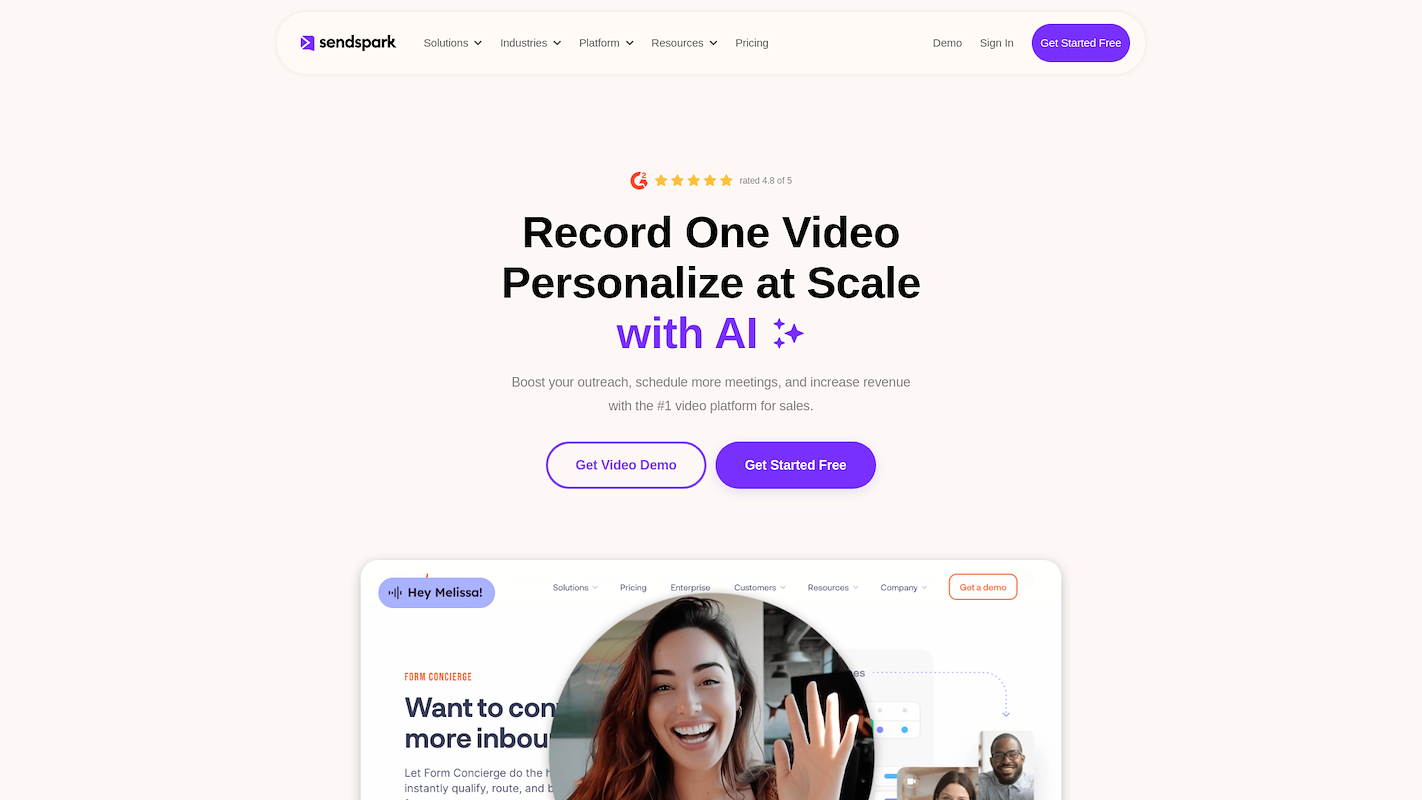
Sendspark is a video outreach platform for sales, marketing, and customer success teams. It helps businesses connect with customers through personal video messages. Users record their screen, camera, or both, and share content via email, social media, or a link.
Applications include sales outreach, new customer introductions, and support tutorials. The platform's goal is to increase engagement and response rates in campaigns.
Sendspark's Main Features
Personalizes video thumbnails with the recipient's name and logo to increase engagement.
Requests and collects videos from customers or team members without requiring them to install any software.
Provides collaborative workspaces for teams and clients to manage video creation for campaigns.
Creates custom video landing pages with unique branding to personalize the viewing experience.
How Sendspark Compares to BombBomb
Average Review Score: 4.7/5 stars based on 370 G2 reviews.
Sendspark personalizes video thumbnails with the recipient's name and logo. This is different from BombBomb, which typically uses a standard animated GIF of the video's first few seconds.
The tool allows users to request and collect videos from customers without requiring them to install any software. BombBomb's platform focuses on sending videos rather than collecting them from external parties.
It provides collaborative workspaces where teams and clients can manage video campaigns together. This contrasts with BombBomb, which is designed more for individual user outreach and communication.
Users can create custom-branded video landing pages for a more personalized viewer experience. In comparison, BombBomb's landing pages offer fewer options for custom branding.
Where Sendspark May Fall Short
Sendspark's process sometimes sends recipients to a separate landing page to watch a video. In contrast, BombBomb embeds videos directly within the email body, which allows for immediate playback without the recipient needing to click away.
The platform provides useful analytics, but it may not offer real-time alerts for individual viewers. BombBomb sends an instant notification when a specific contact watches a video, which gives sales teams a clear signal for immediate follow-up.
The tool offers fewer options for pre-built video email templates. In comparison, BombBomb provides a library of ready-to-use templates that help teams speed up their outreach process and maintain consistent branding in their communications.
Pricing and Plan Comparison
Sendspark offers a free plan, with paid options available. In contrast, BombBomb does not list public pricing, and user reviews often describe it as a more expensive option, making Sendspark an accessible choice for teams with budget constraints.
9) OneMob
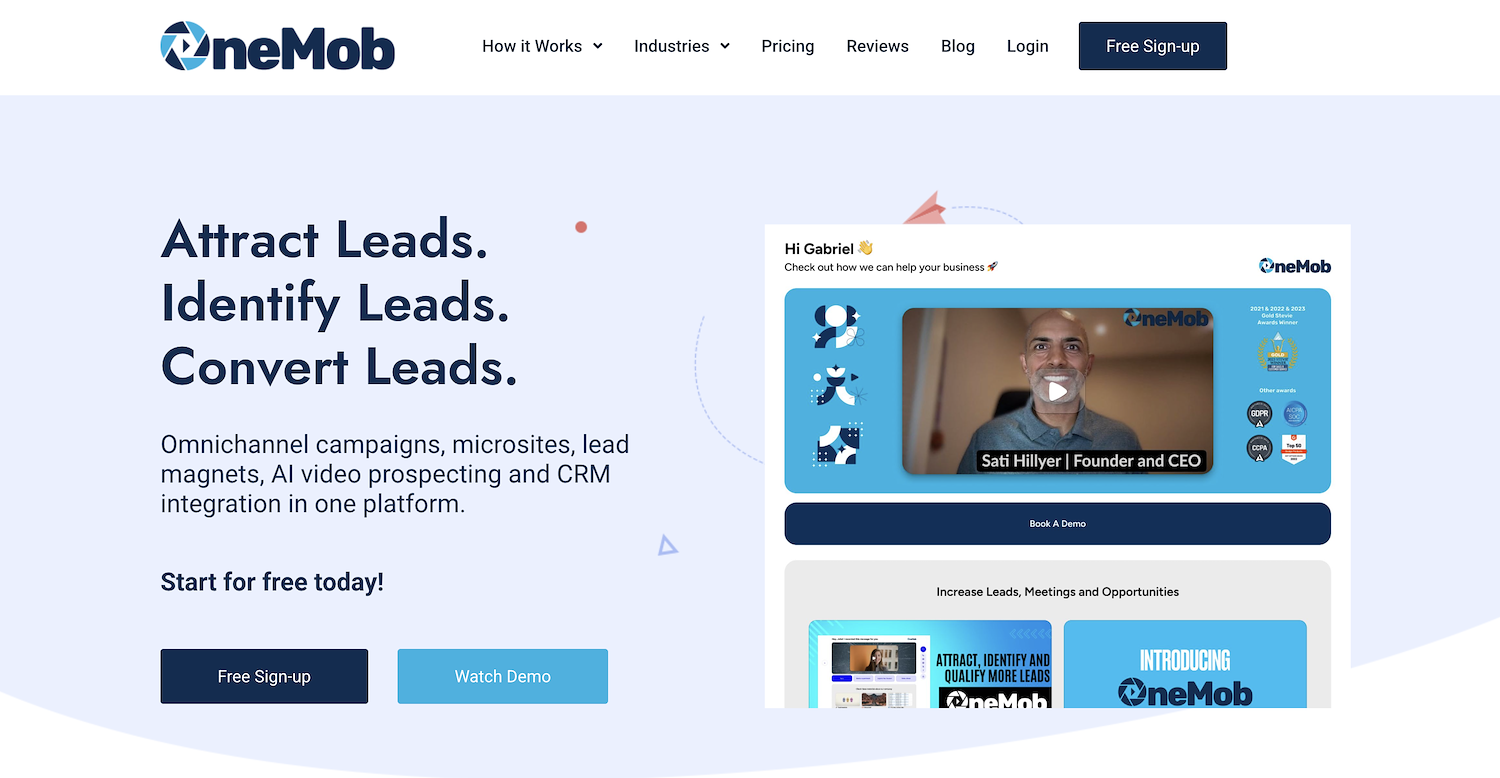
OneMob is a video engagement platform for sales and marketing. The service provides tools to record and share personal videos for communication with prospects and customers. Use cases include sales outreach, client updates, and team messages. Users can record their screen or camera.
OneMob's Main Features
Builds custom microsites with templates and tagging options to showcase content.
Includes a built-in script teleprompter and video editing tools for content creation.
Integrates with Zoom, Google Drive, Box, and Dropbox for content management.
Provides a video approval workflow for team collaboration and oversight.
How OneMob Compares to BombBomb
Average Review Score: 4.9/5 stars based on 143 G2 reviews.
OneMob allows users to build custom microsites to present video alongside other content. This is different from BombBomb, which embeds the video directly into an email.
The platform includes a built-in teleprompter for its video recorder. This feature helps users deliver scripted messages more smoothly compared to BombBomb's direct recording functions.
It provides a video approval workflow for team oversight. This adds a layer of control for brand consistency that is not a standard feature in BombBomb's platform.
The tool integrates with cloud storage services like Google Drive and Dropbox. This allows users to add documents to their video pages, offering a richer content experience than BombBomb's video-only messages.
Where OneMob May Fall Short
OneMob's workflow often sends recipients to a microsite. In comparison, BombBomb embeds videos directly in the email, which allows for immediate playback without extra clicks.
The tool offers engagement analytics but may lack the real-time alerts found in BombBomb. BombBomb notifies a user instantly when a contact watches a video, which provides a timely signal for sales follow-up.
Some users report a learning curve due to the platform's many features. In contrast, BombBomb has a more direct video message workflow that can be quicker for new users to learn.
It has fewer options for pre-built video email templates. BombBomb provides a library of these templates, which helps teams create outreach messages faster and keep brand consistency.
Pricing and Plan Comparison
OneMob provides a free plan, and its Pro plan is $25 per user per month. In contrast, BombBomb does not list public pricing, but user reviews frequently describe it as a more expensive option. This makes OneMob a more predictable choice for teams managing a budget.
10) Brightcove
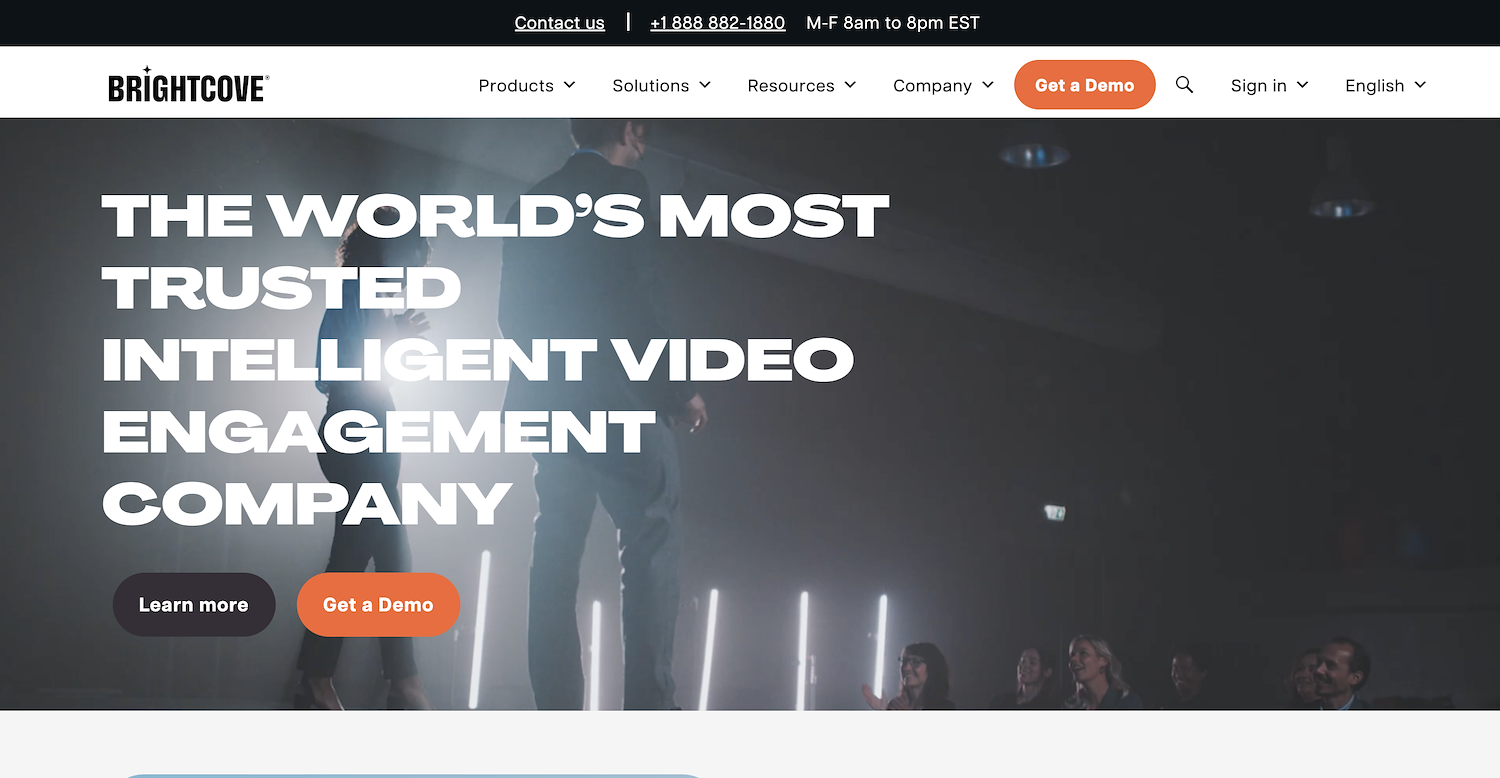
Brightcove is a video platform for enterprises. It provides tools to create, host, and deliver video content for marketing, communications, and e-commerce. Companies use the service to manage video libraries, broadcast live events, and analyze viewer data.
The platform supports video workflows from production to distribution for internal and external audiences. It focuses on security and scale for large organizations.
Brightcove's Main Features
The platform provides monetization tools that allow media companies to sell their video content.
It offers marketing and communication solutions to help enterprises engage with customers and employees.
The service includes scalable video hosting and management with enterprise-grade security and private upload options.
It delivers analytics and insights to measure video performance and audience engagement.
How Brightcove Compares To BombBomb
Average Review Score: 4.0/5 stars based on 53 G2 reviews.
Brightcove provides monetization tools that allow media companies to sell video content. This is a different function from BombBomb, which focuses on video messaging for outreach.
The platform includes a full suite for live streaming events and webinars to large audiences. In contrast, BombBomb is designed for sending pre-recorded, one-to-one video messages.
It offers enterprise-grade security with private upload options for large organizations. This provides a different level of data protection compared to BombBomb's standard security for video messaging.
The tool functions as a scalable video hosting and management platform for large video libraries. This is different from BombBomb, which operates as a video messaging tool rather than a dedicated hosting service.
Where Brightcove May Fall Short
Brightcove is designed for hosting, so users often share a video link. In contrast, BombBomb embeds a video directly into an email. This allows a recipient to play the video inside their inbox without an extra click.
The tool offers detailed analytics for large audiences. It does not, however, provide the real-time alerts for individual viewers that BombBomb does. These alerts give sales teams a signal for immediate follow-up with an engaged prospect.
Its platform is built for enterprise video needs like hosting and streaming. Some sales teams might find this complex compared to BombBomb, which has a more direct workflow designed for one-to-one video messaging.
Pricing and Plan Comparison
While we've covered key features and use cases in this comparison, pricing models can vary significantly between tools. For the most accurate and up-to-date pricing information, we recommend visiting Brightcove's official website.
Which One Should You Go With?
Choosing a BombBomb alternative depends on many variables, from budget to specific use cases. This guide has provided a detailed comparison of the top options to help you make an informed decision for your business.
If your goal is to automate sales outreach and consolidate your tech stack, 11x offers a different approach. Its AI agents manage prospecting, outreach, and lead qualification, allowing your sales team to focus on other activities.




