Tella Alternatives
Explore 10 Tella alternatives. This guide compares features, pricing, and use cases to help you choose the best video tool for your business.

Tella is a popular tool for screen and video recording, and for good reason. It performs well for users who need a reliable and easy-to-use tool for creating quick, shareable videos and presentations.
However, some users find it has limitations for more specific needs. We've identified the best alternatives and analyzed their advantages and drawbacks based on G2 reviews to help you shortlist top options for a deeper look. Let's get started.
For Sales Teams: Consider 11x
If your goals include sales task automation, not just video production, 11x offers digital workers. They handle repetitive sales activities. This approach can free up your team to focus on deals and increase productivity.
We offer an integrated GTM platform at 11x where our AI agents manage the sales process. Our agent, Alice, finds prospects, handles outreach on email and LinkedIn, and keeps the CRM updated. Another agent, Julian, qualifies inbound leads and books meetings. Our platform replaces separate tools for data enrichment, outreach, or email warmup by unifying these functions.
Tella Alternatives
The following section details the top Tella alternatives. Each review covers pricing, main features, and the benefits and drawbacks compared to Tella to guide your selection process.
1) Loom
Loom is a widely used video messaging tool for quick, asynchronous team communication. It serves as a direct alternative to Tella, focusing on internal updates and simple screen sharing.
Loom prioritizes speed and simplicity. In contrast, Tella offers more advanced design features like custom backgrounds and layouts. This makes Tella suitable for more polished, branded video content.
Choose Loom if your primary need is fast, internal communication. If you require greater creative control for external-facing videos, Tella's customization options may be a better fit for your goals.
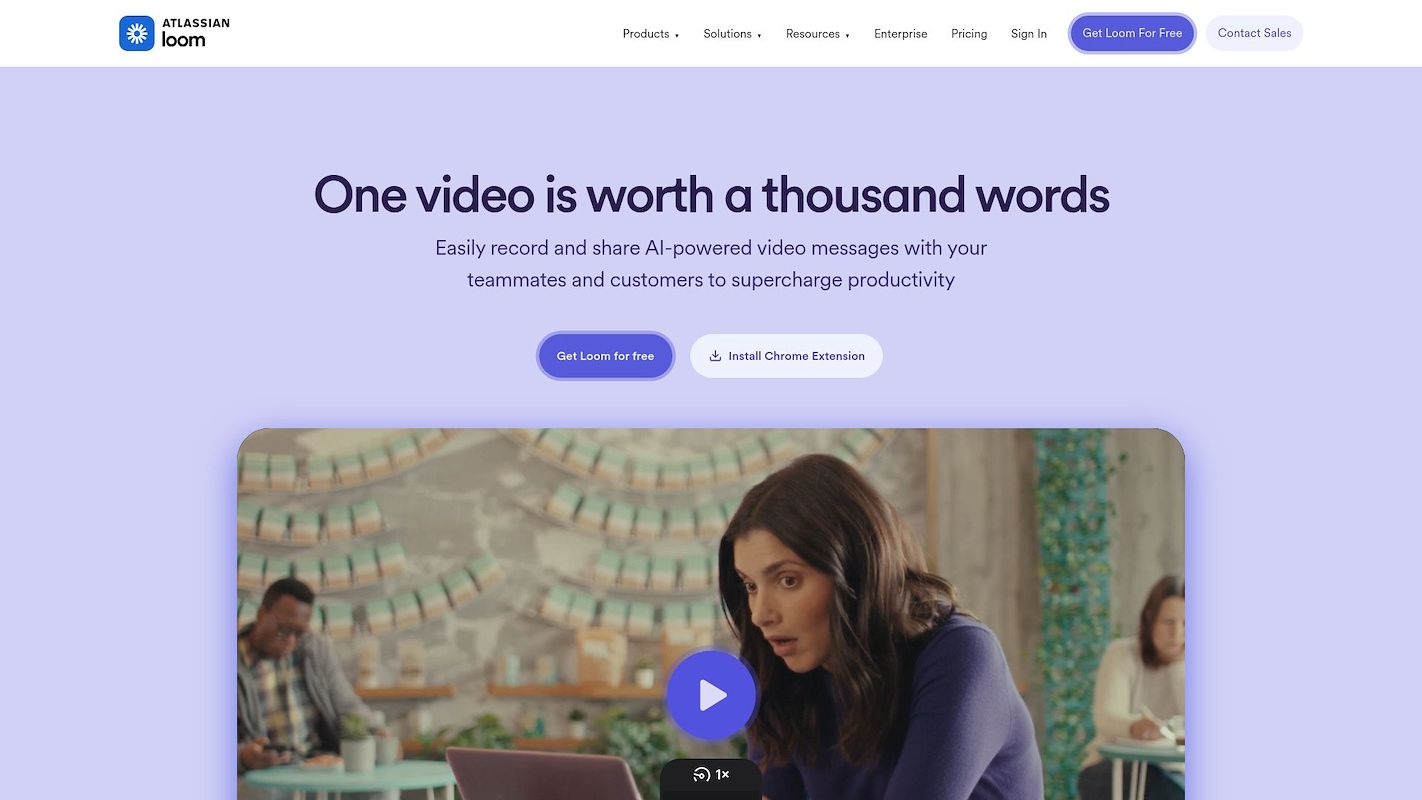
Loom is a video messaging platform for screen and camera recording. It allows users to share videos instantly across various work applications. The platform supports asynchronous communication for distributed teams and has an enterprise edition for large-scale administration.
Use cases include personalized sales pitches, visual context for code reviews, and video-based customer support. Teams use it to share ideas, document processes, and replace long emails with quick video walkthroughs.
Loom's Main Features
- Loom AI provides automatic video enhancement and converts scripts into documents, messages, or bug reports.
- The platform includes viewer engagement tools like emojis, comments, tasks, and calls-to-action, with automatically generated captions in over 50 languages.
- It offers enterprise-level security features, including single sign-on (SSO), SCIM, custom data-retention policies, and specific privacy controls.
- Users can record their screen and camera on Chrome, desktop applications for Mac and Windows, and mobile apps for iOS and Android.
How Loom Compares to Tella
Average Review score: 4.7/5 stars based on 2,119 G2 reviews.
- Loom offers an AI assistant for meetings that records sessions and generates notes with action items, a function not present in Tella, which is built for video creation.
- It includes a free screenshot tool to capture, edit, and share static images, providing a feature that Tella's video-focused platform does not have.
- The platform allows video editing by changing the text transcript, which is a different approach compared to Tella’s focus on visual design tools like custom backgrounds.
- It provides security features such as password protection and domain management, which are suited for internal corporate communication, unlike Tella's emphasis on polished, external-facing videos.
Loom's Limitations Compared to Tella
- Loom provides fewer design options for creating polished videos. Compared to Tella, it has limited choices for custom backgrounds, which some users might find restrictive for producing on-brand presentations.
- The tool lacks a built-in teleprompter, a feature available in Tella. This means presenters may find it harder to deliver scripted content smoothly, as they cannot read lines from the screen during the recording.
- It offers fewer dynamic presentation features. Tella, for example, allows users to switch between different scenes and layouts mid-recording, which adds a more professional feel to the final video.
Budget and Pricing Considerations
Loom offers a free starter plan, with paid options at $15 per user per month for its Business plan and $20 for the Business + AI plan. While Tella's specific pricing isn't provided for a direct comparison, Loom's free tier makes it more accessible for individuals or teams just starting out.
2) Vidyard
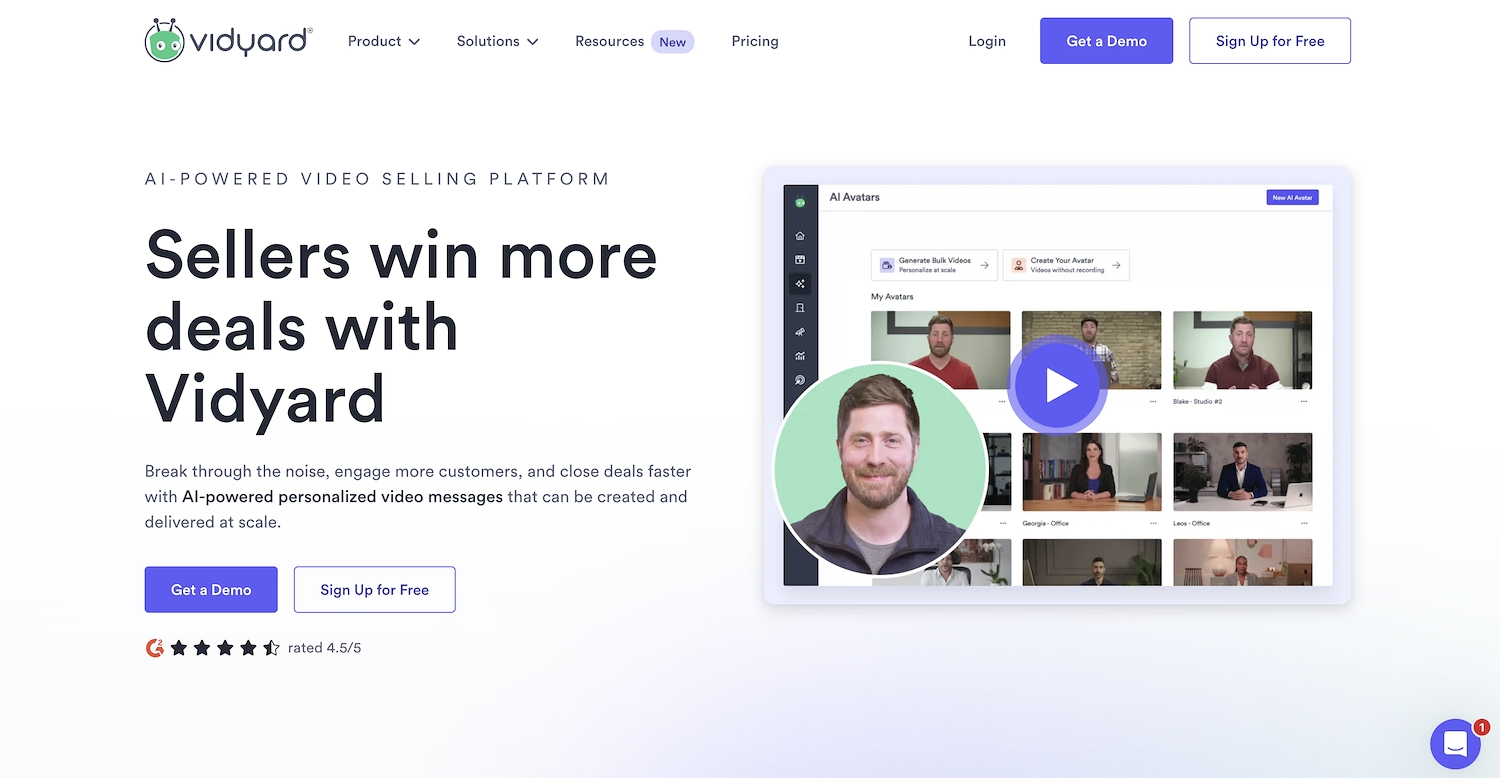
Vidyard is an AI-powered video platform for revenue teams. It lets users create, personalize, and track video messages at scale. Sales teams use it for outreach to prospects and to close deals. Marketing departments can host content to convert viewers into leads. The platform also supports corporate communications with secure, trackable internal video delivery for company messages.
Vidyard's Main Features
- An AI-powered Video Agent that automates personalized video messages and repetitive sales workflows.
- A central library to host, organize, and track video assets, with engagement triggers that can activate automated follow-up videos.
- Native integrations with platforms like Salesforce and HubSpot that push engagement data directly into CRM and sales-engagement tools.
How Vidyard Compares to Tella
Average Review score: 4.5/5 stars based on 808 G2 reviews.
- Vidyard offers a Video Sales Agent that automates personalized video responses. This is different from Tella, which focuses on manual video creation for presentations.
- It connects directly with CRM platforms like Salesforce. This allows sales teams to track video engagement within their existing workflow, a feature not central to Tella's design-oriented platform.
- The tool provides detailed analytics on viewer engagement and drop-off rates. These insights help sales teams prioritize prospects, offering a more data-driven approach than Tella's creative features.
- The platform allows users to embed calls-to-action directly within videos to guide viewer next steps. This contrasts with Tella, which prioritizes visual customization over interactive sales elements.
Vidyard's Limitations Compared to Tella
- Vidyard offers fewer options for video design. For instance, it does not have the custom backgrounds or advanced layouts that Tella provides, which can be a drawback for users who need highly polished, on-brand presentations.
- The tool lacks a built-in teleprompter. This might make it more difficult for presenters to deliver scripted content smoothly, unlike in Tella where this feature is available to assist with recording.
- It has fewer dynamic presentation features. Tella allows users to switch between different scenes and layouts mid-recording, a function that some may miss in Vidyard when creating more complex videos.
Budget and Pricing Considerations
Vidyard offers a free plan and a starter tier at $59 per user per month. While Tella's pricing isn't specified for a direct comparison, Vidyard provides a free entry point for individuals. For custom quotes on its Teams and Enterprise plans, visit Vidyard's official website.
3) ScreenPal (Formerly Screencast-O-Matic)
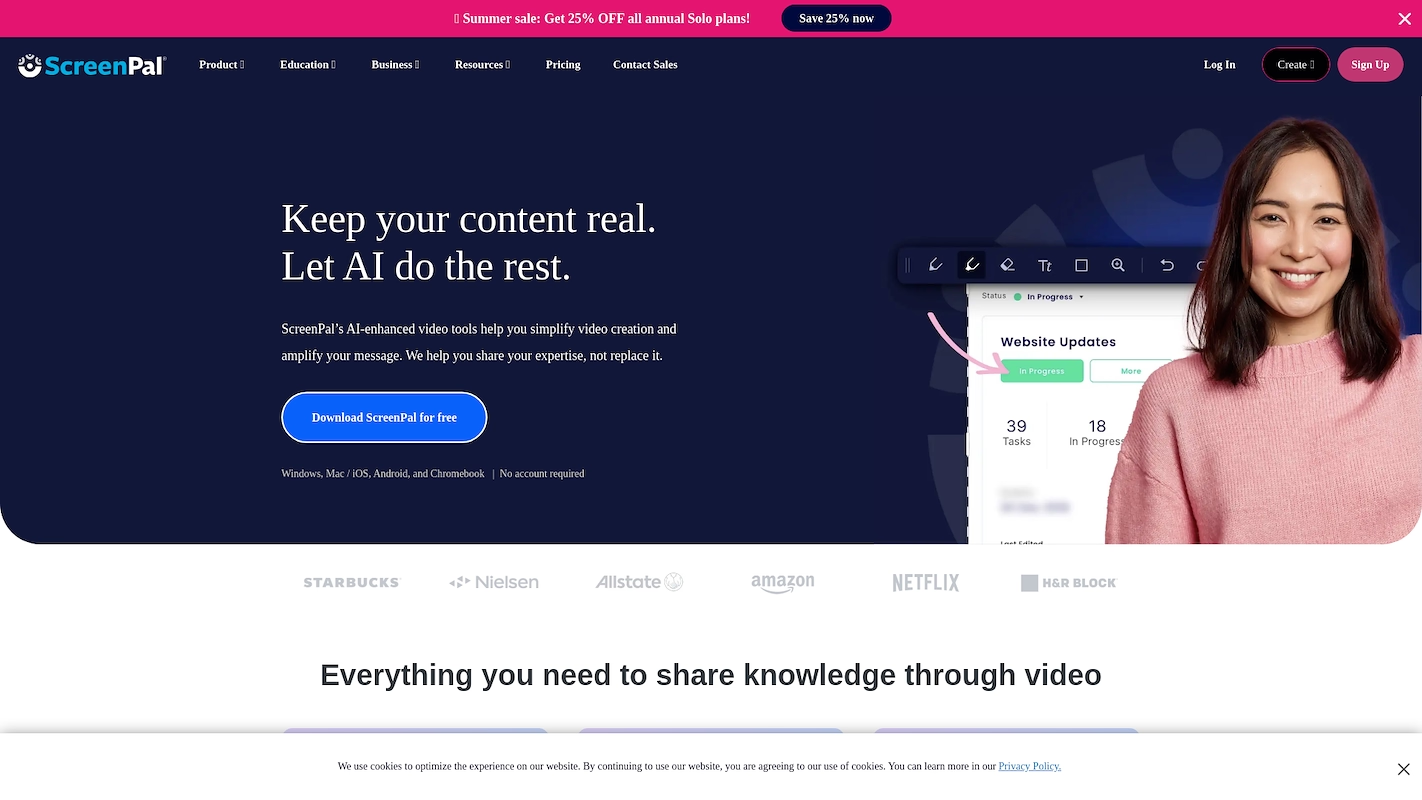
ScreenPal (Formerly Screencast-O-Matic) is a cross-platform suite for visual communication. It lets users capture screens, record with a webcam, take screenshots, and edit video. The tool supports content for education, business, and personal use. Applications include product demos, customer support tutorials, and content to onboard employees. It runs on Windows, macOS, iOS, Android, and Chromebooks, hosts content in the cloud, and offers interactive video features.
ScreenPal (Formerly Screencast-O-Matic)'s Main Features
- Offers interactive video features such as quizzes, polls, and surveys with AI-generated questions to engage viewers.
- Provides a stock library with royalty-free videos, images, and music for use in content creation.
- Includes an image editor with optical character recognition (OCR), annotation tools, and step markup for creating detailed visuals.
- Features a developer API and SDK for embedding screen recording or full white-label functionality into other applications.
How ScreenPal Compares to Tella
Average Review score: 4.5/5 stars based on 120 G2 reviews.
- ScreenPal allows users to add interactive elements like quizzes and polls to videos, a feature for audience engagement that Tella does not offer.
- It includes a stock library with royalty-free media, providing more creative assets compared to Tella's focus on custom backgrounds and user-provided content.
- The tool has a built-in image editor with annotation and text extraction (OCR), whereas Tella is a video-first platform without these static image capabilities.
- A developer API and SDK are available to embed its recording functions into other applications, offering a level of integration not found in Tella.
ScreenPal's Limitations Compared to Tella
- ScreenPal offers fewer options for video design. Compared to Tella, it does not have custom backgrounds or advanced layouts, which can be a drawback for users who need to create highly polished, on-brand presentations.
- The tool lacks a built-in teleprompter. This feature is available in Tella and helps presenters deliver scripted content smoothly, so its absence in ScreenPal might be a challenge for some during recording.
- It has fewer dynamic presentation features. Tella, for example, allows users to switch between different scenes and layouts mid-recording, a function that can add a more professional feel to the final video.
Budget and Pricing Considerations
ScreenPal offers a free plan and paid tiers starting at $4 per user per month, making it a very accessible option. A direct comparison with Tella isn't possible as its pricing is not specified, but you can find more details on the ScreenPal (Formerly Screencast-O-Matic) 's official website.
4) Screencastify
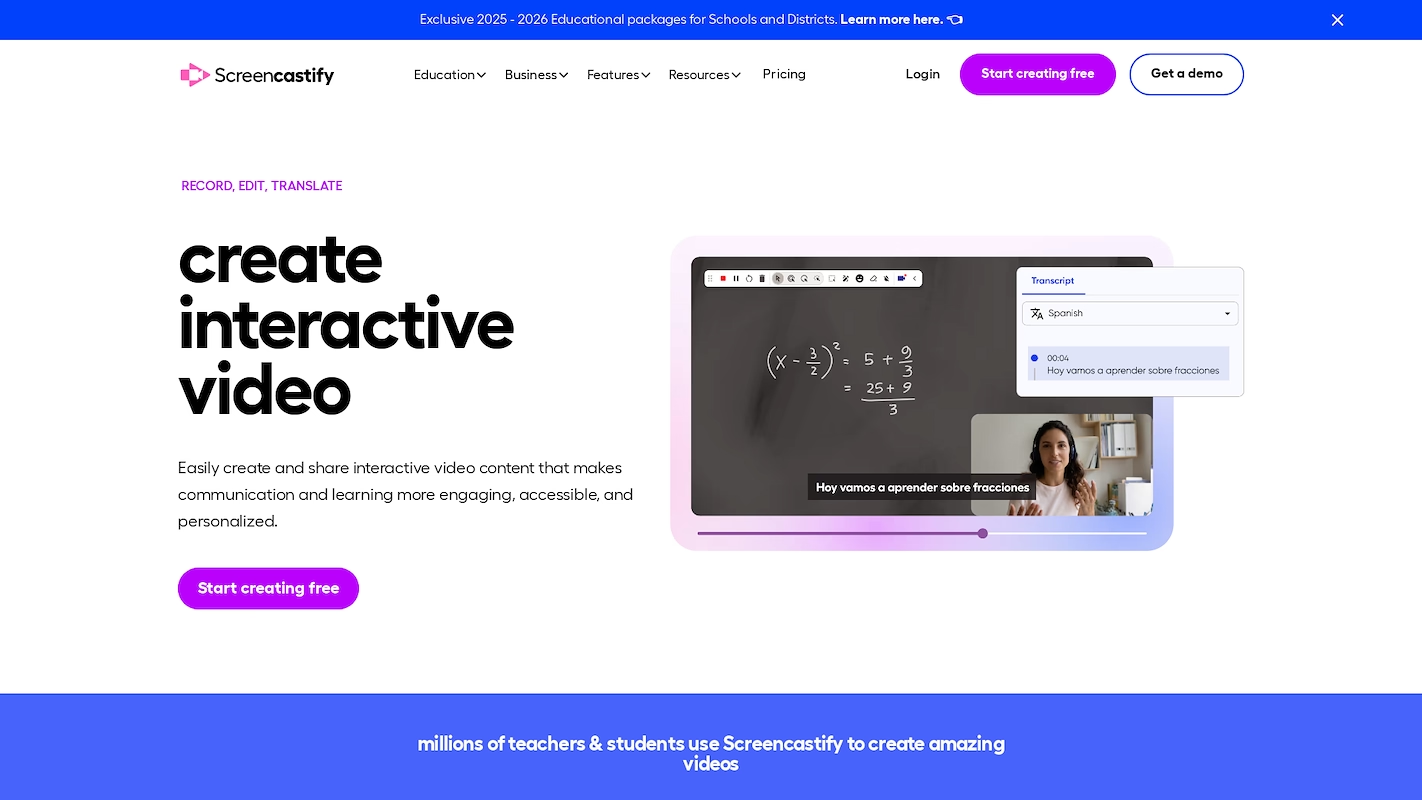
Screencastify is a screen capture tool available as a Chrome extension. It allows users to create, edit, and share videos for business or education.
Use cases include product demonstrations, employee instruction, and lesson plans. The platform also supports video feedback for students and integrates with Google Drive for simple content distribution.
Screencastify's Main Features
- Collects video assignments from students or other users through a feature called Submit.
- Adds auto-graded interactive questions to any video to track viewer comprehension.
- Includes an AI assistant that generates video titles, descriptions, and captions with one click.
- Provides a premium video library with ad-free YouTube for Education clips that can be made interactive.
How Screencastify Compares to Tella
Average Review score: 4.6/5 stars based on 70 G2 reviews.
- Screencastify includes a feature called Submit, which allows users to collect video assignments from others. This function is different from Tella's focus on individual content creation.
- The tool lets you add interactive questions to videos to check viewer comprehension. Tella, in comparison, prioritizes visual customization features like custom backgrounds over interactive elements.
- It offers an AI assistant to automatically generate video titles, descriptions, and captions. This contrasts with Tella's focus on manual creation tools, such as its built-in teleprompter for scripted recordings.
- Users get access to a premium library of ad-free educational videos. Tella does not offer a stock content library; its tools are for users who produce their own original presentations.
Screencastify's Limitations Compared to Tella
- Screencastify provides fewer options for video design and branding. It does not have the custom backgrounds or advanced layouts that Tella offers, which can be a drawback for users who need to create highly polished presentations.
- The platform does not include a built-in teleprompter. This feature is available in Tella and helps presenters deliver scripted content smoothly, so its absence might be a challenge during recording.
- It has fewer dynamic recording features. Tella, for example, allows users to switch between different scenes and layouts mid-recording, a function that can add a more professional feel to the final video.
Budget and Pricing Considerations
Screencastify offers a free plan, with paid options starting at $7 per user per month for its Starter plan and $10 for the Pro plan. While Tella's specific pricing isn't provided for a direct comparison, Screencastify's free tier and low-cost paid plans make it an accessible option for individuals and teams on a budget.
5) Zight (Formerly CloudApp)
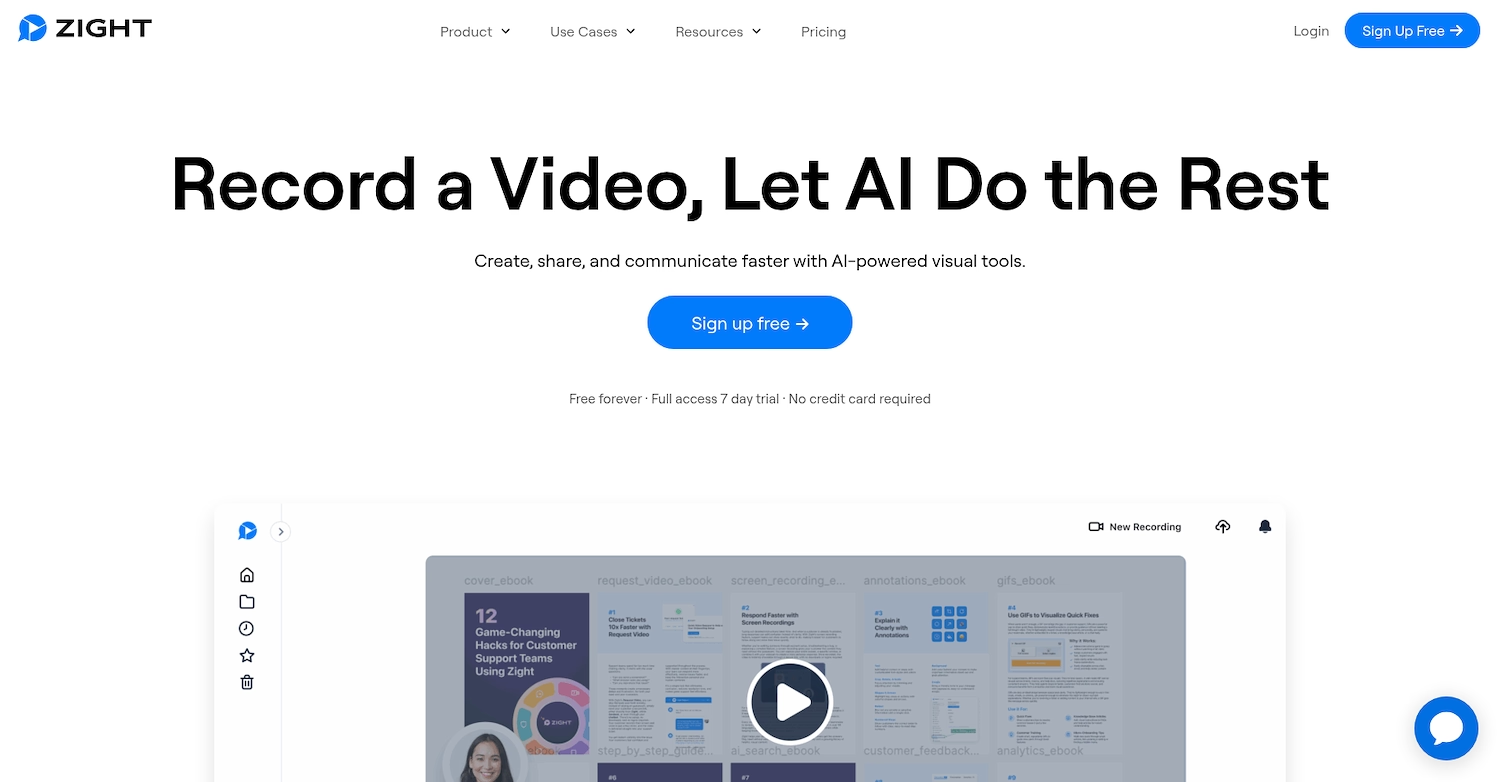
Zight (Formerly CloudApp) is a platform for visual communication. It lets users record their screen, create GIFs, and annotate screenshots in one application. Content is shared through an instant link.
Teams use it to replace long text exchanges. For example, sales can create demos, support can explain solutions, and engineers can document bugs with visuals. This approach avoids extra meetings.
Zight (Formerly CloudApp)'s Main Features
- Uses AI Smart Actions to auto-generate meeting notes, step-by-step guides, bug reports, and video summaries.
- Includes a feature to request video recordings from teammates or customers, which can replace scheduled calls.
- Provides an annotation toolkit to add arrows, text, shapes, and blur effects to screenshots or paused video frames.
- Creates loopable GIFs from screen recordings and includes a digital toolkit for file conversions and URL shortening.
How Zight Compares to Tella
Average Review score: 4.6/5 stars based on 1,229 G2 reviews.
- Zight uses AI Smart Actions to create video summaries and step-by-step guides automatically. This is different from Tella, which is designed for manual video production.
- It has a feature to request video recordings from others. This function supports team collaboration, unlike Tella's focus on individual content creation.
- The tool provides an annotation toolkit to mark up screenshots and video frames. This offers a different kind of visual editing compared to Tella's focus on presentation design elements like custom backgrounds.
- Users can create shareable GIFs from screen recordings. This provides a different format for visual communication than Tella, which centers on video presentations.
Zight's Limitations Compared to Tella
- Zight provides limited design choices for video. Unlike Tella, it does not offer custom backgrounds or unique layouts, which can be a factor for users who need to produce highly branded content.
- The tool lacks a built-in teleprompter. Presenters who rely on this feature, available in Tella, might find it more difficult to deliver scripted lines smoothly.
- The platform has fewer dynamic recording features. For example, Tella lets users change scenes and layouts while they record, which can give a final video a more polished look.
Budget and Pricing Considerations
Zight provides a free plan, with paid tiers starting at $7.95 per user per month for its Pro plan and $8.00 for its Team plan. While Tella's pricing is not specified for a direct comparison, Zight's model offers a low-cost entry point for individuals and teams.
Consider 11x for Sales Automation
If your sales team spends significant time on repetitive tasks, consider using digital workers. These AI agents can handle activities like lead generation and outreach, allowing your sales representatives to focus on closing deals and building relationships with customers.
11x provides digital workers that integrate into your sales process. They can manage prospect discovery, outreach, and CRM updates. To see how this can support your team, visit our website to learn more about our platform.
At 11x, we use AI to manage your sales process. Our agent Alice finds accounts and handles outreach, while Julian qualifies leads and books meetings. We combine functions like data enrichment and email warmup into one platform, replacing multiple tools in your GTM stack.
Book a demo to see our platform in action.
6) OBS Studio
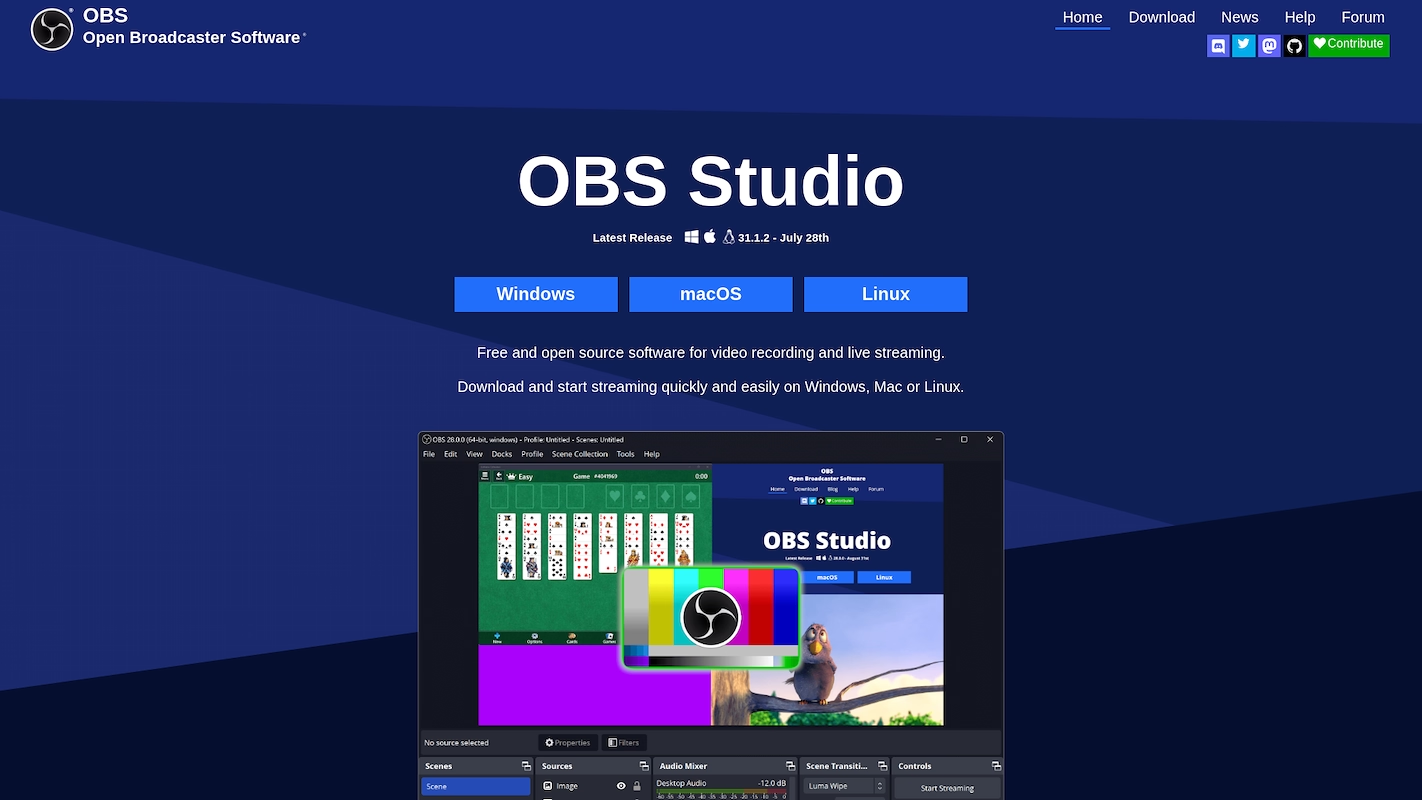
OBS Studio is a free, open-source application for video recording and live streaming. It performs real-time audio and video capture and mixing. Users can build scenes from various sources, including window captures, images, text, and webcams. The software is a common choice for professional broadcasts, game streaming, and creating video tutorials. It is available for Windows, macOS, and Linux systems.
OBS Studio's Main Features
- Creates scenes from multiple sources like window captures, images, and webcams, and allows for custom transitions between them.
- Includes an audio mixer with per-source filters such as noise gate and noise suppression, along with full VST plug-in support.
- Features a Studio Mode to preview and edit scenes and sources before broadcasting them live.
- Provides a plugin and scripting API using Lua and Python for extensive customization and native integrations.
How OBS Studio Compares to Tella
Average Review score: 4.6/5 stars based on 122 G2 reviews.
- OBS Studio provides robust live streaming functions to broadcast directly to platforms like YouTube or Twitch. This is a core feature, whereas Tella is designed to create pre-recorded, shareable videos.
- The tool includes an advanced audio mixer with per-source filters like noise suppression. This provides more granular audio control compared to Tella's more straightforward recording setup.
- As an open-source platform, it allows for deep customization through plugins and scripts. This is different from Tella, which operates as a closed system with a fixed set of design tools.
- OBS Studio is completely free and open-source and offers professional-grade features without a subscription cost. Tella, by comparison, is a commercial tool with its own pricing structure for premium features.
OBS Studio's Limitations Compared to Tella
- OBS Studio presents a steeper learning curve compared to Tella. Some users report its interface is less intuitive for simple video tasks because it is built for professional broadcasts with complex options.
- The tool has fewer built-in design elements for polished videos. Tella provides ready-made custom backgrounds and layouts, while OBS Studio requires manual scene configuration, which can be a slower process.
- It does not include a native teleprompter. Presenters who deliver scripted content may find Tella's integrated teleprompter more convenient than the third-party plugins needed for OBS Studio.
Budget and Pricing Considerations
OBS Studio is completely free as an open-source application. Tella is a commercial tool, and while its specific pricing is not provided, it operates on a paid subscription model. This makes OBS Studio a budget-friendly option for users with the technical expertise to manage its setup.
7) Clipchamp
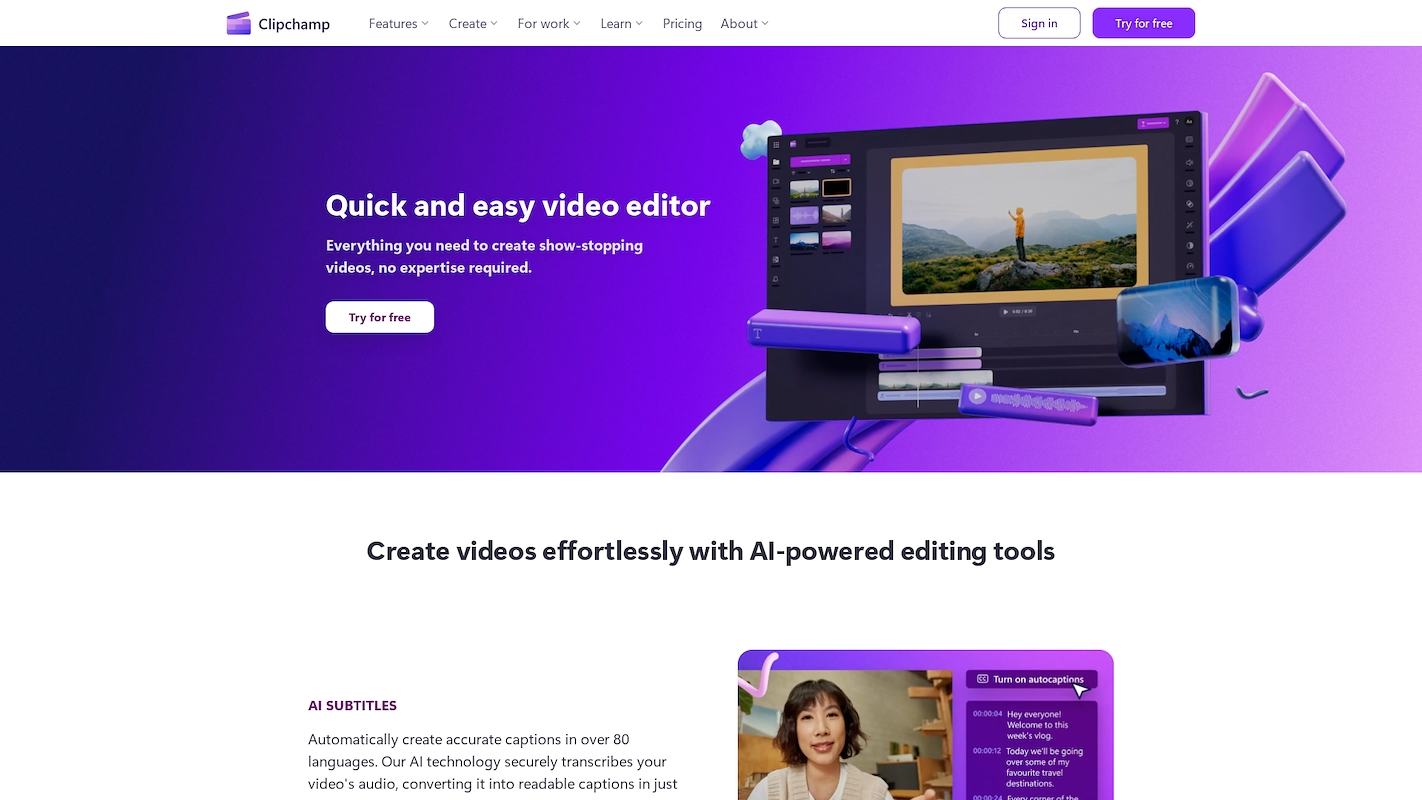
Clipchamp is a Microsoft video editor that runs in a browser. It offers tools to record a screen or webcam, edit video, and use stock assets. The application is designed for users to produce videos without deep technical knowledge.
People use it to create social media content, advertisements, and corporate videos. Its template-based system allows for fast production of projects for business or personal needs.
Clipchamp's Main Features
- Offers AI-powered tools that auto-generate captions in over 80 languages, convert text to speech, and remove silences from recordings.
- Includes a built-in royalty-free stock library with video, audio, and graphic assets for use in projects.
- A brand-kit tool allows users to manage logos, fonts, and colors to maintain brand consistency across videos.
- Its free plan provides unlimited watermark-free exports in 1080p HD resolution.
How Clipchamp Compares to Tella
Average Review score: 4.2/5 stars based on 37 G2 reviews.
- Clipchamp offers AI-powered features like text-to-speech and auto-captions. This is different from Tella, which provides manual aids such as a teleprompter for scripted recordings.
- It includes a built-in stock library with royalty-free video and audio. This gives users more creative assets compared to Tella, where users must provide their own media.
- The tool provides a brand kit to manage logos, fonts, and colors for consistent branding across videos. Tella offers visual customization but does not have a centralized brand asset feature.
- Its free plan allows for unlimited watermark-free exports in 1080p HD resolution. This makes high-quality video production accessible without an initial investment, unlike Tella's commercial model.
Clipchamp's Limitations Compared to Tella
- Clipchamp provides fewer advanced design options for branding. Tella offers custom backgrounds and unique layouts for a more polished look. Some users report that its templates can feel restrictive when they create on-brand video presentations.
- It does not have a teleprompter for scripted recordings. This means presenters may need to rely on external tools or memory, unlike in Tella, where the feature is integrated to help with delivery.
- The platform has limited options for dynamic presentations. Tella allows users to change scenes and layouts as they record, which adds a professional touch. This feature is not in Clipchamp, which may be a consideration for complex presentations.
Budget and Pricing Considerations
Clipchamp offers a free plan with unlimited 1080p exports, but pricing for its paid tiers is not specified. For a direct comparison with Tella's commercial model, we recommend visiting Clipchamp's official website for the most current details.
8) Snagit
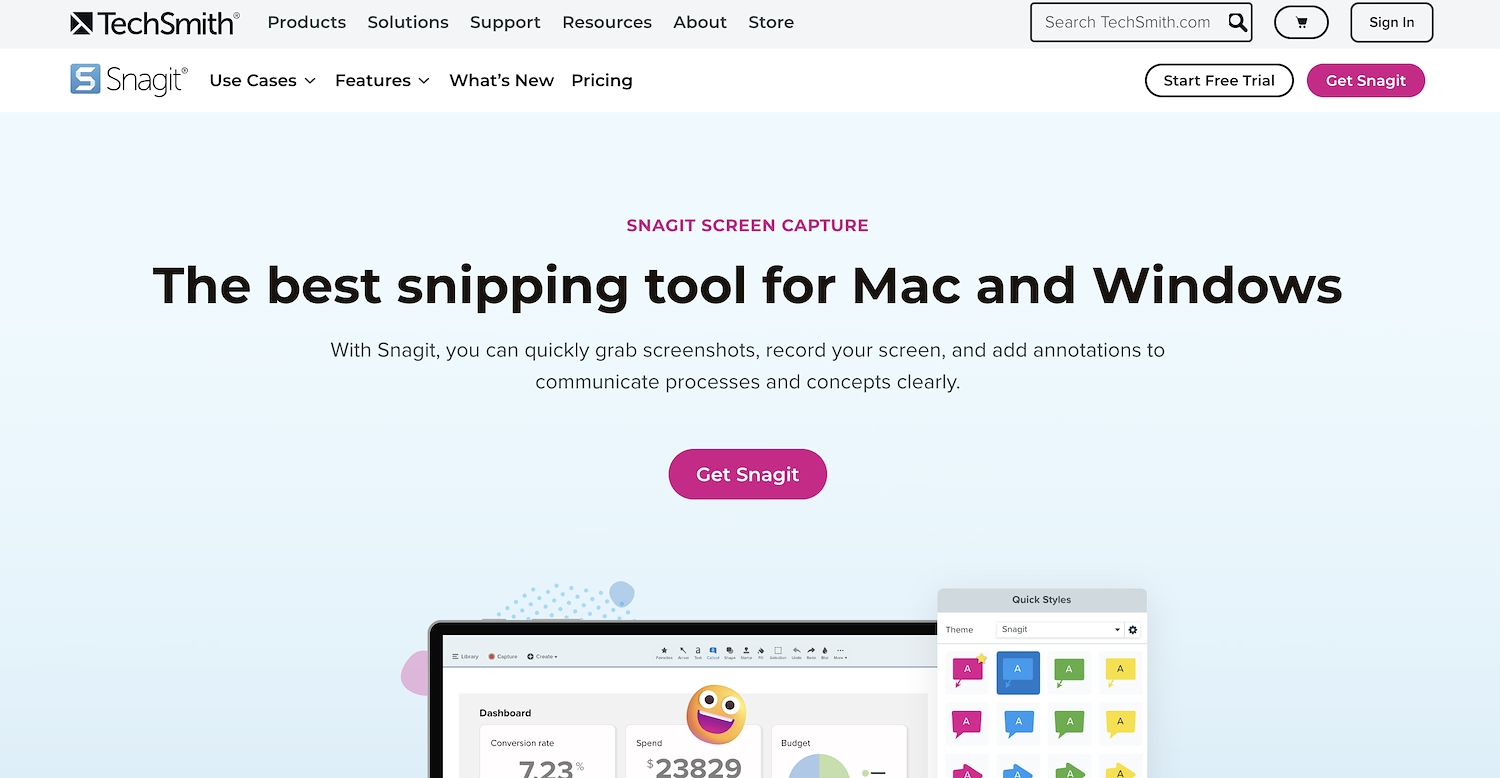
Snagit is a screen capture and recording application from TechSmith. It lets users capture images and video from their desktop. The software includes edit features to add context to captures.
Teams use it to create how-to guides, document processes, and give visual feedback on projects. This approach can reduce the need for long explanations and meetings.
Snagit's Main Features
- Captures scrolling webpages and long documents in a single, continuous image.
- Extracts text from a captured image, making it available for editing or use in other documents.
- Includes an image editor to add annotations, shapes, and other professional effects to screenshots.
- Offers file sharing to send captures to various applications and services directly from the platform.
How Snagit Compares to Tella
Average Review score: 4.7/5 stars based on 5,636 G2 reviews.
- Snagit captures entire scrolling webpages or long documents in one image. This is different from Tella, which focuses on recording video content from the screen.
- It can pull text directly from a captured image for editing. Tella's platform is built for video creation and does not offer this text extraction capability.
- The tool includes a detailed image editor to add annotations and effects to screenshots. This offers more static image editing options than Tella's video design tools.
- The platform provides pre-made templates to quickly create professional-looking instruction guides from screenshots, a different approach from Tella's dynamic layouts for video presentations.
Snagit's Limitations Compared to Tella
- Snagit provides fewer video customization tools. For example, Tella allows users to apply custom backgrounds and unique layouts, which helps create a more distinct brand look in presentations.
- The tool does not have a built-in teleprompter. Presenters who need to read from a script may find Tella's integrated teleprompter more convenient for a smooth delivery during recording.
- It has limited features for dynamic recording. Tella, for instance, lets users switch between different scenes and camera angles mid-recording, which can result in a more engaging final video.
Budget and Pricing Considerations
Snagit offers annual subscriptions at $39.00 for personal use and $48.00 for business use. A direct comparison with Tella is not possible as its pricing is not specified, but Snagit's model offers a clear, low-cost option for users focused on screen capture and image editing.
9) Camtasia
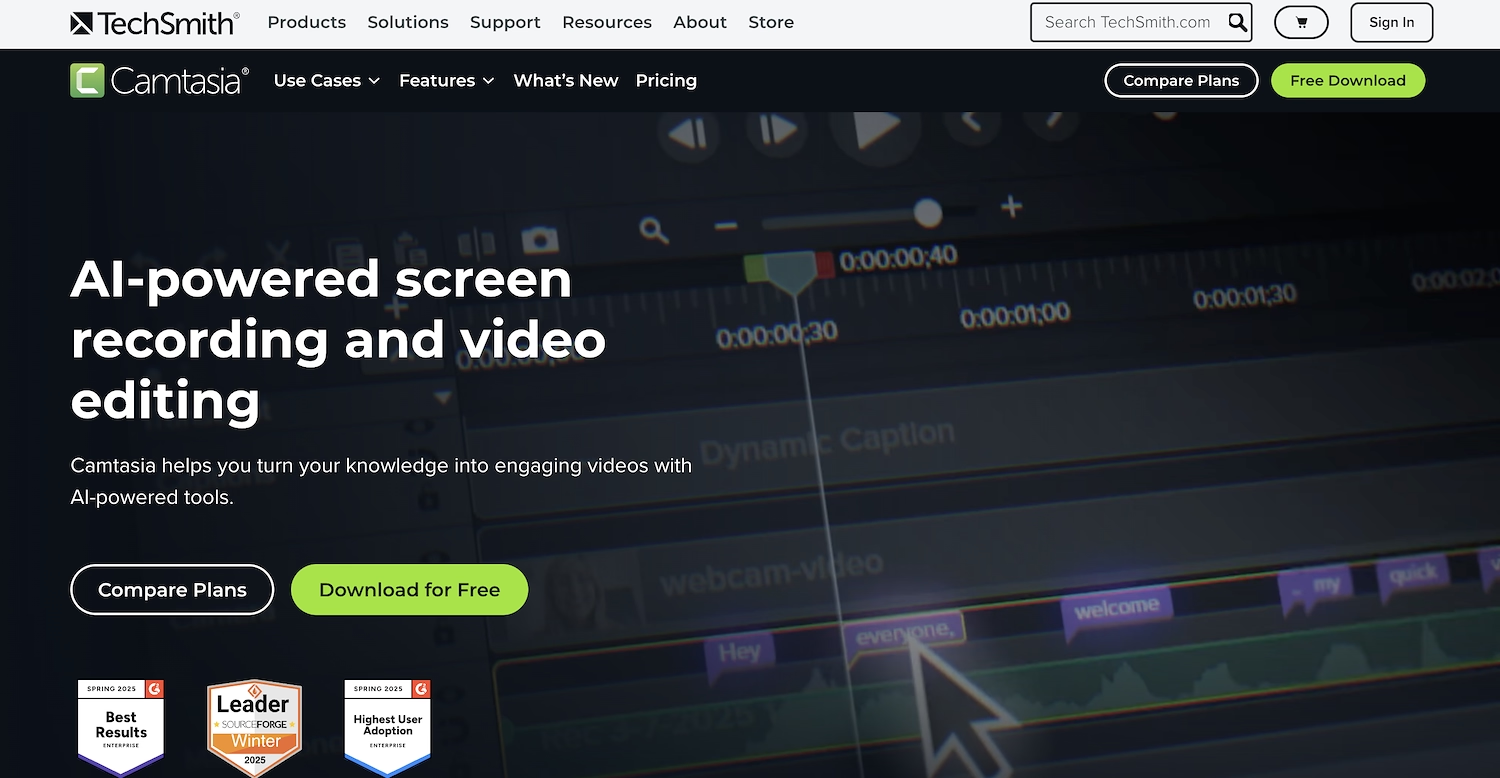
Camtasia is a software application from TechSmith for screen recording and video editing. Users create videos for software tutorials, product demonstrations, and educational lessons.
The application combines a screen recorder with a video editor. This helps users produce content for training and other professional communication needs.
Camtasia's Main Features
- Provides AI-powered tools for script generation, text-to-speech conversion, translations, and creating avatar videos.
- Includes an audio mixer for sound editing and integrates with other tools for AI-powered audio cleanup.
- Offers text animation options to create dynamic titles, annotations, and callouts.
- Features a transcription function that converts video and audio speech into editable text.
How Camtasia Compares to Tella
Average Review score: 4.6/5 stars based on 1,598 G2 reviews.
- Camtasia provides AI-powered tools for script generation and text-to-speech, which automates parts of the creation process. Tella, in comparison, offers manual aids like a teleprompter for scripted recordings.
- It includes an audio mixer for detailed sound editing. This gives more control over audio than Tella's more direct recording setup.
- The tool offers text animation options to create dynamic titles and callouts within the video. This is a different approach from Tella, which focuses on visual elements like custom backgrounds and layouts.
- Camtasia features a transcription function that converts speech into editable text. This is a capability not found in Tella, which is centered on the recording and presentation experience.
Camtasia's Limitations Compared to Tella
- Camtasia has fewer built-in options for quick video branding compared to Tella. For instance, Tella provides pre-made custom backgrounds and layouts, which helps create a polished look with less effort during the recording stage.
- The tool does not include a built-in teleprompter. Presenters who need to follow a script may find Tella's integrated teleprompter more direct for recording, as it avoids the need for a separate app.
- It offers limited features for dynamic recording. Tella, for example, lets users switch between scenes and camera layouts while recording, which can make a presentation more engaging without post-production work.
Budget and Pricing Considerations
Camtasia offers a free plan and paid annual subscriptions, with its Essentials plan at $179.88 per year and its Pro plan at $499.00 per year. A direct comparison with Tella is not possible as its pricing is not specified.
10) Vimeo
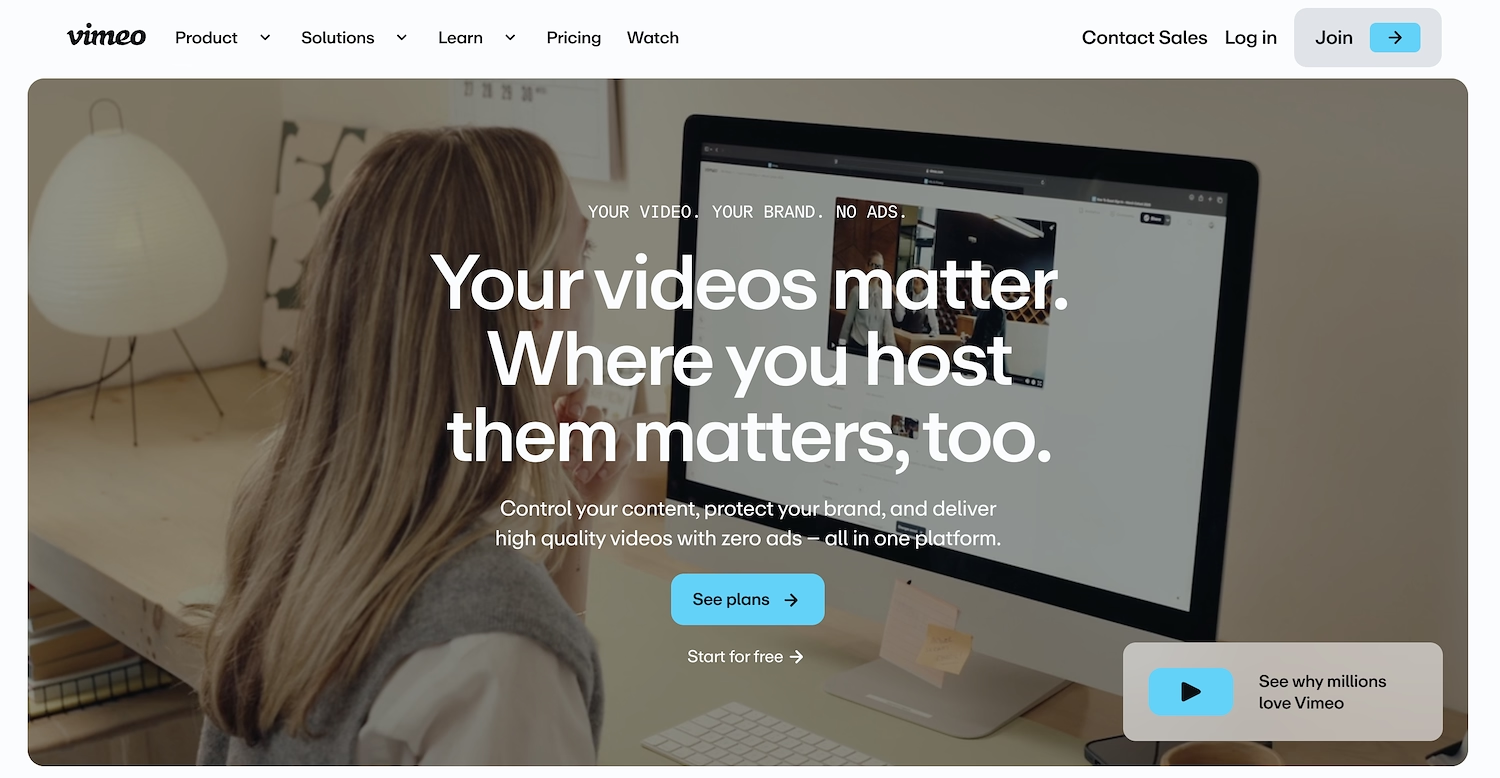
Vimeo is a video platform for businesses to create, manage, and share content. It provides tools for screen and webcam records, video edits, and live streams. Companies use the service for marketing, staff education, and secure corporate communications.
The platform helps teams collaborate on video projects and distribute work to specific audiences with privacy controls. It also offers analytics to track viewer engagement.
Vimeo's Main Features
- It offers live streaming tools for broadcasting events in real time.
- The platform includes a video archive to host and organize content.
- Users can create a public profile channel to display their video portfolio.
- It provides an embeddable player to integrate videos into other websites.
How Vimeo Compares to Tella
Average Review score: 4.3/5 stars based on 695 G2 reviews.
- Vimeo provides live streaming tools to broadcast events in real time. This is a core function, whereas Tella is designed for pre-recorded video creation.
- The platform includes a video archive to host and organize content. This offers a central library for video assets, a broader function than Tella's focus on individual project creation.
- It offers revenue opportunities through its On-Demand and OTT services. This allows creators to sell content directly to an audience, a feature not available in Tella.
- Users have access to a robust stock footage library. This provides additional media for projects, while Tella requires users to supply all their own assets.
Vimeo's Limitations Compared to Tella
- Vimeo does not include a built-in teleprompter. Compared to Tella, which has this feature, some presenters might find it less convenient to deliver scripted lines during a recording.
- It offers fewer built-in design options for quick video branding. Tella, for example, provides custom backgrounds and unique layouts, which can help create a more polished look with less effort.
- The tool has fewer features for dynamic recording. Tella allows users to switch between different scenes and layouts mid-recording, which can result in a more engaging final video without extra editing.
Pricing and Value Comparison
Vimeo offers paid plans starting at $20 per month for its Starter tier, with Standard and Advanced plans at $33 and $108 per month, respectively. A direct cost comparison with Tella is not possible as its pricing is not specified, but Vimeo's structure provides clear entry points for users who need robust hosting and live streaming features.
Which One Should You Go With?
Your choice of a Tella alternative depends on many factors, including your budget and required features. This guide analyzed several options to help you make an informed decision based on your specific needs.
If your goal is sales automation rather than just video creation, 11x provides digital workers to handle repetitive tasks. Our AI agents manage prospecting, outreach, and lead qualification, which lets your sales team focus on closing deals.




