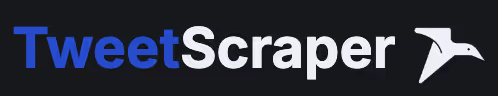VEED Alternatives
A direct comparison of 10 VEED alternatives. We analyze features, pricing, and performance to help you choose the right video editing tool.

VEED is a popular choice for good reasons. Many teams use it for its simple screen recording and quick video editing. It performs well for tasks like adding subtitles or making fast cuts, thanks to a straightforward interface that helps get the job done.
However, no tool is perfect. Some users note it can lag with large files or that its features are limited for complex work. We analyzed top alternatives, comparing their pros and cons from G2 reviews to help you choose. Let's get started.
Consider 11x for Sales Outreach
If your goal is to support sales efforts, consider 11x. It provides digital workers to automate outreach tasks. This allows your sales representatives to focus on conversations and closing deals rather than initial contact.
11x is an all-in-one GTM platform that uses AI agents to manage the sales process. Its agent, Alice, finds prospects, runs outreach on email and LinkedIn, and keeps the CRM updated.
Another agent, Julian, qualifies inbound leads and schedules meetings. This approach consolidates data enrichment, outreach, and email warmup, replacing multiple separate tools in a GTM stack.
VEED Alternatives
Below, we review top VEED alternatives in detail. Each review covers pricing, main features, and a comparison of advantages and potential drawbacks against VEED to help you choose the right tool.
1) Kapwing
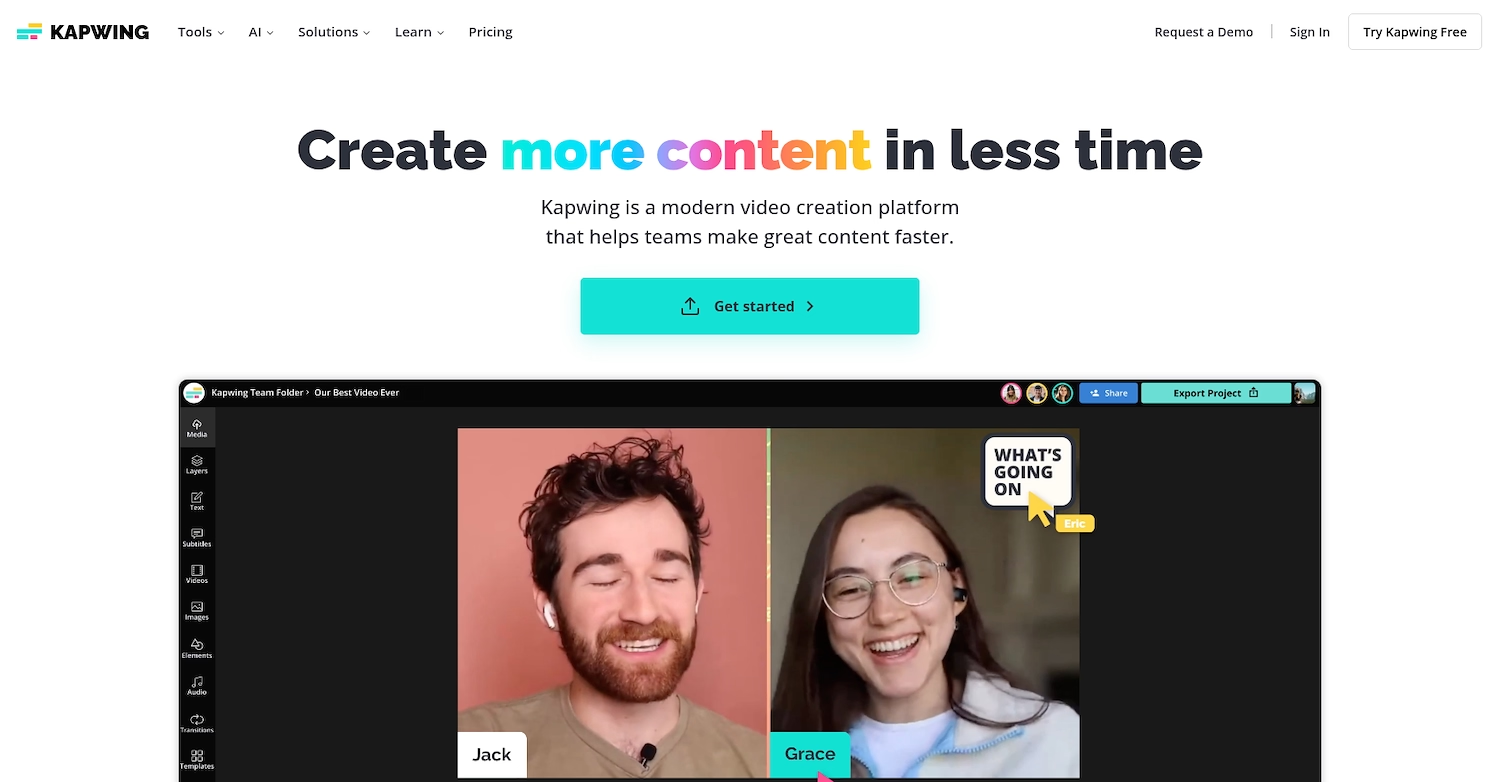
Kapwing is a browser-based video platform that helps teams create content faster. It centralizes the workflow from draft to export in one cloud space. The platform offers AI tools like Smart Cut to remove silences and Clean Audio for noise removal.
It also includes a screen recorder and supports real-time collaboration with comments and feedback. This helps produce webinar or talking-head recordings without downloads or installations.
Kapwing's Main Features
- Offers a Repurpose Studio to auto-resize and re-format long videos into clips ready for social media platforms.
- Provides AI dubbing into more than 40 languages and generates automatic subtitles with full styling controls.
- Turns documents, blog articles, or scripts into videos using its AI video generator.
- Includes brand management tools such as a shared asset library, custom templates, and workspace permissions for team use.
Where Kapwing Excels Compared to VEED
Average Review score: 4.0/5 stars based on 38 G2 reviews.
- Kapwing offers a Repurpose Studio that automatically reformats long videos into social media clips, a more specialized function than VEED's general cutting tools.
- It provides AI dubbing into more than 40 languages. This allows for broader content localization compared to VEED, which focuses on subtitles.
- The tool can generate a video directly from a text document or script. This is a distinct function not found in VEED, which primarily edits existing video files.
- This platform includes brand management tools like a shared asset library and custom templates, helping teams maintain brand consistency across projects.
Where Kapwing Falls Short Compared to VEED
- Some users report that Kapwing's platform can feel heavy and slow, especially during rendering. This is different from VEED, which many find fast for quick edits and exports on smaller projects.
- The tool's customer support sometimes receives criticism for slow responses. In contrast, VEED's user base often mentions its helpful assistance.
- It might happen that export quality, particularly for audio, does not meet expectations. VEED, with a different feature set, is generally reliable and maintains quality in its core functions.
Budget and Pricing Considerations
Kapwing’s pricing information is not publicly available. VEED offers a free plan, a Basic plan at $25 per user/month, a Pro plan at $38 per user/month, and a Business plan at $70 per user/month, all when billed annually.
2) Descript
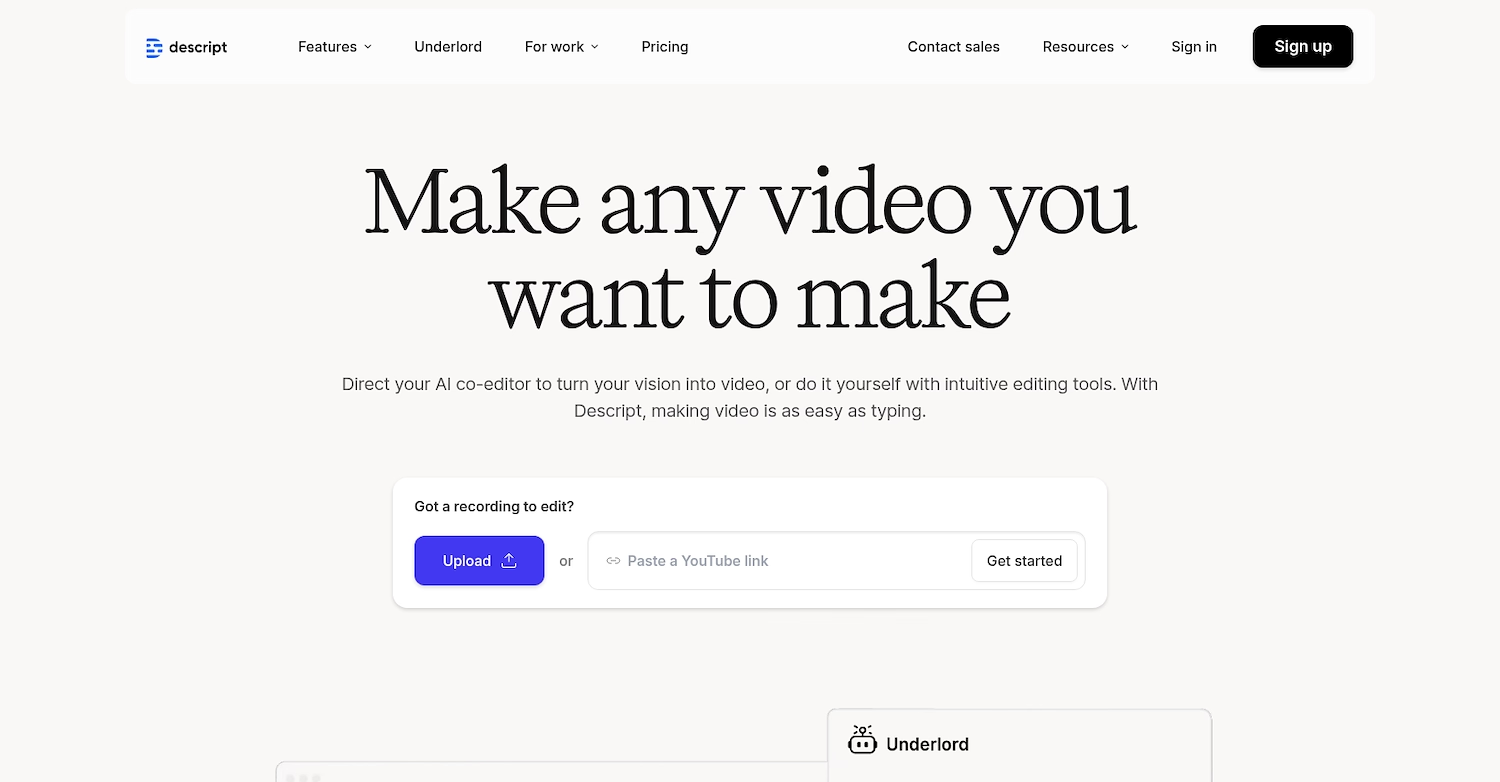
Descript is an all-in-one platform for video and audio creation. It uses AI to let users edit video through text edits on an automatic transcript. The tool is useful for product demos, tutorials, and screen-recorded walkthroughs.
For detailed adjustments, a traditional timeline editor is also available. This design makes video production feel similar to work on a document, a core part of its value proposition.
Descript's Main Features
- Edits video by changing the text in the automatically generated transcript.
- Uses AI tools to correct eye contact, remove green screens, and automatically switch between multiple cameras.
- Improves audio with Studio Sound for noise removal and automatically removes filler words.
- Creates video content using stock or custom photo-based AI avatars and text-to-speech with voice cloning.
Where Descript Excels Compared to VEED
Average Review score: 4.6/5 stars based on 779 G2 reviews.
- Descript allows users to edit video by modifying the text in an auto-generated transcript. This provides a different workflow compared to VEED's more traditional timeline-based approach for cuts.
- The tool automatically finds and removes filler words like "um" or "ah" from audio tracks with a single click. This offers more specific audio cleanup than VEED's general noise removal feature.
- It includes an AI tool that corrects eye contact, so the speaker appears to always look at the camera. This is a specialized function not available in VEED.
- The platform provides voice cloning and can create video from text with AI avatars. This contrasts with VEED, which focuses on the edit of existing video footage.
Where Descript Falls Short Compared to VEED
- Descript presents a steeper learning curve for its advanced features. In comparison, VEED offers a more direct interface that allows users to perform quick edits without needing to learn a new text-based system.
- Some users report that the platform can be slow with large files or complex projects. This contrasts with VEED, which generally maintains its speed for the simpler, shorter video edits it handles.
- Its text-based editing workflow may feel less direct for users accustomed to a traditional timeline. VEED provides a more conventional visual editor that can be faster for simple cutting and rearranging of clips.
Cost and Plan Comparison
Descript is generally more affordable than VEED across its paid tiers. Its Creator plan is $24 per month, while VEED's Basic plan is $25, and its Business plan at $40 per month is much lower than VEED's $70. Check the detailed pricing of Descript on Descript's official website.
3) Clipchamp
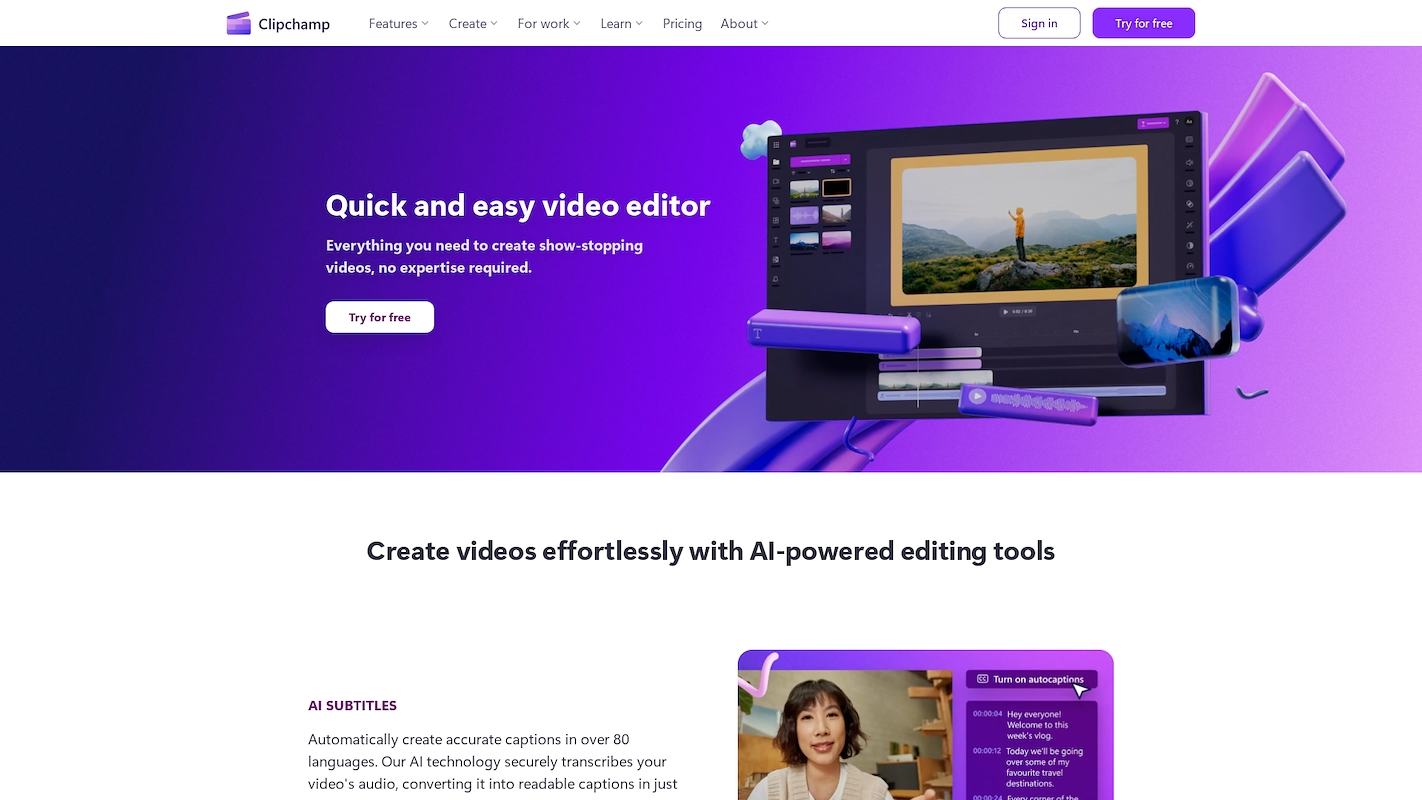
Clipchamp is a video-editing platform for online, desktop, and mobile use. It lets anyone create videos without prior expertise. The editor includes a screen recorder and AI tools for captions, voice synthesis, and noise removal. Its free plan supports HD 1080p exports with no watermark.
The tool is suitable for social media content, business promotions, and educational videos. It works in-browser, as a Windows app, or on iOS.
Clipchamp's Main Features
- Converts scripts to voiceovers with options to adjust language, pitch, style, and pace using AI text-to-speech.
- Offers unlimited 1080p HD exports with no watermark on its free plan.
- Includes a brand-kit tool to manage logos, fonts, and colors for consistent branding.
- Functions as an in-browser web app, a native Windows desktop app, and an iOS mobile app.
Where Clipchamp Excels Compared to VEED
Average Review score: 4.2/5 stars based on 37 G2 reviews.
- Clipchamp provides unlimited 1080p HD exports with no watermark on its free plan, which is more generous compared to VEED's free tier limitations.
- It offers more platform flexibility with native apps for Windows and iOS, while VEED operates primarily as a browser-based tool.
- The tool includes an AI text-to-speech generator that creates voiceovers from scripts, a content creation feature that VEED does not have.
- A built-in brand kit helps manage logos, fonts, and colors for consistency across videos, a function not available in VEED.
Where Clipchamp Falls Short Compared to VEED
- Clipchamp does not offer real-time collaborative features like in-video comments. This is different from VEED, which is built for teams and allows for a more direct feedback process on shared projects.
- Some users report that the tool can feel slow, especially with video renders or the automatic caption feature. In comparison, VEED is generally considered fast for the quick, simple edits it is designed for.
- Its automatic transcription service, while available, can sometimes be slower than other options. VEED, in contrast, is well-regarded for its quick and simple subtitle generation, which is one of its core functions.
Cost and Plan Comparison
Clipchamp’s pricing is not publicly available, unlike VEED, which offers plans from $25 to $70 per user/month. For the most accurate and up-to-date pricing information, we recommend visiting Clipchamp's official website.
4) Canva
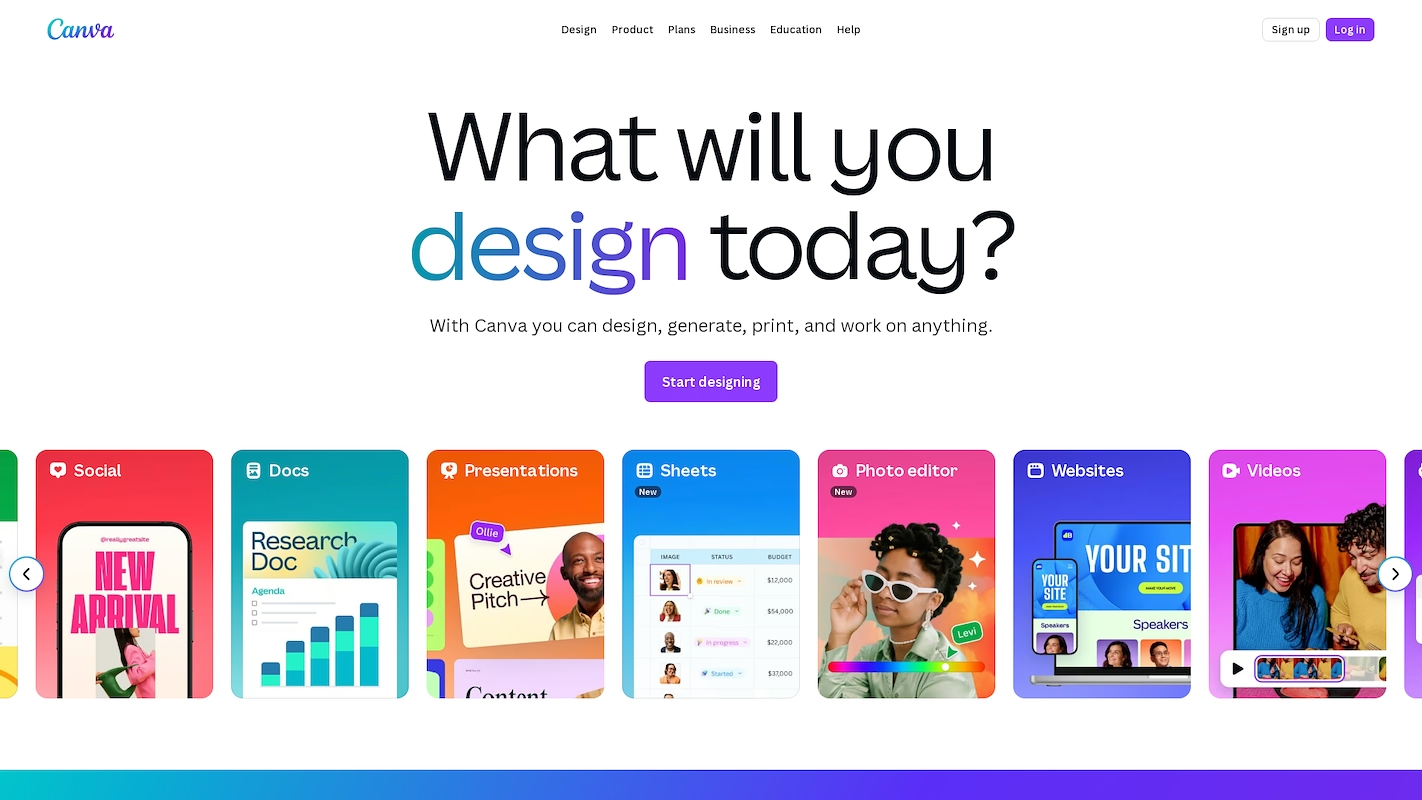
Canva is a visual communication platform with integrated design and video edit tools. It offers a suite to create content types from social media graphics to presentations. For video, the platform includes a timeline editor, a library of templates, and stock footage.
Users can record a screen and camera directly in the application. This function supports projects like tutorials or marketing videos.
Canva's Main Features
- Offers integrated printing services to create and order physical items like business cards, flyers, and T-shirts directly from designs.
- Provides a drag-and-drop editor for a wide range of visual content, including posters, websites, documents, and presentations.
- Includes brand management tools such as Brand Kits and branded team templates to maintain consistency across all created assets.
- Features "Canva Code," a no-code builder to create and embed interactive experiences within any design.
Where Canva Excels Compared to VEED
Average Review score: 4.7/5 stars based on 5,437 G2 reviews.
- Canva offers a complete design suite for creating presentations, websites, and social media graphics, which extends beyond VEED's primary focus on video editing.
- The platform provides integrated printing services to order physical items like flyers and T-shirts, a capability that VEED does not have.
- It includes more extensive brand management tools, like Brand Kits and team templates, for consistency across all visual assets. This is a more developed feature compared to what VEED offers.
- This tool has a much larger library of templates for various content types, not just video. VEED's template selection is specific to video production.
Where Canva Falls Short Compared to VEED
- Canva's video functions are part of a broad design platform. This means its automatic transcription might feel less specialized compared to VEED, which provides very fast subtitle generation as a core feature.
- The platform lacks specific video review tools. It does not offer features like time-stamped comments on the video timeline, a function available in VEED for team feedback.
- Its video editor is one of many tools in a large suite. For users who need dedicated video functions, it may feel less powerful than VEED, which centers its entire platform on video production and editing.
Cost and Plan Comparison
Canva is more affordable than VEED. Its Pro plan is $15 per month for one person, compared to VEED's Basic plan at $25 per user/month. For teams, Canva's plan costs $10 per person monthly, which is also lower than VEED's comparable tiers.
5) InVideo
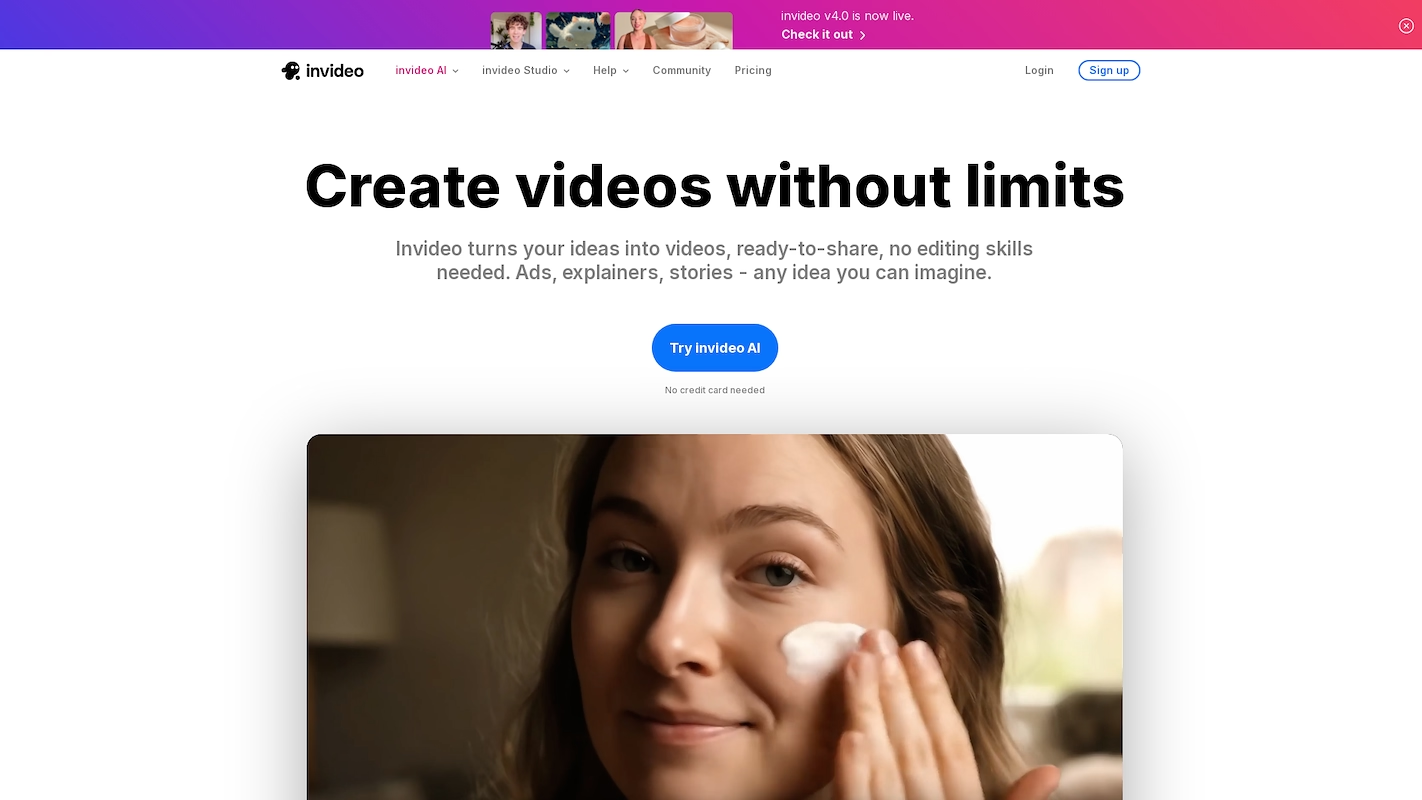
InVideo is an online video platform for quick video production. It uses AI to turn text into video and offers a large library of templates and stock media. The tool supports social media ads and YouTube content, with functions for screen and video capture for tutorials.
InVideo's Main Features
- Generates a complete video from a written prompt or by inputting a URL.
- Provides a library of human-like AI presenters and allows users to clone themselves as an avatar.
- Creates product or user-generated content style ads directly from a product URL without needing a camera.
- Includes extensive template and stock media libraries from iStock, Storyblocks, and Shutterstock.
Where InVideo Excels Compared to VEED
Average Review score: 4.5/5 stars based on 165 G2 reviews.
- InVideo generates a complete video from a text prompt or a URL. This is different from VEED, which focuses on editing existing video files.
- The platform provides human-like AI presenters and lets users create a digital clone of themselves, features that VEED does not have.
- It creates product advertisements directly from a product page URL without needing camera footage, unlike VEED, which requires users to supply their own video.
- This tool integrates extensive stock media from libraries like iStock and Shutterstock, offering a different selection of assets compared to VEED’s native library.
Where InVideo Falls Short Compared to VEED
- InVideo's team review features are less specific for direct feedback. VEED, in contrast, allows for time-stamped comments on the video timeline, which makes the review process more precise for teams.
- The tool's focus on AI generation can make its manual editing feel less direct. VEED provides a more traditional timeline editor that some users find faster for precise cuts and clip adjustments.
- Some users report that its automatic transcription service can be slower than other options. VEED is often noted for its very fast and simple subtitle generation, which is a core function of its platform.
Cost and Plan Comparison
InVideo's pricing is competitive with VEED's, though structured differently. Its Plus plan at $35 is higher than VEED's $25 Basic plan, but its $60 Max plan is more affordable than VEED's $70 Business plan, making it a potential value for higher-tier users.
Automate Your Sales Outreach with 11x
For teams whose primary need is sales automation rather than video editing, 11x offers a dedicated solution. Its digital workers manage prospecting, outreach, and CRM updates, freeing up your sales team.
This approach consolidates several GTM tools into one platform. To see how 11x can fit into your sales process, you can book a demo.
With 11x, we run your sales playbook with AI. Our agent Alice finds accounts and handles outreach, while Julian qualifies leads and books meetings. This approach combines data, outreach, and email warmup into one platform, replacing several GTM tools.
Book a demo to see how it works.
6) WeVideo
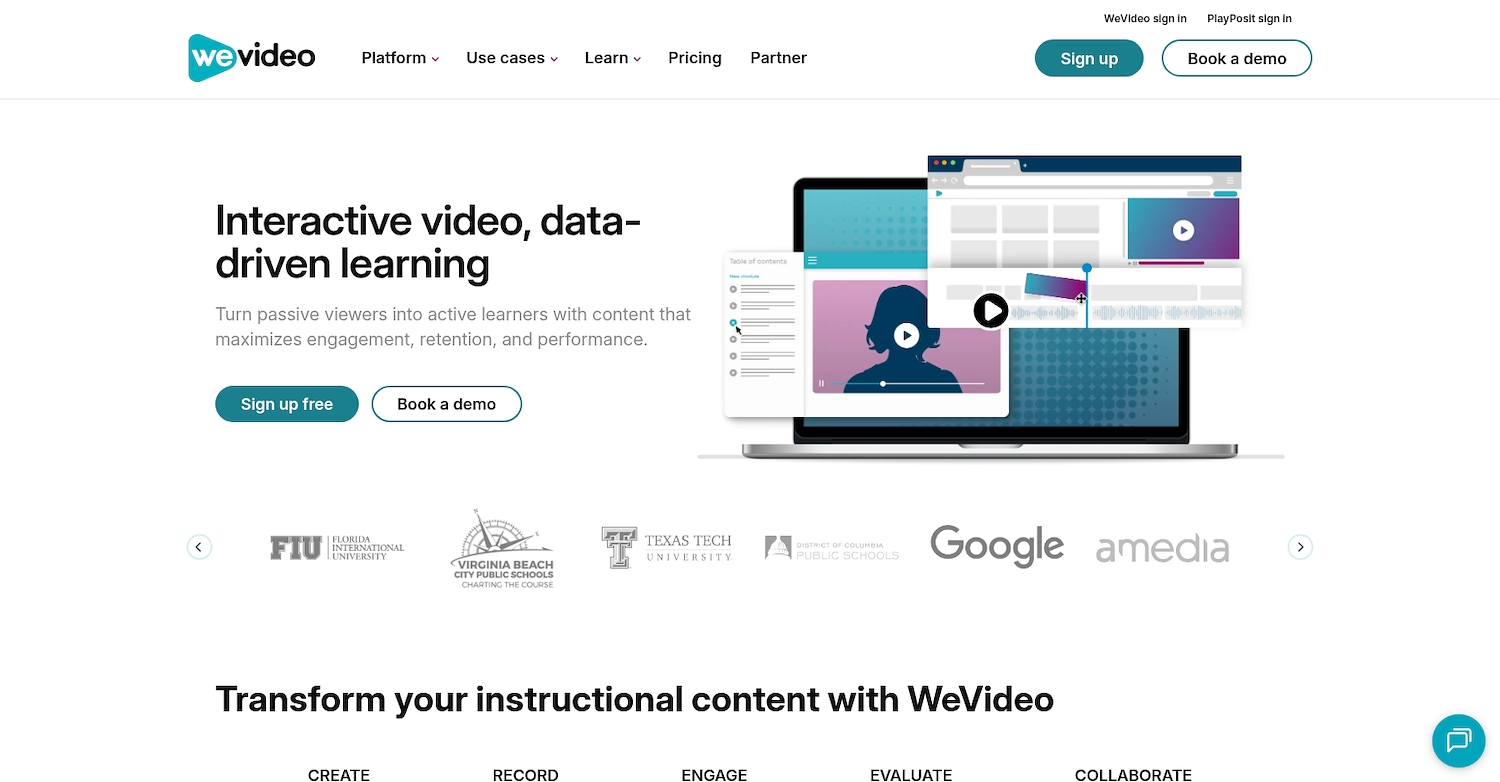
WeVideo is a cloud-based video platform to capture, create, and share video. It supports screen and video capture for education, business, and personal projects. The tool works across multiple devices, so users can edit from different locations. It provides a complete workspace for video production.
WeVideo's Main Features
- Adds interactive layers to videos, including multiple-choice questions, polls, and free-response options for audience engagement.
- Integrates with learning management systems such as Canvas, Schoology, and Google Classroom.
- Provides a white-label API to embed video creation and editing capabilities into other software products.
- Delivers real-time analytics on viewer behavior and performance to support data-driven instruction.
Where WeVideo Excels Compared to VEED
Average Review score: 4.3/5 stars based on 44 G2 reviews.
- WeVideo adds interactive layers like polls and questions to videos, an engagement feature not available in VEED.
- It integrates with learning management systems such as Canvas and Schoology, which is different from VEED's general business workflow.
- The tool provides a white-label API to embed its editor into other software, a capability that VEED does not offer.
- The platform delivers real-time analytics on viewer behavior, a feature that provides insights beyond VEED's focus on creation and team review.
Where WeVideo Falls Short Compared to VEED
- WeVideo does not offer specific team review tools like time-stamped comments. This is different from VEED, which builds its workflow around direct team feedback on the video timeline.
- Some users report that the platform can feel slow during video processing. In comparison, VEED is generally considered fast for the quick, simple edits it is designed to handle.
- The tool's audio controls are more general. This contrasts with VEED, which offers specific functions like automatic noise removal for cleaner audio output with a single click.
Cost and Plan Comparison
WeVideo’s pricing is not publicly available, unlike VEED, which offers plans from $25 to $70 per user/month. For the most accurate and up-to-date pricing information, we recommend visiting WeVideo's official website.
7) FlexClip

FlexClip is an online video platform for fast video creation. It provides tools for business, social media, and personal projects. The application includes a screen recorder and a simple editor to assemble clips for tutorials or marketing videos. Users can work directly in a browser without a software download.
FlexClip's Main Features
- Generates video from a text prompt, article, or URL and includes an AI script generator.
- Offers a library of over 6,000 customizable templates and 4 million royalty-free stock videos and photos.
- Provides AI text-to-speech with natural-sounding voices and an AI translator for creating multi-language videos.
- Includes a desktop version and supports video exports up to 4K resolution.
Where FlexClip Excels Compared to VEED
Average Review score: 4.6/5 stars based on 68 G2 reviews.
- FlexClip generates a video from a text prompt or URL. This is a different approach compared to VEED, which requires users to upload their own video to edit.
- It provides a library of over 6,000 templates and 4 million stock assets. This gives users a wider range of creative options compared to VEED's more focused selection.
- The tool includes an AI text-to-speech generator and a translator for multi-language videos. This capability expands on VEED's subtitle function.
- This platform offers a desktop version for offline work and supports video exports up to 4K resolution. This provides more flexibility than VEED's browser-based editor.
Where FlexClip Falls Short Compared to VEED
- FlexClip does not offer time-stamped comments for team reviews. This makes its feedback process less direct compared to VEED, where collaborators can leave notes on specific moments in the video timeline.
- The tool lacks a one-click automatic noise removal feature. This is different from VEED, which provides a simple way to clean up audio tracks without manual adjustments.
- Some users report that the platform can feel slow during video rendering. In comparison, VEED is generally known for its speed on the quick, simple edits it is designed to handle.
Cost and Plan Comparison
FlexClip is more affordable than VEED across its paid tiers. Its Plus plan is $19.99 per month, while VEED's entry-level Basic plan is $25 per user/month. The FlexClip Business plan at $29.99 per month is also considerably lower than VEED's $70 Business plan.
8) Animoto
Animoto is a cloud-based video creation tool that focuses on simplicity. It allows users to make videos from photos, clips, and music using a drag-and-drop interface. The platform is template-driven, which helps produce marketing and social media content without extensive video editing experience.
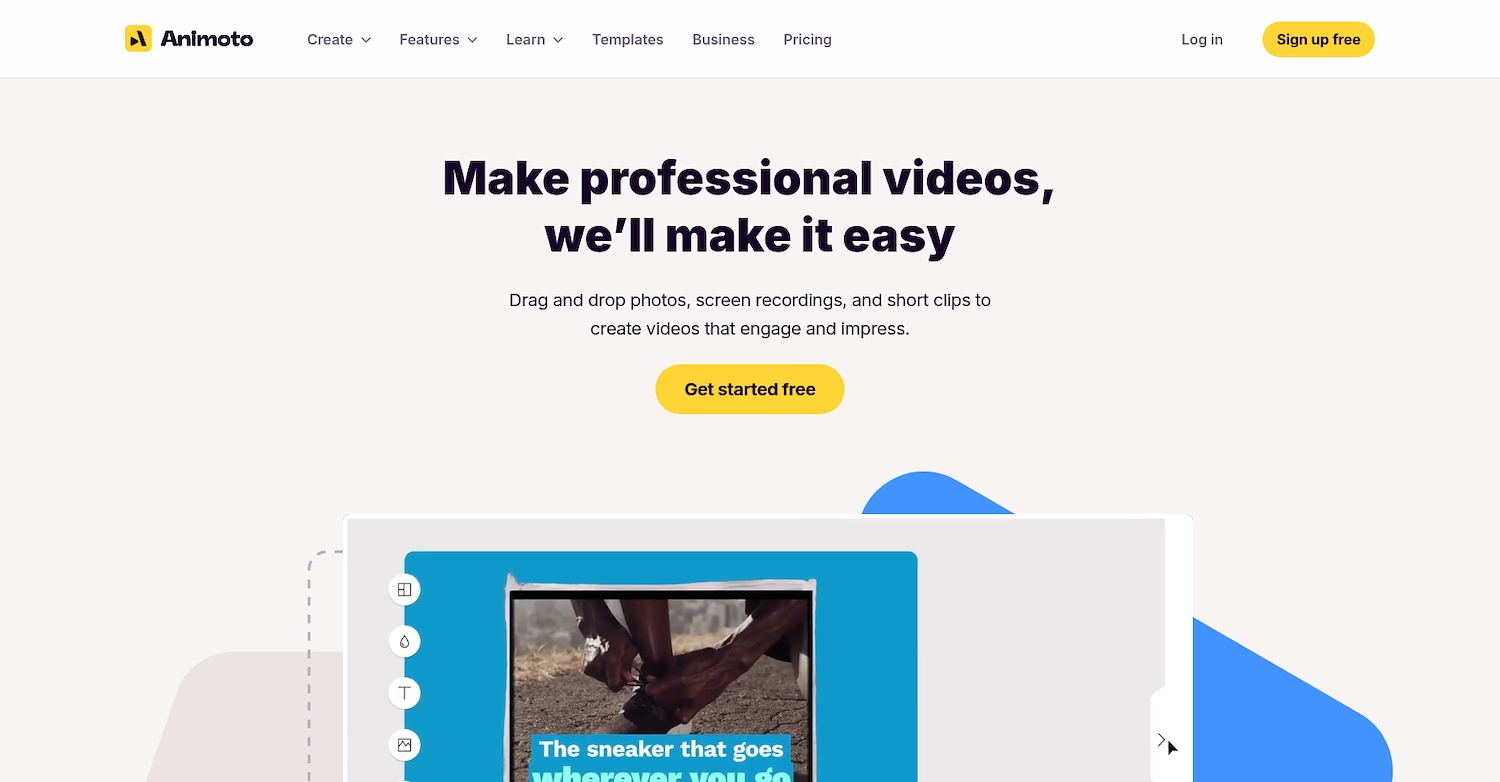
Animoto is a cloud-based video creation tool that focuses on simplicity. It allows users to make videos from photos, clips, and music with a drag-and-drop interface. The platform is template-driven, which helps produce promotional and social media content without extensive video edit experience.
Animoto's Main Features
- Uses a template-driven, drag-and-drop editor to create videos from photos, clips, and text.
- Includes a library of licensed music to add as a soundtrack.
- Allows video creation on both computers and mobile devices.
Where Animoto Excels Compared to VEED
Average Review score: 4.3/5 stars based on 94 G2 reviews.
- Animoto uses a template-driven, drag-and-drop editor that simplifies video creation from photos and clips. This is different from VEED's timeline-focused interface, which is built for more direct clip editing and arrangement.
- It includes a large library of licensed music, which provides a wide selection of soundtracks for videos. This contrasts with VEED, where users work with a different set of native audio options or upload their own.
- The tool allows video creation on both computers and mobile devices. This offers more platform flexibility compared to VEED, which operates primarily as a browser-based application.
- Its focus on simplicity makes it suitable for quickly producing marketing content. VEED, while also user-friendly, provides more specialized editing tools like automatic noise removal and subtitle generation.
Where Animoto Falls Short Compared to VEED
- Animoto does not have tools for detailed team feedback. In comparison, VEED allows users to leave time-stamped comments on the video, which makes the review process more specific.
- The tool's template-based system can limit creative control for some projects. This is different from VEED, which provides a timeline editor for more precise, manual adjustments to video clips.
- It lacks some of VEED's specialized AI features. For example, VEED offers one-click automatic noise removal and quick subtitle generation, which are not core functions in Animoto's workflow.
Cost and Plan Comparison
Animoto is more affordable than VEED across its paid tiers. Its Professional plan at $15 per month is lower than VEED's Basic plan at $25. Animoto's Business plan at $39 per month is also significantly cheaper than VEED's $70 Business plan.
9) Adobe Express
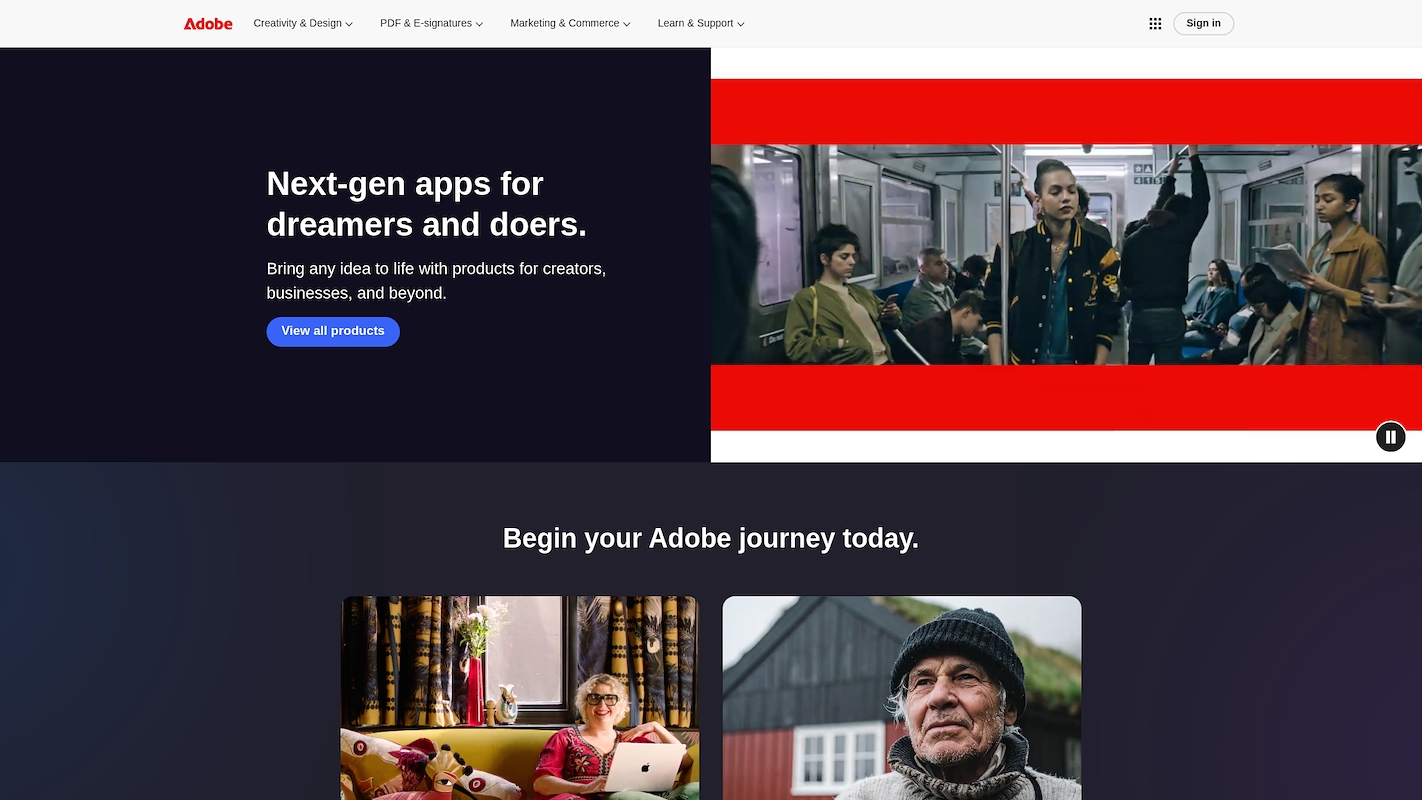
Adobe Express is an all-in-one design app to create content from social media posts to videos. It includes tools to record your screen and camera, which helps produce tutorials or marketing videos. As part of the Adobe suite, it allows users to work on assets across different applications.
Adobe Express's Main Features
- Offers thousands of templates for social media graphics, flyers, logos, and other design assets.
- Functions on both web and mobile platforms for content creation.
- Animates text and photos to create more engaging content.
- Applies a pre-loaded brand kit with logos, fonts, and colors to any design in one tap.
Where Adobe Express Excels Compared to VEED
Average Review score: 4.5/5 stars based on 398 G2 reviews.
- Adobe Express offers thousands of templates for various content like social media graphics and flyers. This is different from VEED, which focuses its templates on video projects.
- It provides access to the Adobe Stock photo collection. This gives users a large library of images, a broader resource compared to VEED's native assets.
- The tool includes a one-tap brand kit to apply logos and colors across any design. This offers a more integrated branding solution than what is available in VEED.
- This platform functions on both web and mobile, which provides more flexibility for content creation compared to VEED's browser-based application.
- Adobe Express animates text and photos to create dynamic content. This design-focused feature is different from VEED's video-centric editing tools.
Where Adobe Express Falls Short Compared to VEED
- Adobe Express offers a general team review function. It lacks the time-stamped comments found in VEED, which makes the feedback process less precise for video projects.
- Its audio editing tools are more general. The platform does not include a one-click automatic noise removal feature, which VEED provides for quick audio cleanup.
- The platform's video editor is one tool among many in a broad design suite. For users who need dedicated video functions, the workflow might feel less direct compared to VEED's focused video production environment.
Cost and Plan Comparison
Adobe Express is more affordable than VEED, with its Premium plan at $9.99 per month compared to VEED's $25 Basic plan. The Teams plan starts at $4.99 per user, which is also significantly lower than VEED's comparable tiers. For detailed pricing, visit Adobe Express's official website.
10) Lumen5
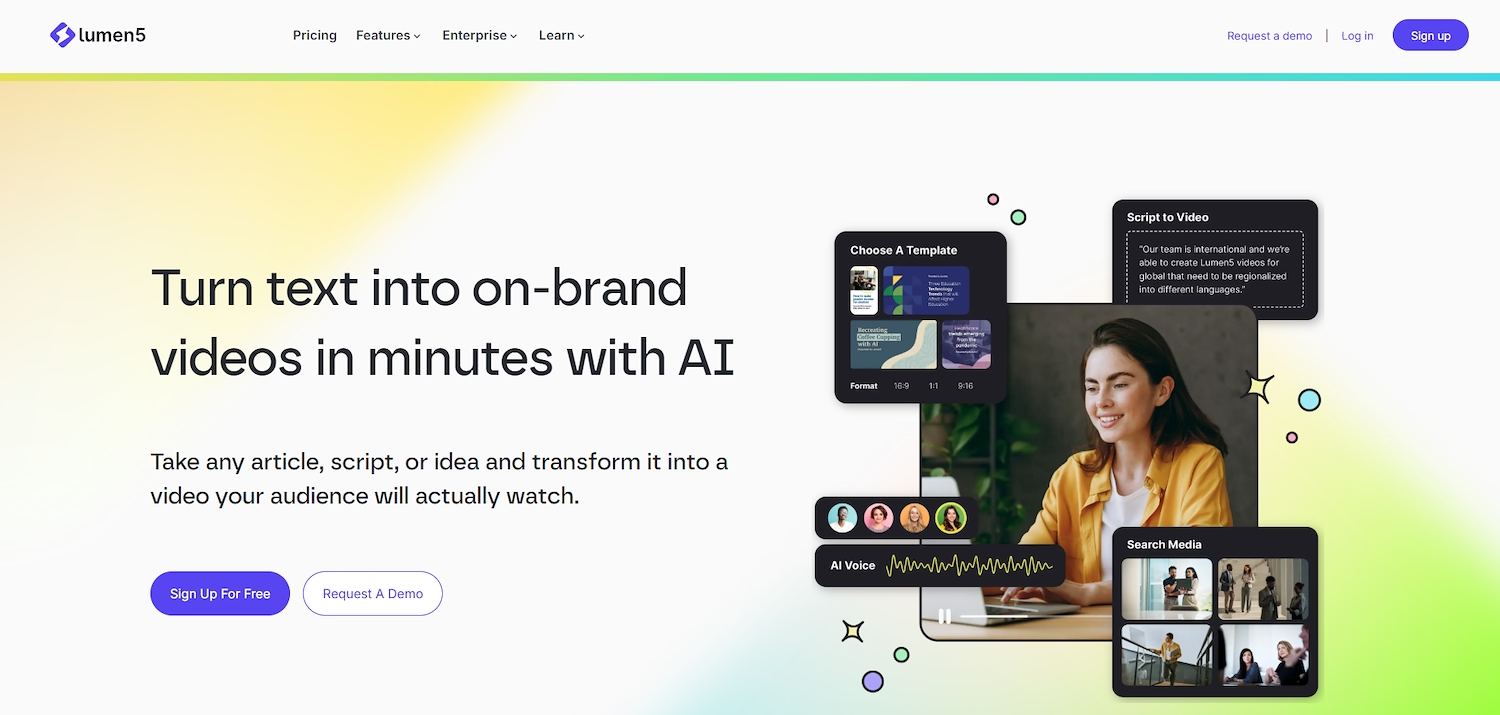
Lumen5 is a video creation platform that uses AI to turn text, such as blog posts, into video content. It is designed for brands that want to scale video production for content marketing. The platform provides templates, stock media, and music to help teams create videos without deep technical skills.
Its main function is to repurpose articles into social videos, rather than to record a screen or camera.
Lumen5's Main Features
- Turns text into video with an AI that automatically selects matching media assets.
- Includes AI-powered tools for voice generation, script writing, and editing.
- Provides a library of ready-made templates and a marketplace for photos and videos.
- Allows users to customize slide timing and add their own music and images.
Where Lumen5 Excels Compared to VEED
Average Review score: 4.5/5 stars based on 69 G2 reviews.
- Lumen5 creates video content from a text article or script using AI. This contrasts with VEED, where the primary function is to edit video that users have already recorded.
- The platform includes AI tools for script writing and voice generation. This offers a content creation path that is different from VEED's focus on subtitles and audio cleanup.
- It provides a marketplace for photos and videos to build content. This gives users a different selection of assets compared to VEED's native stock media library.
- This tool is designed to repurpose existing articles into social videos. This workflow is more specific than VEED's general-purpose editor, which is used for a wider range of video editing tasks.
Where Lumen5 Falls Short Compared to VEED
- Lumen5 does not have a built-in screen or camera recorder. This is different from VEED, which allows users to capture and edit their own footage directly on the platform for projects like tutorials.
- The platform's AI-driven process sometimes offers less manual editing control. In contrast, VEED provides a timeline editor that gives users more direct input for precise cuts and clip adjustments.
- It does not include specific team review tools like time-stamped comments. This is different from VEED, which builds its workflow around direct team feedback on the video timeline.
Cost and Plan Comparison
Lumen5's Basic plan at $29 per month is slightly more expensive than VEED's Basic plan at $25 per user/month. Its higher-tier plans, such as the Starter at $79 and Professional at $199 per month, are also more costly than VEED's Pro ($38) and Business ($70) plans.
Which One Should You Go With?
Choosing the right VEED alternative depends on your specific needs, budget, and workflow. This guide reviewed several top options, comparing their features and pricing to help you make an informed choice.
If your main goal is sales outreach automation rather than video editing, 11x offers a dedicated solution. Its digital workers manage prospecting and outreach, which frees up your sales team to focus on closing deals.