Boomerang Alternatives
Considering a switch from Boomerang? This article analyzes 10 alternatives, comparing their features and pricing to help you make an informed choice.

Boomerang is a popular tool for good reason. Many users find it great for tracking when past customers change jobs, turning those moves into warm leads. It's often praised for lead generation and for saving sales teams significant time.
But no tool is perfect. Some users mention occasional integration issues or data inaccuracies. This can lead teams to look for other options. We've analyzed the best alternatives to help you decide which is right for you. Let's get started.
Consider 11x for Your Sales Team
For teams interested in digital workers for sales, 11x offers a relevant option. The platform provides autonomous agents that can manage specific sales tasks, allowing your human team to focus on other responsibilities.
This model is designed for those who want to automate parts of the sales process. It focuses on task execution by digital workers, a different approach from many traditional sales tools.
11x is a go-to-market platform with AI agents that manage the sales process. We provide Alice, who finds prospects, runs outreach on email and LinkedIn, and keeps the CRM updated.
Our other agent, Julian, qualifies inbound leads and books meetings. The platform combines data enrichment, outreach, and email warmup, so you do not need separate tools for these tasks.
Boomerang Alternatives
Below, we explore several alternatives to Boomerang. Each review details pricing, main features, and the primary advantages and drawbacks compared to the original tool.
1) HubSpot Sales Hub
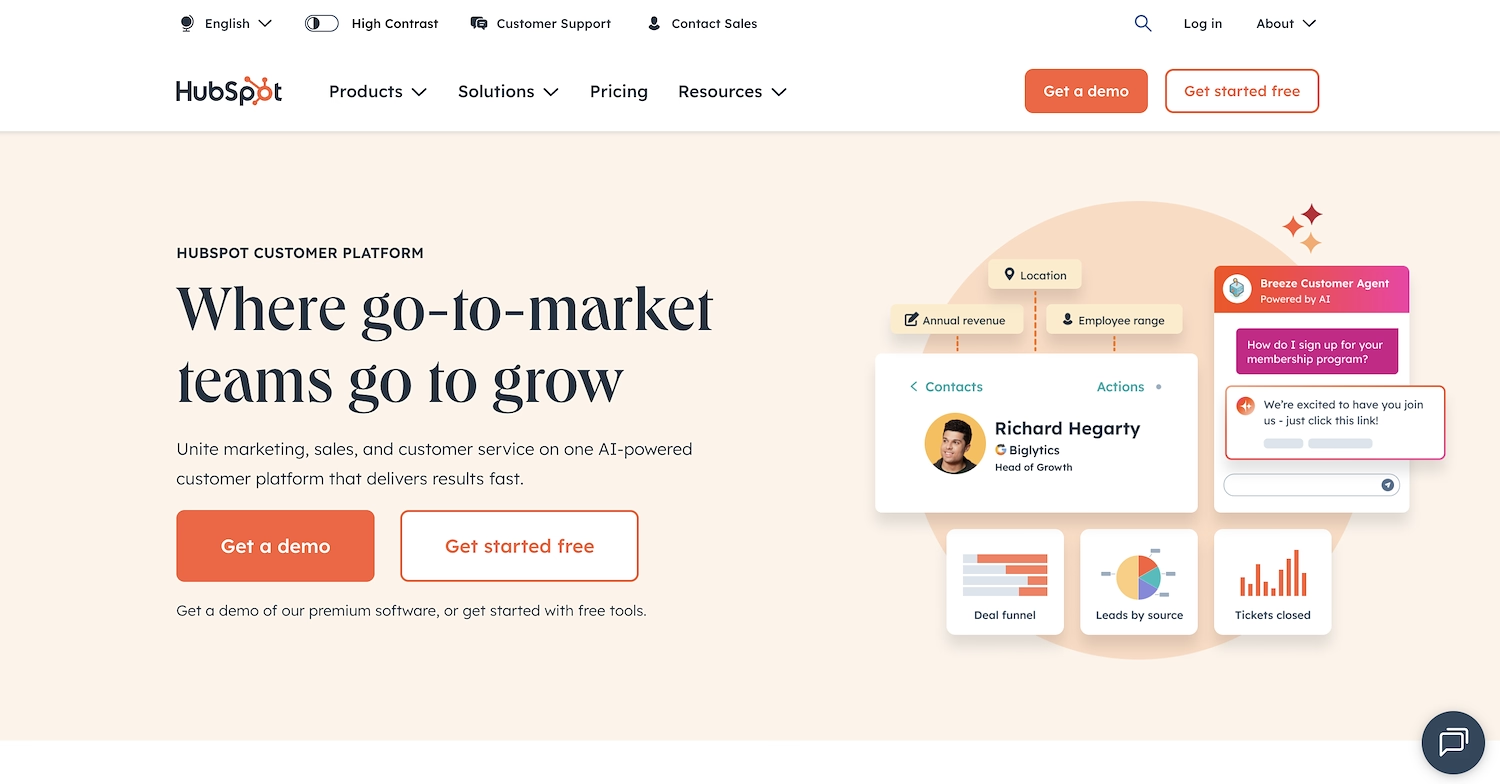
HubSpot Sales Hub is an AI-powered sales platform that unites prospecting, deal management, and engagement tools in a single workspace. It helps teams build a pipeline and manage the full deal journey, from quotes to payments, within one system.
The software provides analytics for revenue forecasts and team coaching. It can run on its own CRM or alongside an existing one and integrates with over 1,700 marketplace apps, which can replace fragmented point tools.
HubSpot Sales Hub's Main Features
- Provides an AI Guided Selling workspace with smart queues and a 24/7 AI chat agent to answer prospect questions.
- Manages the deal journey with visual pipelines, quote creation, e-signatures, and payment processing.
- Offers sales analytics with conversation intelligence, call transcription, and AI-powered forecasting.
- Includes sales enablement tools like playbooks, scripts, and coaching dashboards to support reps.
How HubSpot Sales Hub Compares to Boomerang
Average Review Score: 4.4/5 stars based on 12,407 G2 reviews.
- HubSpot Sales Hub offers a complete sales platform with a built-in CRM. This contrasts with Boomerang, which is a more specialized tool for lead discovery through job changes.
- The tool manages the full deal cycle, from quote creation to payment processing. This is a broader function compared to Boomerang's focus on lead generation from a single signal.
- Its AI-powered workspace provides guided selling and a 24/7 chat agent for prospects. This offers a different kind of automation than the job change alerts Boomerang provides.
- You get detailed sales analytics with revenue forecasting and call transcription. These features provide deeper performance insights compared to the lead-focused data from Boomerang.
Where HubSpot Sales Hub Falls Short
- HubSpot Sales Hub lacks a dedicated feature to track job changes of past customers. This is the core function of Boomerang, which provides alerts for these specific lead generation opportunities.
- The platform's broad scope as an all-in-one system can be complex. Some teams may find it has too many features compared to Boomerang's simple, specialized function for lead discovery.
- Its pricing is for a complete sales platform, which can be a significant investment. This is a different value proposition from Boomerang, which offers a more targeted solution for a single task.
Budget and Pricing Comparison
HubSpot Sales Hub offers a free CRM and tiered plans starting at $20 per seat monthly. In contrast, Boomerang’s pricing is not publicly available, requiring a direct inquiry for a quote. This makes HubSpot accessible for teams that need clear, upfront costs, while Boomerang’s model may suit organizations seeking a custom package.
2) Mailshake
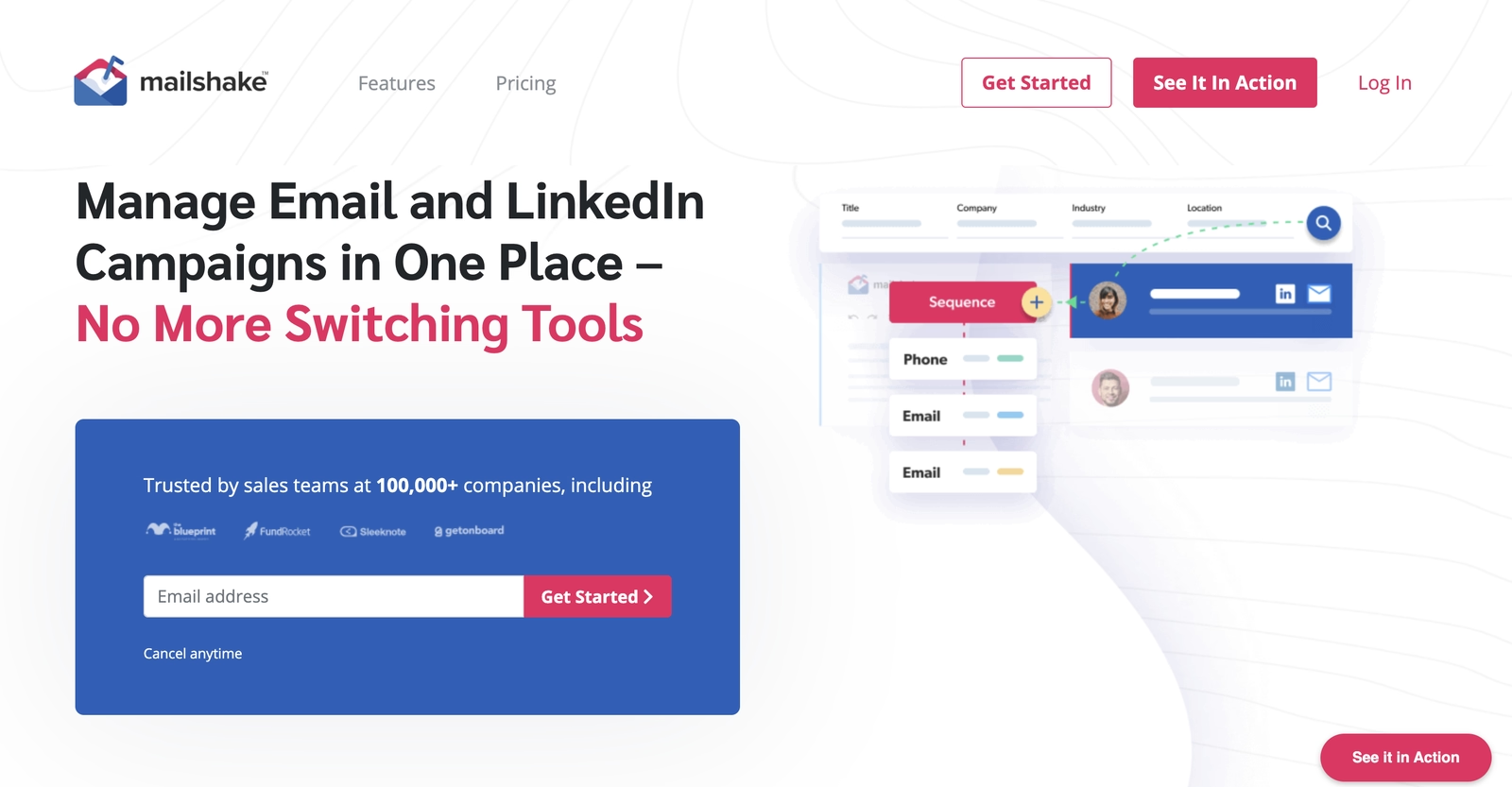
Mailshake is a sales-engagement platform for multi-channel outreach across email, phone, and LinkedIn. It provides automated follow-ups, AI-assisted content creation, and tools for email deliverability. Sales teams and agencies use it to connect with prospects, book meetings, and manage campaigns from a single dashboard with available templates.
Mailshake's Main Features
- Offers multi-channel outreach with integrations for email providers like Gmail and Outlook, and CRMs such as Salesforce and HubSpot.
- Includes an AI email writer to generate copy and A/B test variants, along with an email deliverability suite for domain setup and list cleaning.
- Provides a built-in data finder to purchase verified prospect emails and a dialer to place cold calls from within the platform.
- Automates LinkedIn tasks, including connection requests, profile views, and messages, as part of multi-channel sequences.
How Mailshake Compares To Boomerang
Average Review Score: 4.7/5 stars based on 326 G2 reviews.
- Mailshake supports multi-channel outreach across email, phone, and social media. This provides more ways to connect with prospects compared to Boomerang's single focus on job-change alerts.
- It includes an AI email writer to generate and test copy. This automates a part of the sales process that Boomerang does not address.
- The tool allows users to build integrated workflows for follow-ups. This contrasts with Boomerang, where acting on a lead requires a separate process or tool.
- This platform provides lead scoring to rank prospects by engagement. This helps teams prioritize efforts, a feature absent in Boomerang's alert-based system.
Where Mailshake Falls Short
- Mailshake does not have a feature to track when past customers change jobs. This is different from Boomerang, which builds its lead generation around this specific signal to provide ready-to-use warm leads.
- The platform is designed for outreach to lists you already have. It does not automatically identify lead opportunities from your network based on career moves, a core function that Boomerang provides.
- It lacks a dedicated system for relationship-based lead generation. While you can use Mailshake for warm outreach, it does not generate the leads itself, unlike Boomerang, which alerts you to opportunities with people you already know.
Budget and Pricing Comparison
Mailshake offers transparent, tiered pricing starting at $29 per month for its Starter plan. In contrast, Boomerang’s pricing is not publicly available and requires a direct inquiry for a custom quote. This makes Mailshake's model suitable for teams needing clear, upfront costs, while Boomerang's approach may fit organizations looking for a custom package.
3) Mixmax
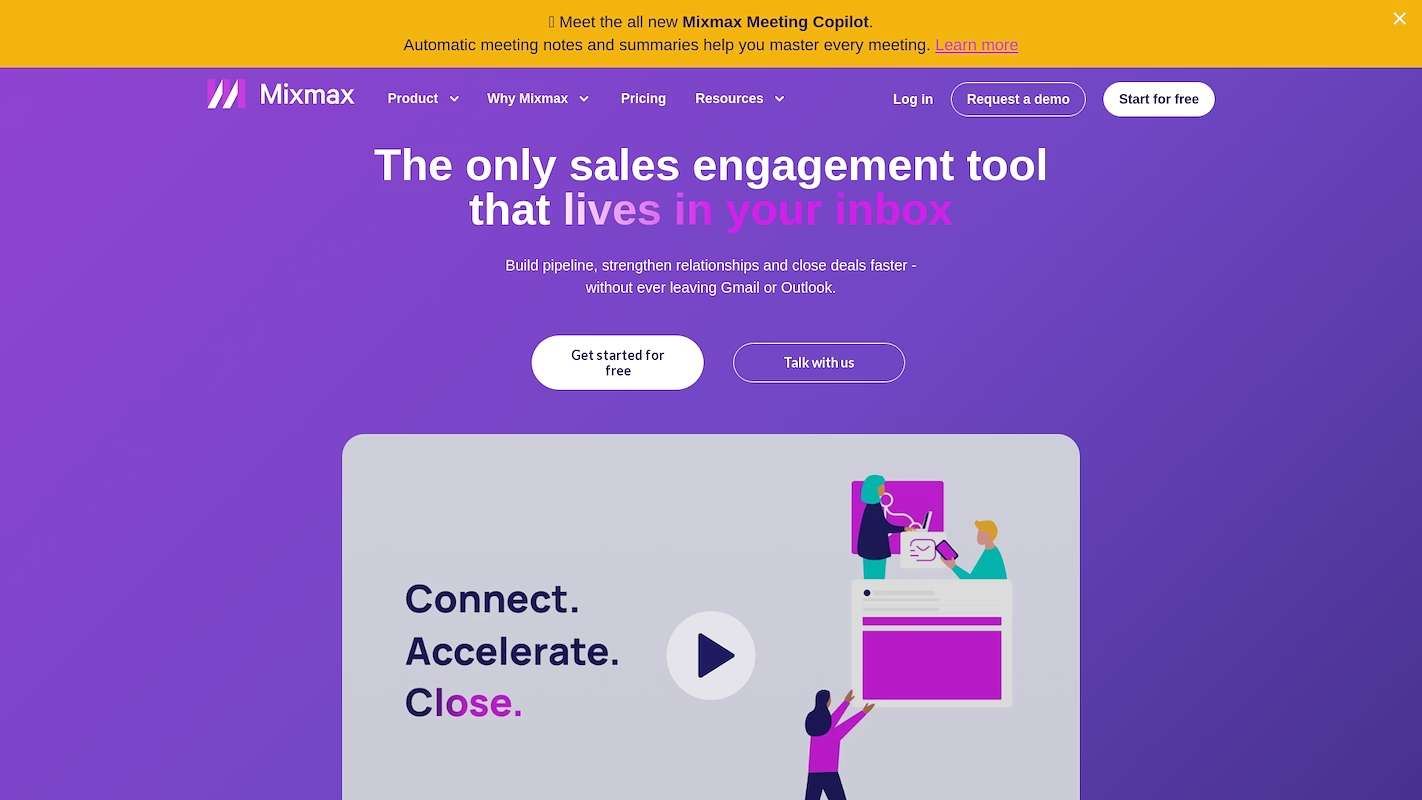
Mixmax is a sales-engagement platform that lives inside Gmail or Outlook. It helps revenue teams build pipeline and close deals from their inbox. The platform includes tools for multichannel outreach, calendar management, and workflow automation.
It also provides real-time engagement signals to identify prospects and a Meeting Copilot for automatic notes. These functions let teams manage the revenue process without a separate app.
Mixmax's Main Features
- Builds personalized multichannel campaigns with an AI sequence builder and composes email copy using AI.
- Provides one-click meeting links, round-robin options, and shared-calendar booking directly inside email.
- Generates automatic meeting summaries, follow-up email drafts, and full transcripts with a Meeting Copilot.
- Automates follow-ups, tasks, reminders, and CRM field updates through customizable workflows.
How Mixmax Compares to Boomerang
Average Review Score: 4.6/5 stars based on 1,433 G2 reviews.
- Mixmax operates within your email inbox, which keeps sales activities in one place. This contrasts with Boomerang, where users act on alerts in a separate workflow.
- It provides multichannel outreach tools for email, phone, and social platforms. This is a broader function compared to Boomerang's focus on generating leads from a single signal.
- The platform automates tasks like follow-ups and CRM updates through workflows. Boomerang provides the initial lead alert, but the follow-up process is manual.
- Its Meeting Copilot generates automatic meeting summaries and follow-up drafts. This AI support for post-meeting tasks is a feature not found in Boomerang.
Where Mixmax Falls Short
- Mixmax lacks a dedicated feature to track when past customers change jobs. This is the core function of Boomerang, which automatically provides warm leads based on these career moves.
- The tool is built for outreach to lists you already possess. It does not automatically generate leads from your network based on career moves, a function some teams rely on Boomerang for.
- Its features focus on sales engagement, not relationship-based lead discovery. A team might find it does not replace Boomerang's specific ability to surface leads from people they already know.
Budget and Pricing Comparison
Mixmax offers transparent pricing starting at $49 per user/month, which is ideal for teams needing predictable costs, while Boomerang requires a custom quote for its tailored solutions. You can find more details on Mixmax's official website.
4) Yesware
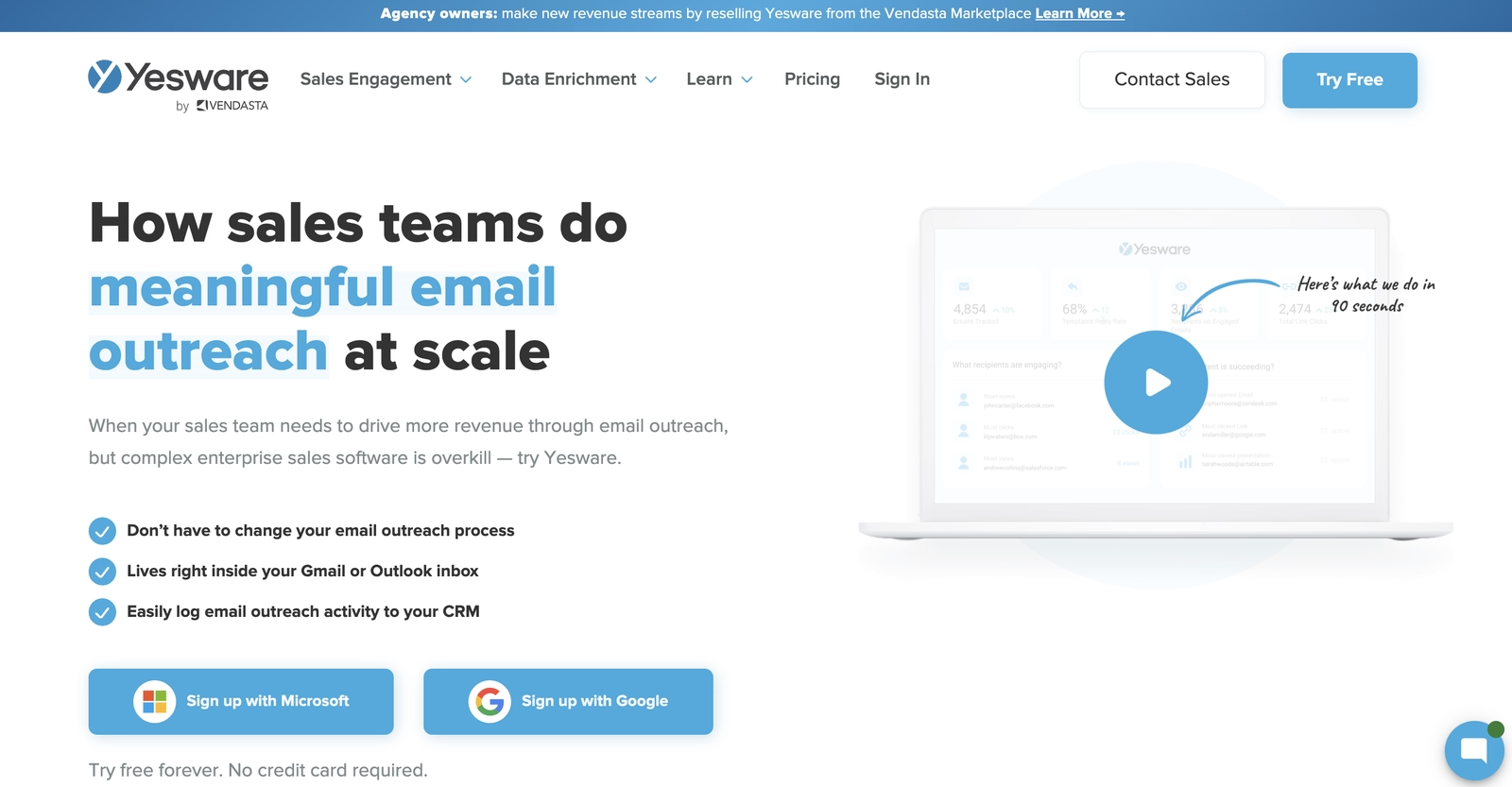
Yesware is a sales toolkit that works inside your inbox. It adds functions to Outlook and Gmail to track emails, use templates, and schedule meetings. Sales teams use the tool to manage outreach and follow-up directly from their email client.
The system provides data on email opens and link clicks, which shows prospect engagement. This information helps a team prioritize work inside its established workflow, with no need for a separate application.
Yesware's Main Features
- Tracks email opens and clicks in real time and sends alerts when recipients view attachments.
- Schedules meetings from within email, with integrations for Zoom and MS Teams that auto-populate calendars.
- Provides access to a B2B contact database of over 100 million contacts for new leads.
- Automates multi-step outbound sequences for outreach campaigns.
How Yesware Compares To Boomerang
Average Review Score: 4.4/5 stars based on 819 G2 reviews.
- Yesware works inside your email inbox, so you manage outreach without leaving Gmail or Outlook. This differs from Boomerang, where you act on leads in a separate workflow.
- It tracks email opens and attachment views in real time. This feature gives you detailed engagement data, unlike Boomerang's job-change alerts.
- The platform automates multi-step outreach sequences for campaigns. In contrast, Boomerang provides the lead but requires a manual follow-up process.
- You can schedule meetings directly from your email with Yesware. This function helps book appointments quickly, a feature Boomerang does not have.
Where Yesware Falls Short
- Yesware lacks a system to monitor job changes among past customers. This contrasts with Boomerang, whose core function is to provide lead alerts based on these career moves, creating opportunities from your existing network.
- The platform helps find new leads with its contact database but does not automatically surface opportunities from your network based on job changes. This is a primary feature Boomerang provides for relationship-based sales.
- While the tool automates outreach, it does not supply the specific context for a warm lead. Boomerang provides this context by alerting you to a job change, which offers a direct reason to reach out to a known contact.
Budget and Pricing Comparison
Yesware offers transparent, tiered pricing starting at $15 per seat per month for its Pro plan. In contrast, Boomerang’s pricing is not publicly available and requires a direct inquiry for a custom quote. This makes Yesware suitable for teams needing clear, upfront costs, while Boomerang’s model may fit organizations seeking a tailored package.
5) SalesLoft
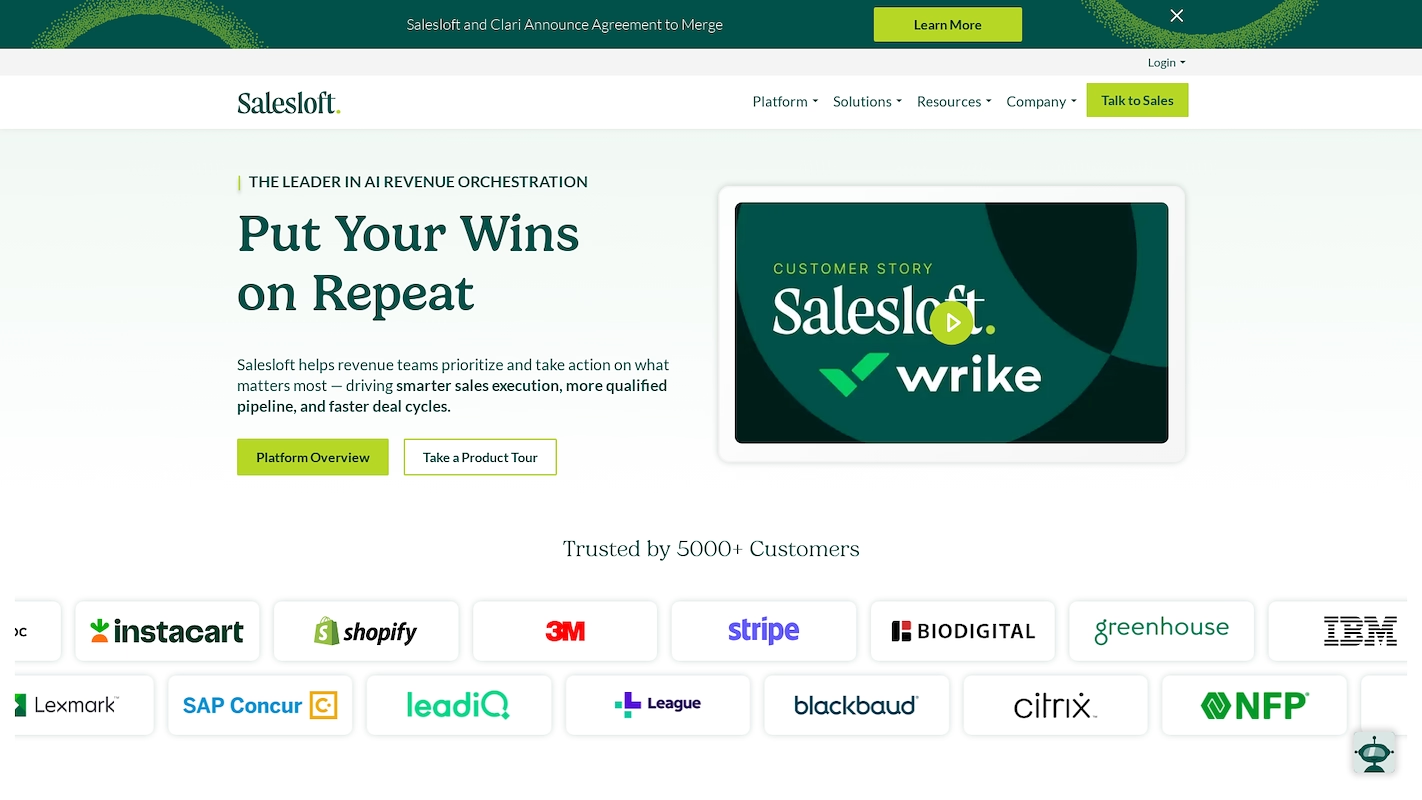
SalesLoft is a revenue workflow platform that uses AI. It assists sales teams with deal closure, forecasts, and coaching. The platform provides tools to build pipeline, analyze calls, and manage opportunities.
It offers a workspace for sellers to execute tasks and for leaders to guide the revenue process from one location. This includes forecast management for pipeline visibility.
SalesLoft's Main Features
- Uses Conductor AI agents to automate, optimize, and scale sales processes based on outcomes.
- Provides an AI-based prioritization engine, Rhythm, that shows sellers the highest-impact actions to take each day.
- Records, analyzes, and scores calls so managers can scale best practices and provide coaching in real time.
- Inspects deals to identify risks and uses AI to provide insights on status, blockers, and next steps to shorten closing cycles.
How SalesLoft Compares To Boomerang
Average Review Score: 4.5/5 stars based on 4,145 G2 reviews.
- SalesLoft uses an AI engine to show sellers the highest-impact actions. This differs from Boomerang, which sends a lead alert but does not guide the next step.
- The platform has built-in sales automation for emails and calls. This creates a complete workflow, unlike Boomerang, which needs a separate tool for outreach.
- It provides conversation intelligence with call analysis for coaching. This feature offers performance data that Boomerang's lead-alert system does not have.
- This tool helps manage the full deal cycle with risk inspection and forecasting. In contrast, Boomerang's role ends after it generates the initial lead.
Where SalesLoft Falls Short Compared To Boomerang
- SalesLoft lacks a dedicated feature to monitor job changes among past customers. This is different from Boomerang, whose main purpose is to provide warm lead alerts based on these career moves from your existing network.
- The platform is built for outreach to lists you already have. It does not automatically find lead opportunities from your network based on job changes, a core function that Boomerang provides for relationship-based sales.
- It automates outreach but does not supply the specific context for a warm lead. Boomerang provides this context by alerting you to a job change, which offers a direct reason to reach out to a known contact.
Budget and Pricing Comparison
SalesLoft’s pricing is not publicly available, similar to Boomerang, which also requires a direct inquiry for a custom quote. For the most accurate and up-to-date pricing information, we recommend visiting SalesLoft's official website.
Consider 11x For Autonomous Sales
If your team wants to use digital workers for sales, look at 11x. Its autonomous agents manage prospecting and lead qualification. This allows your sales staff to concentrate on high-value activities like closing deals. Evaluate the platform to see if it aligns with your goals.
With 11x, we use AI to manage your sales process. Our agent Alice finds prospects and runs outreach. Julian qualifies inbound leads and books meetings. The platform combines data, outreach, and email warmup, so you do not need separate tools for these tasks.
Book a demo to see how it works.
6) Outreach
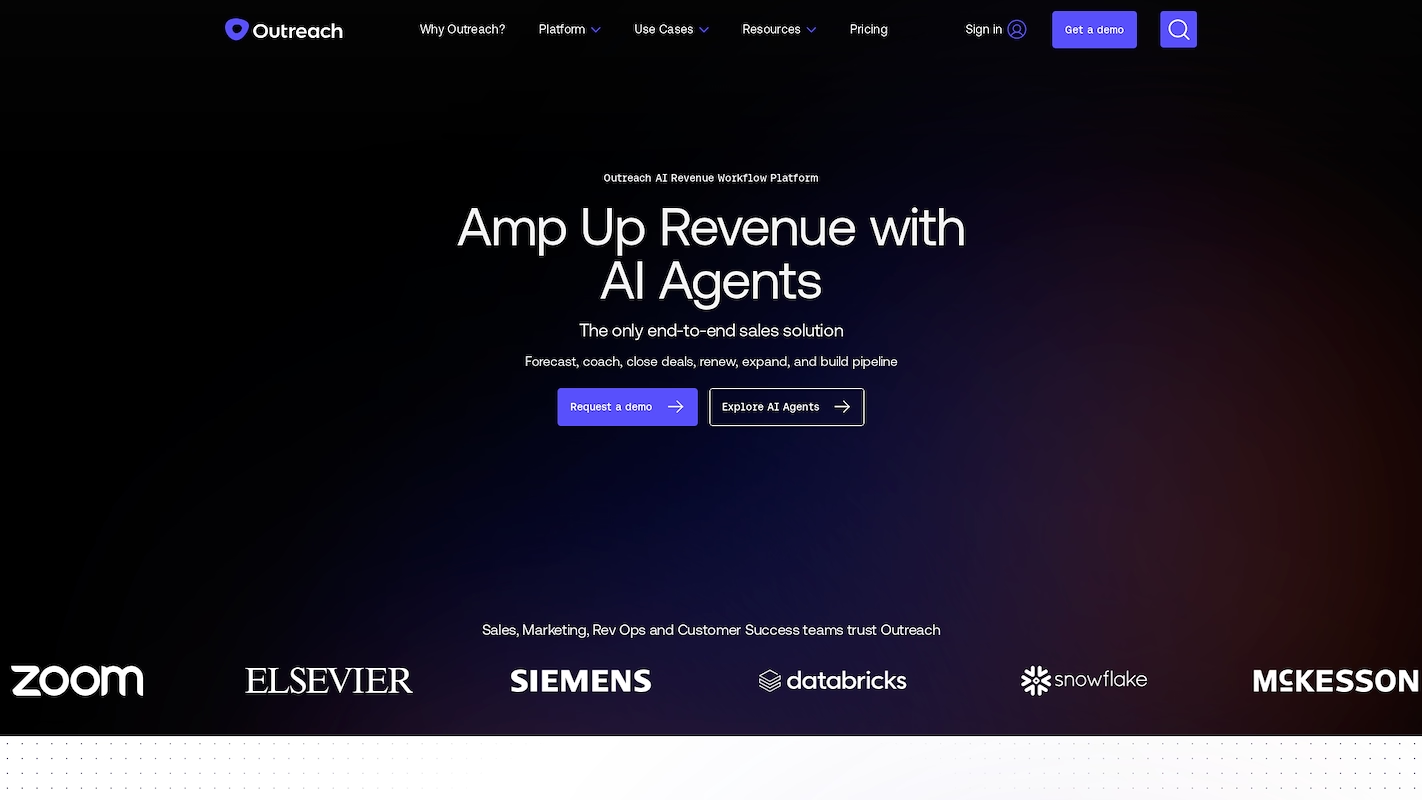
Outreach is a sales execution platform that helps revenue teams manage their full workflow. It combines tools for sales engagement, conversation intelligence, and revenue intelligence in a single workspace for reps.
The platform gives leaders visibility into deals and forecasts. It also automates communication and other tasks to help teams manage opportunities from prospect to close.
Outreach's Main Features
- Deploys AI agents for each stage of the revenue cycle, from prospecting to account expansion.
- Analyzes buyer sentiment by detecting topics and moods across meetings, calls, and emails.
- Delivers AI-driven coaching for reps with meeting summaries and analytics through its Kaia assistant.
- Surfaces deal risks and suggests next steps using Smart Account Assist and Smart Deal Assist.
How Outreach Compares To Boomerang
Average Review Score: 4.3/5 stars based on 3,479 G2 reviews.
- Outreach provides AI agents for the full sales cycle. This is a broader scope compared to Boomerang, which focuses on lead generation from job change alerts.
- It analyzes buyer sentiment across communications to gauge interest. This offers a level of insight into prospect engagement that Boomerang does not provide.
- The platform delivers AI coaching with meeting summaries to help reps improve. This is a performance management feature, while Boomerang's function is to supply leads.
- This tool identifies risks in active deals and suggests next steps. This helps with deal management, a stage of the sales process that Boomerang does not cover.
Where Outreach Falls Short Compared To Boomerang
- Outreach lacks a specific function to monitor when past customers switch jobs. This is a key difference from Boomerang, which uses this information to generate warm lead alerts for sales teams.
- The tool focuses on engaging existing prospect lists. It does not automatically discover new opportunities from your network when a contact changes roles, a primary benefit of Boomerang.
- Its platform automates communication but does not generate the unique context for a warm lead. Boomerang supplies this context by default; the job-change alert itself is the reason to reach out to a familiar contact.
Budget and Pricing Comparison
Outreach’s pricing is not publicly available, similar to Boomerang, which also requires a direct inquiry for a custom quote. For the most accurate and up-to-date pricing information, we recommend visiting Outreach's official website.
7) Woodpecker.co
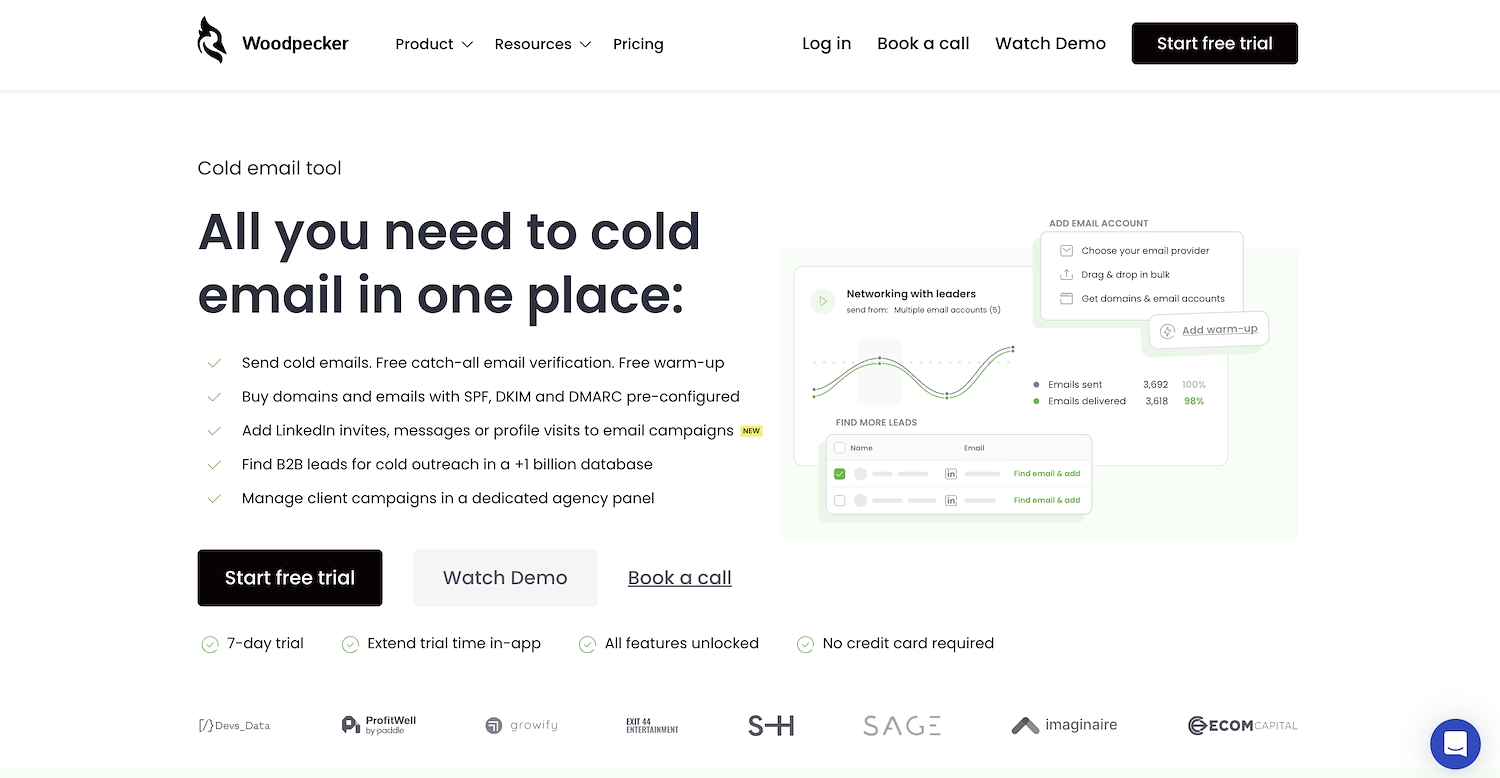
Woodpecker.co is a sales automation tool for cold email outreach. It allows users to send automated emails and follow-up sequences. The platform provides features for deliverability and integrates with other software. It is used by sales teams and agencies to manage outreach campaigns.
Woodpecker.co's Main Features
- Provides deliverability tools, including free email verification, mailbox warm-up, and inbox rotation.
- Uses condition-based campaigns with if/else logic to build multistep outreach sequences.
- Integrates LinkedIn outreach steps like connection invites, messages, and profile visits into campaigns.
- Offers a dedicated agency panel to manage multiple client accounts from a single dashboard.
How Woodpecker.co Compares To Boomerang
Average Review Score: 4.5/5 stars based on 93 G2 reviews.
- Woodpecker.co includes deliverability tools like email warm-up and verification to help emails reach the primary inbox, a feature not present in Boomerang's lead alert system.
- The tool builds automated outreach sequences with if/else logic, which creates a different workflow compared to Boomerang, where follow-up actions are manual.
- It offers A/B testing to optimize email copy, providing a way to improve campaign performance that is outside the scope of Boomerang's lead generation function.
- This platform adds LinkedIn steps to its campaigns for multi-channel outreach, a broader approach than Boomerang's focus on a single lead signal.
- Its AI email writer helps create outreach copy, which supports a different part of the sales process than Boomerang's lead discovery function.
Where Woodpecker.co Falls Short
- Woodpecker.co lacks a feature to monitor job changes of past customers. This is different from Boomerang, which automatically creates warm leads with alerts about these career moves in your network.
- The tool is designed for cold outreach to new prospect lists. It does not automatically surface lead opportunities from your existing network based on career changes, a core function that Boomerang provides.
- It automates outreach but does not supply the specific context for a warm lead. Boomerang provides this context with a job change alert, which gives a direct reason to contact someone you know.
Budget and Pricing Comparison
Woodpecker.co offers transparent, tiered pricing starting at $29 per month. In contrast, Boomerang’s pricing is not publicly available and requires a direct inquiry for a custom quote. This makes Woodpecker's model suitable for teams needing clear, upfront costs, while Boomerang's approach may fit organizations looking for a custom package.
8) Gmelius
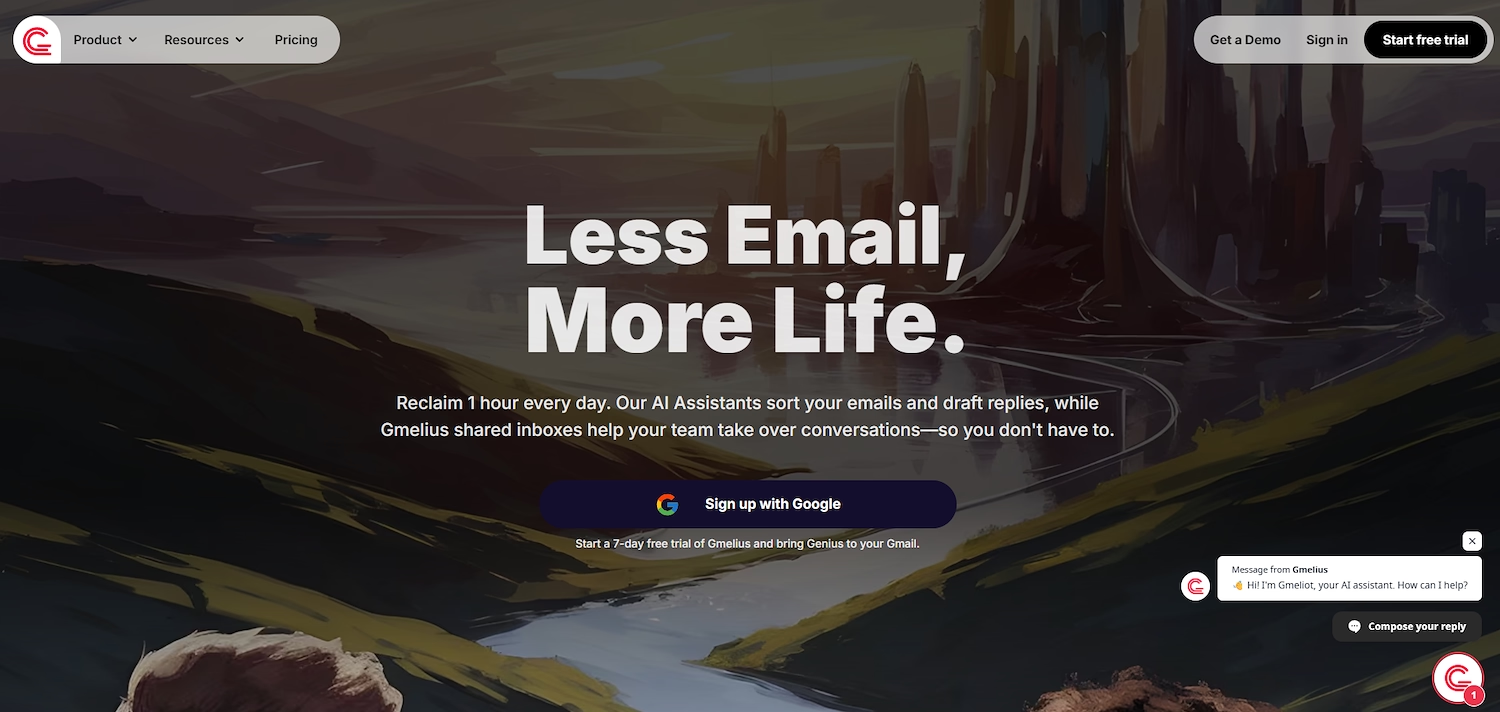
Gmelius is a software platform for team collaboration. It provides tools to manage communication and automate workflows, which helps centralize team activities into a single workspace.
The system supports various business processes, including sales. Its utility for lead generation based on hiring signals would require a direct evaluation of its features.
Gmelius's Main Features
- Offers shared inboxes, shared Gmail labels, and visual Kanban boards inside Gmail.
- Automates workload distribution and other tasks using smart workflow rules.
- Provides tools for internal notes and team discussions within the email client.
- Integrates with tools like Slack and Trello through two-way sync, a public API, or Zapier.
How Gmelius Compares to Boomerang
Average Review Score: 4.4/5 stars based on 776 G2 reviews.
- Gmelius provides shared inboxes and Kanban boards inside Gmail for team collaboration, a feature Boomerang lacks as it focuses on individual lead alerts.
- It automates workload distribution with smart rules to manage team tasks, which is different from Boomerang's manual process after a lead alert.
- The tool offers two-way sync with platforms like Slack and Trello for a connected workspace, while Boomerang operates as a standalone system.
- Users can add internal notes to emails for team discussions to keep context in one place, a collaboration feature not found in Boomerang.
Where Gmelius Falls Short Compared To Boomerang
- Gmelius lacks a system to monitor job changes. This is different from Boomerang, which builds its lead generation around alerts for these specific career moves.
- The tool focuses on internal team collaboration. It does not automatically find lead opportunities from your network based on career changes, a primary function of Boomerang.
- This platform helps manage communication but does not supply the unique context for outreach. Boomerang provides this by default, as the job-change alert itself is the reason to contact someone.
Budget and Pricing Comparison
Gmelius offers transparent, tiered pricing, with plans starting at $10 per user per month. This contrasts with Boomerang, whose pricing is not publicly available and requires a direct inquiry for a custom quote. Gmelius's model is suitable for teams needing clear, upfront costs, while Boomerang's approach may fit organizations looking for a tailored package.
9) Right Inbox
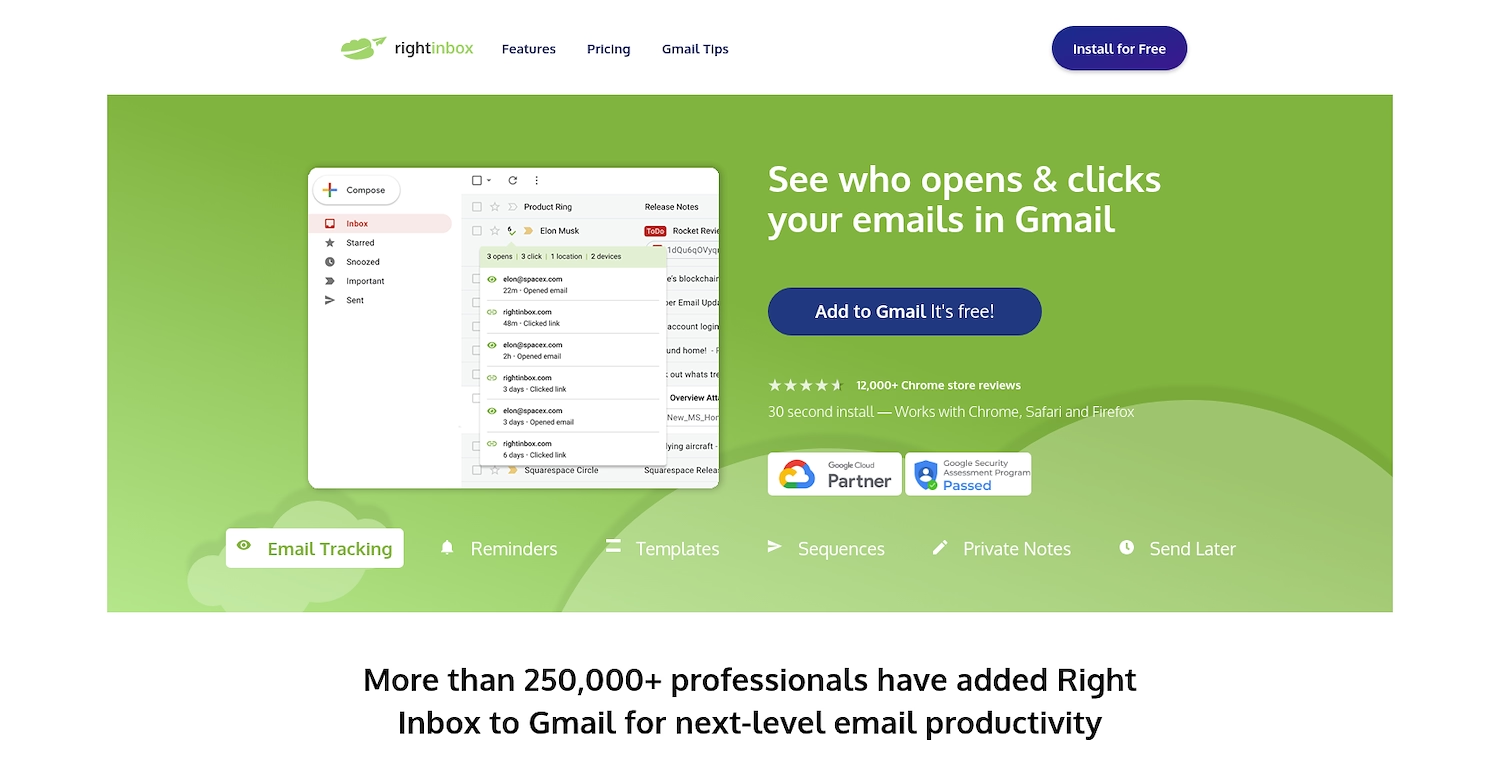
Right Inbox is a tool that adds functions to an email client. It allows sales professionals to manage outreach from their inbox. The software provides features for communication and workflow control. Teams use it to handle sales duties without a separate application, which centralizes their work.
Right Inbox's Main Features
- Tracks email opens and clicks to see who engages with messages.
- Schedules automated follow-up emails to create email sequences.
- Syncs email activity like sends, opens, and replies to CRMs such as Salesforce, Zoho, or Pipedrive.
- Embeds GIFs directly in the email message.
How Right Inbox Compares To Boomerang
Average Review Score: 4.8/5 stars based on 9 G2 reviews.
- Right Inbox automates follow-up emails with sequences. This contrasts with Boomerang, where outreach after a lead alert is a manual step.
- It syncs email activity, such as opens and replies, directly to a CRM. This is a feature Boomerang does not have, as it functions as a standalone lead alert system.
- The platform tracks email opens and clicks, offering engagement data that is different from the job-change alerts Boomerang provides.
- Users can embed GIFs directly into emails for added personalization, a communication feature not found in Boomerang's lead discovery tool.
Where Right Inbox Falls Short Compared To Boomerang
- Right Inbox lacks a system to monitor job changes of past customers. This contrasts with Boomerang, which generates lead alerts from these career moves and gives a specific reason to reconnect with a known contact.
- The tool does not automatically find new opportunities within your network based on career changes. Boomerang, in contrast, specializes in surfacing these relationship-based leads when a contact starts a new role.
- It automates communication but does not supply the unique context for a warm lead. Boomerang provides this context by default, as the job-change alert itself is the reason to contact someone you already know.
Budget and Pricing Comparison
Right Inbox provides a free-forever plan, which allows users to access basic features without cost. Boomerang’s pricing is not publicly available and requires a direct inquiry, indicating its model is based on custom quotes for tailored solutions.
10) Lemlist
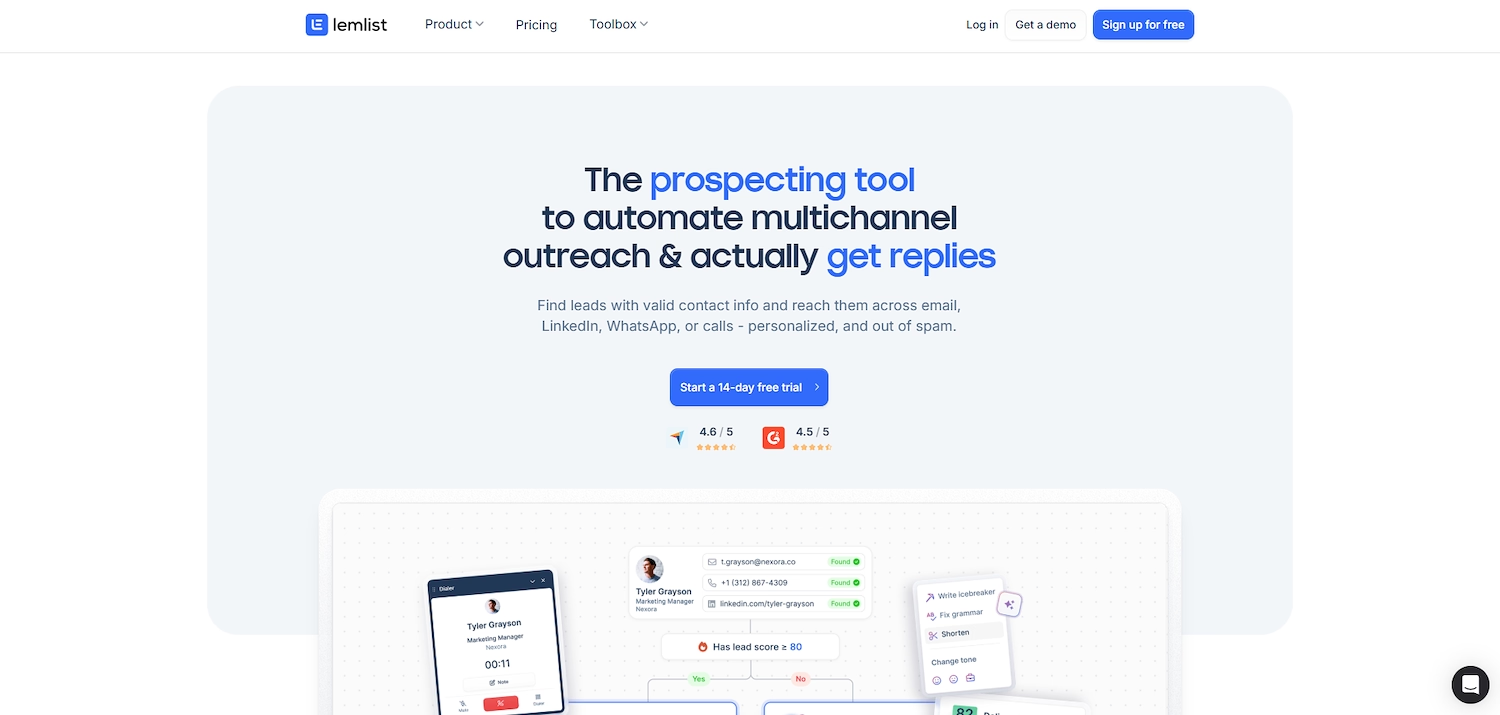
Lemlist is a sales engagement platform for B2B outreach. Teams use it to contact prospects with personalized cold emails, automated follow-ups, and multi-channel sequences that include LinkedIn and calls. The tool helps sales teams start conversations and book meetings with potential customers.
Lemlist's Main Features
- Automates multi-channel outreach with sequences that combine emails, LinkedIn actions, and calls.
- Personalizes messages with dynamic text, images, and videos to increase engagement.
- Includes email deliverability tools to monitor sending practices and help messages avoid spam folders.
- Provides a Chrome extension that integrates with LinkedIn to find and engage with prospects.
How Lemlist Compares To Boomerang
Average Review Score: 4.4/5 stars based on 276 G2 reviews.
- Lemlist automates outreach across email, LinkedIn, and calls within a single sequence. This is different from Boomerang, which provides a lead alert but requires separate tools for the outreach process.
- It offers advanced personalization with dynamic images and videos in messages. Boomerang provides the context for a warm lead but does not have features to create the outreach message.
- The platform includes email warm-up and deliverability tools to help messages reach the inbox. This function is outside the scope of Boomerang, which focuses on lead discovery rather than email sending.
- Its Chrome extension integrates with LinkedIn for prospecting. This provides a workflow to find and engage contacts that is separate from Boomerang's job-change alert system.
Where Lemlist Falls Short Compared To Boomerang
- Lemlist does not have a feature to track job changes among past customers. This is different from Boomerang, which automatically generates warm leads by sending alerts when contacts in your network start a new role.
- The tool is designed for outreach to prospect lists you already possess. It does not automatically discover lead opportunities from your network based on career moves, a core function that Boomerang provides for relationship-based sales.
- It automates outreach but does not supply the specific context for a warm lead. Boomerang provides this context with a job change alert, which gives a direct reason to contact someone you know.
Budget and Pricing Comparison
Lemlist provides transparent, tiered pricing, including a free plan and paid options starting at $55 per year. In contrast, Boomerang’s pricing is not publicly available, requiring a direct inquiry for a custom quote. This makes Lemlist suitable for teams that need predictable costs, while Boomerang’s model may fit organizations seeking a tailored solution.
Which One Should You Go With?
Many variables influence the choice of a Boomerang alternative. This guide reviewed several options to help you find the right fit for your team's needs.
For teams looking to automate sales tasks, 11x offers autonomous agents for prospecting and lead qualification. This approach allows your sales staff to focus on closing deals and other high-value activities, rather than on manual processes.




