Domo Alternatives
Looking for Domo alternatives? This guide compares 10 business intelligence tools to help you find the right option for your company's needs.

You might be using Domo for good reasons. It’s a solid tool for building dashboards and works especially well for sales analytics and forecasting. Many teams use it to see all their key metrics in one place, which helps them make data-driven decisions.
But like any tool, it has limits. Some users say it can be complex to set up and that its pricing can be unclear. We've analyzed the top Domo alternatives to help you choose. Let's get started.
Before the List: A Look at 11x
For sales teams that want to use digital workers, 11x is an option to consider. It provides autonomous agents to handle tasks like lead research and data entry. This lets your sales staff focus on their main objectives.
At 11x, we provide a GTM platform with AI agents to manage the sales process. Our agent Alice finds prospects, handles outreach, and updates your CRM. Julian qualifies inbound leads and books meetings. We replace separate tools for data enrichment and outreach, unifying these functions.
Domo Alternatives
Here is a detailed review of the top Domo alternatives. Each review covers pricing, main features, and how the tool stacks up against Domo, including its potential benefits and drawbacks.
1) Microsoft Power BI
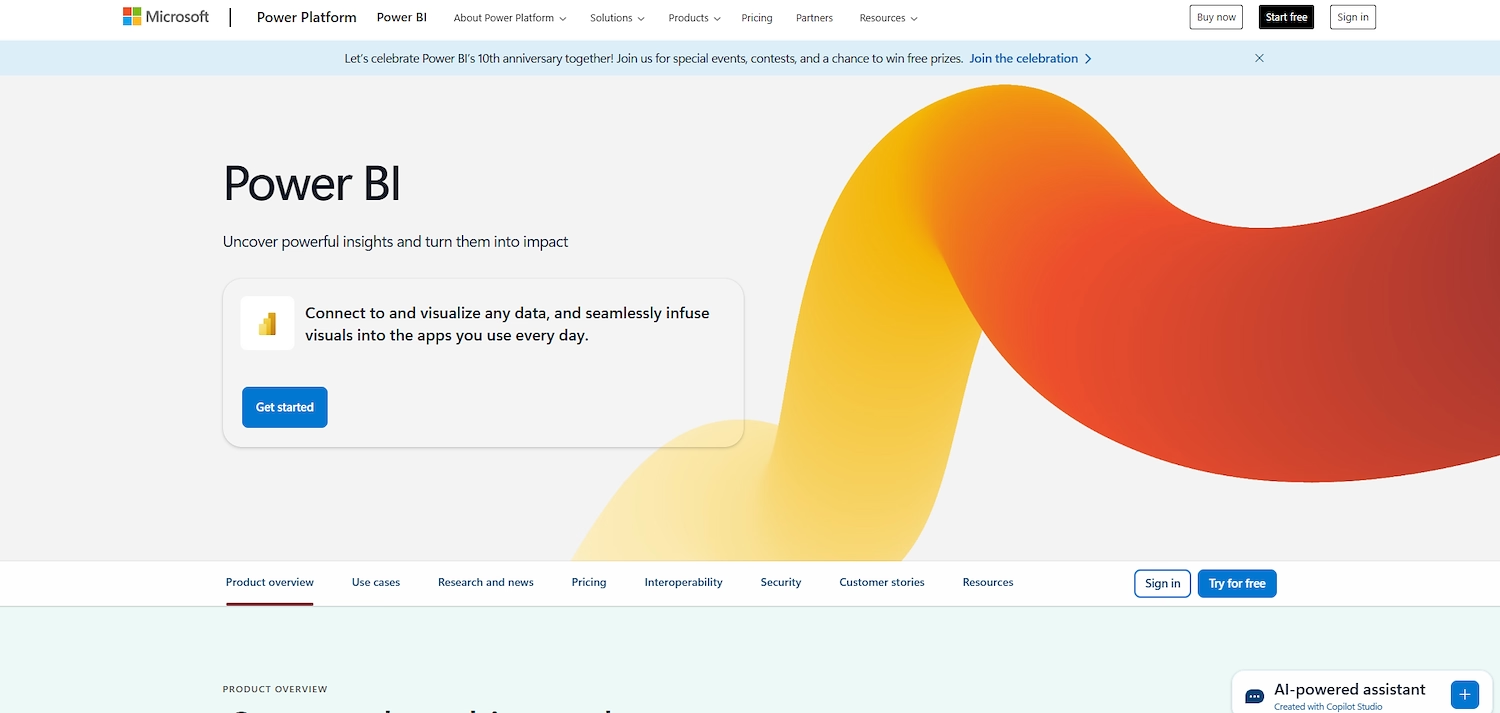
Microsoft Power BI is a business intelligence platform that connects to and visualizes data. It integrates with other Microsoft products like Excel and Dynamics 365. The service allows users to combine enterprise analytics with self-service BI to establish a single source of truth for company data.
It uses AI to generate reports and provides tools for users to explore data within familiar applications such as Teams or PowerPoint.
Microsoft Power BI's Main Features
- Generates reports, DAX calculations, and summaries from natural language prompts using Copilot.
- Integrates with Microsoft 365, Azure, Dynamics 365, and the Power Platform.
- Connects to hundreds of data sources and handles petabyte-level data ingestion.
- Embeds interactive reports into external applications using Power BI Embedded.
How Microsoft Power BI Compares to Domo
Average Review score: 4.5/5 stars based on 1,341 G2 reviews.
- Microsoft Power BI integrates deeply with the Microsoft ecosystem, including Office 365 and Azure. This provides a more unified experience for teams already using these tools, compared to Domo's integration approach.
- Its pricing is more transparent, with a free version and a low-cost Pro plan. This can be more predictable for budgeting than Domo's quote-based pricing model.
- The tool offers a user experience similar to Excel, which can reduce the learning curve for business users. Domo, in contrast, has a more distinct interface that may require more training.
- It includes Copilot, an AI assistant that helps create reports from simple text prompts. This feature offers a different approach to report generation than Domo's standard builder.
Where Microsoft Power BI Can Fall Short
- Microsoft Power BI relies on Power Query for complex data preparation, which can feel like a separate process. Domo, by comparison, integrates its data transformation tools directly into the main platform for a more unified workflow.
- Some users find that the tool can be slow with very large datasets. This might lead to longer loading times for complex reports compared to Domo, which is designed for large-scale data processing.
- It offers limited native data write-back features within dashboards. Domo provides more robust options for users to input data directly, which helps to close the loop between analysis and action without extra tools.
Pricing and Cost-Effectiveness
Microsoft Power BI has transparent per-user pricing, including a free version, a Pro plan at $10 per user per month, and a Premium plan at $20 per user per month. Domo uses a quote-based model, which can make budgeting less predictable. Power BI is more cost-effective for individuals and teams, while Domo's model may fit large enterprises with custom needs.
2) Tableau
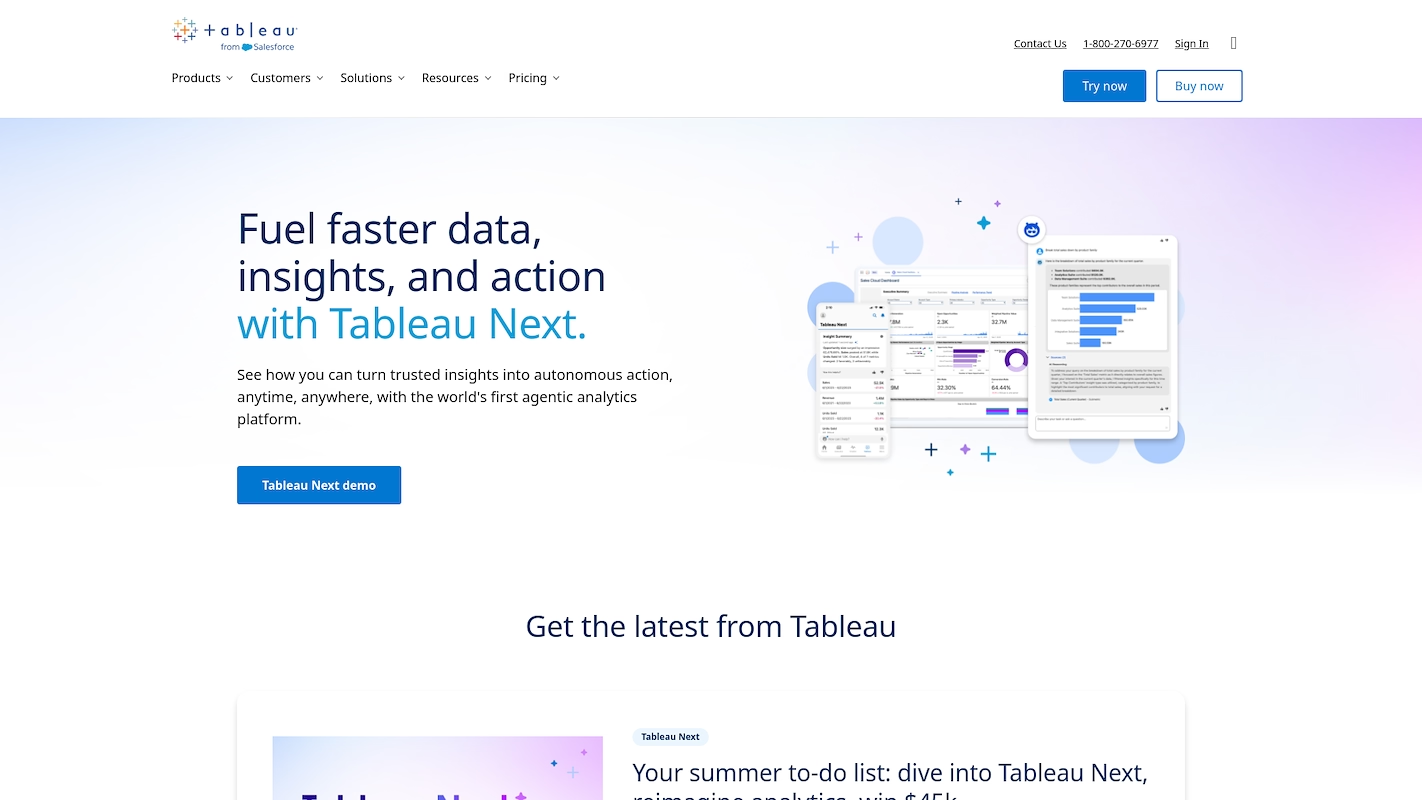
Tableau is a visual analytics platform from Salesforce that helps people act on data. It connects to most data sources and can be deployed in the cloud, on-premises, or natively inside Salesforce. Use cases include sales efficiency and enterprise self-service BI. The latest generation, Tableau Next, provides agentic analytics to convert insights into autonomous actions. A large user community offers support.
Tableau's Main Features
- Provides agentic analytics with Tableau Next to turn insights into autonomous actions, supported by a conversational AI assistant.
- Features a drag-and-drop interface for visual exploration with built-in best practices to guide users during analysis.
- Deploys on-premises, in the cloud, or natively within Salesforce, and connects to a wide range of data sources.
- Supports analytics adoption across an organization with community resources, programs, and free tools like Tableau Public.
How Tableau Compares to Domo
Average Review score: 4.4/5 stars based on 2,776 G2 reviews.
- Tableau offers a drag-and-drop interface focused on visual data exploration. This approach can be more intuitive for business users compared to Domo's more structured, dashboard-centric setup.
- It benefits from a large user community and free resources like Tableau Public. This provides a wider range of public support and learning materials than Domo's enterprise-focused support channels.
- The tool's native integration with Salesforce creates a unified experience for teams within that ecosystem. Domo connects to Salesforce as a data source but lacks this level of deep integration.
- Its data preparation uses Tableau Prep, a dedicated application for cleaning and shaping data. This modular approach differs from Domo, which integrates data transformation tools directly into its main platform.
Where Tableau Can Fall Short
- Tableau uses a separate application, Tableau Prep, for data transformation, which can make the workflow feel disconnected. Domo, in contrast, integrates these tools directly into its platform for a more unified experience.
- The tool offers limited native options for users to write data back into the system from a dashboard. In comparison, Domo provides more direct data input features, which helps to connect analysis with action.
- Its per-user pricing model might become costly for large organizations that need different access levels for many employees. Domo's custom quote model can sometimes be better suited for complex, large-scale deployments.
- Some users find that managing the entire data pipeline from connection to visualization feels less integrated. Domo's platform is built around a unified ETL and analytics workflow, which can simplify the process for some teams.
Pricing and Cost-Effectiveness
Tableau offers tiered per-user pricing, with plans ranging from $15 to $70 per month. This transparent model provides more predictable costs than Domo's quote-based system, making it suitable for teams that need clear budgeting. For the most current details, check Tableau's official website.
3) Qlik Sense
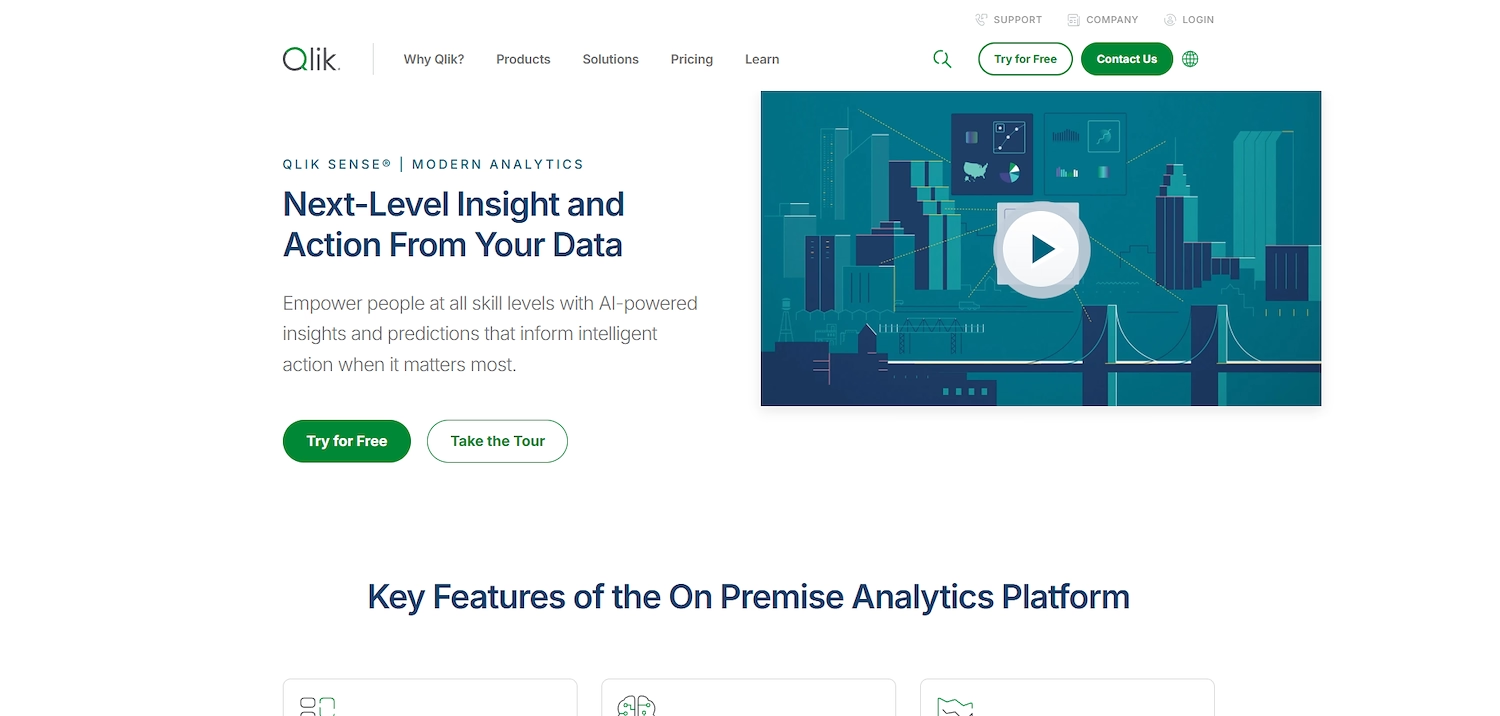
Qlik Sense is an analytics platform with a real-time data pipeline and an associative engine to turn raw data into action. Users explore data, get automated insights, and trigger decisions with alerts and workflow automation.
The platform supports predictive models to forecast trends and monitors KPIs in real time. It also automates workflows, such as CRM updates based on data events.
Qlik Sense's Main Features
- Uses an associative engine for in-memory, context-aware calculations that instantly update all objects.
- Generates automated analyses, natural-language search, and predictive models with the Insight Advisor.
- Triggers downstream actions in SaaS apps through data-driven alerts and low-code automation.
- Builds visual workflows with connectors to popular cloud services to automate tasks based on data events.
How Qlik Sense Compares to Domo
Average Review score: 4.4/5 stars based on 917 G2 reviews.
- Qlik Sense uses an associative engine that allows users to explore all data connections freely. This differs from Domo's more structured, query-based approach to analysis.
- It offers a public, per-user pricing plan. This provides more cost predictability for teams compared to Domo's custom, quote-based model.
- The platform's Insight Advisor uses AI to generate analyses from natural language questions. This offers a more conversational way to explore data than Domo's standard report builders.
- Its in-memory data processing enables very fast calculations during analysis. This can make interactive exploration feel more responsive than working within Domo's data pipeline.
Where Qlik Sense Can Fall Short
- Qlik Sense's data integration can require more technical skill for complex tasks. Domo, in comparison, provides a more unified ETL and analytics workflow within one platform, which can simplify the process for some teams.
- Some users report that the tool can slow down when working with very large datasets. This might cause longer load times for complex dashboards compared to Domo, which is built for large-scale data processing.
- Its collaboration features might feel less direct for certain tasks. Domo offers built-in tools for storytelling and sharing insights on the platform, which can create a more connected experience for team analysis.
Pricing and Cost-Effectiveness
Qlik Sense offers a Business plan at $30 per user per month, providing a predictable cost structure that Domo's quote-based model lacks. This makes it more accessible for teams needing clear budgeting. For enterprise needs, both tools use a custom quote model; check the details on Qlik Sense's official website.
4) Looker
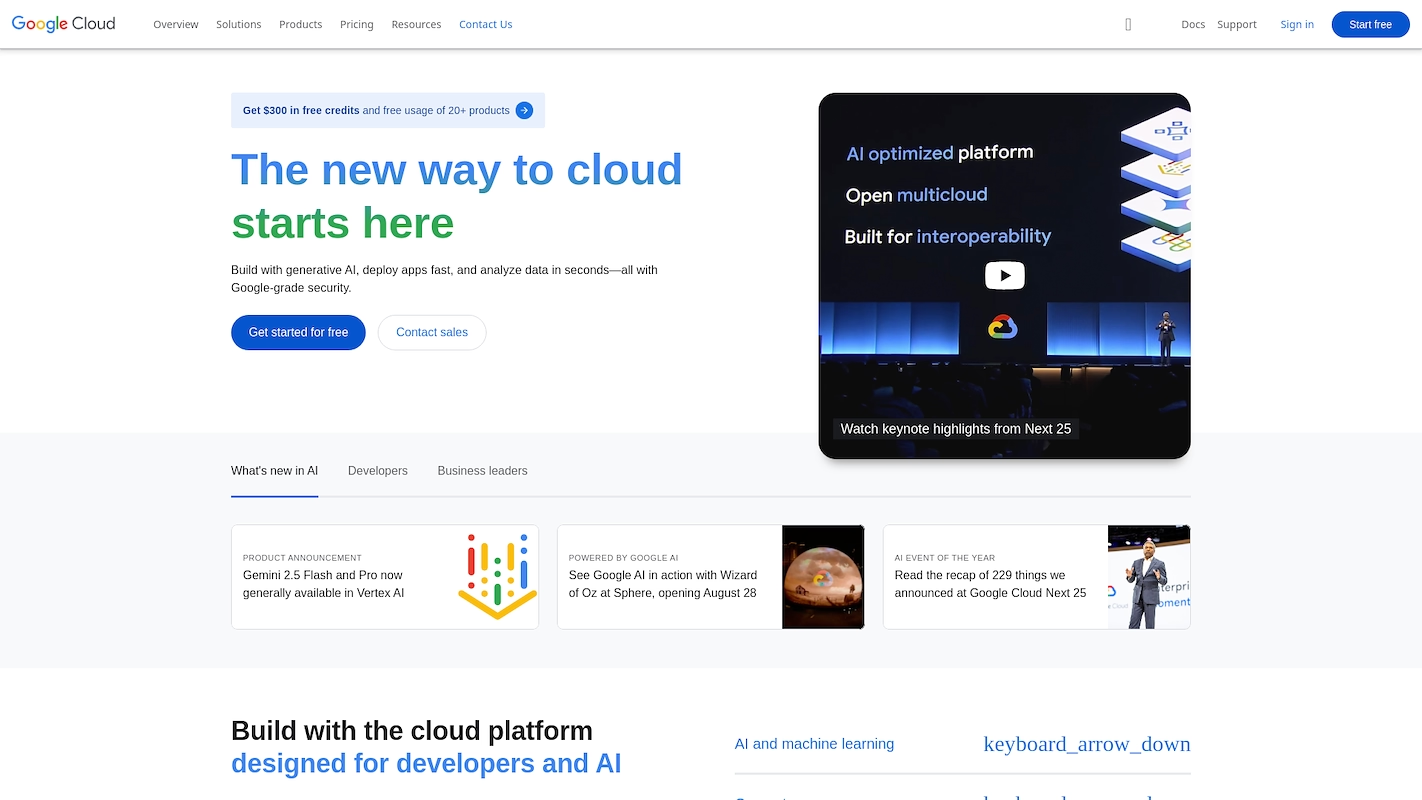
Looker is a business intelligence platform from Google Cloud. It connects to a company's database for real-time data exploration and visualization. The system offers tools for sales teams to analyze performance with custom dashboards and create forecasts to inform strategy.
Looker's Main Features
- Provides a universal semantic modeling layer to curate and govern metrics for reuse across different tools via open APIs.
- Includes Gemini, a generative-AI assistant, to help build visualizations, formulas, and data models through a conversational interface.
- Offers two self-service options: Looker for real-time governed dashboards and Looker Studio for ad-hoc reporting with over 800 data connectors.
How Looker Compares to Domo
Average Review score: 4.4/5 stars based on 1,525 G2 reviews.
- Looker uses LookML, a code-based modeling layer, to define business metrics centrally. This approach ensures consistency across all reports, which is different from Domo's more visual, workflow-based data preparation process.
- The platform connects directly to your database for real-time queries. This can provide more current information compared to Domo, which often requires data to be imported into its system.
- It integrates deeply with the Google Cloud ecosystem, especially BigQuery. This offers a more unified experience for teams on Google's platform, while Domo operates as a standalone solution.
- This tool offers two self-service options: one for governed dashboards and Looker Studio for ad-hoc reports. This dual approach provides more flexibility for different user needs than Domo's single-platform experience.
Where Looker Can Fall Short Compared to Domo
- Looker does not support joining data across different databases within its platform. Domo, in contrast, includes integrated ETL tools that let users combine and transform data from multiple sources in one place.
- Some users report that its real-time queries can lead to slow dashboard performance with very large datasets. This is different from Domo, which often provides faster load times by processing and storing data in its own cloud.
- The platform relies on LookML, a code-based modeling language, which can be challenging for business users to learn. Domo offers a more visual, drag-and-drop interface for data preparation that may be more intuitive for non-technical teams.
Pricing and Cost-Effectiveness
Looker's pricing is customized for each organization, similar to Domo's quote-based model. This makes direct cost comparisons difficult without an official quote. For the most current information, visit Looker's official website.
5) Sisense
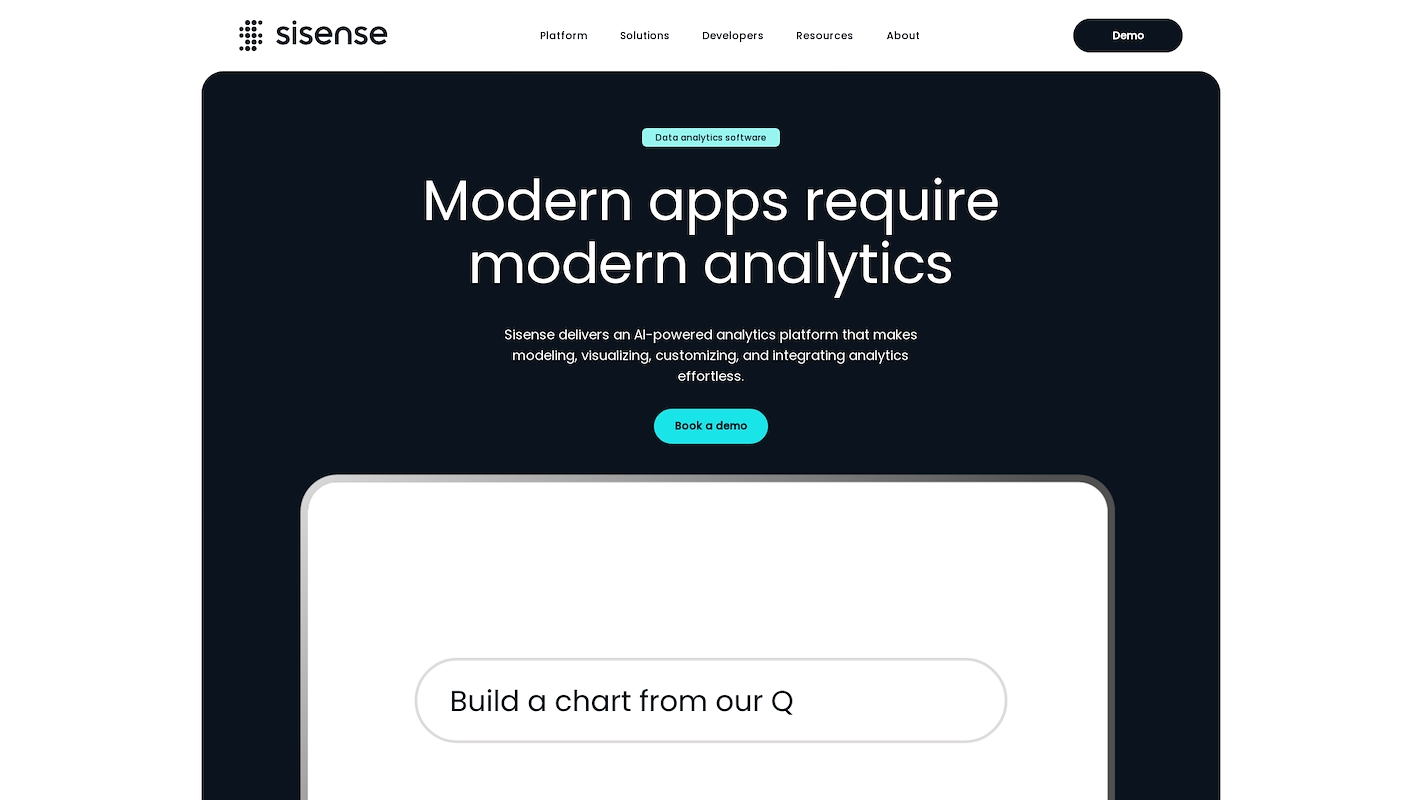
Sisense is an analytics platform designed to embed analytics into applications and workflows. It connects to various data sources to create visualizations and dashboards. The platform allows companies to build custom analytic experiences for their customers or employees.
For sales, this can mean dashboards inside a CRM to track performance and forecast results without a separate tool.
Sisense's Main Features
- Integrates analytics into web and mobile apps with a Compose SDK and pre-built components.
- Offers generative-AI features such as conversational assistants and narrative summaries through Sisense Intelligence.
- Builds, modifies, and publishes dashboards in real time using low-code tools.
- Extends functionality with widgets, connectors, and add-ons from a public marketplace.
How Sisense Compares to Domo
Average Review score: 4.2/5 stars based on 1,024 G2 reviews.
- Sisense provides a Compose SDK to deeply embed analytics into other applications. This allows for more custom user experiences compared to Domo's standard embedded dashboards.
- It offers a public marketplace with various add-ons and connectors. This provides a different way to extend functionality than Domo’s more all-inclusive platform model.
- The platform uses generative AI to create narrative summaries from data. This feature automates storytelling, which differs from the manual insight-sharing tools within Domo.
- Its API-first design allows for flexible integration into custom workflows. This contrasts with Domo's platform, which operates with a more self-contained data pipeline and analytics environment.
Where Sisense Can Fall Short Compared to Domo
Sisense's data preparation sometimes requires more technical work for complex tasks. Domo, in contrast, integrates its ETL tools directly into the platform, which can offer a more unified workflow for users who need to combine multiple data sources.
Some users report that the tool can be slow with very large datasets. This may lead to longer dashboard load times compared to Domo, which processes and stores data in its own cloud to improve performance.
Its focus on embedded analytics and an API-first design can present a steeper learning curve for non-technical teams. Domo offers a more self-contained platform experience that some business users may find more straightforward for standard reporting.
Pricing and Cost-Effectiveness
Sisense's pricing is customized for each organization, similar to Domo's quote-based model. This makes direct cost comparisons difficult without an official quote. For the most current information, visit Sisense's official website.
Consider 11x for Your Sales Team
If you want to use digital workers for your sales efforts, 11x is a relevant option. Our AI agents can take over repetitive sales tasks, which allows your team to focus on high-value activities. Learn more about how 11x can support your sales operations.
At 11x, we use AI to manage your sales process. Our agent Alice identifies accounts, enriches data, and starts outreach. Julian then qualifies leads and books meetings. We combine data enrichment and outreach tools into a single platform, removing the need for separate products.
Book a demo to see our agents in action.
6) SAP Analytics Cloud
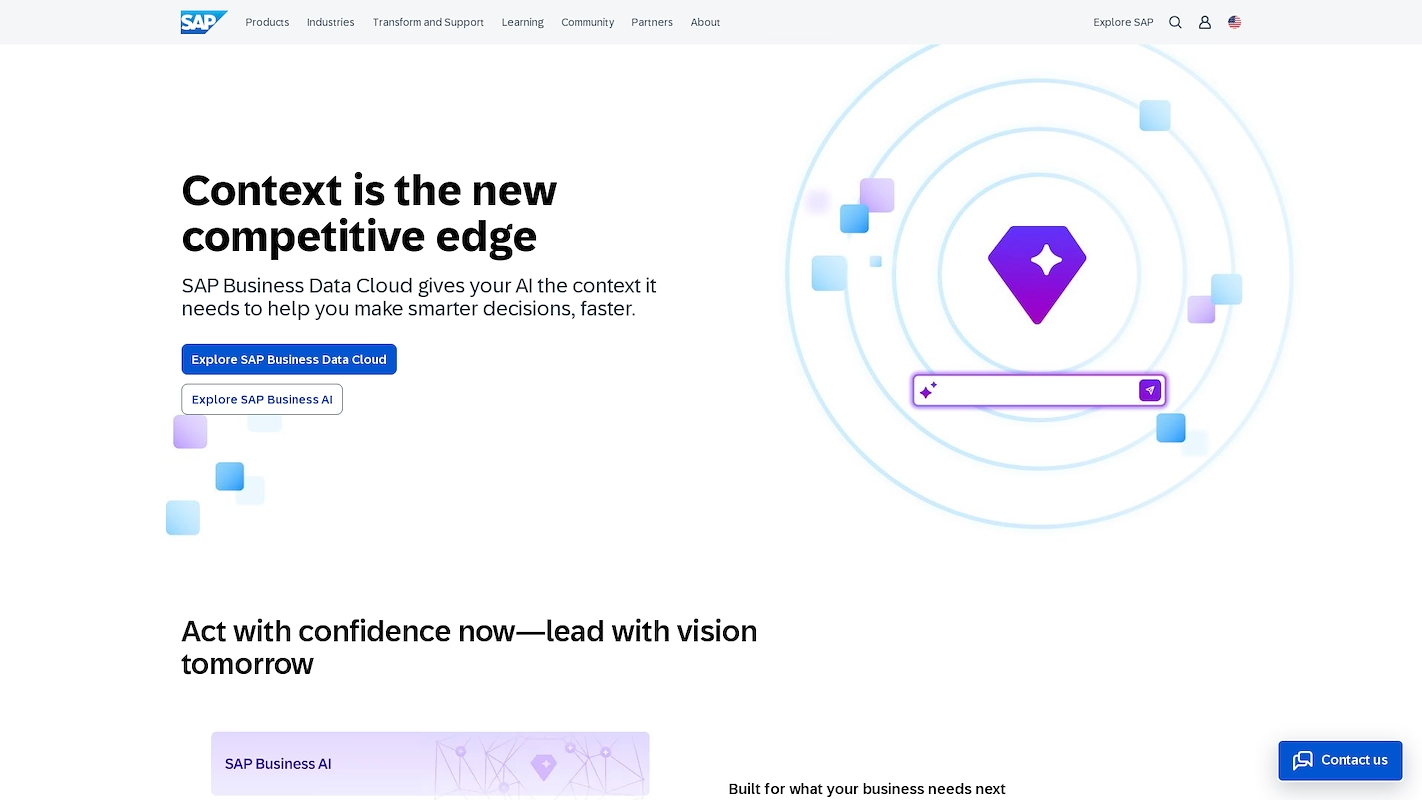
SAP Analytics Cloud is a single solution for business intelligence, analytics, and enterprise planning. It uses artificial intelligence and an in-memory database to connect to data from many sources, create visualizations, and manage BI in one integrated cloud environment.
For sales, the platform supports performance analysis, future sales forecasts, and strategy optimization.
SAP Analytics Cloud's Main Features
- Combines financial, supply chain, and operational planning in one collaborative environment.
- Automates report creation and builds business plans conversationally with the Joule generative AI copilot.
- Offers over 100 pre-built content packages with industry-specific best practices to accelerate deployment.
- Integrates with the SAP Business Technology Platform and connects to SAP sources like S/4HANA and non-SAP sources like Google BigQuery.
How SAP Analytics Cloud Compares to Domo
Average Review score: 4.2/5 stars based on 805 G2 reviews.
- SAP Analytics Cloud offers deep, native integration with other SAP products like S/4HANA. This provides a more unified data experience for companies in the SAP ecosystem compared to Domo's connector-based approach.
- It combines business intelligence with financial planning and analysis in one platform. Domo, in contrast, focuses primarily on BI and visualization, which may require separate tools for enterprise planning.
- The platform includes over 100 pre-built content packages with industry-specific practices. This can accelerate deployment, which is different from Domo's method of building dashboards from scratch.
- SAP provides a public, per-user business plan. This offers more transparent pricing for some teams than Domo's custom quote-based model.
Where SAP Analytics Cloud Can Fall Short
- SAP Analytics Cloud can have a steeper learning curve for non-technical users. Domo, in comparison, offers a more visual data preparation workflow that some teams may find more intuitive for building reports without extensive training.
- Some users report that connecting to and combining multiple non-SAP data sources can be complex. Domo provides a more unified ETL experience within its platform, which can simplify data transformation for teams that use many different data systems.
- The tool sometimes experiences slower performance when handling very large or complex datasets. In contrast, Domo's architecture is built to process and store data in its cloud, which often results in faster dashboard loading times for large-scale analytics.
- Its reliance on pre-built content and templates might limit design flexibility for highly custom dashboards. Domo gives users more of a blank canvas to build visualizations and reports from the ground up to meet specific needs.
Pricing and Cost-Effectiveness
SAP Analytics Cloud offers a public Business plan at $36 per user per month, providing more cost predictability than Domo's quote-based model. For enterprise needs, both platforms use a custom quote model. For the most current details, visit SAP Analytics Cloud's official website.
7) IBM Cognos Analytics
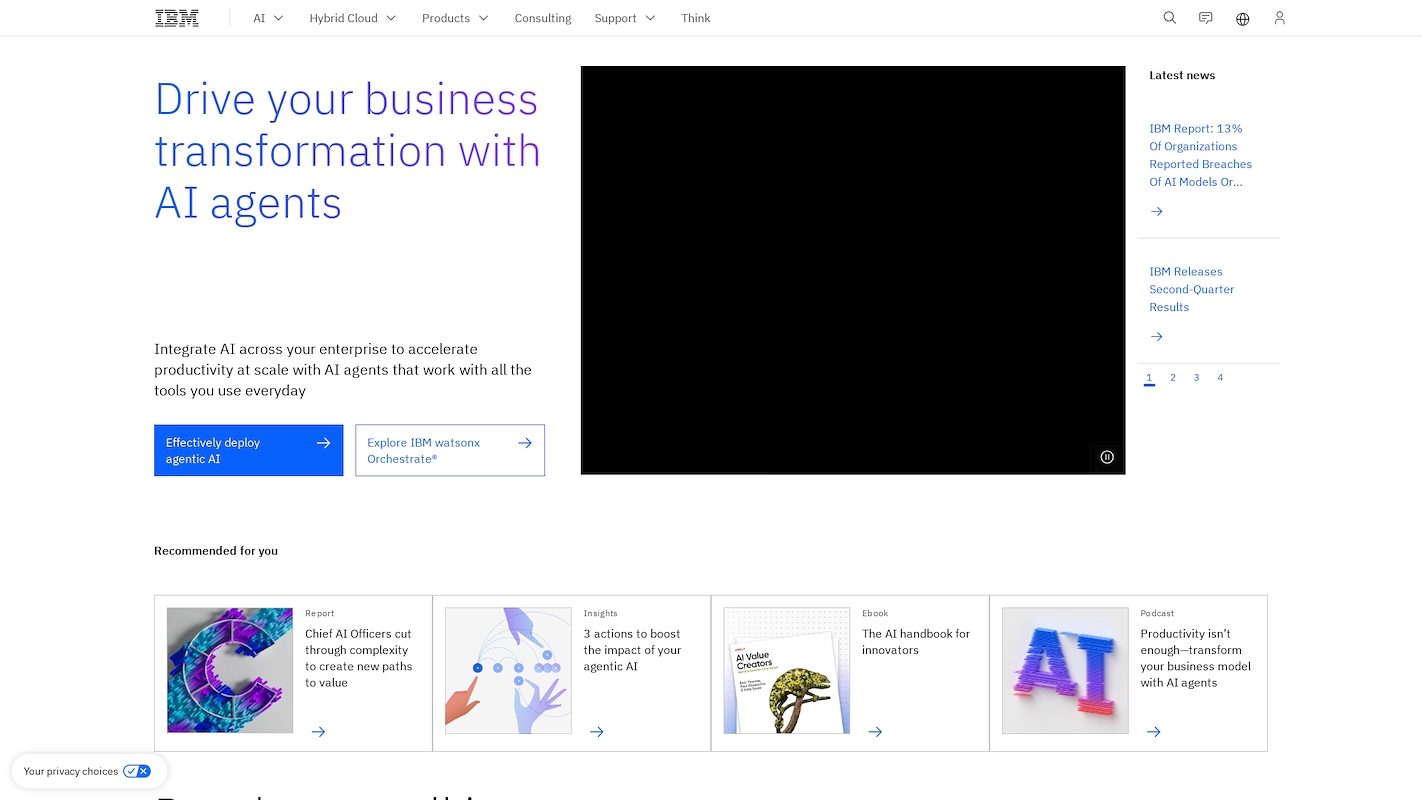
IBM Cognos Analytics is a business intelligence platform. It uses AI to help users visualize data, create reports, and share insights across an organization.
For sales teams, the tool supports performance analysis and revenue forecasts. It connects to data sources on-premise or in the cloud to inform strategy with interactive dashboards.
IBM Cognos Analytics's Main Features
- Uses a natural-language AI assistant to answer questions and automatically generate visualizations and dashboards.
- Provides centralized management and enterprise-grade governance to ensure data quality and compliance.
- Offers deployment flexibility with options for IBM-hosted cloud, on-premises installation, or certified containers.
- Creates customized reports that handle large data volumes from multiple sources as an organization grows.
How IBM Cognos Analytics Compares to Domo
Average Review score: 4.1/5 stars based on 426 G2 reviews.
- IBM Cognos Analytics uses a natural-language AI assistant to generate dashboards from simple questions. This offers a different user experience for report creation compared to Domo's more manual, builder-focused interface.
- The platform provides more deployment flexibility, with options for on-premises, cloud, or container-based setups. Domo, in contrast, operates primarily as a cloud-only solution.
- It includes enterprise-grade governance features for centralized data management. This approach can offer more control for large organizations with strict compliance needs than Domo's integrated governance tools.
- IBM offers public, per-user pricing plans, which makes budgeting more predictable. This is different from Domo's custom, quote-based model that can vary for each customer.
Where IBM Cognos Analytics Can Fall Short
- Some users find that preparing and combining data from different sources can be complex. Domo, by contrast, offers a more visual data transformation workflow that can be more direct for non-technical teams.
- The tool can sometimes experience slower performance with very large datasets. This might lead to longer load times for complex reports compared to Domo, which processes and stores data in its own cloud to optimize speed.
- Its interface can feel less modern for some users, and advanced features may have a steeper learning curve. In comparison, Domo provides a more unified platform experience that some business users find more straightforward for creating reports.
Pricing and Cost-Effectiveness
IBM Cognos Analytics has public pricing starting at $10 per user per month, offering more cost predictability than Domo's quote-based model. This makes it a straightforward option for teams needing clear budgets. For current details, visit IBM Cognos Analytics's official website.
8) Zoho Analytics
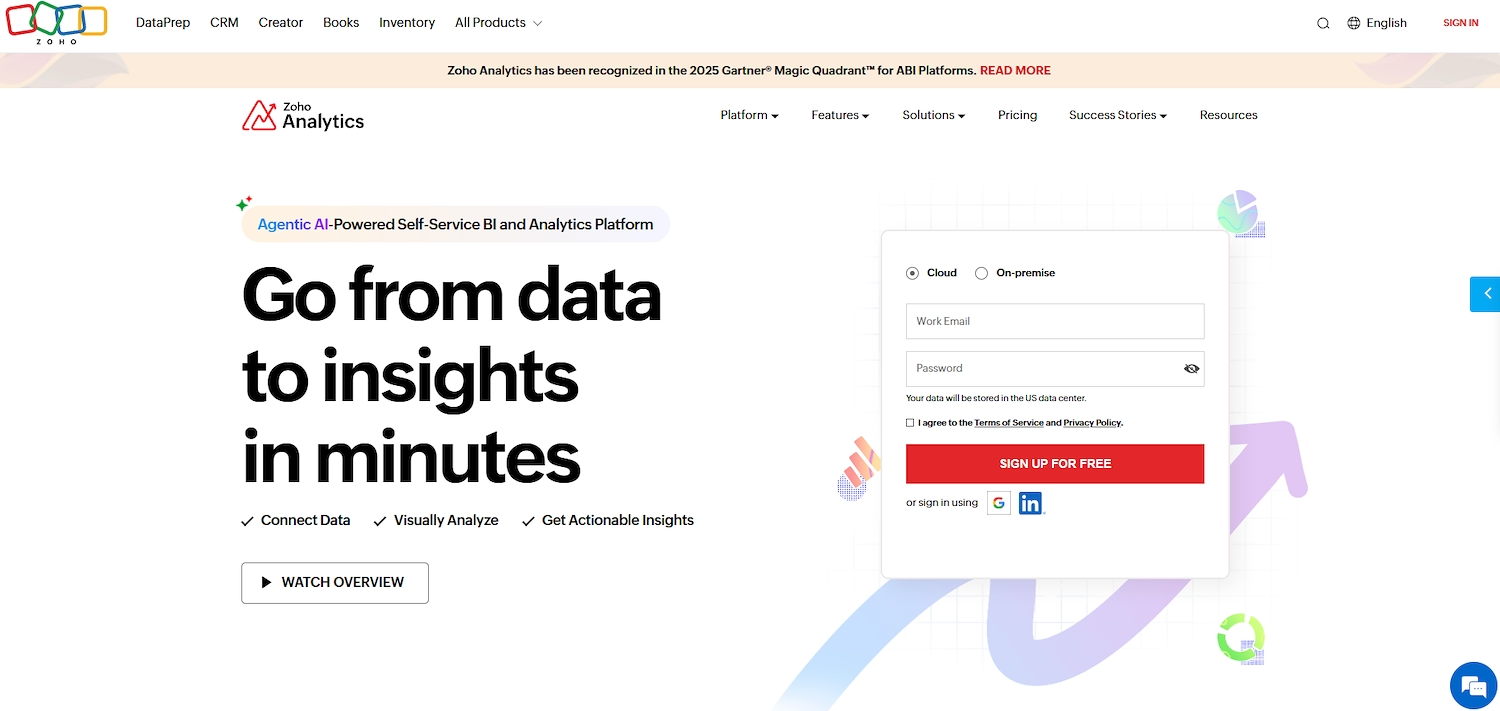
Zoho Analytics is a business intelligence and data analytics software. It helps organizations analyze business data and create reports and dashboards. The platform connects to multiple data sources to track metrics, support sales performance analysis, and offer visibility into the sales pipeline to inform decisions.
Zoho Analytics's Main Features
- Uses an AI assistant, Ask Zia, to generate reports from natural language questions and provide automated narrative insights.
- Provides over 100 pre-built, domain-specific reports and dashboards for each of its 500+ native data integrations.
- Allows users to create machine learning models with no-code assistance or develop custom models using a Python Code Studio.
- Includes an AI-powered self-service platform to clean, transform, enrich, and catalog data for analysis.
How Zoho Analytics Compares to Domo
Average Review score: 4.3/5 stars based on 338 G2 reviews.
- Zoho Analytics provides over 100 pre-built reports for many of its data connections. This approach can accelerate setup time compared to Domo, where users often build reports from scratch.
- It offers several public pricing plans with clear monthly costs. This gives more budget predictability than Domo's custom, quote-based system.
- The platform has a no-code tool for users to build machine learning models. This is a different focus from Domo, which centers on its integrated data pipeline and visualization tools.
- This tool supports flexible deployment, including on-premises installation. In comparison, Domo operates primarily as a cloud-only platform.
Where Zoho Analytics Can Fall Short
- Some users report that combining data from many different systems can be complex. In comparison, Domo integrates its data transformation tools directly into the main platform, which creates a more unified workflow from start to finish for certain projects.
- The tool might experience slower performance when it handles very large datasets. Domo's architecture processes and stores data in its cloud, which often results in faster dashboard load times for large-scale analytics.
- Its focus on pre-built reports and templates can sometimes limit design flexibility for highly custom dashboards. Domo, by contrast, gives users more of a blank canvas to build visualizations from the ground up to meet specific needs.
Pricing and Cost-Effectiveness
Zoho Analytics offers public pricing plans, starting at $30 per month and going up to $575 for its Enterprise tier. This transparent model provides more cost predictability than Domo's custom, quote-based system, making it a straightforward option for teams that need clear budgets.
9) MicroStrategy
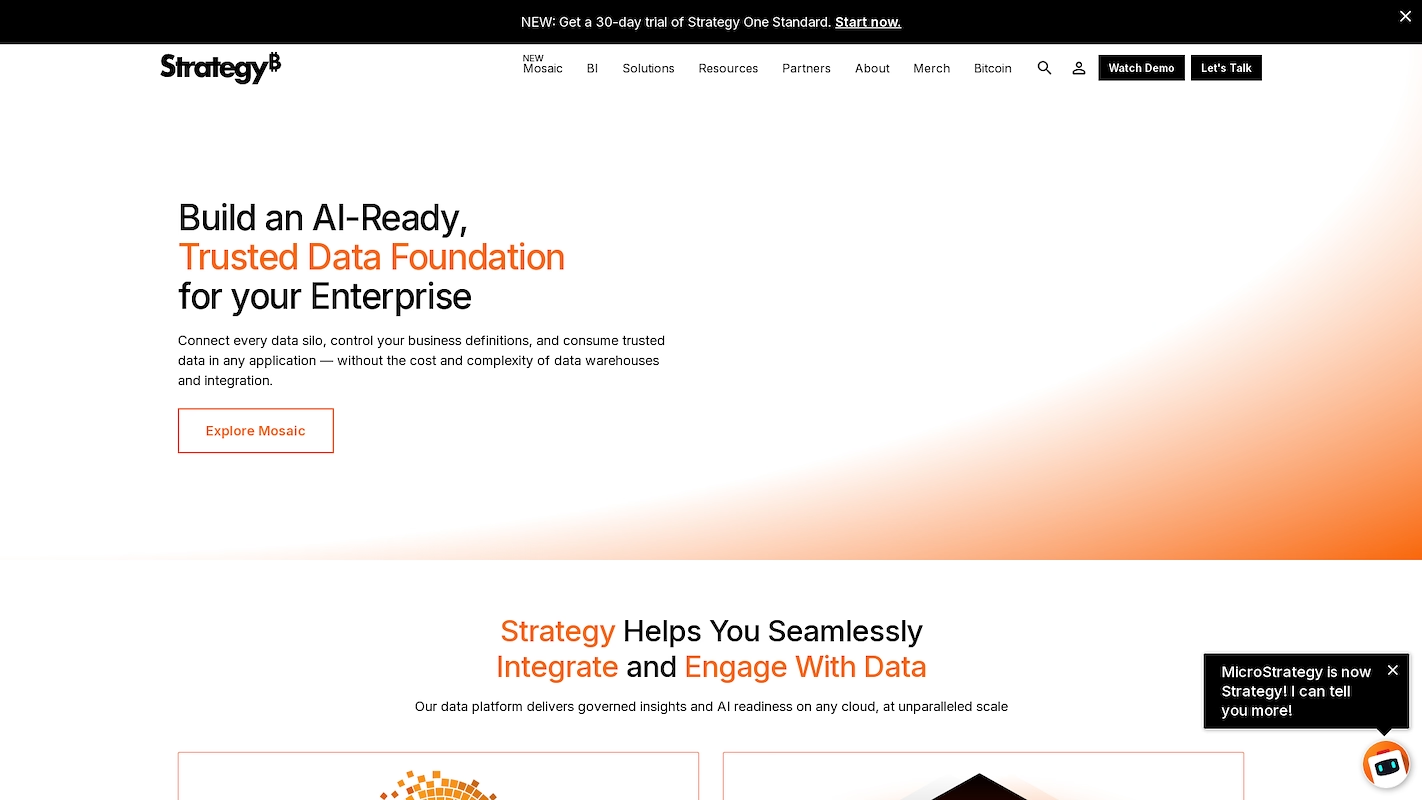
MicroStrategy is an enterprise business intelligence platform. It provides tools for data analysis, mobile applications, and the creation of reports. The system uses a centralized metadata layer to ensure data consistency across all dashboards.
For sales, it supports performance analysis and forecasts. Teams build custom dashboards to track metrics and share insights. The platform offers deployment on-premise or in the cloud to fit different infrastructure needs.
MicroStrategy's Main Features
- Uses a data architecture that combines data, business rules, and metadata to make them reusable and privacy-aware.
- Provides tools for pixel-perfect reporting and building bespoke analytic applications.
- Delivers AI-powered analytics at scale on a unified, cloud-native platform.
How MicroStrategy Compares to Domo
Average Review score: 4.2/5 stars based on 583 G2 reviews.
- MicroStrategy uses a centralized semantic layer to define business rules once for all reports. This approach differs from Domo's workflow-based data preparation for each project.
- It provides tools for pixel-perfect report design. This gives users more control over the final layout compared to Domo's dashboard-centric components.
- The platform features a reusable data architecture where business rules and metadata are inherited across reports. This contrasts with Domo, where data transformations are often part of individual workflows.
- This tool allows users to build bespoke analytic applications from the ground up, a different capability from Domo's primary function of creating and sharing dashboards.
Where MicroStrategy Can Fall Short
- Some users find that MicroStrategy has a steeper learning curve, which can make it challenging for non-technical teams. Domo, in contrast, offers a more visual data preparation workflow that some business users find more direct.
- Its reliance on a centralized semantic layer for data modeling can be complex to configure. In contrast, Domo integrates its data transformation tools directly into the platform, which provides a more unified workflow for users who combine multiple data sources.
- The tool can sometimes experience slower performance with very large or complex datasets. This might lead to longer dashboard load times compared to Domo, which processes and stores data in its cloud to optimize speed.
Pricing and Cost-Effectiveness
MicroStrategy's pricing is customized for each organization, similar to Domo's quote-based model. This makes direct cost comparisons difficult without an official quote. For the most current information, visit MicroStrategy's official website.
10) ThoughtSpot
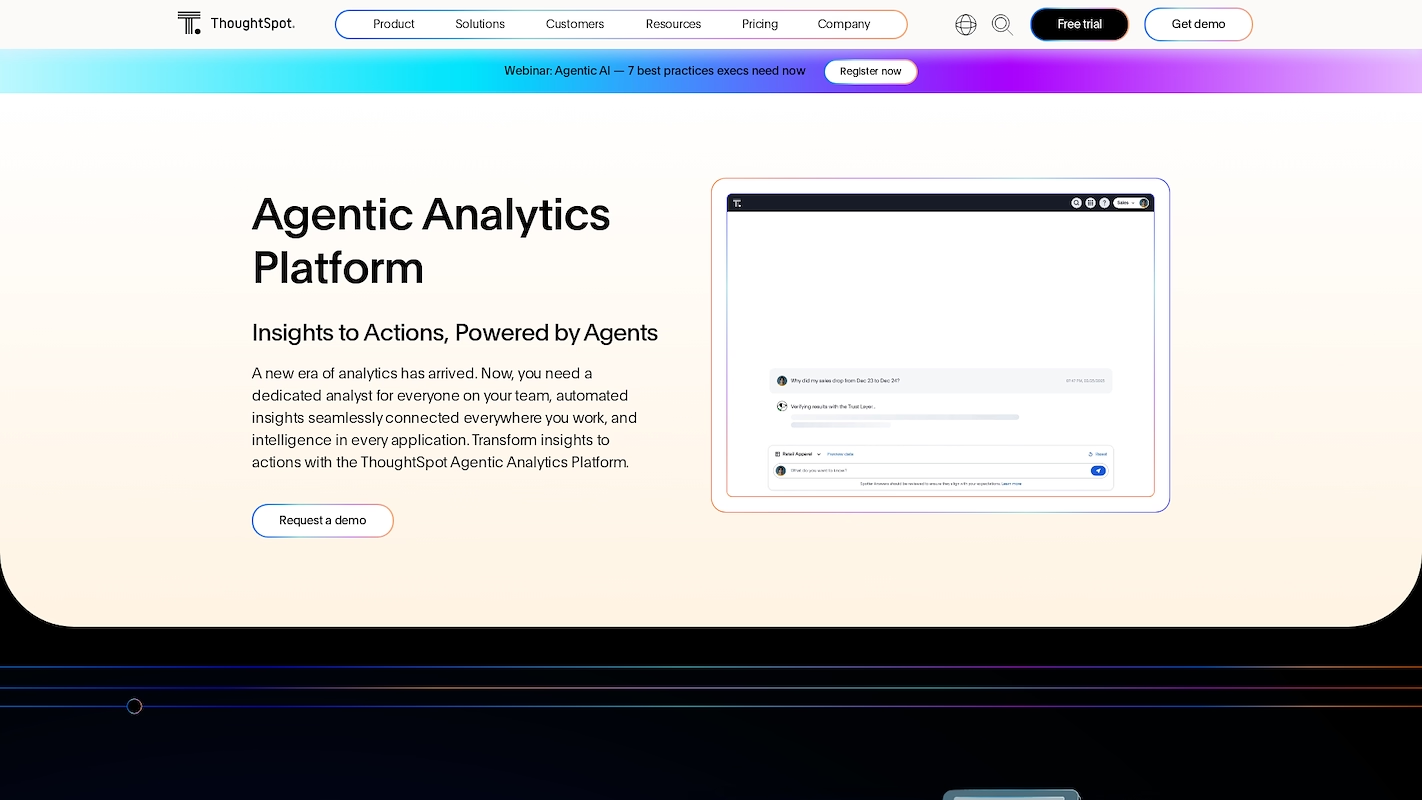
ThoughtSpot is a business intelligence platform with a search-based interface for data exploration. Users can ask questions in natural language to get automated insights and create interactive dashboards.
For sales teams, this allows for analysis of performance metrics and pipeline data. The system connects to cloud data warehouses to provide answers from large datasets.
ThoughtSpot's Main Features
- Uses a natural language search interface to answer data questions and generate insights.
- Embeds AI-powered analytics into external products and services with a low-code platform.
- Offers self-service data discovery, visualization, and predictive analytics.
- Models and blends data from multiple sources to handle large, complex datasets at scale.
How ThoughtSpot Compares to Domo
Average Review score: 4.4/5 stars based on 316 G2 reviews.
- ThoughtSpot allows users to ask data questions in plain English. This provides a more direct way to get answers compared to Domo's structured report builders.
- It offers a low-code platform to embed AI-powered analytics into other applications. This gives more flexibility for custom product integrations than Domo's standard embedded dashboards.
- The platform provides public pricing plans starting at $25 per user. This offers more cost predictability for team budgeting compared to Domo's custom quote model.
- Its search-based interface supports self-service analytics for non-technical users. This can reduce reliance on data teams for simple queries, unlike Domo where building new reports often requires more setup.
Where ThoughtSpot Can Fall Short
- Some users report that ThoughtSpot's data modeling can require more technical skill. In comparison, Domo offers a more visual data preparation workflow, which simplifies how users combine data from multiple sources without deep technical expertise.
- The platform sometimes offers limited options for customizing visualizations. This is different from Domo, which provides more of a blank canvas for users to build highly specific reports and dashboards from the ground up.
- Its reliance on a direct connection to a well-structured cloud data warehouse can be a challenge. Domo, by comparison, includes its own data storage and integrated ETL tools, offering a more self-contained solution for some teams.
Pricing and Cost-Effectiveness
ThoughtSpot offers public pricing plans starting at $25 per user per month, providing more cost predictability than Domo's custom, quote-based model. This makes it a straightforward option for teams that need clear budgets. For enterprise needs, both platforms use a custom quote model.
Which One Should You Go With?
Choosing a Domo alternative depends on your company's specific needs, budget, and existing tech stack. This guide reviewed several options to help you find the right fit for your organization.
If your goal is to automate sales tasks, 11x offers a different approach. Our platform provides AI agents to handle lead research, outreach, and data entry, allowing your sales team to focus on closing deals.




