Lifesize Alternatives
Need an alternative to Lifesize? This guide compares 10 different tools. We analyze features and pricing to help you make a choice.

Lifesize is a solid choice for many, especially for its high-quality video and reliable meeting connections. If you need clear, stable conference calls, it often delivers. Many teams picked it for these specific strengths and have been happy with its core performance.
But like any tool, it has limits. Some users report occasional integration issues or find the interface tricky. We analyzed the best alternatives based on G2 reviews, comparing their pros and cons to Lifesize to help you find your best fit. Let's get started.
Consider 11x for Your Sales Team
If your goal is sales task automation, consider 11x. It provides digital workers to handle parts of the sales process. You can learn more about its capabilities to see if it fits your strategy.
11x is a GTM platform with AI agents that automate the sales process. An agent named Alice finds prospects, performs outreach on email and LinkedIn, and maintains the CRM. Julian, another agent, qualifies inbound leads and sets up meetings.
Because 11x unifies data enrichment, outreach, and email warmup, it can replace multiple point solutions in a GTM stack.
Lifesize Alternatives
The following sections review the top Lifesize alternatives. Each review breaks down pricing, core features, and the main advantages and disadvantages when compared directly to Lifesize.
1) Zoom
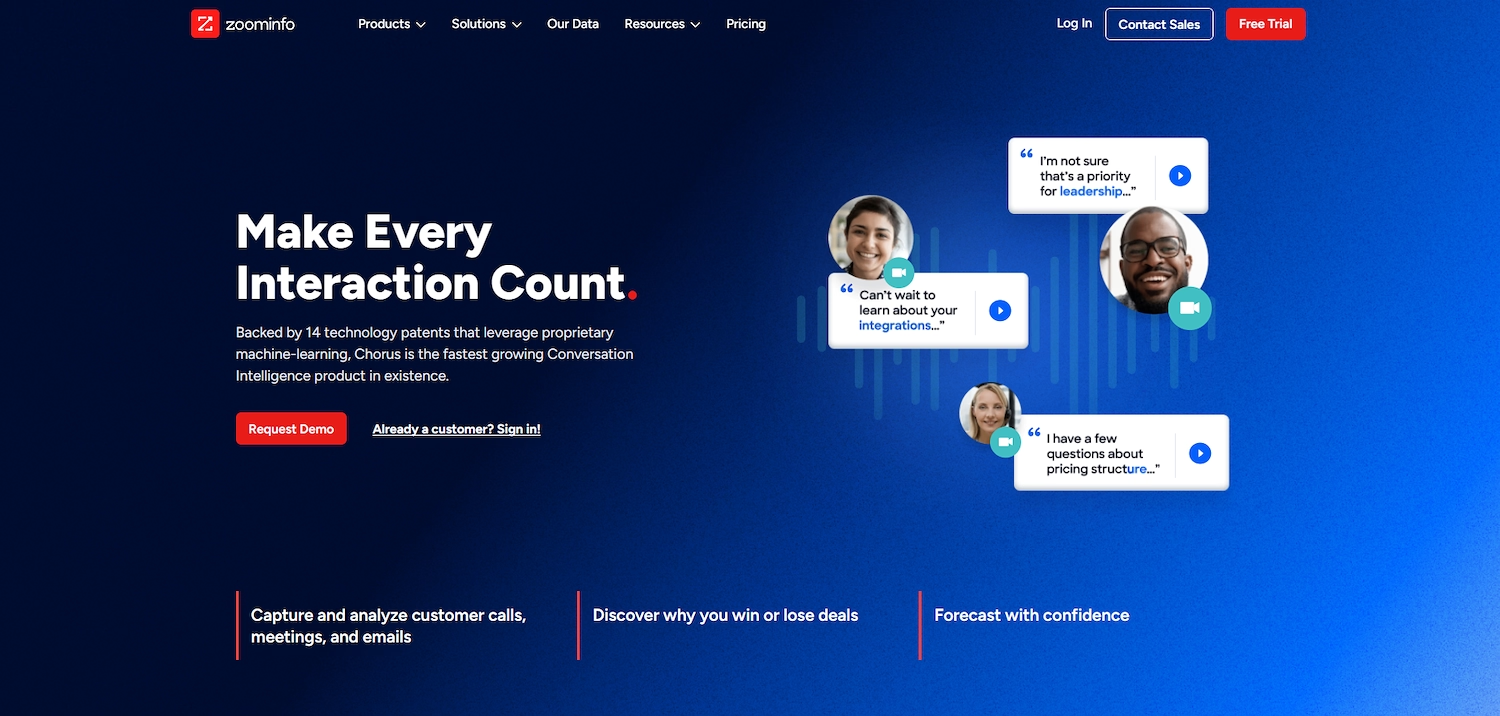
Zoom is a cloud-based communications platform. It provides video and audio connections for conference calls, webinars, and online events on desktop and mobile devices.
Businesses use the tool for internal team meetings and external client discussions. The platform also supports remote work, distance education, and personal online gatherings.
Zoom's Main Features
Users can share their desktop screen or individual applications with other participants during a call.
An in-meeting chat function enables participants to send messages to the entire group or privately to individuals.
The breakout rooms feature allows a meeting host to split participants into smaller, separate sessions for focused discussions.
How Zoom Compares to Lifesize
Average Review score: 4.5/5 stars based on 54,099 G2 reviews.
Zoom offers a broader suite of built-in collaboration tools, including a digital whiteboard, notes, and surveys. These features provide more ways to interact during meetings compared to Lifesize's more focused video conferencing setup.
Its user interface is widely considered more intuitive than Lifesize's. This simplicity often results in faster adoption and requires less training for new team members to get started.
The platform includes an AI Companion at no additional cost for paid plans. It offers features like meeting summaries and smart recordings, which are more advanced than the standard recording functions in Lifesize.
Zoom provides a more robust free plan that supports meetings up to 40 minutes. This makes it a more accessible option for small teams or infrequent users than Lifesize, which primarily targets enterprise subscriptions.
Where Zoom Differs From Lifesize
Lifesize provides its own hardware for conference rooms, which creates a very consistent user experience. Zoom relies more on third-party hardware, and this can sometimes lead to setup or compatibility issues for users.
Some users report that Lifesize offers superior video and audio quality, especially in professional meeting rooms. This happens because its hardware and software are designed to work together, unlike Zoom which runs on various devices.
The tool's support for enterprise clients is often more direct compared to Zoom. Lifesize customers may receive more personalized support, while some Zoom users on lower-tier plans report having to rely on community forums for help.
Pricing and Subscription Plans
Zoom offers transparent pricing with a free plan and paid tiers starting at $15.99 per month. In contrast, Lifesize generally provides custom quotes for its enterprise-focused solutions. This makes Zoom a straightforward option for predictable costs, while Lifesize is better suited for large organizations that require a tailored package.
2) Microsoft Teams
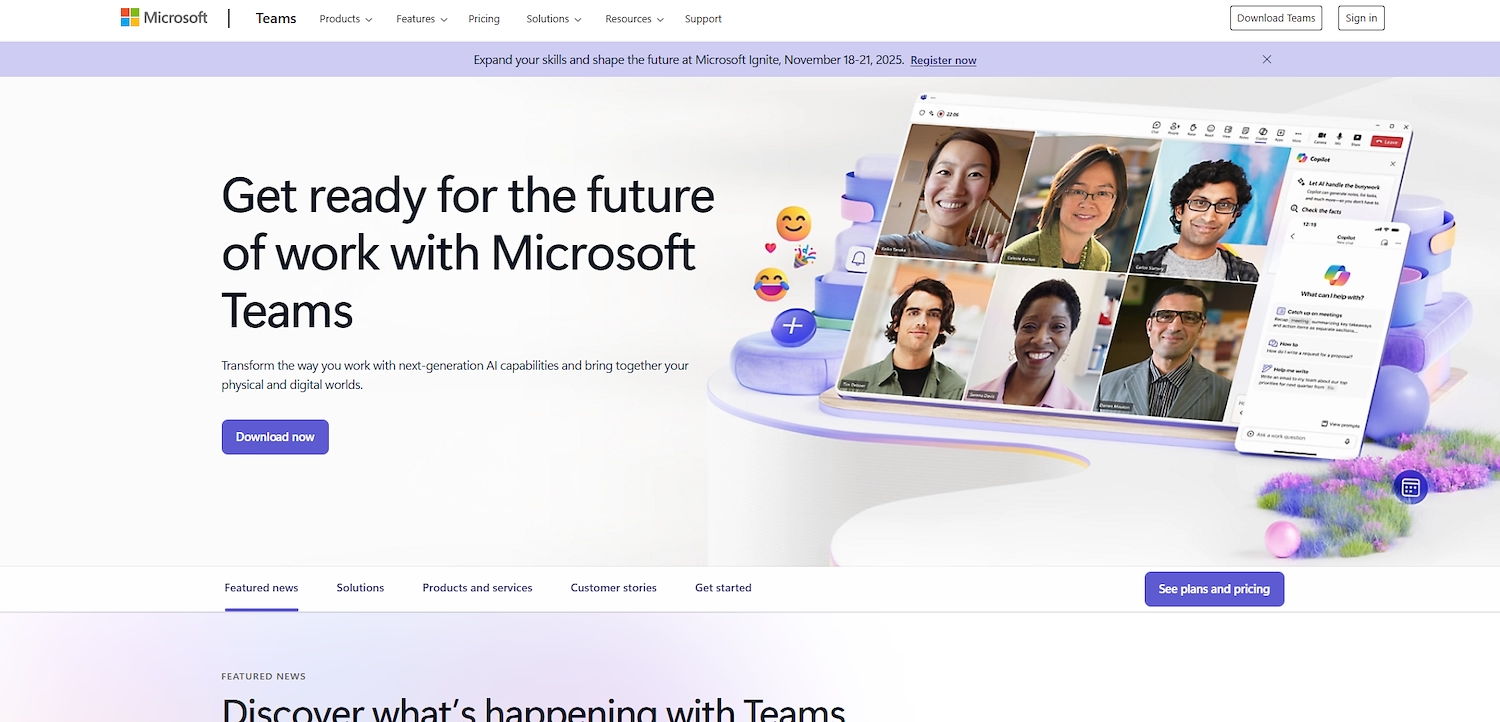
Microsoft Teams is a unified communications platform for chat, meetings, and calls. It supports remote and hybrid work through video conferencing, webinars, and town-hall events. The platform uses AI for features like meeting summaries and notes, and integrates with collaborative workspaces.
Teams is available within Microsoft 365 plans or as a standalone product for desktop, web, and mobile.
Microsoft Teams's Main Features
The platform integrates persistent chat channels with file sharing, tasks, and Loop components for collaborative work.
It offers native cloud calling through Teams Phone, which includes features like group calling, voicemail, call transfer, and PBX capabilities.
The service uses AI for intelligent meeting recaps, transcriptions, and AI-generated notes, and integrates with Microsoft 365 Copilot.
How Microsoft Teams Compares to Lifesize
Average Review score: 4.4/5 stars based on 16,350 G2 reviews.
Microsoft Teams integrates directly with the Microsoft 365 suite. This allows users to edit documents together during a call, offering a more connected experience than Lifesize's separate application environment.
It provides persistent chat channels for ongoing team discussions. This feature keeps conversations and files organized in one place, which is different from Lifesize where communication typically ends with the call.
The tool includes AI features like intelligent meeting recaps and transcriptions. This provides automated summaries after a call, a function more advanced than the standard recording options available in Lifesize.
For businesses already using Microsoft 365, Teams is often included at no additional cost. This can make it a more budget-friendly option compared to Lifesize, which requires a separate subscription and often a hardware investment.
Where Teams Differs From Lifesize
Microsoft Teams relies on third-party hardware, which can sometimes cause setup issues. In contrast, Lifesize provides its own hardware and software, which ensures a more consistent and integrated experience in dedicated conference rooms.
The application can be heavy on system resources, and some users report it may slow down their computers. Lifesize is often optimized for stable connections, as its software focuses specifically on video performance.
Its wide range of features can make the interface feel complex for users who only need basic video calls. Lifesize offers a more focused experience that some teams find simpler to navigate for straightforward meetings.
Pricing and Subscription Plans
Microsoft Teams offers transparent pricing, with plans starting at $4.80 per user per month. In contrast, Lifesize provides custom quotes for its enterprise solutions, making Teams a more predictable option for businesses that do not require a bespoke package. For details, see the Microsoft Teams's official website.
3) Google Meet
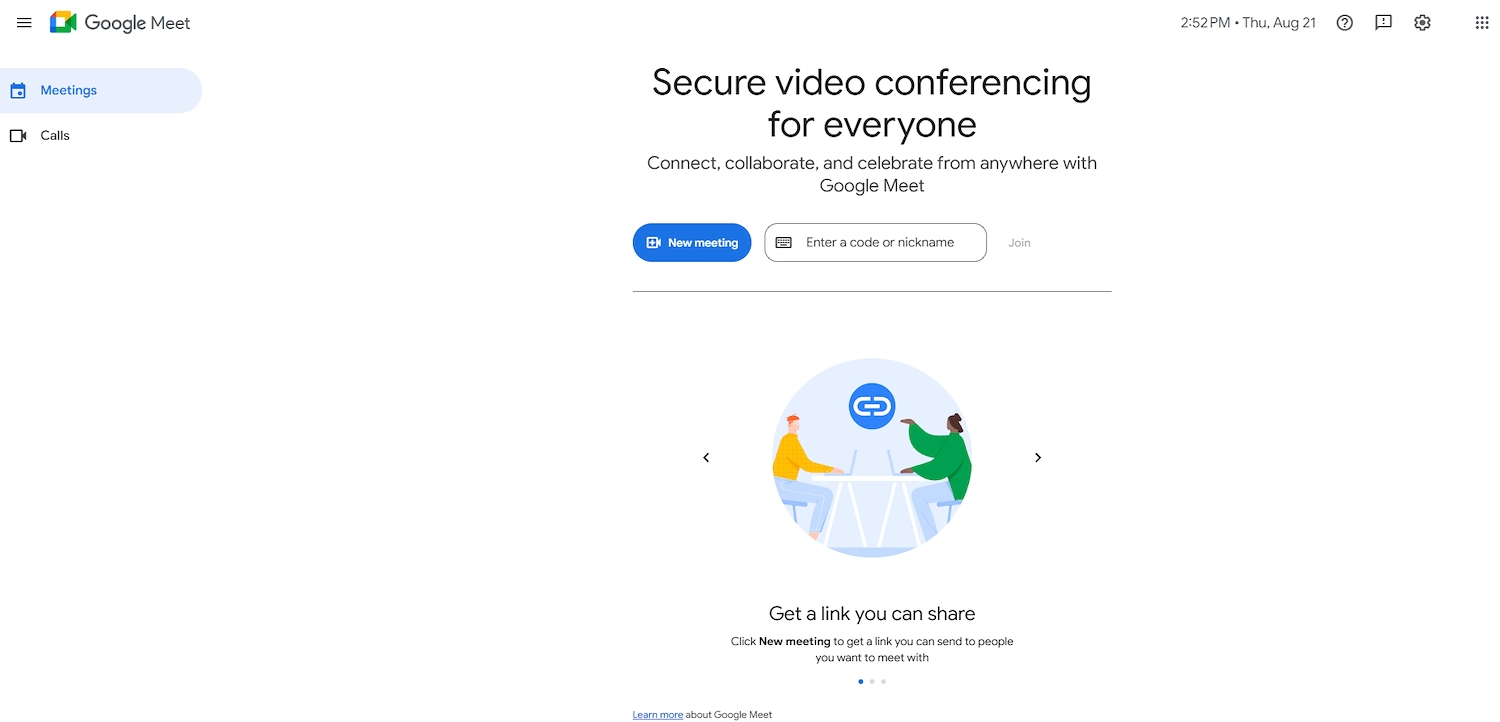
Google Meet is a video communication service from Google. It provides secure video meetings for businesses, schools, and other groups. The tool is a core part of the Google Workspace platform.
It allows for real-time collaboration across web browsers and mobile devices. The service integrates with Google Calendar and Gmail, so users can schedule and join calls from those applications.
Google Meet's Main Features
The service integrates with Google Calendar and Gmail, so users can schedule and join meetings directly from those applications.
It supports real-time meetings on web browsers and mobile devices, which means participants do not need to install a separate desktop client.
How Google Meet Compares to Lifesize
Average Review score: 4.6/5 stars based on 3,022 G2 reviews.
Google Meet integrates directly with Google Workspace applications like Calendar and Gmail. This allows for simpler meeting scheduling compared to Lifesize, which functions more as a standalone platform.
It runs in a web browser, so users can join calls without installing software. Lifesize, in contrast, often relies on its own dedicated software and hardware, which requires more setup.
The platform provides real-time captions for all speakers during a meeting. This offers a level of accessibility that is not a standard feature within Lifesize's core offering.
For businesses already subscribed to Google Workspace, Meet is often included at no extra cost. This presents a different cost structure from Lifesize, which typically involves a separate subscription and custom pricing.
Where Google Meet Differs From Lifesize
Lifesize provides its own hardware and software, which creates a consistent experience. Google Meet works with third-party devices, and this can sometimes lead to setup or compatibility issues in professional meeting rooms.
The tool's support for enterprise clients is often more direct compared to Google Meet. Lifesize customers may receive personalized support, while some Google Meet users on lower-tier plans report a need to use community forums for help.
Some users find Google Meet has fewer advanced meeting controls. Lifesize, for instance, often provides more detailed options for room system management, a feature designed for large enterprise environments.
Pricing and Subscription Plans
Google Meet is often included with Google Workspace subscriptions, making it a predictable expense for existing users, whereas Lifesize provides custom quotes. For specific pricing, visit Google Meet's official website.
4) Cisco Webex Meetings
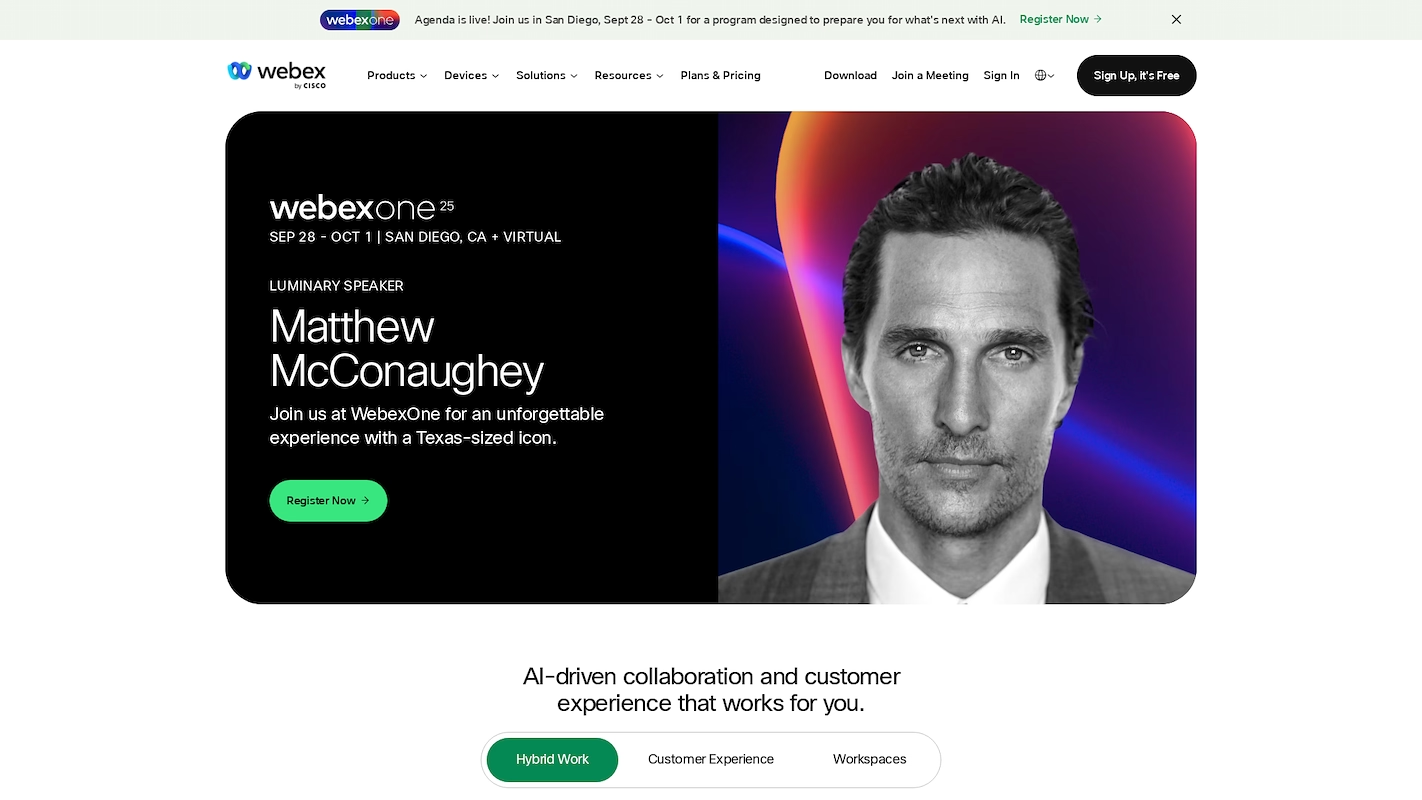
Cisco Webex Meetings is a video conference solution for online meetings, events, and team collaboration. The platform supports HD video and audio, with functions for screen share and session records.
Businesses use it for internal team meetings, client presentations, large webinars, and virtual training. The service connects remote and hybrid teams across different locations.
Cisco Webex Meetings's Main Features
The platform includes an AI Assistant that creates summaries, troubleshoots issues, and removes distractions.
It integrates with other Webex Suite modules like calling, messaging, webinars, and polling.
The service provides tools for large-event management, including registration and on-site solutions.
It offers centralized administration through Control Hub for monitoring, analytics, and troubleshooting.
How Webex Compares to Lifesize
Average Review score: 4.3/5 stars based on 20,100 G2 reviews.
Cisco Webex Meetings includes an AI Assistant that creates meeting summaries. This provides more post-meeting support compared to the standard recording features in Lifesize.
It integrates tools like persistent messaging and polling directly into the platform. This offers more ways for teams to collaborate during and after calls, unlike Lifesize's meeting-centric approach.
The platform provides advanced tools for large event management, from registration to on-site solutions. This is a broader capability than Lifesize's focus on standard business meetings.
Webex has an asynchronous video tool to record and share updates. This allows for communication outside of live meetings, a feature not central to the Lifesize platform.
Where Webex Differs From Lifesize
Lifesize provides its own hardware, which creates a consistent user experience in conference rooms. Webex relies on third-party hardware, and some users report this can lead to setup or compatibility issues.
Some users find the Webex interface complex due to its many features. In comparison, Lifesize offers a more focused design that can be simpler for teams who only need core video conferencing functions.
The tool can sometimes use significant system resources, which might lead to slower performance. Lifesize is often noted for its stable connections, as its integrated hardware and software are optimized for video quality.
Pricing and Subscription Plans
Cisco Webex provides transparent pricing with a free plan and paid tiers starting at $14.50 per user per month. In contrast, Lifesize uses a custom quote model for its enterprise solutions. This makes Webex a more predictable option for costs, while Lifesize is better for organizations that require a tailored package.
5) GoTo Meeting
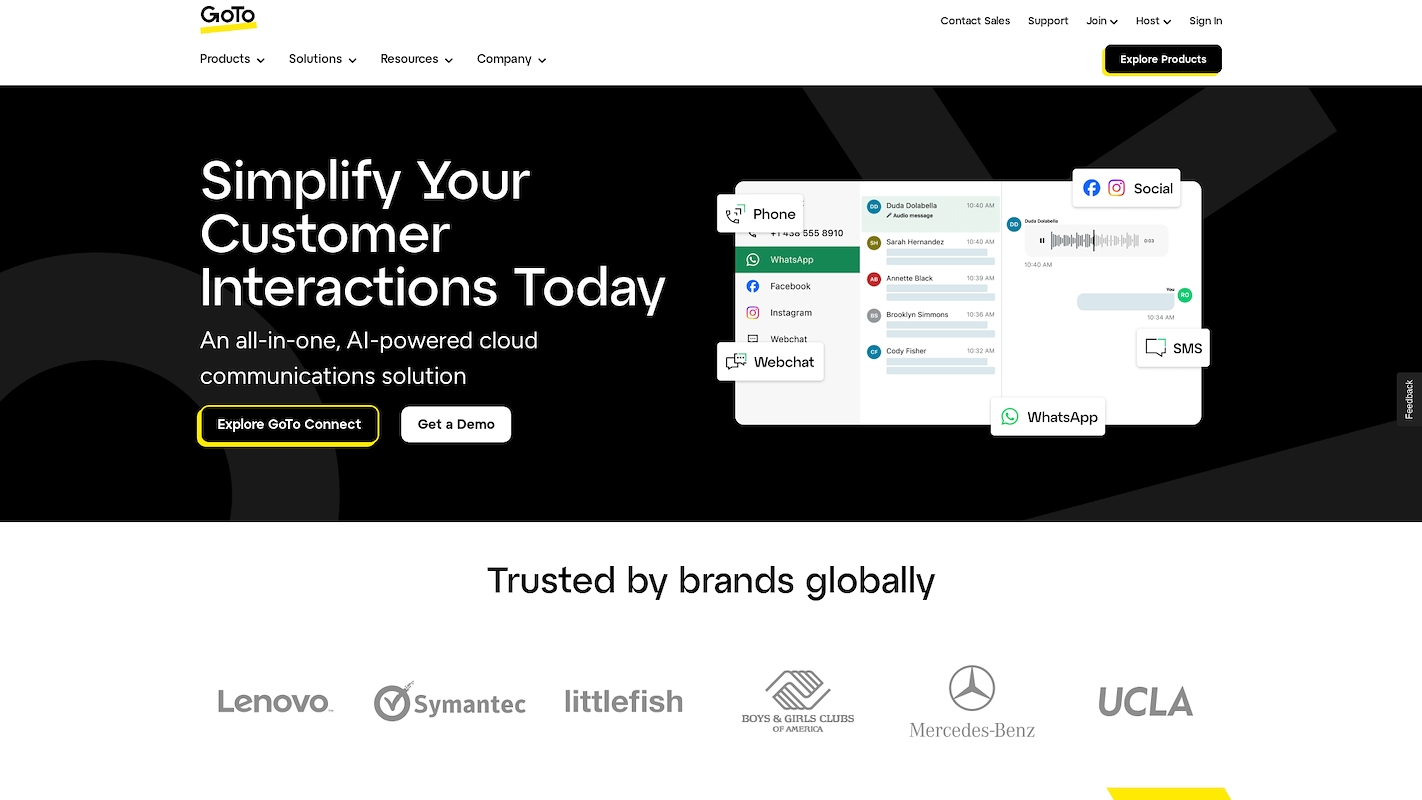
GoTo Meeting is a video conference software built for business use. It provides tools for online meetings, with support for screen share and secure connections. The service is designed for remote and hybrid work environments.
Organizations use the platform for client presentations, internal team collaboration, and employee training. It functions on desktop and mobile devices.
GoTo Meeting's Main Features
The service includes a commuter mode for low-bandwidth use and provides toll-free and "Call Me" numbers in over 50 countries.
It offers collaboration tools such as on-screen drawing and annotation, plus the ability to share keyboard and mouse control.
The platform secures meetings with AES-256 encryption, meeting locks, and password protection, with an option for end-to-end encryption.
How GoTo Meeting Compares to Lifesize
Average Review score: 4.2/5 stars based on 13,391 G2 reviews.
GoTo Meeting includes a commuter mode designed for low-bandwidth use. This can provide a more stable connection on weak networks compared to Lifesize, which focuses on high-quality video in optimized environments.
It offers interactive tools like on-screen annotation and shared mouse control. This allows for more direct collaboration during a presentation than Lifesize's standard screen-share function.
The platform allows participants to join meetings directly from a web browser. This offers more flexibility for guests compared to Lifesize, which often works best with its dedicated software or hardware.
The service provides broader audio options, including toll-free numbers in many countries. This makes it easier for participants to dial in without cost, a feature not highlighted in Lifesize's standard plans.
Where GoTo Meeting Differs From Lifesize
GoTo Meeting uses third-party hardware, which might lead to setup inconsistencies. Lifesize provides its own integrated room systems, so its hardware and software are designed to function together.
Some users report that the tool can experience lag during large meetings. Lifesize, in contrast, is often noted for its stable video performance, as its system is optimized for high-quality connections.
Its user interface is sometimes described as less intuitive than more modern alternatives. Lifesize offers a more focused design that some teams find simpler to navigate for basic video conferencing needs.
Pricing and Subscription Plans
GoTo Meeting offers transparent pricing, with plans starting at $12 per month. In contrast, Lifesize uses a custom quote model for its enterprise solutions. This makes GoTo Meeting a more predictable option for costs, while Lifesize is better for organizations that require a tailored package.
Automate Sales Tasks with 11x
While the tools above focus on communication, your needs might extend to sales automation. 11x provides digital workers to handle outreach, lead qualification, and CRM maintenance.
If your goal is to give your sales team more time to sell, explore what 11x can do. The platform is designed to take over repetitive parts of the sales process.
With 11x, we run your sales playbook. Alice finds the right accounts and handles outreach, while Julian qualifies prospects and books meetings. We combine data, outreach, and warmup in one platform, replacing multiple tools in your GTM stack.
Book a demo to see how it works.
6) RingCentral MVP
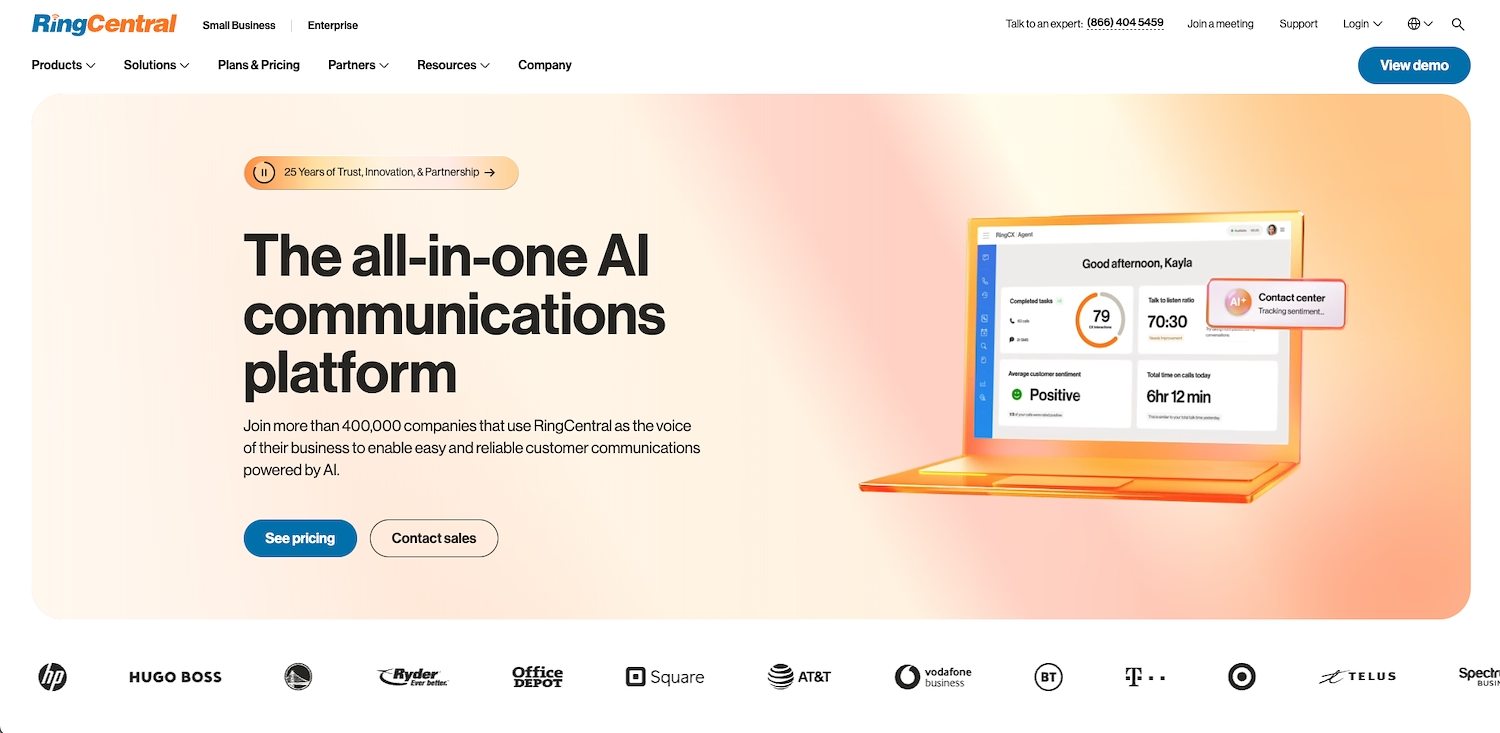
RingCentral MVP is a unified communications platform that puts message, video, and phone services into one application. It is designed for business use.
Teams use the software for internal meetings, client conferences, and webinars. It supports communication for remote and hybrid workforces across various locations and devices.
RingCentral MVP's Main Features
Combines message, video, and phone functions into one application.
Integrates business phone services with video meetings and team chat.
Supports webinars for large-scale presentations and training sessions.
How RingCentral MVP Compares to Lifesize
Average Review score: 4.0/5 stars based on 154 G2 reviews.
RingCentral MVP integrates with a contact center that supports over 30 digital channels, including social media and SMS. This offers more customer communication options than Lifesize, which centers on video meetings.
The platform connects with over 300 prebuilt applications. This level of integration allows for a more unified workflow with other business tools compared to Lifesize's more standalone environment.
It uses AI bots and virtual agents to handle customer questions automatically. This provides a self-service option for customers, a function not present in Lifesize's focus on live meetings.
The system includes AI-powered analytics for workforce management. This gives managers detailed performance data, which is more extensive than the basic usage reports in Lifesize.
Where RingCentral MVP Differs From Lifesize
RingCentral MVP uses third-party hardware, which can sometimes lead to setup inconsistencies. Lifesize, in comparison, provides its own hardware and software that are designed to work together for a more reliable room system.
The platform runs on various third-party devices, which can sometimes result in less consistent video quality. Lifesize, by comparison, offers its own hardware and software, which are built to deliver stable, high-definition video and audio.
Its application unifies messaging, video, and phone services, which can create a complex interface for some users. In comparison, Lifesize offers a more streamlined design focused purely on video meetings, which can be easier to learn.
Pricing and Subscription Plans
RingCentral MVP offers custom pricing, similar to Lifesize's enterprise model, which means costs are tailored to an organization's specific needs. For a detailed quote, it is best to consult the official RingCentral website.
7) BlueJeans Meetings
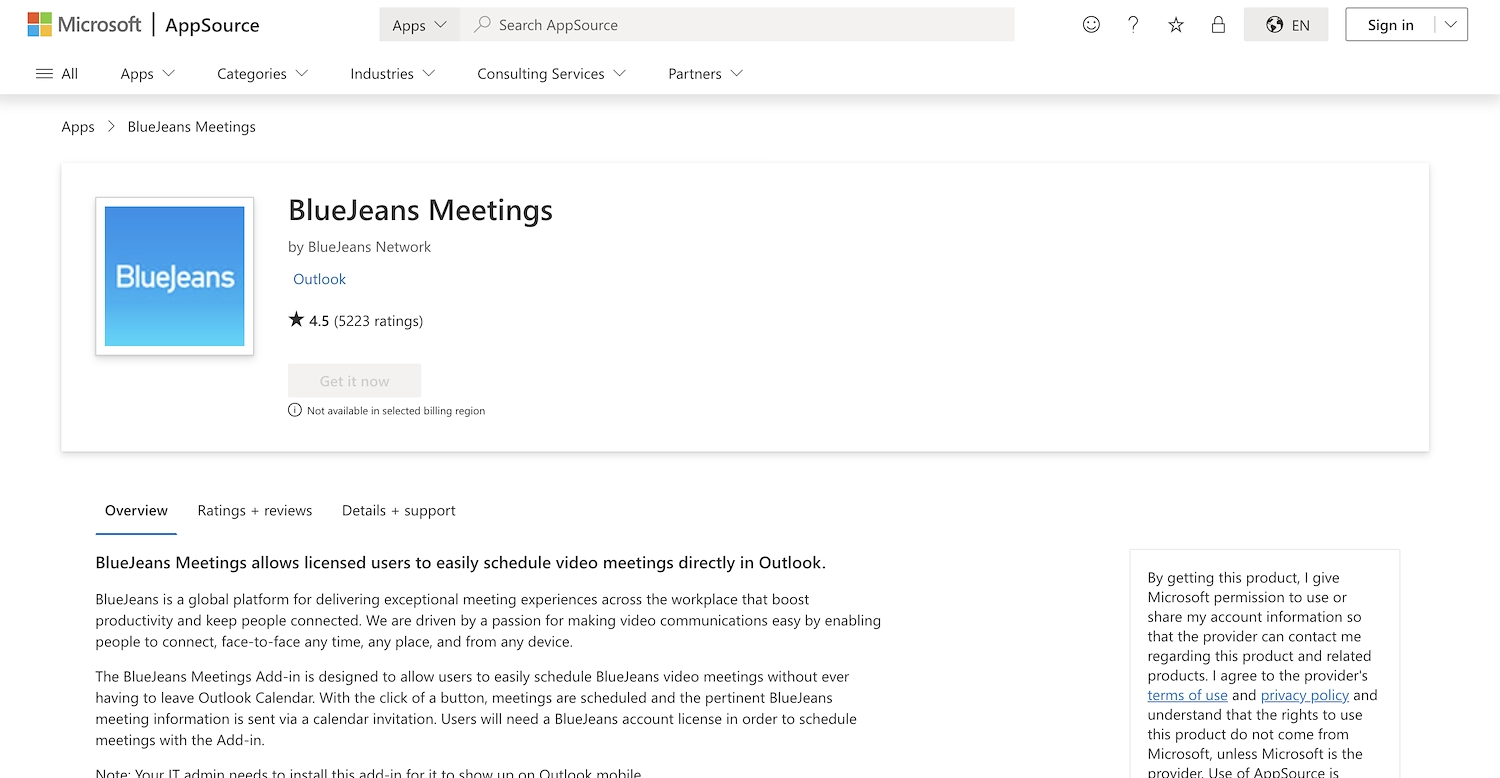
BlueJeans Meetings is a video conference platform that provides secure meetings on any device. Businesses of all sizes use it for team collaboration, sales calls, training sessions, and product demos. The service also supports large virtual events like webinars and all-hands meetings.
BlueJeans Meetings's Main Features
The platform provides secure meetings with features designed to protect call integrity.
It supports meetings on any device, allowing participants to join from desktops, tablets, or mobile phones.
The service includes tools for hosting large virtual events, such as webinars and company-wide all-hands meetings.
How BlueJeans Meetings Compares to Lifesize
Average Review score: 4.3/5 stars based on 5,198 G2 reviews.
BlueJeans Meetings integrates with collaboration tools like Slack and Google Workspace. This offers a more connected workflow compared to Lifesize, which functions more as a standalone platform.
It allows participants to join meetings from a web browser without installing software. This provides more flexibility for guests than Lifesize, which often requires its own application for the best experience.
The platform performs well in low-bandwidth conditions. This can provide a more stable experience on weaker internet connections, while Lifesize is built for high-quality video in optimized environments.
BlueJeans offers spatial audio technology, which makes voices sound as if they come from different directions. This creates a more immersive audio experience than the standard audio in Lifesize meetings.
The tool includes breakout rooms for splitting participants into smaller groups. This allows for more focused discussions during a large call, a collaboration feature not central to Lifesize's core design.
Where BlueJeans Meetings Differs From Lifesize
Lifesize provides its own hardware, which creates a consistent and reliable room system experience. BlueJeans Meetings relies on third-party hardware, and some users report this can lead to setup or compatibility issues.
The platform faces an uncertain future, as its parent company plans to shut down the service. This contrasts with Lifesize, which continues to support its integrated hardware and software ecosystem for enterprise clients.
Some users report that the BlueJeans application can be resource-heavy and sometimes experiences lag. Lifesize, with its dedicated hardware and software, is often optimized for stable performance without slowing down user devices.
Pricing and Subscription Plans
BlueJeans Meetings offers transparent pricing with plans starting at $9.99 per month. In contrast, Lifesize uses a custom quote model for its enterprise solutions. This makes BlueJeans a more predictable option for costs, while Lifesize is better for organizations that require a tailored package.
8) 8x8 Work
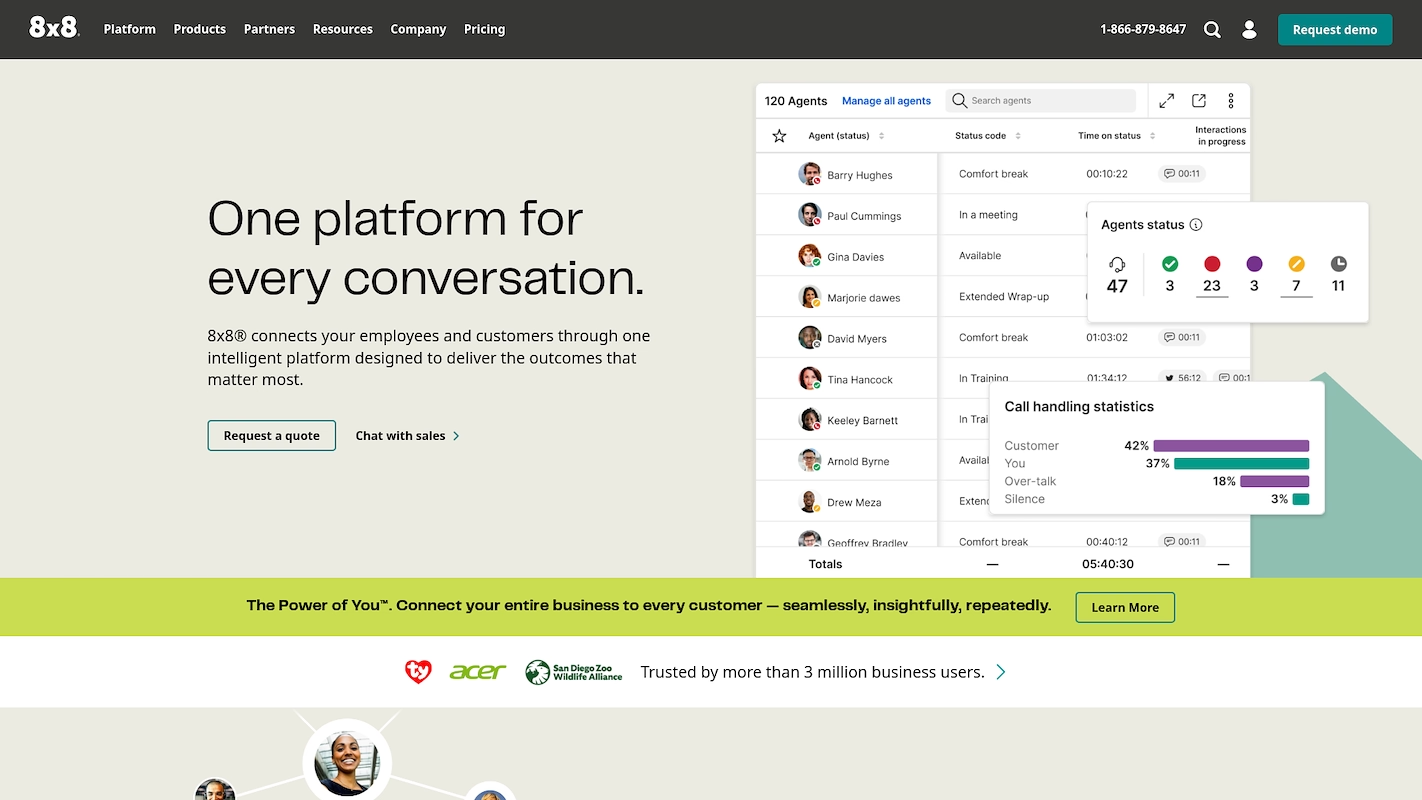
8x8 Work is an application for business communications that combines phone, video meetings, and team chat. The service provides a single platform for voice calls, video conferences, and messages for professional use.
Companies use the tool for internal collaboration and external customer contact. It helps connect employees in different offices or remote locations across desktop and mobile devices.
8x8 Work's Main Features
The platform combines voice, video, and instant messaging into a single application for desktop and mobile devices.
It includes enterprise-grade PBX features such as voicemail, business SMS/MMS, and fax capabilities.
The service supports video meetings with up to 500 participants and allows for live streaming to YouTube.
It provides AI-generated post-meeting summaries, live translation, and speech analytics for business insights.
How 8x8 Work Compares to Lifesize
Average Review score: 4.2/5 stars based on 765 G2 reviews.
8x8 Work combines phone, video, and chat into one application. This provides a unified communication hub, unlike Lifesize, which focuses mainly on video meetings.
The platform supports video meetings with up to 500 people and can live stream to YouTube. This capacity for large events is a feature not central to Lifesize's standard meeting-room focus.
It provides AI-generated summaries after meetings to capture key moments. This offers more post-call utility compared to the standard recording functions available in Lifesize.
The tool connects with over 40 business applications like Salesforce and Microsoft Teams. This allows for a more integrated workflow than Lifesize, which operates more as a standalone system.
Where 8x8 Work Differs From Lifesize
8x8 Work operates with third-party hardware, which might lead to setup inconsistencies. Lifesize provides its own integrated room systems, so its hardware and software are designed to work together for a more uniform experience in conference rooms.
The tool runs on various third-party devices, and some users report this can result in less consistent video quality. Lifesize, by comparison, offers its own hardware and software, which are built to deliver stable, high-definition video and audio.
Its application unifies messaging, video, and phone services, which can create a complex interface for some users. In comparison, Lifesize offers a more streamlined design focused purely on video meetings, which can be simpler to learn.
Pricing and Subscription Plans
8x8 Work provides plans that can be mixed and matched, resulting in custom pricing tailored to an organization's needs. This approach is similar to Lifesize's quote-based model; for a detailed quote, it is best to consult the 8x8 Work's official website.
9) Dialpad Ai Meetings
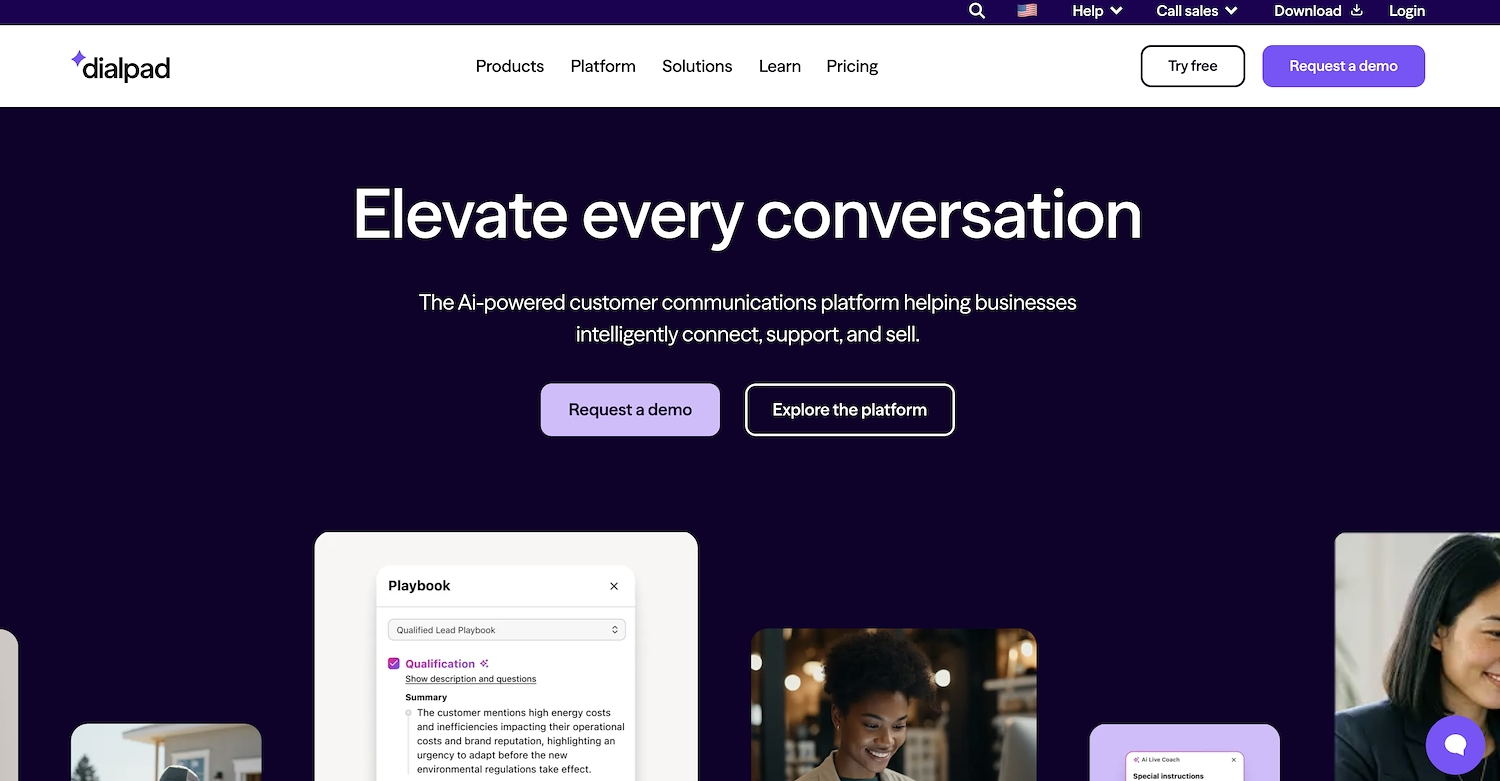
Dialpad Ai Meetings is a video conference platform that uses AI for business communication. The service provides tools for online meetings with features like automated summaries and transcriptions. It is built for teams that need to capture details from their calls.
Companies use the tool for sales calls, team standups, and customer feedback sessions. The platform works on web browsers and mobile devices.
Dialpad Ai Meetings's Main Features
The service uses a proprietary AI model to generate automated meeting summaries and transcriptions.
It provides real-time transcription during live calls, displaying the text as participants speak.
The platform captures a user's screen during a call, providing a visual record for later review.
How Dialpad Ai Meetings Compares to Lifesize
Average Review score: 4.4/5 stars based on 4,351 G2 reviews.
Dialpad Ai Meetings uses AI to create automated summaries and action items after a call. This provides more detailed post-meeting information compared to the standard recording function in Lifesize.
The platform provides real-time transcription during meetings, showing text as people speak. This offers live accessibility, a feature not standard in Lifesize's core service.
It can capture a user's screen during a call, creating a visual record for later review. This adds a layer of detail for training or troubleshooting that is different from Lifesize's screen sharing.
The tool integrates voice, messaging, and meetings into a single application. This creates a more unified communication experience than Lifesize, which is primarily focused on video conferencing.
Where Dialpad Ai Meetings Differs From Lifesize
Dialpad Ai Meetings relies on third-party hardware, which can sometimes lead to an inconsistent setup. Lifesize, in contrast, provides its own integrated room systems for a more uniform user experience.
Some users report that the tool can experience lag or connection issues. Lifesize is often noted for its stable video performance, as its system is optimized for high-quality connections.
The platform unifies voice, messaging, and meetings, which can create a complex interface for some users. In comparison, Lifesize offers a more streamlined design focused purely on video meetings that can be simpler to learn.
Pricing and Subscription Plans
Dialpad Ai Meetings offers custom pricing tailored to an organization's needs, a model similar to Lifesize's enterprise approach. This means costs are determined by specific requirements rather than fixed subscription tiers, making it suitable for businesses that need a bespoke solution.
10) Whereby
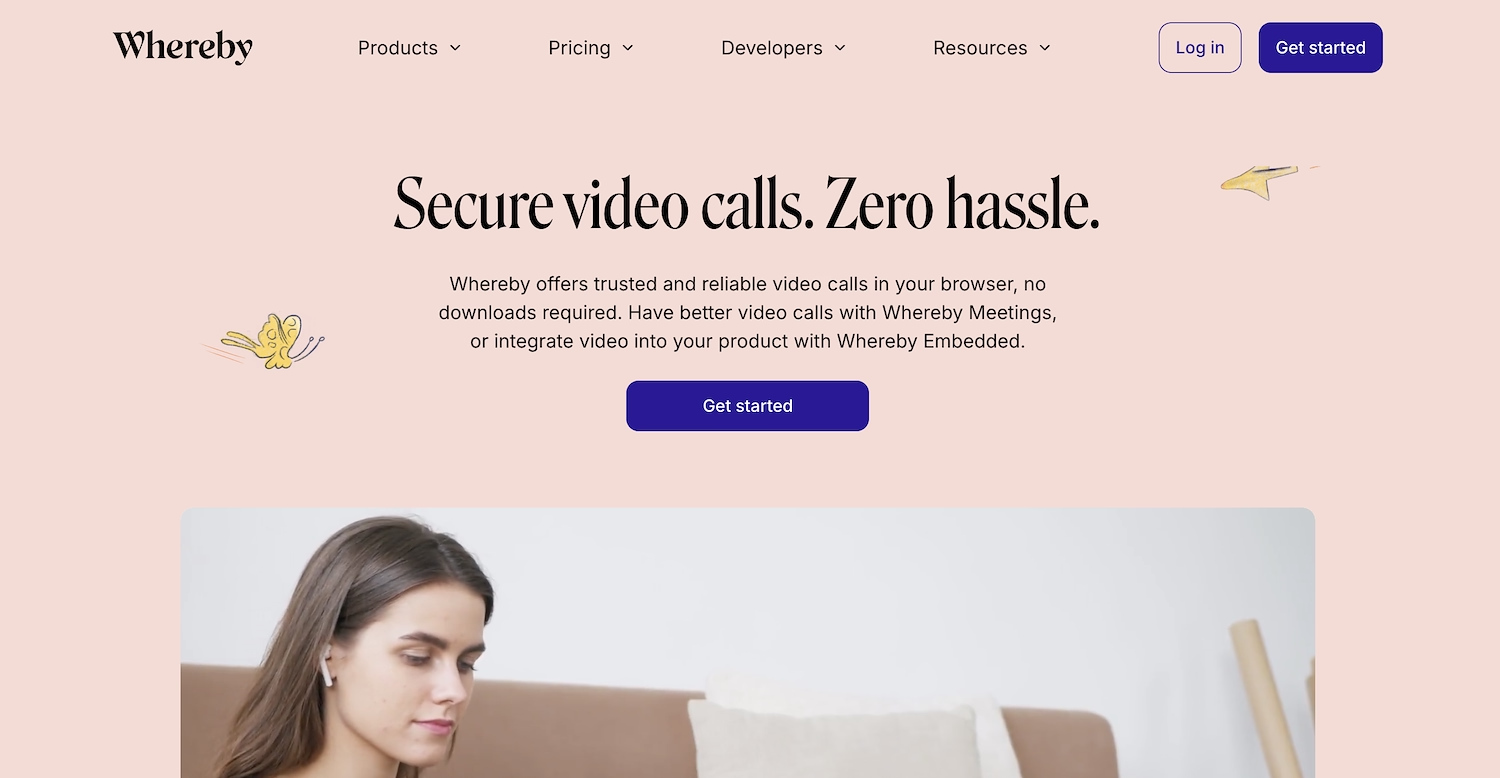
Whereby is a video platform for business meetings. It works in a web browser, so guests join calls with one click and no software download.
Companies use the tool for client calls and team collaboration. It also allows businesses to embed video meetings into their own websites or applications.
Whereby's Main Features
Embeds video meetings into a website or application using its API.
Allows guests to join meetings directly in a browser with no downloads or logins required.
Includes collaboration features such as breakout groups, co-location groups, and a virtual whiteboard.
Offers custom branding and memorable room URLs for a branded meeting experience.
How Whereby Compares to Lifesize
Average Review score: 4.6/5 stars based on 1,129 G2 reviews.
Whereby allows guests to join meetings directly in a web browser without any downloads. This provides more flexibility for external participants compared to Lifesize, which often works best with its dedicated application.
It provides an API that lets businesses embed video meetings into their own websites or apps. This is a different approach from Lifesize, which functions as a standalone video conferencing system.
The platform offers custom branding and memorable room URLs for a more personalized meeting experience. This contrasts with the standard interface that Lifesize provides for its meetings.
This tool includes collaboration features like a virtual whiteboard and breakout groups. These options offer more ways to interact during a call, while Lifesize focuses more on high-quality video and audio performance.
Where Whereby Differs From Lifesize
Lifesize provides its own hardware and software, which creates a consistent experience in conference rooms. In contrast, Whereby relies on third-party devices, and this can sometimes lead to setup or compatibility issues.
Some users report that Whereby can experience connectivity issues or lower video quality. Lifesize, with its integrated system, is often optimized for stable, high-definition video performance in professional settings.
The tool is designed for easy browser-based meetings and embedding via its API. Lifesize, however, offers a system more tailored to large enterprise needs, including dedicated room systems and direct support structures.
Pricing and Subscription Plans
Whereby offers transparent pricing with plans starting at $8.99 per month. In contrast, Lifesize uses a custom quote model for its enterprise solutions. This makes Whereby a predictable option for costs, while Lifesize is better for organizations that require a tailored package.
Which One Should You Go With?
Choosing a Lifesize alternative depends on many factors, from team size to integration needs. This guide reviewed several options to help you make an informed decision.
If your needs include sales automation, consider 11x. It provides digital workers to handle outreach, lead qualification, and CRM updates, giving your sales team more time to focus on selling.




