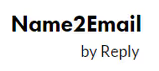Pipefy Alternatives
Find the right Pipefy alternative. We compare 10 workflow management tools on features and pricing to help you make an informed decision.

Many teams use Pipefy for good reasons. It's a solid choice for building automated workflows without code. The platform is great for organizing standard processes, making it easy for teams to manage tasks and get started quickly.
However, no tool is perfect. Some users find it inflexible for dynamic workflows or note that certain features are missing. We've analyzed top alternatives using G2 reviews to help you shortlist the best options for a deeper look. Let's get started.
11x for Sales Digital Workers
For teams interested in digital workers for sales, 11x is a relevant platform to review. It offers automated agents that perform various sales functions. Evaluate 11x if your goal is to supplement your sales team with dedicated digital assistants.
11x is a GTM platform that uses AI agents to manage the sales process. It consolidates tools for data enrichment, outreach, and email warmup into a single platform.
Its AI agent, Alice, finds prospects, performs outreach on email and LinkedIn, and keeps the CRM current. A second agent, Julian, qualifies inbound leads and schedules meetings for the sales team.
Pipefy Alternatives
Below, we review ten Pipefy alternatives in detail. Each review covers pricing, core features, and a comparison of their strengths and weaknesses against Pipefy to inform your decision.
1) monday.com Work Management
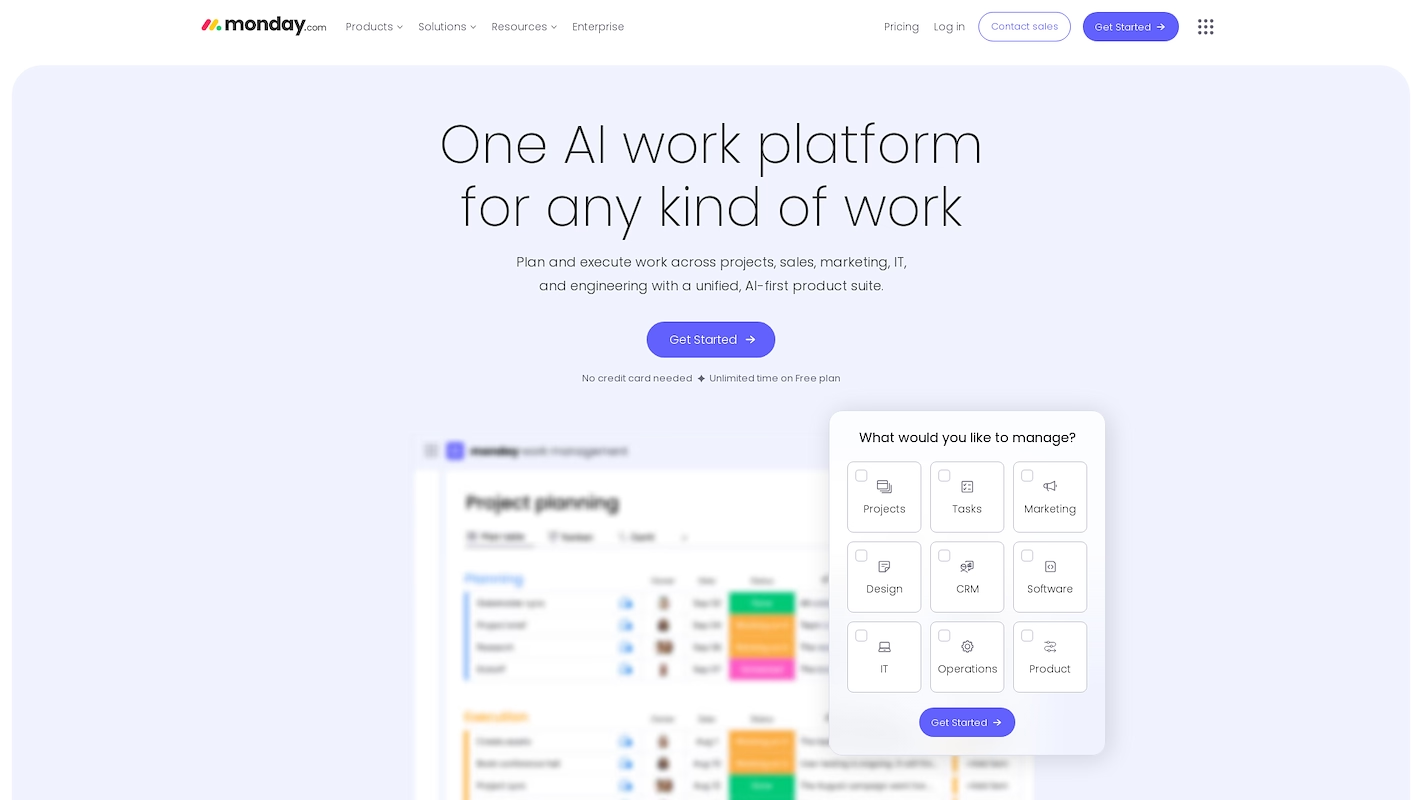
monday.com Work Management is a cloud platform for organizations to plan and track work. It provides a no-code workflow builder, over 200 integrations, and an open REST API. The drag-and-drop interface helps teams manage projects, sales pipelines, and IT service desks.
The system supports various use cases from HR to product development. It includes automations to execute repetitive tasks and is part of the broader monday.com Work OS.
monday.com Work Management's Main Features
- Provides a core work-management toolkit with dashboards, Gantt and Kanban views, a no-code workflow builder, and an open REST API.
- Includes built-in AI for tasks such as bug categorization, risk analysis, translation, outreach personalization, and CV parsing.
- Features mondayDB for high-speed, large-scale data handling and meets SOC-2, ISO, GDPR, and HIPAA compliance standards.
- Offers specialized product suites for sales and revenue workflows, product and software delivery, and IT service management.
How monday.com Compares to Pipefy
Average Review score: 4.7/5 stars based on 13,641 G2 reviews.
- monday.com provides specialized product suites for sales, product delivery, and IT service management. This offers more tailored solutions compared to Pipefy's general workflow management focus.
- The platform includes multiple project views, such as Gantt and Kanban. This provides more flexibility for project planning than Pipefy's primary focus on process-based card views.
- Its built-in AI assists with tasks like risk analysis and outreach personalization. This level of native AI support is more extensive than the standard automation features found in Pipefy.
- The tool uses mondayDB for high-speed data handling, which supports large-scale projects. This can be an advantage for organizations that find Pipefy less suited for highly dynamic data needs.
Potential Drawbacks Compared To Pipefy
- The platform's broad work management scope can be less direct for simple process automation. Compared to Pipefy's dedicated process-first design, some teams might find the multiple views add complexity when only a linear workflow is required.
- Some users report a learning curve when setting up initial workflows. The platform's high degree of flexibility can be overwhelming for teams that prefer Pipefy's more structured approach to process creation.
- Access to some advanced features, like extensive cross-board automations, often requires a higher-tier plan. This may be a factor for users who find Pipefy's core process management tools more accessible in its basic packages.
Pricing and Cost-Effectiveness
Pipefy's Business plan starts at $26 per user per month. In contrast, monday.com offers more accessible pricing tiers, with its Standard plan at $12 per user per month and its Pro plan at $19 per user per month, making it a more cost-effective choice for many teams.
2) Asana
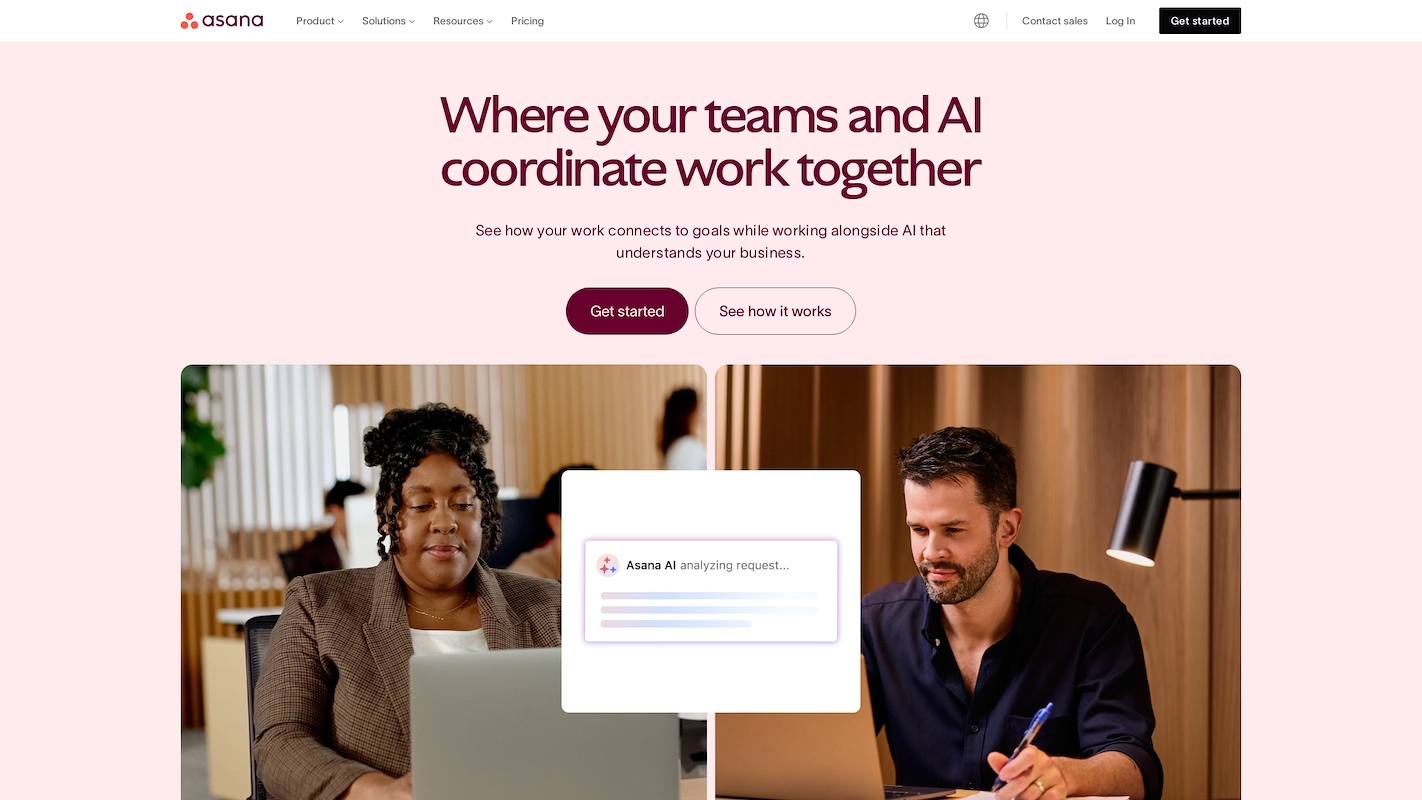
Asana is a work management platform where teams and AI coordinate work. It connects activities to company goals and provides custom workflows with rules, forms, and approvals. The system offers over 300 native app integrations with tools like Microsoft Teams, Slack, and Salesforce.
It supports various use cases, from campaign management and product launches to project intake and creative production.
Asana's Main Features
- Includes Asana AI, a context-aware engine that uses generative features to automate tasks and accelerate work.
- Connects work to company-level objectives and tracks progress using real-time reporting dashboards.
- Provides resource management through Portfolios, which helps visualize staffing levels and balance workloads across teams.
- Offers over 300 native app integrations and enterprise security controls like SSO/Okta and audit logs.
How Asana Compares to Pipefy
Average Review score: 4.4/5 stars based on 12,182 G2 reviews.
- Asana connects daily tasks directly to company-level objectives. This offers a layer of strategic tracking that is less central to Pipefy's process-focused design.
- It includes dedicated resource management features, like Portfolios, to visualize team capacity. This provides a more detailed view of workloads than Pipefy's task assignment system.
- The platform's Asana AI provides context-aware suggestions and automates complex work. This is a different approach from Pipefy, which centers on building rule-based automations for linear processes.
- This tool offers multiple project views, such as calendars and timelines, for flexible planning. This contrasts with Pipefy's structure, which is primarily built around a card-based view.
Potential Drawbacks Compared To Pipefy
- Asana's project-based structure can be less direct for simple, linear workflows. Pipefy's design focuses entirely on process management, which some teams find more intuitive for tasks like client onboarding or bug tracking.
- Its wide range of features sometimes creates a steeper learning curve. Users who need a dedicated, easy-to-learn process tool might find Pipefy's focused approach quicker to implement across a team.
- The platform's advanced workflow automation rules are often part of its higher-tier plans. In contrast, Pipefy includes robust process automation as a core component, which may be more accessible for teams needing that specific function.
Pricing and Cost-Effectiveness
Asana is more cost-effective, with its Starter plan at $10.99 and Advanced plan at $24.99 per user per month. Both are priced lower than Pipefy's Business plan at $26, making Asana a more budget-friendly choice. You can find detailed pricing on Asana's official website.
3) ClickUp

ClickUp is a productivity platform that unites project management, documents, chat, and AI in a single workspace. It aims to replace multiple apps and centralize work. The platform supports workflows for marketing, product, and engineering teams with tools for agile backlogs, issue tracking, and campaign execution.
It provides an automations engine, over 50 native integrations, and an API to connect tools and processes.
ClickUp's Main Features
- Unites core work hubs like Docs, Chat, Whiteboards, and Dashboards into a single workspace to centralize work.
- Offers an AI suite, ClickUp Brain, for writing, Q&A, and searching across integrated apps like Google Drive and Salesforce.
- Provides agile project tools including Sprints, Roadmaps, a Workload view, and time tracking with timesheets.
- Includes collaboration features such as real-time chat, proofing with markup, and native screen recording clips.
How ClickUp Compares To Pipefy
Average Review score: 4.7/5 stars based on 10,388 G2 reviews.
- ClickUp provides a unified workspace with Docs, Chat, and Whiteboards. This centralizes work more than Pipefy, which focuses mainly on process-based card views.
- Its AI suite, ClickUp Brain, assists with writing and can search across connected apps like Google Drive. This offers broader AI support than Pipefy's rule-based process automations.
- The platform includes specific tools for agile teams, such as Sprints and Roadmaps. This provides more specialized support for software development than Pipefy's general workflow structure.
- It offers built-in collaboration features like real-time chat and native screen recording. This provides more direct communication options than Pipefy's card-based comment system.
Potential Drawbacks Compared To Pipefy
- The platform's all-in-one design can introduce a learning curve for some teams. Users who prefer Pipefy's straightforward, process-only focus might find the number of features in ClickUp overwhelming at first.
- ClickUp treats workflows as one part of a larger project management system. This approach can be less intuitive for teams that only need to manage a simple, linear process, unlike Pipefy, which is built specifically for that purpose.
- Some users report that the application can occasionally load slowly. For teams that need a very fast, lightweight tool for simple process tracking, Pipefy's more focused platform might feel more responsive.
Pricing and Cost-Effectiveness
ClickUp is more cost-effective, with its Business plan at $12 per user per month—less than half the price of Pipefy's equivalent plan at $26. This positions ClickUp as a strong choice for teams that need robust features without the higher cost. Check the detailed pricing of ClickUp on ClickUp's official website.
4) Smartsheet
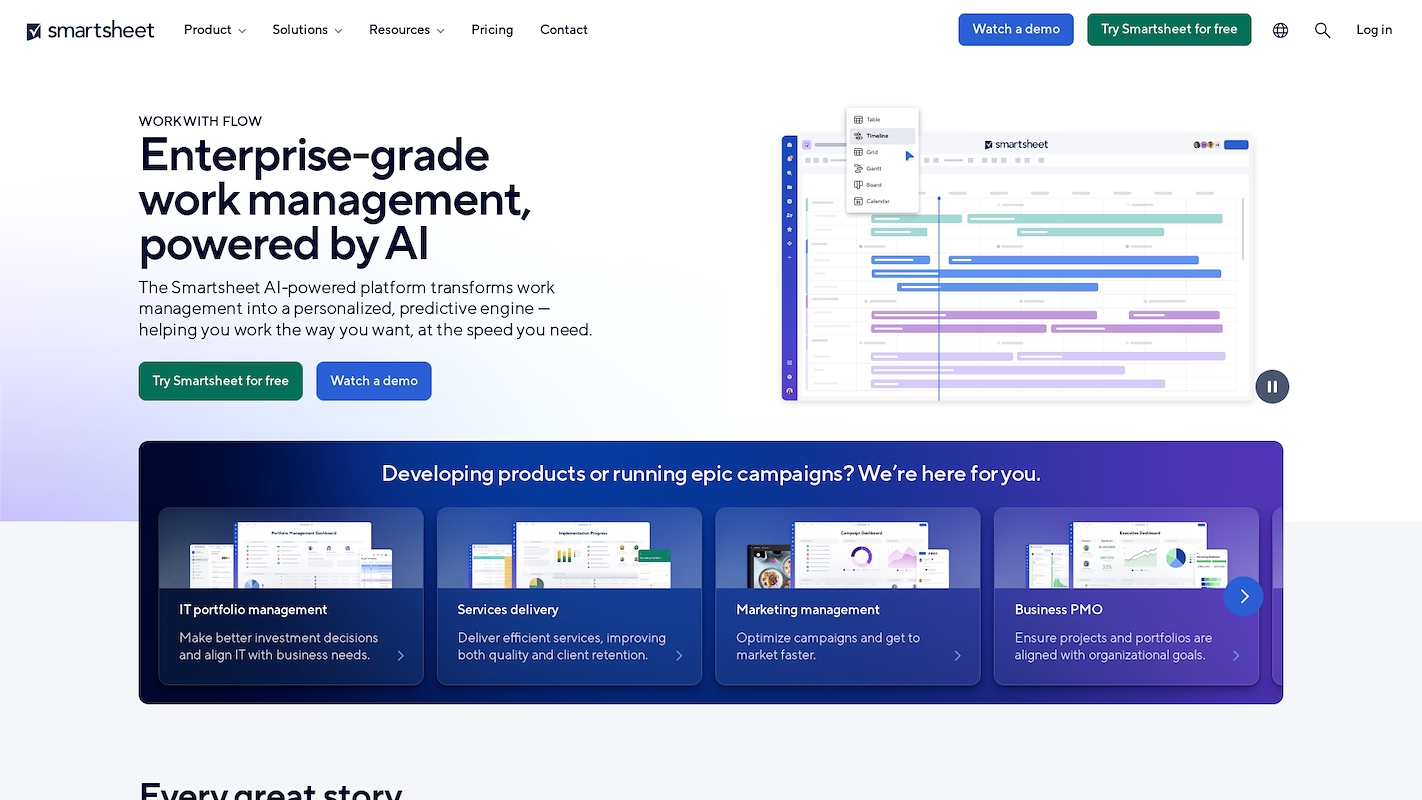
Smartsheet is a work execution platform that uses a familiar spreadsheet-like grid to manage projects and automate workflows. It provides integrations to connect with enterprise software and centralize information.
The platform supports a range of use cases, including portfolio management, marketing operations, and IT service requests. This structure allows teams to build and adapt solutions for different business needs without code.
Smartsheet's Main Features
- Offers AI-driven capabilities for intelligent formula generation and predictive insights.
- Includes a Portfolio Management & Control Center for large-scale program governance.
- Provides Digital Asset Management through its Brandfolder integration.
- Enables users to build custom, no-code applications with its WorkApps feature.
How Smartsheet Compares To Pipefy
Average Review score: 4.4/5 stars based on 20,308 G2 reviews.
- Smartsheet uses a spreadsheet-like grid to manage projects, which offers flexibility for data-heavy tasks. This is different from Pipefy's card-based view that is built for linear process stages.
- It provides a Portfolio Management & Control Center for governing large-scale programs. This gives a high-level overview of multiple projects, unlike Pipefy's focus on individual workflows.
- The platform includes AI-driven features for intelligent formula generation and predictive insights. This offers a different type of support compared to Pipefy's rule-based automations for process steps.
- Users can build custom, no-code applications with the WorkApps feature. This allows for more tailored solutions than Pipefy's more structured workflow templates.
- The tool integrates Digital Asset Management through Brandfolder. This centralizes creative assets within the platform, a feature not typically found in Pipefy's process management toolkit.
Potential Drawbacks Compared To Pipefy
- Smartsheet uses a spreadsheet-style grid that some users find complex for simple process management. Compared to Pipefy's visual card-based stages, the grid layout can sometimes feel less intuitive for straightforward workflows like employee onboarding.
- Its focus on broad project management can be less direct than Pipefy's dedicated process-first design. For teams that only need a simple, linear workflow, the tool's extra project features might introduce unneeded complexity.
- The tool's automation is built around its sheet structure. This sometimes feels less direct for simple, step-by-step process automation compared to Pipefy, where rules automatically move cards through a predefined workflow.
Pricing and Cost-Effectiveness
Smartsheet is more cost-effective, with its Pro plan at $9 per user per month and its Business plan at $19 per month for three users. In contrast, Pipefy's Business plan is priced higher at $26 per user per month, making Smartsheet a more budget-friendly choice.
5) Airtable
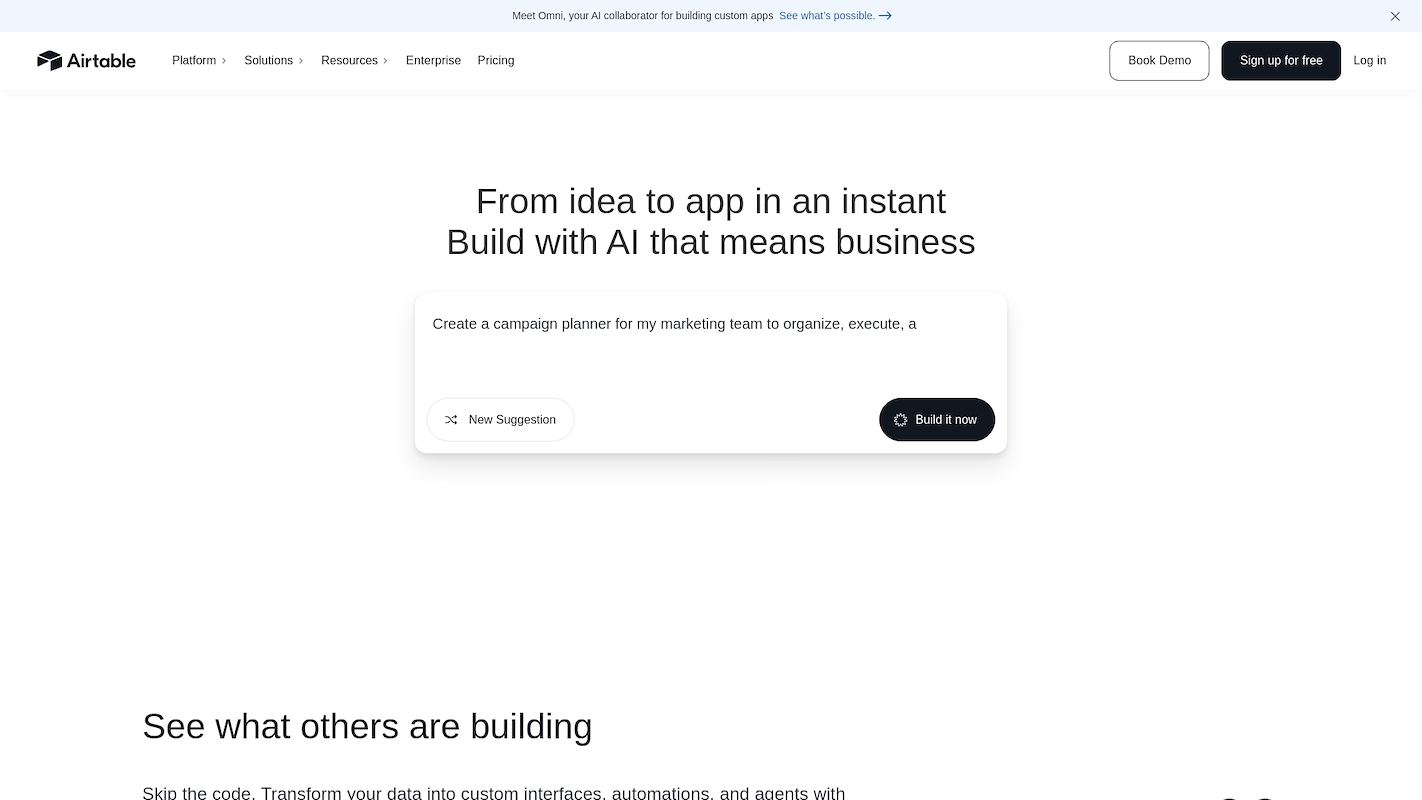
Airtable is a platform that combines a spreadsheet interface with database functions. It allows teams to build custom applications and connect data across the organization. The system acts as a central source for important information and workflows.
It supports use cases like marketing operations and product roadmaps. With integrations and an API, teams can connect their tools and automate processes. Custom interfaces help adapt the platform to specific operational needs.
Airtable's Main Features
- Offers an AI-powered conversational builder to generate applications from natural language prompts.
- Deploys intelligent AI agents to perform actions across internal records and external tools.
- Uses the HyperDB database engine to support applications with over 100 million records.
- Connects information across applications with a relational data model and provides portals for secure external data sharing.
How Airtable Compares To Pipefy
Average Review score: 4.6/5 stars based on 2,998 G2 reviews.
- Airtable provides an AI builder to create applications from text instructions. This offers a different approach to automation compared to Pipefy's system of predefined rules.
- It uses the HyperDB engine to support applications with over 100 million records. This is designed for large-scale data management, which differs from Pipefy's focus on process steps.
- The platform connects data across different applications using a relational model. This allows for more complex data relationships than Pipefy's linear, card-based flow.
- Users can build custom applications and interfaces without code. This provides more flexibility to design specific workflows, compared to Pipefy's more standardized process layout.
Potential Drawbacks Compared To Pipefy
- Airtable's database-first approach can be less direct for simple process management. Pipefy offers a dedicated structure for linear workflows, which some teams find easier for tasks like service requests.
- Some users report a learning curve when building structured workflows. The platform's flexibility requires more initial setup compared to Pipefy's pre-defined process templates, which can be quicker to deploy.
- Its primary grid interface is different from Pipefy's visual, card-based process flow. Teams that prefer to manage work through distinct, linear stages might find Pipefy's layout more intuitive for tracking progress.
Pricing and Cost-Effectiveness
Airtable's Team plan is priced at $20 per seat per month, making it more affordable than Pipefy's Business plan at $26 per user per month. However, its Business plan at $45 per seat per month is more expensive, suiting teams that need advanced database and application-building features.
A Final Note on 11x for Sales
For teams interested in digital workers for sales, 11x is a relevant platform. Its AI agents find prospects and qualify leads to support your sales force. If this aligns with your operational goals, consider a closer look at what 11x offers.
With 11x, we use AI to run your sales playbook. Our agent Alice finds accounts, enriches data, and manages outreach. Julian qualifies inbound leads and schedules meetings. The platform consolidates tools for intent signals and email warmup, so you do not need extra software.
Book a demo to see it in action.
6) Trello
Trello is a visual collaboration tool that organizes projects using a system of boards, lists, and cards. It is known for its simplicity and Kanban-style interface, which helps teams see the status of work at a glance.
The platform is highly flexible, supporting use cases from personal to-do lists to team project management. Its straightforward design allows for quick adoption and customization for various workflows, such as content calendars or simple task tracking.
Trello's Main Features
- Offers a simple drag-and-drop interface with boards, lists, and cards for visual task management.
- Includes a built-in automation tool, Butler, to create rule-based triggers and commands for repetitive tasks.
- Provides "Power-Ups" to integrate with apps like Slack, Google Drive, and Jira, adding extra functionality to boards.
- Supports multiple project views, including Timeline, Calendar, and Dashboard, to visualize work in different ways.
How Trello Compares To Pipefy
Average Review score: 4.4/5 stars based on 13,512 G2 reviews.
- Trello's strength is its simplicity and visual Kanban board, making it easy to adopt. This contrasts with Pipefy's more structured, process-driven framework which requires defining phases and rules upfront.
- The platform offers greater flexibility for ad-hoc projects and creative tasks. Pipefy enforces a stricter process, which is better for standardized, repeatable workflows like HR requests or finance approvals.
- Trello's Butler automation is focused on board-level tasks like moving cards or adding checklists. Pipefy's automation is more deeply integrated into its process management, controlling transitions between stages based on form data.
Potential Drawbacks Compared To Pipefy
- Trello's flexibility can sometimes be a disadvantage for complex, regulated processes. Without the enforced structure of Pipefy, workflows can become disorganized as a project scales.
- The platform's native reporting capabilities are less extensive than Pipefy's. Obtaining detailed process metrics and analytics often requires using Power-Ups or third-party integrations.
- It does not enforce required fields or specific actions to move a task forward. This can be a limitation for teams that need the strict process governance found in Pipefy.
Pricing and Cost-Effectiveness
Trello is a more budget-friendly option, with its Standard plan at $5 per user per month and its Premium plan at $10 per user per month. Both plans are priced significantly lower than Pipefy's Business plan, which costs $26 per user per month.
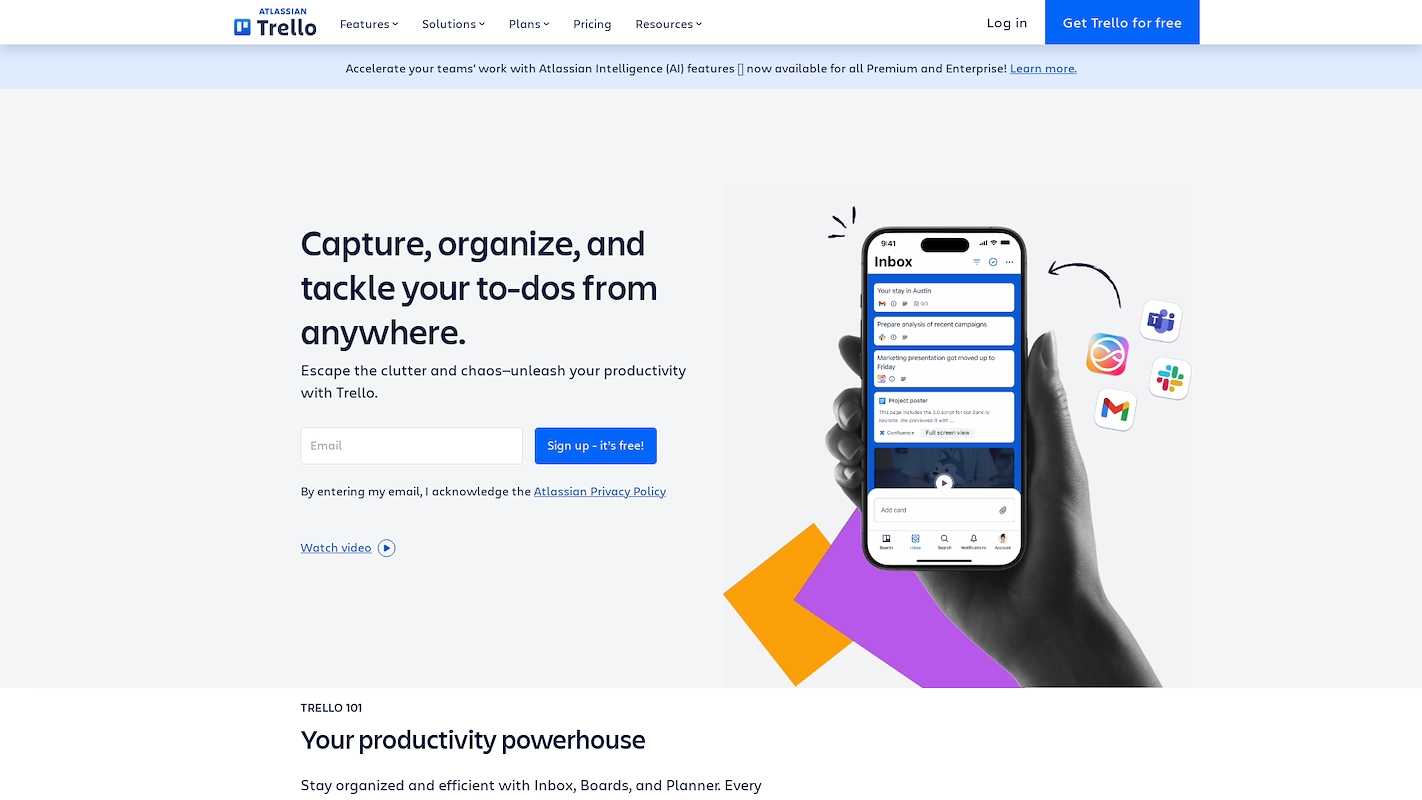
Trello is a visual tool that organizes projects with boards, lists, and cards. Its Kanban-style interface gives teams a quick view of work status. The platform is flexible, with a straightforward design for quick adoption and workflow customization for different use cases.
It supports everything from personal to-do lists and content calendars to team project management.
Trello's Main Features
- Mirrors a card across multiple boards to keep updates synchronized.
- Uses Atlassian Intelligence to automatically summarize, classify, and enrich tasks from various inputs.
- Turns emails and messages from Slack or Microsoft Teams into actionable to-dos within a central inbox.
- Provides a planner view to drag and drop tasks into calendar time slots for focused work blocks.
How Trello Compares To Pipefy
Average Review score: 4.4/5 stars based on 13,707 G2 reviews.
- Trello's visual Kanban board is highly flexible and simple to use for many types of projects. This is different from Pipefy, which requires you to build a structured process with rules from the start.
- It lets you mirror a single card across multiple boards so different teams see the same synchronized information. Pipefy, in contrast, is built for a card to progress through one specific workflow.
- The platform includes Atlassian Intelligence to help summarize and generate task details automatically. This offers a different kind of assistance than Pipefy's automation, which follows user-defined rules.
- You can create tasks directly from communications in Slack or email. This offers a more immediate way to capture work compared to Pipefy's standard intake through forms or a dedicated portal.
Potential Drawbacks Compared To Pipefy
- Trello's open design can be a drawback for regulated workflows. It lacks the strict process governance found in Pipefy, which uses mandatory fields and conditions to ensure tasks follow a specific path, making it less suitable for compliance-heavy processes.
- The platform's native reporting is less extensive compared to Pipefy's. To get detailed process analytics, such as cycle times for each stage, teams might need to use Power-Ups or other integrations, which adds a layer of complexity.
- Its focus on task management can be a limitation for teams that need true process management. For workflows like finance approvals that require a clear, unchangeable sequence, Pipefy's dedicated structure is often a better fit.
Pricing and Cost-Effectiveness
Trello is considerably more cost-effective than Pipefy. The Standard plan is priced at $5 per user per month and the Premium plan is $10 per user per month, both of which are substantially less than Pipefy's $26 per user per month Business plan.
7) Process Street
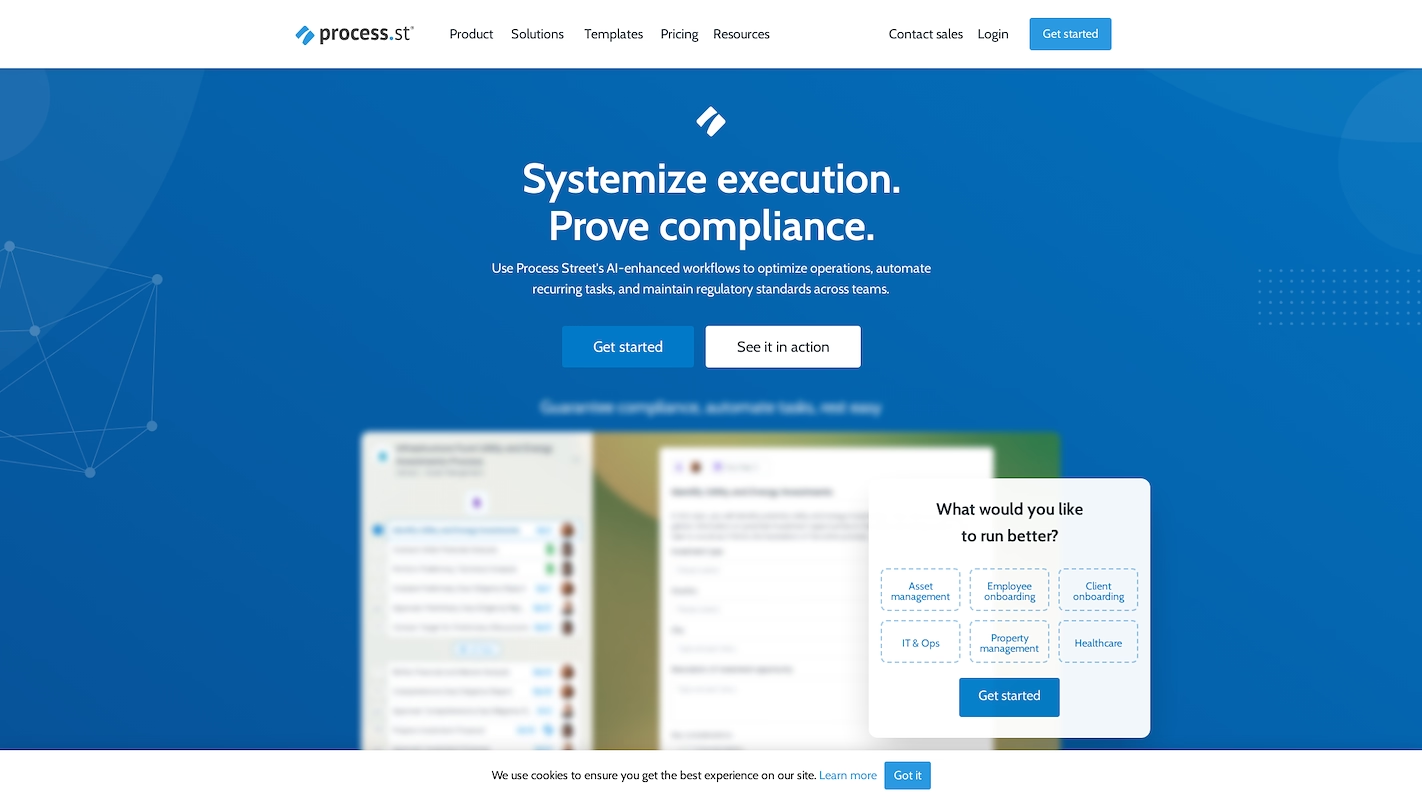
Process Street is a no-code platform for team procedures and recurring work. It uses interactive checklists to run workflows and standard operating procedures. The system is for use cases like employee onboarding, client setup, and approval flows. Through integrations, it automates tasks to connect different steps in a process.
Process Street's Main Features
- Generates complete workflows from text prompts using its Process AI.
- Centralizes information into Data Sets for consistent use across multiple workflows.
- Includes a Pages module to create and manage standard operating procedures as living documents.
- Offers single or sequential approvals to improve accountability and ensure compliance.
How Process Street Compares To Pipefy
Average Review score: 4.6/5 stars based on 448 G2 reviews.
- Process Street includes an embedded AI agent to monitor workflows for compliance risks. This provides active oversight, which is different from Pipefy's rule-based automations that primarily move tasks between stages.
- The platform has a built-in document management system for SOPs with version control. This centralizes official procedures, unlike Pipefy, which focuses on the process flow rather than managing the source documents.
- It uses interactive checklists to run procedures, ensuring each step is completed in order. This offers more granular control for sequential tasks compared to Pipefy's card-based view of broader process stages.
- This tool is built for audit readiness, automatically creating detailed records of all process activity. This is a more specialized function for regulated environments than the general history logs found in Pipefy.
Potential Drawbacks Compared To Pipefy
- Process Street's checklist format can be less visual for managing multiple items at once. In comparison, Pipefy's Kanban-style board provides a complete overview of all tasks within the process stages.
- Its checklist-driven approach is best for sequential tasks. For dynamic workflows, some teams may prefer Pipefy's card-based system, which allows more flexibility in moving tasks between stages.
- The platform focuses heavily on compliance and audit trails. For teams that need detailed operational analytics, such as cycle times, Pipefy's reporting tools may offer more direct insights into process bottlenecks.
Pricing and Cost-Effectiveness
Process Street does not list its pricing publicly, so a direct cost comparison with Pipefy's Business plan, which starts at $26 per user per month, is not possible. For the most accurate and up-to-date pricing information, we recommend visiting Process Street's official website.
8) Kissflow Workflow
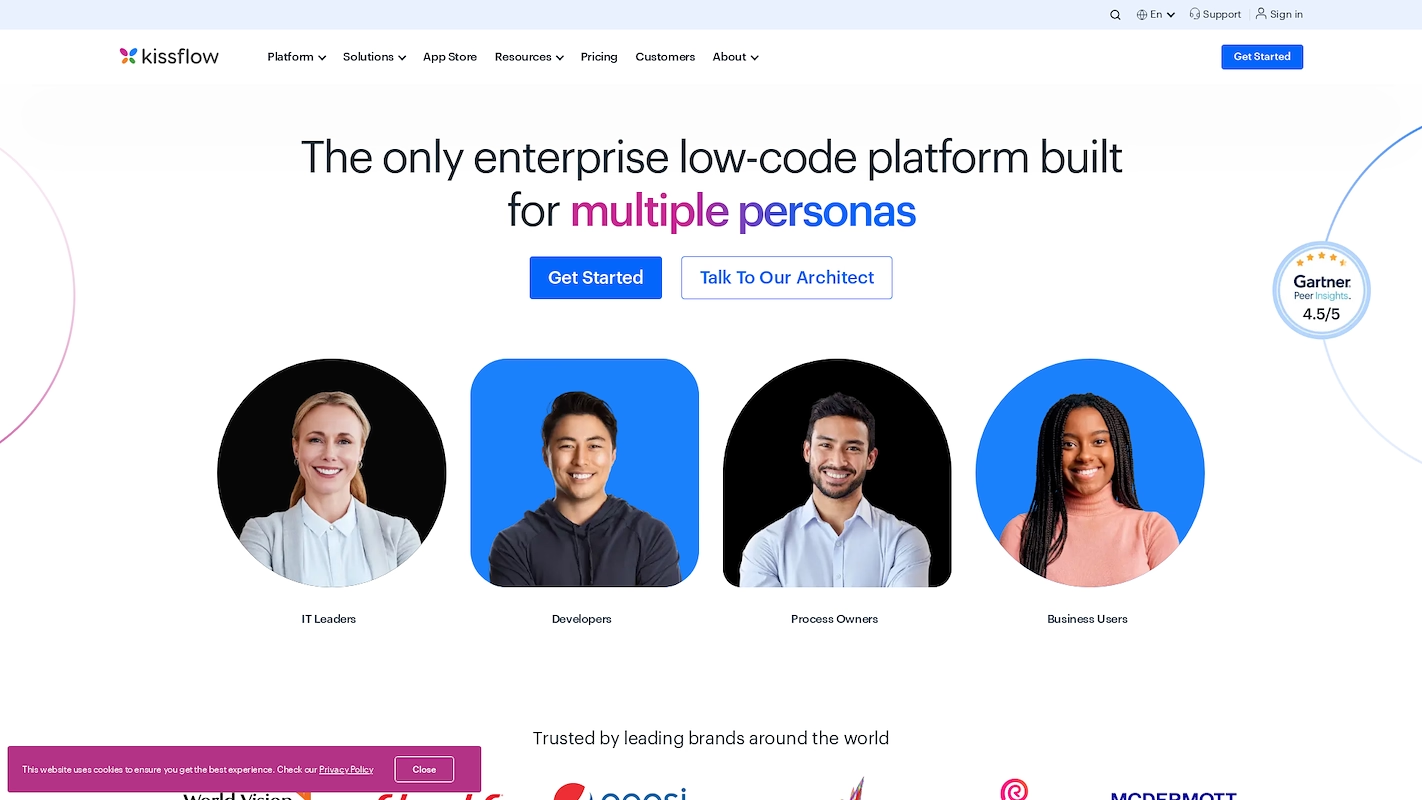
Kissflow Workflow is a no-code platform for business process automation. Teams use a visual builder to create applications or customize templates. The system supports integrations with other software, role-based access, and reports.
It is designed for structured, repeatable work. Use cases include employee onboarding, purchase orders, and bug tracking.
Kissflow Workflow's Main Features
- Offers a process repository to store and manage standardized workflows.
- Includes document generation as a step within automated processes.
- Provides real-time process monitoring and analysis of active workflows.
- Unifies data and manages access with permissions for sharing.
How Kissflow Workflow Compares To Pipefy
Average Review score: 4.3/5 stars based on 586 G2 reviews.
- Kissflow Workflow includes document generation as a step within its processes. This allows teams to create contracts or reports automatically, a feature not native to Pipefy's card-based system.
- It offers a process repository to store and manage standardized workflows centrally. This provides a more organized library for reusable processes compared to Pipefy, where each workflow is a separate pipe.
- The platform is designed for citizen development, which empowers business users to create their own applications. This is a different approach from Pipefy, which focuses more on the automation of pre-defined workflows.
- This tool allows users to create custom applications with its low-code platform. This offers more flexibility to create tailored solutions beyond the structured process management found in Pipefy.
Potential Drawbacks Compared To Pipefy
- Kissflow's focus on forms and application development can sometimes feel less visual for process tracking. Compared to Pipefy's Kanban-style board, which shows all tasks in their stages, some teams might find it less intuitive for a quick overview of the entire workflow.
- The platform's low-code application scope can introduce complexity for simple, linear tasks. For teams that only need to manage a straightforward process like IT support tickets, Pipefy's dedicated process-first design is often more direct.
- Some users report that its citizen development approach requires more initial setup. Unlike Pipefy, where users configure a pre-defined process template, Kissflow's model for creating custom applications might present a learning curve for teams without development experience.
Pricing and Cost-Effectiveness
Kissflow Workflow does not list its pricing publicly, which prevents a direct cost comparison with Pipefy's Business plan at $26 per user per month. For the most accurate pricing information, we recommend visiting Kissflow's official website.
9) Wrike
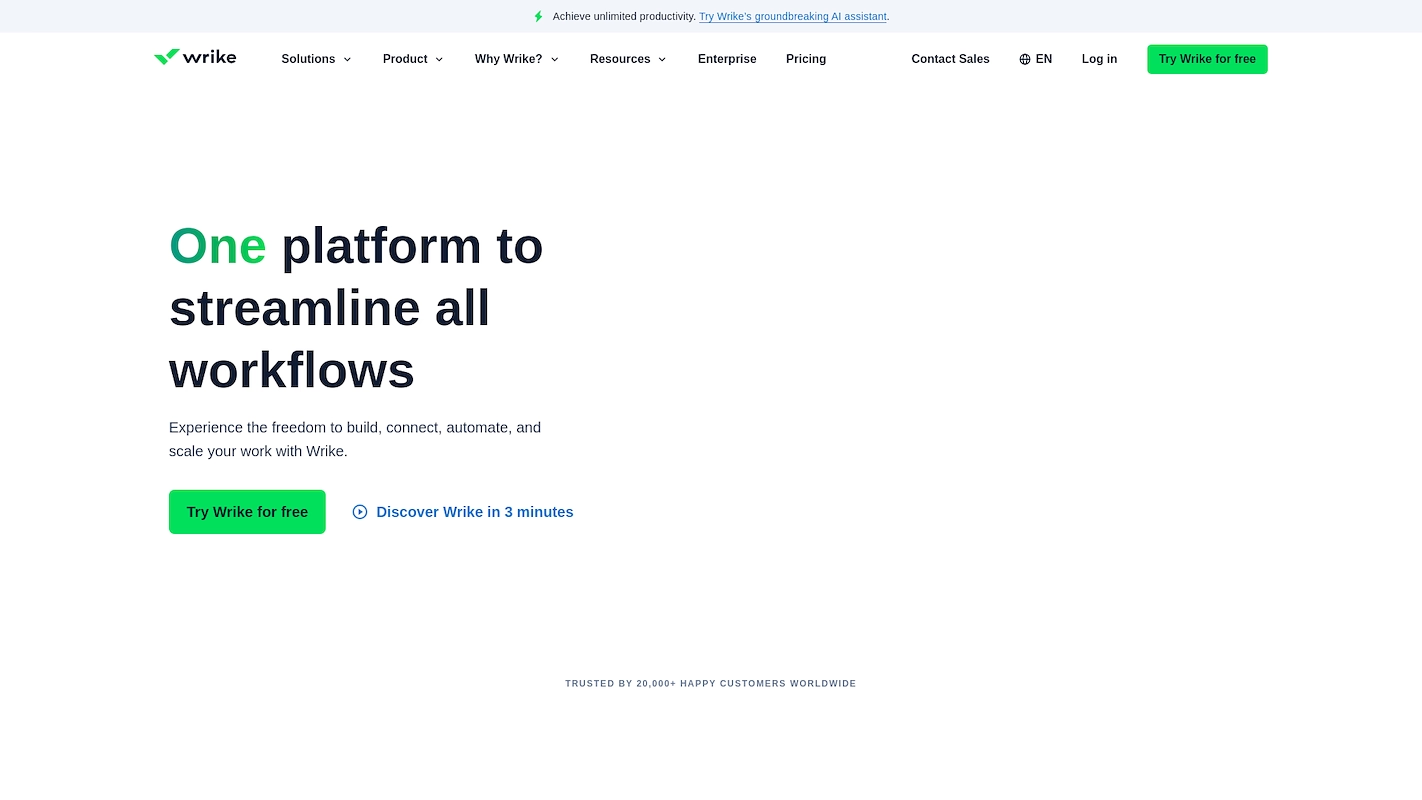
Wrike is a work management platform for project collaboration and visibility. It uses custom workflows and an automation engine to handle tasks and processes. The platform serves multiple use cases, such as marketing operations and professional services delivery.
With over 400 integrations and an API, it connects to other business systems. Teams can create unified workflows and centralize data from separate applications.
Wrike's Main Features
- Creates and assigns tasks, sets due dates, and handles task prioritization.
- Plans and monitors projects using a project map and calendar view.
- Offers dashboards to provide a high-level overview of work.
How Wrike Compares To Pipefy
Average Review score: 4.2/5 stars based on 4,423 G2 reviews.
- Wrike offers multiple project views, including a project map and calendar. This provides more ways to plan and monitor work compared to Pipefy's primary focus on card-based process stages.
- It provides detailed task management with features like task prioritization. This allows for more granular control over individual work items than Pipefy's system of moving cards through a workflow.
- The platform supports a wider range of use cases, such as professional services delivery. This makes it more adaptable for different departments compared to Pipefy, which is built for structured, repeatable workflows.
- Wrike's customizable dashboards give a high-level overview of all work. This offers a broader perspective on project status than Pipefy's reports, which focus on the metrics of individual processes.
Potential Drawbacks Compared To Pipefy
- Wrike's flexible structure sometimes lacks the strict process control found in Pipefy. For regulated tasks, Pipefy's ability to enforce required fields before a task moves to the next stage offers more governance.
- For teams that need a simple, linear workflow, Wrike's extensive features can introduce complexity. Pipefy's dedicated process-first design is often more direct for straightforward tasks like IT support tickets.
- The platform's project-centric approach can be less intuitive for pure process management. Some teams may prefer Pipefy's singular focus on a card-based flow, which provides a clear, step-by-step view of a single process.
Pricing and Cost-Effectiveness
Wrike's Business plan is priced at $25 per user per month, making it slightly more affordable than Pipefy's Business plan at $26 per user per month. Wrike also offers a lower-priced Team plan at $10 per user per month, providing a more cost-effective entry point for teams with simpler needs.
10) Jira Work Management

Jira Work Management connects business and technical teams on one platform. It provides structured workflows for departments like marketing, HR, and finance. The tool helps manage projects from intake to completion for various business use cases.
Teams build unified processes and share information across the organization. As part of the Atlassian ecosystem, it aids collaboration with software development teams and connects to other tools through integrations.
Jira Work Management's Main Features
- Organizes work by breaking down projects into steps, creating milestones, and mapping dependencies.
- Provides customizable workflows for any process and visualizes work with lists, boards, and calendars.
- Includes native bug and issue tracking to link tasks directly to related code.
- Offers real-time data insights to monitor project progress and understand potential risks.
How Jira Work Management Compares To Pipefy
Average Review score: 4.3/5 stars based on 6,485 G2 reviews.
- Jira Work Management offers native bug and issue tracking that links tasks directly to code. This provides a more integrated solution for technical projects compared to Pipefy's general-purpose workflow structure.
- It allows teams to connect daily work to high-level company objectives. This offers a layer of strategic alignment that is different from Pipefy's focus on the operational flow of individual processes.
- The tool provides features to map dependencies and create project milestones. This gives more detailed planning capabilities than Pipefy, which centers on moving cards through predefined stages.
- Users can visualize work through multiple views like lists, calendars, and timelines. This offers more flexibility for project oversight than Pipefy's primary card-based board view.
Potential Drawbacks Compared To Pipefy
- Jira Work Management offers less strict process control. Some teams may find its flexible workflows less suitable for regulated tasks, where Pipefy's mandatory fields provide stronger governance before a task can advance.
- The platform's broad feature set can sometimes feel complex for simple, linear processes. In contrast, Pipefy provides a dedicated process-first design that some teams find more direct for straightforward workflows like service requests.
- Some users report a steeper learning curve due to the platform's extensive features. Its initial setup can feel more involved compared to Pipefy, which offers a more focused and often quicker start for simple process management.
Pricing and Cost-Effectiveness
Jira Work Management is more cost-effective, with its Standard plan at $7.53 per user per month and its Premium plan at $13.53 per user per month. Both options are priced significantly lower than Pipefy's Business plan at $26 per user per month, making Jira a budget-friendly choice.
Which One Should You Go With?
The right Pipefy alternative depends on many variables, from your team's specific use case to your budget. This guide reviewed ten options to help you shortlist platforms for a deeper evaluation.
If your focus is on sales automation, 11x offers a different approach with AI agents that manage outreach and lead qualification. This can supplement your sales team by handling repetitive tasks, allowing them to focus on closing deals.