Salesfit Alternatives
Find your Salesfit alternative. This guide offers a direct comparison of 10 tools, analyzing features, pricing, and ideal customer profiles.
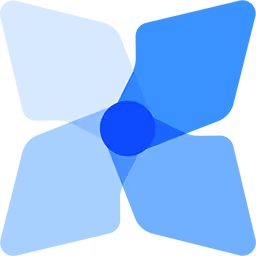
Many teams use Salesfit for good reasons. It's particularly strong at identifying sales triggers and providing company intelligence. This helps sales reps time their outreach and personalize their conversations, which is a clear strength of the platform.
Despite its strengths, some users note that Salesfit has limitations that might prompt them to seek alternatives. We've identified top alternatives and analyzed their advantages and drawbacks from G2 reviews to help you shortlist options for a deeper review. Let's get started.
Explore 11x for Digital Sales Workers
If your team wants to use digital workers for sales, 11x is an option to consider. The platform provides autonomous agents to handle sales tasks, which could align with your operational goals.
11x is a GTM platform that uses AI agents to manage the sales process. Its agent, Alice, identifies prospects, conducts outreach through email and LinkedIn, and maintains your CRM records.
Another agent, Julian, handles inbound lead qualification and schedules meetings. The platform consolidates functions like data enrichment and outreach, which can replace several separate tools in a GTM stack.
Salesfit Alternatives
This section provides a detailed analysis of ten Salesfit alternatives. We compare each option on pricing, core features, and specific pros and cons against Salesfit to help your decision.
1) HubSpot CRM
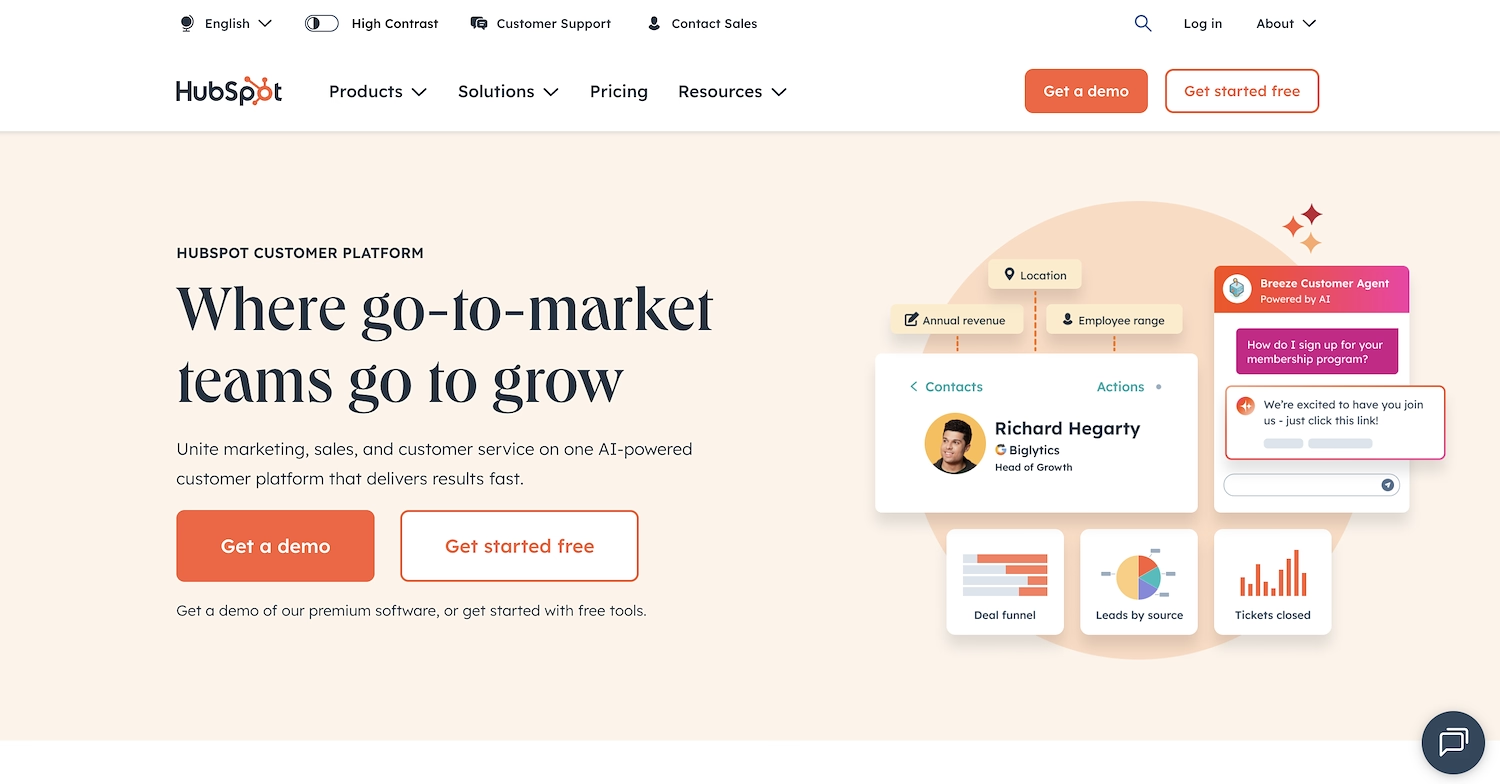
HubSpot CRM provides a central database for sales, marketing, and service teams. The platform logs customer interactions like emails and calls automatically and enriches contact records with company details.
This data helps sales professionals understand prospect behavior and identify potential sales triggers. The system offers a view of the customer journey to support informed outreach decisions.
HubSpot CRM's Main Features
- The platform provides a central database that unifies the sales, marketing, and service departments.
- It automatically logs customer interactions, including emails and calls, within contact records.
- The system offers a view of the entire customer journey to inform outreach decisions.
How HubSpot CRM Compares to Salesfit
Average Review Score: 4.4/5 stars based on 12,407 G2 reviews.
- HubSpot CRM offers a unified platform for sales, marketing, and service. This provides a more complete customer view compared to Salesfit, which focuses on sales intelligence.
- It includes marketing automation tools for campaigns and email. This is a feature set not central to Salesfit's focus on company intelligence for outreach.
- The platform has customer support and case management features. This helps teams manage the full customer lifecycle, a wider scope than Salesfit's sales-only functions.
- HubSpot provides a free CRM plan with many core features. This offers a cost-effective start for teams, unlike Salesfit's specialized, paid model.
Where HubSpot CRM Falls Short
- HubSpot provides broad company data but may not identify specific sales triggers with the same precision as Salesfit. For instance, Salesfit focuses on real-time buying signals like new funding rounds, which might be less prominent in HubSpot.
- The platform enriches contact records, but this function is less comprehensive than Salesfit's dedicated intelligence. Some users may find Salesfit provides deeper insights into a company's strategic initiatives and internal structure.
- For teams needing only sales intelligence, the all-in-one platform can introduce unneeded complexity. Salesfit presents a focused toolset for identifying outreach opportunities, which some teams might find more direct than navigating HubSpot's broader features.
Pricing and Cost-Effectiveness
HubSpot offers a free CRM and paid plans, with the Sales Hub Starter beginning at $20 per seat per month. Salesfit does not provide public pricing, requiring direct inquiry for a quote. This makes HubSpot more accessible for teams that need transparent pricing or want to start with a free plan.
2) Pipedrive
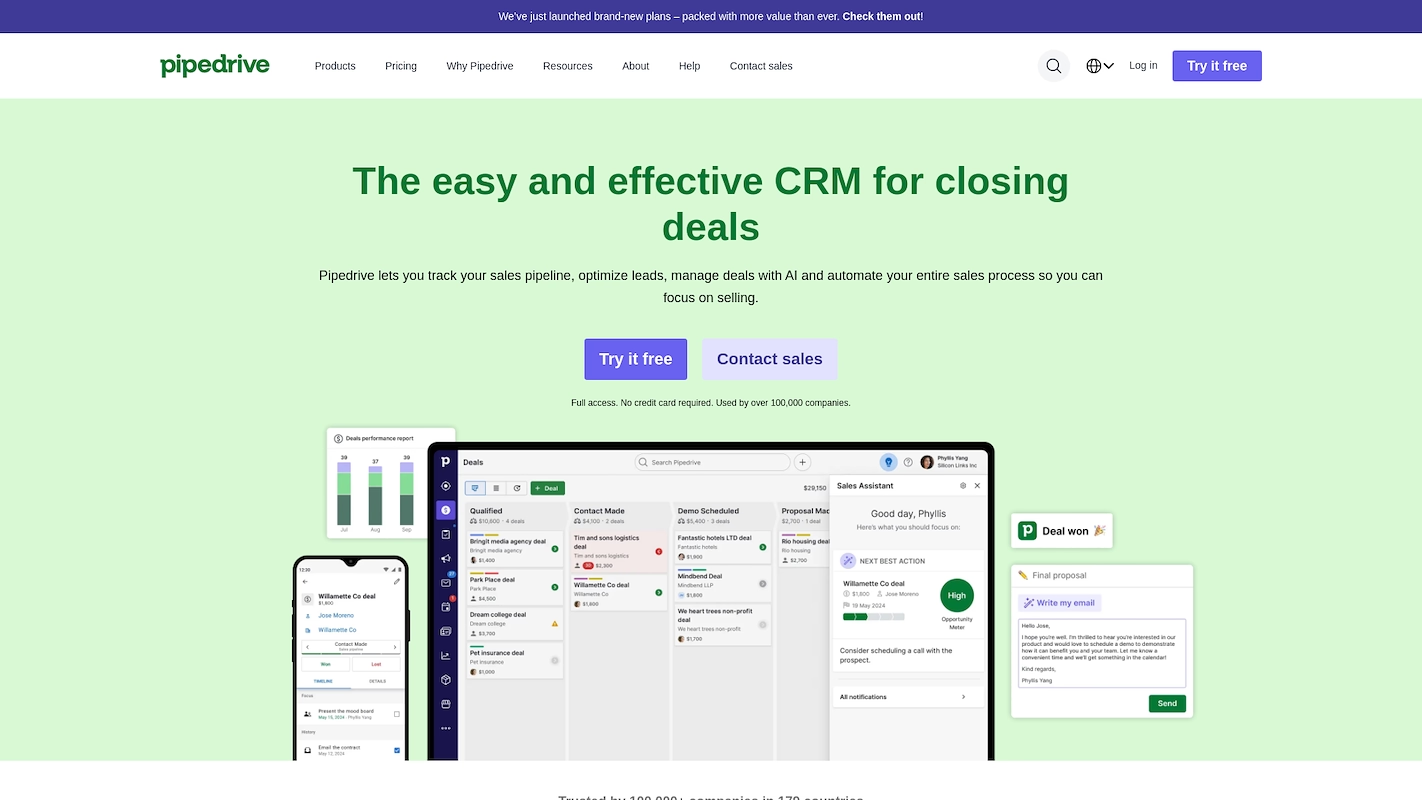
Pipedrive is a web-based CRM built for sales teams to manage deals and automate tasks. The platform uses visual pipelines and workflow automation to organize the sales process. It centralizes customer data and communications in one workspace. The system also provides AI-driven insights to help prioritize high-value deals and improve win rates. This function supports sales forecasts and performance dashboards for management review.
Pipedrive's Main Features
- Offers visual, Kanban-style pipelines with drag-and-drop functionality and custom stages for deal management.
- Includes an AI Sales Assistant for deal-win predictions and provides workflow automation templates for tasks like lead routing.
- Provides two-way email sync with templates, an integrated calendar for scheduling, and automated multi-step email sequences.
How Pipedrive Compares to Salesfit
Average Review Score: 4.3/5 stars based on 2,573 G2 reviews.
- Pipedrive provides a visual sales pipeline to manage deals from start to finish. This offers a more direct way to track deal progress compared to Salesfit, which focuses on providing company intelligence before a deal enters a pipeline.
- The platform includes workflow automation for tasks like lead routing and email sequences. This is a different function from Salesfit, which alerts you to sales triggers but does not automate the subsequent outreach actions.
- It offers a two-way email sync that integrates your inbox directly into the CRM. This allows teams to send and track emails within Pipedrive, a feature not central to Salesfit's intelligence-gathering purpose.
- As a complete CRM, the tool centralizes contact management, deal tracking, and communication. This unified system contrasts with Salesfit's specialized role, which often requires a separate CRM to manage the full sales cycle.
Where Pipedrive Falls Short
- Pipedrive does not have the same focus on identifying sales triggers as Salesfit. For example, it may not alert users to events like new funding rounds or leadership changes, which are core to Salesfit's intelligence gathering.
- The platform's company intelligence is less detailed compared to Salesfit. Some users might find it lacks deep insights into a company's strategic direction, a specific strength of Salesfit.
- Its primary function is managing the sales process, not generating initial outreach opportunities. This means teams might miss the real-time buying signals that Salesfit is built to detect and deliver.
Pricing and Cost-Effectiveness
Pipedrive offers transparent pricing plans starting at $24 per seat per month. In contrast, Salesfit does not provide public pricing and requires a direct inquiry for a quote. This makes Pipedrive a more predictable choice for teams managing a set budget, while Salesfit’s model is geared toward custom enterprise packages.
3) Salesforce Sales Cloud
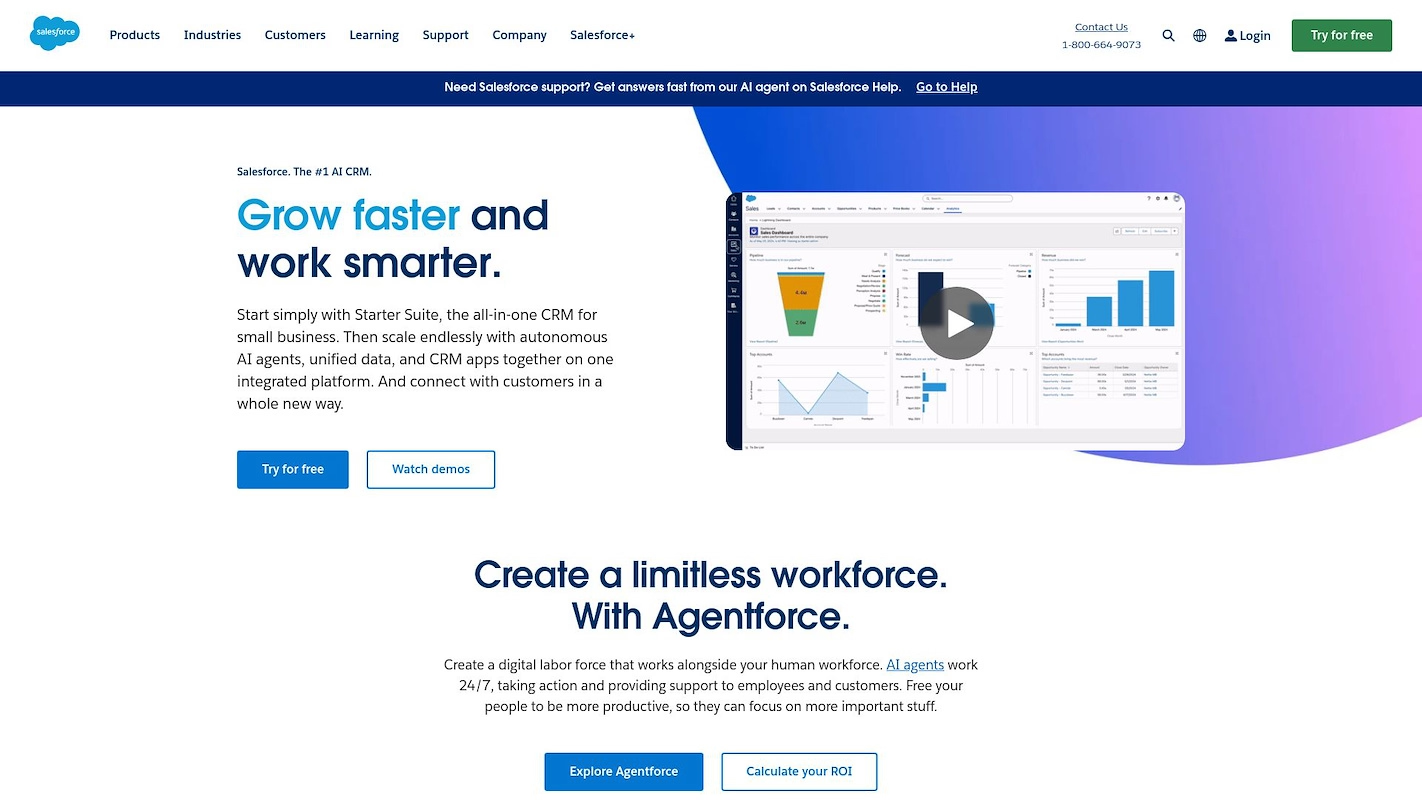
Salesforce Sales Cloud is an AI-powered sales automation platform on Salesforce’s CRM. It unifies customer data and guides sellers with Einstein AI insights. The system captures all customer interactions automatically to create a single source of truth for sales activities.
The platform uses AI scoring to prioritize high-value leads and provides deal insights to guide sellers through complex deals. It also automates workflows like quote generation.
Salesforce Sales Cloud's Main Features
- Automates complex processes like territory assignments using a drag-and-drop flow builder.
- Generates templated quotes synced to opportunities and automates contract approval flows.
- Provides real-time, customizable forecasts with trend tracking capabilities.
- Tracks leads from multiple channels and uses AI to prioritize them with actionable to-do lists.
How Salesforce Sales Cloud Compares to Salesfit
Average Review Score: 4.4/5 stars based on 23,364 G2 reviews.
- Salesforce Sales Cloud automates sales workflows like territory assignments and quote generation. This differs from Salesfit, which provides outreach intelligence but does not manage the sales process.
- It uses AI for lead scoring and deal insights to help prioritize opportunities. This predictive capability is different from Salesfit, which identifies external company events as sales triggers.
- The tool provides a unified CRM platform that centralizes all customer data and interactions. This contrasts with Salesfit, which is a specialized intelligence tool that usually requires a separate CRM.
- It offers real-time, customizable sales forecasting with trend analysis. This is a direct revenue management feature, while Salesfit focuses on identifying initial outreach opportunities.
Where Salesforce Sales Cloud Falls Short
- Salesforce Sales Cloud does not focus on external sales triggers in the same way as Salesfit. For instance, it may not alert users to a prospect's new funding round, a core function that Salesfit offers for timely outreach.
- The tool provides general company data, but its intelligence might not be as deep as Salesfit's. Salesfit often gives more specific details on a company's strategic projects, which helps sales reps personalize their approach.
- Its design as an all-in-one CRM can be complex for teams that only need sales intelligence. Salesfit presents a focused toolset for finding outreach opportunities, which can be more direct than managing the broader features within Salesforce.
Pricing and Cost-Effectiveness
Salesforce Sales Cloud offers transparent pricing starting at $25 per user per month, while Salesfit requires a direct inquiry for a quote. This makes Salesforce a more predictable option for budget planning. You can view detailed pricing on Salesforce Sales Cloud's official website.
4) Zoho CRM
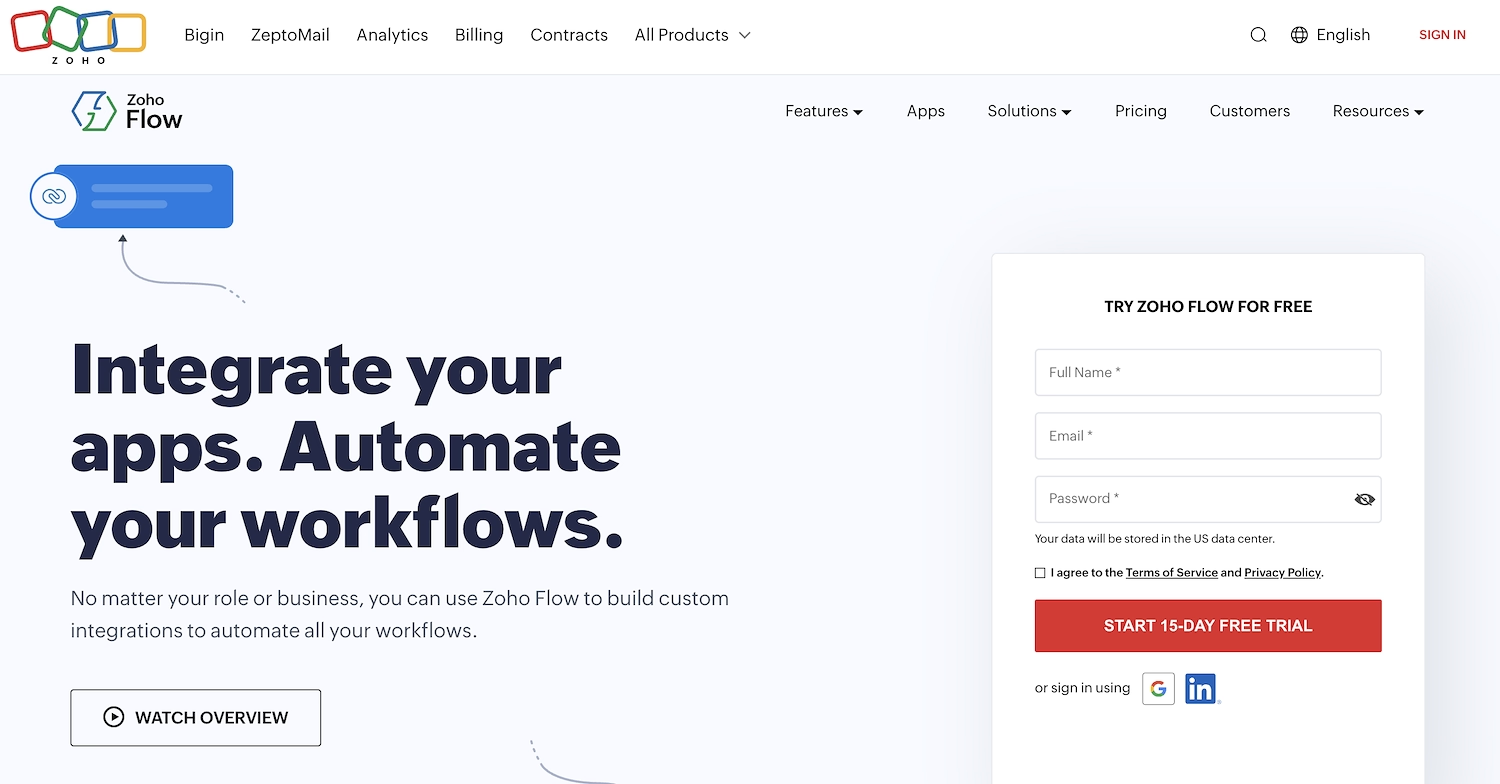
Zoho CRM is a platform for customer engagement across multiple channels. It delivers real-time notifications when customers interact with the business through social media or support tickets. This function creates a unified view of customer behavior.
Sales teams can use these interaction signals to spot potential opportunities. This information helps sales professionals to time their outreach and follow-up conversations with prospects.
Zoho CRM's Main Features
- Engages customers in real-time conversations across every channel.
- Automates sales processes with advanced workflows, cadences, and configure-price-quote (CPQ) functions.
- Customizes the user interface with a drag-and-drop design studio that can generate layouts from images.
- Offers dedicated collaborative work areas called Teamspaces so each department sees only the data it needs.
How Zoho CRM Compares to Salesfit
Average Review Score: 4.1/5 stars based on 2,820 G2 reviews.
- Zoho CRM automates sales processes with workflows for tasks like lead follow-ups. This is a function not present in Salesfit, which focuses on providing company intelligence for manual outreach.
- The platform engages customers across multiple channels, like social media. This offers a different kind of signal for outreach compared to Salesfit, which focuses on company-wide events like funding rounds.
- This tool includes customer support and case management features. It helps teams manage the full customer lifecycle, while Salesfit's functions are concentrated on the pre-sales intelligence phase.
- The system acts as a central database for sales, marketing, and service departments. This provides a more unified customer view than Salesfit, which is a specialized tool for sales intelligence.
Where Zoho CRM Falls Short
- Zoho CRM tracks customer interactions, not broad company events. Salesfit, in comparison, alerts you to sales triggers like new executive hires, which helps with targeted outreach.
- Its company data supports contact management rather than deep strategic analysis. Salesfit provides more specific details on a company's projects, which helps sales reps personalize their approach.
- The tool's primary function is to manage the entire customer lifecycle. In contrast, Salesfit specializes in intelligence for the first step of outreach, which can be a more direct approach for some sales teams.
Pricing and Cost-Effectiveness
Zoho CRM offers a free plan and transparent paid tiers starting at $14 per user per month. In contrast, Salesfit does not publish its pricing, requiring a direct inquiry for a quote. This makes Zoho CRM a more predictable option for budget planning, while Salesfit is better suited for custom enterprise packages.
5) Freshsales
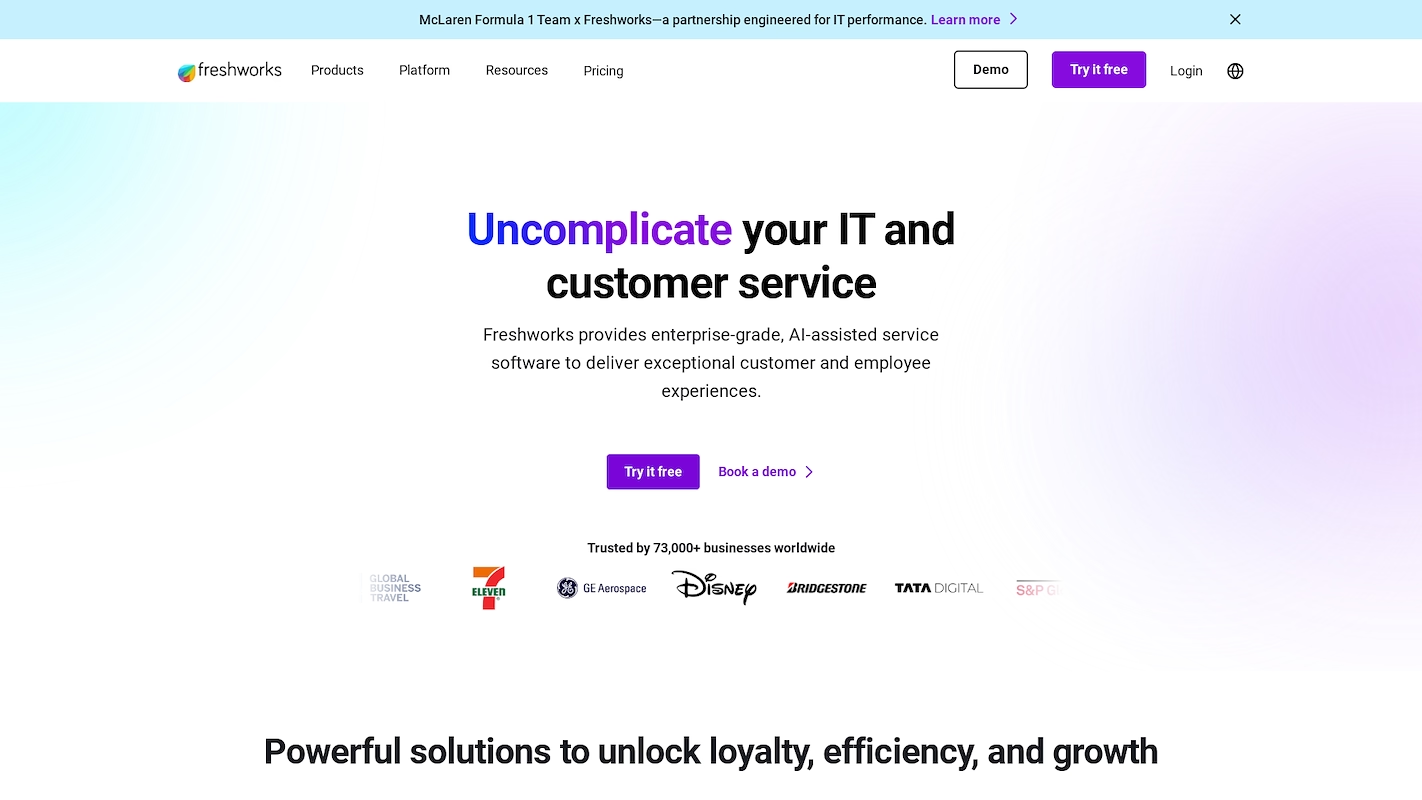
Freshsales is a unified sales and marketing platform. It provides a complete view of customer interactions and tracks website visits to help sales teams understand buyer intent. This information supports outreach and follow-up conversations with prospects.
The platform uses AI to score leads based on engagement and offers insights to identify deals that require attention. This helps teams focus on high-value opportunities.
Freshsales's Main Features
- Runs intelligent campaigns to capture, qualify, route, and track leads with Freddy AI.
- Engages prospects on their preferred channels with a full contextual view and intent scoring.
- Provides an AI assistant, Freddy AI, to draft emails and offer guidance.
How Freshsales Compares To Salesfit
Average Review Score: 4.5/5 stars based on 1,224 G2 reviews.
- Freshsales includes an AI assistant, Freddy AI, to help draft emails. This function is different from Salesfit, which provides company intelligence but does not assist with writing outreach.
- It provides a unified platform for both sales and marketing. This offers a more complete customer view compared to Salesfit's specialized focus on pre-outreach company intelligence.
- The platform scores leads based on their engagement, such as website visits. This method of prioritization is different from Salesfit, which identifies external company events as sales triggers.
- This tool offers built-in phone and chat functions for direct communication. Salesfit provides the intelligence for outreach but does not include the tools to perform the communication.
Where Freshsales Falls Short
- Freshsales tracks buyer intent from website visits but does not alert users to external company events. In contrast, Salesfit identifies sales triggers like new funding rounds, which can provide a more timely reason for outreach.
- The platform's company data supports contact management but sometimes lacks the deep intelligence of Salesfit. It may not provide specific details on a company's strategic projects, a key feature that Salesfit offers for personalized outreach.
- Its all-in-one design can be complex for teams that only require sales intelligence. Salesfit provides a focused toolset to find outreach opportunities, which some users may find more direct than navigation of a broader platform.
Pricing and Cost-Effectiveness
Freshsales offers transparent pricing starting at $9 per user per month, with plans scaling up to $59. In contrast, Salesfit requires a direct inquiry for a custom quote, as it does not publish its pricing. This makes Freshsales more predictable for budgeting, while Salesfit's model is suited for custom enterprise needs.
Consider 11x for Digital Sales Workers
If your team wants to use digital workers in its sales process, 11x provides a platform with autonomous agents. These agents manage tasks from prospecting to CRM updates. This approach may suit teams that want to automate go-to-market functions with AI agents.
With 11x, AI agents run your sales playbook. Alice identifies accounts, enriches their data, and conducts outreach. Julian handles calls, qualifies prospects, and schedules meetings. This single platform replaces multiple GTM tools, removing the need for extra hires.
Book a demo to see how it works.
6) monday Sales CRM
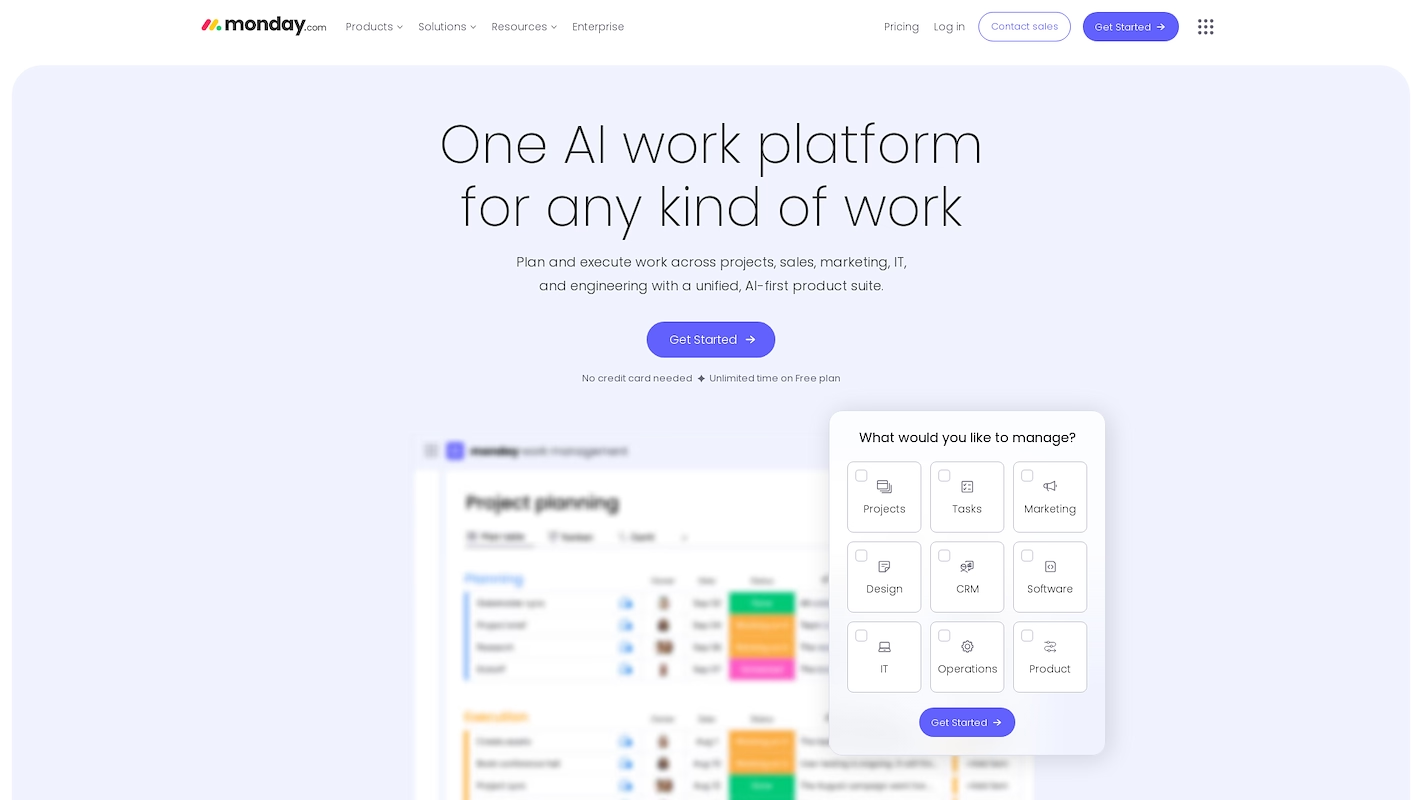
monday Sales CRM is a platform to manage the sales cycle and centralize customer data. It captures all team and client communications, such as emails and meetings, in one location. The system offers sales dashboards and performance analytics for data-driven decisions. Teams can customize workflows to fit their sales process and monitor deal progress from a central hub.
monday Sales CRM's Main Features
- The platform provides a low-code interface that allows teams to customize deal stages, columns, and workflows using drag-and-drop functionality.
- It includes AI assistance to generate tasks from meeting notes, compose emails, and build reports using a natural-language formula builder.
- The system offers end-to-end sales modules for managing post-sales projects, collections, and sales operations activities like hiring and onboarding.
How monday Sales CRM Compares To Salesfit
Average Review Score: 4.6/5 stars based on 973 G2 reviews.
- monday Sales CRM provides a low-code interface to customize sales workflows. In contrast, Salesfit offers intelligence for outreach but does not include tools to manage the sales process.
- It includes an AI assistant to help generate emails. This function differs from Salesfit, which identifies outreach opportunities but does not assist in creating the outreach content.
- The platform manages post-sales activities like client onboarding. This scope is wider than Salesfit's focus, which centers on identifying pre-sales triggers for initial contact.
- This tool offers shared email inboxes and mass email capabilities. These communication features are built into the CRM, while Salesfit provides intelligence that feeds into separate communication tools.
Where monday Sales CRM Falls Short
- monday Sales CRM does not have a dedicated function for identifying external sales triggers. For example, it may not alert users to a prospect's new funding round, a core feature Salesfit provides for timely outreach.
- The tool provides general company data, but this information might not be as deep as Salesfit's. Salesfit often gives more specific details on a company's strategic projects, which helps sales reps personalize their approach.
- Its design as an all-in-one CRM can be complex for teams that only need sales intelligence. Salesfit presents a focused toolset for finding outreach opportunities, which some teams might find more direct than navigating the broader features.
Pricing and Cost-Effectiveness
monday Sales CRM offers transparent pricing plans starting at $12 per user per month. In contrast, Salesfit does not provide public pricing, requiring a direct inquiry for a quote. This makes monday.com a more predictable choice for budget planning, while Salesfit’s model is geared toward custom enterprise packages.
7) Copper
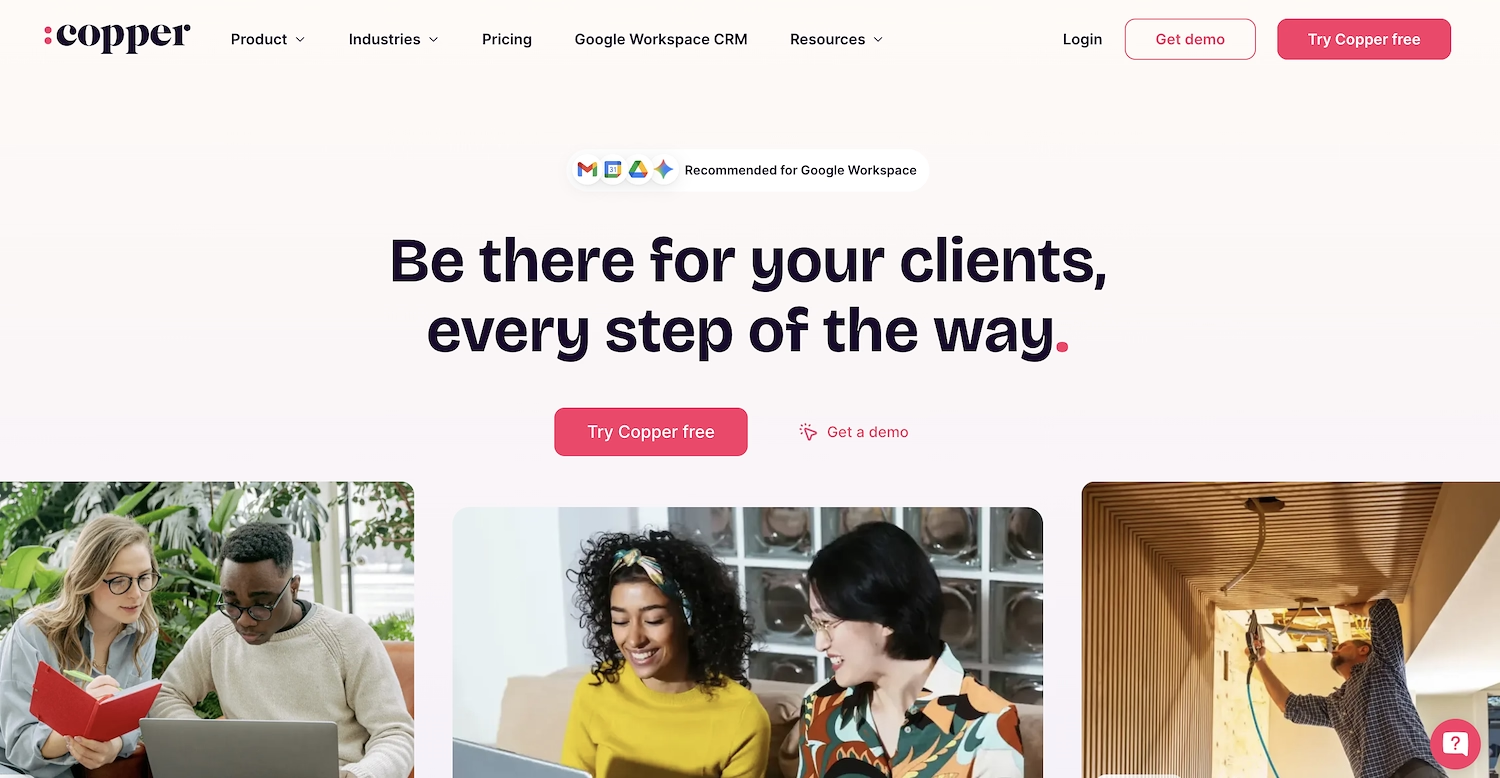
Copper is a CRM that works from a user's Google Workspace and integrates directly into Gmail. It automatically captures contacts, emails, and other interactions, then links this information to deals in the pipeline.
This process provides a real-time view of all customer activity in one place. The design intends to remove manual data entry, which allows sales teams to focus on relationships instead of record updates.
Copper's Main Features
- Integrates directly into Google Workspace, allowing users to manage leads, files, and tasks from within Gmail or Google Calendar.
- Duplicates closed deals into project boards to assign tasks and manage post-sale collaboration across teams.
- Provides customizable, drag-and-drop pipelines with probability weighting and value sorting to track deals.
- Automates email outreach with personalized series and messages that trigger based on pipeline stage changes.
How Copper Compares To Salesfit
Average Review Score: 4.5/5 stars based on 1,139 G2 reviews.
- Copper integrates directly into Google Workspace, which allows users to manage tasks from Gmail. In contrast, Salesfit provides intelligence but requires a separate tool for email and task management.
- The tool automatically captures contacts and emails from Gmail. This process reduces manual data entry, while Salesfit requires reps to log intelligence into a separate CRM.
- It converts closed deals into project boards to manage post-sale activities. Salesfit, by comparison, focuses on pre-sale intelligence and does not include features for the post-sale process.
- This platform automates email outreach with messages that trigger based on pipeline stage changes. This is different from Salesfit, which identifies the trigger event but does not automate the communication that follows.
Where Copper Falls Short
- Copper tracks customer interactions within Gmail but does not identify external company events. Salesfit, in contrast, alerts users to sales triggers like leadership changes, which provides a timely reason for outreach.
- The tool provides general contact data but may not offer the deep company intelligence found in Salesfit. For instance, it might lack specific details on a company's strategic projects, which helps reps personalize their approach.
- As a full CRM, its focus is on managing the sales pipeline rather than sourcing initial opportunities. Teams that need a specialized tool just for outreach intelligence may find Salesfit to be a more direct solution.
Pricing and Cost-Effectiveness
Copper offers transparent pricing plans starting at $23 per user per month, making it a predictable choice for budget planning. In contrast, Salesfit does not publish its pricing and requires a direct inquiry, suiting teams that need custom enterprise packages.
8) Insightly CRM
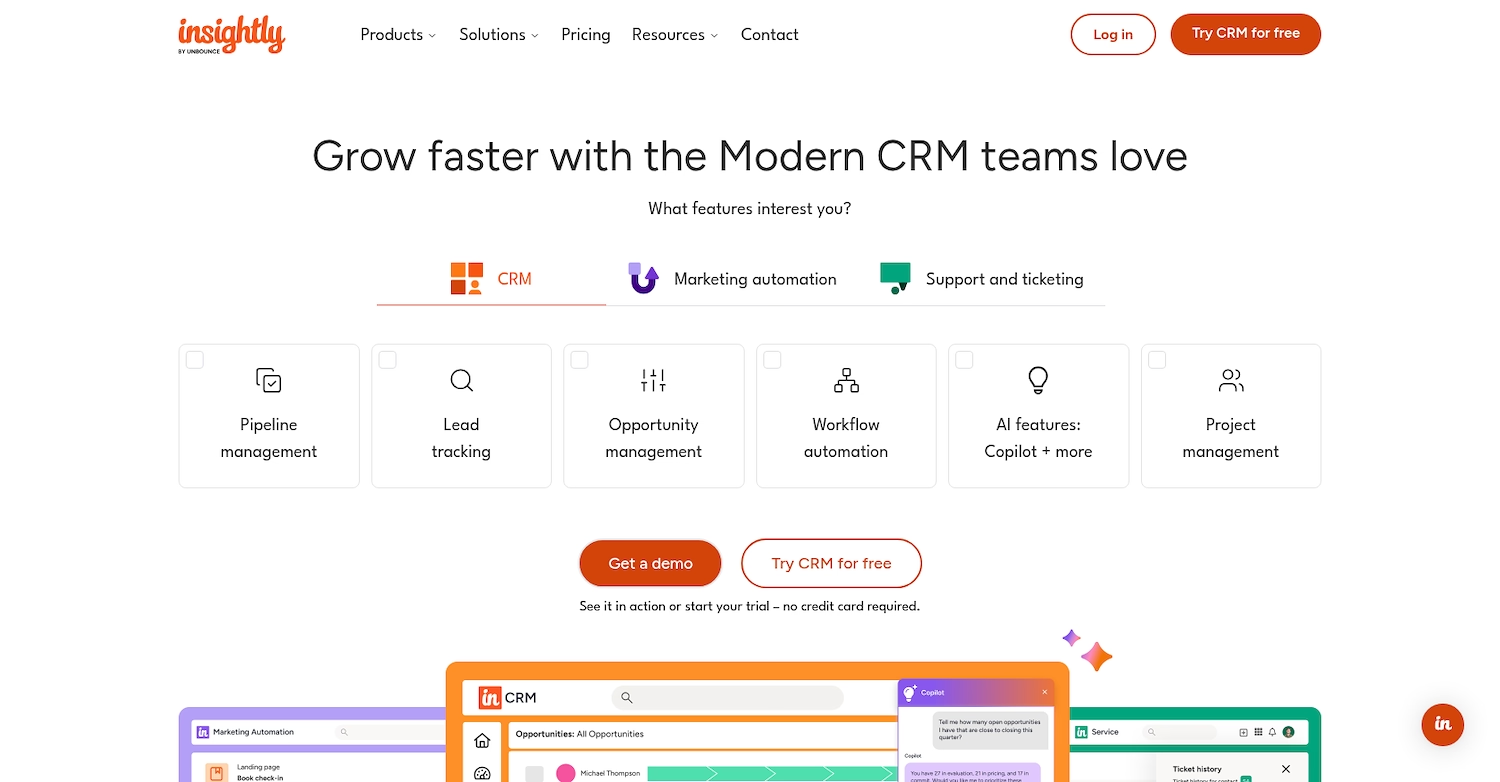
Insightly CRM is a platform that unifies sales, marketing, and service data for a complete customer view. The system links relationships to show an organization's structure and contacts. This information helps sales teams understand their customers.
It also automates workflows and sends leads to the correct sales representatives for follow-up. This function supports a structured sales process from lead to close.
Insightly CRM's Main Features
- Automates sales force tasks and includes capabilities for managing products, price books, and quotes (PPQ).
- Provides a customer support portal and knowledge base for case management.
- Offers mobile applications for Android and iOS that allow users to scan business cards and update records.
How Insightly CRM Compares To Salesfit
Average Review Score: 4.2/5 stars based on 922 G2 reviews.
- Insightly CRM includes features for managing products, price books, and quotes. This allows teams to generate proposals directly, a function not found in Salesfit, which focuses on pre-outreach intelligence.
- It offers customer support tools like a case management portal. This helps manage the full customer lifecycle, a wider scope than Salesfit's focus on the initial sales phase.
- The platform provides mobile apps that let users scan business cards and update records on the go. This supports field sales teams, while Salesfit is a desktop-based intelligence tool.
- This tool has built-in marketing automation for email campaigns. This differs from Salesfit, which provides intelligence for outreach but not the tools to execute marketing campaigns.
Where Insightly CRM Falls Short
- Insightly CRM does not track external company events that signal buying intent. For example, it will not alert a user to a prospect's new funding round, a core function that Salesfit provides for timely outreach.
- The platform's company data is for contact management and does not offer deep strategic insights. Some users may find it lacks specific details on a company's projects, which Salesfit provides to help personalize outreach.
- Its design as a unified platform can introduce complexity for teams that only need sales intelligence. Salesfit offers a focused toolset for finding outreach opportunities, which some teams might find more direct.
Pricing and Cost-Effectiveness
Insightly CRM offers transparent pricing plans starting at $29 per user per month. In contrast, Salesfit does not publish its pricing, requiring a direct inquiry for a quote. This makes Insightly a more predictable choice for budget planning, while Salesfit’s model is geared toward custom enterprise packages.
9) Nutshell
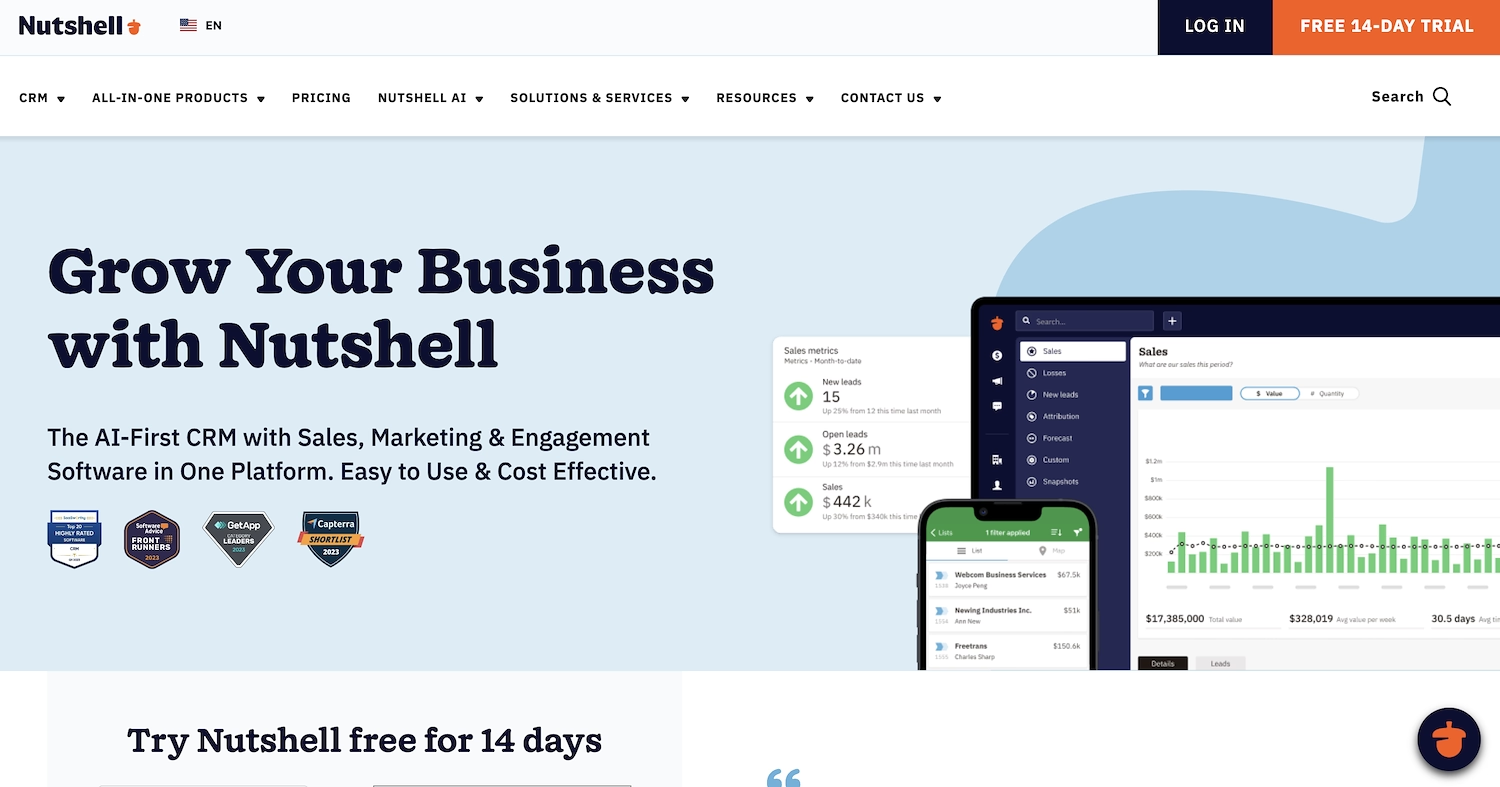
Nutshell is a CRM that combines sales automation with email marketing tools. It helps B2B sales teams manage contacts and automate outreach sequences from a single platform. The system consolidates all customer information and communication history.
This unified data provides the context sales reps need to personalize their follow-up conversations and track deal progress.
Nutshell's Main Features
- Offers sales force automation and manages opportunities and pipelines.
- Includes marketing automation and email marketing capabilities.
- Provides a customer support portal and a knowledge base for case management.
How Nutshell Compares To Salesfit
Average Review Score: 4.3/5 stars based on 1,273 G2 reviews.
- Nutshell includes email marketing automation to create and send outreach campaigns. This is different from Salesfit, which provides intelligence that requires a separate email tool.
- The platform combines sales automation and contact management in one system. In contrast, Salesfit is a specialized intelligence tool that typically feeds into a separate CRM.
- It offers a customer support portal to manage the post-sale lifecycle. This scope is not covered by Salesfit, which focuses on pre-sale intelligence.
- This tool provides a mobile app for sales reps to manage contacts in the field. Salesfit, by comparison, is a desktop-based tool for intelligence gathering.
Where Nutshell Falls Short
- Nutshell does not identify external sales triggers like new funding rounds. In comparison, Salesfit provides these alerts, which gives sales teams a timely reason for outreach.
- It provides general contact data but may lack deep company intelligence. For example, some users might not find specific details on a company's strategic projects, a feature Salesfit offers.
- The tool's design as an all-in-one CRM can be complex for teams that only need sales intelligence. Salesfit offers a focused toolset for finding outreach opportunities, which some teams might find more direct.
Pricing and Cost-Effectiveness
Nutshell offers transparent pricing plans starting at $13 per user per month. In contrast, Salesfit does not publish its pricing and requires a direct inquiry for a quote. This makes Nutshell a more predictable choice for budget planning, while Salesfit’s model is suited for custom enterprise packages.
10) Close
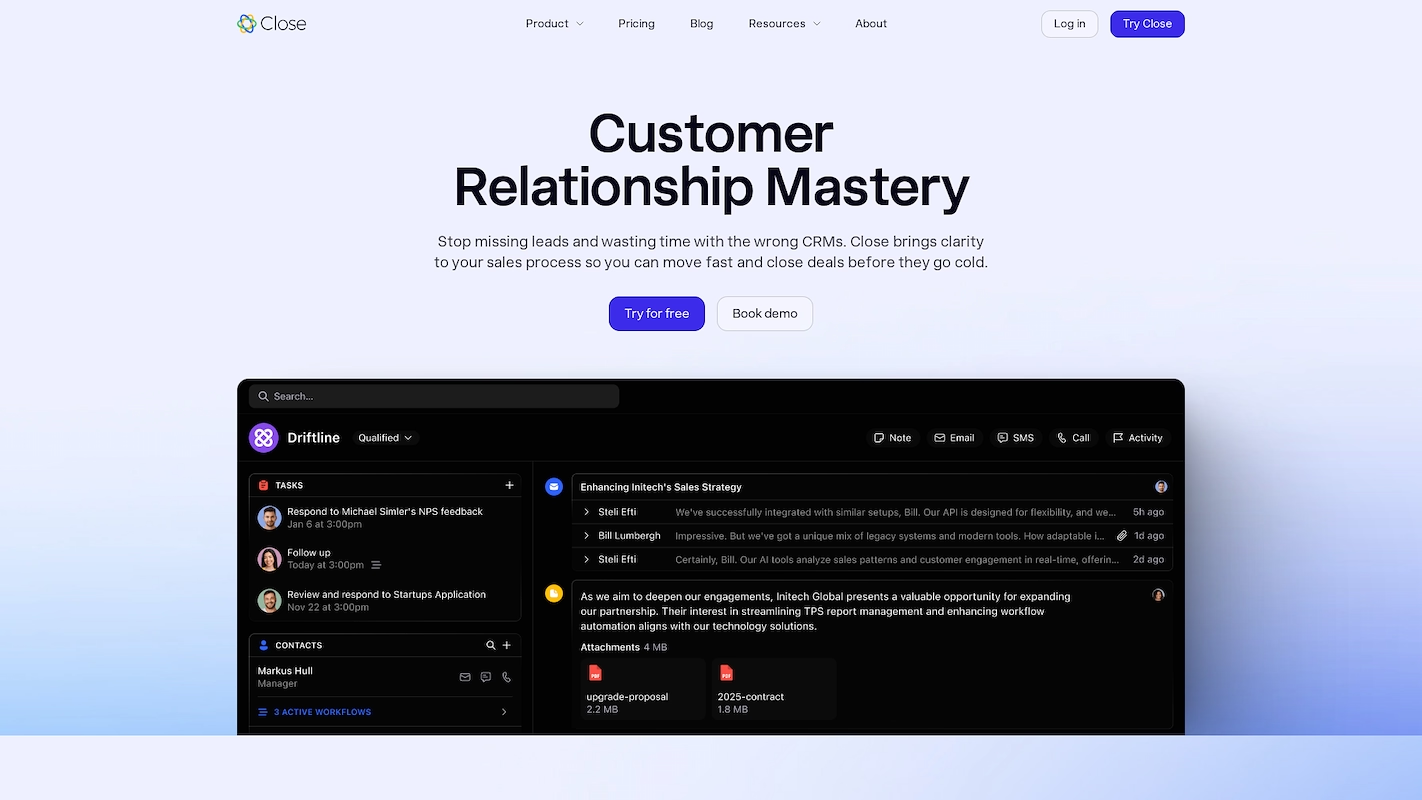
Close is a sales platform that combines CRM functions with communication tools. It allows teams to manage customer interactions and outreach from a single workspace. This consolidation of activity provides sales representatives with the context they need for their conversations and follow-up decisions.
Close's Main Features
- The platform provides sales force automation for contact, account, and task management.
- It includes marketing automation capabilities for email marketing and campaign management.
- The system offers customer support features, including case management and a knowledge base.
How Close Compares To Salesfit
Average Review Score: 4.7/5 stars based on 1,812 G2 reviews.
- Close includes built-in calling, email, and SMS functions, which lets teams contact prospects directly from the platform. This is different from Salesfit, which provides intelligence but requires a separate tool for communication.
- The platform offers sales automation for tasks like lead follow-ups. In contrast, Salesfit identifies sales triggers but does not automate the outreach actions that follow.
- It functions as an all-in-one CRM that combines contact management and communication tools. This unified system differs from Salesfit's specialized role as an intelligence tool that feeds into a separate CRM.
- This tool provides an AI assistant that gives suggestions to sales reps. This is a different use of AI compared to Salesfit, which uses it to identify external company events as sales triggers.
Where Close Falls Short
- Close does not identify external sales triggers. For example, it will not alert you to a prospect's new funding round, a core function that Salesfit provides for timely outreach.
- The platform's company data is less detailed compared to Salesfit. Some users may find it lacks specific insights into a company's strategic projects, which Salesfit provides for personalized outreach.
- Its design as an all-in-one CRM can be complex for teams that only need sales intelligence. Salesfit offers a focused toolset for finding outreach opportunities, which some teams might find more direct.
Pricing and Cost-Effectiveness
Close offers transparent pricing plans starting at $9 per user per month. In contrast, Salesfit does not publish its pricing, requiring a direct inquiry for a quote. This makes Close a more predictable choice for budget planning, while Salesfit’s model is geared toward custom enterprise packages.
Which One Should You Go With?
Choosing a Salesfit alternative depends on your team's specific needs, budget, and existing tech stack. This guide analyzed ten options to provide a starting point for your evaluation process.
If your goal is to automate sales functions with digital workers, 11x offers a different approach. Its AI agents can manage prospecting, outreach, and CRM maintenance, which may align with teams looking to replace multiple GTM tools with a single platform.




