WebAutomation Alternatives
Need a WebAutomation alternative? We compare 10 other data extraction tools on features, pricing, and performance to inform your decision.

WebAutomation is a tool many use for good reasons. It performs well for extracting data from many websites with its large library of pre-built extractors. This makes simple data collection tasks quick and straightforward for users who need data fast.
However, some users note limitations. It can sometimes struggle with complex sites, and custom tasks may have a learning curve. We've analyzed the best alternatives, comparing their features to WebAutomation based on reviews, to help you find the right tool. Let's get started.
11x: Digital Workers for Sales
If your focus is on sales enablement, consider 11x. It provides digital workers for specific tasks like lead generation and outreach. This specialized approach to automating sales processes may be a valuable addition for your team's objectives.
11x is a GTM platform that uses AI agents for the sales process. Its agent, Alice, finds prospects, runs outreach on email and LinkedIn, and updates the CRM. Julian, another agent, qualifies inbound leads and books meetings. This approach unifies tools for data enrichment and outreach.
WebAutomation Alternatives
The following section reviews each WebAutomation alternative in detail. We will analyze their main features, pricing models, and compare their advantages and potential drawbacks against WebAutomation.
1) Octoparse
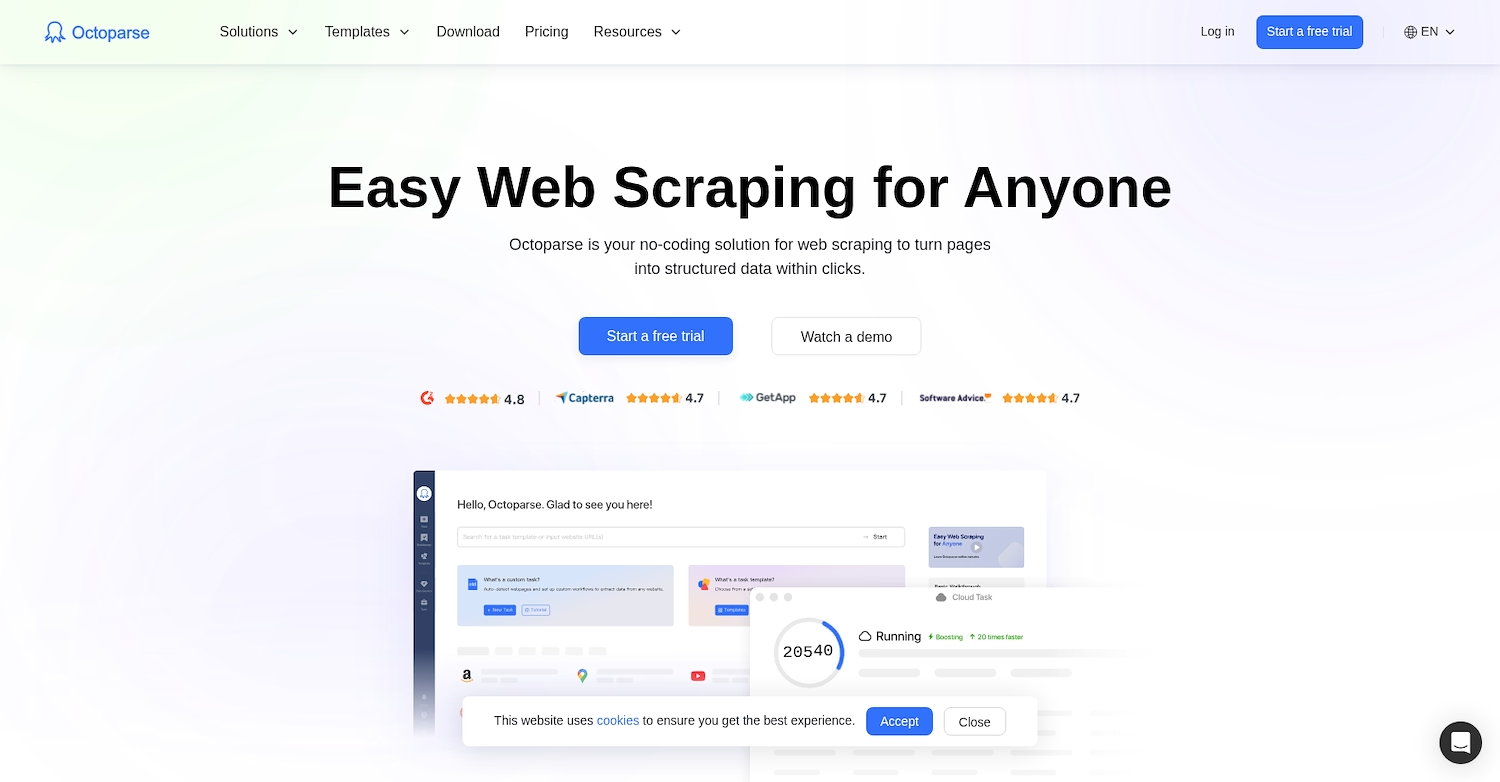
Octoparse is a no-code platform to scrape web data. It converts web pages into structured data with a few clicks. The tool suits both non-technical and technical users with its visual workflow designer and AI auto-detection. Its cloud infrastructure runs data extraction jobs 24/7.
Users scrape contact lists for leads, collect competitor prices, or mine social media data. The platform offers a 14-day premium trial to test its features.
Octoparse's Main Features
- Handles infinite scrolling, dropdowns, hovers, and AJAX to navigate complex web pages.
- Includes a built-in anti-blocking toolkit with IP rotation, CAPTCHA solving, and proxy support.
- Offers an AI web-scraping assistant that auto-detects page data and provides tips to speed up task creation.
- Pushes data automatically to databases and spreadsheets or makes it available through its OpenAPI.
How Octoparse Compares to WebAutomation
Average Review score: 4.8/5 stars based on 52 G2 reviews.
- Octoparse handles complex websites with infinite scrolling and AJAX, which can be a challenge for WebAutomation on certain pages.
- It includes a built-in anti-blocking toolkit with IP rotation and CAPTCHA solving, offering a more advanced feature set for uninterrupted scraping.
- The tool's AI assistant auto-detects page data, which simplifies task creation compared to the manual setup required for some custom jobs in WebAutomation.
- Its platform automatically pushes data to databases and spreadsheets, providing a more direct data pipeline than some standard WebAutomation workflows.
Where Octoparse Falls Short of WebAutomation
- Octoparse sometimes presents a steeper learning curve for custom tasks compared to WebAutomation, which is often noted for its straightforward setup for simple data collection.
- Some users report slower performance on certain scraping jobs, while WebAutomation's pre-built extractors are optimized for speed on many common websites.
- The tool operates as a client-side application for Windows, which can be a limitation for teams that use other operating systems or prefer a fully web-based platform like WebAutomation.
Pricing Models and Cost-Effectiveness
Octoparse offers a free plan, with paid tiers at $119 per month for its Standard Plan and $299 for the Professional Plan. Since WebAutomation’s pricing is not publicly available, a direct cost comparison between similar packages is not possible.
2) ParseHub
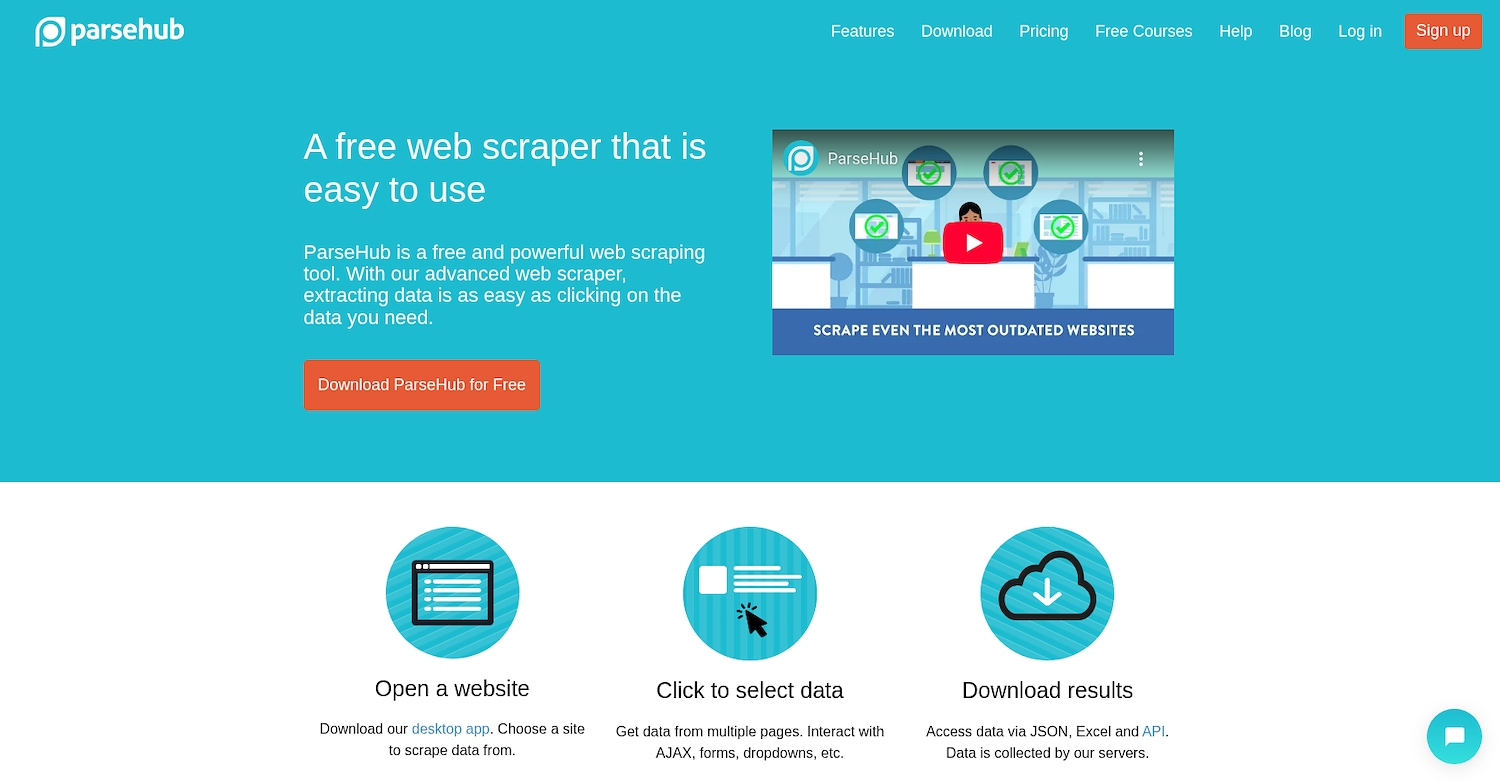
ParseHub is a desktop application for web data extraction. It handles complex sites that use JavaScript, AJAX, tables, or infinite scroll. The tool collects data from websites through a visual, point-and-click interface and runs on Windows, Mac, and Linux systems.
Common applications for the tool include price intelligence, market research, and lead generation. Users can schedule data collection runs and access the results through an API.
ParseHub's Main Features
- Handles complex websites that use JavaScript, AJAX, tables, or infinite scroll.
- Collects data from websites using a visual, point-and-click interface.
- Runs on Windows, Mac, and Linux systems as a desktop application.
- Schedules data collection runs and makes the results available through an API.
How ParseHub Compares to WebAutomation
Average Review score: 4.3/5 stars based on 10 G2 reviews.
- ParseHub operates as a desktop application for Windows, Mac, and Linux, which is a key difference from WebAutomation's web-based platform.
- It handles complex websites with JavaScript and AJAX, an area where WebAutomation can sometimes face challenges.
- The tool's visual interface lets users build custom scrapers by clicking on data, a process that can be more direct than setting up some custom jobs in WebAutomation.
- Its API gives direct access to collected data, which presents a different integration path from WebAutomation's standard data delivery methods.
Where ParseHub Falls Short Of WebAutomation
- ParseHub lacks a library of pre-built extractors, unlike WebAutomation's large collection of templates. Users must build every scraper from scratch, a process that is slower for common data collection tasks.
- The tool is a desktop application that needs installation on each computer. This can be a limitation for teams compared to WebAutomation's web-based platform, which works from any browser without local setup.
- Some users report that performance can be an issue for large or complex scraping jobs. In contrast, WebAutomation's pre-built extractors are optimized for speed and provide a faster experience for specific tasks.
- Its powerful visual builder may present a learning curve for simple data extraction tasks. WebAutomation's template-based system is often more direct for users who need quick, basic data collection without custom configuration.
Pricing Models and Cost-Effectiveness
A direct cost comparison is not possible as pricing for ParseHub and WebAutomation is not publicly available. For the most accurate information, we recommend visiting ParseHub's official website.
3) Apify
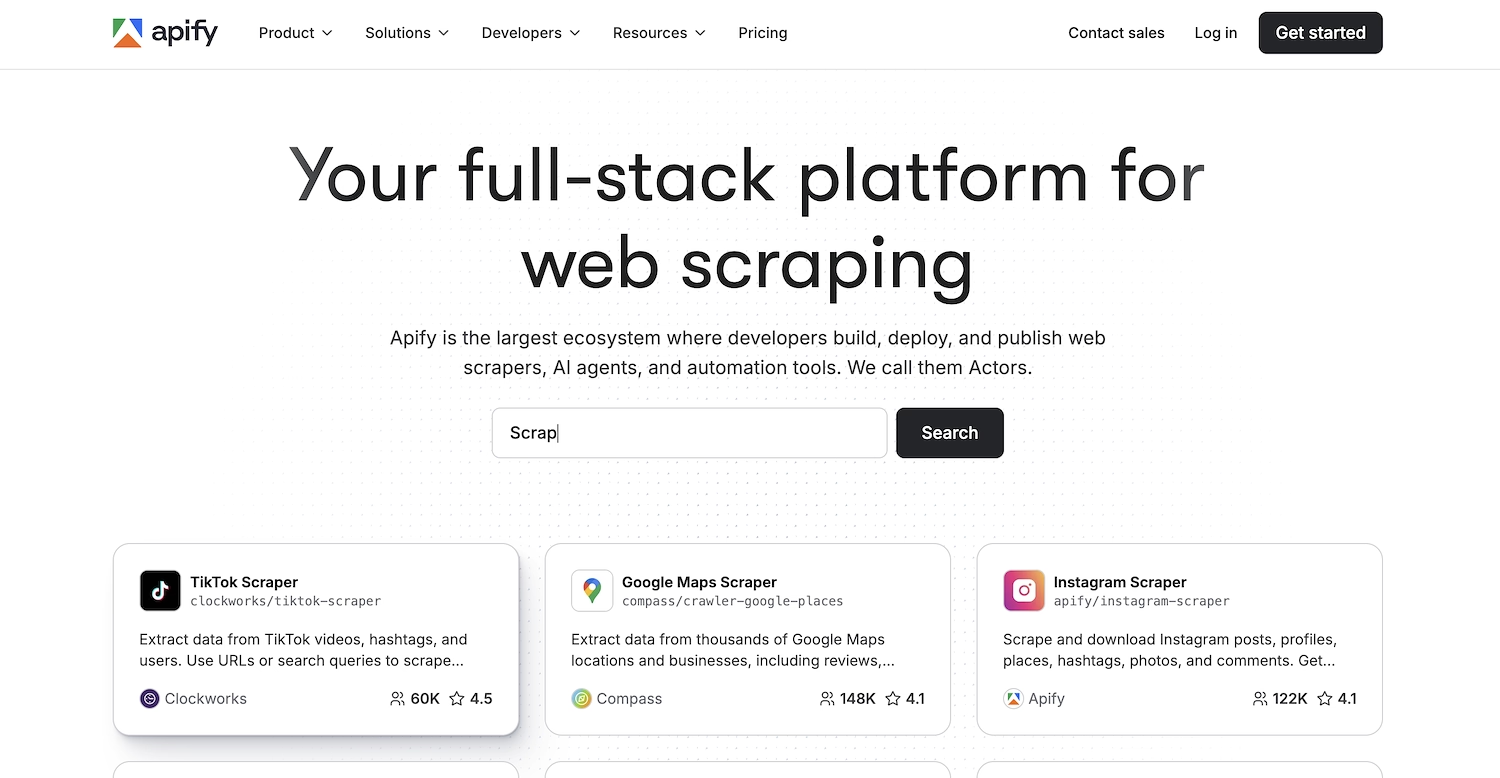
Apify is a cloud platform for web data extraction. It is a marketplace with over 6,000 pre-built tools, called Actors. Users can also build their own serverless scrapers or outsource projects to Apify's professional services team.
The platform supports use cases like lead generation, market research, and data for AI models. It provides a full-stack environment for automation with a focus on reliability and enterprise-grade security.
Apify's Main Features
- Offers an Apify Store with over 6,000 pre-built tools, called Actors, for scraping popular websites like TikTok, Google Maps, and Amazon.
- Provides a serverless environment where developers can build, deploy, and monetize their own custom web scrapers on the platform's store.
- Supports open-source tooling with its Crawlee library and provides SDKs for frameworks including Playwright, Puppeteer, and LangChain.
- Includes one-click and API integrations with tools such as Zapier, GitHub, Google Sheets, and Pinecone to connect data workflows.
How Apify Compares to WebAutomation
Average Review score: 4.7/5 stars based on 213 G2 reviews.
- Apify features an Actor store with over 6,000 pre-built tools, which is a larger selection of ready-made scrapers than WebAutomation's library.
- It supports open-source libraries like Crawlee and Playwright, a feature that allows for more flexible custom scraper development compared to WebAutomation's platform.
- The platform lets developers build and monetize their own scrapers on the Apify Store, an open marketplace model that differs from WebAutomation's closed system.
- Its anti-blocking toolkit includes a large pool of residential proxies and smart IP rotation, which offers a more robust defense against blocks compared to WebAutomation's standard options.
- The tool includes one-click integrations with applications like Zapier and Google Sheets for a more direct data workflow than some standard WebAutomation processes.
Where Apify Falls Short Of WebAutomation
- Apify's developer-focused platform sometimes presents a steeper learning curve for non-technical users. In comparison, WebAutomation's interface is often more direct for teams that need simple data extraction without custom code.
- Its usage-based pricing model might become costly for large-scale projects. This is different from WebAutomation, where the cost for pre-built extractors can be more predictable for specific, high-volume tasks.
- The tool's pre-built 'Actors' can require more technical configuration than WebAutomation's templates. WebAutomation's extractors are often built for immediate use on common websites with minimal setup.
Pricing Models and Cost-Effectiveness
Apify offers a free plan and paid tiers starting at $49 per month. Since WebAutomation's pricing is not public, a direct cost comparison is not possible, but Apify's usage-based model can be more cost-effective for smaller projects. For the most accurate pricing information, we recommend visiting Apify's official website.
4) Import.io
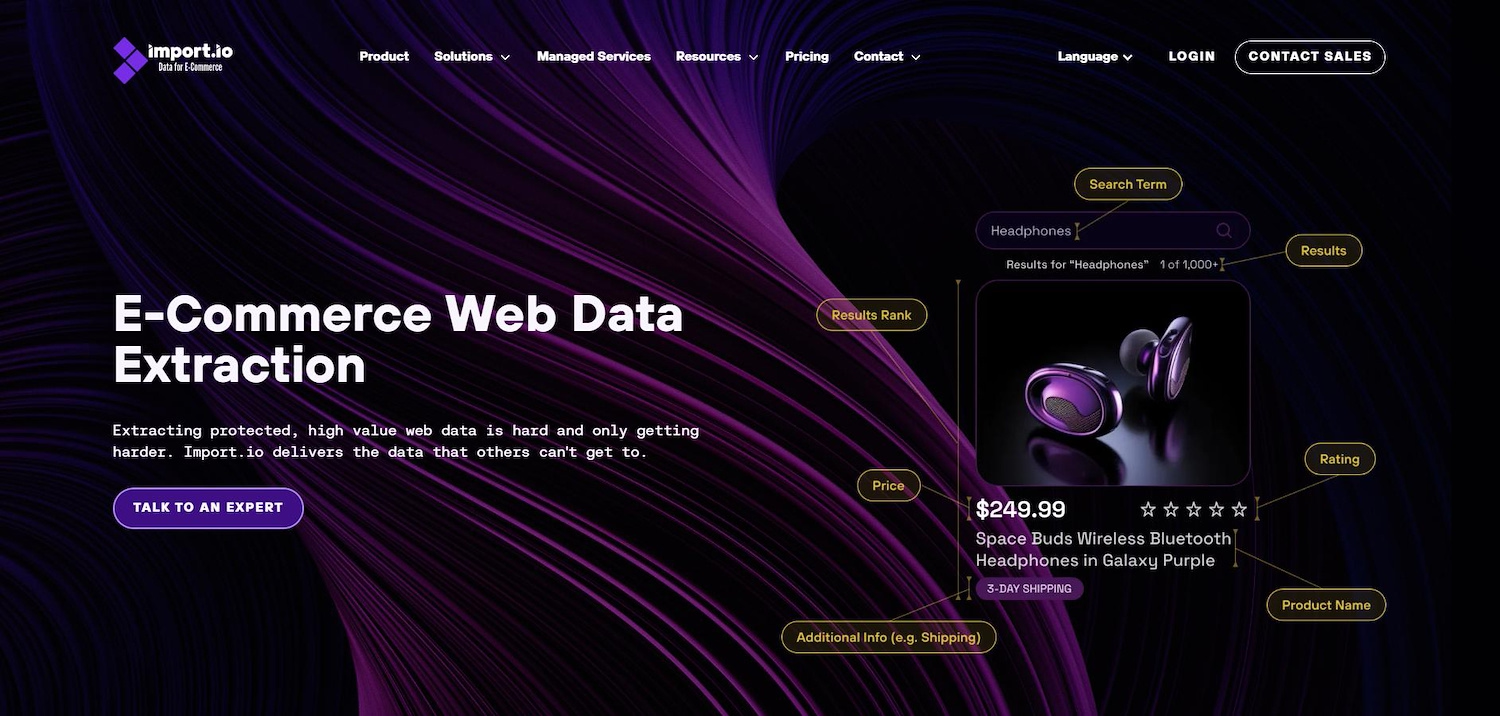
Import.io is a web data platform that delivers web-scraped data as a service. It targets enterprise clients who need data for market research, price intelligence, and lead generation. The platform turns websites into structured data, ready for integration with business tools.
Import.io's Main Features
- Designs, builds, and maintains bespoke extractors based on client requirements with proactive issue resolution.
- Captures hard-to-get product details, pricing, inventory levels, and digital-shelf metrics.
- Processes thousands of sites with customer-defined delivery frequencies.
- Delivers structured data to any cloud destination or via API and offers data transformation services.
How Import.io Compares to WebAutomation
Average Review score: 2.3/5 stars based on 2 G2 reviews.
- Import.io provides a managed service that designs and maintains custom extractors for clients. This differs from WebAutomation, where users select from a library of pre-built tools.
- The tool includes proactive issue resolution for its bespoke extractors. This offers a higher level of support compared to the standard user-managed approach of WebAutomation's templates.
- It delivers structured data to any cloud destination and includes data transformation services. This provides more flexibility than some of WebAutomation's standard data delivery workflows.
- Import.io's platform is built to process thousands of sites concurrently based on client schedules. This managed scalability is different from WebAutomation, where performance can depend on the specific pre-built extractor used.
Where Import.io Falls Short Of WebAutomation
- Import.io does not offer a library of pre-built extractors like WebAutomation. Users must rely on the company to build custom tools, which can delay simple data collection tasks that are instant with WebAutomation's templates.
- The tool's managed service model gives users less direct control over their extractors compared to WebAutomation's self-service platform. Some reports mention that backend updates can affect user setups, a risk not present when you manage your own tools.
- Its enterprise-focused managed service can be less cost-effective for smaller teams. In contrast, WebAutomation's model may offer a more accessible entry point for users with simpler or smaller-scale data needs.
Pricing Models and Cost-Effectiveness
Pricing for Import.io and WebAutomation is not public, preventing a direct comparison, though one review notes it is expensive for single users. For the most accurate information, we recommend visiting Import.io's official website.
5) Bright Data
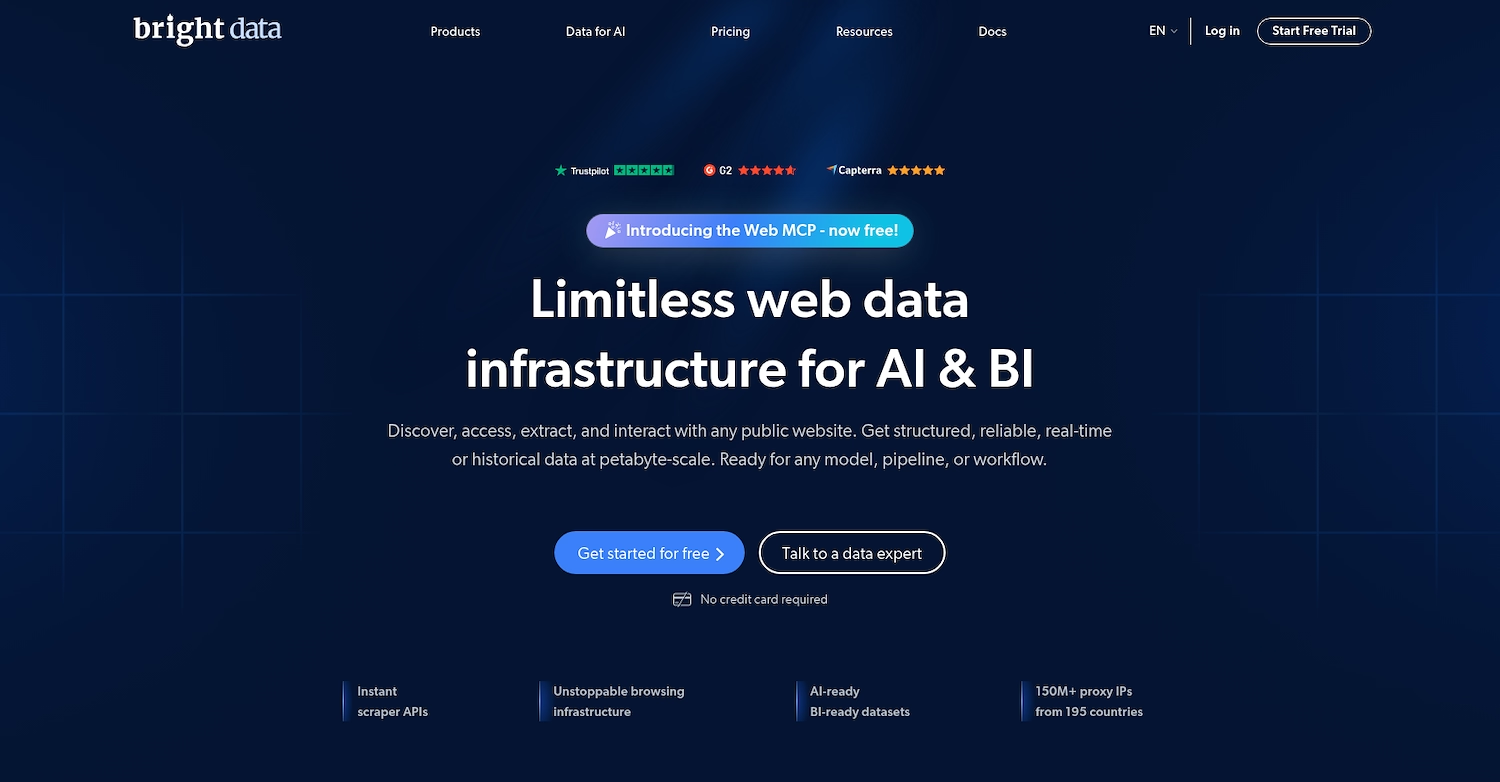
Bright Data is a web data platform that offers tools for public data collection. It provides businesses access to a large proxy network, pre-made datasets, and various scrapers. Companies use the platform for e-commerce intelligence, ad verification, brand protection, and market research.
Bright Data's Main Features
- Offers access to a large proxy network for public data collection.
- Provides pre-made datasets for use cases like market research and brand protection.
- Includes various scrapers for e-commerce intelligence and ad verification.
How Bright Data Compares to WebAutomation
Average Review score: 4.6/5 stars based on 248 G2 reviews.
- Bright Data provides a large proxy network with over 72 million residential IPs. This offers more robust options to bypass blocks compared to the standard features in WebAutomation.
- Its platform allows for specific geo-targeting by country, city, and carrier. This granular location control is a more advanced feature than what is generally available with WebAutomation's extractors.
- The tool offers access to pre-made datasets for various industries. This differs from WebAutomation, which supplies tools to collect data instead of ready-to-use data collections.
- Bright Data is built for large-scale data collection and processes a high volume of requests per second. This infrastructure supports larger projects than what is often possible with WebAutomation's individual tools.
Where Bright Data Falls Short Of WebAutomation
- Bright Data lacks a large library of pre-built extractors, a core feature of WebAutomation. This may require more setup for common data collection tasks that are instant with WebAutomation's templates.
- Its developer-focused platform can present a learning curve for non-technical users. In comparison, WebAutomation's interface is often more direct for teams that need simple data extraction without custom code.
- Some users find the usage-based pricing model can become costly for smaller projects. This is different from WebAutomation, where the cost for a pre-built extractor can be more predictable for a specific task.
Pricing Models and Cost-Effectiveness
A direct cost comparison is not possible as pricing for Bright Data and WebAutomation is not publicly available. For the most accurate information, we recommend visiting Bright Data's official website.
Consider 11x for Your Sales Team
If your goal is to automate sales tasks such as lead generation and outreach, 11x offers a specialized solution. Its digital workers handle specific parts of the sales process, from prospect discovery to meeting bookings, which can support your team's objectives.
Teams that want to improve their sales pipeline may find 11x's AI agents a productive addition. Visit their website to see how the platform integrates with your CRM and outreach tools and if its approach fits your GTM strategy.
At 11x, our AI agents manage the sales process. Alice finds prospects and runs outreach, while Julian qualifies leads and books meetings. This approach unifies the tools in a traditional GTM stack, removing the need for multiple separate applications.
Book a demo to see how 11x can work for your team.
6) Zyte
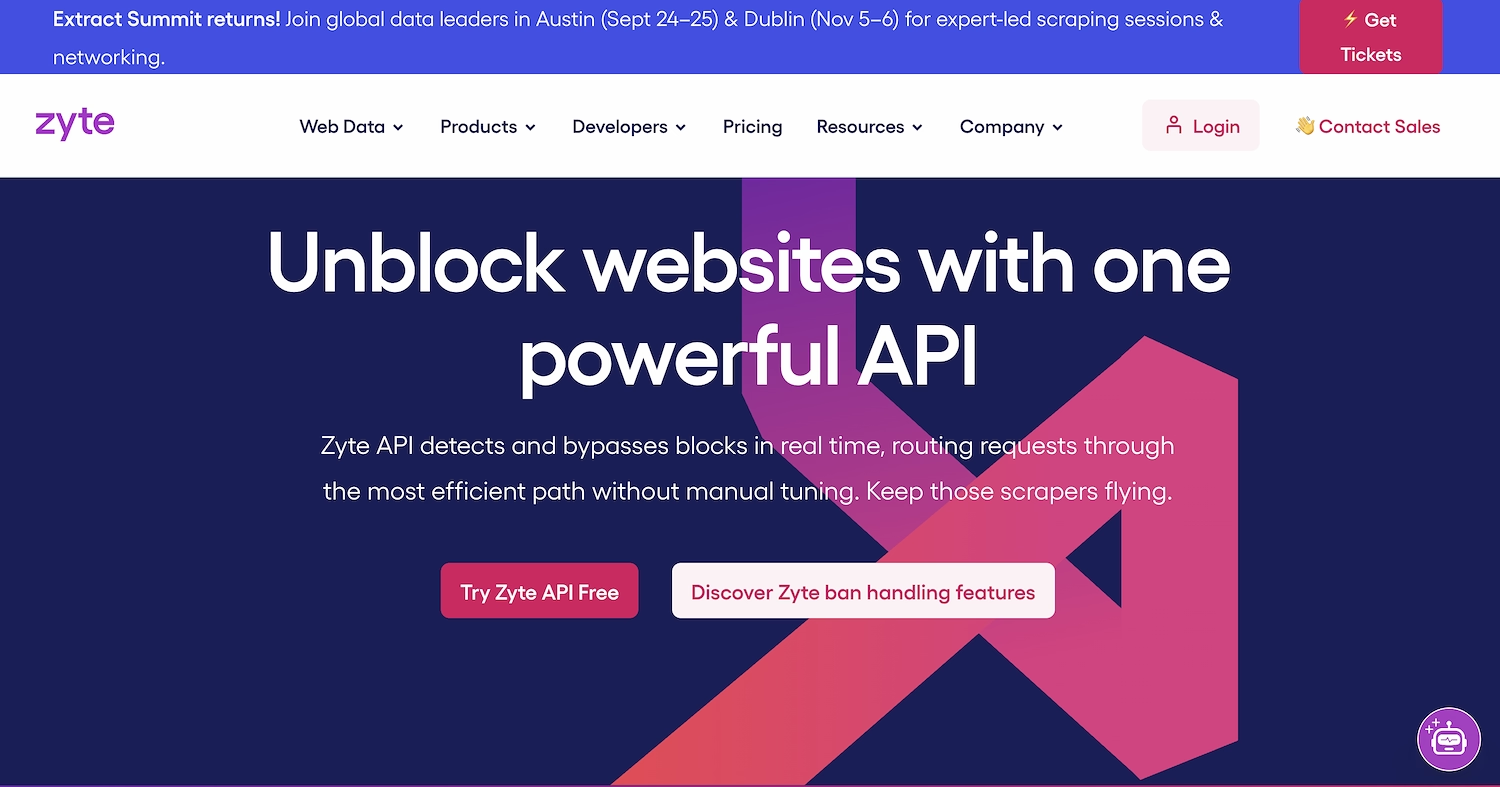
Zyte is a web data extraction platform with tools and managed services. It helps businesses collect public web data at scale. Common applications for the platform include price monitoring, business intelligence, and market research. The service is designed to manage the data collection process, from source websites to structured data output.
Zyte's Main Features
- Handles bans with real-time block detection, automated retries, and proxy rotation.
- Parses data like products, articles, and jobs using patented AI models for extraction.
- Provides elastic cloud hosting, monitoring, and automation for Scrapy spiders.
- Includes a dedicated compliance framework and policies for legal data collection.
How Zyte Compares to WebAutomation
Average Review score: 4.3/5 stars based on 89 G2 reviews.
- Zyte integrates with the open-source Scrapy framework, which gives developers more flexibility for custom scrapers than WebAutomation's template-based platform.
- Its ban-handling system uses automated retries and proxy rotation, which provides a more robust way to access websites compared to WebAutomation's standard features.
- The platform uses patented AI models to parse and structure data. This automates extraction on pages where WebAutomation may need manual setup for custom jobs.
- It offers a dedicated compliance framework with an in-house legal team. This is a feature not available in WebAutomation's tool-focused service.
Where Zyte Falls Short Of WebAutomation
- Zyte does not offer a library of pre-built extractors like WebAutomation. This means users must build their own solutions or rely on managed services, which can delay simple data collection tasks that are instant with WebAutomation's templates.
- Some users may find Zyte's developer-centric tools present a learning curve. WebAutomation, in contrast, offers a more direct experience for non-technical teams who can use its pre-built extractors without needing to write code or configure an API.
- The tool's reliance on APIs and managed services can mean less direct user control over the extraction process. This contrasts with WebAutomation's self-service platform, where users can independently select and manage their pre-built extractors for specific tasks.
Pricing Models and Cost-Effectiveness
Zyte offers a usage-based API model starting at $0.20 per 1,000 requests and a managed data service from $450 per month. A direct cost comparison with WebAutomation is not possible as its pricing is not public, so we recommend visiting Zyte's official website for the most accurate information.
7) Diffbot
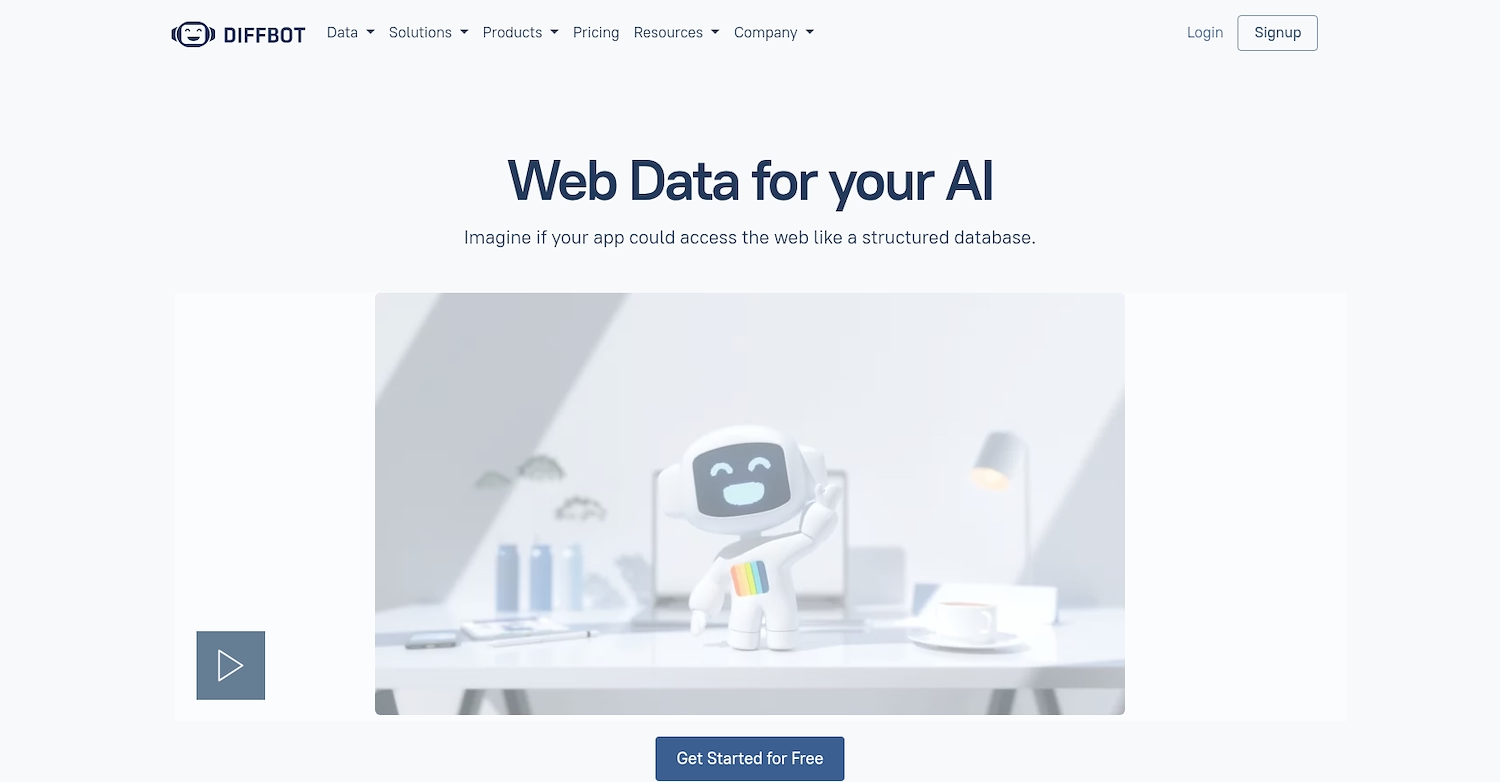
Diffbot is a platform that uses AI to turn web pages into structured data. It automates data extraction from any URL and provides access to a large Knowledge Graph, a database of structured information.
Common applications for the tool are market intelligence, news monitoring, and data enrichment. The service can crawl specific sites or the entire web to collect data.
Diffbot's Main Features
- Provides access to a Knowledge Graph, a large database of structured information that users can query directly for data on companies, news, and people.
- Includes a Natural Language API that detects entities, relationships, and sentiment from raw text.
- Uses an Extract API for boilerplate-free data extraction from articles, products, and discussions without requiring manual rules.
- Offers pre-built data types to extract specific entities, such as organizations with over 50 fields, news articles with topic-level sentiment, and retail products.
How Diffbot Compares To WebAutomation
Average Review score: 4.9/5 stars based on 29 G2 reviews.
- Diffbot offers a Knowledge Graph, a large database of pre-collected data. This differs from WebAutomation, where users must collect all data themselves with extractors.
- The platform uses AI to automatically structure data from any URL. This process removes the need for manual rules, which can be a step in setting up custom jobs on WebAutomation.
- Its Natural Language API analyzes text to find entities and sentiment. This provides a deeper level of data analysis compared to WebAutomation's focus on raw data extraction.
- The tool provides pre-built data types for specific entities like companies or articles. This offers more structured results than WebAutomation's extractors, which capture data based on page layout.
Where Diffbot Falls Short Of WebAutomation
- Diffbot does not offer a library of pre-built extractors. This is different from WebAutomation's large collection of templates, which makes simple data collection tasks faster.
- Some users mention a learning curve for its query language. This can be a challenge for non-technical teams compared to WebAutomation's more direct, template-based approach.
- The platform's focus on AI and APIs may be complex for basic tasks. WebAutomation's self-service model is often simpler for users who need quick results without custom development.
Pricing Models and Cost-Effectiveness
Diffbot offers paid plans starting at $299 per month after a 14-day free trial. Since WebAutomation's pricing is not public, a direct cost comparison is not possible, but this entry point suggests a focus on business clients. For the most accurate information, we recommend visiting Diffbot's official website.
8) ScraperAPI
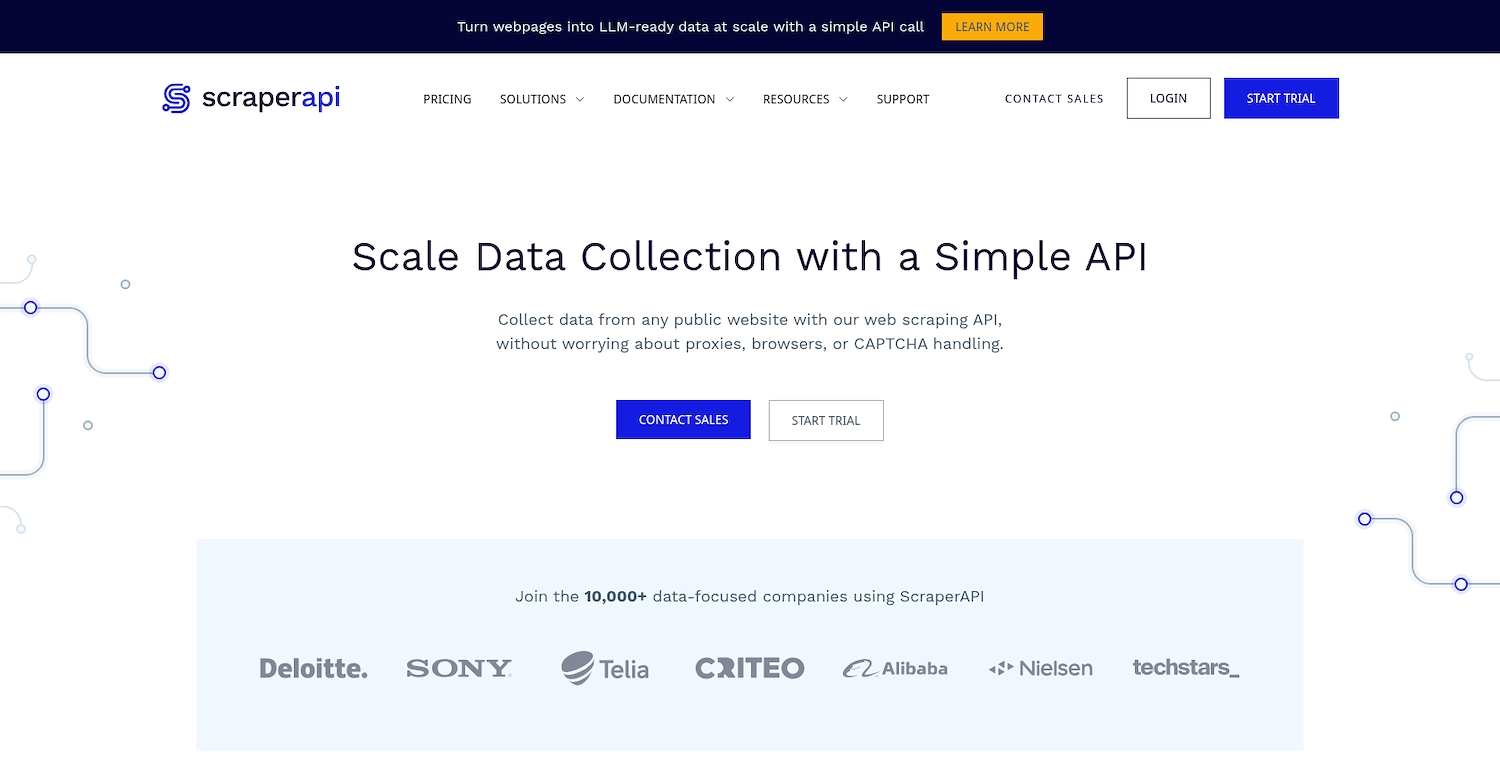
ScraperAPI is a tool for web data extraction that manages proxies, browsers, and CAPTCHAs. Developers receive the raw HTML from any web page through an API call. The service uses a large proxy pool to avoid blocks during data requests.
Common uses for the tool are price comparison, SEO review, and market research. It helps developers who need to build custom data extractors.
ScraperAPI's Main Features
- Manages proxy rotation, CAPTCHAs, and headless browsers to handle complex scraping tasks automatically.
- Renders JavaScript to scrape dynamic websites built with frameworks like React or Angular.
- Delivers structured data output directly in formats such as JSON and CSV.
- Uses a success-based pricing model where payment is only for successful API requests.
How ScraperAPI Compares to WebAutomation
Average Review score: 4.4/5 stars based on 14 G2 reviews.
- ScraperAPI automatically manages proxies and CAPTCHAs, which offers a different approach to avoiding blocks compared to the standard features available in WebAutomation.
- It renders JavaScript to scrape dynamic websites, a feature that helps with complex pages where some WebAutomation extractors might face issues.
- The tool uses a success-based pricing model where you only pay for successful requests, presenting a different cost structure from WebAutomation's extractor-based model.
- As an API-first tool, it gives developers direct control to build custom scrapers, which is a different approach from WebAutomation's library of pre-built extractors.
Where ScraperAPI Falls Short Of WebAutomation
- ScraperAPI does not provide a library of pre-built extractors for common websites. This is a key difference from WebAutomation, where users can get data instantly for many tasks without any setup.
- The tool operates as an API, which requires technical skill to use. This can be a hurdle for non-technical teams, unlike WebAutomation's visual, self-service platform that works from a browser.
- Its success-based pricing model may become less predictable for simple, one-off tasks. WebAutomation's approach can sometimes offer a more straightforward cost for users who just need to run a single, pre-built extractor.
Pricing Models and Cost-Effectiveness
A direct cost comparison is not possible as pricing for ScraperAPI and WebAutomation is not publicly available. ScraperAPI uses a success-based model where you only pay for successful requests. For the most accurate information, we recommend visiting ScraperAPI's official website.
9) Phantombuster
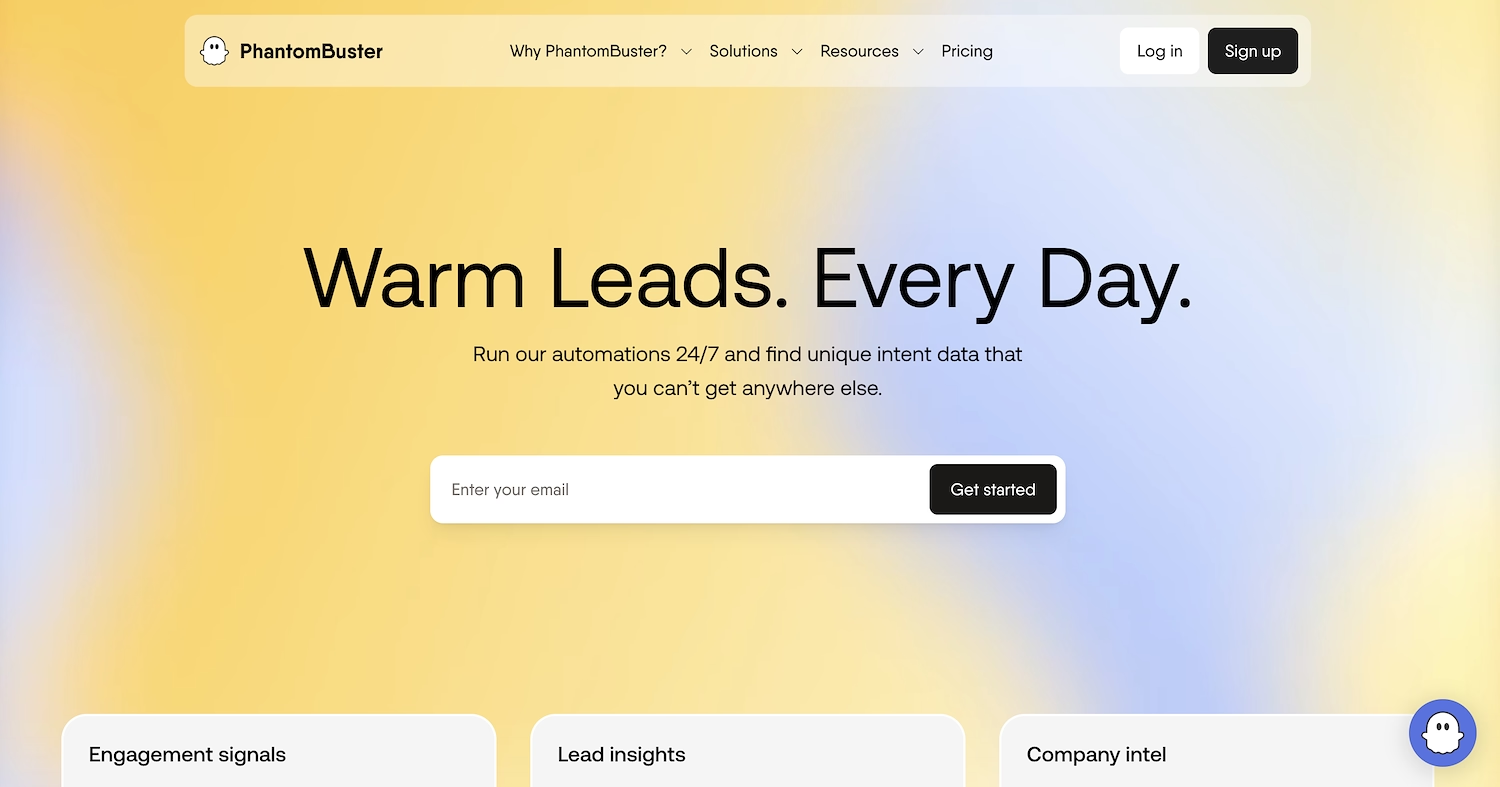
Phantombuster is a platform for data extraction and workflow automation. It offers pre-built automations, called Phantoms, to execute tasks on websites and social media platforms.
Common applications include lead generation and audience discovery. The service extracts data from sites like LinkedIn or Twitter to support sales and marketing objectives.
Phantombuster's Main Features
- Scrapes data from social networks and websites like LinkedIn, Sales Navigator, Twitter, and Google Maps.
- Automates actions to interact with prospects on major networks.
- Enriches CRM systems with clean data on a 24/7 basis.
- Builds advanced workflows without requiring users to write any code.
How Phantombuster Compares To WebAutomation
Average Review score: 4.3/5 stars based on 97 G2 reviews.
- Phantombuster automates actions on social networks, such as sending connection requests on LinkedIn, a capability not found in WebAutomation's standard data extractors.
- It allows users to build advanced, multi-step workflows without code, offering more complex automation than WebAutomation's single-task extractors.
- The tool is built to enrich CRM systems with clean data on a continuous basis, providing a more direct integration for sales teams compared to WebAutomation's data delivery methods.
- Its pre-built automations, or "Phantoms," focus on lead generation from specific platforms like Sales Navigator, which is a more targeted approach than WebAutomation's general-purpose extractor library.
Where Phantombuster Falls Short Of WebAutomation
- Phantombuster's pre-built automations focus on major social networks. This is different from WebAutomation's library, which covers a broader range of general websites for data collection.
- Some users report that Phantombuster's automations can sometimes break when a target website updates. This may require more user monitoring compared to WebAutomation's managed pre-built extractors.
- The tool's workflow builder might present a learning curve for complex tasks. In contrast, WebAutomation's template-based system is often more direct for users who need simple data collection.
- It sometimes provides limited error details when an automation fails. This can make troubleshooting more difficult for users than with some of WebAutomation's more straightforward, pre-configured tools.
Pricing Models and Cost-Effectiveness
Phantombuster's pricing is not publicly available, but some users report it can be high for smaller businesses. As WebAutomation's pricing is also not public, a direct cost comparison is not possible. For the most accurate information, we recommend visiting Phantombuster's official website.
10) Data Miner
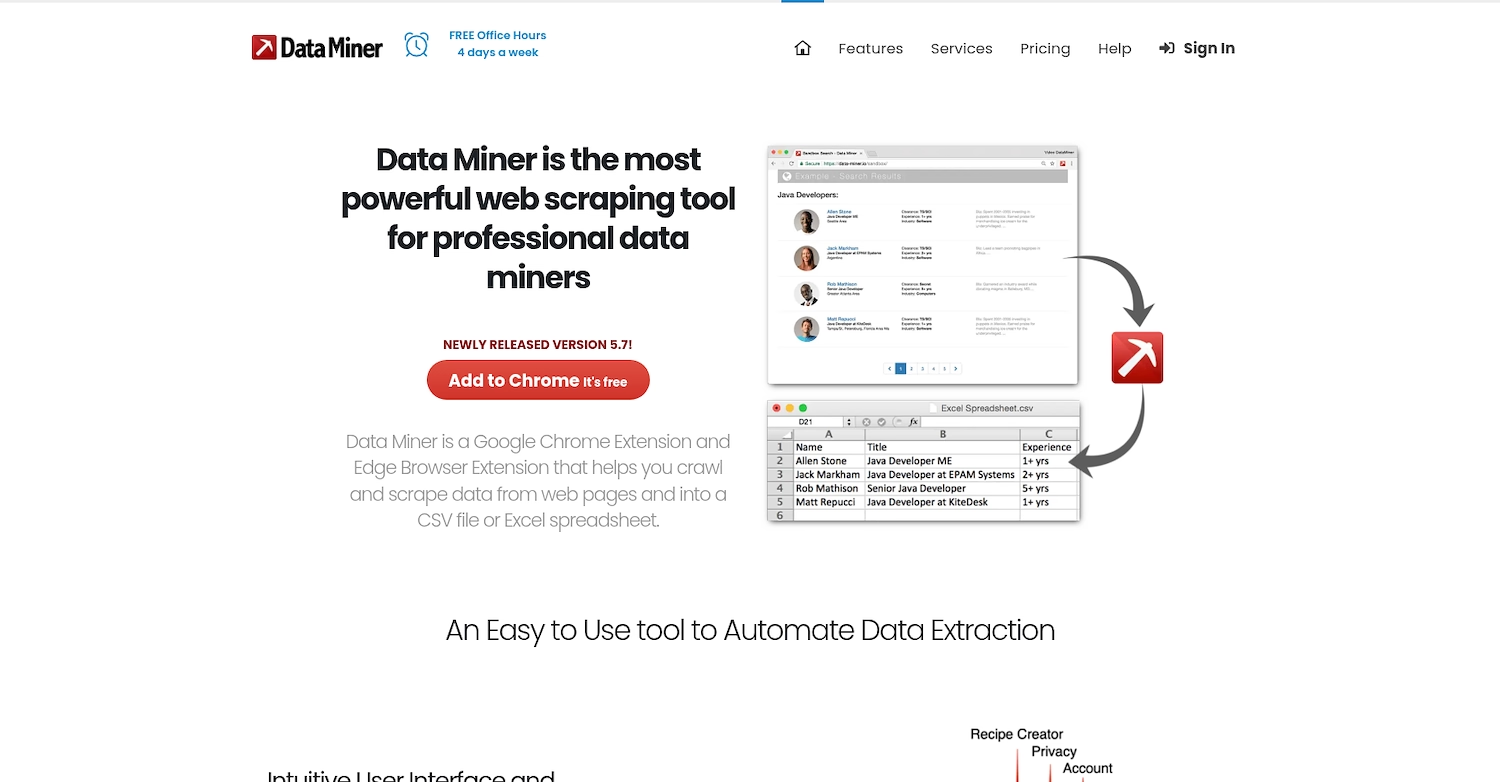
Data Miner is a browser extension that extracts data from web pages directly into a CSV or Excel file. Through a point-and-click process, it scrapes information from tables and lists across single or multiple pages. People use it for lead generation and to collect competitor prices.
Data Miner's Main Features
- The tool uses customizable scraping "recipes" to automate data extraction without coding.
- It integrates directly with Salesforce CRM for data management.
- The platform automates large-scale data extraction with built-in templates for quick setup.
How Data Miner Compares To WebAutomation
Average Review score: 4.7/5 stars based on 8 G2 reviews.
- Data Miner operates as a browser extension, which allows users to extract data directly from a web page. This is different from WebAutomation's web-based platform that runs tasks from its own interface.
- The tool lets users create customizable "recipes" for data extraction without code. This offers more flexibility compared to WebAutomation's library of pre-built, fixed extractors.
- It integrates directly with Salesforce CRM for data management. This provides a more direct data pipeline for sales teams than some standard WebAutomation workflows.
- Its point-and-click interface simplifies scraping from tables and lists. This can be more intuitive for some users than configuring certain custom jobs in WebAutomation.
Where Data Miner Falls Short Of WebAutomation
- Data Miner operates as a browser extension, which ties scraping tasks to a user's local machine. This can limit large-scale or team-based projects compared to WebAutomation's cloud platform that runs tasks independently.
- Some users report its recipes can produce data inconsistencies that need manual cleaning. In comparison, WebAutomation's managed extractors are often optimized for specific sites, which may provide more reliable results.
- The tool can sometimes be blocked by websites, which interrupts data collection. WebAutomation's platform may handle anti-blocking measures more robustly for its pre-built tools, resulting in fewer disruptions.
Pricing Models and Cost-Effectiveness
A direct cost comparison is not possible as pricing for Data Miner and WebAutomation is not publicly available. For the most accurate information, we recommend visiting Data Miner's official website.
Which One Should You Go With?
The right WebAutomation alternative depends on many variables, including your specific use case and technical resources. This guide shared several options to help you make an informed decision.
For teams focused on sales, 11x offers a specialized solution. Its digital workers automate lead generation and outreach, integrating directly with your CRM. This approach unifies your GTM stack and can be a productive addition to your sales process.




