PandaDoc Alternatives
Find your PandaDoc alternative. This guide compares 10 document management tools on features, pricing, and performance to inform your decision.

PandaDoc is a popular tool for good reason. It performs well for creating proposals and offers strong document tracking features. Many teams choose it when they need to know exactly when a client opens a document, which is a clear advantage for sales cycles.
However, some users find the editor can be difficult to use, and others mention limited integration options. For those reasons, we analyzed G2 reviews to find the best alternatives and compare them against PandaDoc. This guide will help you decide. Let's get started.
Consider 11x for Sales Automation
For teams interested in automating sales efforts with digital workers, 11x is a relevant option. It provides autonomous agents that can manage specific tasks within your sales cycle, offering a different approach to sales support.
11x is a GTM platform where AI agents autonomously manage the sales process. For example, an agent named Alice finds prospects, runs outreach on email and LinkedIn, and updates the CRM.
Another agent, Julian, qualifies inbound leads and books meetings. The platform unifies functions like data enrichment and outreach, replacing the need for separate point solutions in a GTM stack.
PandaDoc Alternatives
Below, we review each alternative in detail, covering its pricing, features, and how it compares to PandaDoc. This analysis highlights the main advantages and potential drawbacks of each option to help you make an informed choice.
1) DocuSign
DocuSign is a market leader for electronic signatures and agreement management. Its platform focuses on the secure signing, sending, and management of documents. This makes it a frequent choice for legal, HR, and finance departments where compliance is a primary concern.
While PandaDoc excels at document creation, DocuSign's strength is its eSignature workflow. It offers more advanced security features and compliance certifications, which are important for legally binding agreements. This is a key difference for teams evaluating risk.
Some users note that DocuSign's document editing tools are not as flexible as PandaDoc's. Teams that build highly customized proposals may find this aspect of the platform restrictive, as its primary function is signing rather than document creation.
Choose DocuSign if your main need is a robust, compliant e-signature solution. For teams focused on creating and tracking sales documents, PandaDoc often provides a better user experience for document generation.
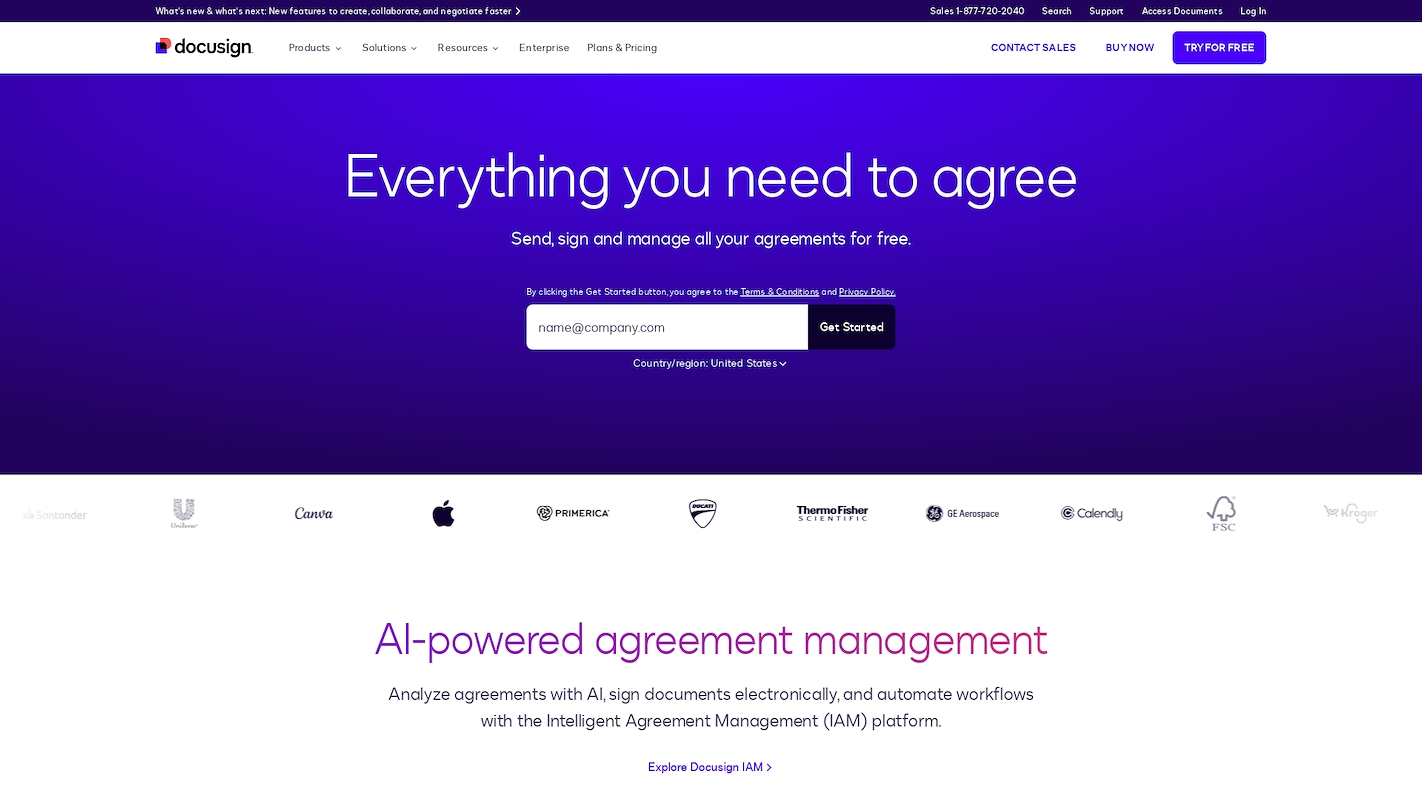
DocuSign is an Intelligent Agreement Management platform. It manages the agreement process from preparation and signature to storage. For sales, it accelerates the quote-to-cash cycle and automates document creation inside Salesforce for quicker deal approvals.
It serves over 1.7 million customers, including most Fortune 500 companies, and meets security standards like ISO 27001 and FedRAMP.
DocuSign's Main Features
- Automates multi-step agreement processes and approval routing with a no-code workflow builder.
- Provides agreement-specific generative AI for risk analysis.
- Includes in-process payments, advanced signer authentication, and real-time field validation.
- Sends, signs, and tracks documents from most devices, with delivery options including SMS and WhatsApp.
DocuSign vs. PandaDoc: Key Differences
Average Review Score: 4.5/5 stars based on 2,496 G2 reviews.
- DocuSign focuses more on security and holds certifications like ISO 27001. This makes it a stronger choice for legally binding agreements compared to PandaDoc, which centers on sales document creation.
- The tool offers over 350 integrations and APIs, which provides more extensive connectivity with existing business systems than PandaDoc's more limited options.
- Its no-code workflow builder automates multi-step approval routing. This is a more advanced feature for complex agreement processes than the standard document tracking in PandaDoc.
- The platform provides more delivery options for documents, including SMS and WhatsApp. This offers greater flexibility to reach signers compared to PandaDoc's email-based delivery.
- Generative AI is used for agreement risk analysis, which offers a different type of insight compared to PandaDoc's engagement tracking features.
DocuSign's Limitations Compared to PandaDoc
- DocuSign's document editor offers less flexibility compared to PandaDoc. Some users find it restrictive when they need to create highly customized sales proposals, as the platform focuses more on the signing process.
- The platform lacks some sales-centric features found in PandaDoc, such as an integrated CPQ tool. This can mean more manual work for sales teams when they build complex quotes.
- It does not have a robust content library to store and reuse sales collateral like case studies. PandaDoc provides this feature, which helps teams create documents faster.
- Some small teams report that the pricing for DocuSign can be steep. The cost may be a consideration for businesses that do not need its extensive compliance and security features.
Pricing and Cost-Effectiveness
DocuSign offers a Personal plan at $10 per user per month, a Standard plan at $25, and a Business Pro plan at $40. While PandaDoc has its own tiered pricing, its costs are generally tied to document creation features, whereas DocuSign's pricing reflects its advanced e-signature and compliance capabilities.
2) Adobe Acrobat Sign
Adobe Acrobat Sign is a cloud-based e-signature service from the company behind the PDF format. It focuses on sending, signing, and managing documents. Its integration with the Adobe Document Cloud makes it a natural fit for companies that already rely on Adobe's suite of products.
While PandaDoc offers strong document creation tools for sales teams, Adobe Acrobat Sign's main strength is its e-signature capability. It provides secure and legally binding signature workflows, a priority for many businesses handling formal agreements. This is a notable distinction for compliance-focused teams.
Some teams may find that its document creation features are less flexible than those in PandaDoc. The platform is built around finalizing and signing existing documents, not necessarily creating complex, custom proposals from scratch within the tool itself. This can be a consideration for sales teams.
Consider Adobe Acrobat Sign if your company is heavily invested in the Adobe ecosystem. Its tight integration with Acrobat and other Adobe tools provides a unified workflow for document management, from creation in other apps to final signature collection.
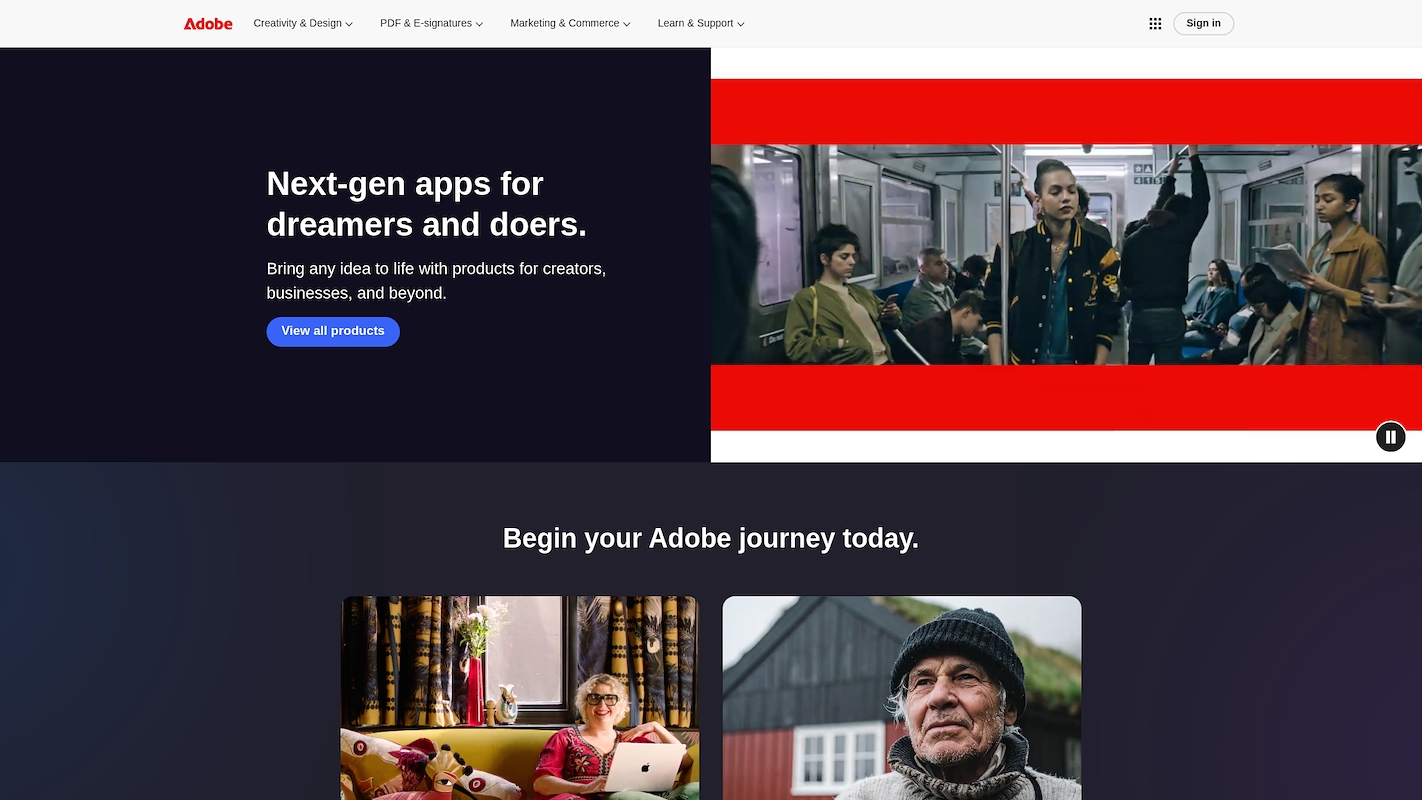
Adobe Acrobat Sign is the company’s e-signature service built into Acrobat. The platform combines signature collection, PDF tools, and AI-driven analysis to accelerate approvals. It provides pre-built integrations with apps like Microsoft 365 and Salesforce. Sales and legal teams use it to send contracts in bulk and track agreement status with audit trails, all on one cloud platform.
Adobe Acrobat Sign's Main Features
- Generates agreement summaries and answers questions about documents using an AI assistant.
- Initiates send-and-sign workflows from within Microsoft Word, Teams, and Salesforce.
- Sends documents in bulk, giving each recipient a personalized copy to sign.
- Converts Word, Excel, or scans into e-sign-ready PDFs and builds reusable web forms.
Adobe Acrobat Sign vs. PandaDoc: Key Differences
Average Review Score: 4.4/5 stars based on 961 G2 reviews.
- Adobe Acrobat Sign offers deep integration with Microsoft 365. Users can send and sign documents from within apps like Teams or Word, a feature that provides more workflow flexibility than PandaDoc.
- An included AI assistant summarizes agreements and answers questions about the document. This offers content analysis, while PandaDoc's tools focus on user engagement metrics.
- Its focus on global compliance makes it suitable for legally binding agreements. This is a key difference from PandaDoc, which centers on the sales document workflow.
- The tool supports bulk distribution, which lets users send personalized copies of one document to many recipients. This function is built for scale, unlike PandaDoc's focus on individual sales documents.
Adobe Acrobat Sign's Limitations vs. PandaDoc
- Adobe Acrobat Sign's templates are sometimes less interactive than PandaDoc's. For example, PandaDoc allows users to embed videos directly into proposals, which Adobe does not support in the same way.
- The tool's navigation can feel less direct for sales document creation from scratch. In contrast, PandaDoc provides a workflow built specifically for sales proposal generation, which can feel more straightforward.
- Its analytics focus on signature status rather than content engagement. PandaDoc, on the other hand, offers detailed insights, such as how long a prospect views each page of a proposal.
Pricing and Cost-Effectiveness
Adobe Acrobat Sign for teams starts at $14.99 per license per month. This price point is for businesses that prioritize e-signature and compliance features, while PandaDoc's pricing model supports document creation and sales engagement. For detailed pricing, visit the Adobe Acrobat Sign 's official website.
3) Dropbox Sign
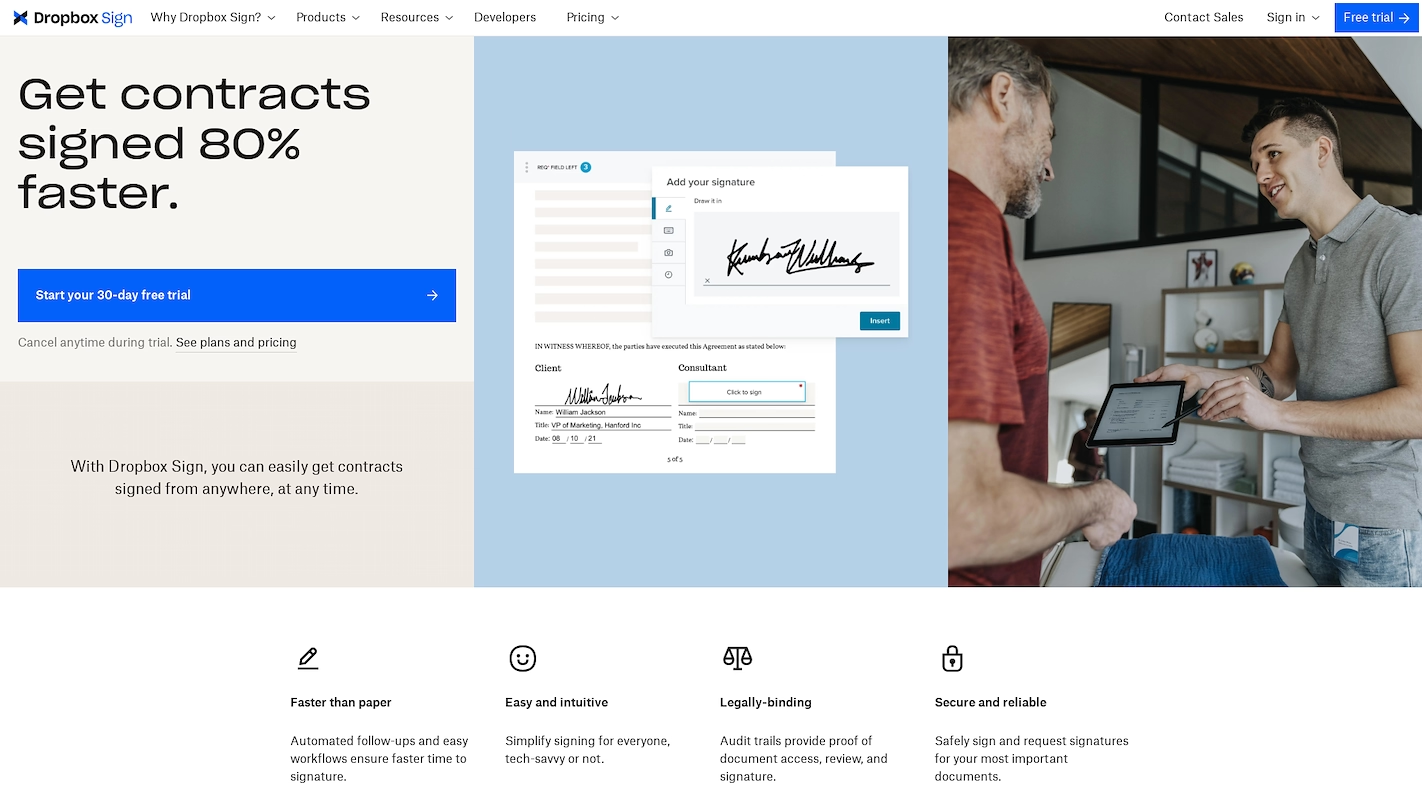
Dropbox Sign, formerly HelloSign, is a cloud-based platform to prepare, send, sign, and track legally-binding documents. It emphasizes speed, with a claim of up to 80% faster contract signatures. The service works from any device.
Sales teams use it to close deals faster, while other departments automate paperwork for new hires or collect NDAs. It integrates with tools like Salesforce and Dropbox for a connected workflow.
Dropbox Sign's Main Features
- Offers ready-made and custom templates, with options for bulk sending and pre-populated forms.
- Sends automated reminders and follow-ups to shorten the time it takes to get signatures.
- Provides real-time tracking and audit trails for proof of document access, review, and signing.
- Includes an eSignature API for embedding white-labeled signature flows directly into apps or websites.
Dropbox Sign vs. PandaDoc: Key Differences
Average Review Score: 4.7/5 stars based on 2,255 G2 reviews.
- Dropbox Sign includes an API that embeds the signature workflow directly into a company's app or website. This creates a seamless experience for the end-user, unlike PandaDoc, which generally requires users to complete the signing process on its platform.
- The platform automatically files signed agreements in third-party cloud storage like Google Drive or OneDrive. This offers more flexibility for document management compared to PandaDoc, which stores documents within its own ecosystem.
- It provides a court-admissible audit trail with each agreement. This feature gives stronger legal protection than the standard document engagement tracking found in PandaDoc.
- Automated reminders and follow-ups help get signatures faster. While PandaDoc tracks document opens, Dropbox Sign's automated nudges are specifically built to reduce the time it takes to close an agreement.
Dropbox Sign's Limitations Compared to PandaDoc
- Dropbox Sign's document editor is less flexible for creating custom proposals from scratch compared to PandaDoc. Some users find it difficult to make detailed edits, as the platform focuses more on signing existing documents.
- The tool lacks a built-in CPQ (Configure, Price, Quote) feature. This means sales teams may need to perform more manual calculations for complex quotes, unlike in PandaDoc, which integrates this function.
- Its analytics focus on the signature process and audit trails rather than content engagement. PandaDoc, in contrast, provides insights into how long a recipient views each section of a document.
- The platform does not support interactive elements like embedded videos within documents. This can be a limitation for sales teams who want to create more engaging proposals, a feature available in PandaDoc.
Pricing and Cost-Effectiveness
Dropbox Sign offers an Essentials plan at $15 per month and a Standard plan starting at $25 per month, focusing on e-signature workflows. In contrast, PandaDoc's pricing is tied to its document creation tools. For detailed pricing, visit Dropbox Sign's official website.
4) SignNow
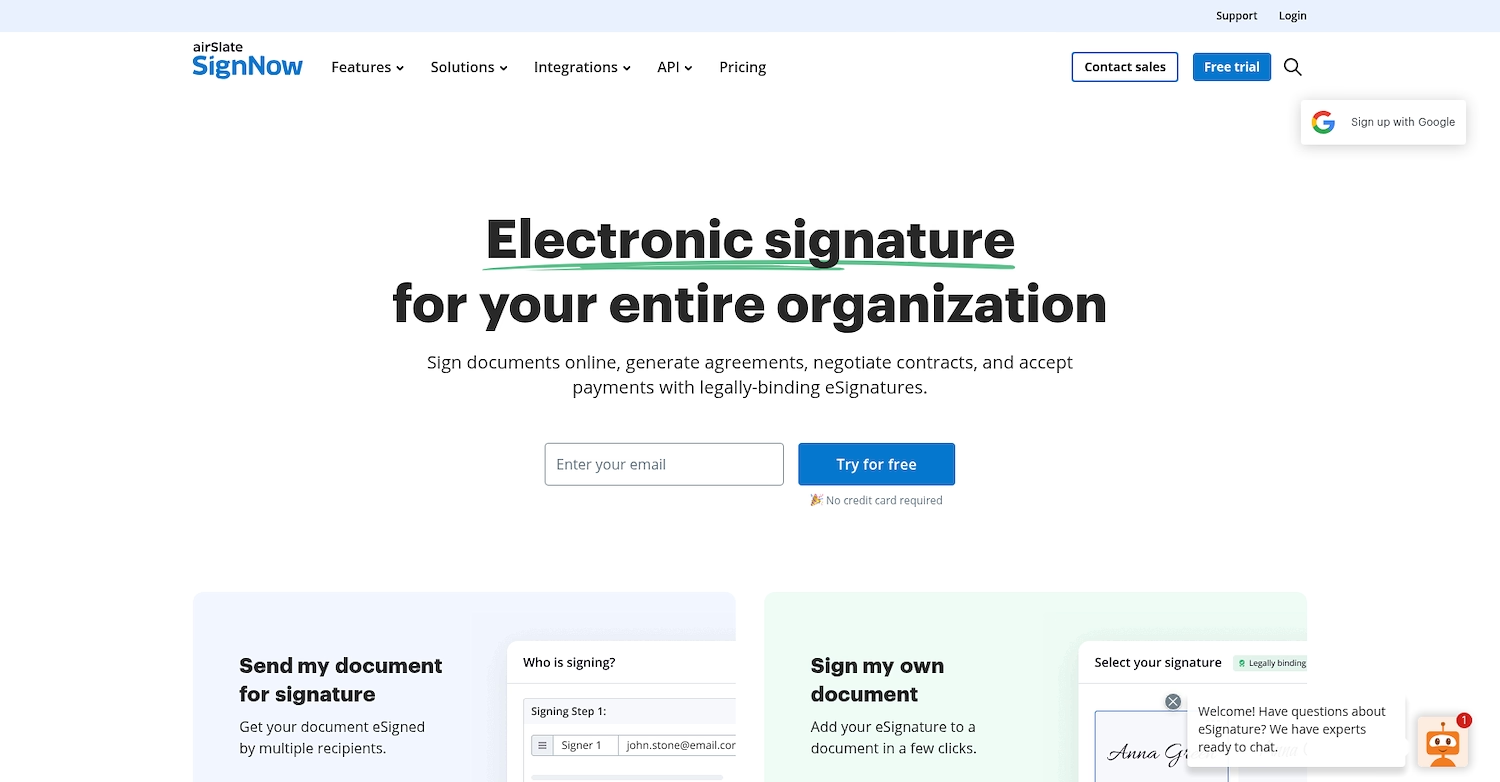
SignNow is an eSignature solution to sign, send, and manage documents from any device. Sales teams use the platform to generate documents, negotiate contracts, and accept payments in one place.
The service provides real-time status updates for document tracking and allows users to create document groups for a single dispatch to multiple recipients.
SignNow's Main Features
- Includes unlimited users on all subscription plans to support organization-wide adoption.
- Provides a REST API with 250 free test invites and a full sandbox for custom integrations.
- Collects payments at the moment of signing directly within the document.
- Allows for offline signing on mobile apps for both iOS and Android devices.
SignNow vs. PandaDoc: Key Differences
Average Review Score: 4.6/5 stars based on 1,737 G2 reviews.
- SignNow includes unlimited users on all its paid plans. This model differs from PandaDoc's per-user pricing, which can make SignNow more cost-effective for larger teams.
- It provides offline signing capabilities on its mobile apps. This allows agreements to be signed without an internet connection, offering more flexibility than PandaDoc's online platform.
- The platform offers a REST API with a full sandbox environment. This gives developers more options for custom integrations compared to PandaDoc's more limited connectivity.
- SignNow allows users to create document groups for a single dispatch to multiple recipients. This feature is useful for bulk sending, whereas PandaDoc focuses more on individual sales document workflows.
SignNow's Limitations Compared to PandaDoc
- SignNow's document creation tools are less comprehensive compared to PandaDoc. Some users note the platform works best when you add signature fields to an existing document, rather than create a custom proposal from scratch.
- The platform does not provide detailed document engagement metrics. PandaDoc, in contrast, shows how long a prospect views each page, which offers valuable insights for sales follow-up.
- It lacks a centralized content library for sales collateral. As a result, teams might spend more time to assemble proposals than with PandaDoc, where approved content is stored for reuse.
Pricing and Cost-Effectiveness
SignNow offers a Business plan at $8 per month and a Business Premium plan at $15. A key distinction is that all plans include unlimited users, which contrasts with PandaDoc's per-user model. This makes SignNow a more cost-effective option for large teams, and you can find detailed pricing on SignNow's official website.
5) Proposify
Proposify is proposal software for sales teams. It focuses on the creation, delivery, and tracking of proposals, quotes, and contracts. The platform's main goal is to provide control over the proposal process and ensure brand consistency.
While PandaDoc is a versatile document workflow tool, Proposify specializes in proposal design. It gives managers more control over branding and content, which helps maintain a uniform look across all sales documents from the team.
Choose Proposify if your team needs to produce a high volume of consistent, well-designed proposals. The platform helps prevent off-brand content from reaching clients, which makes it a strong choice for brand-conscious organizations.
Proposify is online software that gives sales teams control over their proposal process. It helps create professional documents, streamline approvals, and get faster sign-off. The platform is built for sales teams that need consistency and visibility in their closing stage.
Proposify's Main Features
- Provides a content library to store and reuse approved proposal sections, images, and fees.
- Includes an editor with design flexibility and brand management tools like content locks.
- Offers interactive price tables, optional upsells, and electronic signatures within the document.
- Tracks proposal metrics, such as section views and time spent on each page.
Proposify vs. PandaDoc: Key Differences
Average Review Score: 4.6/5 stars based on 960 G2 reviews.
- Proposify offers more advanced design and brand consistency features. Managers can lock specific content sections, which gives more control over the final document than PandaDoc.
- Its content library is central to the workflow. This encourages the reuse of approved content for faster proposal creation compared to PandaDoc's more general template system.
- The platform is built specifically for sales proposals. PandaDoc has a broader scope that covers various document types, which makes Proposify a more specialized tool.
- Proposify's analytics focus on proposal engagement to help sales reps tailor their follow-up. It shows which sections a prospect viewed, which can indicate their interest level.
Proposify's Limitations Compared to PandaDoc
- The user interface can have a steeper learning curve than PandaDoc. Some teams report that mastery of the design editor and its features takes time.
- Its specialization in proposals means it is less suited for general document management. Teams that need one tool for contracts and HR documents may find PandaDoc more versatile.
- While it integrates with major CRMs, its overall number of native integrations may be fewer than PandaDoc offers. This could be a factor for teams with complex tech stacks.
- The platform does not have a built-in CPQ function for complex product configurations. Sales teams with intricate price structures might find PandaDoc's CPQ add-on more useful.
Pricing and Cost-Effectiveness
Proposify offers a Team plan that starts at $49 per user per month. Its price is for sales teams that need advanced proposal design and brand control. This is a different value proposition from PandaDoc's broader document workflow features. For details, visit the Proposify pricing page.

Proposify is online software that gives sales teams control over their proposal process. It helps create professional documents and secure faster sign-offs, with a focus on brand consistency.
The platform is for teams that need visibility during the final sales stage. It handles the creation, delivery, and status of proposals, quotes, and contracts.
Proposify's Main Features
- Offers interactive quotes that allow prospects to adjust quantities and add optional items directly within the proposal.
- Includes automated workflows with approval rules, auto-reminders, and triggers based on deal size or discounts.
- Provides features to lock content and assign roles-based permissions to maintain brand consistency.
- Supports custom domains for proposal URLs to create a white-labeled experience for clients.
Proposify vs. PandaDoc: Key Differences
Average Review Score: 4.6/5 stars based on 1,122 G2 reviews.
- Proposify gives managers more control over brand consistency. For instance, they can lock content sections to maintain a uniform look, which is a more granular control compared to PandaDoc's template system.
- The tool has a central content library where teams store approved proposal sections. This feature helps create documents with more consistency than PandaDoc's general content storage.
- It allows for interactive pricing tables within proposals. This lets clients adjust quantities or select optional items, offering a dynamic experience that differs from PandaDoc's static price tables.
- The platform supports custom domains for proposal URLs. This creates a white-labeled experience for the client, which is a different branding approach compared to PandaDoc's standard hosting.
Proposify's Limitations Compared to PandaDoc
- Proposify is less versatile than PandaDoc because it specializes in sales proposals. Teams that need a single tool for contracts, proposals, and HR documents may find PandaDoc more suitable.
- The platform lacks a built-in CPQ feature for complex quotes. In contrast, PandaDoc offers this as an add-on, which helps sales teams that manage intricate product configurations.
- Some users find its user interface has a steeper learning curve than PandaDoc. It can take more time to master the design editor, especially for teams that need to create documents quickly.
- Its integration options are sometimes more limited compared to PandaDoc. This might be a factor for businesses with complex tech stacks that require extensive connectivity between tools.
Pricing and Cost-Effectiveness
Proposify offers a Basic plan at $19 per user per month, a Team plan at $41, and a Business plan at $65. This pricing reflects its specialization in proposal design, while PandaDoc's costs are tied to its broader document workflow features.
A Different Approach: 11x Sales Agents
If your main goal is sales process automation, 11x offers a distinct solution. Instead of focusing on documents, its autonomous agents handle tasks like prospecting and lead qualification. This can be a practical option for teams looking to support their sales cycle with digital workers.
At 11x, we use AI to manage your sales process. Our agent Alice identifies accounts, enriches data, and handles outreach. Julian qualifies leads and books meetings. The platform unifies these functions, replacing separate tools in your GTM stack.
Book a demo to see the agents in action.
6) Qwilr
Qwilr is a tool that turns sales documents into interactive and mobile-responsive web pages. It focuses on creating visually engaging proposals and quotes. The platform is built for teams that want to present information in a modern, web-based format instead of a static document.
While PandaDoc provides a broad document workflow, Qwilr specializes in turning proposals into web pages. This allows for features like embedded videos and interactive pricing. This focus on presentation is its main difference from PandaDoc's more traditional document-centric approach.
Choose Qwilr if your sales team wants to create high-impact, web-based proposals that stand out. It is a strong option for companies that prioritize a modern and interactive client experience. PandaDoc may be a better fit for general-purpose document management across multiple departments.

Qwilr transforms sales documents into interactive web pages. The platform helps teams create proposals and quotes as mobile-responsive sites instead of static files. Sales teams use it to build custom pages with interactive quotes and embedded videos.
The tool also provides analytics to track how prospects interact with the content. This gives insight into buyer interest and helps sales follow-up.
Qwilr's Main Features
- Creates interactive quotes with selectors for line items, quantity, and pricing tailored to each buyer.
- Automates proposal generation with one click and auto-populates data from CRMs like HubSpot and Salesforce.
- Includes QwilrPay to accept credit card payments directly inside the proposal document.
- Offers an API for developers to generate proposals programmatically.
Qwilr vs. PandaDoc: Key Differences
Average Review Score: 4.6/5 stars based on 802 G2 reviews.
- Qwilr presents proposals as interactive web pages instead of traditional documents. This format often feels more modern to clients compared to PandaDoc's document viewer.
- The tool allows clients to adjust quantities or select different service packages directly within the proposal. This provides a more flexible pricing experience than the static tables in PandaDoc.
- It combines interactive quotes, e-signatures, and payments into a single flow on one page. This empowers buyers to complete the deal themselves, a slightly different workflow than PandaDoc's.
- Because proposals are built as web pages, they are automatically mobile-responsive. This ensures content displays correctly on any device, which can be an improvement over how some PandaDoc documents appear on small screens.
Qwilr's Limitations Compared to PandaDoc
- Qwilr specializes in sales proposals, which makes it less versatile for other business documents. PandaDoc, in comparison, handles a wider range of documents, including contracts and HR forms, on one platform.
- Some users find that Qwilr's editor offers less flexibility for document creation from scratch. PandaDoc provides a more traditional document builder that can feel more straightforward for teams used to standard document editors.
- The tool does not include a built-in CPQ function for complex product catalogs. In contrast, PandaDoc offers this as an add-on, which helps sales teams that manage intricate price structures.
- It lacks a central content library to store and reuse various sales collateral like case studies. PandaDoc's content library is designed for this purpose, which can help teams assemble different documents more quickly.
Pricing and Cost-Effectiveness
Qwilr's Business plan starts at $35 per user per month, while its Enterprise plan is $590 per month for 10 users. This pricing reflects its focus on creating interactive, web-based sales documents, whereas PandaDoc's cost is associated with its broader document management capabilities.
7) GetAccept
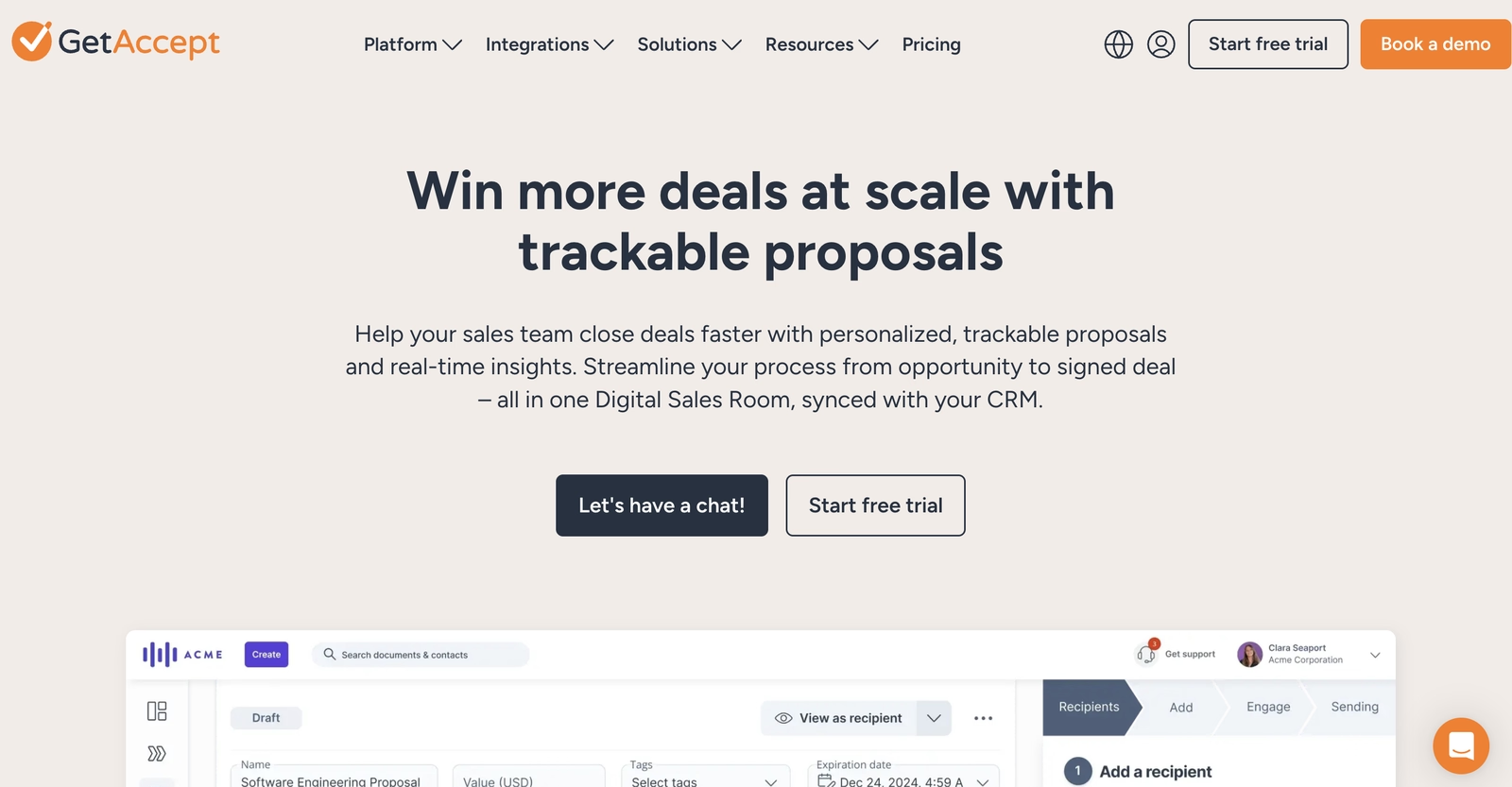
GetAccept is a sales engagement platform for deal management. It combines document tracking, e-signatures, and contract management to help sales teams close deals faster. Teams use it to send proposals and monitor buyer engagement through the full sales cycle.
GetAccept's Main Features
- Provides a digital sales room, a shared microsite that houses all deal collateral from the first call to signature.
- Includes interactive mutual action plans that are shared with buyers to align on closing steps.
- Offers sales engagement tools like in-document chat and video messages for direct communication.
- Delivers real-time viewer tracking with page-level heatmaps to monitor engagement.
GetAccept vs. PandaDoc: Key Differences
Average Review Score: 4.6/5 stars based on 1,023 G2 reviews.
- GetAccept offers a digital sales room, a shared microsite for all deal-related content. This provides a central hub for collaboration, which is different from PandaDoc's focus on individual document workflows.
- The platform includes in-document chat and video messages for direct communication with buyers. This is a more interactive approach compared to PandaDoc, which tracks document views but does not have a built-in chat function.
- It provides interactive mutual action plans that buyers can edit to align on closing steps. This collaborative feature is not available in PandaDoc, which centers on the document's content and signature.
- The tool structures the sales process into a Deal Room and a Contract Room. This separation of early-stage collaboration from the final agreement offers a more organized workflow than PandaDoc's single-document approach.
GetAccept's Limitations Compared to PandaDoc
- GetAccept's document editor sometimes offers less design freedom compared to PandaDoc. Users who need to build highly customized proposals from scratch might find PandaDoc's interface more straightforward for that specific task.
- The platform does not have a dedicated content library to store and reuse approved sales materials. In comparison, PandaDoc provides this feature, which can help teams assemble various documents more quickly.
- It lacks a native CPQ tool to manage complex product catalogs and pricing. Sales teams with intricate quotes may find PandaDoc's optional CPQ add-on more suitable for their needs.
- The tool's focus on the sales process makes it less versatile for other departments. PandaDoc, by contrast, handles a wider range of documents, which some businesses prefer in a single platform.
Pricing and Cost-Effectiveness
GetAccept offers an E-sign plan at $25 per user per month and a Professional plan at $49, reflecting its focus on sales engagement tools. In contrast, PandaDoc's pricing is generally tied to its broader document creation and management features. For detailed pricing, visit GetAccept's official website.
8) Zoho Sign
Zoho Sign is a digital signature application used to sign and manage business documents. It is part of the larger Zoho suite of business software. The tool is designed for companies that need a secure and legally binding method for document execution.
PandaDoc focuses on sales document creation, but Zoho Sign's main advantage is its deep integration with other Zoho products. It prioritizes secure e-signature workflows, a consideration for businesses that handle sensitive agreements and require compliance.
Consider Zoho Sign if your business is already invested in the Zoho ecosystem. The native integration with tools like Zoho CRM provides a seamless experience. For teams needing advanced proposal design features, PandaDoc may be a more suitable choice.
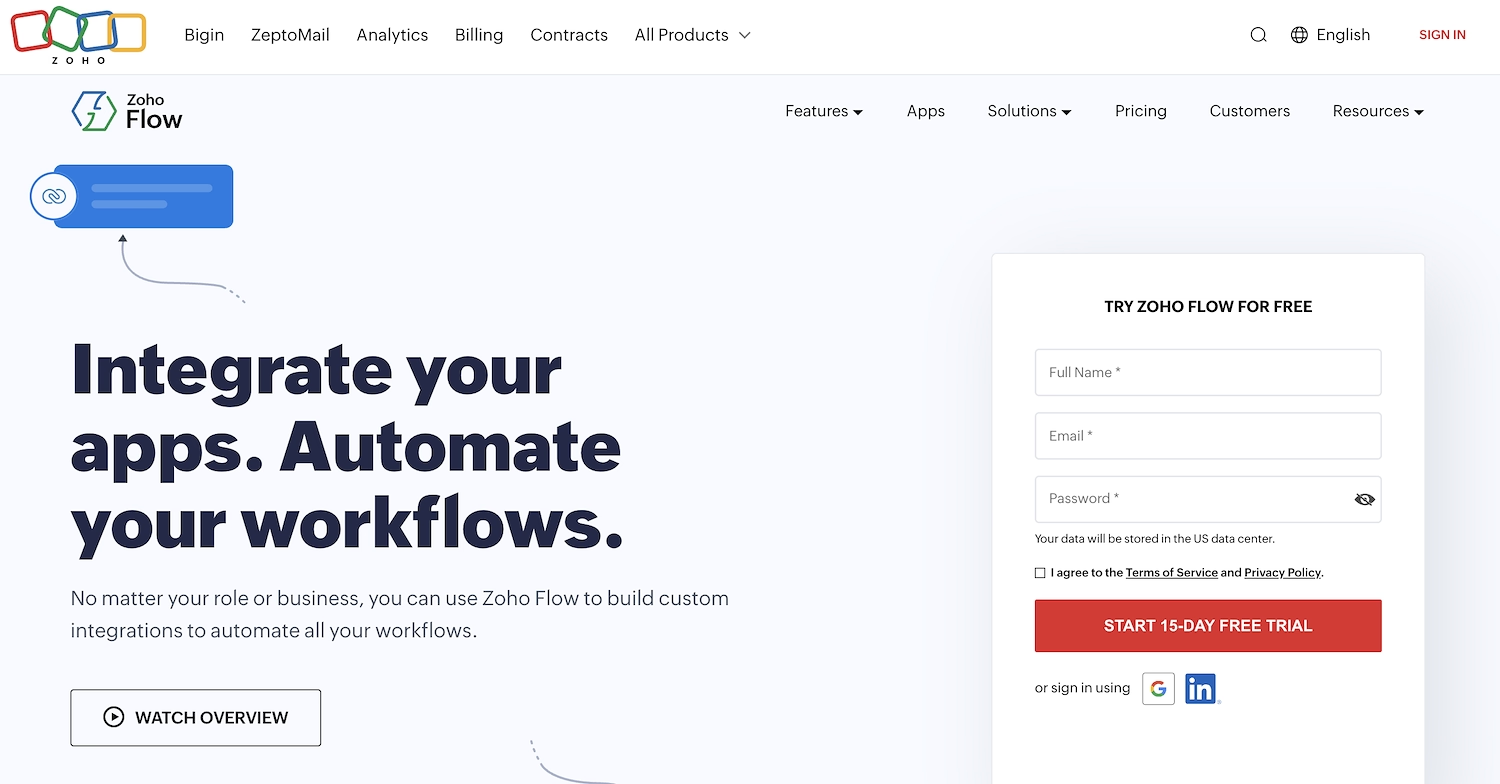
Zoho Sign is a digital signature application to execute and manage business documents. As part of the Zoho software suite, it provides native connections with other Zoho apps. Businesses use the tool for secure, legally compliant signature workflows across departments like sales, legal, and HR.
The platform helps automate document processes, from sales agreements inside Zoho CRM to new hire forms. This creates a unified system for document management.
Zoho Sign's Main Features
- Integrates with applications like Zoho Docs, Box, Google Drive, and Dropbox.
- Manages user access with specific roles and permissions for security.
- Maintains regulatory compliance with a full signature history and audit trail.
- Supports internationalization for sending documents to signers across the world.
Zoho Sign vs. PandaDoc: Key Differences
Average Review Score: 4.3/5 stars based on 91 G2 reviews.
- Zoho Sign integrates deeply with the Zoho software suite, like Zoho CRM. This creates a unified system for businesses that use Zoho products, which is different from PandaDoc's third-party integration approach.
- The tool offers a free plan for a single user. This provides a cost-effective option for individuals that need basic e-signature functions, unlike PandaDoc's free plan which centers on document creation.
- It includes specific internationalization features for sending documents to signers worldwide. This focus on global transactions is a slightly different emphasis compared to PandaDoc's platform.
- The platform provides a full signature history and audit trail for regulatory compliance. This offers a level of legal security that contrasts with PandaDoc's focus on sales engagement analytics.
Zoho Sign's Limitations Compared to PandaDoc
- Zoho Sign's document creation tools are less comprehensive compared to PandaDoc. Some users report it is better for adding signatures to existing documents than for building custom proposals from scratch.
- The platform does not provide detailed document engagement metrics. PandaDoc, in contrast, shows how long a prospect views each page, which offers valuable insights for sales follow-up.
- It lacks a centralized content library for sales collateral. As a result, teams might spend more time assembling proposals than with PandaDoc, where approved content is stored for reuse.
Pricing and Cost-Effectiveness
Zoho Sign offers a Standard plan at $12 per user per month and a Professional plan at $20. This pricing reflects its focus on e-signature workflows, while PandaDoc's costs are tied to its broader document creation features. For detailed pricing, visit Zoho Sign's official website.
9) Sertifi
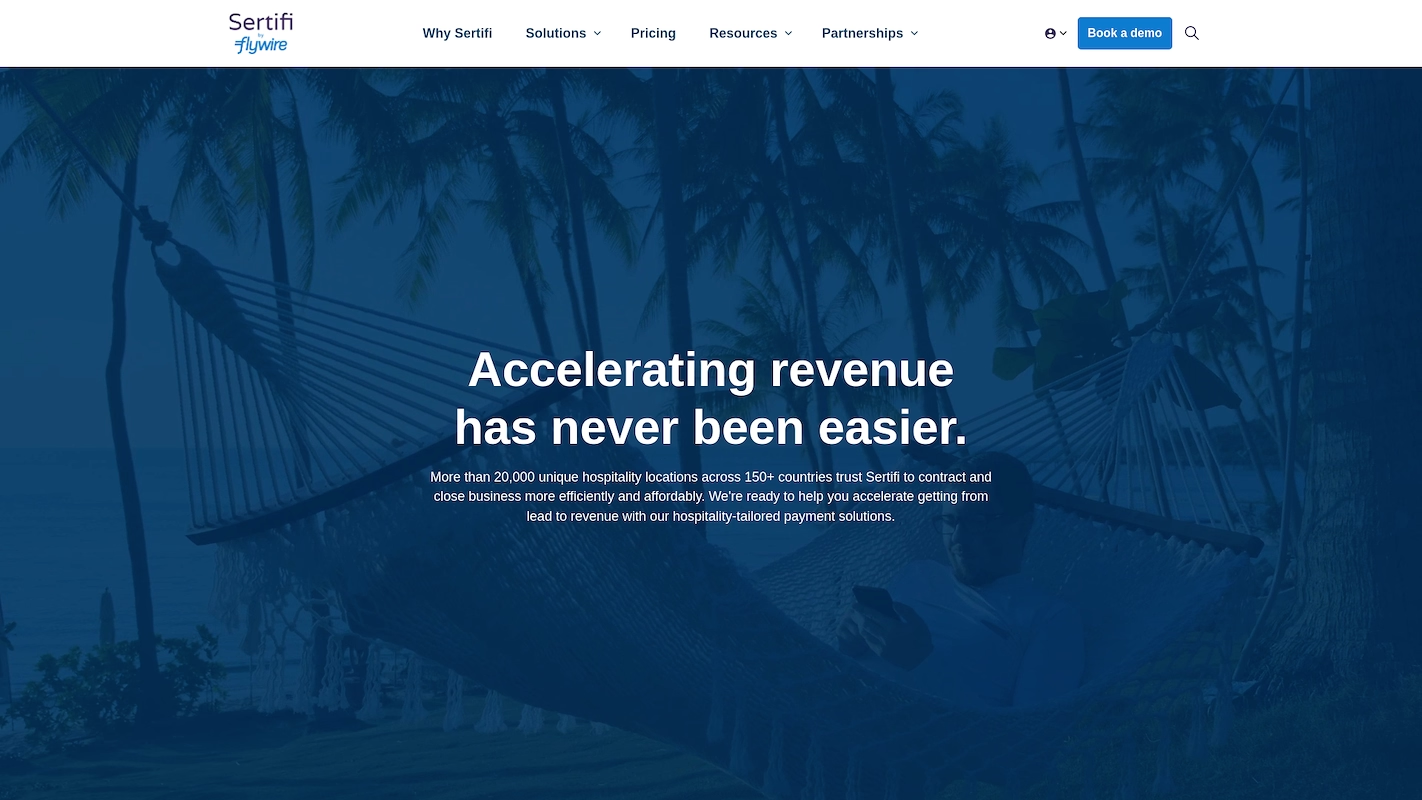
Sertifi provides a platform for agreements and payments in one secure place. The service combines e-signatures with payment collection to help businesses finalize deals. It serves industries like hospitality and professional services, with a focus on the final steps of a transaction, from signature to payment.
Sertifi's Main Features
- Combines signature and payment requests into a single, PCI-compliant solution.
- Digitizes payment authorizations with advanced fraud tools to reduce chargebacks.
- Provides a proprietary payment processor, powered by Stripe, for accepting payments directly within the platform.
- Sends fully branded agreements that can be signed on any device.
Sertifi vs. PandaDoc: Key Differences
Average Review Score: 4.8/5 stars based on 136 G2 reviews.
- Sertifi combines signature and payment requests into a single step. This is different from PandaDoc, where payment collection is often a separate action after the signature.
- The platform includes a proprietary payment processor, SertifiPay. This provides a more integrated payment workflow compared to PandaDoc, which relies on third-party payment gateways.
- It offers advanced fraud tools for digital payment authorizations to reduce chargebacks. This provides a higher level of payment security than the standard payment features in PandaDoc.
- The tool is built for specific industries like hospitality. This specialization results in features tailored to those sectors, whereas PandaDoc is a more general-purpose document tool.
Sertifi's Limitations Compared to PandaDoc
- Sertifi's document creation tools are less flexible than PandaDoc's. Some users report that building a highly custom proposal from scratch is more difficult compared to the experience within PandaDoc's editor.
- The platform lacks a central content library for storing reusable sales materials. This can slow down document creation, as teams cannot pull from pre-approved content blocks as they can in PandaDoc.
- It does not offer detailed analytics on how prospects engage with the content. PandaDoc provides insights like how long each page is viewed, which helps sales teams understand buyer interest.
- The tool's specialization in the hospitality sector makes it less suitable for general business needs. Companies looking for one platform to handle documents across multiple departments may find PandaDoc more versatile.
Pricing and Cost-Effectiveness
Sertifi does not publicly list its pricing, which is common for tools targeting enterprise or specific industries. For accurate cost information, we recommend visiting Sertifi's official website to request a quote based on your business needs.
10) Conga Sign
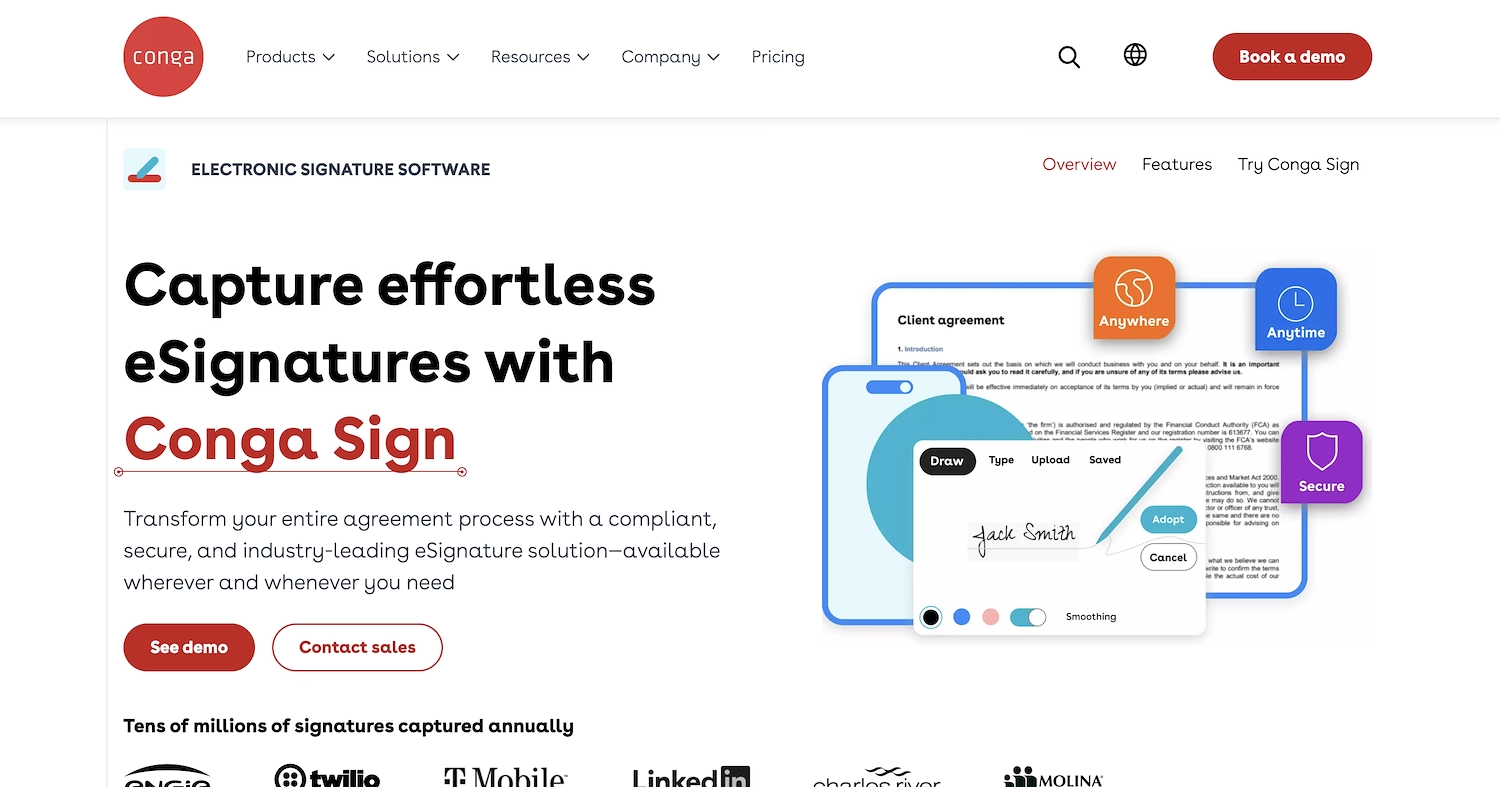
Conga Sign is an e-signature solution within the Conga Suite. It helps businesses automate the agreement process. Sales teams use it to speed up deal cycles. Legal and HR departments use it for contracts and new hire paperwork.
The tool provides a secure way to send, track, and sign documents from most devices. This supports faster document turnaround.
Conga Sign's Main Features
- Offers comprehensive signer authentication options, including email, SMS PIN, and knowledge-based authentication (KBA).
- Provides a developer-friendly platform with an open API and SDKs for Java, .NET, and mobile operating systems.
- Allows for a white-labeled signing experience, from emails to signature pages, to match a company's brand.
- Maintains full, timestamped audit trails for complete visibility and traceability of every document interaction.
Conga Sign vs. PandaDoc: Key Differences
Average Review Score: 4.3/5 stars based on 40 G2 reviews.
- Conga Sign provides more signer authentication options, including SMS PIN and knowledge-based authentication (KBA). This offers a higher level of security for sensitive agreements compared to PandaDoc's standard email verification.
- The tool includes a more developer-friendly platform with an open API and SDKs for Java and .NET. This gives developers more flexibility to build custom integrations than PandaDoc's API.
- It allows for a fully white-labeled signing experience, from emails to the signature page. This provides more brand consistency for the end-user than the standard branding options available in PandaDoc.
- The platform maintains a full, timestamped audit trail for every document interaction. This offers more detailed traceability for compliance purposes compared to PandaDoc's engagement tracking.
Conga Sign's Limitations Compared to PandaDoc
- Conga Sign's document editor is less flexible for creating custom proposals. Some users report that once a document is sent, it cannot be edited. This is different from PandaDoc, which allows for more fluid document revisions.
- The platform lacks a central content library for sales collateral. This can mean teams spend more time to build documents, unlike in PandaDoc, where reusable content blocks help speed up proposal creation.
- It does not provide detailed analytics on how prospects engage with content. PandaDoc, in contrast, shows how long a recipient views each page, which gives sales teams valuable insight into buyer interest.
Pricing and Cost-Effectiveness
PandaDoc's pricing is tied to its document creation features. Conga Sign does not publicly list its pricing, so a direct comparison is not possible. For accurate cost information, we recommend visiting Conga Sign's official website to request a quote.
Which One Should You Go With?
Choosing a PandaDoc alternative depends on many factors, from your budget to your primary use case. This guide reviewed several options to help you compare features and make a decision that fits your business.
If your goal is sales process automation, a different approach may be suitable. 11x provides autonomous agents to handle tasks like prospecting and lead qualification, which can support your sales cycle with digital workers instead of another document tool.




