Octopus CRM Alternatives
Looking for an Octopus CRM alternative? This guide compares 10 other options, analyzing their features, pricing, and use cases for your business.
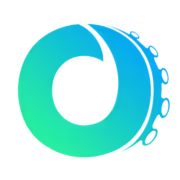
You might be using Octopus CRM for its solid LinkedIn automation. It’s known for being simple to set up and use, which is great for automating connection requests and messages. It gets that part of the job done well.
However, some users note drawbacks like slow customer support or basic reporting. We've analyzed the best alternatives to Octopus CRM based on G2 reviews, comparing their pros and cons to help you shortlist options for a deeper review. Let's get started.
A Quick Look at 11x Digital Workers
For teams exploring digital workers to handle sales tasks, 11x is a relevant option. It provides autonomous agents for functions like lead research and data entry, which can complement your existing automation. Consider a review if this aligns with your strategy.
11x is a GTM platform that uses AI agents to handle sales processes. Its agent, Alice, finds prospects, manages outreach on email and LinkedIn, and maintains your CRM data.
A second agent, Julian, qualifies inbound leads and books meetings. The platform combines functions for data enrichment, outreach, and email warmup, which can replace several separate tools in a GTM stack.
Octopus CRM Alternatives
The following section provides a detailed review of Octopus CRM alternatives. We analyze each option's pricing, features, and how its advantages and drawbacks compare to Octopus CRM.
1) Dux-Soup
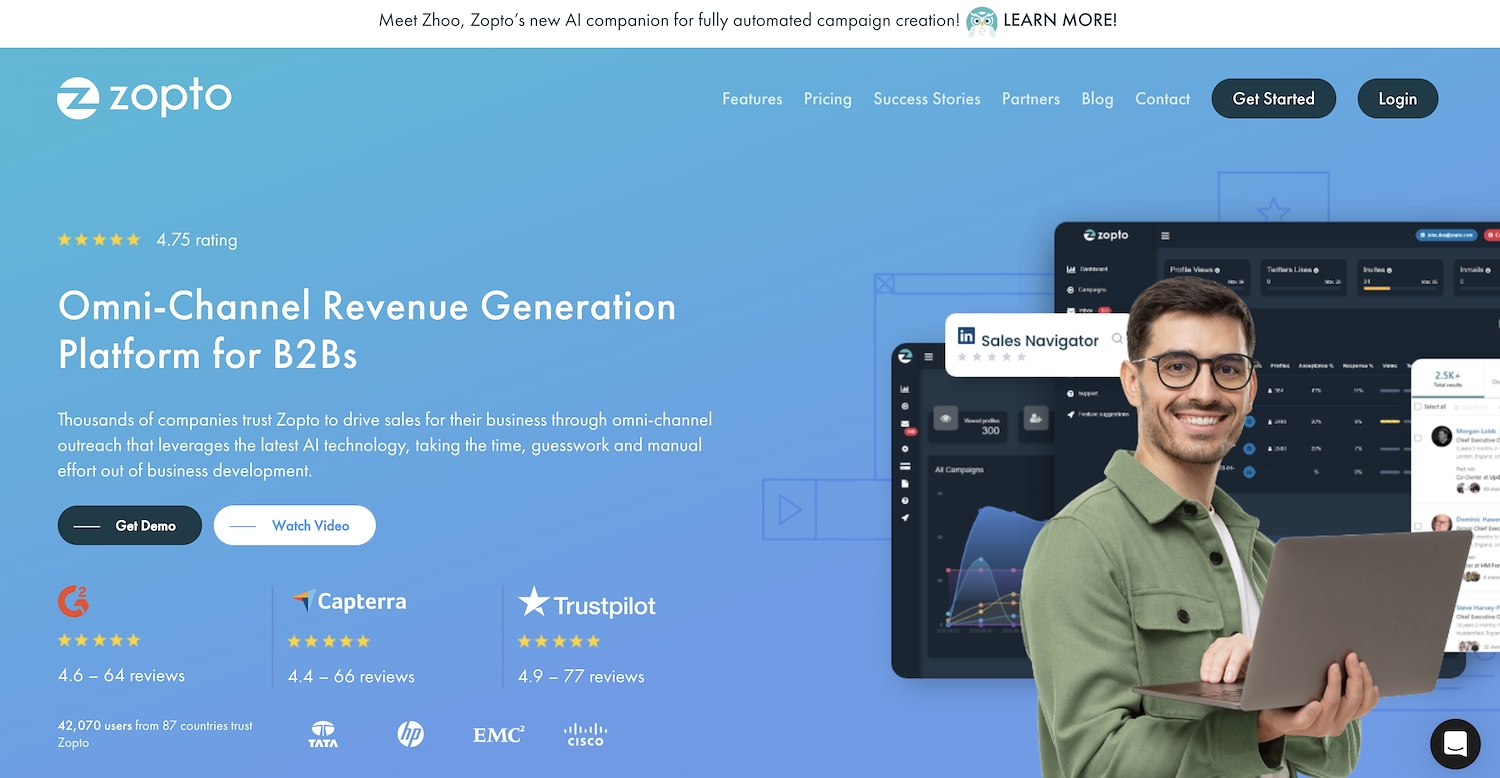
Dux-Soup is a LinkedIn automation platform, available as a browser extension or a cloud service. It automates outreach for sales teams and agencies to find qualified leads. The tool supports personalized drip campaigns and can contact over 1,000 new prospects per month for a team.
It offers both on-device automation and an always-on cloud edition. A 14-day free trial is available.
Dux-Soup's Main Features
- Sends connection invites, InMails, and first-degree messages with personalized content and custom time delays.
- Automatically removes prospects from a drip campaign once they reply and allows campaign sharing across team members.
- Pushes new leads to CRMs like Salesforce and HubSpot using native integrations, Zapier, or Make.
- Offers both a browser extension for on-device automation and a cloud edition for continuous operation from any location.
Dux-Soup vs. Octopus CRM: Key Advantages
Average Review score: 4.3/5 stars based on 82 G2 reviews.
- Dux-Soup offers both a browser extension and a cloud-based service. This provides an always-on automation option, which is different from Octopus CRM's browser-dependent operation.
- It has native integrations with CRMs like Salesforce and HubSpot. This allows for a more direct data sync compared to the more limited CRM connection options in Octopus CRM.
- The tool automatically stops campaigns for prospects who reply. This prevents sending awkward follow-up messages, offering a slightly more intelligent campaign management than Octopus CRM.
- You can use Dux-Soup to enrich your CRM contacts with data from LinkedIn. This feature adds more depth to your lead profiles than the basic contact management available in Octopus CRM.
Dux-Soup vs. Octopus CRM: Key Drawbacks
- Some users find the Dux-Soup user experience less intuitive compared to Octopus CRM's straightforward interface. This might mean a slightly longer setup time for new users.
- The tool's cloud version does not support team campaigns. This is different from Octopus CRM, which offers features for team collaboration and campaign sharing.
- It can be difficult to edit messages in Dux-Soup after a campaign starts. Octopus CRM provides a more direct way to manage and adjust active campaigns.
- A few users have reported issues with Dux-Soup's billing system. This can sometimes create extra administrative work compared to the process in Octopus CRM.
Pricing and Cost Comparison
Octopus CRM has a lower entry price with its Starter plan at $6.99 per month, while Dux-Soup's starts at $11.25 per month. The cost difference grows with higher tiers; Octopus CRM's Unlimited plan is $24.99 per month, whereas Dux-Soup’s cloud plan is $74.17 per month, making Octopus the more affordable option.
2) Expandi
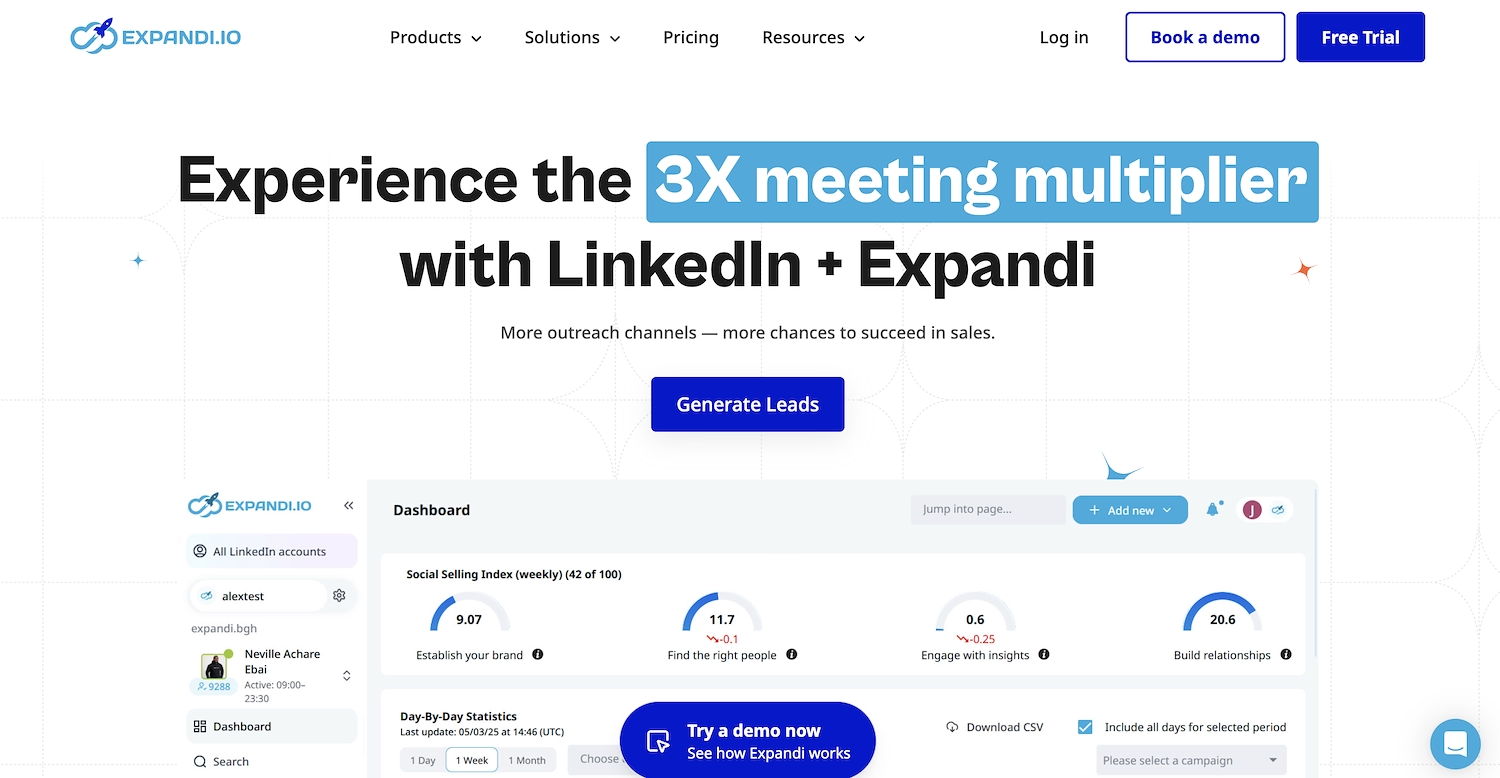
Expandi is a cloud-based platform for LinkedIn automation and multichannel outreach. It uses automated sequences with LinkedIn and email for lead generation. The tool scrapes audiences from groups, events, and posts and is designed to bypass LinkedIn limits. It operates without browser extensions or downloads.
This makes it an option for teams that need to run campaigns at scale. A 7-day free trial is available.
Expandi's Main Features
- Combines LinkedIn and email outreach into automated, multi-touch sequences.
- Builds campaigns using a visual drag-and-drop flow with 10 actions and 10 conditions, including pre-outreach warm-up actions.
- Scrapes audiences from LinkedIn groups, events, and posts to create targeted lists for personalized outreach.
- Inserts dynamic images, videos, and GIFs into messages through direct integrations with Sendspark and Hyperize.
Expandi vs. Octopus CRM: Key Advantages
Average Review score: 4.2/5 stars based on 113 G2 reviews.
- Expandi combines LinkedIn and email outreach into a single automated sequence. This offers a multi-channel approach, while Octopus CRM primarily focuses on LinkedIn automation.
- It is a fully cloud-based platform and does not require a browser extension to run. This allows campaigns to operate continuously, unlike Octopus CRM, which needs an active browser session.
- The tool lets you build campaigns with pre-outreach warm-up actions, such as endorsing a lead's skills. Octopus CRM's sequences are more direct and do not include these types of engagement steps.
- You can add dynamic images and GIFs to messages using integrations like Hyperize. This provides a way to personalize outreach visually, a feature not available in Octopus CRM.
Expandi vs. Octopus CRM: Key Drawbacks
- Expandi's advanced features can make its interface more complex for new users. In contrast, Octopus CRM is known for a simpler setup, which might be preferable for teams that need an easy-to-learn tool.
- The platform's features for team collaboration are not as extensive as those in Octopus CRM. Octopus CRM provides more direct options for team campaign and asset sharing.
- Some users report occasional delays or technical glitches with campaign execution. Octopus CRM's browser-based operation can sometimes feel more direct for basic automation tasks, though it has its own limitations.
Pricing and Cost Comparison
Octopus CRM is the more budget-friendly choice, with plans from $6.99 to $24.99 per month. Expandi’s pricing is not publicly listed, but user reviews indicate a higher cost, which may align with its advanced cloud-based features. For the most accurate pricing information, we recommend visiting Expandi's official website.
3) Salesflow
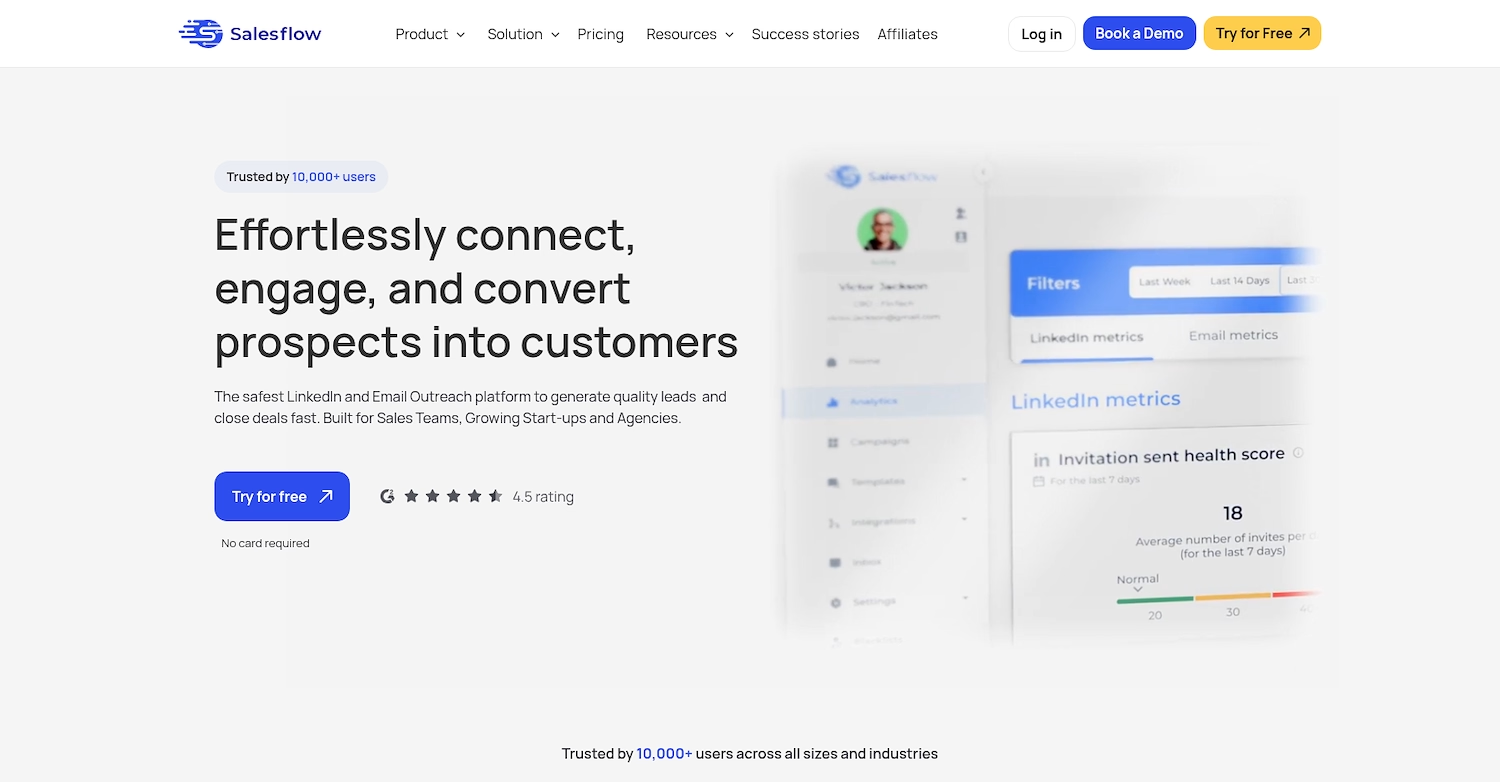
Salesflow is a cloud-based platform for outreach on LinkedIn and email. It helps businesses systemize their outbound sales process to find leads and book meetings. The tool combines LinkedIn actions with email sequences in automated workflows.
It focuses on safe automation to replace manual tasks. Salesflow operates from the cloud with unique IPs for account protection, and it serves sales teams, agencies, and recruiters.
Salesflow's Main Features
- Layers personalized email sequences on top of LinkedIn campaigns for multichannel outreach.
- Uses cloud-based delivery with dedicated IPs and randomized action timing for safe automation.
- Includes an admin dashboard for a complete view of team campaigns and provides white-label options for agencies.
- Offers a unified inbox to manage all campaign conversations with templates, smart filters, and tags.
Salesflow vs. Octopus CRM: Key Advantages
Average Review score: 4.3/5 stars based on 132 G2 reviews.
- Salesflow operates from the cloud using dedicated IPs for safer automation that runs 24/7. This is different from Octopus CRM, which runs as a browser extension and requires your computer to be on.
- The tool combines LinkedIn actions with email sequences in one workflow. This provides a multichannel outreach capability that is not a core feature of Octopus CRM, which centers on LinkedIn.
- It includes a unified inbox to manage all conversations from different campaigns in one place. This offers a more centralized way to handle replies compared to Octopus CRM's workflow.
- An admin dashboard provides a complete overview of team campaigns and offers white-label options for agencies. These features are more advanced for team management than what is available in Octopus CRM.
Salesflow vs. Octopus CRM: Key Drawbacks
- Salesflow's interface can feel complex to new users. In comparison, Octopus CRM offers a more straightforward design that allows for a quicker start with basic automation tasks.
- Some users report occasional technical issues or bugs with the platform. This can sometimes interrupt campaign workflows, a point of difference from Octopus CRM's more direct browser-based operation.
- The tool's pricing is higher compared to Octopus CRM. For teams with a limited budget, Octopus CRM provides a more accessible entry point with its lower-priced plans.
Pricing and Cost Comparison
Octopus CRM is the more budget-friendly option, with plans ranging from $6.99 to $24.99 per month. Salesflow's pricing is not public, but it is generally a higher-cost tool. For the most accurate and up-to-date pricing information, we recommend visiting Salesflow's official website.
4) Meet Alfred
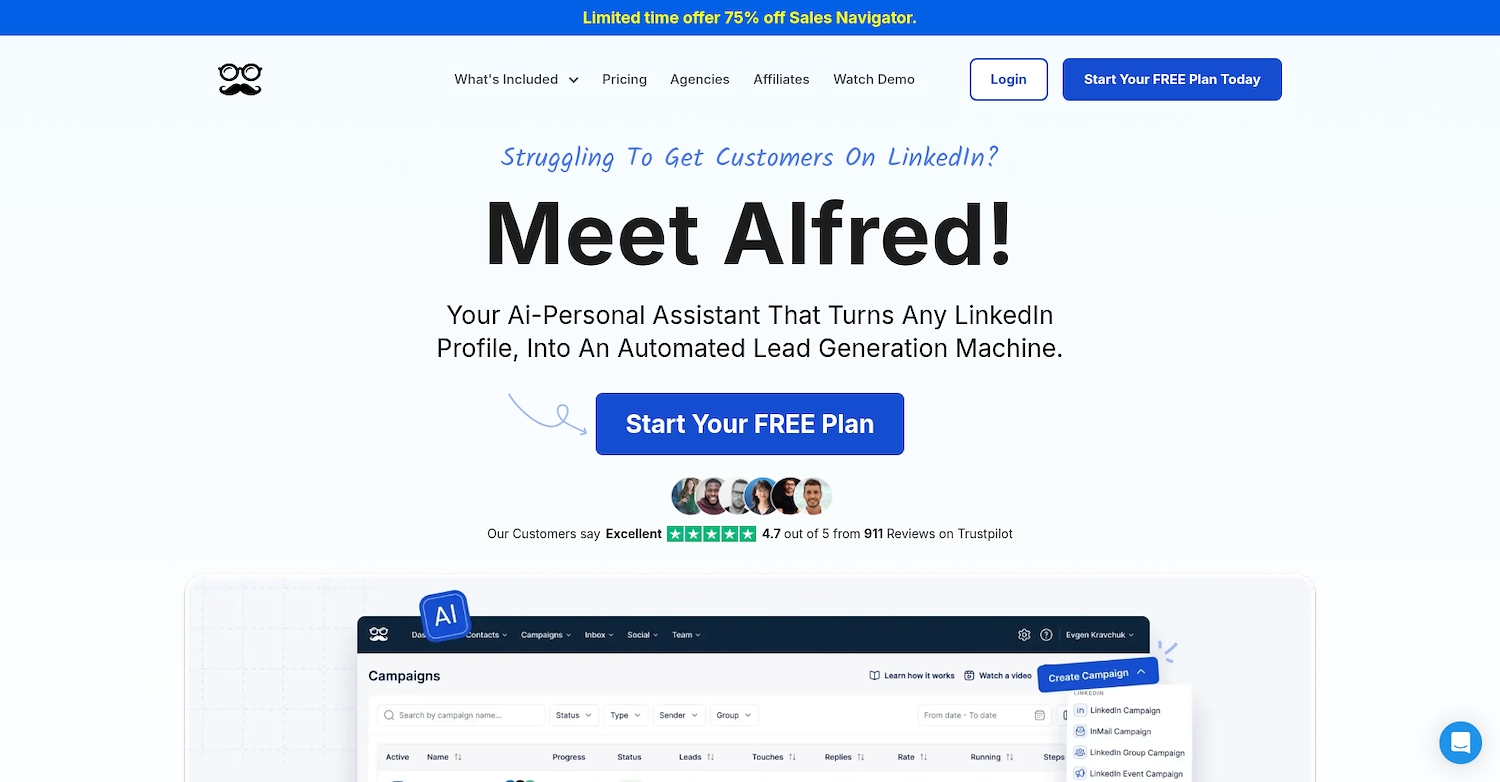
Meet Alfred is a platform for campaign automation across multiple channels. It handles outreach on LinkedIn, email, and Twitter to connect with prospects. The tool lets users create multi-step sequences with custom delays between actions.
This system helps sales teams and agencies manage their lead generation process. It provides a central dashboard to oversee campaigns and conversations with potential customers.
Meet Alfred's Main Features
- Combines outreach on LinkedIn, email, and X (Twitter) into a single automated campaign.
- Includes a social media post scheduling tool to plan and automate content.
- Provides a built-in LinkedIn CRM to manage contacts and network growth directly within the platform.
- Offers team collaboration tools, including role assignments, shared inboxes, and team-level analytics.
Meet Alfred vs. Octopus CRM: Key Advantages
Average Review score: 3.3/5 stars based on 32 G2 reviews.
- Meet Alfred combines outreach on LinkedIn, email, and X (Twitter) in one campaign. This provides a wider reach compared to Octopus CRM, which focuses mainly on LinkedIn automation.
- The platform includes a social media post scheduler. This allows you to automate content on your social profiles, a feature not found in Octopus CRM.
- It offers a built-in CRM to manage contacts directly within the tool. This is different from Octopus CRM, which relies on integrations to send data to external CRMs.
- The tool provides team features like role assignments and a shared inbox. This offers more detailed team management options than the campaign sharing available in Octopus CRM.
Meet Alfred vs. Octopus CRM: Key Drawbacks
- Some users report technical issues with campaign sequences or email delivery. This contrasts with Octopus CRM, whose simpler, browser-based system provides a more direct process for its core LinkedIn automation tasks.
- The platform's lower-tier plans may come with more campaign restrictions. This is different from Octopus CRM, which offers its main automation functions even on its most affordable plans, providing a straightforward starting point.
- Its automation methods sometimes lead to user concerns about LinkedIn account safety. In comparison, Octopus CRM operates within the browser, which can feel like a more controlled approach for some teams.
Pricing and Cost Comparison
Octopus CRM is the more budget-friendly choice, with plans from $6.99 to $24.99 per month. Meet Alfred does not list its pricing publicly, which can indicate a higher price point for its multi-channel features. For current pricing, visit Meet Alfred's official website.
5) Zopto
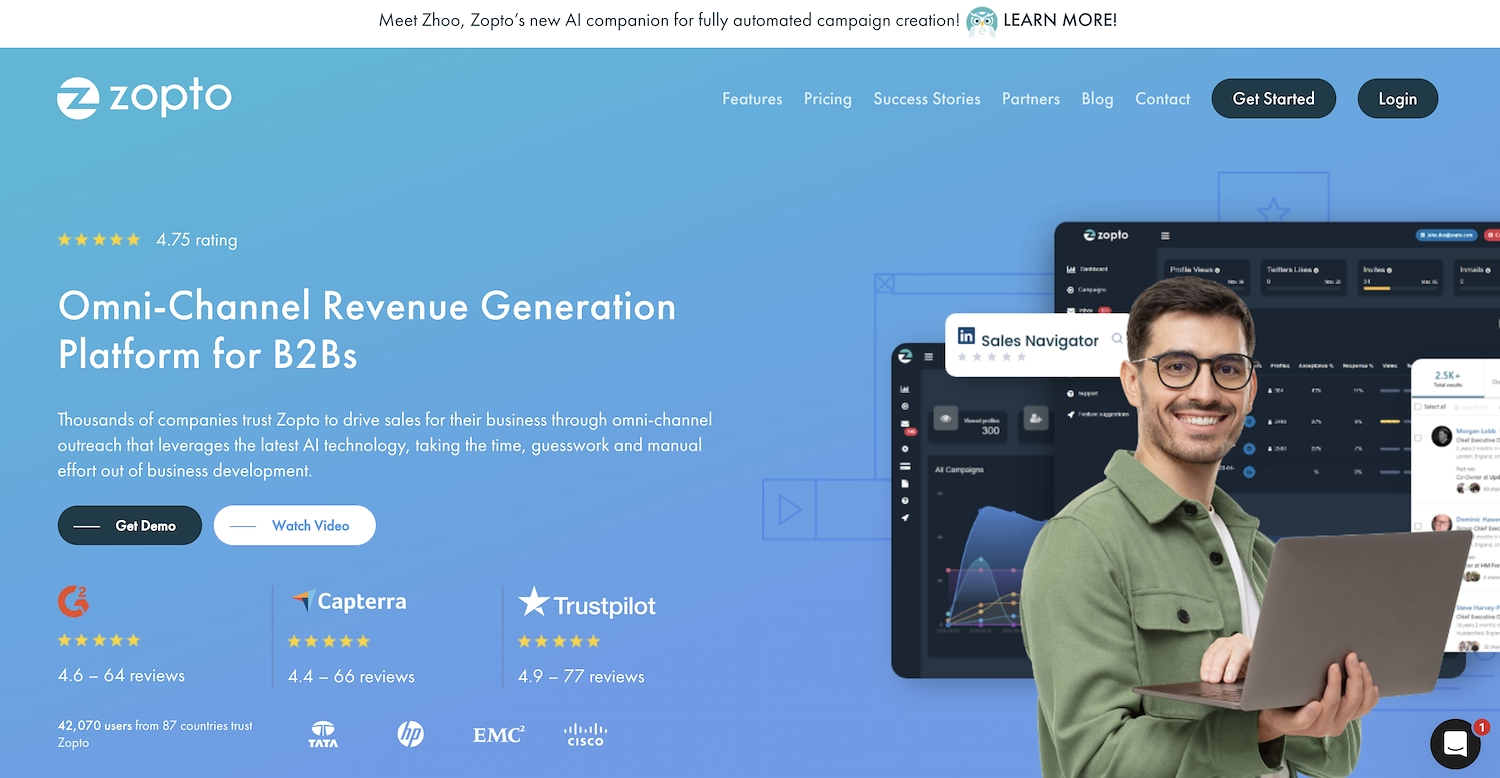
Zopto is a cloud platform for LinkedIn outreach. It helps sales teams and agencies find customers on LinkedIn. The tool automates lead generation with features to filter prospects and engage them through sequential messages. It works with both LinkedIn Premium and Sales Navigator accounts.
Zopto's Main Features
- Uses a GPT-4 AI assistant to build campaigns, write templates, schedule posts, and generate auto-responses.
- Combines LinkedIn actions like profile views and post likes with up to 5,000 verified email sends per month in smart sequences.
- Includes a LinkedIn post scheduler with a ChatGPT-4 content generator to automate and personalize social posts.
- Targets prospects using advanced filters and uses AI to scrub and cleanse contact lists for accuracy.
Zopto vs. Octopus CRM: Key Advantages
Average Review score: 4.5/5 stars based on 71 G2 reviews.
- Zopto includes a GPT-4 AI assistant to help build campaigns and write content. This offers a more automated way to create outreach compared to the manual process in Octopus CRM.
- It combines LinkedIn actions with email sends in a single sequence. This provides a multi-channel approach, while Octopus CRM focuses its automation on LinkedIn.
- The tool has a built-in LinkedIn post scheduler with an AI content generator. This lets you automate your content plan, a feature not found in Octopus CRM.
- Its platform uses AI to clean and verify contact lists for improved accuracy. This is a more advanced data feature than the standard list management in Octopus CRM.
Zopto vs. Octopus CRM: Key Drawbacks
- Zopto's advanced features, such as its AI assistant, may require a longer setup time for new users. In comparison, Octopus CRM offers a more straightforward interface that allows teams to start basic campaigns quickly.
- Some users report that the platform can sometimes feel slow. This is different from Octopus CRM, whose browser-based system can feel more direct for running simple automation tasks.
- The tool has a significantly higher price point than Octopus CRM. This makes Octopus CRM a more suitable choice for individuals or small teams with a limited budget for automation software.
Pricing and Cost Comparison
Octopus CRM is the more budget-friendly choice, with plans ranging from $6.99 to $24.99 per month. Zopto is a higher-cost tool, reflecting its advanced AI features, though specific pricing is not public. For the most accurate and up-to-date pricing, we recommend visiting Zopto's official website.
When to Consider 11x Digital Workers
Teams that want to automate sales functions beyond outreach can consider 11x for its different approach. Its digital workers handle tasks like lead research and CRM updates. If your goal is a more autonomous sales process, a review of 11x is a logical next step.
With 11x, AI agents manage the sales process. Alice identifies accounts, enriches data, and handles outreach. Julian takes calls, qualifies leads, and books meetings. The platform combines functions like intent data and email warmup, replacing multiple tools in a GTM stack.
Book a demo to see the platform in action.
6) Phantombuster
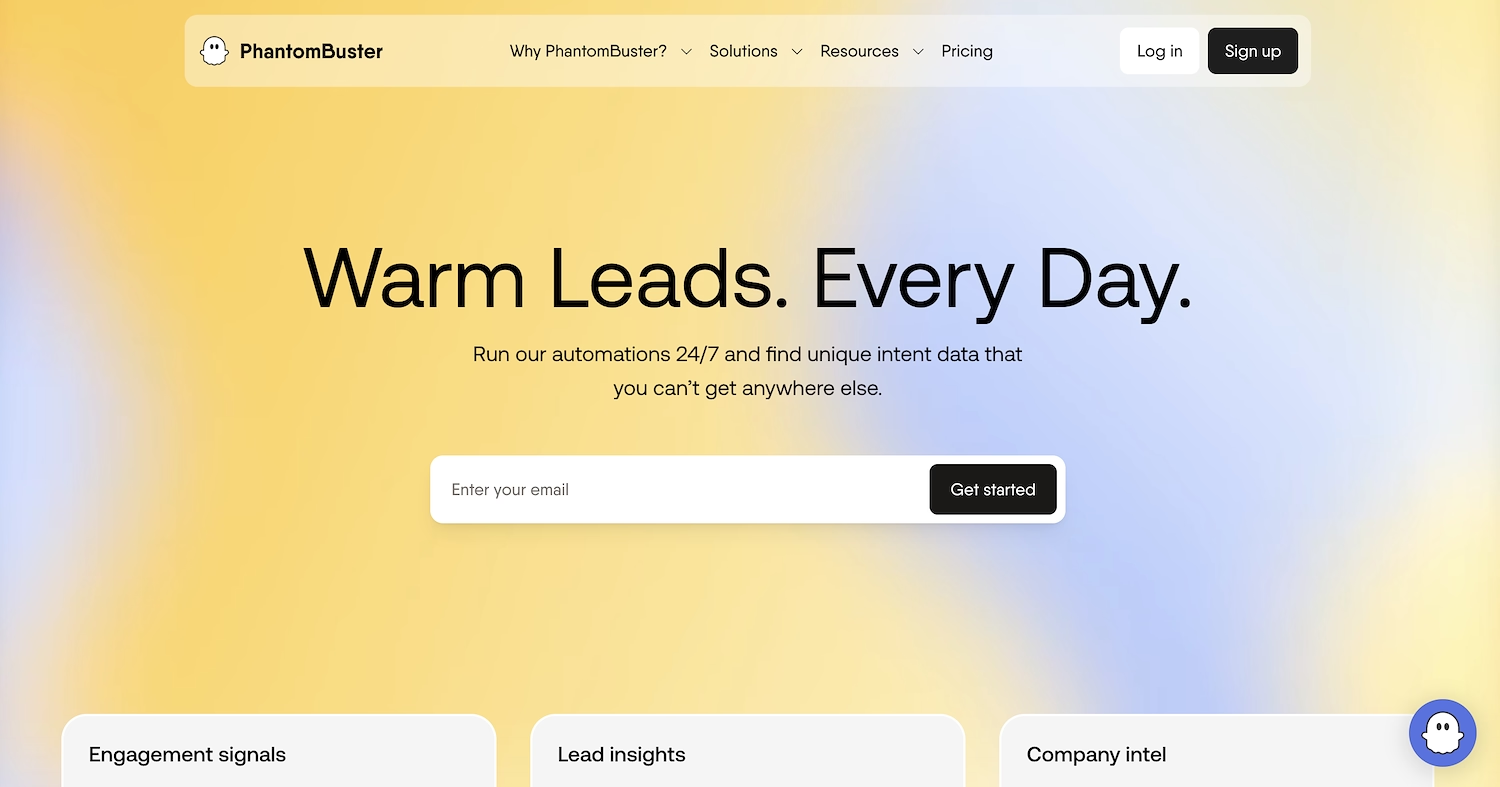
Phantombuster offers tools for data extraction and process automation online. It operates with "Phantoms," which are single automations, and "Flows," which are sequences of actions. For LinkedIn, it can scrape profiles, send connection requests, and automate messages to generate leads.
The platform builds contact lists from sources like LinkedIn and Sales Navigator, which helps with targeted outreach campaigns.
Phantombuster's Main Features
- Offers data extraction and process automation through "Phantoms," which are single automations, and "Flows," which are sequences of actions.
- Automates LinkedIn lead generation by scraping profiles, sending connection requests, and delivering messages.
- Builds targeted contact lists by extracting data from sources like LinkedIn and Sales Navigator.
Phantombuster vs. Octopus CRM: Key Advantages
Average Review score: 4.3/5 stars based on 97 G2 reviews.
- Phantombuster extracts data from multiple websites like Twitter and Google Maps. This offers broader data sourcing compared to Octopus CRM, which primarily works with LinkedIn.
- It uses "Phantoms" and "Flows" to build complex automation sequences. This allows for more advanced workflows than the more linear campaign structure found in Octopus CRM.
- The tool automates actions across various social networks and websites. This is different from Octopus CRM, which centers its automation features almost entirely on the LinkedIn platform.
- You can enrich CRM data from a wide range of online sources. This provides more detailed contact profiles than the LinkedIn-focused data transfer available in Octopus CRM.
Phantombuster vs. Octopus CRM: Key Drawbacks
- Phantombuster's use of "Phantoms" and "Flows" can introduce a learning curve for teams new to automation. In comparison, Octopus CRM offers a more direct campaign builder that some users may find easier to start with for basic tasks.
- The platform's pricing structure can be more expensive, especially for smaller teams. Octopus CRM provides a lower entry price, which makes it a more budget-friendly option for simple LinkedIn outreach.
- Some users report that getting timely help from customer support can be a challenge. This might create delays when setting up complex workflows, a different experience compared to the support needs for Octopus CRM's more direct features.
Pricing and Cost Comparison
Octopus CRM is more affordable, with plans from $6.99 to $24.99 per month. Phantombuster's pricing is not public but is perceived as higher, aligning with its extensive features. You can find current pricing on Phantombuster's official website.
7) Linked Helper
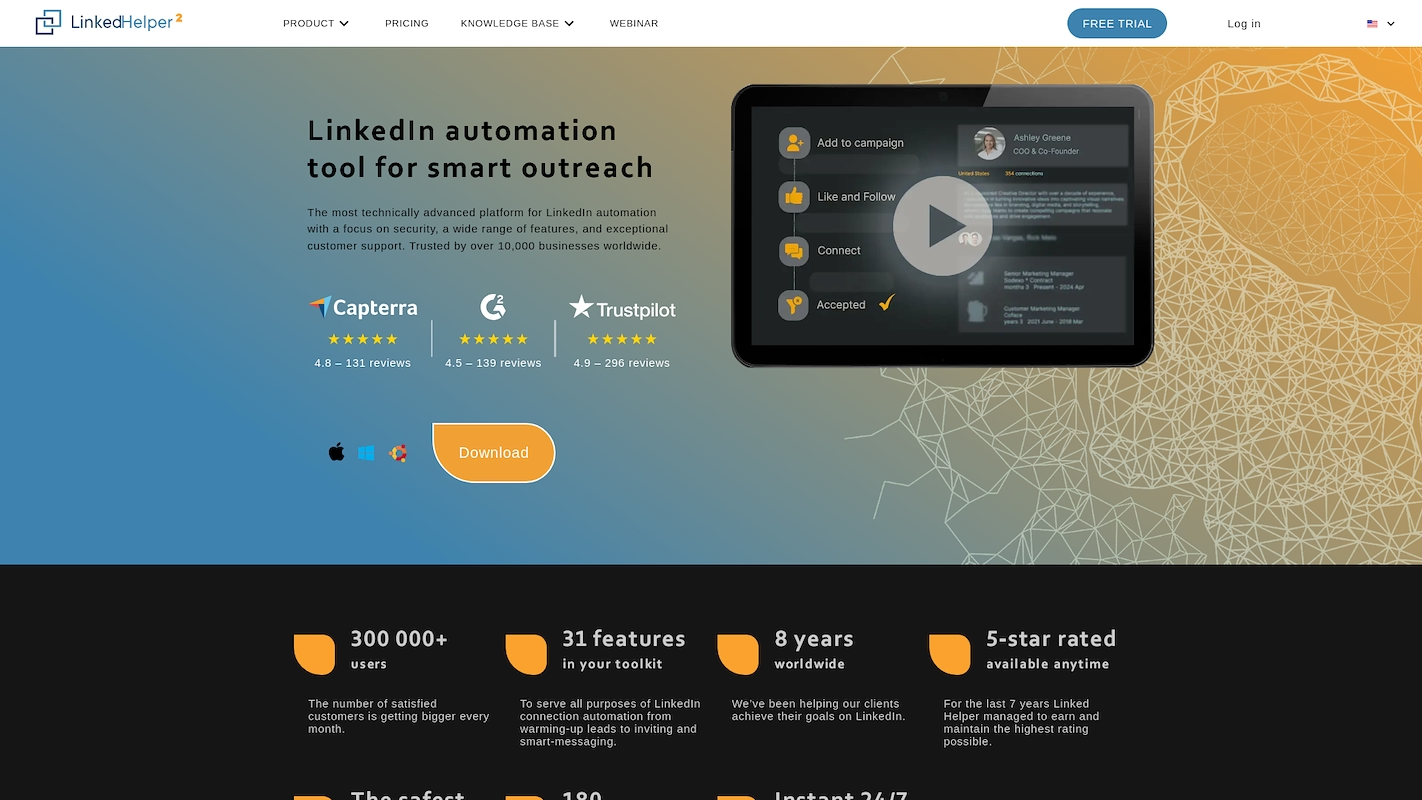
Linked Helper is a desktop application for LinkedIn automation. It helps sales teams, recruiters, and marketers with lead generation. The tool automates a sequence of actions, such as profile visits and connection requests, to build a sales funnel.
It works with any LinkedIn account type, including the basic free version, to expand a professional network and find new clients or candidates.
Linked Helper's Main Features
- Automates a sequence of actions using a drag-and-drop funnel builder that combines profile visits, follows, and messages.
- Stores every processed contact, tag, note, and full interaction history in a built-in CRM.
- Finds emails for 2nd and 3rd-degree connections and includes email credits with its plans.
- Builds audiences from multiple sources, including Sales Navigator, Recruiter, post engagers, and alumni pages.
Linked Helper vs. Octopus CRM: Key Advantages
Average Review score: 4.6/5 stars based on 144 G2 reviews.
- Linked Helper operates as a standalone browser that mimics human actions for safety. This is a different approach from Octopus CRM, which functions as a browser extension.
- It includes a built-in CRM that stores all contact history and notes. This provides a more integrated system for managing leads than Octopus CRM, which sends data to external CRMs.
- The tool's message editor supports custom variables and conditional logic. This allows for more detailed message personalization compared to the simpler template options in Octopus CRM.
- Linked Helper has a native function to find emails for 2nd and 3rd-degree connections. This adds an email-finding capability not available in Octopus CRM, which centers on LinkedIn actions.
Linked Helper vs. Octopus CRM: Key Drawbacks
- Linked Helper's setup as a standalone application can feel complex for new users. In comparison, Octopus CRM functions as a browser extension, which some teams find more direct for launching initial campaigns.
- The tool's team features focus on managing separate accounts from one dashboard. Octopus CRM provides more integrated options for sharing campaigns and assets among team members, which can be different for collaborative workflows.
- Its interface, with a wide range of functions, might seem overwhelming to some. Octopus CRM offers a simpler design focused on core outreach tasks, and as a browser extension, it generally consumes fewer computer resources.
Pricing and Cost Comparison
Octopus CRM is the more budget-friendly option, with its entry-level plan at $6.99 per month, compared to Linked Helper's Standard plan at $15 per month. This price difference extends to higher tiers, where Octopus CRM's Unlimited plan is $24.99 per month, while Linked Helper's PRO plan costs $45 per month.
8) Dripify
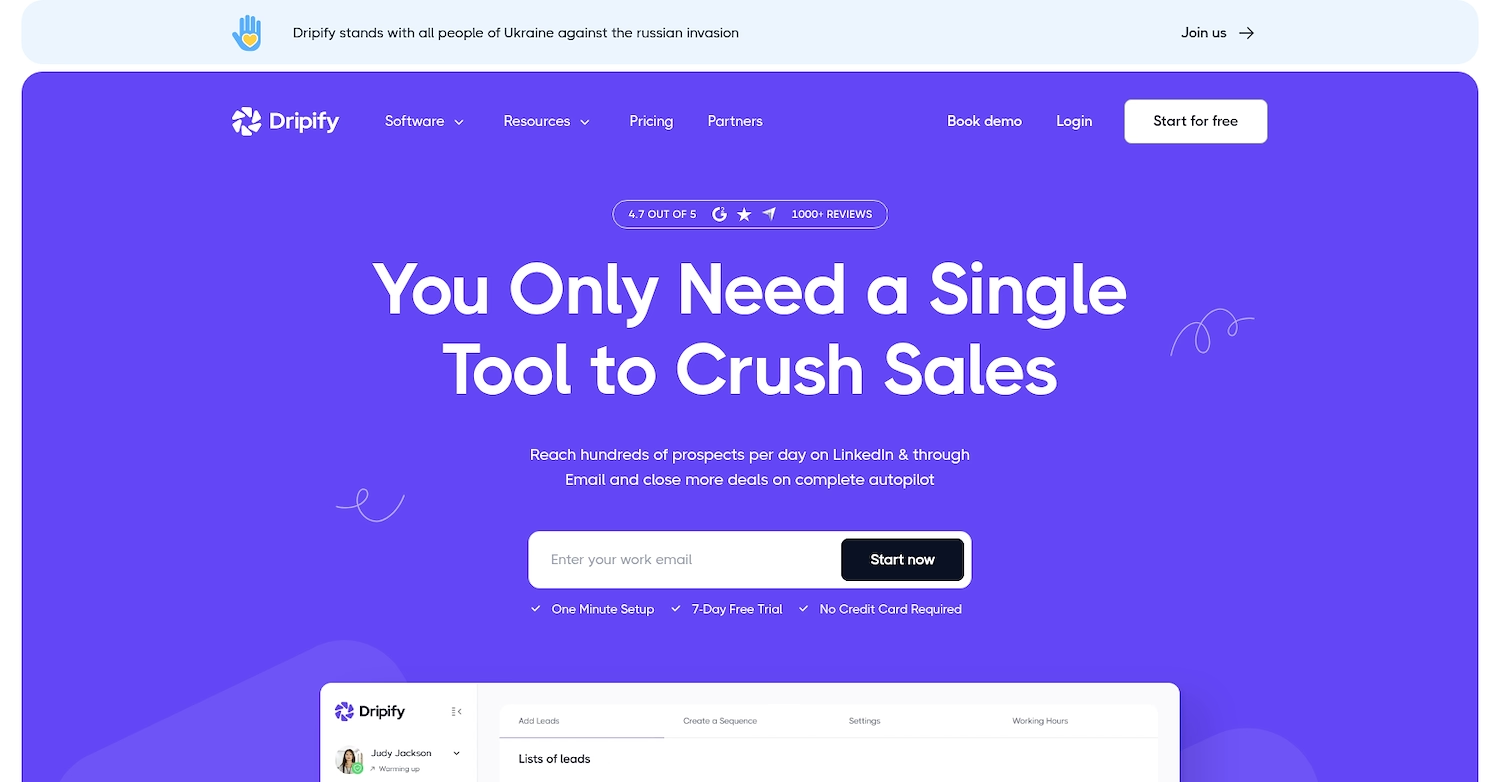
Dripify is a cloud-based LinkedIn automation platform. It creates drip campaigns with sequences of automated actions to build a sales funnel for lead generation. The tool is for sales teams, marketers, and agencies.
It operates from the cloud and includes safety features that copy human behavior. A dashboard allows users to manage prospects and analyze campaign performance.
Dripify's Main Features
- Creates LinkedIn prospecting campaigns with selectable automated actions, delays, and conditions.
- Provides advanced analytics with key metrics, conversion rates, and team statistics.
- Includes a smart inbox feature to manage and respond to leads from one location.
- Allows team members to be onboarded to prospect on LinkedIn together.
Dripify vs. Octopus CRM: Key Advantages
Average Review score: 4.5/5 stars based on 297 G2 reviews.
- Dripify is a cloud-based platform, which allows campaigns to run continuously without an active browser. This is different from Octopus CRM, which operates as a browser extension and requires your computer to be on.
- The tool provides advanced analytics with conversion rates and team statistics. This offers more detailed performance insights compared to the basic reporting available in Octopus CRM.
- It includes a smart inbox to manage all lead conversations in one central location. This can make response management more organized than the process within Octopus CRM.
- You can onboard team members and track their performance from a single dashboard. This provides a more integrated approach to team management than the campaign sharing features in Octopus CRM.
Dripify vs. Octopus CRM: Key Drawbacks
- Dripify has a higher starting price compared to Octopus CRM. This makes Octopus CRM a more suitable choice for users with a smaller budget who need core LinkedIn automation features.
- Its advanced features can mean a longer setup time for new users. In contrast, Octopus CRM has a more straightforward design, which helps teams start basic outreach campaigns more quickly.
- Some users report that making changes to live campaigns can be difficult. Octopus CRM's browser-based system often allows for more direct edits to active sequences, which provides a different kind of flexibility.
Pricing and Cost Comparison
Octopus CRM is the more affordable choice, with plans ranging from $6.99 to $24.99 per month. Dripify's pricing starts at $39 per month and goes up to $79 per month. This makes Octopus CRM a more economical option, while Dripify's higher cost reflects its cloud-based platform and advanced analytics.
9) LeadConnect
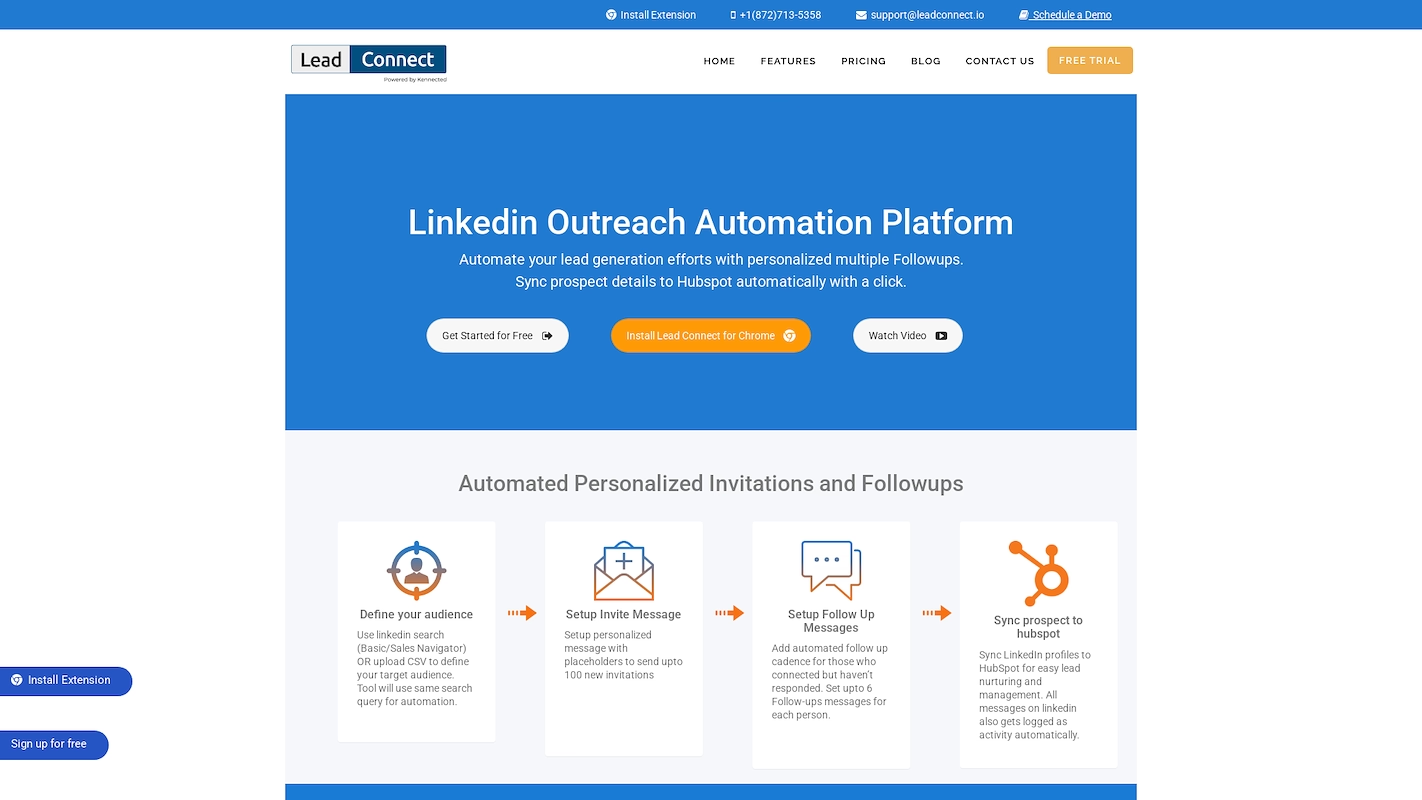
LeadConnect is a LinkedIn outreach automation platform. It helps users find and connect with a target audience on the platform. The tool builds a sales funnel through a sequence of automated messages. It also finds verified business emails for prospects.
The system works for sales professionals, recruiters, and marketers to automate their lead generation process. It integrates with CRMs like HubSpot through Zapier.
LeadConnect's Main Features
- Sends connection requests and schedules follow-up messages with mail merge placeholders.
- Syncs captured leads directly to HubSpot CRM.
- Imports and exports data to manage lead lists.
LeadConnect vs. Octopus CRM: Key Advantages
Average Review score: 3.7/5 stars based on 6 G2 reviews.
- LeadConnect offers a direct sync with HubSpot. This is different from Octopus CRM, which requires third-party tools for most CRM integrations.
- It automatically populates new leads from LinkedIn into HubSpot. This creates a more unified workflow for sales teams using that specific CRM, compared to the manual data management in Octopus CRM.
- The tool includes a function to find verified business emails for prospects. Octopus CRM does not have a built-in feature for email discovery.
- This email-finding capability allows for outreach beyond LinkedIn. It adds another communication channel, whereas Octopus CRM's outreach is centered on the LinkedIn platform.
LeadConnect vs. Octopus CRM: Key Drawbacks
- LeadConnect lacks the integrated team collaboration features available in Octopus CRM. In comparison, Octopus CRM allows teams to share campaigns and assets, which is a more direct approach for collaborative work.
- Some users report that the platform can be buggy, which may affect campaign management. For example, modifying a prospect list during a live campaign can be difficult, whereas Octopus CRM offers a more direct way to adjust active sequences.
- The tool's native integration is focused specifically on HubSpot. This is different from Octopus CRM, which connects to a wider variety of CRMs through third-party tools, providing more flexibility for teams that use other systems.
Pricing and Cost Comparison
Octopus CRM is the more budget-friendly option, with plans ranging from $6.99 to $24.99 per month. LeadConnect does not publicly list its pricing; for the most accurate information, we recommend visiting LeadConnect's official website.
10) Lemlist
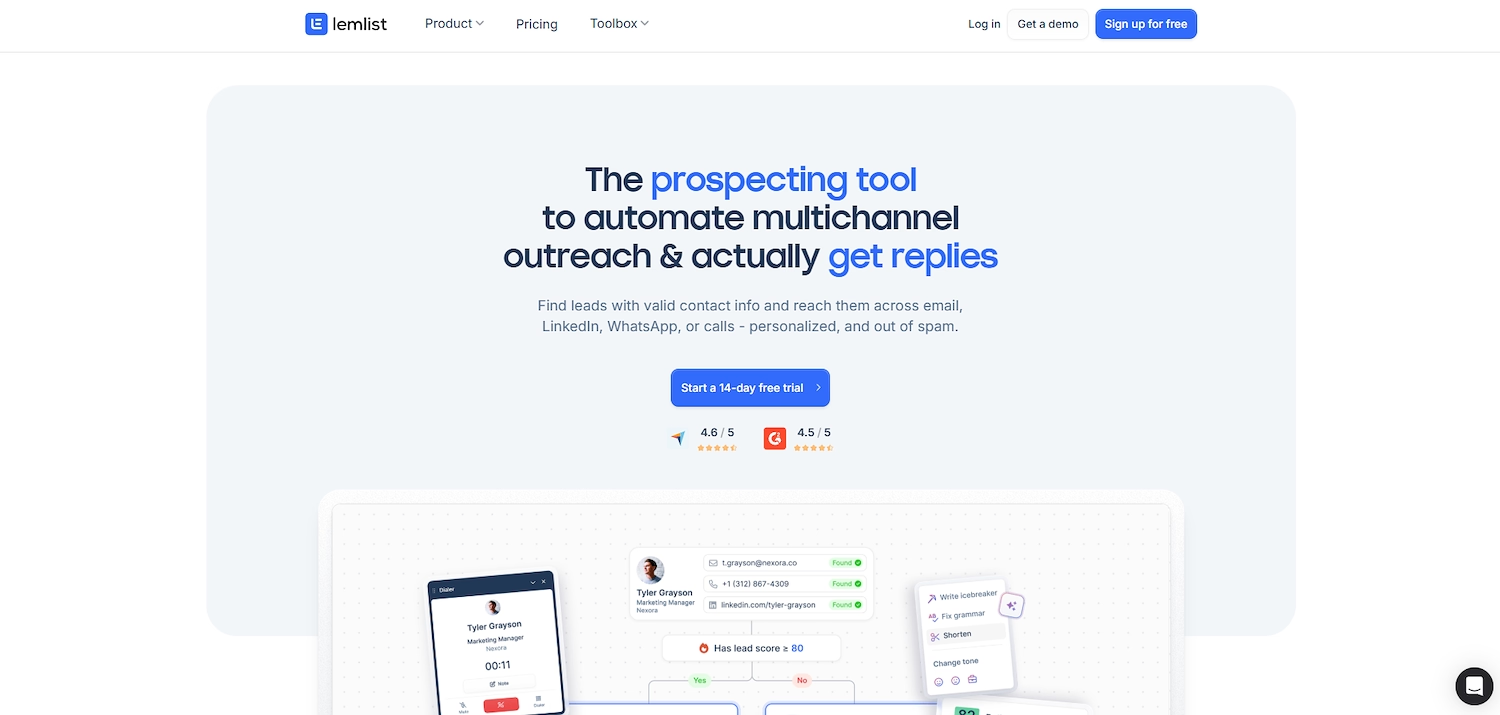
Lemlist is a sales engagement platform that automates multi-channel outreach. It combines email with LinkedIn actions in sequences to contact leads and book meetings. The tool allows users to build campaigns with steps like profile visits and connection requests.
It is designed for sales teams that want to scale their outreach efforts. The platform uses personalization to improve reply rates.
Lemlist's Main Features
- Automates multi-channel outreach sequences across email, LinkedIn, and calls.
- Includes a calling feature to place and log calls directly within an outreach sequence.
- Personalizes messages with dynamic text, images, and videos beyond basic merge tags.
- Provides email deliverability tools to monitor and optimize sending practices.
Lemlist vs. Octopus CRM: Key Advantages
Average Review score: 4.4/5 stars based on 276 G2 reviews.
- Lemlist combines email, LinkedIn, and calls into a single automated sequence, offering a multi-channel approach that Octopus CRM does not.
- It includes a calling feature to place and log calls directly within an outreach sequence, adding a communication channel not found in Octopus CRM.
- The platform personalizes messages with dynamic text, images, and videos, which provides more advanced options than the basic merge tags in Octopus CRM.
- You get email deliverability tools to monitor and optimize sending practices, a feature for email campaigns that is outside the scope of Octopus CRM's LinkedIn focus.
Lemlist vs. Octopus CRM: Key Drawbacks
- Lemlist's multi-channel features can make its interface more complex to navigate. In comparison, Octopus CRM offers a more straightforward user experience focused only on LinkedIn outreach.
- The tool is built around email outreach, with LinkedIn as a secondary function. This is different from Octopus CRM, which is designed specifically for LinkedIn and may feel more integrated for that single purpose.
- Lemlist has a higher price point for its paid plans. This makes Octopus CRM a more accessible option for individuals or small teams with a limited budget for automation tools.
- Some users report occasional technical issues with the platform's data enrichment features. This can sometimes disrupt prospecting efforts compared to Octopus CRM's more direct, browser-based process.
Pricing and Cost Comparison
Octopus CRM is the more budget-friendly option, with plans ranging from $6.99 to $24.99 per month. While Lemlist offers a free plan, its Multichannel Expert plan is $79 per month. This makes Octopus CRM a more economical choice for teams focused purely on LinkedIn automation, while Lemlist's cost reflects its broader features.
Which One Should You Go With?
Choosing an Octopus CRM alternative depends on many variables, including your budget, team size, and technical needs. This guide reviewed several options to help you compare features and find a suitable platform for your sales process.
If your goal is to automate the entire sales process, from lead research to CRM updates, then 11x is a relevant option. Its digital workers handle these tasks, which can replace multiple tools in your GTM stack.




