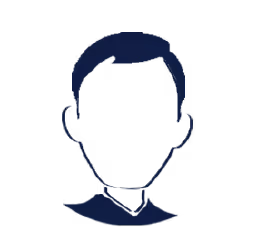Kiite Alternatives
Considering a switch from Kiite? We review 10 alternatives, comparing features, pricing, and use cases to inform your decision.

Kiite is a solid choice for sales enablement, helping teams organize and share knowledge. It performs well in creating customized playbooks and information cards. Many users find it increases their productivity and is easy to use for managing documents.
However, some users report occasional slow performance and a learning curve. These issues can prompt teams to look for other options. We've identified the best alternatives to Kiite and analyzed their advantages and drawbacks to help you shortlist the top tools. Let's get started.
Consider 11x for Your Sales Team
For sales teams interested in digital workers, 11x provides autonomous agents. These agents can manage certain sales operations, allowing your human team to concentrate on higher-value activities.
To understand how these digital workers operate, you can schedule a demonstration. This provides a direct look at their functions and potential applications for your business.
11x is a GTM platform that uses AI agents to manage sales processes. Its agent, Alice, finds prospects, handles outreach on email and LinkedIn, and maintains the CRM. A second agent, Julian, qualifies inbound leads and schedules meetings.
The platform unifies data enrichment, outreach, and email warmup functions. This consolidation means it can replace several separate tools in a standard go-to-market stack.
Kiite Alternatives
Here is a detailed review of Kiite alternatives. We analyze each option based on pricing, main features, and its advantages and drawbacks compared to Kiite.
1) Guru
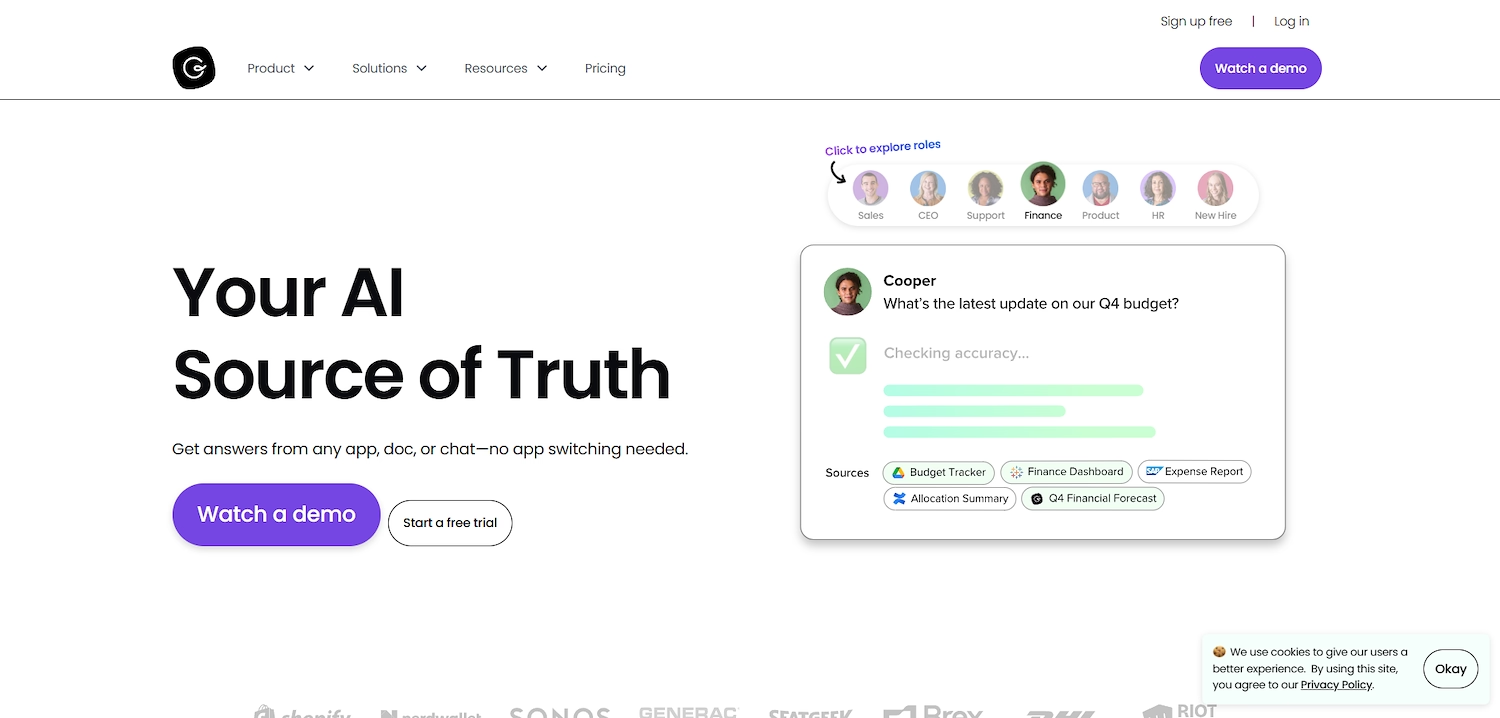
Guru is an AI platform that unifies company information into a single knowledge base. It connects with tools like your CRM and email to provide real-time answers. For sales teams, it offers a "Sales Optimizer" agent to access battle cards and generate sales collateral.
This helps sales representatives maintain message consistency. Its generative AI search finds information across connected apps, so users do not need to switch contexts.
Guru's Main Features
- Offers a semantic, context-aware search that finds answers from any connected application or document.
- Provides role-aware AI bots, such as a Sales Optimizer, that return on-brand answers and can be trained on your company's content.
- Includes a verification workflow with automatic reminders and alerts for subject matter experts to ensure content remains current.
- Uses generative AI to create, repurpose, and maintain documents, policies, and battle cards.
How Guru Compares To Kiite
Average Review Score: 4.7/5 stars based on 2,170 G2 reviews.
- Guru provides a semantic search that finds answers across all connected applications, not just within its own database. This differs from Kiite, where knowledge is primarily organized and searched within the platform.
- It includes role-specific AI bots, like the Sales Optimizer, which generate on-brand answers for different teams. Kiite uses playbooks and information cards for sales guidance instead of specialized bots.
- The platform has an automated verification workflow with reminders for experts to keep content up-to-date. This offers a more structured approach to content accuracy compared to Kiite's manual management.
- Its generative AI helps create and maintain documents such as battle cards. This can accelerate content creation, while Kiite focuses more on organizing user-created information cards and playbooks.
Guru's Disadvantages Compared To Kiite
- Some users report that Guru's search function can be inefficient. It sometimes requires exact keywords to locate information, which may be a drawback compared to Kiite's knowledge organization.
- Its "Sales Optimizer" agent provides sales guidance. This approach is different from Kiite's customized playbooks, which offer a more structured, step-by-step process some teams prefer.
- Keeping knowledge cards organized and verified in the tool can require significant effort. Some users note this maintenance demands consistent attention from subject matter experts.
Cost-Effectiveness and Pricing
Kiite offers a free plan at $0 per user, making it a strong option for teams with no budget. Guru provides a free trial for a single user and a paid plan starting at $15 per user per month, offering a more structured pricing model for growing companies.
2) Highspot
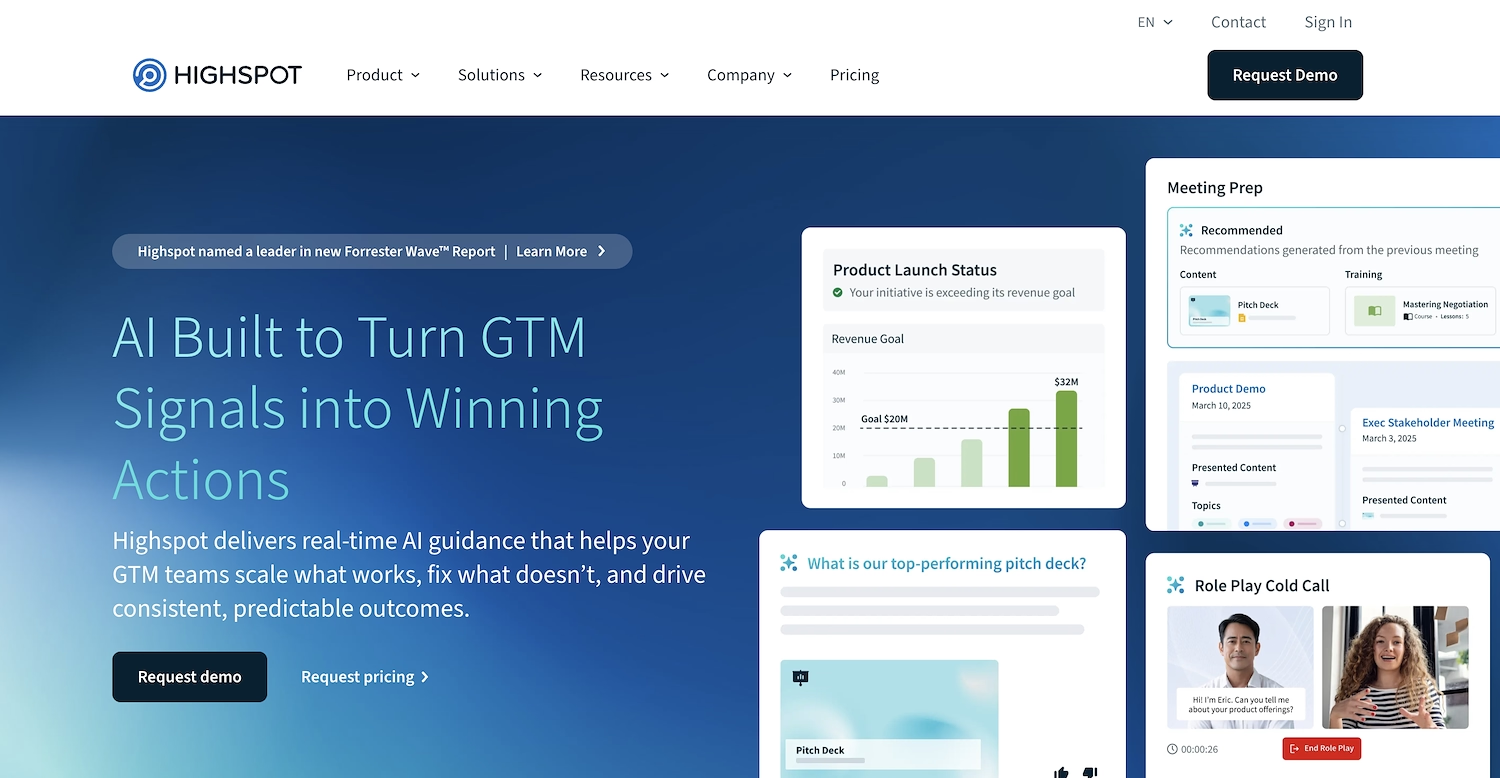
Highspot is a go-to-market enablement platform that uses AI to support sales teams. It provides a central hub for sales content, helps launch sales plays, and creates digital sales rooms for buyer engagement.
The platform also offers tools for onboarding, training, and coaching with conversation intelligence. It measures the impact of these programs with unified analytics to connect enablement work to business outcomes.
Highspot's Main Features
- Offers guided selling through sales plays and playbooks that are tied to real-time usage data and business impact.
- Provides Digital Sales Rooms for buyer engagement, which include real-time metrics and integrate with your CRM.
- Includes AI-driven call analysis, competency assessment tools, and automated feedback for sales coaching.
- Features unified analytics that connect enablement activities to business outcomes, allowing for faster corrective actions.
How Highspot Compares To Kiite
Average Review Score: 4.7/5 stars based on 1,192 G2 reviews.
- Highspot offers Digital Sales Rooms for buyer engagement. This feature provides an interactive space for sharing content, which differs from Kiite's playbooks and information cards.
- Its unified analytics link enablement activities directly to business results. This offers more detailed performance measurement than the content organization features in Kiite.
- The platform includes AI-driven call analysis and coaching tools to improve sales team performance. This is a different approach from Kiite, which focuses on organizing knowledge into playbooks.
- Guided selling in Highspot uses sales plays tied to real-time usage data. This provides more timely guidance than the static playbooks available in Kiite.
Highspot's Drawbacks Compared To Kiite
- Highspot does not offer a free plan, which makes it less accessible for teams with no budget. Kiite, in contrast, provides a free plan for users.
- Some users find Highspot has a steep learning curve due to its extensive features. This can be a challenge for teams that prefer Kiite's more straightforward system for playbooks and information cards.
- The tool's implementation can take up to two months, which might be a long time for teams that need a quick solution. Kiite's simpler structure often allows for a faster setup process.
- Its broad platform includes many functions beyond knowledge management, which can lead to data overload for some users. Kiite offers a more focused experience centered on organizing sales knowledge.
Cost-Effectiveness and Pricing
Kiite offers a free plan at $0 per user, making it a strong choice for teams with no budget. Highspot does not list its pricing publicly; for the most accurate information, we recommend visiting Highspot's official website to request a quote.
3) Seismic
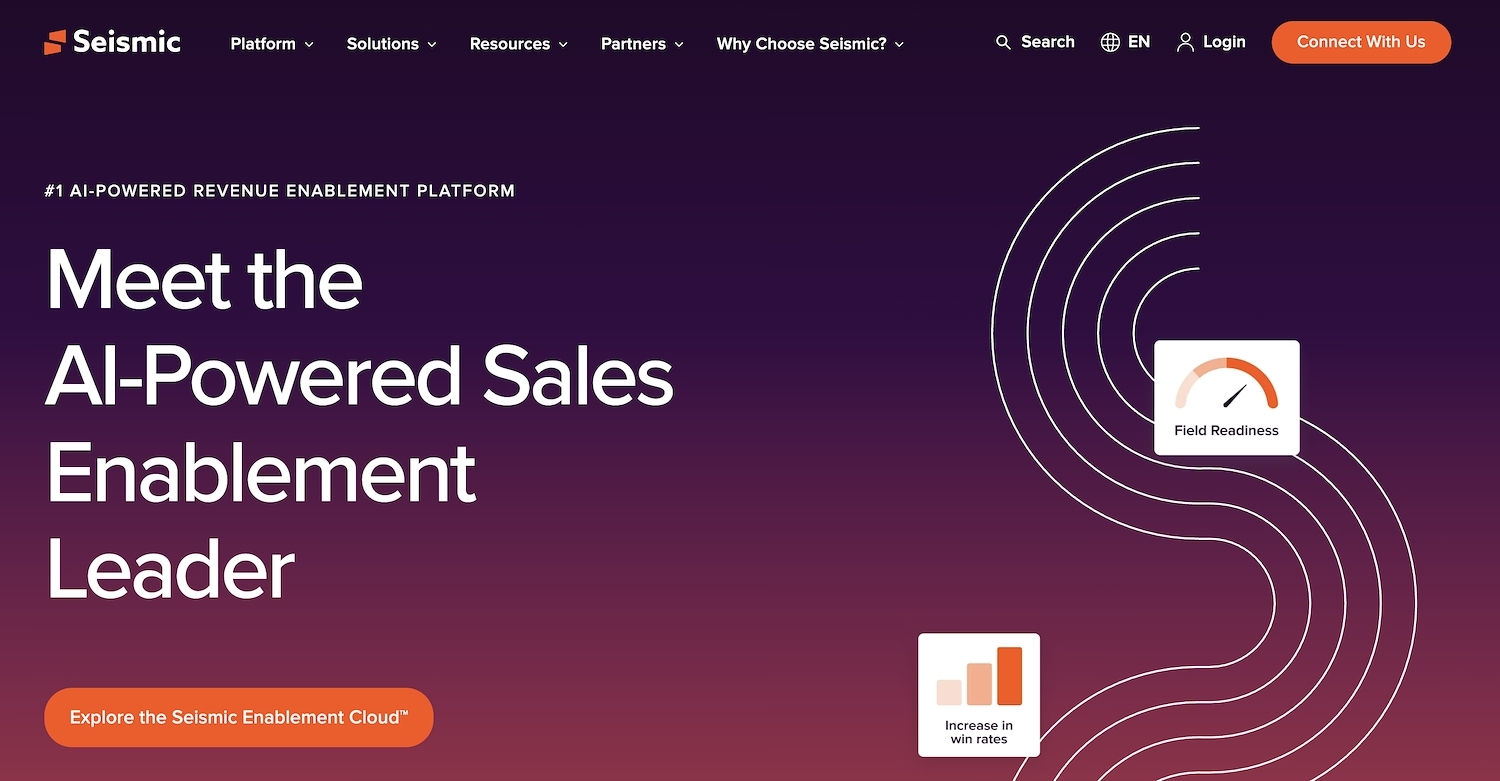
Seismic is a revenue enablement platform that uses AI to combine content, training, and analytics. It provides tools for buyer engagement and coaching to support sales teams. The platform helps with product launches, sales playbook execution, and new hire onboarding.
It aims to increase revenue, reduce operational costs, and improve seller productivity through a unified system that consolidates various enablement functions.
Seismic's Main Features
- Features a generative AI, Aura Copilot, that automates content personalization and provides real-time insights.
- Provides Digital Sales Rooms, which are interactive, buyer-facing portals to manage deal cycles.
- Includes tools for meeting preparation, live content delivery, and post-call follow-up.
- Offers in-app training, onboarding, and certification modules to develop representative skills at scale.
How Seismic Compares To Kiite
Average Review Score: 4.7/5 stars based on 1,615 G2 reviews.
- Seismic uses a generative AI, Aura Copilot, to automate content personalization. This provides a different approach compared to Kiite, where teams create playbooks and information cards.
- It provides Digital Sales Rooms, which are interactive spaces for buyers. This feature offers a direct buyer engagement method, unlike Kiite's internal-facing playbooks.
- The platform includes in-app training and certification modules for seller development. This is a more structured approach to skill-building than Kiite's focus on knowledge organization.
- This tool offers features for meeting preparation, live content delivery, and follow-up. This support for the full sales cycle differs from Kiite's information cards, which primarily assist with knowledge access.
Seismic's Disadvantages Compared To Kiite
- Seismic does not offer a free plan, which can be a barrier for teams with no budget. Kiite, in contrast, provides a free option that makes it accessible for any team to start.
- The platform's extensive features may feel complex to some users who prefer a more straightforward tool. Kiite offers a focused experience on playbooks and information cards, which can be simpler to manage.
- Its implementation process can take around four months, a potential delay for teams that need a quick solution. Kiite's simpler structure often allows for a much faster setup.
Cost-Effectiveness and Pricing
Kiite offers a free plan at $0 per user, making it a strong choice for teams with no budget. Seismic does not list its pricing publicly; for the most accurate information, we recommend visiting Seismic's official website to request a quote.
4) Showpad
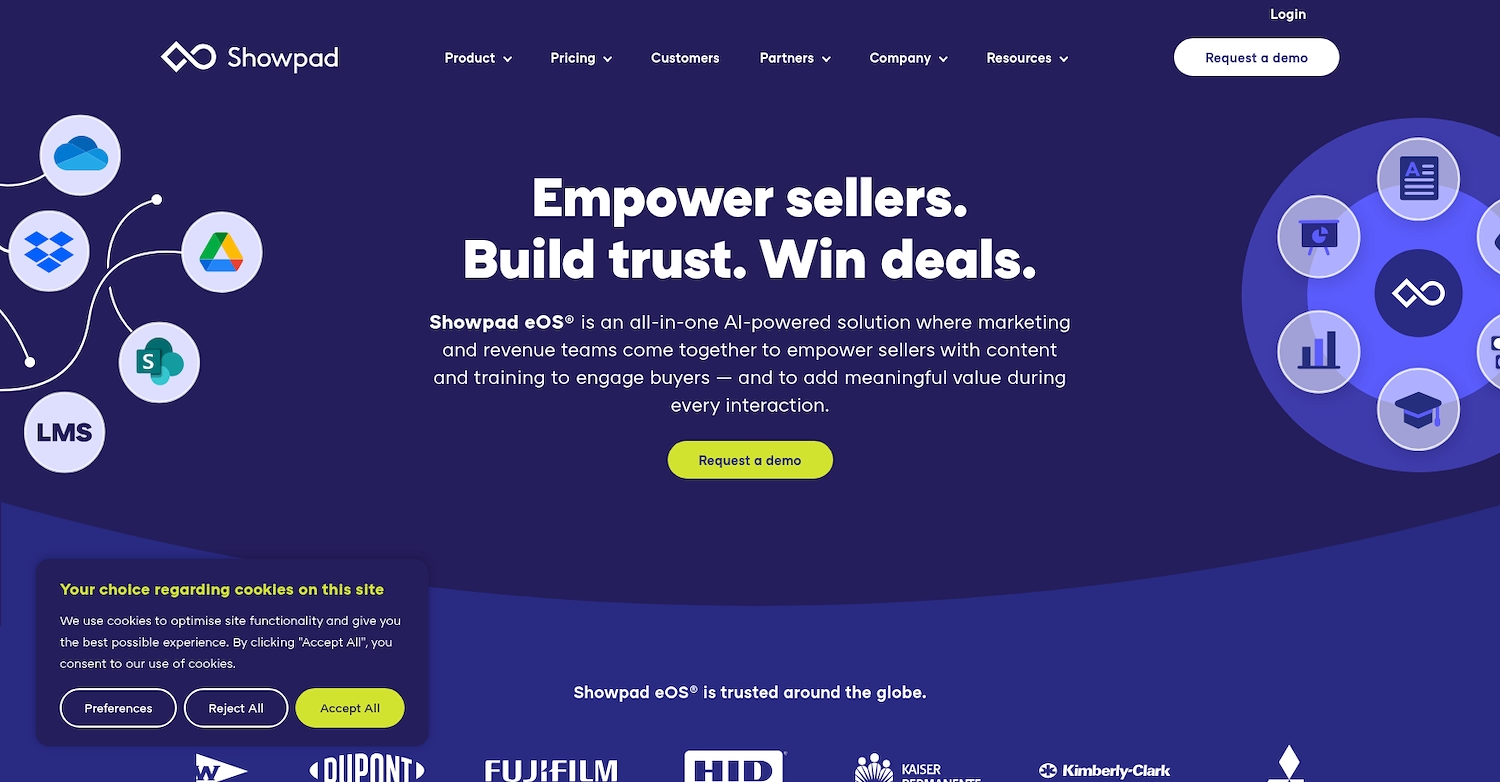
Showpad is a sales enablement platform that combines content, training, and coaching for sales and marketing teams. It provides a central location for sales content and offers tools for seller development. This approach helps sellers prepare for conversations with prospects.
The platform also supports buyer engagement through shared digital spaces. In these spaces, teams can present materials and manage interactions with potential customers throughout the sales cycle.
Showpad's Main Features
- Provides dynamic buyer engagement with interactive apps, 3-D models, 360° showrooms, and shared digital sales rooms for real-time collaboration.
- Delivers training and coaching at scale, using AI-driven tools to replicate the behavior of top sellers.
- Connects content and training consumption directly to revenue impact through performance dashboards with AI-generated visualizations.
- Offers over 65 pre-configured integrations and an open API for native connections to tools like Salesforce and Microsoft Dynamics.
How Showpad Compares To Kiite
Average Review Score: 4.6/5 stars based on 1,895 G2 reviews.
- Showpad provides dynamic buyer engagement with interactive apps and shared digital sales rooms. This differs from Kiite, which focuses on internal playbooks and information cards.
- It delivers AI-driven training and coaching to replicate the behavior of top sellers. Kiite, in comparison, centers on organizing information rather than formal skill development.
- The platform's analytics connect content and training consumption directly to revenue impact. This offers a more detailed performance measurement than Kiite's content organization features.
- This tool offers over 65 pre-configured integrations and an open API. This allows for a more connected system compared to Kiite's more standalone knowledge base.
Showpad's Disadvantages Compared To Kiite
- Showpad does not offer a free plan, which can be a barrier for teams with no budget. Kiite, in contrast, provides a free version that allows teams to start without any initial investment.
- Some users may find the platform's broad feature set complex. Kiite provides a more focused experience centered on playbooks and information cards, which can be simpler for teams to adopt.
- The implementation process for Showpad can take around three months. This may be a drawback for teams that need a quick solution, as Kiite's simpler structure often permits a faster setup.
Cost-Effectiveness and Pricing
Kiite offers a free plan at $0 per user, making it a strong choice for teams with no budget. Showpad does not list its pricing publicly; for the most accurate information, we recommend visiting Showpad's official website to request a quote.
5) Spekit
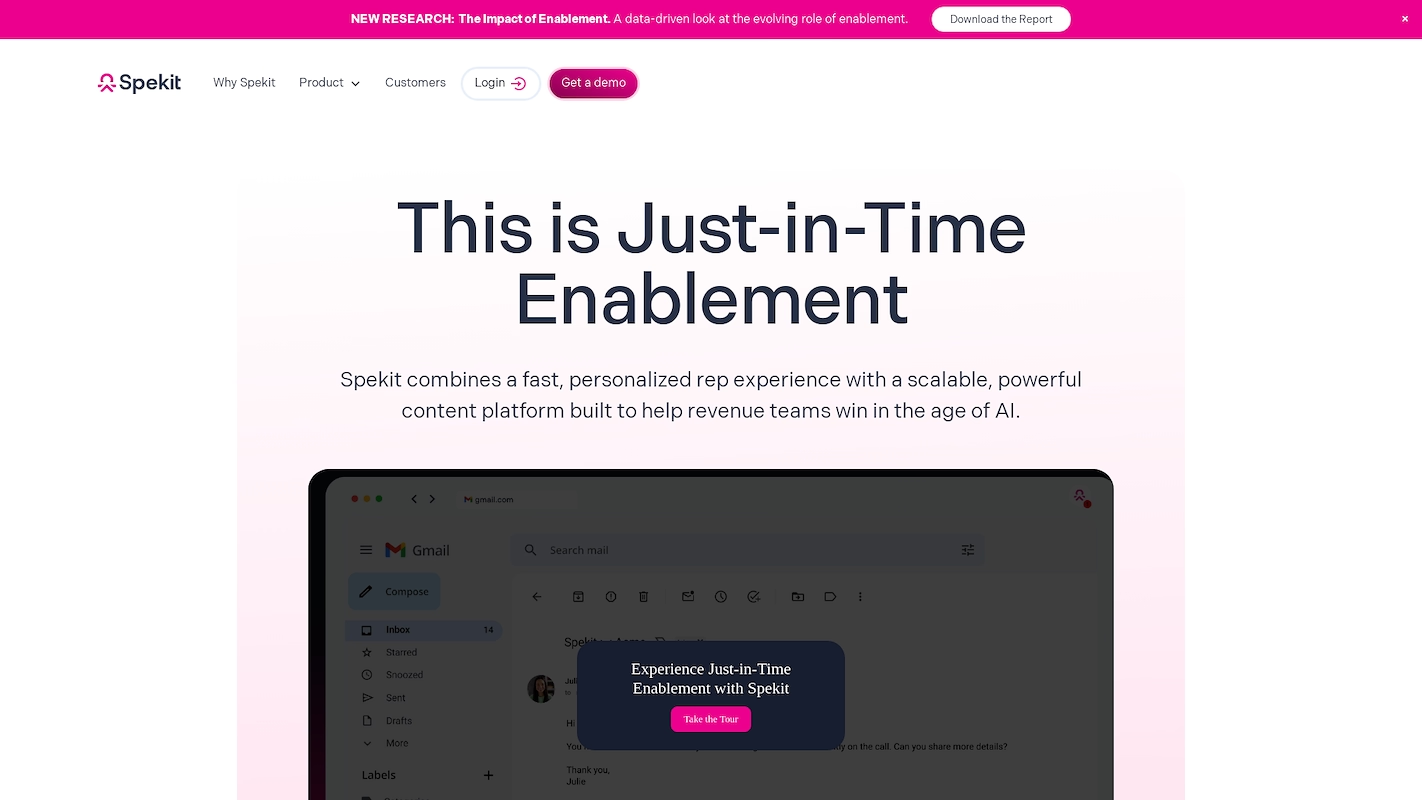
Spekit is a sales enablement platform that gives teams contextual information inside their existing tools. It delivers knowledge and process guidance directly within a user's workflow. This approach supports software adoption and adherence to company procedures.
The platform answers questions and reinforces sales plays at the moment of need. This function reduces the time users spend to search for information.
Spekit's Main Features
- Delivers contextual assistance inside any application, such as a CRM or email, through a Chrome extension.
- Predicts and serves the right content or coaching for each sales moment using an AI Sidekick.
- Combines content, knowledge, learning, and digital adoption platform capabilities in one unified hub.
- Uses in-app pop-ups called Spotlights to provide timely announcements and guidance.
How Spekit Compares To Kiite
Average Review Score: 4.7/5 stars based on 254 G2 reviews.
- Spekit delivers contextual help inside applications like a CRM or email. This is different from Kiite, where users must access a separate platform for information.
- The tool uses an AI Sidekick to predict and serve the right content for each sales moment. This offers more dynamic guidance than Kiite's static playbooks and information cards.
- It uses in-app pop-ups to deliver timely announcements and process guidance directly within a user's workflow. This contrasts with Kiite, which organizes knowledge for users to find on their own.
- This platform has AI-powered alerts that flag outdated content. This feature helps keep information current, a process that is more manual within Kiite.
Spekit's Disadvantages Compared To Kiite
- Spekit does not offer a free plan, which can be a barrier for teams with no budget. Kiite, in contrast, provides a free version that allows teams to start without any initial investment.
- The platform's focus on contextual, in-app guidance may not suit teams that prefer the structured, step-by-step format of Kiite's customized playbooks for complex sales processes.
- Some users report that its search function can be inefficient, sometimes requiring exact keywords to find information. This is different from Kiite's system, which centers on organizing knowledge into easily retrievable cards.
- Its implementation can take up to two months, which might be a long time for teams that need a quick solution. Kiite's simpler structure often allows for a faster setup process.
Cost-Effectiveness and Pricing
Kiite offers a free plan at $0 per user, making it a strong choice for teams with no budget. Spekit does not list its pricing publicly; for the most accurate information, we recommend visiting Spekit's official website to request a quote.
Consider 11x for Your Sales Team
If your sales strategy includes autonomous agents, consider 11x. The platform offers digital workers that handle tasks like prospecting and lead qualification. This allows your sales team to focus on closing deals and building relationships.
To understand how these digital workers can fit into your operations, schedule a demo. This will show you their specific functions and how they can support your business goals.
At 11x, we use AI to manage your sales process. Our agent Alice identifies accounts, enriches data, and handles outreach. Julian takes calls, qualifies leads, and books meetings. The platform combines functions like intent data and email warmup, replacing multiple tools in a GTM stack.
Book a demo to see how 11x works.
6) WorkRamp
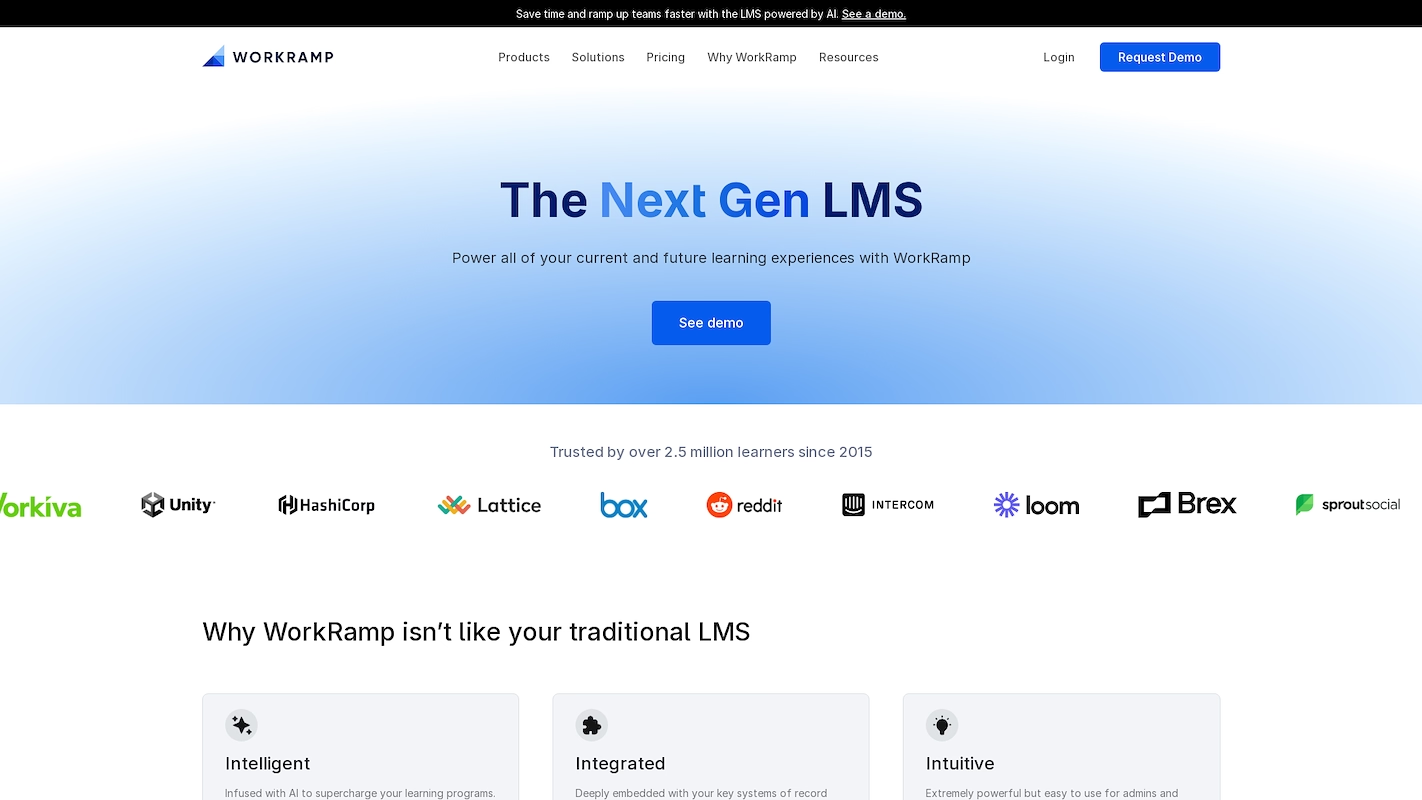
WorkRamp is a platform for corporate education that serves employees, customers, and partners. It provides tools to create courses, assessments, and structured learning paths for various audiences.
For sales teams, the system supports new hire programs, skill development, and product knowledge tests. Companies use it to build and scale their education initiatives and ensure team readiness.
WorkRamp's Main Features
- Generates, enhances, and reviews training content automatically with its AI-Assist feature.
- Offers a Customer Learning Cloud with an LMS, communities, and certifications for external education.
- Includes event management for pitch practice and other live, interactive training sessions.
- Integrates with tools like Salesforce, Microsoft, Zoom, and Gong.
How WorkRamp Compares To Kiite
Average Review Score: 4.4/5 stars based on 607 G2 reviews.
- WorkRamp provides a full learning management system to create structured courses and certifications. This is different from Kiite, which focuses on organizing knowledge into playbooks and information cards.
- It includes tools for assessments, quizzes, and formal certifications to track employee learning. Kiite offers a more informal approach to knowledge sharing through its information cards.
- The platform offers a Customer Learning Cloud to educate external audiences like customers and partners. Kiite, in comparison, is designed mainly for internal sales team knowledge management.
- This tool supports live, interactive training sessions and pitch practice. This provides a more hands-on coaching experience than Kiite's static playbooks.
WorkRamp's Drawbacks Compared To Kiite
- WorkRamp is a broad learning management system. For teams that need simple knowledge organization, its features might be more complex to manage compared to Kiite's focused playbook and card system.
- The tool centers on formal courses and learning paths. This structure may not provide the immediate, on-the-fly guidance for sales processes that Kiite's playbooks deliver during a sales cycle.
- It does not offer a feature like Kiite's information cards for quick, bite-sized knowledge. Some users may find it takes longer to locate specific facts within WorkRamp's more structured course content.
Cost-Effectiveness and Pricing
Kiite offers a free plan at $0 per user, making it a strong choice for teams with no budget. WorkRamp does not list its pricing publicly; for the most accurate information, we recommend visiting WorkRamp's official website to request a quote.
7) Lessonly
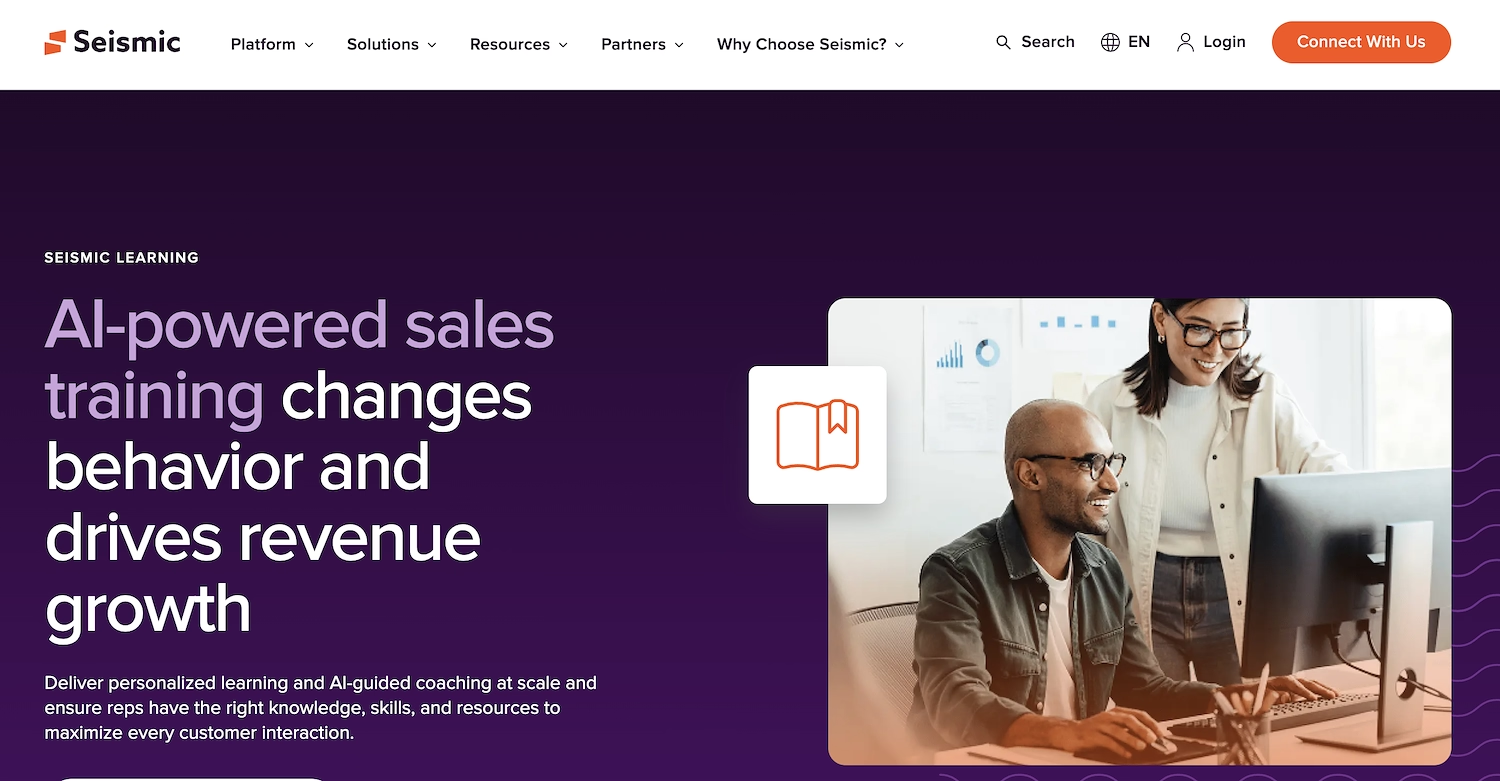
Lessonly is a training and coaching platform for sales and support teams. It provides tools to create lessons and practice scenarios for new hire onboarding and skill development. This helps teams prepare for customer conversations and improve performance through structured learning and coaching modules.
Lessonly's Main Features
- Offers AI-guided coaching programs that identify individual knowledge gaps and create tailored coaching plans.
- Provides interactive online courses and AI-powered role-play simulations to practice selling scenarios.
- Delivers AI-powered feedback that gives sellers in-the-moment guidance and helps managers reinforce best practices.
- Integrates with CRM and collaboration tools, including Salesforce, Microsoft, and Google Workspace, through the Seismic Exchange.
How Lessonly Compares To Kiite
Average Review Score: 4.7/5 stars based on 594 G2 reviews.
- Lessonly provides AI-guided coaching that creates custom plans for each seller. This is different from Kiite, which offers general guidance through its playbooks.
- The platform includes interactive courses and AI role-play simulations for sales practice. Kiite, in contrast, organizes information into static cards and does not have practice modules.
- It allows managers to create formal assessments and quizzes to track team knowledge. This offers a more structured way to measure learning compared to Kiite's informal knowledge sharing.
- The tool includes manager portals for tracking team progress and performance. Kiite's system is a shared knowledge base without specific views or tools for managers.
Lessonly's Disadvantages Compared To Kiite
- Lessonly organizes information into formal courses. This structure can make it difficult to find quick answers, unlike Kiite's information cards that provide immediate, bite-sized knowledge for sales teams.
- The platform is a broad learning management system. Teams that need simple knowledge organization may find its features more complex to manage compared to Kiite's focused playbook and card system.
- Its focus on formal courses is for pre-call preparation. This structure may not offer the immediate, in-the-moment guidance that Kiite's playbooks provide during an active sales cycle.
Cost-Effectiveness and Pricing
Kiite offers a free plan at $0 per user, making it a strong choice for teams with no budget. Lessonly does not list its pricing publicly; for the most accurate information, we recommend visiting Lessonly's official website to request a quote.
8) Trainual
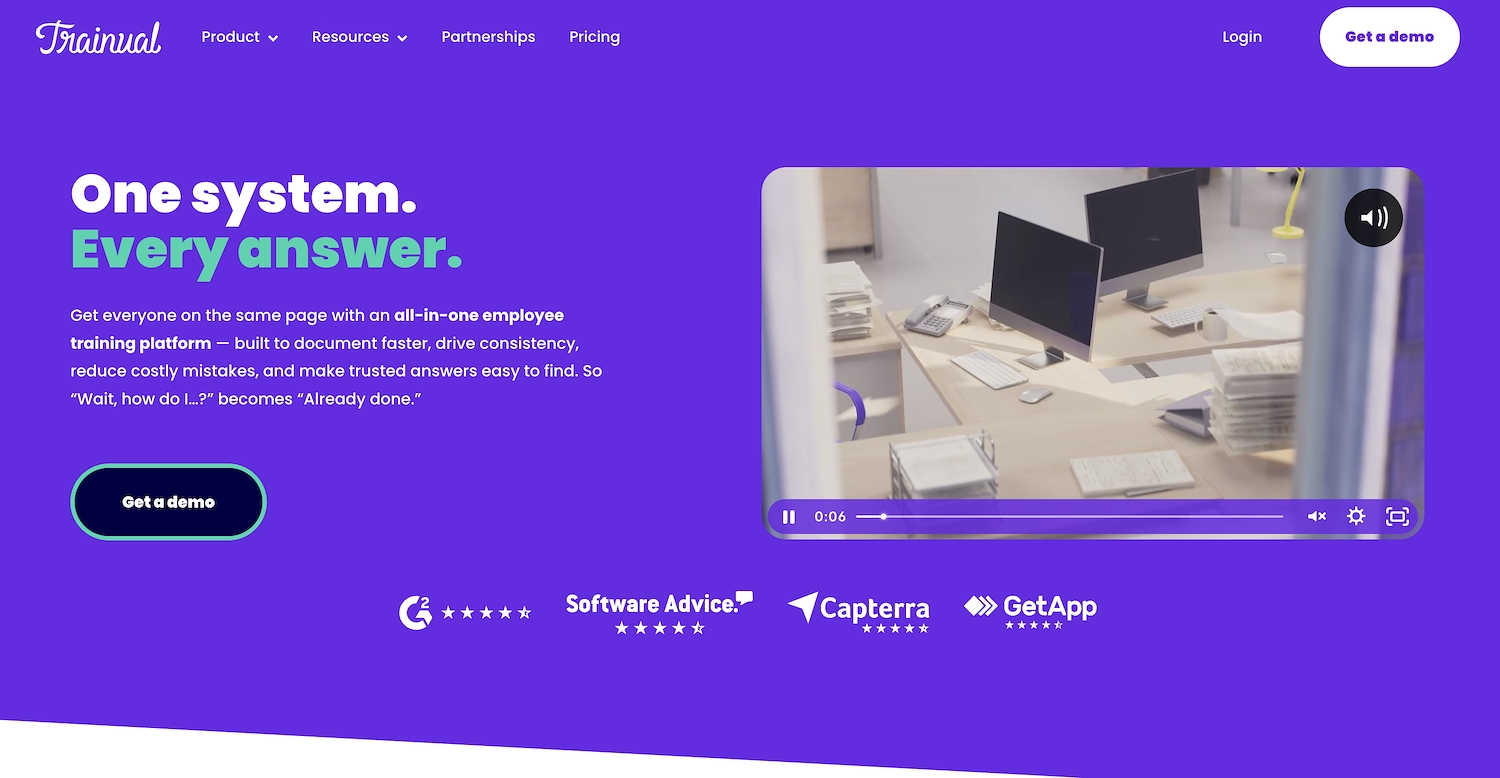
Trainual is a platform to document business knowledge and processes. It acts as a system to create training materials and company playbooks. This method helps teams, including sales, with employee induction and operational guidance through a central source for all procedures.
Trainual's Main Features
- Uses AI to generate content for step-by-step guides and standard operating procedures.
- Provides role-specific, custom training paths for onboarding and employee development.
- Includes task tracking and delegation to define responsibilities and monitor progress.
- Offers manager portals to monitor team training progress and alignment with company standards.
How Trainual Compares To Kiite
Average Review Score: 4.7/5 stars based on 838 G2 reviews.
- Trainual uses AI to generate content for standard operating procedures. This differs from Kiite, where teams manually create playbooks and information cards.
- It provides custom, role-specific training paths for onboarding. This offers a more structured learning process than the general knowledge organization found in Kiite.
- The tool includes task tracking and delegation to define responsibilities. This is a feature for process management, while Kiite focuses on knowledge access.
- This platform offers manager portals to monitor team training progress. Kiite functions as a shared knowledge base without specific oversight tools for managers.
Trainual's Disadvantages Compared To Kiite
- Trainual organizes information into formal courses and procedures. This structure sometimes makes it difficult to find quick, specific answers during a live sales call, unlike Kiite's information cards which provide immediate access.
- The platform is a broad system for company-wide training and documentation. Teams that only need a simple knowledge base might find its extensive features more complex to manage compared to Kiite's focused playbook system.
- Its focus on structured learning paths is mainly for pre-call preparation. This approach may not offer the real-time, contextual guidance that Kiite's playbooks deliver during an active sales conversation.
Cost-Effectiveness and Pricing
Kiite offers a free plan at $0 per user, making it a strong choice for teams with no budget. In contrast, Trainual's paid plans start at $249 per month, a model structured for businesses that require a scalable, company-wide training system.
9) Bloomfire
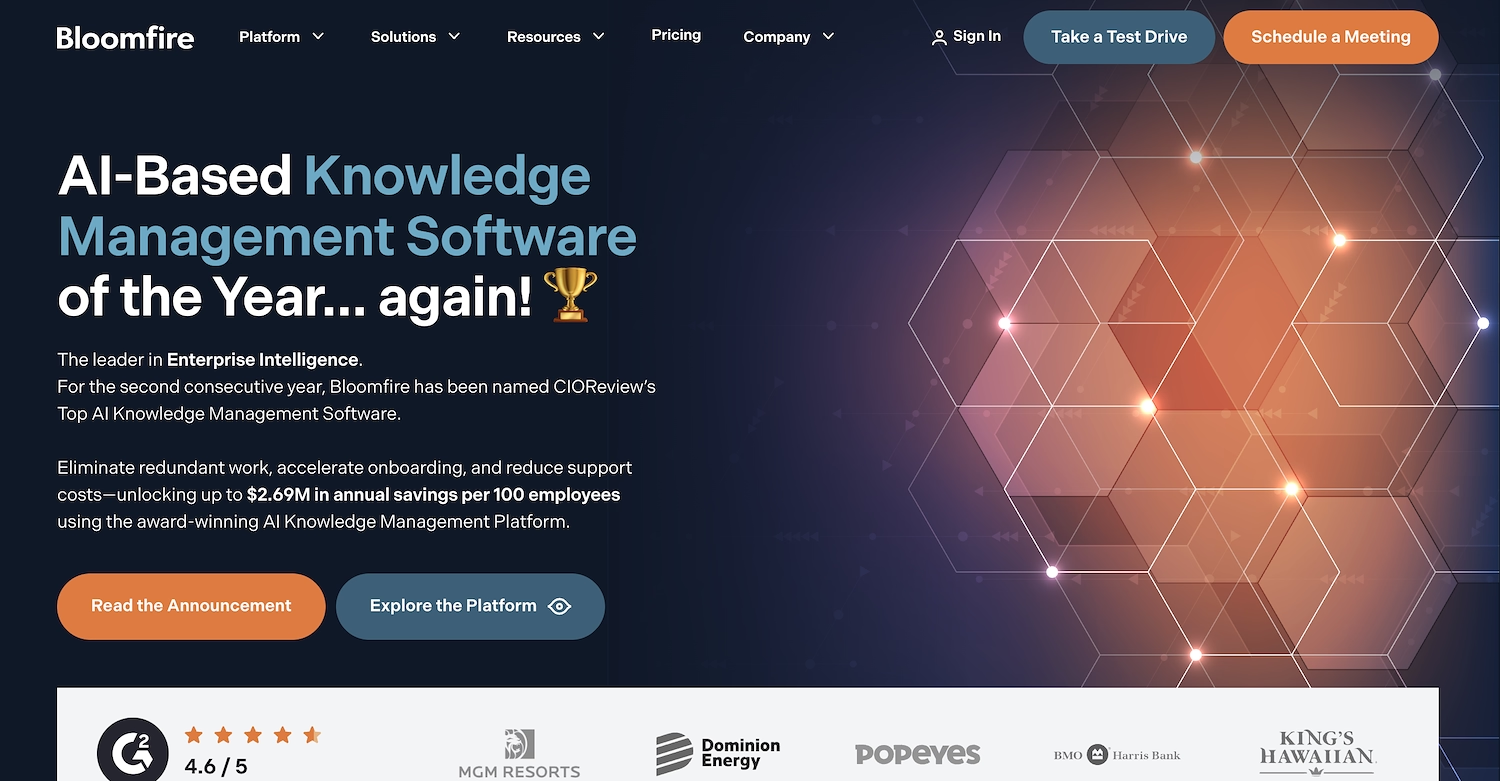
Bloomfire is a knowledge management platform that centralizes company information. It helps teams find answers and insights through an AI-powered search. The platform organizes content like documents, Q&As, and videos in a single location.
For sales enablement, it provides access to product details, market intelligence, and established practices. This supports sales representatives in customer conversations and helps them share knowledge across the team.
Bloomfire's Main Features
- Features an AI-powered search that provides direct answers and finds documents across integrated platforms.
- Includes AI authoring tools that use generative AI to create and refine content from original work.
- Provides Q&A tools that allow users to ask questions and receive answers from subject matter experts.
- Offers versioning and version history to manage content updates and track changes.
How Bloomfire Compares To Kiite
Average Review Score: 4.6/5 stars based on 491 G2 reviews.
- Bloomfire features an AI-powered search that provides direct answers from integrated platforms. This is different from Kiite, where search is mainly limited to its internal knowledge base.
- It includes a Q&A tool that lets users ask questions and get answers from experts. Kiite organizes information into cards but does not have a formal system for expert Q&A.
- The platform uses generative AI to help create and refine content. This can speed up content creation compared to Kiite, where teams build playbooks and cards manually.
- This tool offers version history to track content updates over time. This provides more control over content accuracy than Kiite's manual update process.
Bloomfire's Drawbacks Compared To Kiite
- Bloomfire does not offer customized playbooks for sales processes. This is different from Kiite, which provides structured, step-by-step guidance that some sales teams prefer for managing their cycles.
- The platform lacks a feature similar to Kiite's information cards for quick, bite-sized knowledge. Users might find it takes more time to locate specific facts within Bloomfire's longer-form content during a live sales call.
- Some users report that its search function can be inefficient. This may be a drawback for teams that need the immediate, organized access to information that Kiite's card-based system provides.
Cost-Effectiveness and Pricing
Kiite offers a free plan at $0 per user, making it a strong choice for teams with no budget. Bloomfire does not list its pricing publicly; for the most accurate information, we recommend visiting Bloomfire's official website to request a quote.
10) Atlassian Confluence

Atlassian Confluence is a workspace where teams create and organize content. It acts as a central knowledge base for information. Sales teams use it to document processes, build playbooks, and store product details. The platform connects knowledge with project collaboration, so teams can manage work in one place.
Atlassian Confluence's Main Features
- Provides templates to create and organize different types of content, including knowledge pages.
- Includes versioning and version history to manage content updates and track changes over time.
- Offers page analytics to measure content engagement and usage.
- Features permissions to control access and secure sensitive information within the workspace.
How Confluence Compares To Kiite
Average Review Score: 4.1/5 stars based on 3,859 G2 reviews.
- Atlassian Confluence provides a wide range of templates to create different types of content, including knowledge pages. This is different from Kiite, which uses a more fixed format of information cards and playbooks.
- The tool includes page analytics to measure content engagement and usage. This offers a data-driven way to see how information is used, a feature not present in Kiite's simpler knowledge-sharing system.
- It offers detailed permissions to control who can view or edit specific information. This provides more granular security compared to Kiite's general knowledge base access.
- This platform integrates deeply with project management tools like Jira. This connection allows teams to link knowledge directly to tasks, which is a different approach from Kiite's standalone sales focus.
Confluence's Disadvantages Compared To Kiite
- Atlassian Confluence does not offer specialized sales playbooks. This is different from Kiite, which provides structured, step-by-step guidance that some sales teams find useful for managing their sales cycles.
- The platform lacks a feature like Kiite's information cards for quick, bite-sized knowledge. Some users may find it takes longer to locate specific facts within Confluence's longer-form pages during a live sales call.
- It is a general-purpose tool for any team, so it does not have a specific sales enablement focus. In comparison, Kiite provides features built directly for sales workflows, which can be more direct for those teams.
- Some users report a learning curve due to its extensive features. This can be a challenge for teams that prefer Kiite's more straightforward system for playbooks and information cards.
Cost-Effectiveness and Pricing
Kiite offers a free plan at $0 per user, making it a strong choice for teams with no budget. In contrast, Atlassian Confluence's paid plans start at $10 per month for team collaboration. This positions Kiite as the go-to for cost-free entry, while Confluence is structured for teams ready to invest in a broader, paid workspace.
Which One Should You Go With?
Choosing the right Kiite alternative depends on your team's specific needs, budget, and existing tech stack. This guide reviewed several options to help you evaluate which platform best aligns with your business objectives.
For teams looking to automate sales functions, 11x provides digital workers that manage prospecting and lead qualification. This approach allows your human team to concentrate on high-value activities like closing deals and building relationships.