SalesLoft Alternatives
A direct comparison of 10 SalesLoft alternatives. We analyze features, pricing, and performance to help you choose the right sales engagement tool.

Many teams choose Salesloft for good reasons. As a sales engagement platform, it performs well in areas like automation and ease of use. These strengths help sales professionals organize outreach and save time, making it a popular tool for managing workflows.
However, some users report limitations like occasional call or integration issues. We've identified the best alternatives and analyzed their pros and cons based on G2 reviews to help you shortlist options for a deeper review. Let's get started.
11x: Digital Workers for Sales Teams
If your team is exploring how digital workers can handle sales tasks, 11x offers a relevant solution. It provides autonomous agents designed to manage parts of the sales process. This approach may fit organizations looking to augment their current sales operations with automation.
11x is a GTM platform where AI agents manage the sales process. One agent, Alice, finds prospects, handles outreach on email and LinkedIn, and keeps the CRM updated, while another, Julian, qualifies inbound leads and books meetings. The platform unifies tools for data enrichment, outreach, and email warmup, removing the need for separate solutions.
SalesLoft Alternatives
Below is a detailed review of each SalesLoft alternative. We compare pricing, features, and the pros and cons of each platform against SalesLoft to help you find the right solution.
1) Outreach
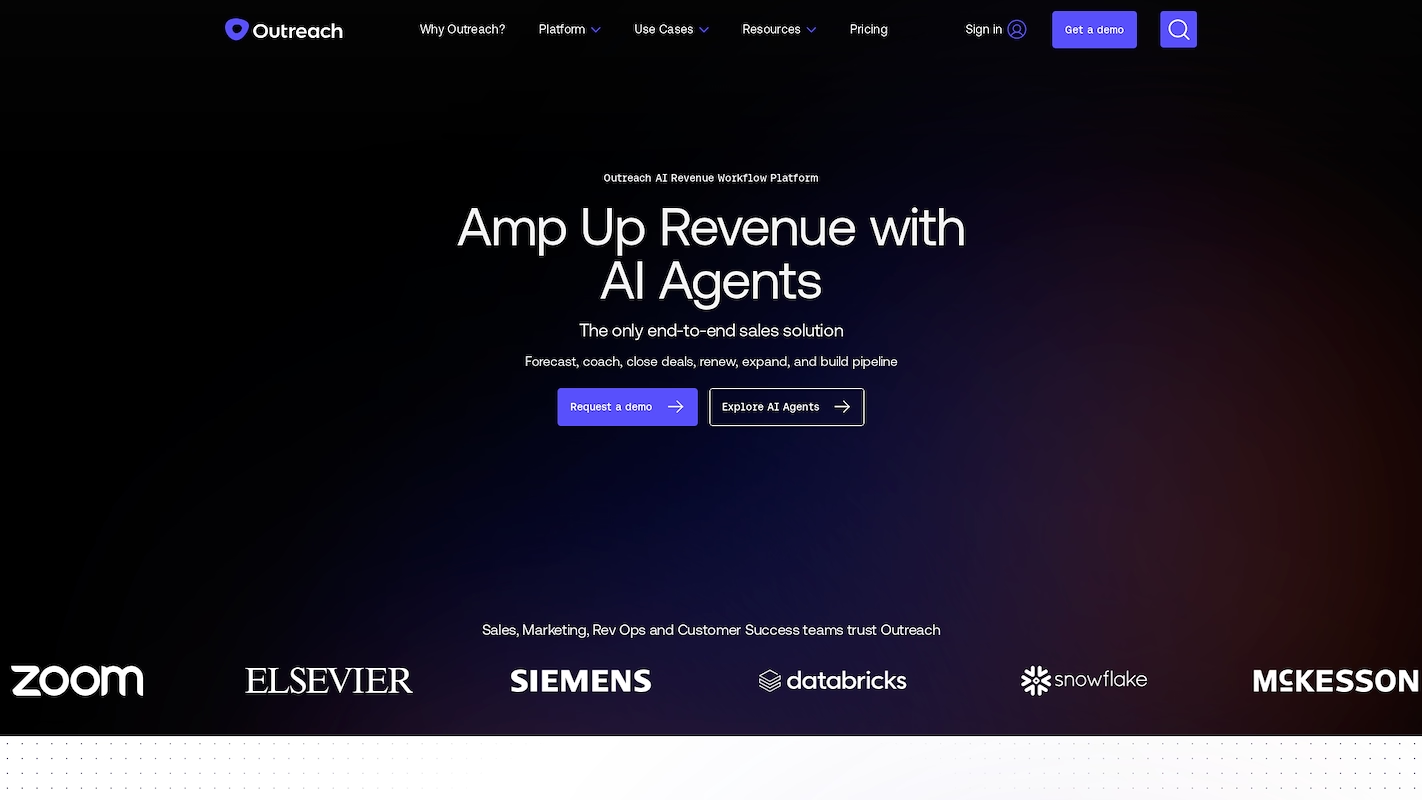
Outreach is an end-to-end sales execution platform for revenue teams. It uses AI agents and data workflows to help forecast revenue, coach sales reps, and close deals. The system supports pipeline growth and customer retention.
Organizations use it to manage deals with AI insights and organize their books of business. It also assists with renewal and expansion workflows. The platform emphasizes security and governance for customer data.
Outreach's Main Features
- The platform uses AI agents to manage different stages of the revenue cycle, including prospecting, deal management, and customer expansion.
- Its AI tool, Kaia, provides rep coaching through meeting summaries and analytics, with deep-link call moments for managers.
- Smart Account Assist and Smart Deal Assist surface risks, suggest next steps, and show recent activity for any account or deal.
- The system performs buyer-sentiment analysis by detecting topics and sentiment across meetings, calls, and emails.
Outreach vs. SalesLoft: Key Differences
Average Review Score: 4.3/5 stars based on 3,479 G2 reviews.
- Outreach provides AI agents for the entire revenue cycle, from prospect discovery to customer expansion. This is a more extensive use of AI compared to SalesLoft's focus on workflow automation.
- Its AI tool, Kaia, offers live rep support and creates deep-linked call moments for manager review. This provides a more structured coaching framework than SalesLoft's conversation intelligence features.
- The platform includes revenue intelligence tools like Smart Deal Assist, which flags risks and suggests actions. This offers more proactive deal management than the standard analytics found in SalesLoft.
- The tool analyzes buyer sentiment across all communications, including calls and emails. This gives reps a deeper level of insight into prospect feelings than SalesLoft's standard engagement tracking.
Outreach's Limitations Compared to SalesLoft
- Some users report that the Outreach platform can be slow to load. This can affect workflow efficiency, an area where SalesLoft is often considered more consistently responsive.
- The tool sometimes experiences synchronization issues with CRMs, which can delay data updates. In comparison, SalesLoft's CRM sync is generally noted for its reliability.
- Outreach users occasionally face problems with email sequences, such as unexpected stops. SalesLoft provides a sequencing function that many find to be more stable for continuous outreach campaigns.
Pricing and Cost-Effectiveness
Neither SalesLoft nor Outreach lists public pricing, but user reviews suggest both are premium platforms with a similar perceived cost. For a custom quote, you should contact Outreach directly via their official website.
2) Apollo.io
Apollo.io is a sales intelligence and engagement platform that combines a large B2B contact database with outreach automation tools. Sales teams use it to find contact information and manage communication with prospects.
The system integrates data sourcing and sales execution, allowing users to build prospect lists and launch campaigns from a single interface. This can reduce the need for separate data and sales engagement tools.
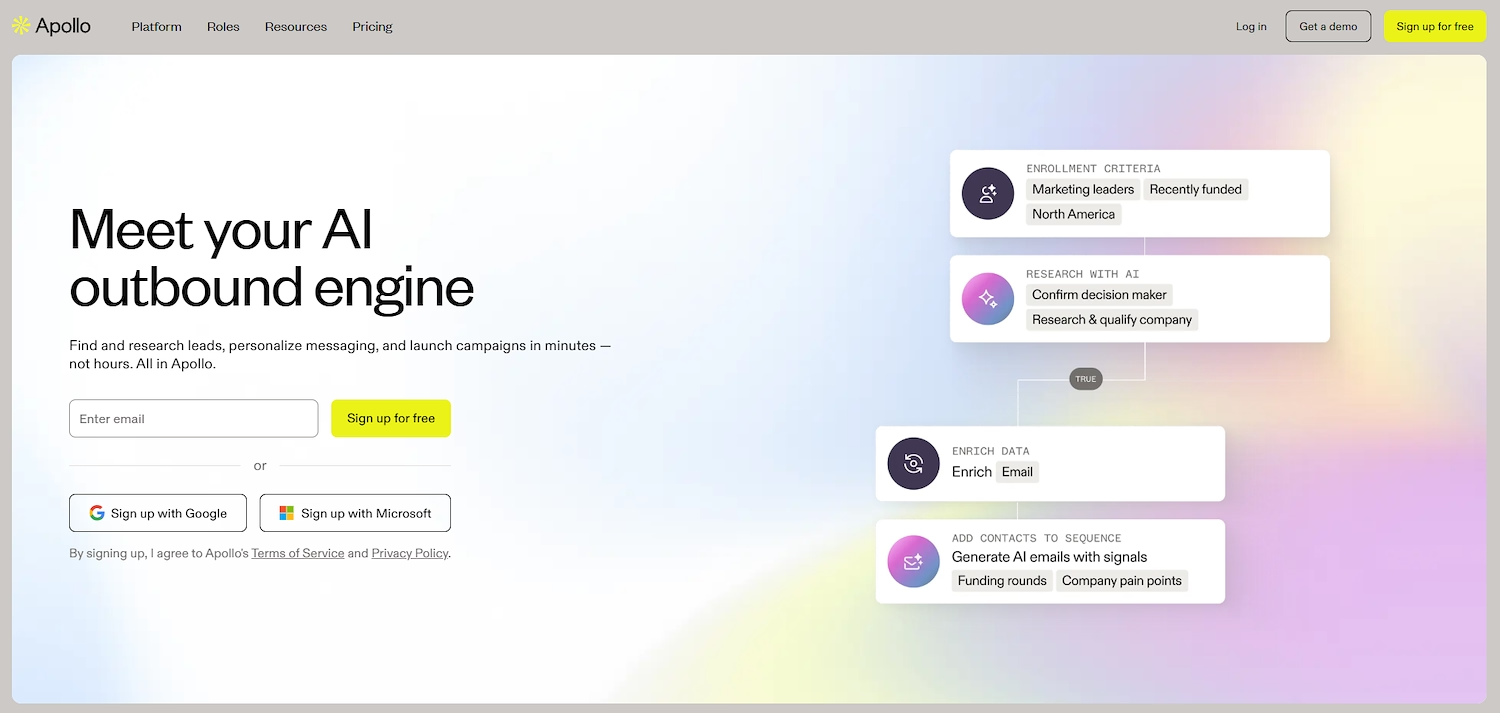
Apollo.io is a platform for sales intelligence and engagement. It offers a large B2B contact database and tools for outreach automation. Teams use the system to find prospect contacts and manage communications.
The platform combines data resources with sales execution. Users can build lists and start campaigns from one place, which removes the need for multiple separate tools.
Apollo.io's Main Features
- Accesses a large B2B contact database for finding prospect information.
- Integrates data sourcing and sales execution, allowing users to build lists and launch campaigns from a single interface.
- Offers outreach automation tools to manage communication with prospects.
Apollo.io vs. SalesLoft: Key Differences
Average Review Score: 4.7/5 stars based on 8,904 G2 reviews.
- Apollo.io provides a built-in B2B database with over 210 million contacts. This is different from SalesLoft, which requires users to integrate a separate data provider for lead sourcing.
- The platform combines sales intelligence and engagement tools in one place. In comparison, SalesLoft specializes in sales engagement and often works alongside other data intelligence tools.
- It allows teams to find prospects and manage outreach within a single system. This offers a more unified workflow than SalesLoft, where data sourcing and engagement are typically separate steps.
- The tool offers public pricing plans, including a free option for individuals. This provides more cost transparency compared to SalesLoft's custom quote model.
Apollo.io's Limitations Compared to SalesLoft
- Some users report that contact data in Apollo.io can occasionally be inaccurate, which may require manual verification. In comparison, SalesLoft integrates with specialized data providers, which can offer more reliable information.
- The tool's sales engagement features, like email sequencing, are sometimes considered less stable than SalesLoft's. SalesLoft is known for its robust and reliable automation, which is a core focus of its platform.
- It offers less advanced conversation intelligence features compared to SalesLoft. For instance, SalesLoft provides more detailed rep coaching tools and in-depth call analytics for performance management.
Pricing and Cost-Effectiveness
Apollo.io offers transparent pricing with a free plan and paid tiers starting at $49 per user per month, making it a cost-effective option for smaller teams. In contrast, SalesLoft requires a custom quote, which may better suit large enterprises. For detailed costs, visit Apollo.io's official website.
3) Groove
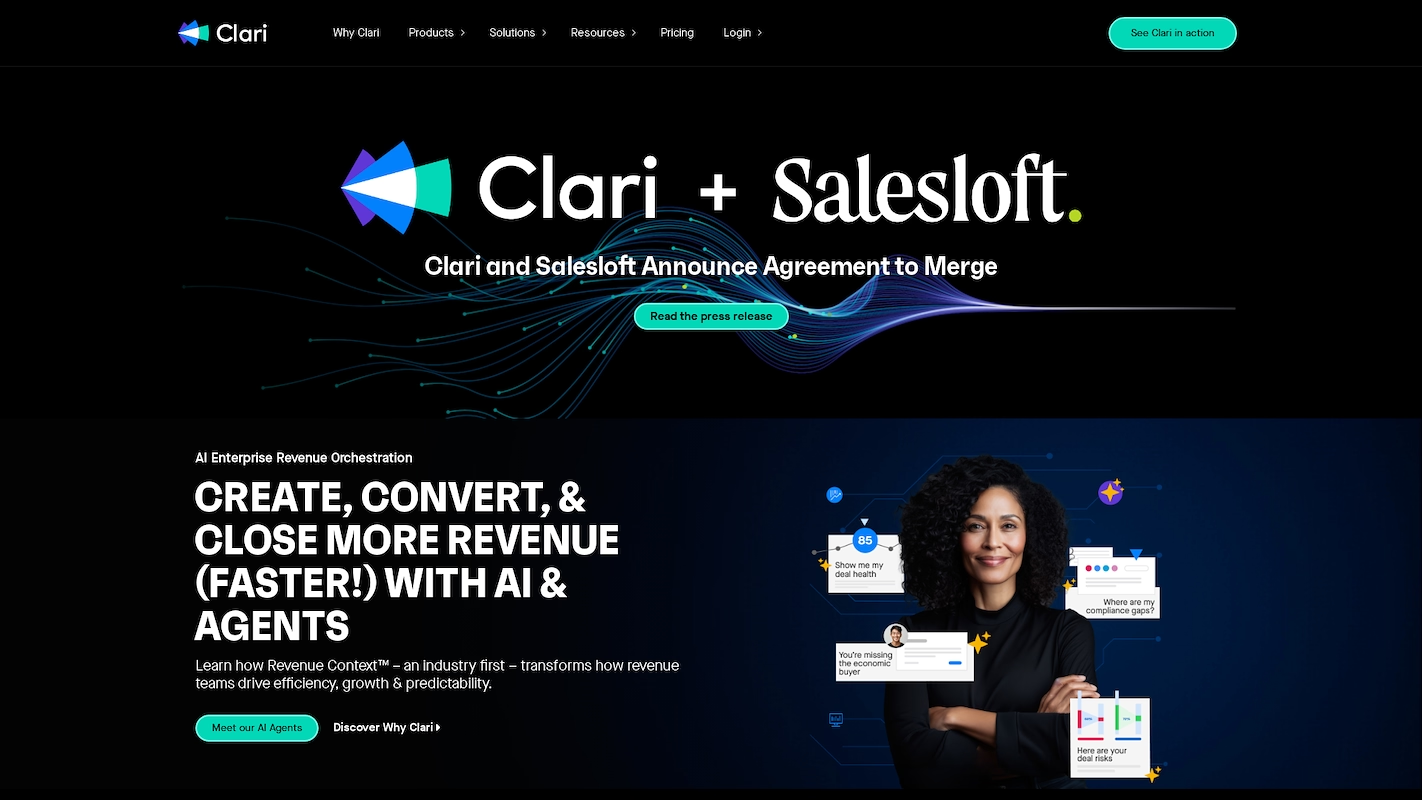
Groove is a sales engagement platform built for Salesforce users. It allows revenue teams to manage workflows and execute sales strategies from existing tools like Gmail or Outlook. The platform is designed to fit into a seller's current process without forcing them to switch contexts between applications.
The system logs all email, calendar, and call activity to Salesforce automatically. This function helps maintain data hygiene and provides leadership with a clear view of account engagement. Teams use it to support account-based sales and organize outreach efforts.
Groove's Main Features
- Allows revenue teams to manage sales workflows from within existing tools like Gmail or Outlook, reducing context switching.
- Logs all email, calendar, and call activity to Salesforce automatically to maintain data hygiene.
- Provides leadership with a clear view of account engagement by capturing all sales activity in Salesforce.
Groove vs. SalesLoft: Key Differences
Average Review Score: 4.6/5 stars based on 193 G2 reviews.
- Groove offers a shared inbox that helps teams manage customer communication together. This contrasts with SalesLoft, where outreach is typically managed from an individual seller's account.
- The platform automatically converts incoming support emails into manageable tickets. In comparison, SalesLoft tracks email engagement for sales cadences but does not offer a formal ticketing function.
- This tool allows teams to build a customer-facing knowledge base for self-service support. SalesLoft lacks this feature, as it is designed for direct sales outreach rather than inbound support.
- Its reporting features focus on customer support metrics, such as ticket resolution times. This provides a different type of insight compared to SalesLoft, which analyzes sales rep activity and engagement effectiveness.
Groove's Limitations Compared to SalesLoft
- Groove's automation is built for support tickets, not complex sales cadences. In comparison, SalesLoft provides advanced sequencing tools designed specifically for multi-channel sales outreach.
- Some users find its reporting options are limited for sales performance analysis. SalesLoft offers detailed analytics on rep activity and engagement rates, which Groove does not focus on.
- The platform lacks the conversation intelligence tools found in SalesLoft. It does not offer AI-powered call analysis or rep coaching features for performance management.
Pricing and Cost-Effectiveness
Groove provides transparent pricing plans starting at $15 per user per month, offering a cost-effective option for teams with clear budget needs. In contrast, SalesLoft requires a custom quote, a model better suited for large enterprises. For specific details, visit Groove's official website.
4) HubSpot Sales Hub
HubSpot Sales Hub is a sales software that operates within the broader HubSpot CRM platform. It gives sales teams a set of tools to manage their pipeline, track customer interactions, and automate certain tasks. The platform combines CRM functions with sales engagement features.
Because it is part of an integrated ecosystem, the system centralizes customer data from sales, marketing, and service activities. This provides a complete view of the customer journey, which can benefit organizations that prefer an all-in-one solution.
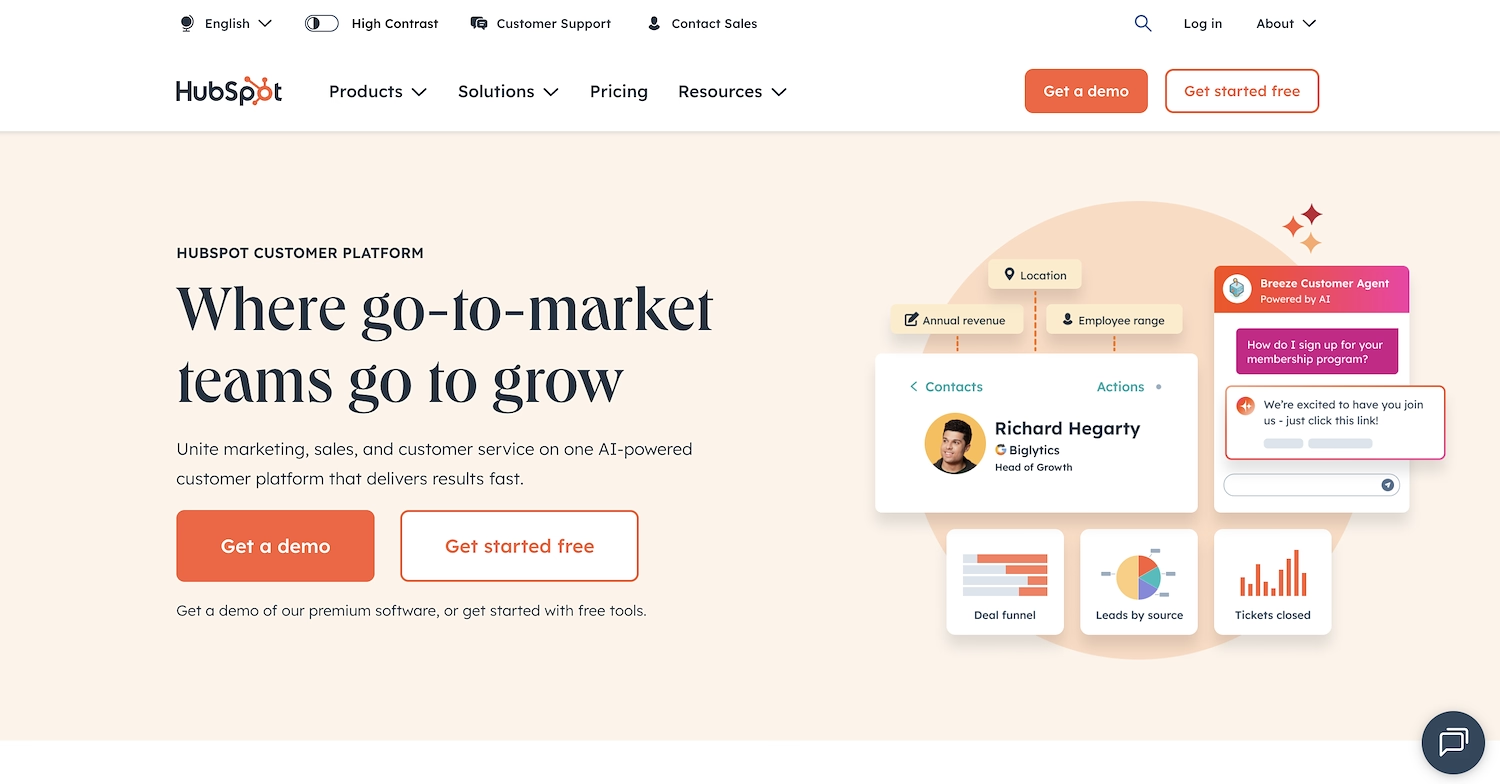
HubSpot Sales Hub is a sales software that works inside the HubSpot CRM platform. It equips sales teams with tools for their pipeline, customer interactions, and task automation. The system combines CRM functions with sales engagement features.
It pulls data from sales, marketing, and service into one place. This creates a complete picture of the customer journey. The design fits organizations that want a single tool for their operations.
HubSpot Sales Hub's Main Features
- Includes a full CRM that centralizes customer data from sales, marketing, and service activities.
- Offers sales automation tools for tasks like email sequences and follow-up reminders.
- Provides detailed analytics and reports on sales performance and pipeline health.
- Includes a meeting scheduler that syncs with calendars to simplify appointment booking.
HubSpot Sales Hub vs. SalesLoft: Key Differences
Average Review Score: 4.4/5 stars based on 12,407 G2 reviews.
- HubSpot Sales Hub operates on a native CRM that centralizes data from sales, marketing, and service. This provides a more unified customer view compared to SalesLoft, which integrates with external CRMs.
- The tool includes marketing automation features for managing campaigns. This offers a broader scope than SalesLoft, which concentrates on sales-specific engagement and sequencing.
- It comes with customer support and case management capabilities. This functionality is not a core part of SalesLoft, which focuses on pre-sale and sales cycle activities.
- The platform has public pricing tiers and a free version. This approach offers more predictability for budgeting than SalesLoft, which requires a custom quote.
HubSpot Sales Hub's Limitations vs. SalesLoft
- HubSpot Sales Hub is an all-in-one platform, so its sales engagement tools are less specialized. In comparison, SalesLoft offers more advanced sequencing for complex outreach, which some teams find more robust for dedicated sales cadences.
- Its conversation intelligence tools are generally less comprehensive than SalesLoft's. For example, SalesLoft provides more in-depth call analysis and structured rep coaching, which offers managers more detailed tools for performance reviews.
- The tool is built to work within its own ecosystem. Teams that rely heavily on other CRMs, like Salesforce, may find SalesLoft offers a more seamless integration, as it is designed to augment existing systems.
Pricing and Cost-Effectiveness
HubSpot Sales Hub offers transparent pricing with a free CRM and paid plans starting at $20 per user per month. This contrasts with SalesLoft's custom-quote model, providing more cost predictability for teams. For detailed pricing, visit HubSpot's official website.
5) Mailshake
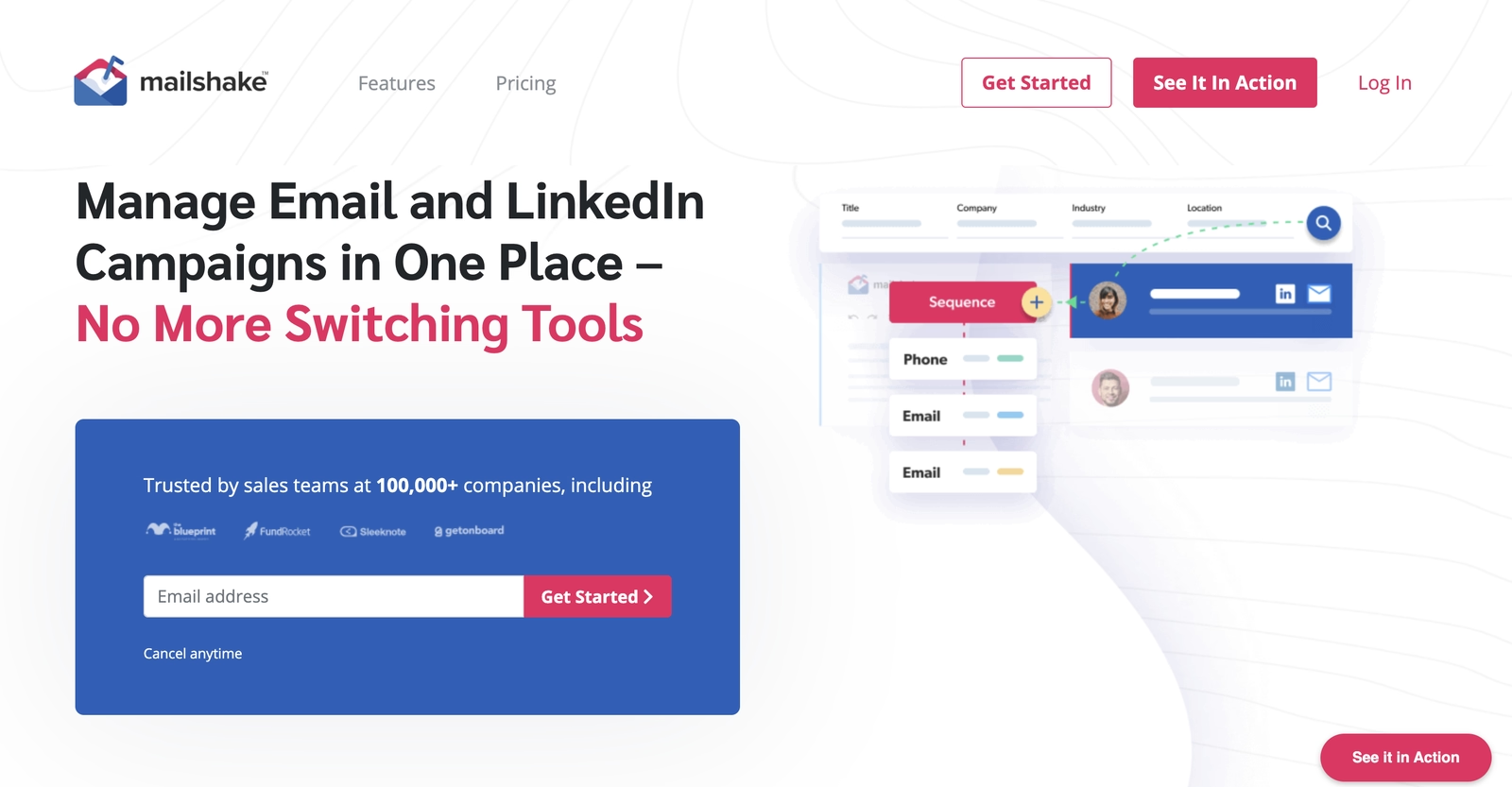
Mailshake is a sales engagement tool for cold email outreach. Teams use it to connect with prospects through personalized emails and automated follow-ups. The platform also supports calls and social media engagement. It helps manage campaigns and monitor performance to support lead generation efforts.
Mailshake's Main Features
- The platform includes an AI email writer, SHAKEspeare, to auto-generate copy, subject lines, and A/B test variations.
- It offers an email deliverability suite with a domain setup assistant, free email warm-up, list cleaning, and a copy analyzer.
- The tool has a built-in data finder that allows users to search for and purchase verified prospect email addresses.
- It provides LinkedIn automation to manage connection requests, profile views, and messages within a multi-channel sequence.
Mailshake vs. SalesLoft: Key Differences
Average Review Score: 4.7/5 stars based on 326 G2 reviews.
- Mailshake includes an AI email writer, SHAKEspeare, to generate copy and test variations. This is different from SalesLoft, which uses its AI for call analysis and rep coaching.
- The platform provides a full email deliverability suite with warm-up and list cleaning tools. SalesLoft focuses on reliable sequencing but does not offer a comparable built-in suite.
- It has a built-in data finder to search for and purchase verified prospect emails. This contrasts with SalesLoft, which requires users to integrate a separate data provider for lead sourcing.
- This tool offers public pricing plans with a starter option for small teams. This provides more cost transparency compared to SalesLoft's custom quote model.
Mailshake's Limitations Compared to SalesLoft
- Mailshake lacks the advanced conversation intelligence tools found in SalesLoft. For example, it does not offer AI-powered call analysis or structured rep coaching for performance reviews.
- The tool's automation is primarily built for email outreach. In comparison, SalesLoft provides more robust sequencing for complex, multi-channel cadences that include calls, social media, and email steps.
- Some users report that its CRM integrations can be less comprehensive than SalesLoft's. SalesLoft is designed for deep integration with platforms like Salesforce, which supports more complex enterprise workflows.
Pricing and Cost-Effectiveness
Mailshake provides transparent pricing plans starting at $29 per user per month, offering a predictable cost structure for smaller teams. In contrast, SalesLoft operates on a custom quote model, which is typical for enterprise solutions with extensive features. For detailed pricing, visit Mailshake's official website.
Consider 11x for Your Sales Team
If your team wants to use digital workers for sales, 11x is a relevant option. Its autonomous agents manage specific tasks like prospect discovery and CRM updates. You can learn more about how this model fits your operations on the 11x website.
With 11x, our AI runs your sales playbook. Alice finds accounts and handles outreach, while Julian qualifies leads and books meetings. We replace tools for data, outreach, and email warmup with a single platform.
Book a demo to see our platform in action.
6) Yesware
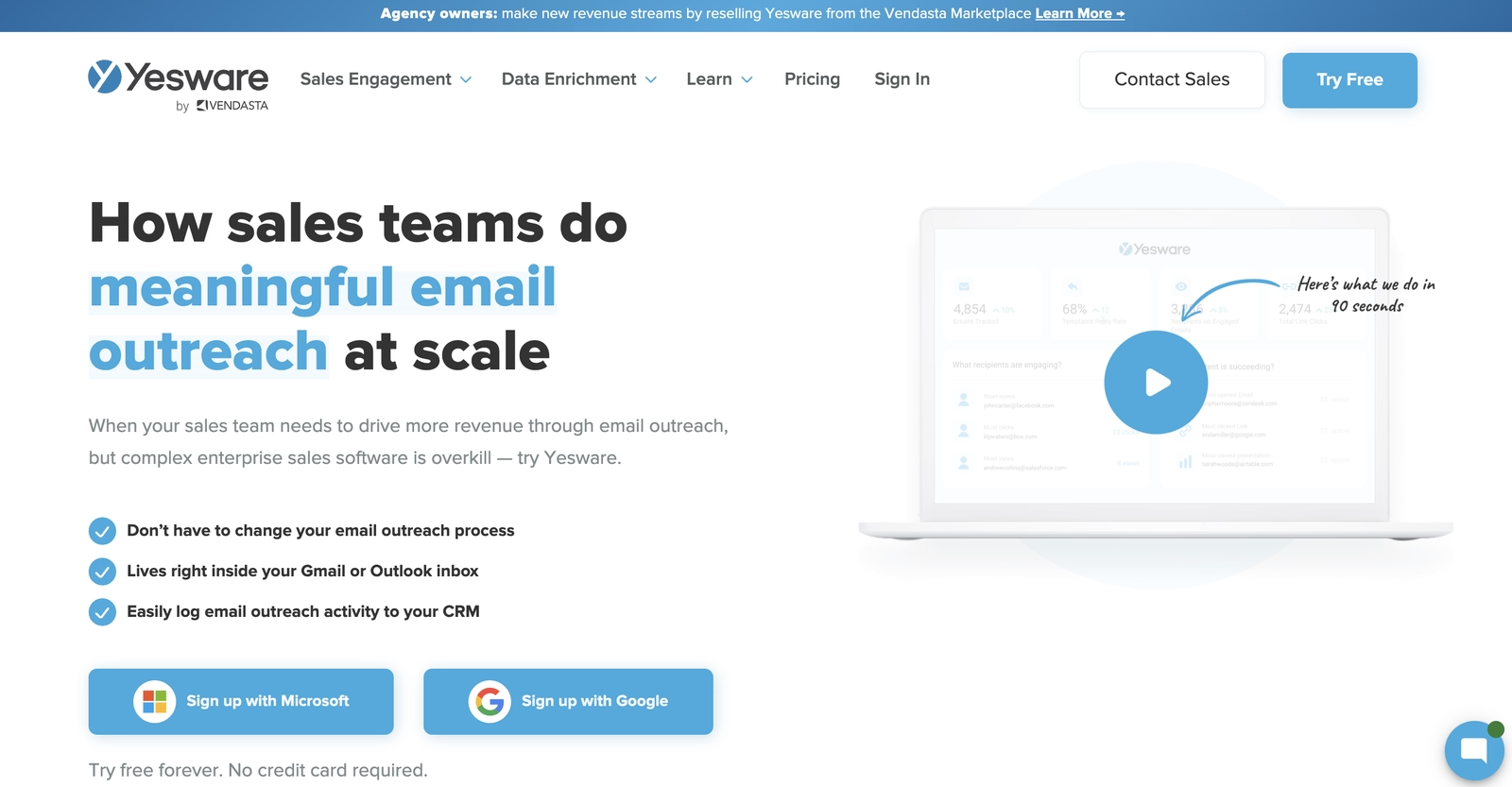
Yesware is a sales engagement tool that works within a user's email inbox. It provides sales professionals with data and tools to manage their pipeline. The platform is designed for teams that want to track prospect engagement and automate outreach without a switch to a separate application. It supports the sales process directly from Gmail or Outlook.
Yesware's Main Features
- The platform includes a prospector tool that provides access to a B2B contact database with over 100 million leads.
- It sends alerts when recipients view attached files, providing insight into how prospects engage with content.
- A meeting scheduler allows users to book appointments from their email and integrates with Zoom and Microsoft Teams.
- The tool enriches contact records with firmographic data to improve overall data quality within a user's system.
Yesware vs. SalesLoft: Key Differences
Average Review Score: 4.4/5 stars based on 819 G2 reviews.
- Yesware includes a prospector tool with access to a B2B contact database. This is different from SalesLoft, which requires integration with a separate data provider for lead sourcing.
- The platform operates directly within a user's Gmail or Outlook inbox. This provides a more integrated email experience compared to SalesLoft, which functions as a separate application.
- It sends specific alerts when prospects view attachments. This offers a more granular level of content engagement tracking than SalesLoft's general email open and click monitoring.
- This tool automatically enriches contact records with firmographic data. In contrast, SalesLoft users often rely on other tools for this type of data enhancement.
Yesware's Limitations Compared to SalesLoft
- Yesware does not have the advanced conversation intelligence tools found in SalesLoft. For example, it lacks AI-powered call analysis and structured coaching features for performance reviews.
- The tool's automation is simpler and focuses on email. In comparison, SalesLoft offers more complex sequencing for multi-channel campaigns that include calls, social media, and email.
- Some users report that its CRM integrations are less comprehensive than SalesLoft's. SalesLoft provides a deeper integration with platforms like Salesforce, which supports more complex enterprise workflows.
Pricing and Cost-Effectiveness
Yesware provides transparent pricing plans starting at $15 per user per month, offering a predictable cost structure for smaller teams. In contrast, SalesLoft operates on a custom quote model, which is typical for enterprise solutions with extensive features. For detailed pricing, visit Yesware's official website.
7) LinkedIn Sales Navigator
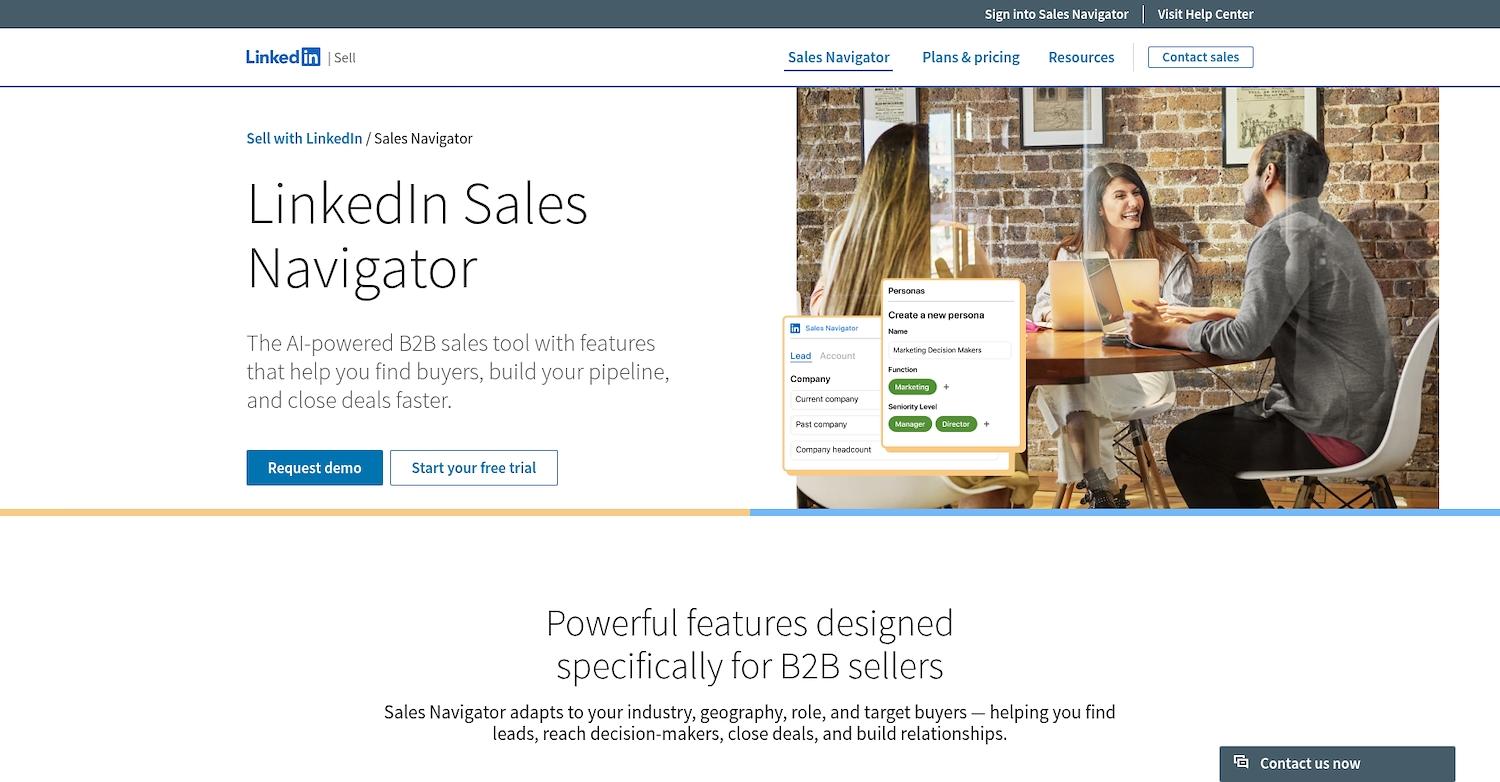
LinkedIn Sales Navigator helps sales teams find people and companies on the LinkedIn network. It provides custom suggestions and a search function for relevant prospects. Users can save leads, track accounts, get key updates like job changes, and log activities to a CRM.
LinkedIn Sales Navigator's Main Features
- Uses advanced search filters to find people and companies on the LinkedIn network.
- Provides custom suggestions to identify relevant prospects.
- Tracks saved leads and accounts to deliver key updates, such as job changes.
Sales Navigator vs. SalesLoft: Key Differences
Average Review Score: 4.3/5 stars based on 1,990 G2 reviews.
- LinkedIn Sales Navigator offers direct access to LinkedIn's network of over 860 million professionals. In comparison, SalesLoft requires a separate data provider to source leads.
- The tool uses advanced search filters to find specific people and companies on the LinkedIn network. This provides a more targeted prospecting function compared to SalesLoft, which focuses on managing outreach sequences.
- This platform tracks saved leads and sends alerts for key updates like job changes. This offers more timely career insights than SalesLoft's standard engagement tracking.
- Its system provides custom lead recommendations based on sales preferences. This is different from SalesLoft, which automates outreach to lists you import rather than suggesting new leads.
Sales Navigator's Limitations vs. SalesLoft
- LinkedIn Sales Navigator is a tool to find leads, but it does not offer sales engagement automation. In comparison, SalesLoft allows teams to build complex outreach sequences that include emails, calls, and social media steps.
- The tool does not provide conversation intelligence features. SalesLoft, on the other hand, includes AI-powered call analysis and rep coaching to help managers review performance and improve team skills.
- Sales Navigator offers InMail for messages but lacks the full email and call functions of a sales engagement platform. In contrast, SalesLoft provides a built-in dialer and detailed email analytics, which Sales Navigator does not have.
Pricing and Cost-Effectiveness
LinkedIn Sales Navigator offers public pricing plans, while SalesLoft operates on a custom-quote basis. For the most accurate and up-to-date pricing information, we recommend visiting the LinkedIn Sales Navigator's official website.
8) VanillaSoft
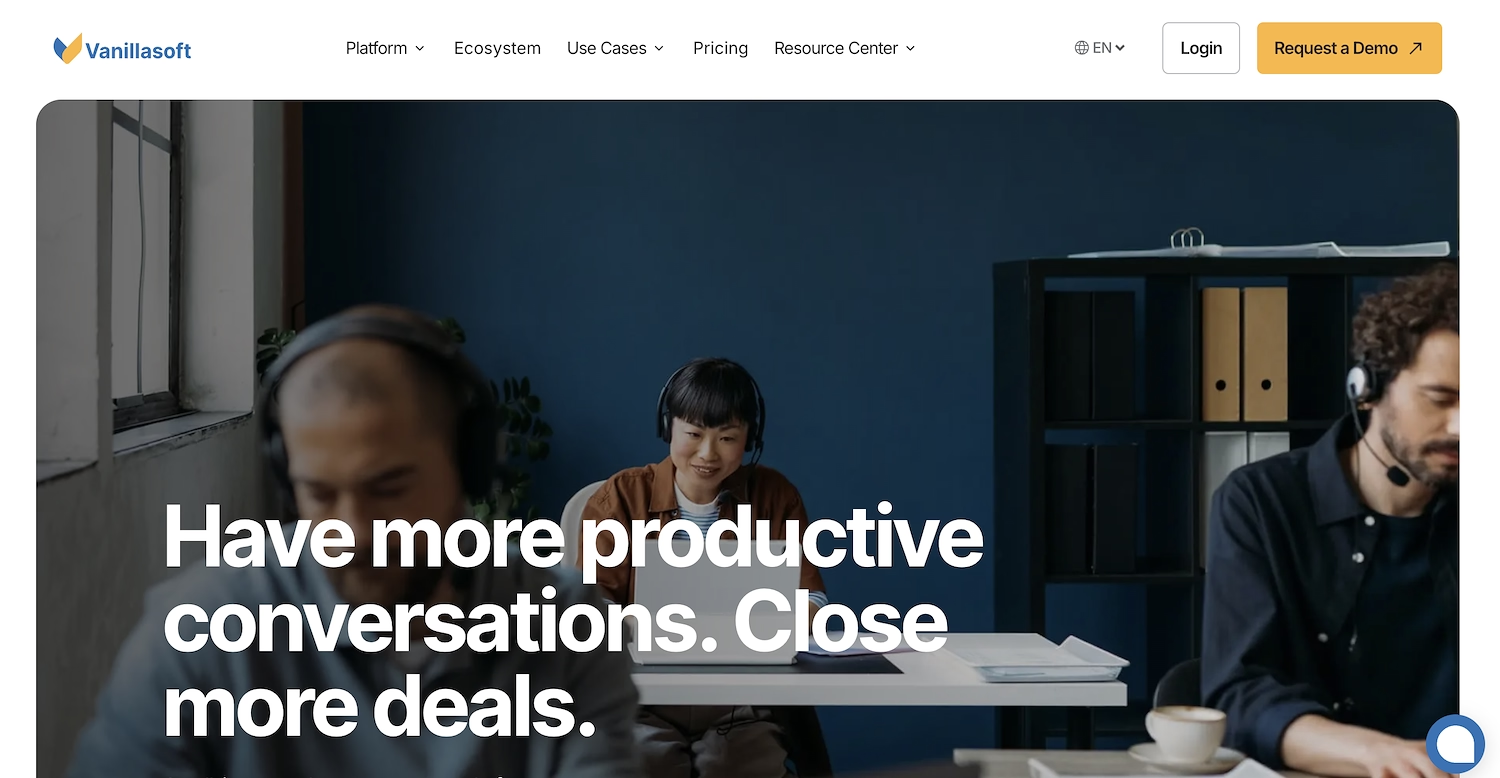
VanillaSoft is a sales engagement platform for sales teams. It uses a queue-based system to route the next best lead to a sales representative. This approach supports the workflow for inside sales, lead qualification, and teams that focus on appointment setup and high-volume outreach.
VanillaSoft's Main Features
- Routes the next best lead to sales representatives using a queue-based system.
- Includes a progressive dialer to increase calling speed.
- Manages the sequence of calls, emails, and texts to send messages in an optimal order.
- Leaves automated voicemails for prospects.
VanillaSoft vs. SalesLoft: Key Differences
Average Review Score: 4.6/5 stars based on 545 G2 reviews.
- VanillaSoft uses a queue-based system to route the next best lead to a sales representative, which prevents lead cherry-picking. This is different from SalesLoft, where reps typically work from their own lists.
- The platform includes a progressive dialer to increase calling speed for high-volume teams. While SalesLoft has a dialer, VanillaSoft's is designed for rapid, sequential calling to improve efficiency.
- It allows sales reps to leave automated voicemails for prospects. This feature saves time in outreach, a function not offered in SalesLoft's toolset.
- The tool's lead management is built for appointment setting and inside sales teams. This is a more specific focus compared to SalesLoft's broader platform, which covers the entire sales cycle.
VanillaSoft's Limitations Compared to SalesLoft
- VanillaSoft lacks the conversation intelligence tools found in SalesLoft. It does not offer AI-powered call analysis or structured rep coaching, which managers use for performance reviews.
- The platform's reporting features are sometimes considered less comprehensive for overall performance analysis. In comparison, SalesLoft provides more detailed analytics on pipeline health and sales cycle effectiveness.
- Some users report that its CRM integrations can be limited. SalesLoft, by contrast, is designed for deep integration with platforms like Salesforce, which supports more complex enterprise workflows.
Pricing and Cost-Effectiveness
VanillaSoft operates on a custom-quote basis, similar to SalesLoft. For detailed pricing, we recommend visiting the official VanillaSoft website to request a quote.
9) Reply.io
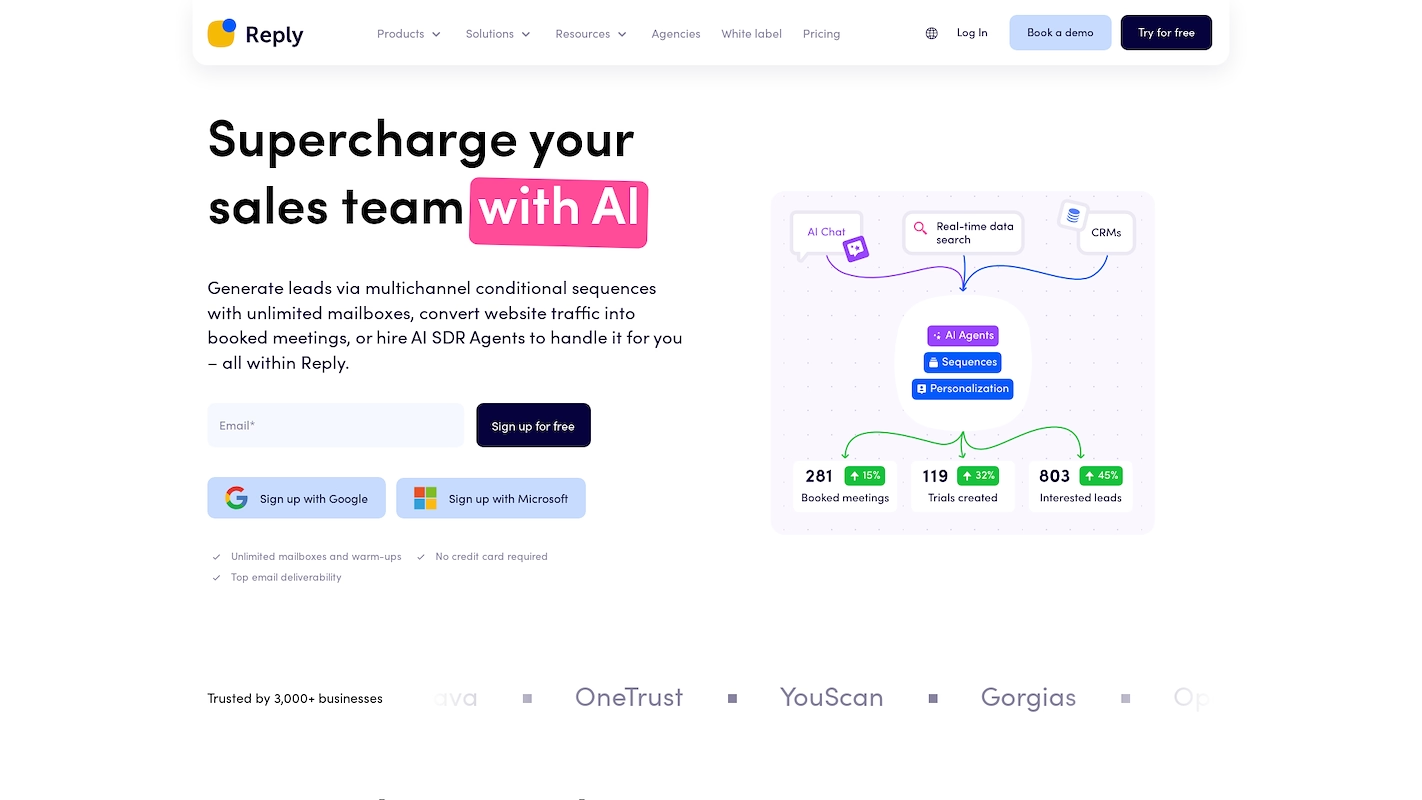
Reply.io is a sales engagement platform that automates multi-channel outreach. Sales teams use it to connect with prospects through email, calls, and social media. The system also provides tools to find prospect data and uses AI to help with communication, which supports the full sales cycle.
Reply.io's Main Features
- Uses AI SDR agents to automate sales outreach, from finding prospects to handling responses.
- Provides a sales-trained AI chat with video avatars to capture and qualify website visitors.
- Includes an email deliverability suite with SPF, DKIM, and DMARC monitoring and email warm-up tools.
- Connects to WhatsApp, SMS, and other channels through Zapier for multi-channel sequences.
Reply.io vs. SalesLoft: Key Differences
Average Review Score: 4.6/5 stars based on 1,458 G2 reviews.
- Reply.io uses AI SDR agents to automate outreach, from finding prospects to handling responses. This differs from SalesLoft's AI, which focuses on call analysis for rep coaching.
- It provides a sales-trained AI chat with video avatars to capture and qualify website visitors. SalesLoft does not offer a comparable tool for live lead engagement on a company's site.
- The platform includes an email deliverability suite with warm-up tools and technical monitoring. This offers more built-in support for email health than SalesLoft's standard sending features.
- This tool connects to channels like WhatsApp and SMS through Zapier for outreach sequences. This provides more channel flexibility compared to SalesLoft's native email, call, and social steps.
Reply.io's Limitations Compared to SalesLoft
- Reply.io does not have the advanced conversation intelligence tools that SalesLoft offers. For instance, it lacks AI-powered call analysis and structured coaching features for manager performance reviews.
- The tool's CRM integrations can sometimes be less comprehensive than SalesLoft's. SalesLoft provides a deeper connection with platforms like Salesforce, which helps manage complex enterprise workflows.
- Its reporting features are sometimes considered less detailed for overall performance analysis. In comparison, SalesLoft provides more in-depth analytics on pipeline health and sales cycle effectiveness.
Pricing and Cost-Effectiveness
Reply.io provides transparent pricing with a free plan and paid tiers starting at $49 per user per month, offering a predictable cost structure. In contrast, SalesLoft operates on a custom-quote model typical for enterprise solutions. For detailed pricing, visit the official Reply.io website.
10) Klenty
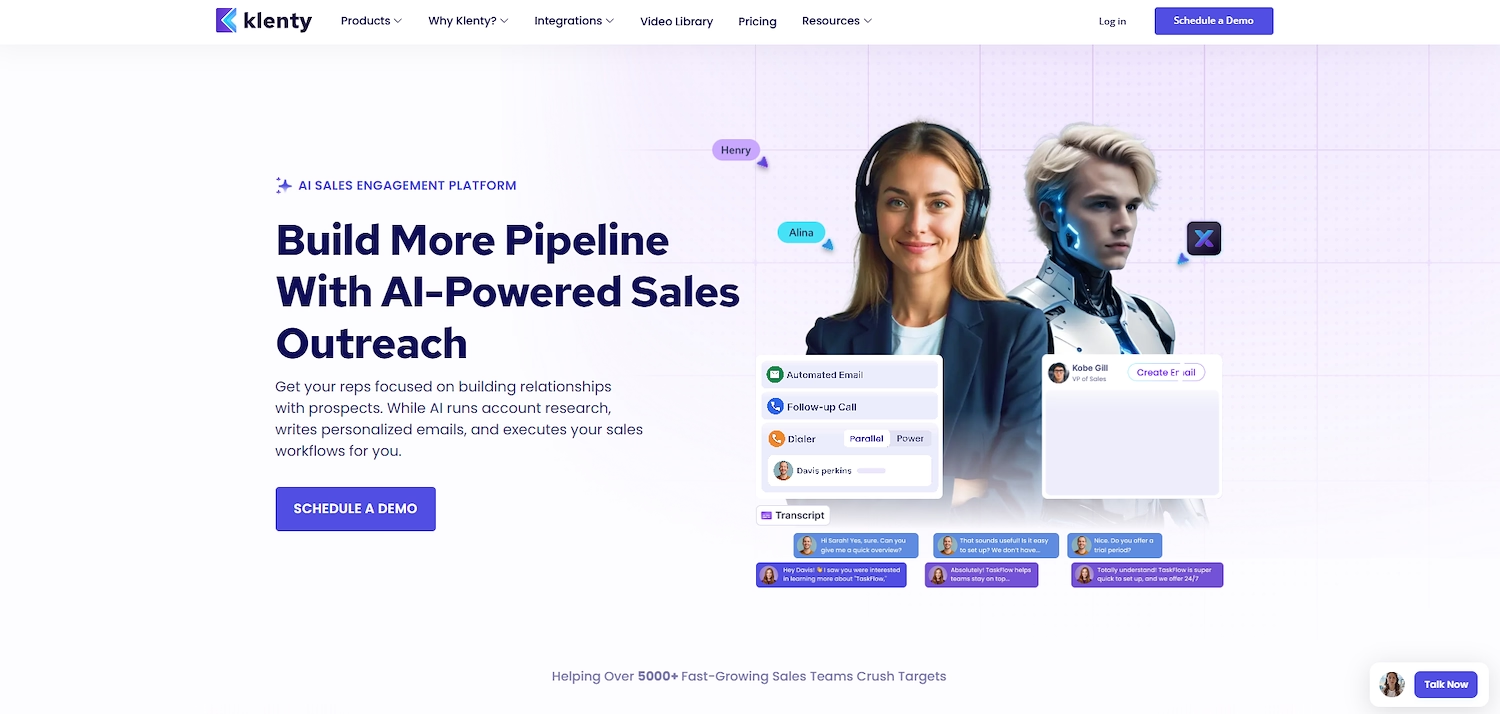
Klenty is a sales engagement platform that helps sales teams automate outreach. It supports communication with prospects through email, calls, and LinkedIn. The system is for teams that manage outbound sales, convert inbound leads, or use account-based strategies to book meetings.
Klenty's Main Features
- Automates email outreach and follow-ups at scale while tracking engagement through open rates, link activity, and attachment activity.
- Integrates with CRMs like Salesforce, Pipedrive, and HubSpot to execute custom workflows and manage sales tasks.
- Provides analytics and reporting on workflow performance and overall sales activity.
Klenty vs. SalesLoft: Key Differences
Average Review Score: 4.6/5 stars based on 387 G2 reviews.
- Klenty offers public pricing plans starting at $50 per user per month. This provides more cost transparency compared to SalesLoft's custom quote model.
- The tool integrates with multiple CRMs like Pipedrive and HubSpot. This offers more flexibility for teams that do not use Salesforce, where SalesLoft has a deeper focus.
- It has an intuitive user interface, according to user reviews. This can make onboarding faster for sales teams compared to the more feature-rich platform of SalesLoft.
- The platform includes a LinkedIn lead capture feature. This allows reps to add prospects directly from LinkedIn, while SalesLoft's workflow often uses imported lists from other tools.
Klenty's Limitations Compared to SalesLoft
- Klenty does not provide conversation intelligence tools. In comparison, SalesLoft uses AI to analyze sales calls and offers coaching features, which helps managers review rep performance.
- The platform's reporting capabilities are sometimes considered less comprehensive. Compared to SalesLoft, it offers fewer deep analytics on overall pipeline health, which can make strategic planning more difficult for leadership.
- Its integration with CRMs like Salesforce can be less extensive. SalesLoft, by contrast, is built for deep integration, which supports more complex workflows in large enterprise environments.
Pricing and Cost-Effectiveness
Klenty offers transparent pricing plans starting at $50 per user per month, which provides a predictable cost structure for teams. In contrast, SalesLoft operates on a custom-quote model that is better suited for large enterprises that require a tailored package. For detailed pricing, visit the official Klenty website.
Which One Should You Go With?
Your choice of a SalesLoft alternative depends on many factors, like team size, budget, and existing tech stack. This guide reviewed several options to help you find a solution that fits your specific operational needs.
If your organization wants to use autonomous agents for sales tasks, 11x offers a different approach. Its digital workers manage parts of the sales process, from prospect discovery to CRM updates, which can augment your team's current operations.




